Discover the best text to video software for creating engaging content. Learn how AI tools work, key features to look for, and how to choose the right one.
In This Article
Subscribe to our newsletter
Ever tried to turn a blog post into a video? It's a whole process. You need cameras, microphones, editing software, and a ton of patience. Or at least, you used to.
Text-to-video software is changing that. It’s a category of tools that uses artificial intelligence to automatically turn your written content into a finished video. Just feed it a script, an article, or even a simple prompt, and the AI gets to work, generating a complete video with visuals, a voiceover, and background music. It’s like having an instant production crew on call, without the hassle of complex editing or expensive gear.
The New Era of Automated Content Creation

Let's be real: the demand for video content isn't just growing; it's relentless. But old-school video production is slow and expensive. For most publishers and marketers, trying to keep up feels like a losing battle. It's a huge bottleneck that makes scaling your video output next to impossible, especially when you're working with tight budgets and deadlines.
This is exactly where text-to-video software steps in. It’s more than just another tool—it’s a completely different way to think about creating visual stories. The technology acts as your on-demand video assistant, capable of spinning your existing articles or rough ideas into professional-looking videos in minutes, not days. The whole idea is to automate the most tedious parts of the job.
How It Redefines Content Strategy
Instead of spending weeks coordinating shoots, hiring editors, and hunting for the right stock footage, you just hand over the text. The AI does the heavy lifting, which completely opens up what’s possible for your content strategy. It solves a few major headaches for modern content teams:
- Speed: You can get a shareable social video from a finished blog post in less than an hour. Seriously.
- Scale: Need to produce dozens of video variations for different platforms? You can do it without multiplying your workload.
- Cost-Effectiveness: Say goodbye to the sky-high costs that come with traditional video production.
- Accessibility: Anyone on your team can create a great video, no technical skills required.
This technology really levels the playing field for video creation. It lets your team focus on the story and the strategy instead of getting stuck in the technical weeds of production. It’s all about making video a sustainable, scalable part of your daily workflow.
In this guide, we’ll break down how this whole AI-powered process works, from the tech under the hood to how people are using it in the real world. We'll give you a clear roadmap for picking the right platform for your needs. By the end, you'll see how you can use text-to-video software to pump out more video content and grab your audience's attention, all without needing to become a video editing wizard.
How AI Magically Turns Words Into Videos
Ever wondered how a machine can read a sentence and paint a moving picture from it? The process behind text-to-video software isn't actual magic, but it sure feels that way. Think of it like having an expert filmmaker, a massive film library director, and a skilled editor all working together at lightning speed, guided only by your words.
At the core of this process is an AI that wears a lot of different hats. First up, it acts as a script analyst. When you type in your text, it doesn't just see a string of words; it gets the meaning, the emotion, and the intent behind them. This is where the whole thing kicks off.
Deconstructing the Script
The journey starts with Natural Language Processing (NLP), which is just a fancy way of saying we've taught computers to understand human language. The software reads your script and pulls out the key pieces:
- Subjects and Objects: Who or what is this all about? (e.g., "a golden retriever," "a bustling city street")
- Actions: What's actually happening? (e.g., "running," "exploring," "celebrating")
- Setting and Mood: Where and when is this going down, and what's the vibe? (e.g., "a serene beach at sunset," "a tense, fast-paced chase")
This initial breakdown creates a detailed blueprint for the video. The AI now knows exactly what kind of visual story it needs to build, scene by scene. It understands that "a lonely wolf howling at the moon" needs a completely different visual and emotional feel than "a family laughing at a picnic."
Sourcing and Assembling Visuals
Once the AI gets the script, it switches roles to become a massive library director. This AI "director" dives into millions of assets—stock media, AI-generated images, and video clips—to find the perfect visuals.
The software meticulously matches each phrase or sentence with a visual that fits. For a prompt like "a majestic eagle soaring over mountains," it won't just grab any bird clip. It hunts for a shot that truly captures "majesty" and "soaring." This is where the quality of a text-to-video tool really shines—in its knack for understanding context and nuance.
The infographic below gives you a bird's-eye view of this workflow, from your initial text to the final video.
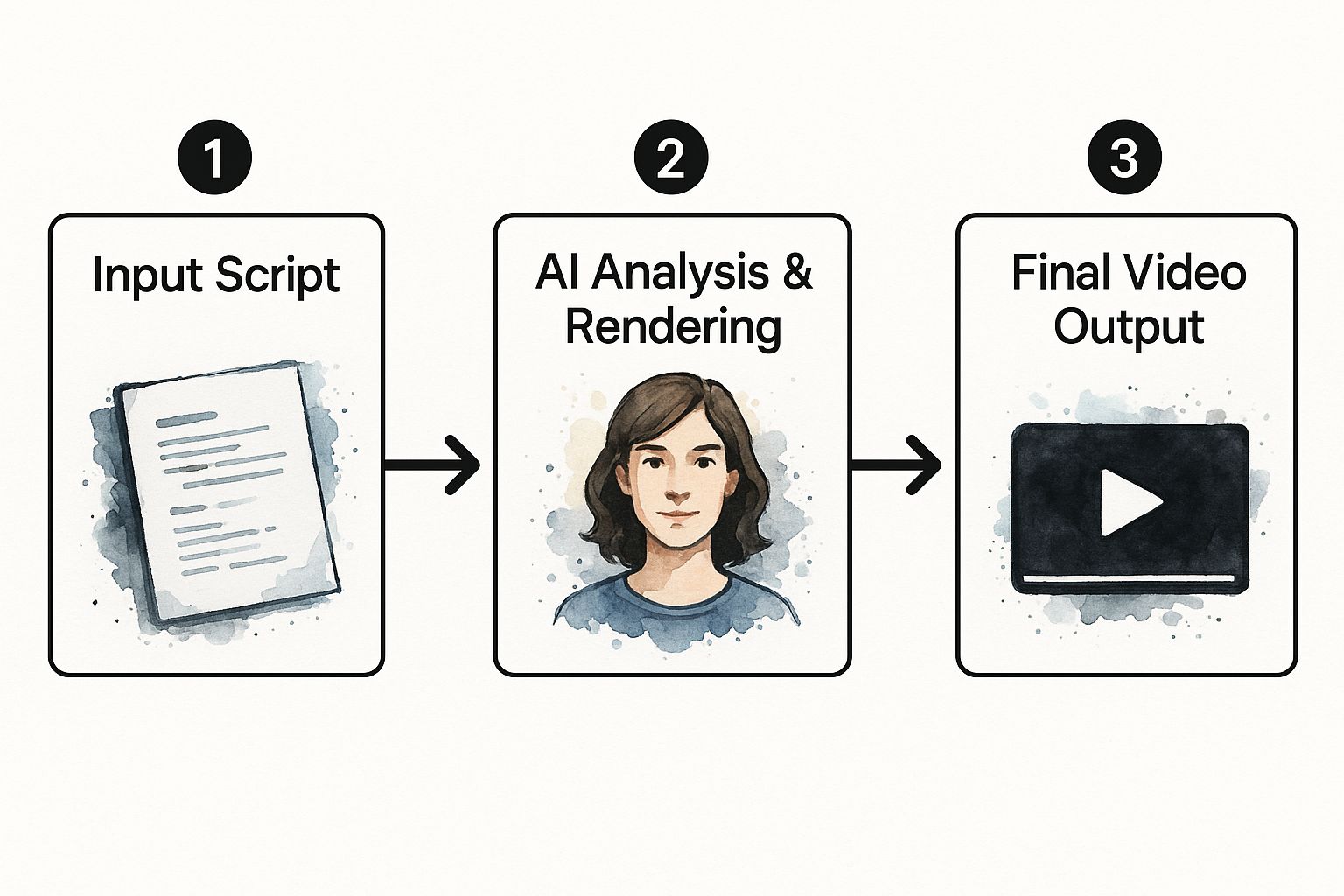
As you can see, a simple script gets progressively transformed by the AI's analysis into a polished, ready-to-share video.
This intricate process relies on a stack of sophisticated AI technologies working in concert. Each one plays a specific part, from understanding your words to generating the final pixel.
Key AI Technologies Driving Text to Video Creation
| AI Technology | Function in Video Generation | Example Application |
|---|---|---|
| Natural Language Processing (NLP) | Analyzes the input text to understand subjects, actions, and mood. | Breaking down "A chef prepares a gourmet meal" into concepts like "chef," "cooking," and a "professional kitchen" setting. |
| Computer Vision | Scans and tags vast libraries of video clips and images based on their content. | Identifying a video clip as containing "a sunset over the ocean" so it can be matched to a relevant text prompt. |
| Generative Models (GANs & Diffusion) | Create entirely new, original video clips or images from text descriptions. | Generating a unique, photorealistic video of "an astronaut walking on Mars" when no stock footage exists. |
| Text-to-Speech (TTS) | Converts the script into a natural-sounding human voiceover. | Creating the narration for the video in a specific voice, accent, or language chosen by the user. |
These technologies are the engines under the hood, turning a simple creative idea into a dynamic visual story.
The Final Polish and Rendering
Just stringing clips together won't cut it. The final stage is where the AI puts on its editor hat, adding the professional touches that make the story pop.
This automated post-production is what separates basic tools from powerful creation platforms. The AI handles tasks that would normally take a human editor hours, making professional-quality video accessible to everyone.
Here’s what that looks like:
- Voiceover Generation: The AI turns your text into a natural-sounding voiceover using advanced text-to-speech (TTS) tech. You can usually pick from different voices, accents, and languages to find one that fits your brand.
- Music and Sound Design: Based on the mood it picked up from the script, the AI finds and syncs the right background music. A triumphant scene gets an uplifting score; a suspenseful moment gets a dramatic one.
- Timing and Pacing: The AI edits the clips together, making sure the visual pace lines up with the voiceover and music. It synchronizes scene changes to the rhythm of the narration for a smooth, engaging flow.
- Text Overlays and Branding: Finally, the software can add text overlays, captions, and your brand’s logos or watermarks. Your video is now ready for primetime.
AI is truly changing the game for content creation. Understanding its wider impact, including how AI can help us be more creative, gives you a better sense of this shift. By automating all these complex steps, text-to-video software turns a simple script into a fully realized visual story, ready to grab your audience's attention.
Must-Have Features in Your Video Software

Picking the right text-to-video software isn’t just about ticking boxes on a feature list. It's about finding a partner in creation—a tool that actually works for you. As more players jump into this space, the list of features can get overwhelming.
The demand for visual content is exploding, and the text-to-video AI market is racing to keep up. It was recently valued at around $0.31 billion and is projected to hit $0.4 billion soon, growing at an incredible 29.5% annually. You can dig into the numbers yourself in the full report from the Business Research Company.
This boom means more options, which is great, but it also creates a lot of noise. Let's cut through that and focus on the features that genuinely make a difference to your final video's quality and brand identity.
A Rich and Diverse Media Library
At its core, a text-to-video platform is only as good as its visual library. This is the well the AI draws from to bring your words to life. If that well is shallow or full of the same old clips, you’ll end up with generic videos that look like everyone else's.
A top-tier platform needs a solid mix of assets:
- High-Quality Stock Footage: Millions of professionally shot clips and images are the absolute baseline.
- AI-Generated Visuals: The magic happens when you can create unique visuals from scratch. This gives you the freedom to illustrate abstract ideas or specific scenes you’d never find in a stock library.
- Personal Media Uploads: You have to be able to upload your own logos, product shots, and brand-specific clips. Without this, maintaining your brand identity is impossible.
If any of these three pillars are missing, you’ll find your creative vision getting boxed in, forcing you to settle for "good enough."
High-Fidelity AI Voices and Language Options
The voiceover is the soul of your video. A robotic, monotone voice can make your audience tune out in seconds. The best text-to-video software uses advanced Text-to-Speech (TTS) tech to create voices that are genuinely human-like, with natural pacing and emotion.
Look for a tool with a wide range of voices, accents, and languages. This is non-negotiable if you’re trying to connect with a global audience or create content for different regions. An even bigger win is the ability to clone your own voice—or that of a specific brand narrator—for content that is truly one-of-a-kind.
A great AI voice doesn't just read the words; it performs them. It conveys the emotion and tone of your script, making the difference between a video that informs and one that captivates.
Deep Customization and Branding Controls
Your videos are a direct reflection of your brand. A good platform gets this and gives you fine-grained control over the final look and feel, going way beyond just pasting your logo in the corner.
These are the branding tools you can't live without:
- Custom Fonts and Colors: Using your brand's exact color palette and typography is fundamental for consistency.
- Branded Templates: The ability to save your settings as a custom template is a massive time-saver, ensuring every video automatically follows your brand guidelines.
- Scene-Level Editing: The AI's first draft is just a starting point. You need the power to jump in and swap visuals, tweak text placement, and adjust the timing on a scene-by-scene basis.
These features give you the power to infuse your brand’s unique personality into every single frame. If you want to see how different tools stack up, take a look at our guide to the top text-to-video AI tools for stunning videos.
Technical Excellence: Video Resolution and Aspect Ratios
Last but not least, the technical specs matter. A brilliant video is wasted if it’s pixelated or cropped awkwardly on the platform you're sharing it on.
Your software should, at a minimum, export in Full HD (1080p) for crisp, professional-looking results. For those looking to future-proof their content, 4K resolution is even better. Just as critical is the ability to easily switch aspect ratios. A great tool lets you create different versions for every platform—widescreen (16:9) for YouTube, vertical (9:16) for TikTok and Reels, and square (1:1) for social feeds—with just a couple of clicks.
Practical Ways to Use Text to Video Tools
Knowing how a technology works is one thing, but seeing it in action is where things get interesting. Text to video software isn’t just some cool new toy; it's a workhorse for marketers, publishers, and internal teams who need to solve a very real problem: the endless demand for video content without the massive budgets and timelines to match.
For marketing teams, the impact is immediate. Instead of spending weeks on a single video campaign, they can spin up dozens of variations from a single script. This speed unlocks the ability to test, learn, and iterate at a pace that simply wasn't possible before.
Supercharge Your Marketing Efforts
In marketing, speed is everything. With text to video tools, you can take a simple product description or a customer quote and turn it into a sharp-looking video in minutes. Suddenly, a whole new set of strategies becomes possible.
- Rapid Social Media Content: Think daily or weekly video clips for Instagram Reels, TikTok, and LinkedIn. A quick text prompt about a new feature becomes a polished, shareable video that’s ready to go.
- A/B Testing Ad Variations: Create multiple versions of a video ad just by tweaking the script, swapping out visuals, or changing the call-to-action. You can find out what actually works with your audience without blowing your production budget.
- Product Explainer Videos: Turn those dense feature lists or user guides into short, snappy explainer videos. This not only helps customers understand your product better but can also take a load off your support team.
This isn't just a small shift; it's a massive market movement. One report projects the global text-to-video AI market will hit around $2.48 billion by 2032, a huge jump from $323.7 million in 2023. That kind of growth shows just how essential these tools are becoming across the board.
Multiply Your Publishing Reach
If you're a publisher or content creator, your goal is to squeeze every drop of value from your work. A great blog post takes hours to research and write, but it often only reaches people who love to read. Text to video flips that script entirely.
By converting written articles into video summaries, you instantly unlock new audiences on platforms like YouTube, Facebook, and LinkedIn. It's not about creating new content from scratch; it's about giving your existing content a second life in a more engaging format.
This idea is at the heart of any smart content strategy today. Turning articles into videos is one of the most effective content repurposing strategies out there, giving you more mileage from work you've already done. We dive deeper into this process in our guide on how to transform content into engaging visuals.
Streamline Internal Communications
Beyond the public-facing stuff, text to video software is a game-changer for internal communications and training. We all know how slow and expensive creating training materials can be. Now, companies can take dense instruction manuals, new HR policies, or company-wide announcements and convert them into clear, simple videos.
This approach pays off in a few key ways:
- Improved Knowledge Retention: People are more likely to remember what they see and hear than what they read in a long document. It just sticks better.
- Scalable Training: You can send a single, consistent training video to hundreds or thousands of employees across different offices or time zones.
- Cost and Time Savings: It slashes the time and money spent on live training sessions or hiring professional video crews for internal projects.
From creating social media ads that get noticed to breathing new life into old blog posts and building out employee training, text to video tools offer a scalable and efficient way to meet the relentless demand for video everywhere in a business.
How to Choose the Right Platform for You
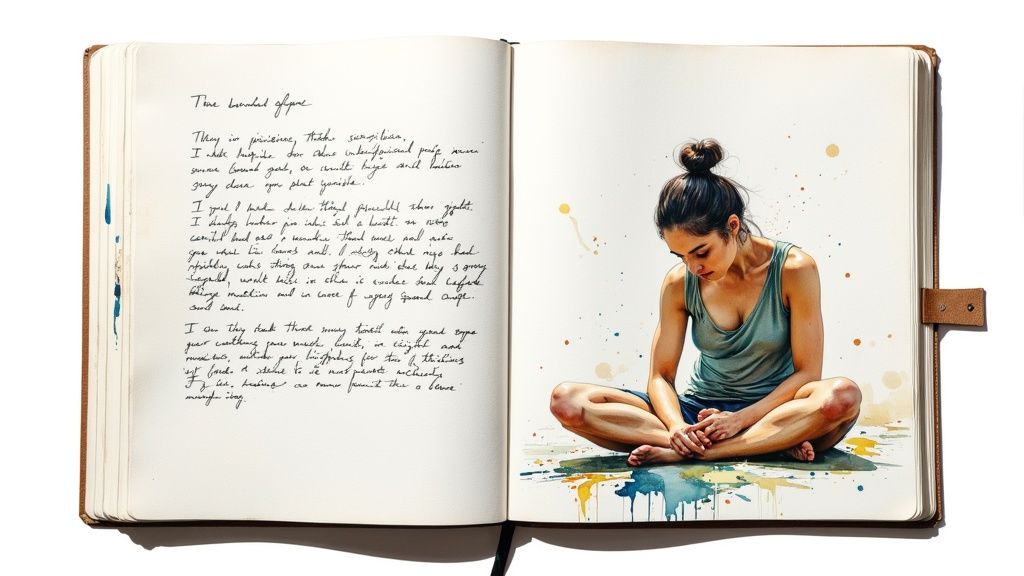
Picking the best text to video software can feel like navigating a maze. There are so many options out there, each promising incredible results, and it's easy to make a costly mistake without a clear game plan. The right choice isn’t just about the flashiest features; it's about finding a tool that fits your goals, workflow, and budget like a glove.
First things first: get crystal clear on what you actually want to achieve. What kind of videos are you planning to make most of the time? A team pumping out quick, high-energy social media clips has completely different needs than one creating long-form educational content. Nailing down your main use case will instantly narrow the field.
This single piece of clarity will guide every other decision, from the features you prioritize to the price you’re willing to pay. It’s the foundational step that keeps you from getting distracted by cool-looking functions you’ll never actually use.
Assess Your Core Needs and Skill Level
Before you even glance at a pricing page, take an honest look at your team's skills and day-to-day needs. A platform loaded with complex manual controls might be a dream for a professional video editor, but it could completely overwhelm a marketing generalist.
Ask yourself these key questions to build a checklist of requirements:
- Content Type: Are you all about short-form vertical videos for Reels and TikTok? Or is your focus on long-form horizontal content for YouTube? The best tool will have aspect ratios and templates built specifically for your primary platforms.
- Skill Level: Does your team want to dive into detailed editing timelines, or do you need a simple, clean interface where the AI does most of the heavy lifting?
- Collaboration: Will multiple people need to jump into projects, leave comments, and work on videos at the same time? If that's a yes, then collaborative features are a must-have, not a nice-to-have.
Answering these questions first makes sure you’re judging platforms based on what you truly need, not just on what they happen to offer. This focused approach is the secret to finding a tool that slots right into your existing workflow. For a deeper look at the production process, check out our complete guide to creating videos using AI.
Evaluate Budget and Scalability
Once your needs are defined, it’s time to talk money. Most text to video software companies offer tiered pricing plans, which usually fall into a few common categories.
A platform's true value isn't just its price tag—it's the return on investment it delivers through time saved and content produced. Choose a plan that not only fits your current budget but can also grow with your content strategy.
- Free or Starter Plans: These are perfect for dipping your toes in the water. They usually come with limited features, watermarked videos, and lower export quality. They’re a great fit for individuals or small teams just starting to mess around with AI video.
- Mid-Tier Plans: This is the sweet spot for most businesses. These plans typically unlock higher-resolution exports (1080p), get rid of watermarks, give you access to a bigger stock media library, and offer more ways to customize your videos.
- Enterprise Plans: Built for large-scale operations, these plans pack in advanced features like team collaboration tools, API access for custom integrations, dedicated support, and custom branding kits.
The market for these tools is absolutely exploding. Projections show the global text-to-video AI market growing from an estimated $3.30 billion to a massive $24.28 billion by 2034. You can learn more about this growth from Market Research Future's industry analysis. This trend just underscores how important it is to invest in a solution that can scale with you.
Run a Trial Project
Finally, never, ever commit to a platform without taking it for a proper test drive. Reading reviews and watching demos is one thing, but there's no substitute for getting your hands dirty. Sign up for a free trial and try to create a real-world project from start to finish.
Pay close attention to the quality of the AI's output. Does it pick visuals that actually make sense for your script's context and tone? How natural do the AI-generated voiceovers sound? This trial period is your chance to see if the software’s "magic" really holds up, ensuring you pick a platform that will truly elevate your content.
Streamlining Your Video Creation Workflow
Knowing the features of text to video software is one thing, but actually seeing how they can untangle a clunky, time-sucking process is something else entirely. A good platform doesn't just give you a list of tools; it hands you a completely new, faster way to work.
Think about it. You just finished a great blog post. In the old days, this is where the real work would start—scripting, finding B-roll, shooting, and the long slog of editing. With modern AI, this is the point where the work is almost done.
From Text to Final Cut in Minutes
The whole process kicks off when you feed your content into the system. This could be a full article, a detailed script, or even just a handful of bullet points. Instantly, a smart AI engine gets to work, reading the text to figure out the story, tone, and main subjects.
This isn't just simple keyword matching. The AI acts more like a creative director, pulling relevant video clips and images from a massive stock library that actually fit the narrative you're building. It then intelligently stitches these visuals together into a coherent sequence, giving you a solid first draft in seconds.
The real magic is in eliminating the soul-crushing, repetitive tasks. A well-designed platform automates the first assembly, freeing you up to focus on the fun part: refining the story and injecting your brand's unique personality.
From there, you jump into the editor. This is where a simple drag-and-drop interface is a lifesaver. If a certain clip doesn't feel right, you can swap it out with a click, search the library for a better fit, or upload your own media.
Effortless Branding and Customization
Once the visual story is set, it's time to make it yours. Instead of manually slapping your logo, brand colors, and fonts on every single scene, the best tools offer one-click branding. Your entire brand kit gets applied consistently across the whole video, making sure everything looks professional and on-point.
This is all built for speed and volume. A task that used to burn hours of meticulous effort now takes just a few moments. This allows you to produce a steady stream of on-brand video without cutting corners on quality. To really dig into how this works, you can learn more about scaling content creation effortlessly with AI.
Finally, you wrap things up. With a few more clicks, you can add a natural-sounding AI voiceover, pick the perfect music track from a built-in library, and export your video in different sizes for every social media channel. The entire journey—from a blog post to a fully branded, ready-to-share video—is cut down from days to mere minutes. It turns your content strategy from a resource-heavy chore into a powerful, scalable workflow.
Frequently Asked Questions
Jumping into new technology always brings up a few questions. As you think about bringing text-to-video software into your workflow, you’re probably wondering about what it can do, what its limits are, and frankly, how easy it is to actually use. We've got you covered with some straight answers to the most common questions we hear.
Our goal is to give you the clarity you need to feel confident. We'll tackle the practical stuff—like customization, how the AI handles niche content, and what it really takes for a total beginner to get started.
Can I Use My Own Images and Video Clips?
Yes, absolutely. Any serious text-to-video platform will let you upload your own media assets. This is non-negotiable for keeping your brand consistent, showing off specific products, or adding personal footage that a stock library just can’t replicate.
You can usually drop your own clips right alongside the AI-selected stock media. This hybrid approach is fantastic because you get the speed of automation mixed with your own authentic brand assets—truly the best of both worlds.
The ability to mix your own media with AI-generated content is what separates a basic tool from a professional creative platform. It makes sure your videos are genuinely yours, not just another cookie-cutter video made from stock footage.
This flexibility is crucial when you need to tell a specific story, whether you’re launching a product or creating an internal training video where certain visuals are a must.
How Does AI Handle Complex or Niche Topics?
This is where you really see the difference between various platforms. The more advanced AI engines are trained on massive amounts of data, which helps them grasp the context and nuances of specialized fields. But let's be realistic—for highly technical or abstract subjects, the AI's first guess might need a little human guidance.
The best tools are built for this. They give you complete creative control. If the AI’s initial visual for a term like "quantum computing" isn't quite hitting the mark, you can easily swap it out. A good platform will have a powerful search function to help you find a better visual in its library, or you can simply upload your own to guarantee accuracy.
What Is the Learning Curve for a Beginner?
Most modern text-to-video tools are built from the ground up for people who aren't video editors. Thanks to clean interfaces, ready-to-go templates, and AI doing the heavy lifting, the learning curve is surprisingly gentle.
Honestly, most beginners can create their first polished video in under an hour. The process usually boils down to three simple steps:
- Paste your script or text into the editor.
- Let the AI generate a first draft of the video.
- Tweak a few things and hit export.
This approach completely removes the technical headaches that used to come with video production, turning anyone on your team into a video creator.
Ready to turn your content into engaging videos without the hassle? See how Aeon can automate your video production and help you scale your content strategy. Start creating with Aeon today!


.jpg)