Adding a video to your landing page isn't just a nice-to-have; it's one of the single most powerful moves you can make to grab a visitor's attention and drive them to act. Forget long blocks of text. A sharp, well-placed video can explain a complex idea, build genuine trust, and nudge users toward your call-to-action in a way that’s dynamic and sticks with them long after they've left the page.
Why Video Completely Changes the Landing Page Game

Before we get into the how, it’s important to understand why landing pages with video consistently run circles around their static counterparts. This goes way beyond just looking good—it’s about tapping into basic human psychology and how we’re wired to process information.
Think about it: video hits multiple senses at once. It combines visuals, sound, and movement to tell a story, making complicated information feel simple and intuitive. A two-minute explainer video can show the real value of a SaaS tool far more effectively than a wall of text ever could.
This multi-sensory punch also creates a much stronger emotional connection. When a potential customer sees a real person in a testimonial video, it builds a level of trust that static images and text just can't replicate. It adds a human element that makes your brand feel more credible and relatable.
The Raw Conversion Power of Visual Storytelling
The numbers don't lie. We've seen firsthand how integrating video can dramatically lift conversion rates—some studies report increases of up to 80%. Why? Because videos stop the scroll. They capture attention immediately and get the message across faster and more efficiently than text alone. For a deeper dive into the data, check out VBOUT's impact analysis on video content.
This isn't just about a vanity metric. It's a fundamental shift in user behavior. A visitor who might have skimmed your copy and bounced is now more likely to stick around for a 60-second video. That increased time on page is a huge signal to search engines that your content is valuable, often giving you a nice little SEO boost as a side effect.
The core function of a video on a landing page is to reduce friction. It answers questions, overcomes objections, and demonstrates value in the most direct way possible, shortening the path from visitor to lead.
The difference in performance between a static page and one with video can be stark. Here’s a quick breakdown of what you can typically expect:
Video vs Static Content Impact on Landing Pages
As the table shows, video isn't just an add-on; it's a strategic tool that fundamentally improves how users interact with your page.
Key Benefits You Can't Ignore
At the end of the day, adding a video is a strategic decision aimed at hitting your goals. The advantages are clear and immediate:
- Sky-High Dwell Time: Videos simply keep people on your page longer, giving your message more time to sink in and work its magic.
- Sticky Information: People are far more likely to remember what they see and hear in a video compared to what they read.
- Authentic Trust and Credibility: Real people in testimonials or behind-the-scenes footage build a connection that feels genuine.
- Making the Complex Simple: A quick animated explainer can break down a complicated service into a concept anyone can grasp in under a minute.
Your Blueprint for a High-Impact Landing Page Video
A great video doesn't just happen. It's the result of a deliberate, strategic plan. Before you even think about hitting the record button, you need a solid blueprint that aligns your video's message with your landing page's one true goal. Jumping into production without this foundation is like building a house without plans—you’ll end up with something wobbly that probably won't do its job.
The very first thing to do is nail down a single, razor-sharp objective. What is the one action you want someone to take after watching? If you try to do too much—like generate a lead, explain a feature, and build brand awareness all at once—you’ll just dilute the message. For a SaaS page, that goal might be getting demo sign-ups. For an e-commerce page, it’s all about driving that "Add to Cart" click.
A video's success is measured by its ability to move a visitor toward a specific conversion goal. If every element of your video doesn't support that one objective, it's just noise.
Define Your Core Narrative
Once your goal is set, you can start scripting a compelling story. Don't worry, this isn't about writing a Hollywood screenplay. It's about crafting a simple narrative that connects with your audience's problems on a human level. I've found that the most effective video scripts follow a classic, proven structure:
- Hook the Viewer: You’ve got about three seconds to grab their attention. Start with a relatable pain point or a surprising statistic.
- Introduce the Problem: Show them you get it. Clearly articulate the challenge they're up against.
- Present Your Solution: This is where you introduce your product or service as the clear, simple answer to that problem.
- Showcase the Transformation: Don't just list features; that's boring. Instead, demonstrate the positive outcome—the "after" state your customer will experience.
- Call to Action: Tell them exactly what to do next. Be direct and guide them right to the landing page's CTA button.
Following this arc turns your video from a sales pitch into a helpful guide. You build trust and position your solution as the obvious next step.
Choose the Right Video Format
The style of your video has a huge impact on how your message lands. The format you choose needs to match both your audience's expectations and your main goal. For instance, a funny, viral-style video might feel completely out of place when you're selling a serious financial product. On the flip side, a dry, technical demo for a creative tool would probably fall flat.
Here are a few popular styles that consistently work well on landing pages:
- Explainer Videos: These are perfect for breaking down complex products or services. Whether animated or live-action, they make complicated ideas easy to grasp.
- Testimonial Videos: Nothing builds trust like social proof. Featuring real customers sharing their success stories is incredibly powerful for establishing credibility.
- Product Demos: Show, don't tell. A slick screen recording or a hands-on demonstration can answer key questions on the spot and crush any hesitation a potential buyer might have.
This infographic lays out a simple way to think about where your video will make the biggest impact on the page itself.
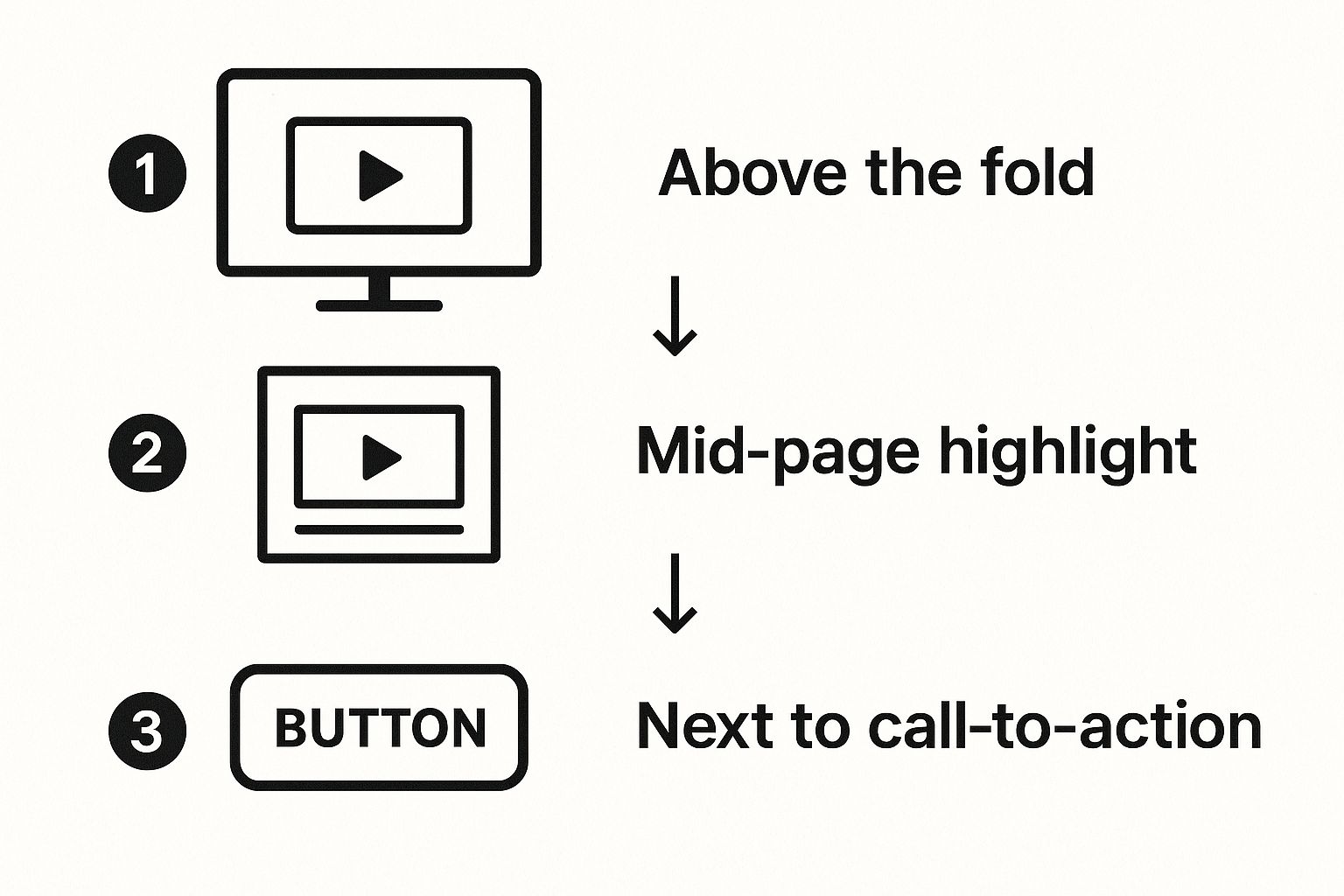
As you can see, the visual flow emphasizes that video placement should always be intentional, guiding the user from that first moment of engagement straight to the conversion point.
One last tip: storyboard your concept. Even if it's just with stick figures, visualizing the flow helps ensure every shot serves the narrative before you sink time and money into production.
Producing a Video That Drives Conversions
 Alright, you've got your plan locked in. Now for the fun part: bringing that vision to life. The good news is you don't need a Hollywood budget to create a video that builds trust and gets people to click. What you do need is a sharp focus on the details that matter.
Alright, you've got your plan locked in. Now for the fun part: bringing that vision to life. The good news is you don't need a Hollywood budget to create a video that builds trust and gets people to click. What you do need is a sharp focus on the details that matter.
Believe it or not, the powerful camera in your pocket is probably all you need to get started. A modern smartphone can capture amazing footage, but its success boils down to two things you can't compromise on: lighting and audio.
Poor lighting makes you look amateurish. But bad audio? That's an instant dealbreaker. Viewers will click away without a second thought.
A simple ring light and a clip-on lavalier mic are small investments that pay huge dividends. They immediately elevate your production quality, ensuring your subject is clear and your audio is crisp. If you want to dig deeper into the strategy behind it all, check out this great an introductory guide to Conversion Rate Optimization (CRO) with video.
Choosing Your Production Path
You’ve got a few ways to get this done, and the right choice really depends on your budget, timeline, and how polished you need the final product to be.
- DIY (Do-It-Yourself): This is your best bet for keeping costs low. It’s perfect for authentic, founder-led welcome videos or quick product demos where a personal touch is the main goal.
- Hire a Freelancer: A great middle ground. You can bring in a freelance videographer or editor for the specific skills you lack without the commitment of hiring an agency.
- Partner with an Agency: If you're working on a high-stakes campaign or a complex animation, going with a full production agency ensures a top-tier result. It costs more, but for some projects, it's worth it.
Whichever route you take, a solid script is non-negotiable. For some practical tips on crafting a narrative that hooks viewers, take a look at our guide on how to write a video script that converts.
Your video's real job is to build trust. Every choice you make, from the background music to the editing pace, should reinforce your brand's credibility and gently guide the viewer toward that call-to-action.
Post-Production Polish
Editing is where the magic really happens. This is your chance to shape the story's pacing, inject some visual flair, and make sure your core message lands perfectly. Don't just slap clips together—think about the emotional journey you want to take your viewer on.
Music plays a huge role here. The right track can set the mood and create an emotional connection, but the wrong one is just distracting. Stick to royalty-free music libraries to find something that fits your brand's vibe.
And please, always add captions. So many people watch videos with the sound off, especially if they're coming from a social media feed. Captions guarantee your message gets across, muted or not, making your video accessible to everyone. It's not just a nice-to-have; it's essential for getting the most out of your landing page video.
Embedding and Optimizing Your Video for Maximum Impact
How your video shows up on the page is just as important as what's in it. I've seen brilliant videos completely fall flat because of slow load times or a clunky viewing experience. The whole game is to get your video embedded seamlessly without killing your page speed—a huge deal for keeping users happy and for SEO.
The first big decision you'll face is where to host your video. It might seem easy to just upload the file directly to your website, but trust me, that's a surefire way to destroy your page's performance. Professional hosting platforms are built from the ground up to serve video content quickly and reliably, no matter where your viewer is or what device they're on.
Choosing Your Hosting Platform
This isn't just a technical choice; it's a marketing one. Each platform comes with its own set of tools, and your decision will ripple out to affect everything from analytics to lead generation.
- YouTube: The biggest pro here is its massive reach and, of course, the fact that it's free. But here's the catch: YouTube is designed to keep people on YouTube. That means when your video ends, it's going to suggest other videos—maybe even from your competitors. That's a huge risk when you're trying to keep someone focused on your landing page.
- Vimeo: This is a great middle-ground option. It gives you a much cleaner, ad-free player with more ways to customize how it looks and feels. For businesses wanting a more professional vibe without needing the heavy-duty marketing tools of other platforms, Vimeo is a solid choice.
- Wistia: This one was built specifically for marketers. Wistia is packed with features like super-detailed analytics, in-video calls-to-action, and email gating. It gives you the ultimate control over the viewer's journey and plugs right into your marketing automation software.
The right hosting platform does more than just play your video; it becomes part of your marketing stack. Choose the one that best aligns with your conversion goals, not just your budget.
Fine-Tuning Your Video Settings
Okay, you've picked a host. Now it's time to dig into the settings to create a totally frictionless experience for your visitors. These little tweaks might seem minor, but they can make a huge difference in your engagement and conversion rates.
Autoplay is one of those features that sounds great on paper, but you have to be really careful with it. Most browsers block autoplay with sound anyway, and nothing makes a visitor click the "back" button faster than a video that unexpectedly starts blasting audio. If you absolutely must use autoplay, always mute the video by default and make sure captions are clearly visible.
Next up, your thumbnail. It's the very first impression your video makes, so don't just let the platform pick a random, blurry frame. Take the time to design a custom thumbnail that’s compelling. An image with a person's face or something that teases the value inside the video usually works wonders. The goal is to make it so intriguing that people can't resist clicking play.
And one more thing: dig into the player settings and turn off any "related videos" or "up next" features. The last thing you want is for your hosting platform to distract visitors right when they should be looking at your call-to-action.
Beyond the video player itself, don't forget that your overall page performance is critical. To get the full picture, it's worth exploring broader strategies to improve website loading speed. Getting this right keeps your entire landing page fast and responsive. And if you really want to master the technical side of video, check out our deep-dive guide on how to optimize video for web performance.
Measuring Success with A/B Testing
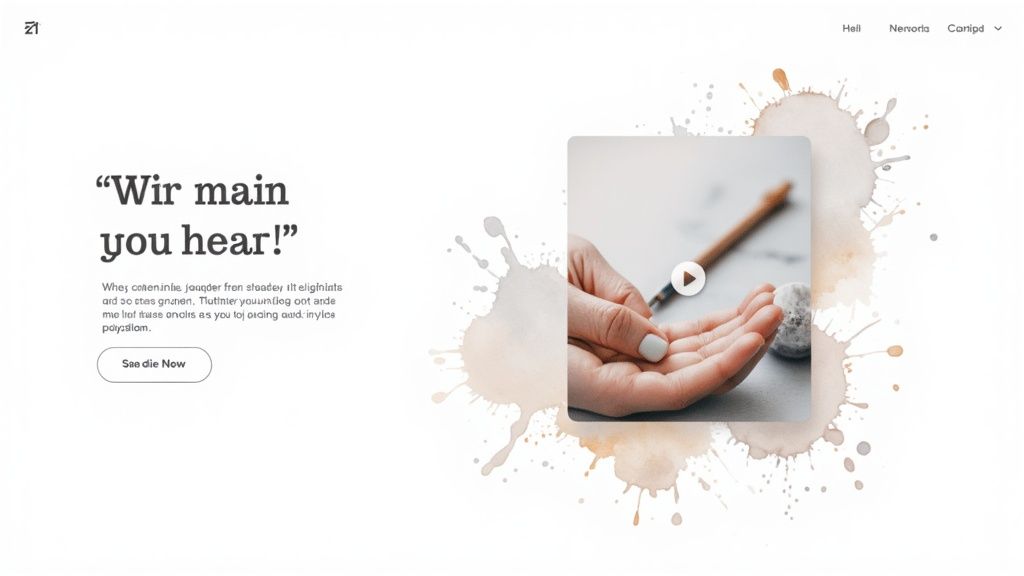
Alright, you’ve launched your landing page with a killer video. That’s a huge step, but the real work is just getting started. This isn't the finish line; it’s the starting block.
Now it's time to turn your assumptions into cold, hard data. To really figure out what’s resonating with your audience, you have to look past vanity metrics like view counts and start digging into the numbers that signal real engagement.
This is exactly where A/B testing becomes your best friend. By testing one variable at a time, you can stop guessing and start making informed decisions that actually move the needle on your conversion rates.
Identifying Your Key Video Metrics
Before you can improve anything, you have to know what you're measuring. While the ultimate goal is always page conversions, specific video metrics give you the clues you need to understand why people are (or aren't) converting.
Let's focus on the metrics that tell the real story of your video's performance:
- Play Rate: What percentage of visitors are actually hitting that play button? A low number here could mean your thumbnail is weak, or the video’s placement on the page isn't compelling enough.
- Watch Time (or Audience Retention): This is gold. It shows you precisely where people lose interest. Seeing a massive drop-off at the 15-second mark? That’s a clear sign your intro isn't grabbing them.
- Click-Through Rate (on in-video CTAs): If you’re using a platform like Wistia, you can see how many people click on links or CTAs you’ve put right inside the video. It’s a powerful way to measure direct engagement.
These data points are your roadmap. If you want to go even deeper on this, our guide on how to measure content performance and prove its value lays out a full framework.
A/B testing removes the ego from marketing. It forces you to listen to what your audience actually wants, not what you think they want. The data doesn't lie.
Running Effective A/B Tests
Once you know what to track, you can start running controlled experiments. The golden rule of A/B testing is simple but non-negotiable: only change one element at a time. If you change the thumbnail and the headline, you’ll have no idea which one made the difference.
Here are a few high-impact elements I always recommend testing first:
- The Thumbnail: Pit a clean still frame from the video against a custom-designed graphic. Sometimes a human face wins, other times a shot of the product is what clicks. Test it.
- Video Placement: Does your video pull more weight above the fold, or is it better off sitting next to a specific feature description further down the page? Placement matters.
- Player Controls: Try a minimalist player with few controls against one that shows the full progress bar and all the options. You might be surprised how this tiny change affects viewing behavior.
- Autoplay (Muted): Test your static thumbnail against a muted, auto-playing video. That little bit of movement can be just enough to hook someone and dramatically increase your play rate.
Keep in mind that the average landing page conversion rate hovers around 6.6%, according to extensive research from Unbounce. This gives you a realistic benchmark. Every small, data-backed tweak you make gets you one step closer to crushing that average and turning your page into a true conversion engine.
Common Questions About Video on Landing Pages
https://www.youtube.com/embed/7fkQ7gDlBgs
Even with the best strategy, you’re bound to have questions when you start putting videos on your landing pages. It’s completely normal. Let’s tackle some of the most common ones I hear so you can sidestep the usual pitfalls and get this right from the get-go.
One of the first things everyone asks is, "How long should my video be?"
There’s no single answer that fits every situation, but for a top-of-funnel landing page, the data is pretty clear: shorter is almost always better. You want to aim for that 60-90 second sweet spot. That's just enough time to grab their attention, deliver your core message, and leave them wanting more, without them bouncing.
Now, if you have a complex product that needs a detailed demo, that’s a different story. Don't try to cram a 10-minute explanation into 90 seconds. Instead, you could break it down into smaller, chapter-like videos. Another great option is to place the longer, in-depth video further down the page for those visitors who are already hooked and actively looking for that level of detail.
How Does Video Affect Page Speed and SEO
The next big worry I hear is about page speed. "Won't a big video file slow my site down and kill my SEO?"
This is a totally valid concern, but luckily, it’s one with a simple fix.
The golden rule here is to never upload video files directly to your website’s server. Just don't do it. Always use a dedicated video hosting service like Wistia, Vimeo, or even YouTube. These platforms are built from the ground up to serve video content at lightning speed, so your page stays quick and responsive.
From an SEO perspective, video is a huge win. Why? Because it dramatically increases dwell time—how long people stick around on your page. That's a massive signal to search engines that your content is valuable and engaging.
To really lean into the SEO benefits, make sure you:
- Use Video Schema Markup: This is a bit of code that helps Google understand your video, which can get you those fancy rich snippets in search results.
- Optimize Your Video Title and Description: Treat it like any other piece of content. Weave in your target keywords naturally.
- Create a Compelling Thumbnail: A great thumbnail image is your video's first impression. Make it count. A higher play rate means more engagement, which Google loves.
Don't think of video as a technical headache for SEO. When you embed it correctly, the boost you get from higher engagement almost always outweighs any tiny dip in page speed. It becomes one of your most powerful ranking assets.
When you get down to it, the technical side of adding video to a landing page isn't that scary. As long as you host it externally and put a little effort into optimization, you get all the conversion-boosting magic without hurting your site's performance or search visibility.
Ready to create stunning videos for your landing pages effortlessly? Aeon uses AI to turn your existing content into engaging videos, helping you boost conversions and save countless hours. Discover how Aeon can transform your content strategy today.