At its core, turning an audio file into a video is a simple concept: you just pair your audio track with some kind of visual, whether it's a static image or a dynamic waveform. The result is a shareable video file that makes your audio playable on platforms like YouTube and Instagram.
What's really cool is how tools like Aeon now automate this entire process. You can take a podcast, a voiceover, or any audio clip and have an engaging video ready to go in just a few minutes.
Why Turning Your Audio Into Video Is a Smart Move
 Let's be honest, we live in a visual-first world. Platforms like YouTube, Instagram, and TikTok are the titans of media, and they are all built for video. This leaves purely audio content at a major disadvantage—it simply doesn't have a native home on the biggest stages.
Let's be honest, we live in a visual-first world. Platforms like YouTube, Instagram, and TikTok are the titans of media, and they are all built for video. This leaves purely audio content at a major disadvantage—it simply doesn't have a native home on the biggest stages.
When you convert audio into video, you're essentially giving your content a passport to these massive, highly engaged communities.
This isn't just about getting your foot in the door. It's about completely changing how people connect with your message. A standard podcast episode, once it's turned into a video with a slick background and an animated waveform, suddenly becomes far more shareable, discoverable, and just plain memorable.
Boost Audience Engagement and Retention
Visuals have a powerful grip on our attention and memory. It’s easy to get distracted while an audio track plays in the background, but a video encourages more focused viewing. Even simple visual cues can make a huge difference in how much of your message actually sticks.
Think about these benefits:
- Increased Dwell Time: Visuals keep people watching longer. This sends a strong signal to platform algorithms that your content is worth promoting.
- Enhanced Information Recall: It's a well-known fact that people remember information better when it's presented with both sound and visuals.
- Greater Emotional Connection: Pairing your audio with the right imagery or branding can create a much stronger emotional response, building a real connection with your audience.
The goal is to transform passive listeners into an active, engaged audience. A video gives them something to watch, share, and comment on, creating a more interactive experience that audio alone often cannot provide.
Expand Your Reach Across Platforms
Every major social platform now lives and breathes video. By packaging your audio as a video, you unlock a distribution network that was completely off-limits before.
A single podcast episode can be strategically repurposed into a whole suite of video assets, each one designed for a different platform.
For instance, that 30-minute interview can become a full-length YouTube video, a few one-minute highlight clips for Instagram Reels or TikTok, and a sharp, thought-provoking audiogram for LinkedIn. This strategy multiplies your reach without you having to record a single new word.
Exploring how AI-driven video is the next phase of media monetization really highlights how powerful this approach is for creators looking to get the most out of their existing content. It’s a smarter, more efficient way to get your message out there and connect with new listeners where they’re already spending their time.
Choosing the Right Tool for Your Audio-to-Video Project
Picking the right software for your audio-to-video conversion isn't just a small technical step; it’s a decision that will define your entire creative process. The tool you land on dictates your speed, your level of creative control, and ultimately, the polish on your final video. This is definitely not a one-size-fits-all scenario—the best choice really boils down to what you're trying to accomplish.
Your project's goal should be your north star. Are you just whipping up a quick audiogram with a simple waveform for an Instagram Story? Or are you producing a highly polished, on-brand video for your company’s homepage? A podcaster's priority might be speed and automation, while a marketing team will almost certainly need deep customization and brand consistency.
Understanding the Tool Landscape
The market for tools that convert audio into video is surprisingly broad, running the gamut from simple mobile apps to professional-grade desktop software. They generally fall into a few key categories, each with its own pros and cons. Getting a handle on these differences is the first real step toward making a smart choice that fits your budget, technical comfort level, and creative vision.
This infographic breaks down some of the key benefits of turning your audio into a video format, like better platform compatibility and keeping your sound quality pristine.
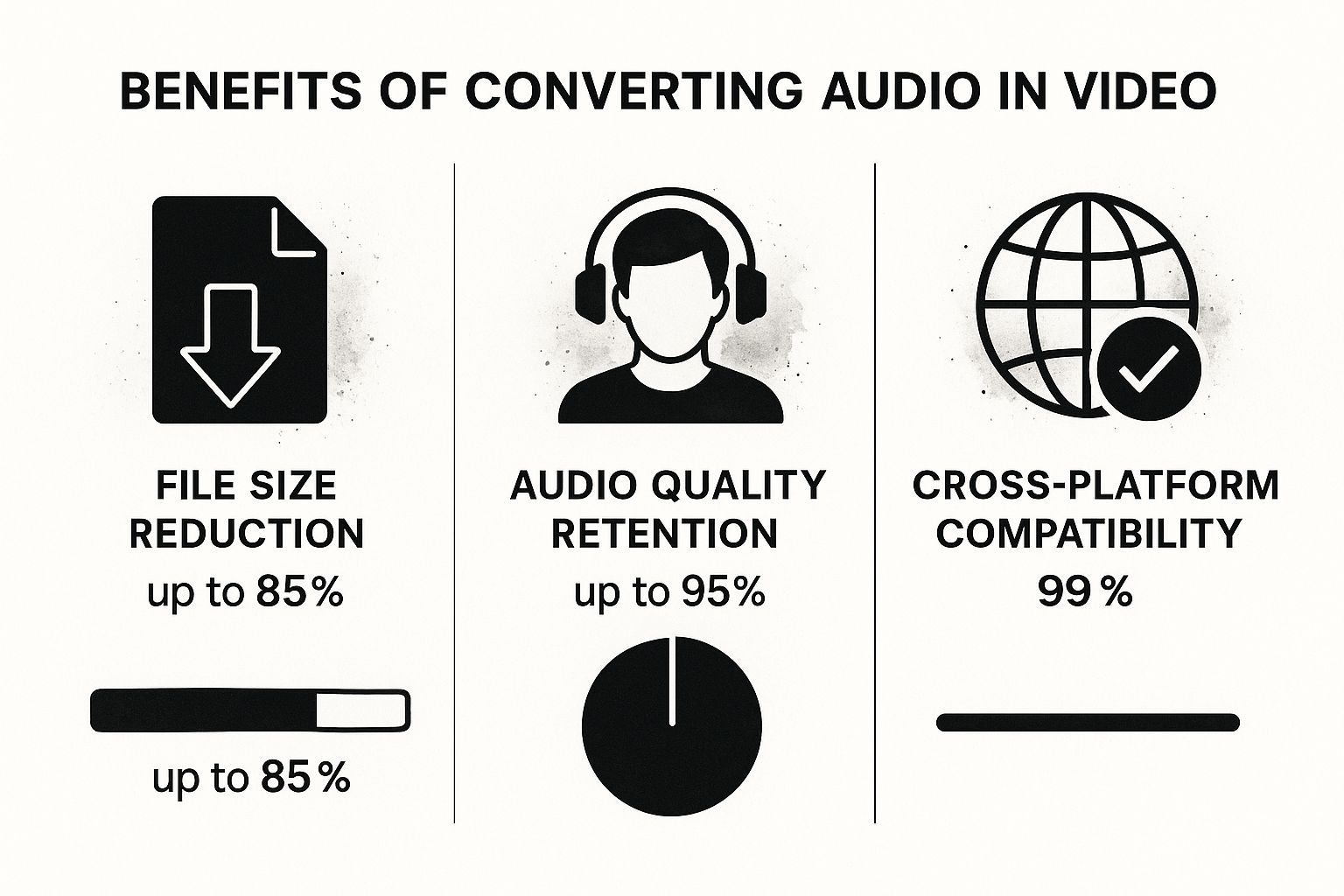
As you can see, converting audio files not only makes them more shareable but also ensures you don't lose the crisp quality you worked so hard to get in the first place.
AI-Powered Platforms vs. Traditional Editors
On one side of the ring, you have AI-powered platforms like Aeon. These tools are built from the ground up for pure efficiency, making them a perfect match for creators who need to churn out a lot of content, and fast. They usually come packed with templates, automatic transcription for captions, and simple drag-and-drop interfaces. For podcasters and social media managers, these platforms are total game-changers.
To see just how simple it can be, check out our guide on creating a free podcast-to-video conversion in just a handful of clicks.
On the other side are the heavy hitters: traditional video editing software like Adobe Premiere Pro or DaVinci Resolve. These tools give you absolute, pixel-perfect control over every frame of your video. They are the industry standard for a reason, allowing for complex animations, professional color grading, multi-layer editing, and sophisticated sound design.
But all that power comes with a price—a steep learning curve and a much more time-intensive workflow. If your project demands unique branding, custom motion graphics, or has to fit into a high-end production pipeline, then a professional editor is the way to go.
The rise of AI in this space is impossible to ignore. The AI video market was valued at $3.86 billion in 2024 and is projected to explode to $42.29 billion by 2033. You can dig deeper into this trend in Grand View Research's market analysis.
Here's a quick rundown of some popular options to help you see where different tools fit in.
Comparing Audio-to-Video Conversion Tools
This table should give you a clearer picture of the landscape. Your choice really depends on balancing your need for creative control against your need for speed and simplicity.
Ultimately, the best tool is the one that lines up with your resources and your ambition. There’s no point in paying for complex features you’ll never touch, but you also don’t want a simplistic tool to hold you back if you have big creative goals.
Your Practical Walkthrough for Converting Audio Files

Alright, enough theory. Let's get our hands dirty and actually turn an audio file into a video. We'll use a tool like Aeon as our guide, since its process is pretty typical for these kinds of AI-powered platforms. The whole point is to make this easy, so you can go from a simple audio clip to a slick, professional-looking video without pulling your hair out.
First things first: your source audio. For the best possible outcome, you have to start with a high-quality file. If you have a WAV file, use it. If not, a high-bitrate MP3 is the next best thing. Garbage in, garbage out—a clean original recording ensures your final video sounds crisp and professional.
Getting Your Project Started
To kick things off, you just need to upload your audio file. Most tools today have a simple drag-and-drop box or a big "Upload" button you can't miss. Once your audio is loaded into the system, the platform gets to work processing it, which usually only takes a few seconds.
Now for the fun part: choosing your background. This single choice sets the entire mood for your video. You could go with a solid color that fits your brand, upload a custom image with your logo, or even use a stock video clip to add a bit of subtle movement.
Pro Tip: Your background should always support your audio, never distract from it. If you're sharing a guided meditation, a calm nature scene makes sense. For a high-energy business podcast clip, a clean, branded graphic is probably a better fit.
Think of this as the canvas. Once it's in place, you can start layering on the more dynamic elements that will really make your video pop.
Adding Dynamic and Accessible Elements
With the background sorted, it's time to bring your audio to life. This is where you stop having a static image and start creating a real viewing experience. The most classic way to do this is with an animated waveform.
A waveform visualizer syncs up with the audio, giving people a clear visual cue that something is happening. Most tools give you a few styles to play with:
- Classic Line Waves: The go-to choice. It's clean, timeless, and works for just about anything.
- Circular Waves: A more modern look that works great if you want to center it around a logo or a speaker's headshot.
- Bar Graphs: These have a rhythmic, blocky feel that adds a lot of energy.
After you've picked your waveform, the next critical piece is adding captions. This isn't just about accessibility for viewers who are deaf or hard of hearing. It’s for the 85% of people on social media who watch videos with the sound off. Platforms like Aeon can transcribe your audio automatically, which is a massive time-saver.
You can usually tweak the font, color, and placement of the captions to make sure they're easy to read and match your branding. If you're looking for more specific ideas, especially for social media, checking out a guide on how to turn audio podcasts into video shorts can give you some great, actionable tips for grabbing attention in a silent-scroll environment.
Finalizing and Exporting Your Video
One last creative touch to consider is a progress bar. It's a simple animated line that moves across the screen, showing viewers how much time is left. It might seem small, but it’s a powerful psychological nudge that encourages people to watch until the end, which is great for your video's completion rate.
Once you’re happy with how everything looks, the final step is exporting. You'll usually get a few options for resolution and aspect ratio.
Think about where you'll be posting the video:
- 16:9 (Widescreen): This is your standard for YouTube and embedding on a website.
- 9:16 (Vertical): The only way to go for Instagram Reels, TikTok, and YouTube Shorts.
- 1:1 (Square): Still a solid choice for feed posts on Instagram and LinkedIn.
Picking the right aspect ratio now will save you a ton of headaches later. Make your selections, hit the export button, and the platform will render your video. Just like that, you've turned a flat audio file into a dynamic, shareable piece of content.
Creative Techniques to Make Your Videos More Engaging
A static image with an animated waveform is a great starting point, but let's be honest—it's the bare minimum. If you really want to grab and hold your audience's attention, you have to think beyond the basics. The real magic happens when you elevate your content from a simple audiogram to a captivating visual story.
This is where you start layering visuals and sound to create a much richer experience. The goal is to make your video feel intentional and dynamic, giving people a reason to actively watch, not just listen.
Weave in B-Roll and Stock Footage
One of the quickest ways to give your video a professional sheen is to use B-roll. This is just supplemental footage that visually explains what the speaker is talking about. For instance, if your audio is about business growth, you could splice in short clips of a busy office, a rising stock chart, or a team collaborating on a whiteboard.
This simple trick breaks up the visual monotony and makes abstract ideas feel more concrete.
- Illustrate Key Points: Drop in short, relevant clips that tie directly to what's being said.
- Set the Mood: Pick footage that matches the audio's vibe—whether it's upbeat and energetic or calm and reflective.
- Keep it Flowing: Make sure your clips transition smoothly. Jarring cuts can pull a viewer right out of the experience.
This kind of visual storytelling is becoming non-negotiable. The global video analytics market, which deals with interpreting audio-visual data, was already valued at $12.33 billion in 2024 and is on a steep upward climb. You can dig into the numbers in Precedence Research's market report.
Use Animated Text and Callouts
Text overlays are another absolute powerhouse in your toolkit. When you convert audio in video, you can use animated text to highlight a critical takeaway, flash a surprising statistic on screen, or pose a question directly to the audience.
Think of these as visual signposts that direct the viewer's focus.
A well-placed callout can punch up a powerful quote, point viewers to a website, or just add a slick layer of branding. Modern tools make adding these animations incredibly simple, giving you full control over the timing, style, and placement.
This approach is also a huge win for accessibility. It ensures that even someone watching with the sound off can follow along and get the core message.
Enhance with Subtle Sound Design
I know it sounds a little strange to talk about adding more sound to a video that's already all about audio, but stick with me. Subtle sound design can completely change the emotional weight of your video. A low-volume, atmospheric music track running underneath a voiceover can instantly set a mood.
Likewise, small sound effects—a gentle "swoosh" as text appears or a soft "ding" on a key point—make the whole thing feel more polished and responsive. It’s about creating a complete auditory experience, not just slapping a single audio track on a static background. Your voice is the star, but these supporting sounds make the final cut feel like it came from a professional studio.
And if you're looking to take your narration to the next level, you can explore this guide to AI voice actors and synthetic voices to see how new tech is refining audio even further.
Optimizing and Distributing Your New Video for More Views
 Creating a killer video is only half the battle. Now you have to get people to actually watch it, and that’s where the real work begins. Once you convert audio in video, your mindset needs to pivot from production to promotion. It’s time to get strategic about how you’ll get your new asset in front of the right eyeballs.
Creating a killer video is only half the battle. Now you have to get people to actually watch it, and that’s where the real work begins. Once you convert audio in video, your mindset needs to pivot from production to promotion. It’s time to get strategic about how you’ll get your new asset in front of the right eyeballs.
Your main video, especially a longer one like a full podcast episode, needs a solid SEO foundation. This is absolutely critical for platforms like YouTube, which are basically massive search engines. Kick things off with a keyword-driven title that nails what the content is about but also sparks a little curiosity.
Don't sleep on the description, either. It’s prime real estate for adding context, weaving in more relevant keywords naturally, and even dropping in some timestamps so viewers can jump straight to the good parts.
Crafting Your Distribution Plan
Never just post and pray on a single platform. Think of that long-form video as a content goldmine. You can slice it and dice it into a ton of smaller, snackable assets, each perfectly suited for a different platform and audience. It’s the smartest way to maximize your reach without burning yourself out creating new stuff from scratch.
A solid repurposing strategy might look something like this:
- YouTube: This is home base. Post the full-length, high-resolution video (in a 16:9 aspect ratio) with a completely optimized title, description, and tags.
- Instagram Reels & TikTok: Chop up your best moments into several 30-90 second vertical clips (9:16). Burn in some bold, easy-to-read captions because most people watch with the sound off.
- LinkedIn: Share a polished, insightful clip (go for a 1:1 square or 4:5 vertical) that provides some real professional value. Write a caption that gets a conversation started with your industry peers.
Your goal is to meet your audience where they are, in the format they prefer. A single piece of audio can fuel your content calendar for a week or more if you're smart about repurposing.
And don’t forget your home turf. To make sure all this great video content drives traffic back to you, it's essential to optimize your website for search engines and build a cohesive digital presence.
Measuring Success and Refining Your Approach
Distribution isn't a "set it and forget it" game. You have to keep an eye on your analytics. Which clips are getting shared the most? What platforms are bringing in the views? Let that data guide what you create next.
The tech behind all of this is constantly evolving. For example, the global market for HDMI audio extractors—those little devices that help separate audio from video streams—hit a value of $150 million in 2024 and is on track to double by 2033. This just shows how much demand there is for tools that help us manage and manipulate audio-visual content more effectively.
Answering Your Top Audio-to-Video Questions
Even with a great tool in your corner, a few practical questions always pop up when you're trying something new. Let's get into the most common ones people ask when they first start turning audio into video, so you have the answers you need to keep things moving.
What’s the Best File Format for My Source Audio?
If you have the option, always, always start with a lossless audio format like WAV or AIFF. Think of these as the raw, uncompressed masters—they contain every bit of the original audio data.
That said, a high-bitrate MP3 (aim for 320kbps) is a perfectly solid and way more common choice. It’ll sound great for most projects you throw at it.
The bottom line is that your final video’s audio quality is only as good as the file you start with. Since video platforms usually add their own layer of compression, giving them the cleanest possible audio from the get-go is the best way to make sure your final product sounds crisp and professional.
How Long Should My Audio-Based Video Be?
This one’s easy: the ideal length is whatever the platform you’re posting on prefers. There's no magic number, so your strategy should change depending on where your audience hangs out.
- For YouTube: Go for it. Post the full-length podcast episode or interview. People on YouTube are already primed for longer content and often seek it out.
- For Social Media: On places like Instagram, TikTok, or LinkedIn, you have to be quick. Short, punchy clips between 30 and 90 seconds are your best bet for grabbing attention and getting people to share.
When you're making clips for social media, think in shareable moments. Find that one killer quote, a surprising statistic, or a funny story that can stand on its own. That's your clip.
By tailoring your video length to the platform, you're meeting your audience where they are and giving them content in the format they already love. It’s the fastest way to boost your engagement.
Ready to turn your audio into compelling videos without the headache? Aeon gives you the tools to create professional, engaging content in minutes. Start creating with Aeon today.