Here's the rewritten section, designed to sound like an experienced human expert and match the provided style examples.
Writing a script for your video comes down to a few key things: figuring out who you're talking to and what you want them to do, framing your story with a solid hook and a clear call to action, and writing like you actually speak. A well-thought-out script is the single biggest thing that separates an amateur video from a professional one that gets real results.
Why Your Script Is the Foundation of Great Video
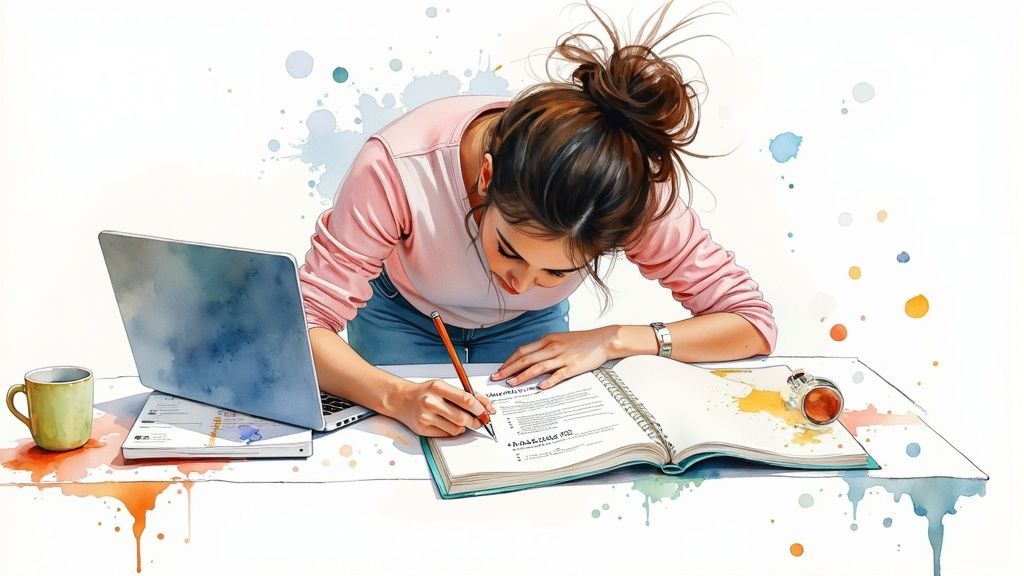
Long before you hit record, the success of your video is already being decided. It has very little to do with expensive cameras or flashy editing—it all comes down to the words on the page. Think of your script as the project’s blueprint. It’s the strategic document that guides every single decision, from how you shoot to the final edit.
Without one, you're just winging it. And that's not just inefficient; it's expensive. Reshoots, confusing edits, and a muddled message are the classic signs of poor planning. A solid script, on the other hand, is your north star.
It gets everyone on the same page, from the director to the editor, ensuring they all understand the video’s purpose, tone, and what the audience should walk away with. This kind of alignment saves a ton of time and prevents the creative drift that kills a video's impact.
From Tedious Task to Strategic Investment
A lot of creators see scriptwriting as a chore—something you have to get through before the "fun" part of production begins. That’s a huge mistake. Learning how to write a script for video isn’t just about getting your thoughts in order; it’s a strategic investment in your content’s performance.
Let's imagine a marketing video for a new piece of software. One version, shot off-the-cuff, has a presenter just rambling about features. It’s all over the place and doesn't speak to the customer's actual problem. Now, picture another version built from a tight script. It opens by hitting a relatable pain point, positions the software as the obvious solution, and wraps up with a powerful call-to-action. The difference in results would be night and day.
A script transforms your video from a simple recording into a deliberate communication tool designed to achieve a specific outcome. It’s the difference between talking at your audience and connecting with them.
And that connection is everything right now. The demand for high-quality video is absolutely exploding. By 2025, the over-the-top (OTT) video market is expected to reach a valuation of around USD 325.4 billion. At the same time, social media platforms are seeing traffic jump by nearly 65% year-over-year, largely driven by engaging video. If you want to dig deeper, you can explore more data on the rise of scripted video content.
The Benefits of a Well-Crafted Script
Putting in the work upfront to nail down your script pays off big time through the entire production process. It's not just about being efficient; it’s about being effective.
Here’s what a great script really brings to the table:
- Message Clarity: It forces you to boil down your core message, cutting out the fluff so your audience gets exactly what you’re trying to say.
- Consistent Tone and Branding: A script is key to maintaining a consistent voice that feels like your brand, which builds trust and recognition.
- Improved Performance: When talent has clear lines to work with, their delivery is more confident and natural. The whole thing just looks more professional.
- Simplified Production: Your editor gets a clear roadmap for putting together the footage, graphics, and B-roll, which makes the post-production workflow move so much faster.
When it comes down to it, the script is where you win or lose your audience. It’s the foundation that every other element—visual and audio—is built upon.
Nailing Down Your Strategy Before You Write
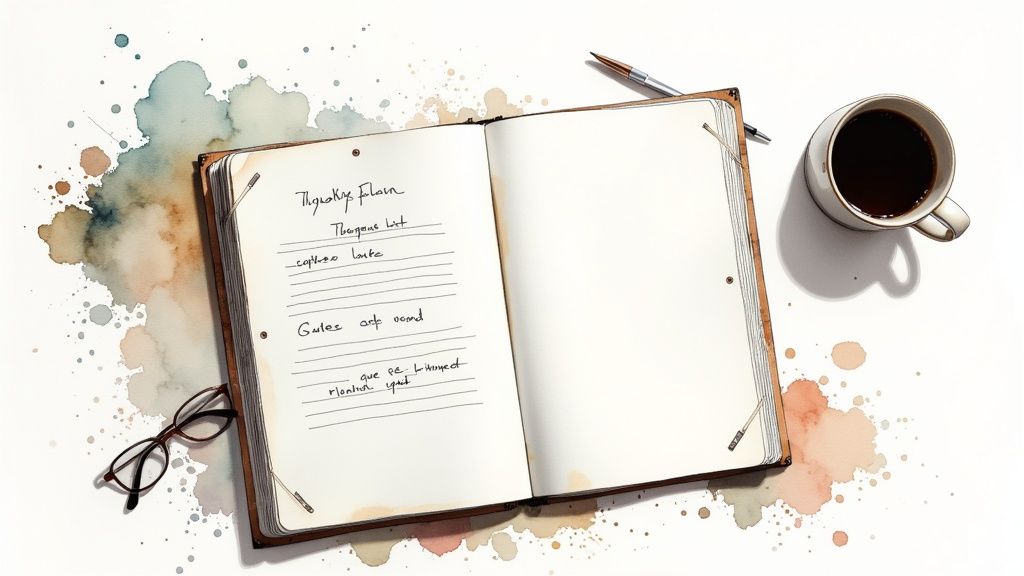
Before you write a single word of dialogue, the most successful videos are already taking shape in the planning stage. Too many creators make the classic mistake of diving straight into writing. That’s like setting off on a road trip with no destination—you’ll burn a lot of gas and end up nowhere.
This early strategic work is what separates a rambling, ineffective video from one that feels focused and hits its mark. When you skip this step, you get confusing messages and a final product that doesn't really do anything.
This phase is all about asking the right questions. Who are you actually trying to reach? What do you want them to do after watching? What’s the one big idea they need to walk away with? Answering these first builds the foundation for a script that not only gets watched but also gets results.
Define Your Target Audience
You can’t write a powerful script if you don’t know who you’re talking to. The tone, language, and jokes you’d use for a Gen Z audience on TikTok are worlds apart from what you’d use for C-suite executives on LinkedIn. Vague descriptions like "small business owners" just won't cut it.
You need to get specific. Think about their real-world pain points, their day-to-day challenges, and the kind of content they’re already watching.
- Demographics: What’s their age, industry, and role?
- Psychographics: What are their actual goals, motivations, and frustrations?
- Platform Behavior: Where will they see this video? Someone’s mindset on YouTube is completely different than when they’re scrolling through Instagram Reels.
For instance, a script for a new project management tool targeting busy agency directors should cut the fluff. Get straight to solving their biggest headache: disorganized client feedback. You should use industry jargon they understand and focus on efficiency and ROI. That’s how you make a message truly resonate.
Set a Single, Clear Objective
Your video needs one primary goal. Don’t try to do too much. Attempting to build brand awareness, generate leads, and explain a complex feature all at once will just dilute your message and leave viewers confused.
Your video's objective is its reason for existing. It dictates the call-to-action and shapes the entire narrative. If you don't know what you want the viewer to do, they certainly won't either.
Ask yourself: what is the one thing you want someone to do right after the video ends?
- To Learn: Educate them about a specific topic or feature.
- To Engage: Drive likes, comments, and shares to build a community.
- To Convert: Push for sign-ups, downloads, or sales.
Once you’ve locked in that primary goal, every single part of your script—from the hook to the final shot—should guide the viewer toward that action. For a deeper look at tying your content to business goals, check out our guide on building an effective video content strategy to boost engagement and conversions. Getting this part right is fundamental to learning how to write a script for video.
Crystallize Your Core Message
With your audience and objective defined, it’s time to boil your core message down to a single, memorable sentence. Think of this as your video's thesis statement. If the viewer remembers absolutely nothing else, what is the one idea that needs to stick?
This core message is your north star. As you start writing, you can hold every scene, line of dialogue, and visual concept up against it. Does this support the core message? If the answer is no, it gets cut. This ruthless focus keeps your script tight, powerful, and free of the narrative drift that weakens so many videos.
Structuring Your Script to Hook and Hold Attention
Once you've got your core strategy locked in, it's time to build the actual framework that will carry your message. Just having a "beginning, middle, and end" isn't going to cut it anymore. Not if you want to capture—and keep—the fleeting attention of today's viewers. You need a proven structure to guide them from that crucial first hook to the final call-to-action.
Think of your script's structure as its skeleton. It dictates the pacing, creates emotional momentum, and makes sure your key points land with maximum impact. The right framework really depends on your video's goal. A short, punchy TikTok needs a totally different approach than a longer, narrative-driven brand story.
The Classic Three-Act Structure for Storytelling
For videos that need to tell a compelling story, you really can't beat the classic three-act structure. It’s a timeless formula for a reason, used in everything from Hollywood blockbusters to heartfelt testimonials. It just works because it mirrors how we naturally process stories. Grasping the power of storytelling in marketing is a game-changer for creating video content that truly connects.
This structure neatly breaks your story into three distinct parts:
- Act I The Setup: This is where you introduce your main character (often the customer), their world, and the problem they’re facing. The goal is to create a relatable context that immediately draws the viewer in.
- Act II The Confrontation: Now, you raise the stakes. The character hits obstacles and challenges trying to solve their problem. This is the real meat of your story, where you build tension and show the struggle.
- Act III The Resolution: The climax arrives, and the conflict gets resolved—usually by introducing your product or service. This act delivers a satisfying conclusion and clearly demonstrates the transformation your solution makes possible.
This simple infographic breaks down the powerful flow of the three-act structure perfectly.
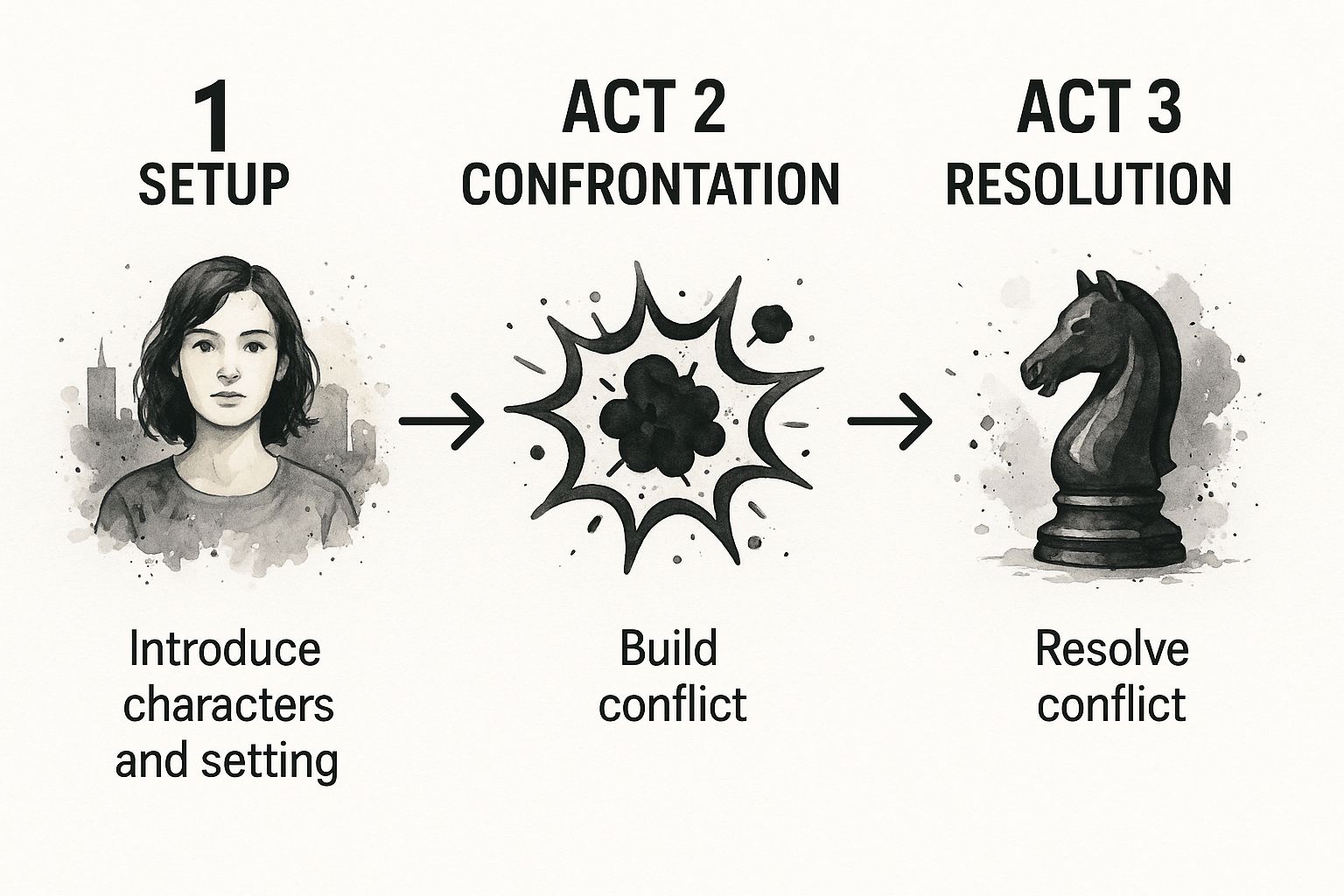
You can see how the narrative builds from a relatable situation to a peak of conflict before delivering that satisfying solution.
The Problem-Agitate-Solve Model for Marketing
When your video’s main goal is to persuade or sell, the Problem-Agitate-Solve (PAS) model is your best friend. It's a direct, psychologically powerful framework that zeroes in on your viewer’s pain points and positions your product as the only logical solution.
Here’s the breakdown:
- Problem: Start by clearly identifying a specific, relatable problem your target audience has. Don't be vague; hit a nerve they instantly recognize.
- Agitate: This is the secret sauce. Instead of jumping to the solution, you pour a little salt on the wound. Describe the frustrations, the wasted time, the negative consequences of the problem. Make them feel the pain.
- Solve: Just when the problem feels urgent, you swoop in. Introduce your product or service as the clear, simple solution. You've created the demand, and now you’re here to meet it.
For example, a script for a time-tracking app could kick off by highlighting the all-too-common problem of losing track of billable hours. It would then agitate by describing the stress of sending inaccurate invoices and leaving money on the table. Finally, it would introduce the app as the effortless way to fix that exact pain point.
Choosing the Right Script Structure for Your Video
Not every video calls for the same narrative framework. The best structure depends on your goal, platform, and audience. A quick comparison can help you decide which model fits your project best.
Choosing the Right Script Structure for Your Video
A comparison of common video script structures and their best use cases to help you select the most effective framework for your project's goal and platform.
| Structure Type | Best For | Key Elements | Example Use Case |
|---|---|---|---|
| Three-Act Structure | Brand stories, testimonials, and case studies that need an emotional connection. | Setup, Confrontation, and Resolution. | A video showing a small business owner overcoming challenges with the help of your software. |
| Problem-Agitate-Solve | Product demos, sales videos, and landing page videos designed to drive conversions. | Problem, Agitation, and Solution. | A short ad for a cleaning product showing the frustration of a tough stain before revealing the solution. |
| Hook-Body-CTA | Short-form social media content (TikTok, Reels, YouTube Shorts). | Attention-grabbing hook, concise value, and a clear call-to-action. | A 15-second video that opens with "Here’s a design hack you don’t know" and ends with "Follow for more tips." |
By consciously choosing a structure before you write, you give your script a powerful backbone that will keep your audience engaged from the first second to the last.
Writing Words and Visuals That Work Together
This is where the rubber meets the road—where your strategy and outline evolve into a living, breathing document. Writing a script isn't just about putting words on a page. You're choreographing an entire experience, syncing what people hear with what they see.
A classic rookie mistake is writing for the page instead of for the ear. Sentences that look perfectly fine in a document can sound stiff and unnatural when spoken. The real goal is to write a script that flows like a real conversation, using language your audience actually uses.
Adopt a Conversational Tone
The best video scripts feel less like a stuffy presentation and more like a chat with a friend. They create a genuine connection. To pull this off, you need to lean into short, punchy sentences that don't waste any time.
Here's one of the most effective tricks in the book: read every single line out loud. Seriously. You'll instantly catch awkward phrasing, clunky words, or sentences that drag on forever. If you find yourself stumbling over a line, you can bet your audience will struggle to keep up.
Think of your script as a performance, not an essay. Your words need to land with confidence and clarity. Reading it aloud is your first rehearsal, and it's the single best way to iron out the kinks before you even think about hitting record.
This simple habit ensures your final narration sounds authentic and keeps people tuned in. At the end of the day, people connect with other people, not with robotic recitations.
How to Write Visually
A video script is so much more than dialogue. It's the blueprint your entire production team will follow. If you want to learn how to write a script for video that production crews actually love, you have to think visually from the very beginning.
This means weaving specific visual cues and instructions right into the document. You're directing the viewer's eye. Think about things like:
- B-Roll: What extra footage will you show while the narrator speaks? Your script needs to call it out. For example, "B-ROLL: Close-up of a user smiling while using the app."
- On-Screen Text: Are there key stats or points you want to pop on screen? Note exactly what the text should say. If you need a deeper dive, check out our expert tips and tools for overlaying text on video.
- Sound Design: Need a specific sound effect to emphasize a moment? Write it down. Something like, "SFX: Satisfying 'ding' sound."
These little details are what bring a script to life, transforming it from a flat document into a dynamic guide. It’s what ensures the final video actually matches the vision in your head. The magic really happens in post-production, where tools like professional video editing software like DaVinci Resolve help weave all these visual and audio elements together.
Using the Two-Column A/V Format
So how do you organize all this without creating a chaotic mess? The industry standard is the two-column Audio/Visual (A/V) script format. It’s a beautifully simple layout that’s incredibly powerful for aligning what the audience sees with what they hear, second by second.
Here’s the breakdown:
- Left Column (Visuals): This is where you describe everything on screen—camera shots, graphics, text overlays, B-roll clips, you name it.
- Right Column (Audio): This column is for everything the audience hears—narration, dialogue, music cues, and specific sound effects.
Let's look at a quick example for a made-up productivity app called "FlowState."
| VISUALS | AUDIO |
|---|---|
| SCENE START | (Upbeat, inspiring music begins and fades to background) |
| ON-SCREEN TEXT: Feeling overwhelmed by your to-do list? | NARRATOR: We've all been there. That sinking feeling when your tasks pile up, and you don’t know where to start. |
| B-ROLL: Quick cuts of a messy desk, overflowing email inbox, and a stressed person holding their head. | (SFX: Whoosh sound as scenes transition) |
| ANIMATION: FlowState app logo appears. The UI animates to show tasks being neatly organized into categories. | NARRATOR: What if you could find your focus in just a few clicks? Introducing FlowState, the app that brings calm to your chaos. |
See how clear that is? Your editor, animator, and videographer can instantly see what’s needed for every single line of dialogue. It dramatically cuts down on confusion and speeds up the entire production process. It also forces you, as the writer, to constantly think about how to visually represent every idea.
It’s this demand for clarity and efficiency that has fueled massive growth in the tools writers use. The global screenwriting software market was valued at USD 160.78 billion in 2024 and is projected to hit USD 417.84 billion by 2032, all because creators need better, more collaborative ways to bring their visions to life.
How to Revise Your Script Like a Pro
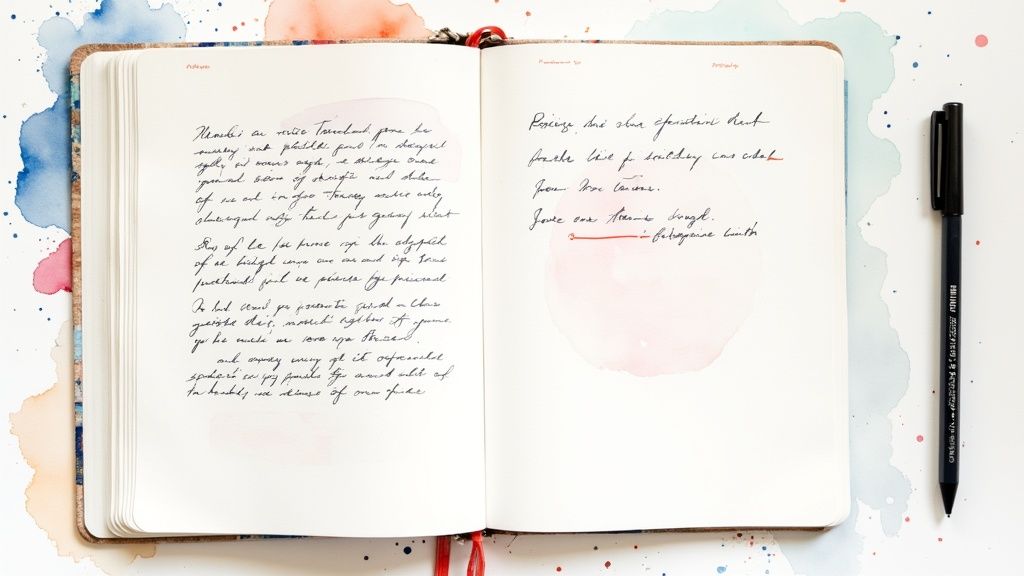
Hitting "save" on that first draft feels great, doesn't it? But the real magic happens in the revision process. Your initial script is just raw clay. Now it’s time to shape it into something sharp, engaging, and ready for the camera.
This is where good videos become truly great ones.
The editing phase is a non-negotiable part of writing a video script. It’s your chance to catch awkward phrasing, trim unnecessary fat, and make sure every single word serves a purpose. If you skip this, you’ll almost certainly end up with a video that feels rambling and unprofessional.
Start With a Table Read
Before you start obsessing over individual words, you need to hear how the script actually sounds. That's where a table read comes in, and it's an invaluable gut check.
Even if it’s just you reading it aloud in an empty room, do it.
Read the entire script from start to finish. Time yourself. Does the pacing feel right? Does it fit your target video length? Pay close attention to the flow of the sentences.
- Are there any tongue-twisters or clunky phrases?
- Does the tone feel consistent all the way through?
- Are the transitions between sections smooth or abrupt?
- Most importantly, does it sound like a real person talking?
If you stumble over a line, highlight it. If a joke falls flat when you say it out loud, it needs a rewrite. This simple exercise is the fastest way to find what works and what doesn't.
A script has to succeed audibly before it can succeed visually. Words that look perfect on the page can sound robotic when spoken. The table read is your best defense against unnatural dialogue.
Be Ruthless With Your Edits
Okay, you've heard it out loud. Now it’s time to start cutting. The goal here is clarity and impact. Every sentence should either move the story forward, deliver vital information, or build a stronger connection with your audience. If it doesn't do one of those three things, it has to go.
Here's a practical checklist to guide you:
- Strengthen Your Hook: Does the opening immediately grab attention? You have about 3-5 seconds to convince someone to keep watching. Make them count.
- Clarify the Call-to-Action (CTA): Is your CTA crystal clear? The viewer should know exactly what you want them to do next, with zero ambiguity.
- Eliminate Jargon and Fluff: Hunt down and destroy any corporate buzzwords, overly complex terms, or filler words. Swap them for simple, direct language.
- Check for Consistency: Make sure your brand voice stays consistent from the first word to the last. A sudden shift in tone can be jarring. For more on this, check out our guide on how to create engaging video with text overlay.
This is all about making every word earn its place on the page. Be merciless. It’s better to have a shorter, more powerful script than a longer one that loses people halfway through.
Get a Second Opinion With Collaborative Tools
You're often too close to your own writing to spot its flaws. Bringing in a fresh set of eyes is absolutely crucial for a polished final product.
Modern scriptwriting tools have become a game-changer here. The market for screen and script writing software is projected to grow from USD 185.78 million to USD 412.84 million by 2030, largely thanks to cloud-based platforms that make real-time collaboration a breeze.
Platforms like Google Docs or specialized software like Aeon let your team members leave comments and suggest edits right in the document. This keeps all the feedback organized in one place, saving you from the nightmare of juggling multiple versions of the script via email.
When you share it, give your reviewers specific questions to guide their feedback:
- "Where did your attention start to drift?"
- "Was any part confusing or unclear?"
- "Did the call-to-action make you want to click?"
By following a structured revision process—reading it aloud, editing ruthlessly, and gathering targeted feedback—you'll transform that rough draft into a polished, production-ready script that sets your video up for success.
Common Questions About Video Scriptwriting
Once you get into the rhythm of scriptwriting, a few common questions always seem to pop up. Knowing how to write a script for a video is more than just getting the structure right; it's about the practical, nitty-gritty details that change with every project.
Let's dig into some of the most frequent hurdles scriptwriters face. Nailing these down is what separates a theoretical script from one that’s ready for the real world.
How Long Should My Video Script Be?
The only honest answer here is: it depends. The platform you're on and what you're trying to achieve are the two biggest factors. There’s no magic number, but there are some solid guidelines to follow based on where people will be watching.
A good starting point is knowing that the average person speaks about 150 words per minute. You can use that as a rough calculator.
- Standard YouTube Video: If you’re making a typical 5-10 minute educational video or an explainer, you're looking at a script somewhere in the 750-1500 word range.
- Instagram Reels & TikTok: Here, brevity is everything. For a 30-60 second clip, your script needs to be incredibly tight—think 75-150 words, max.
- Website Explainer Video: You want to grab and hold attention fast. Aim for the 90-second mark, which puts your script at around 225 words.
Always, always prioritize a punchy, concise message over a longer runtime. It's far better to leave your audience wanting more than to have them bail because the video dragged on.
What Is the Best Format for a Video Script?
You could just use a simple Word doc, but if you want to work like the pros, the two-column A/V (Audio/Visual) format is the gold standard. We mentioned this earlier, but it’s worth hammering home because of how much easier it makes life for your production team.
The left column is for all things visual—camera angles, B-roll shots, on-screen graphics. The right column is for audio—dialogue, music cues, sound effects. This side-by-side layout makes it crystal clear what should be happening on-screen at every single moment. It cuts out confusion and saves a ton of time in editing.
This format forces you to "write visually." It’s a constant reminder that every line of dialogue needs a visual counterpart, which naturally leads to a much more dynamic and engaging video.
Can I Write a Script for an Animated Video?
Of course! All the core principles still apply. You need a clear goal, you need to know your audience, and you need a solid structure. The big difference with animation is that you have way more creative freedom because you aren't tied to the real world.
When writing for animation, get super descriptive in that "Visuals" column. Don't hold back. Specify character actions, facial expressions, scene transitions, and even the artistic style. For instance, instead of writing "man walks to desk," you could write, "Character energetically bounces to his desk, which is styled in a flat, minimalist design." The animation team needs that level of detail to bring your vision to life.
As you think about where your finished video will live, you'll probably wonder, Does embedding YouTube videos help SEO? for your own website. The answer can definitely influence where you decide to host and share your awesome new animated piece.
Ready to turn your content into compelling videos without the manual effort? Aeon uses AI to help publishers create high-quality, on-brand videos at scale. See how it works at https://www.project-aeon.com.