To really nail your social media videos, you need a solid, repeatable workflow. It's not about just hitting record and hoping for the best. A truly effective process breaks down into four parts: smart planning, efficient creation, platform-specific editing, and strategic promotion. Get these four stages right, and you've built a powerful engine for creating content that grabs attention and actually delivers results.
Why Your Social Media Needs Video Now More Than Ever
Let's be real: static images and text updates just don't cut it anymore. The social media landscape is noisy, and video has become the main way people consume information and connect with brands. This isn't just about chasing "engagement"—it's a fundamental shift in how your audience behaves, opening up huge opportunities for businesses of all sizes.
This move to a video-first world isn't some passing fad; it's a permanent change. The data is clear: video is now a standard tool in the marketing kit. In fact, research shows that 89% of businesses are using video as a core part of their strategy. Marketers are also pointing to short-form video as the format with the best Return on Investment (ROI), pouring more of their budget into it than any other content type.
What does this all mean for you? Learning how to create compelling videos for social media is no longer optional. It's essential for staying relevant and growing your brand.
The Four Pillars Of Video Creation
Great social media video doesn't just happen by chance. It's the product of a well-defined process built on four key pillars. Each stage is crucial, making sure your final video isn't just a high-quality piece of content, but also a strategic asset that aligns with your business goals. When you get this workflow down, you're on your way to creating content that consistently performs.
This guide will walk you through our proven method, organized around these four essential pillars. Think of this as the foundation for everything that follows.
| Pillar | Key Focus | Primary Goal |
|---|---|---|
| Smart Planning | Strategy & Research | To define clear objectives, understand your audience, and map out your content before you ever press record. |
| Efficient Creation | Filming & Production | To capture high-impact footage without a Hollywood budget by focusing on what matters for social media. |
| Platform-Focused Editing | Post-Production & Optimization | To tailor your video to stop the scroll on each specific social network, from captions to aspect ratios. |
| Strategic Promotion | Publishing & Amplification | To publish your video for maximum reach and use smart tactics to get it in front of the right people. |
Mastering this flow removes the guesswork and gives you the confidence to produce great videos time and time again.
For a deeper dive into the principles behind standout content, check out our complete guide on social media video best practices.
The infographic below gives you a bird's-eye view of this process, showing how a video comes to life from a simple idea to a published post.
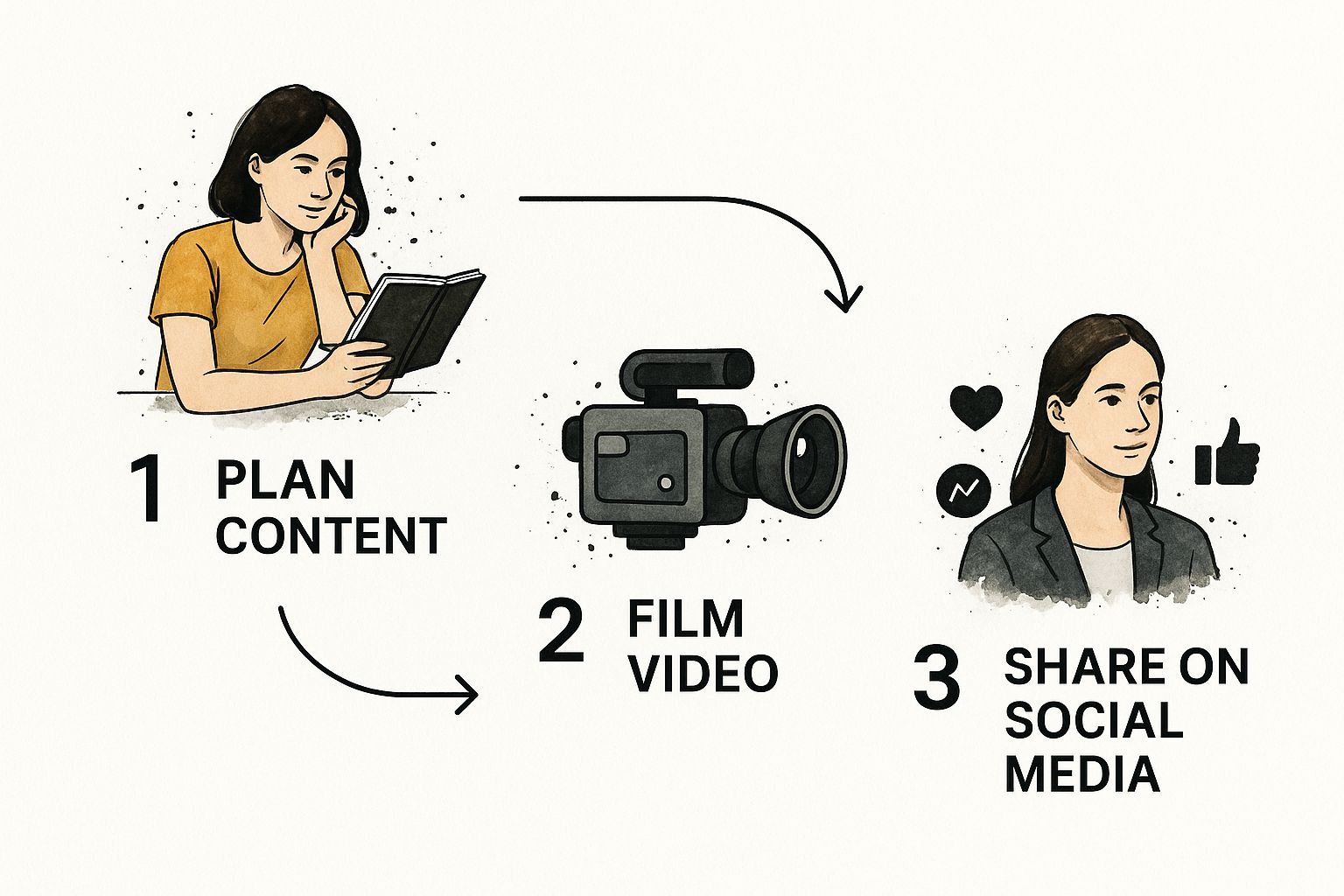
As you can see, every successful video starts with a plan, moves through production, and finishes with strategic sharing. In this guide, we're going to break down each of these stages in detail, giving you a practical roadmap to take your videos from concept to completion, and we'll show you how Aeon fits into this process every step of the way.
Building Your Social Media Video Game Plan

It’s tempting to just grab your phone and hit ‘record,’ but that’s a rookie mistake. I’ve seen it countless times—brands pour time and money into videos that go nowhere, all because they skipped the most critical part: the game plan.
Before you even think about the camera, you need to move past fuzzy goals like "get more views." What does success actually look like for you? Are you trying to get your name in front of new people, fill your sales pipeline with qualified leads, or drive sales for a specific product?
Each of those goals demands a completely different kind of video. A lead gen video, for instance, might end with a call to download a free guide. A sales-focused video will zero in on product benefits and a direct "buy now" CTA.
Defining Your Audience and Content Pillars
Okay, goals are set. Now, who are you actually talking to? If you don't have a crystal-clear picture of your audience, you’re just shouting into the void.
This is where creating a detailed audience persona becomes non-negotiable. What keeps them up at night? What kind of content do they genuinely stop scrolling for on TikTok or Instagram? Knowing this is the secret to creating videos that offer real value, not just another sales pitch.
Once you know your audience, you can build your content pillars. Think of these as the core themes you'll own—topics that your audience loves and that tie back to your brand.
- Educational Content: This is all about solving problems. Think tutorials, how-to's, and quick tips. A tax software company, for example, could crush it with short videos breaking down confusing tax concepts.
- Behind-the-Scenes (BTS): Show the people behind the logo. Introduce your team, give a tour of your workspace, or show the messy process of how your product gets made. It builds a ton of trust and makes your brand feel human.
- User-Generated Content (UGC) & Testimonials: Let your happiest customers do the talking. Featuring their authentic videos is social proof on steroids—it’s far more believable than any polished ad you could create.
A well-defined strategy is the line between just "posting stuff" and actually building a community. It ensures every single video has a job to do.
Brainstorming and Structuring Ideas
With solid content pillars in place, brainstorming gets a whole lot easier. Instead of facing a terrifyingly blank page, you can start generating specific ideas for each category. Under your "Educational" pillar, you could riff on ideas like "5 Quick Tips for X" or "Common Mistakes to Avoid When Doing Y."
This is the kind of structured approach that separates the pros from the amateurs. In fact, we’ve found that using a proven success framework for social media video creation is the best way to organize these ideas into a content calendar you can actually stick to.
And don’t forget to keep learning. To really sharpen your strategy, dive into in-depth articles and tutorials from specialized video blogs. All this prep work means that when you finally make videos for social media, you’re not just creating content—you’re building assets that work for your business.
Your Guide to Filming High-Impact Videos
Alright, you've got your plan locked in. Now for the fun part: production. This is where your ideas jump off the page and onto the screen.
And let's get one thing straight right away—you don't need a Hollywood budget or a van full of expensive gear to create social media videos that stop the scroll. That smartphone you're probably reading this on? It's more than capable.
The real secret to making your videos look polished isn't the camera; it's how you use it. Nailing just a few fundamentals will make all the difference, taking your content from looking homemade to impressively professional. We'll walk through the three big ones: lighting, audio, and shot composition.
Master Your Lighting and Audio
If there are two things that scream "amateur video," it's bad lighting and muffled audio. These are the quickest ways to get someone to swipe away before they even hear what you have to say.
Your best friend here is natural light. Seriously. Set yourself up near a window, and you'll get soft, flattering light that looks amazing on camera, no fancy equipment needed. If you're stuck inside without a good window, a simple ring light is a fantastic, low-cost investment. It smooths out harsh shadows and gives you that clean, professional glow.
Next up, sound. Your phone's built-in mic will do in a real pinch, but it's notorious for picking up every little echo and bit of background noise. A cheap lavalier (or lapel) mic that clips right onto your shirt is a total game-changer. It isolates your voice, making you sound crisp and clear, which instantly makes your content feel more authoritative.
Pro Tip: Before you record your whole take, do a quick test shot. Pop in some headphones and listen back. Hear any weird buzzing, wind, or echo? It's a nightmare to fix audio problems later, but it only takes a few seconds to get it right from the start.
Frame Your Shots with Purpose
How you arrange everything in the frame—your composition—is a subtle art that guides your viewer's attention. Instead of just pointing and shooting, a little bit of intention goes a long way in making your shots feel more dynamic and professional.
One of the easiest tricks in the book is the Rule of Thirds. Just picture a 3x3 grid over your screen. Instead of plunking your subject right in the dead center, try placing them along one of the vertical lines or where the lines intersect. It just feels more balanced and visually interesting.
You should also play around with your camera angles:
- Eye-Level: This is your go-to. It's relatable and creates a direct, personal connection with your audience.
- High Angle: Shooting from slightly above can make a subject feel more approachable or give a great top-down view of a process, like unboxing a product or showing a recipe.
- Low Angle: Filming from below can make a subject seem more powerful and authoritative. Great for a big announcement.
Even for a quick 60-second video, mixing up your angles and grabbing a few extra B-roll clips (supplemental footage of your product, hands typing, etc.) will give you so much more creative freedom when you sit down to edit.
Paying attention to these details is more important than ever. By 2025, video isn't just a format; it's the format on social media, with short-form content completely dominating. In fact, 90% of consumers watch short-form videos on their phones daily, and these snappy clips pull in 2.5 times higher engagement than their longer counterparts. You can learn more about the rise of short-form video trends and why this matters for your strategy.
Structure Your Filming with a Simple Script
Even for a video that feels spontaneous, a little bit of prep work is your secret weapon. I'm not talking about a full-blown screenplay, but a simple outline or a bulleted list of your main talking points and the shots you want to get.
This tiny bit of planning keeps you from rambling, ensures you don't forget any key messages, and helps you end with a clear call to action. It’s the difference between a one-take wonder and an afternoon of frustrating retakes. To take your efficiency even further, you might want to explore some of the best AI video generators that can help turn your ideas into polished content even faster.
Editing Your Video to Stop the Scroll

Shooting great footage is only half the battle. The real magic happens in the edit, where your raw clips are sculpted into a story that actually earns its spot in a crowded, fast-moving feed. This is your chance to shape the narrative and make something that demands attention.
The good news? You no longer need a Hollywood-level budget or a degree in film studies to produce slick social videos. Powerful, user-friendly tools are literally at our fingertips, from mobile apps like CapCut to intuitive desktop software. And with tools like Aeon, a lot of the tedious work can be automated, turning your existing content into ready-to-publish videos almost instantly.
Regardless of the software you end up using, the core principles of a scroll-stopping edit are the same. It all comes down to combining quick cuts, clear text, and the right soundtrack to create a polished video that feels intentional.
The Anatomy of a Great Social Media Edit
The entire goal of your edit is to build and maintain momentum. Your audience’s attention span is microscopic, so every single second has to count. A snappy, well-paced video is a sign of respect for their time—and it’s what keeps them locked in.
Here are the absolute essentials for an edit that connects:
- Pacing and Trimming: This is arguably the most important job. You have to be ruthless. Cut the fluff from the beginning and end of every single clip. Get rid of any awkward pauses or moments that don't push the story forward. Quick, decisive cuts are what create that feeling of energy.
- Captions and Text Overlays: A massive chunk of social video is watched with the sound off. This makes adding dynamic, easy-to-read captions completely non-negotiable. Use text overlays to hammer home key points or add a layer of context.
- Mood-Setting Music: The right background track can totally transform the vibe of your video. Find music that matches the energy you're going for, whether it’s an upbeat, exciting banger or a calm, instructional tune.
- Simple Color Correction: You don't need to be a professional colorist. A few simple tweaks to brightness, contrast, and saturation can make your footage pop and give all your clips a more consistent, professional look.
Remember, the edit is your final opportunity to hook someone. A fast-paced intro, crystal-clear captions, and engaging audio are the three pillars that will stop the scroll and hold attention within those first three seconds.
Let AI Do the Heavy Lifting
The pressure to constantly feed the content machine is intense. With social media users projected to spend over 14 billion hours daily on these platforms in 2025, the competition for eyeballs is staggering. This is exactly where AI editing features, like the ones built into Aeon, become a total game-changer.
AI can put your workflow into hyperdrive. These tools can automatically spit out accurate subtitles in minutes—a task that used to be a mind-numbing, multi-hour affair. They can also analyze your footage to suggest the most compelling shots, identify different speakers, and even assemble a rough cut for you to polish.
The results speak for themselves. According to recent social media trends and statistics from Talkwalker, 90% of companies that use generative AI report major time savings, and 73% see tangible increases in audience engagement.
By mastering these editing fundamentals—and leaning on the efficiency of AI—you can consistently create high-quality videos that not only look fantastic but actually deliver on your strategic goals.
Publishing and Promoting Videos for Maximum Reach

It’s easy to breathe a sigh of relief once you’ve finished editing a video. You've poured your creativity into it, and it looks amazing. But the work isn't over yet. In fact, one of the most critical phases is just beginning: getting that video in front of the right audience.
Think of it this way: a brilliant video without a smart publishing strategy is like a billboard in the desert. It might be a masterpiece, but no one will see it. This final step is all about making sure your hard work actually pays off with real views and engagement. It’s less about just hitting "upload" and more about launching your content with purpose.
Nail the Technicals for Each Platform
Every social network is its own little world with its own set of rules. A video that crushes it on TikTok might completely bomb on LinkedIn. This is why a one-size-fits-all approach is a recipe for wasted effort.
It all starts with the basics: the technical specifications. The most obvious one is aspect ratio. For platforms like Instagram Reels and TikTok, vertical video (a 9:16 ratio) is king. Try to post a landscape video there, and it'll look awkward and unprofessional. For an Instagram feed post, you're better off with a square (1:1) or vertical (4:5) format.
Getting these details right isn’t just about looking good. It’s about playing the algorithm’s game.
Platforms are designed to reward content that feels native to their environment. Simply using the correct aspect ratio can give your video a significant boost in visibility because the algorithm is more likely to push it to users' feeds.
Then there's the question of timing. There’s no universal "best time to post," but there's definitely a best time for your audience. Dig into your analytics to see when your followers are most active. For a deeper look at how timing can influence views, guides on the best time to upload to YouTube offer principles that you can adapt for other platforms, too.
Quick Guide to Social Media Video Specs
To keep things simple, here’s a handy cheat sheet for optimizing your video uploads on the major social platforms. Getting these specs right ensures your content looks polished and professional every time.
| Platform | Recommended Aspect Ratio | Maximum Length (Short-Form) | Key Feature |
|---|---|---|---|
| Instagram Reels | 9:16 (Vertical) | 90 seconds | Sound-on, fast-paced, trend-driven content |
| TikTok | 9:16 (Vertical) | 10 minutes | Highly creative, often uses trending audio and effects |
| YouTube Shorts | 9:16 (Vertical) | 60 seconds | Great for quick tips, highlights, and behind-the-scenes |
| Facebook Reels | 9:16 (Vertical) | 90 seconds | Caters to a broader demographic, good for cross-posting |
| LinkedIn Video | 1:1 (Square) or 16:9 (Horizontal) | 10 minutes | Professional, thought leadership, company culture |
This table is a great starting point, but always double-check the latest specs, as platforms frequently update their requirements.
Don't Forget the Packaging
Your video doesn't exist in a vacuum. The elements surrounding it—the thumbnail, the caption, and the hashtags—are just as important as the video itself. They provide context, create curiosity, and drive the engagement that algorithms love.
-
Write Captions That Connect: Your caption is your chance to start a conversation. Don't just summarize the video; ask a question. Prompting your audience to share their thoughts is one of the easiest ways to boost comments and signal to the algorithm that your post is worth showing to more people.
-
Design a Can't-Miss Thumbnail: Your thumbnail is your video's first impression, and it’s competing with hundreds of others. Use a sharp, high-quality image with bold, easy-to-read text. The goal is to create enough intrigue to make someone stop scrolling and hit play.
-
Use Hashtags to Get Discovered: Think of hashtags as signposts that guide new viewers to your content. A good strategy involves a mix of broad hashtags (like
#SocialMediaTips), niche ones (#VideoMarketingForStartups), and your own branded hashtag. This helps you reach people beyond your existing followers.
By putting real thought into these final details, you transform a simple video post into a well-rounded piece of content. If you want to build a more repeatable process for all your video efforts, mapping out a video content strategy to boost engagement and conversions is the next logical step. It’s this final push that truly turns a great video into a powerful asset for your business.
Common Questions About Making Social Media Videos
When you first start creating videos, it’s easy to get bogged down by all the questions. The details can feel overwhelming, but don't worry, that's completely normal. Let’s cut through the noise and tackle the questions we hear most often, giving you straight answers so you can start creating with confidence.
One of the first things people ask about is the budget. And here’s the good news: you don't need a huge one to get started. The camera on your smartphone is incredibly powerful, and you can get amazing lighting for free just by sitting near a window. If you're going to spend money anywhere, make it on audio—a simple $20 lavalier mic can make a world of difference.
How Often Should I Post Videos?
This is a classic question, but there's no magic number. What matters most isn't how often you post, but how consistently you show up.
Consistency is far more important than frequency. It's much better to publish one fantastic, well-thought-out video every week than to burn yourself out churning out three mediocre ones a day.
Begin with a schedule you know you can stick to. As you post, pay close attention to your analytics to see what resonates. The goal isn't to hit an arbitrary quota but to find a sustainable rhythm that keeps your audience coming back for more without letting the quality slip.
Your posting schedule should serve your strategy, not the other way around. Focus on creating valuable content first; the ideal frequency will become clear as you gather data on what resonates with your audience.
How Long Should My Videos Be?
The ideal video length really depends on two things: the platform you're on and the story you’re trying to tell. The golden rule is to make every single second count.
Here’s a rough guide for different platforms:
- TikTok & Instagram Reels: Keep it punchy, between 15-60 seconds. These platforms are all about quick, captivating content.
- YouTube Shorts: The hard limit is 60 seconds. Stick to that for fast-paced, vertical videos.
- LinkedIn & Facebook: You’ve got a bit more breathing room here. Videos in the 1-3 minute range often perform well for deeper dives or professional stories.
Ultimately, don't get hung up on a specific time. Instead, ask yourself, "What's the shortest amount of time I need to tell this story effectively?" A video should be as long as it needs to be—and not a second longer. Learning to be ruthless with your edits is one of the best skills you can build.
Ready to stop worrying about the small stuff and start creating? Aeon automates the tedious parts of video creation, turning your existing content into stunning, ready-to-publish social videos in minutes. Discover how to scale your video output without scaling your workload.