Long before you type the first word of a script, the real work begins. The whole process starts with some serious upfront thinking: defining your video's core purpose, getting crystal clear on who you're talking to, and nailing down the one key takeaway you want viewers to walk away with. This groundwork is absolutely essential for creating focused, impactful content that actually connects.
Building Your Pre-Writing Blueprint

Before you even think about dialogue or scene descriptions, you need a plan. The most successful video scripts I’ve seen are always built on a solid strategic foundation. This is where you transform a fuzzy idea into a focused roadmap, making sure every line you eventually write serves a specific, meaningful goal.
Without this blueprint, scripts tend to wander, losing the viewer's attention and completely missing the mark. This initial planning isn't just busywork—it's the framework that keeps your content from rambling and ensures your message lands with punch. Think of it as drawing the map before you start the journey.
Define Your Core Purpose
First things first, ask yourself the most important question: "Why are we even making this video?" Your answer is your North Star. Every decision you make from here on out—from the tone of voice to the final call to action—has to align with this purpose. Your goal dictates the entire creative direction.
What are you trying to achieve? Common video goals usually fall into a few buckets:
- To Educate: Maybe you're teaching your audience how to solve a common problem or use a feature in your product.
- To Inspire: You could be sharing a powerful customer success story or a message that motivates people.
- To Convert: This is all about persuading viewers to take a specific action, like buying something or signing up for a newsletter.
- To Entertain: Sometimes, the goal is just to create content that captures attention and builds brand love through sheer enjoyment.
It’s pretty clear that a script for a product tutorial (educating) will look and feel completely different from a brand story (inspiring). Knowing your "why" from the very beginning makes the whole process of writing a script for a video infinitely easier.
Identify Your Audience Persona
You can't write a script that connects if you have no idea who you're talking to. This is where creating a detailed audience persona becomes critical. You need to go way beyond basic demographics and really dig into their pain points, what motivates them, and even the kind of language they use every day.
A script written for a teenage TikTok audience will use completely different language, pacing, and humor than one created for C-suite executives on LinkedIn. Speaking their language is the only way to make a real connection.
A well-defined persona helps you answer the important questions. What keeps them up at night? What kind of content are they already binging? For instance, a script for a new software launch targeting busy project managers needs to be concise, punchy, and focused on efficiency. On the other hand, a video for hobbyist gardeners can afford to be more relaxed, descriptive, and leisurely paced.
This focused approach ensures your message doesn't just get seen by your audience—it actually resonates with them on a personal level, which makes your content far more effective.
Structuring Your Script for Viewer Retention
An engaging video is never an accident—it's engineered. The right narrative structure is what separates a video people actually finish from one they click away from in the first few seconds. When you’re scripting a video, leaning on a proven framework is the key to making sure your message not only lands but keeps people locked in until the very end.
The most timeless and effective structure you can use is the classic three-act narrative: the hook, the core message, and the call to action. It’s a deceptively simple formula, but it’s powerful because it creates a seamless, satisfying journey for your audience.
The Irresistible Hook
You have just a handful of seconds to earn a viewer's attention. I’m not exaggerating. Studies show the average human attention span is a mere 8 seconds, which makes your opening line your single most critical asset.
Don't waste it on a slow, meandering introduction. You need to start with a hook that grabs them immediately.
So, what does a great hook actually look like in practice?
- Ask a provocative question: "Have you ever wondered why some videos go viral while others completely flop?"
- State a surprising fact: "Did you know that videos with a clear structure retain 38% more viewers?"
- Present a relatable problem: "We’ve all been there: staring at a blank page, trying to figure out how to even start writing a script."
The goal is to get the viewer to nod along and think, "Yes, that's me," or "Wait, I need to know the answer to that." That initial buy-in is everything.
Delivering the Core Message
Once you've got them hooked, it's time to deliver on your promise. This is the main body of your script, the part where you lay out your key points, explain your concept, or tell your story. The single biggest mistake I see here is people trying to cram way too much information into a short video.
To keep from overwhelming your audience, you have to be disciplined. Stick to the one core takeaway you identified back in the planning stage. Every single point you make from here on out should directly support that one idea.
For instance, if your core message is about improving video engagement, your script could break down into three distinct, easy-to-digest points: how to craft a better hook, why simplifying your language works, and how to create a strong CTA. This keeps the information organized and incredibly easy for anyone to follow.
A clear, concise message will always be more impactful than a complicated one. Focus on delivering one powerful idea with absolute clarity. Your viewers will thank you for it by staying engaged.
Designing a Powerful Call to Action
The final part of your script is arguably the most important. Your Call to Action (CTA) is where you tell your audience exactly what you want them to do next. A video without a clear CTA is just a missed opportunity—a conversation that ends abruptly.
Don't be vague or passive. Instead of a weak "learn more," give a specific, direct command:
- "Download our free script template by clicking the link right in the description."
- "Watch our next video on editing techniques by clicking the thumbnail right here."
- "Start your free trial of Aeon today to turn your articles into videos automatically."
For those ready to really level up, our guide on how AI can enhance your scriptwriting offers advanced techniques to refine your entire process. A strong CTA gives clear direction and turns a passive viewer into an active participant.
By mastering this simple three-act structure, you’re not just writing a script; you’re building a powerful tool for viewer retention and engagement.
Drafting a Script That's Ready for Production
Alright, you've got your structure locked in. Now comes the fun part: turning that outline into a full-fledged script. This is where your ideas get their voice and start to take shape on the page. Think of this draft as more than just words—it’s the definitive blueprint for your entire production team.
Your goal is to create a document so clear and detailed that your director, editor, or animator can see your vision perfectly without a single follow-up question. This means you need to be thinking visually and auditorily from the get-go.
This breakdown shows how the core parts of a script—the intro, body, and conclusion—should flow together to tell a cohesive story.
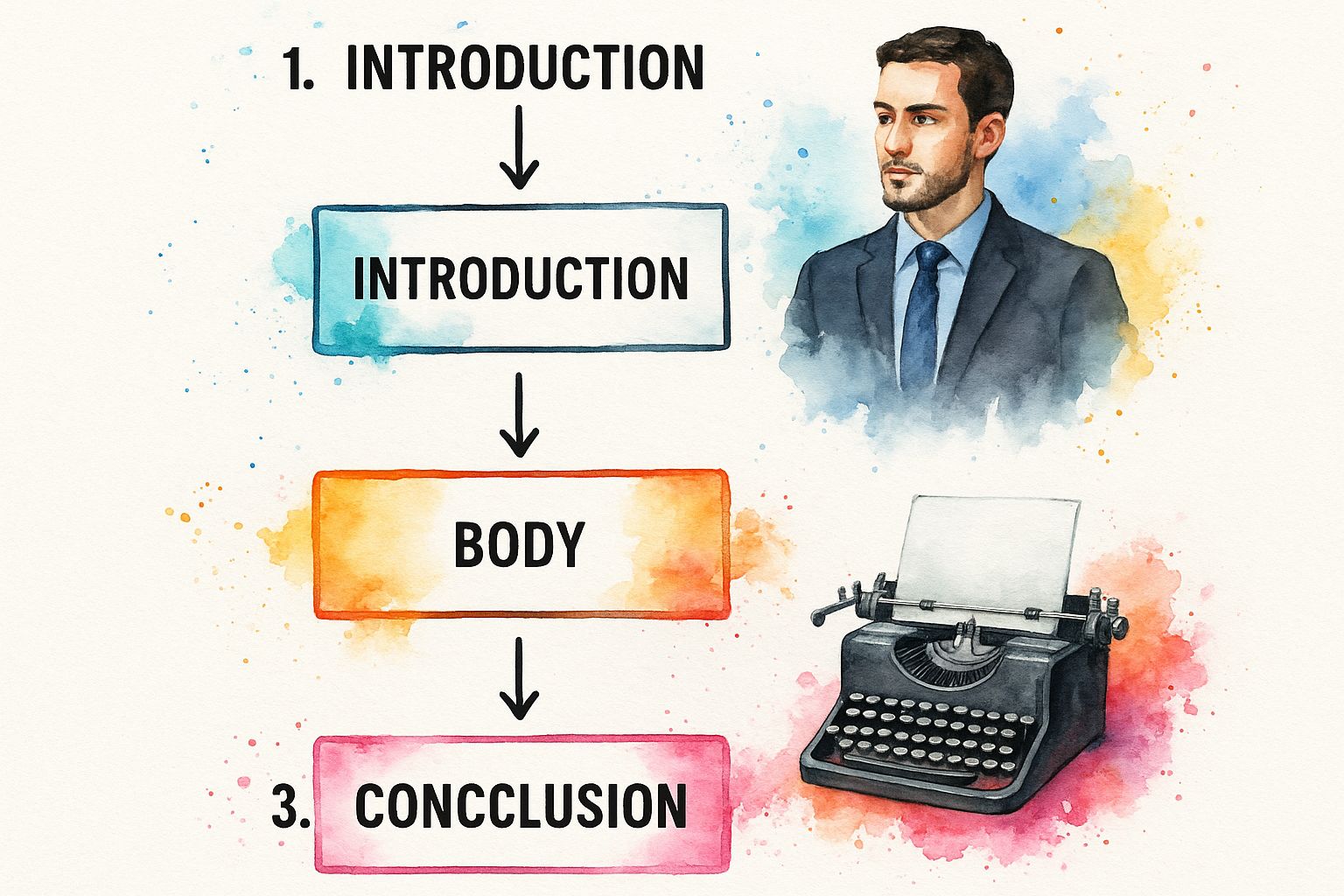
As you can see, each piece builds on the last. It's all about guiding the viewer seamlessly from that first critical hook to your final call to action.
Embrace the Two-Column Format
If you take away one thing from this section, make it this: use the two-column format. It's the industry standard for a reason. Also known as an Audio/Visual (A/V) script, this layout forces you to think about what the audience sees and what they hear at the exact same time.
It’s the single best way I’ve found to prevent a jarring disconnect between your visuals and your narration. Getting your script into this format from the start will make the entire production process smoother for everyone involved.
Here’s a quick look at how it works.
Standard Two-Column Script Format
| VISUAL (What the Audience Sees) | AUDIO (What the Audience Hears) |
|---|---|
| Wide shot of a designer looking thoughtfully at a mood board covered in sketches and reference images. | Narrator (Warm, inspiring): "Every great video begins not with a camera, but with a clear idea." |
| Close-up on a specific sketch showing a key scene. On-screen text appears: “Plan Your Hook.” | Narrator: "A plan that hooks your audience from the very first second." |
By structuring your script this way, you ensure every word is tied to a visual element. Nothing is left to guesswork during filming or editing.
Write For The Ear, Not The Eye
This is a lesson I learned the hard way. Writing for someone to hear is a completely different ballgame than writing for them to read. Sentences that look elegant on the page can sound incredibly clunky and unnatural when spoken out loud. Your mission is to write conversationally.
Keep it simple. Use shorter sentences and common contractions like "you're" or "it's" to make the delivery feel genuine and human. My go-to trick? I read every single line out loud as I'm writing it. No exceptions.
If it feels awkward rolling off your tongue, it’s going to sound even worse to your audience. The "read-aloud" test is your secret weapon for catching stilted phrasing before it ever reaches a recording booth.
This simple check ensures your narrator or on-screen talent can deliver the lines with real personality. If you're creating audio-heavy content, our guide on how to create a video with a voice-over offers a deeper dive into perfecting your sound.
Weave In Production Cues
A script that's truly ready for production contains more than just dialogue. It needs to be filled with cues that guide your team through every moment. You’re essentially the director on the page, giving clear instructions for what needs to happen and when.
These details are what bring your vision to life:
- Visual Cues: Be specific about the B-roll you need. For example:
[B-ROLL: footage of a team collaborating around a whiteboard]. - On-Screen Text: Note any text or graphics that should appear on screen. For example:
[TEXT ON SCREEN: 73% More Engagement]. - Sound Effects: Point out where sound design can add extra punch. For example:
[SFX: A subtle 'swoosh' as the graphic appears]. - Music Cues: Suggest the mood and timing of the music. For instance:
[MUSIC: Upbeat, motivational track begins to swell].
And if you’re planning to reach a global audience, you’ll want to think about how your script will translate. There are specific considerations for converting video scripts for multi-language voiceovers that help maintain your message's impact across different cultures. Adding these layers of detail transforms your script from a simple document into a comprehensive playbook your team can execute flawlessly.
Polishing Your Draft Until It Shines
Great writing is rewriting. Let's be honest, that first draft is just getting the clay on the wheel. The real artistry happens during the polishing stage. This is where you transform a decent script into an exceptional one, elevating your work from merely functional to truly impactful.
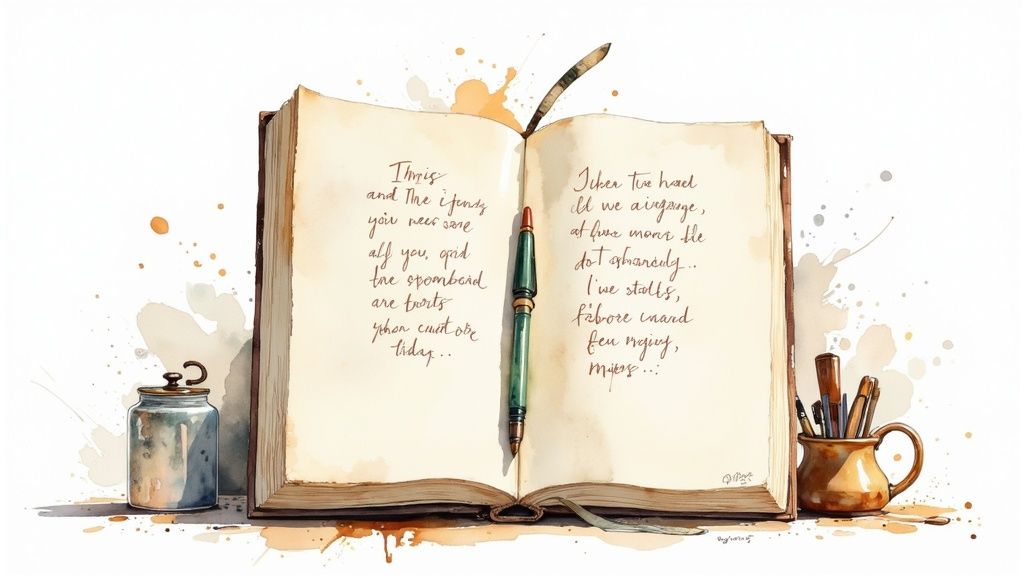
This final phase is all about precision. You’ll be fine-tuning your timing, clarifying your core message, and making sure every single element—from the spoken words to the on-screen text—is perfectly production-ready.
Read It Aloud to Catch Clunky Phrasing
Your script isn't meant to be read silently off a page; it's designed to be spoken and heard. This is why the single most powerful editing technique I can share is simply reading your entire script out loud. This isn't optional—it's essential.
When you speak the words, you immediately catch awkward phrasing, run-on sentences, and dialogue that just sounds robotic. If you stumble over a line or it feels unnatural in your mouth, you can bet your audience will feel it too.
I even recommend recording yourself and listening back. It gives you a surprisingly objective perspective and helps you pinpoint pacing issues. Does it flow naturally? Are there parts that drag? This simple act is your first line of defense against a script that falls flat on delivery.
Trim the Fat for a Tighter Script
Every word in your script has to earn its place. In my experience, seasoned writers are ruthless about cutting unnecessary words to make their message tighter and more potent. Your goal is to be concise without ever sacrificing clarity.
The editing process is where you find the courage to "kill your darlings." That clever phrase you absolutely love might actually be clouding your message or slowing the pace. If it doesn't serve the core purpose, it has to go.
Here’s a quick hit-list for trimming the fat:
- Hunt down adverbs: Words like "really," "very," and "just" often weaken your sentences. Get rid of them.
- Simplify complex sentences: Can you say the same thing with fewer words? Try breaking long, winding sentences into two shorter ones.
- Eliminate redundancy: Avoid saying the same thing in multiple ways. Trust your audience to get it the first time.
This kind of disciplined self-editing makes your script punchier and much easier for viewers to digest.
Gather and Implement Feedback
No script is written in a vacuum. Getting a fresh set of eyes on your work is crucial for spotting weaknesses you’ve become blind to. Share your draft with trusted colleagues or stakeholders, and ask them for specific, constructive feedback.
Of course, gathering feedback is only half the battle. You have to learn how to implement it without losing your original vision. Not all feedback is created equal, so weigh each suggestion against your video's core objective and target audience.
This entire process is supported by a rapidly growing ecosystem of tools. The demand for digital content has fueled massive growth in the screen and script writing software market, which was valued at around USD 170 million and is expected to climb to USD 550 million by 2033. This surge, detailed in a recent market report, reflects the need for tools that offer collaborative features and script analysis, making that feedback loop more efficient than ever.
By thoughtfully refining your script, you ensure the final product is polished, professional, and perfectly aligned with your production goals.
Using Modern Tools to Write Better Scripts
Let's be honest: writing a great script is hard work. But in today's content-heavy world, the right tech can feel like a superpower. Modern scriptwriting software and AI tools aren't just for big studios anymore; they've become essential for creators who need to produce high-quality work, fast.
The market is reflecting this shift in a big way. The screen and script writing software industry is on track to basically double, jumping from about USD 500 million to USD 1 billion by 2033. This explosion is being driven by the relentless demand for scripts from streaming giants and independent creators alike. It’s a trend you can dig into with more detail through market analysis.
Working Smarter With Specialized Software
If you're still using a standard word processor for your scripts, it's time for an upgrade. Dedicated scriptwriting software handles all the tedious formatting, freeing you up to focus on what actually matters: the story.
Tools like Celtx, Final Draft, and WriterDuet are absolute game-changers. They provide a clean, structured interface built specifically for A/V scripts, automatically taking care of scene headings, character names, and dialogue formatting.
This isn't just about making the page look pretty. This organized environment is built for collaboration. Multiple writers, directors, and producers can jump into the same document and work in real-time, no matter where they are in the world.
Beyond just formatting, these tools offer:
- Cloud-based collaboration for seamless teamwork.
- Version control so you never lose that brilliant idea from an earlier draft.
- Storyboarding features to help you visually map out your scenes.
Using AI as Your Creative Partner
AI has grown up. It's no longer just a grammar checker; it's a powerful creative partner that can help you at almost every stage of the writing process. This isn't about replacing writers. It's about augmenting our abilities.
Think of AI as an invaluable sounding board for when you get stuck.
Use AI as a creative collaborator to break through writer's block. It can brainstorm different angles for a scene, suggest alternative dialogue, or even help structure your narrative arc when you’re staring at a blank page.
For creators looking to produce short-form content quickly, our guide on how to make YouTube Shorts that convert offers practical tips that pair perfectly with these modern tools.
And if you're looking to really speed up your drafting process, consider integrating speech-to-text into your workflow. By embracing the right technology, you can elevate your craft and stay ahead of the game.
Answering Your Top Scriptwriting Questions
Even with the best process laid out, you're bound to hit a few snags when you're deep in the weeds of scriptwriting. It just happens. Let's walk through some of the most common questions that pop up, so you can sidestep those roadblocks and keep the creative momentum going.
How Long Should My Script Actually Be?
This is the million-dollar question, and the honest answer is: it completely depends on your platform and your goal. There’s no magic number.
But there is a great rule of thumb to get you started. The average person speaks at about 150 words per minute. You can use this simple calculation to work backward from whatever video length you’re targeting.
- TikToks, Reels, and Shorts: For a quick 30-60 second video, you need a super-tight script of just 75-150 words. Every single word has to earn its place.
- YouTube Tutorials: A typical 10-minute educational video? You're looking at a script of around 1,500 words to cover your topic in enough detail.
- Corporate Training Videos: These can vary a lot, but a standard 20-minute module will probably need a script that's about 3,000 words long.
Figure out your target runtime first. The word count math from there will keep your project locked in and on track from the very beginning.
How Do I Write in a Specific Brand Voice?
Getting the brand voice right is all about immersion. Before you write a single word, you need to live and breathe the brand. Go read their website, scroll through their social feeds, and watch their past videos. Try to boil their voice down to a few core adjectives. Are they playful? Authoritative? Empathetic? Witty?
Here’s a little trick I love: picture a single person who is the perfect embodiment of that brand. Then, write the script as if they are the one saying the lines. This mental shift is surprisingly powerful for keeping the voice consistent and authentic.
As you're writing, constantly read the lines out loud. Ask yourself, "Does this really sound like them?" This is your best defense against drifting into generic, forgettable language. It’s what helps you forge that recognizable voice that truly connects with their audience.
What Should I Do When I Get Writer's Block?
Whatever you do, don't just stare at the blinking cursor and try to force it. That's a recipe for frustration. The most effective thing you can do is step away from the screen for a bit.
If one specific section is giving you trouble, just skip it. Seriously. Jump to another part you feel more excited about, like the hook or the call to action. You can always circle back later with fresh eyes.
Often, the simple act of talking it out breaks the logjam. Grab a colleague and try to explain the concept you’re stuck on. Or, just pull out your phone and record yourself talking through it. Hearing your own ideas spoken conversationally can unlock the exact phrasing you were searching for.
This is also where good software can be a game-changer. There's a reason the market for screen and script writing software is projected to hit USD 417.84 million by 2032. These tools are packed with features designed to help writers bust through creative hurdles. You can dive deeper into this growth in recent market research.
Ready to turn your polished scripts into compelling videos without the friction? With Aeon, you can transform your text content into engaging, brand-aligned videos automatically. Discover how Aeon can scale your video production today.