If you’ve ever felt that sinking feeling of not being able to find the right video clip when you need it most, you're not alone. When you’re drowning in duplicate files and version control is a nightmare, it’s more than just a storage problem—it’s a major bottleneck that grinds your entire creative and marketing machine to a halt.
This is where digital asset management for video comes in. It’s the strategic command center you need to transform that chaos into a real competitive edge.
Why Your Video Workflow Needs a DAM System
Picture a film set where nobody knows the script, props are scattered everywhere, and a half-dozen directors are all shouting conflicting orders. That’s exactly what it feels like to manage a growing video library without a proper system in place.
Creative and marketing teams waste countless hours on frustrating scavenger hunts for the right B-roll, the approved final cut, or that one specific logo animation. This simply isn't a sustainable way to work, especially as video becomes the centerpiece of nearly every business strategy. The old manual approach leads directly to wasted time, duplicated effort, and brand inconsistencies that can chip away at your reputation.
The Escalating Complexity of Video Content
The heart of the challenge is that video files are uniquely complex beasts. A single promotional video isn't just one file. It's a whole ecosystem of raw footage, slick graphics, separate audio tracks, multiple edited versions, and final exports formatted for different platforms. Trying to keep all of that straight in a generic cloud drive like Google Drive or Dropbox is a recipe for disaster.
A DAM system's core job is to help you efficiently create a digital library for your sprawling video collection, ensuring every single component is organized and findable in seconds. It goes far beyond simple storage to become the central nervous system for your entire video operation.
This shift is clearly reflected in market trends. The global DAM market was valued at $5.3 billion USD in 2025 and is on track to more than double, hitting $10.9 billion USD by 2029. This explosive growth is a direct response to the urgent need for smarter, more efficient digital workflows. You can explore more about these DAM statistics and market growth on cloudinary.com.
A DAM transforms your video archive from a digital graveyard of forgotten files into a living, searchable library. It makes every asset findable, usable, and valuable, directly impacting your team's speed and effectiveness.
By pulling everything into one central hub, a DAM solves the most pressing problems that creative and marketing teams face every day.
- Version Control: No more accidentally pushing out an old draft with placeholder text still in it.
- Findability: Stop digging through cryptic folder names. Start finding clips based on what’s actually in them.
- Brand Consistency: Make sure everyone, from the sales team to the social media manager, is using the correct, on-brand video assets. Every time.
Putting a structured system like a DAM in place is the first critical step toward reclaiming lost productivity and maximizing the return on your video investments. For a deeper dive into these foundational principles, check out our guide on digital asset management best practices to optimize your content.
Ultimately, it's about making a fundamental shift from reactive file-chasing to proactive, strategic asset management.
From Video Chaos to Workflow Control
The difference between wrestling with files and having a true workflow is night and day. Without a DAM, teams are constantly reacting to problems. With a DAM, they're in control.
This table breaks down some of the most common headaches and shows exactly how a DAM provides the cure.
Seeing the contrast laid out like this makes it clear: a DAM isn't a "nice-to-have" tool anymore. For any organization serious about video, it's an essential foundation for growth and efficiency.
What a Video DAM Really Does for Your Bottom Line

Let's be clear: adopting a digital asset management for video platform does more than just tidy up your files. It delivers a real, measurable return that you'll feel across your entire company. Imagine your marketing team, no longer burning hours on tedious searches, launching campaigns faster than ever. This isn't just a nice idea; it's what happens when you get strategic about handling your most valuable media.
The first and most obvious benefit is a massive recovery of time. Instead of someone spending hours—or even days—scouring old hard drives for one specific clip, your team can pinpoint the exact moment they need in seconds. That reclaimed time goes straight back into what actually moves the needle: creativity, strategy, and getting work done.
Speed Up Your Entire Content Pipeline
One of the most immediate impacts you'll notice is on pure speed. With a central hub for all your video, every stage of its life—from the first upload to final distribution—gets a serious boost. In a world where video is king, that speed isn't a luxury; it's a necessity.
Consider this: video is on track to make up nearly 80% of all global internet traffic in 2025. To keep pace, you need more than a messy collection of folders. Teams that switch to a proper DAM report incredible improvements, like slashing content search times by up to 50% and accelerating video production by around 35%.
A video DAM also makes it infinitely easier to repurpose your content, squeezing new value from old work. When your entire library is searchable, you can quickly find clips to recut for different social platforms. It’s a core principle behind these expert strategies for repurposing video content and turns your archive into a goldmine of fresh material.
Lock Down Brand Consistency and Security
Beyond just moving faster, a video DAM is your ultimate brand guardian. It creates a single source of truth, virtually eliminating the risk of someone using an outdated logo, the wrong color grade, or an unapproved cut. Every asset can be tagged with its approval status, so only the polished, final versions ever see the light of day.
This control is vital for presenting a unified brand identity everywhere.
- Version Control: Automatically archives old versions when a new one is uploaded, stopping costly mistakes before they happen.
- Approval Workflows: Sets up a clear, trackable path for content reviews, so there’s no confusion about what's ready to go live.
- Centralized Branding: Keeps all your official brand elements—logos, end cards, fonts—right alongside your videos for easy access.
A video DAM transforms your asset library from a potential liability into a secure, consistent, and revenue-driving powerhouse. It’s about building a reliable foundation for your brand’s visual storytelling.
Security is the other side of that coin. A solid digital asset management for video system gives you fine-grained control over who can access, view, download, or share your valuable content. You can set specific permissions for internal teams, outside agencies, and freelance partners, ensuring sensitive footage stays under wraps.
This is usually handled through features like:
- Role-Based Access: Assigning permissions based on what a user needs to do (e.g., editor, viewer, admin).
- Expiring Share Links: Creating links to share files with partners that automatically shut off after a set time.
- Digital Rights Management (DRM): Embedding usage rights and license info right into the file's metadata to head off compliance headaches.
Giving the right people access while locking the wrong people out is what empowers global and remote teams to work together effectively, all without putting your intellectual property at risk. It’s the key to making your video operations both fast and secure.
Must-Have Features of a Modern Video DAM
When you're picking a platform for digital asset management for video, it’s easy to get lost in a sea of feature checklists. The key isn't just ticking boxes; it's about zeroing in on the specific tools that will genuinely fix how your team works day-to-day.
A great video DAM isn't just a digital storage locker. Think of it more as a smart engine built to handle your entire content lifecycle, from the very first draft to the final campaign launch.
So, what really matters? The features that solve the biggest time-sucks: hunting for files, wrestling with formats, untangling version messes, and connecting with the creative tools your team already uses and loves. These aren't just nice-to-haves. They're the gears that turn a dusty, passive archive into an active, intelligent hub for your entire workflow.
Advanced Metadata and AI-Powered Search
Let's be honest: the single biggest headache in video management is finding what you need, right when you need it. Traditional folders just don't cut it because they can't tell you what's inside the video file. This is where a DAM's advanced metadata capabilities completely change the game.
Instead of deciphering cryptic filenames like "CampaignX_Final_v3_USE_THIS.mp4," a modern DAM lets you tag assets with rich, useful information. This can be anything from the project name and client to the shooting location, on-screen talent, or even usage rights. But the real magic kicks in with artificial intelligence.
AI-powered auto-tagging takes your search from manual to automatic. The system can literally "watch" your videos to identify and tag objects, logos, colors, and even spoken words. Suddenly, your entire library becomes searchable in a way that was never possible before.
This technology is the core of what makes a DAM so powerful for discovery. If you're curious about how artificial intelligence is changing the creative space, our article on how AI is revolutionizing video editing is a great place to learn more. A modern DAM should also make it easy to generate other valuable metadata, like captions and subtitles. This can often be done with built-in tools or by using external MP4 to SRT conversion tools that integrate with your workflow.
Automated Transcoding and Format Conversion
Your team pours their energy into creating one perfect, high-resolution master video. But that one file needs to go to a dozen different places: YouTube, Instagram Reels, your website's hero banner, and a slide deck. Each one demands different specs, resolutions, and file formats. Doing all that conversion work by hand is a soul-crushing, repetitive task.
This is why automated transcoding is a non-negotiable feature. You upload a single high-resolution master, and the DAM automatically creates all the different versions, or "renditions," you need on the fly.
- For Web: It will create optimized MP4 files that load fast without looking pixelated.
- For Social Media: It can generate vertical or square formats perfectly suited for platforms like TikTok and Instagram.
- For Internal Use: It can produce low-resolution proxies for quick reviews and approvals that don't eat up bandwidth.
This one feature saves countless hours. More importantly, it guarantees every video you share is perfectly optimized for its destination, giving viewers a better experience and keeping your brand quality consistent everywhere.
This infographic gives a great visual overview of how these features come together within a DAM's structure.
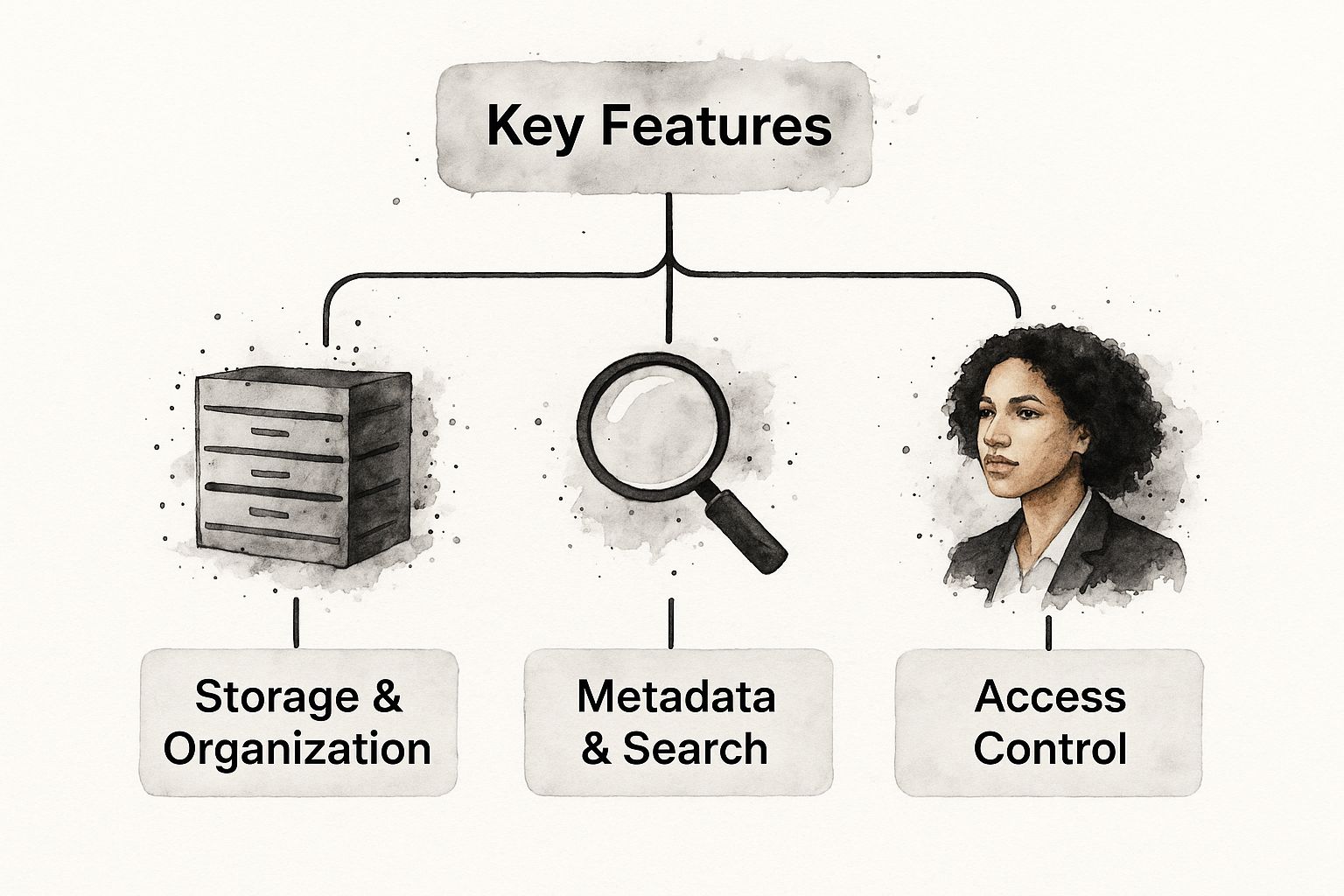
As you can see, these capabilities don't exist in a vacuum. They are all built on a solid foundation of secure storage, smart organization, and controlled access, all working in harmony.
Version Control and Seamless Integrations
Creative work is never a straight line. A single video project might spawn dozens of versions, from the first rough assembly to the final, client-approved cut. Without a solid system, it’s terrifyingly easy for someone to grab an old clip with placeholder text or a temp music track and send it out into the world.
Version control is the feature that prevents this nightmare. When a new file is uploaded, a good DAM doesn't just overwrite the old one. It stacks them, creating a clear, trackable history. Everyone on the team knows exactly which version is the latest and greatest, and you have a full audit trail to prevent costly mistakes.
Equally important are the integrations. Your creative team lives and breathes in tools like Adobe Premiere Pro and After Effects. A DAM that makes them constantly jump out of their creative zone to upload or download files is just adding friction and slowing them down.
To truly understand how these features work together to create a powerful, unified system, let’s break down their direct impact.
Key DAM Features and Their Strategic Impact
The table below connects these essential DAM features to their real-world benefits for video and marketing teams, showing how they solve specific workflow problems.
Ultimately, these features are about more than just technology. They’re about giving your team the power to work faster, smarter, and with fewer headaches, freeing them up to focus on what they do best: creating amazing content.
Choosing the Right DAM for Your Video Needs
Picking the right platform for digital asset management for video is a huge decision. It's a serious investment that will fundamentally shape how your team works for years to come. If you dive in without a clear plan, you're just guessing—and that often leads to a system that doesn't quite fit.
A structured approach is your best friend here. The goal isn't just to patch up today's headaches but to find a partner that can grow with you.
The whole process kicks off with an honest look in the mirror. You need to map out your organization's entire video ecosystem, not just the obvious pain points. This isn't about counting terabytes; it's about understanding the day-in, day-out reality of how your team creates, manages, and uses video.
Start by Assessing Your Unique Needs
Before you even think about booking a product demo, your first job is a thorough internal audit. This self-discovery phase is absolutely critical. It gives you the scorecard you'll use to judge every potential vendor. Get this part right, and the rest of the selection process becomes dramatically simpler.
Think of it like getting a custom suit made. A good tailor wouldn't dream of cutting expensive fabric without taking meticulous measurements first. In the same way, you need to measure your organization's specific needs before you even start shopping for a DAM.
Get started by digging into these foundational questions:
- Video Volume and Growth: How much video are you juggling right now? Even more important, how fast is that library growing? You need a system that can handle not just today's workload but what you'll be throwing at it in three to five years.
- Team Size and Roles: Who actually needs to get into this system? Map it out. You’ve got your internal creative teams, marketing folks, maybe outside agencies, and freelance partners. Each group has a different job to do and needs completely different access levels.
- Essential Software Integrations: What tools are absolutely non-negotiable in your workflow? If a DAM can't talk to your team's favorite video editing software (like Adobe Premiere Pro) or your project management hub, it’s going to create more problems than it solves.
This initial deep dive gives you the raw data to build a real, concrete list of must-haves. From there, you can start looking at platforms through a lens that’s focused on what truly matters to your business. For a broader look at how these systems fit into a complete content strategy, check out our complete guide to video content management systems.
Key Criteria for Evaluating DAM Vendors
With your requirements list in hand, you can now evaluate vendors with a sharp, critical eye. It's time to look past the slick marketing promises and zero in on the core functions that will actually deliver value day in and day out.
Choosing a DAM is about finding a long-term partner, not just buying software. The right vendor will offer a platform that adapts to your evolving needs and provides robust support to ensure your success.
Scalability is everything. A system might feel zippy with a small team and a few hundred assets, but will it crumble when your video library and user count explode? You need to ask vendors point-blank how their architecture handles growth in both storage and user traffic.
Security is another deal-breaker. Your videos are valuable intellectual property, period. A worthwhile digital asset management for video platform must have ironclad security protocols.
- Access Control: Can you easily set up granular permissions for different roles? Can a freelancer upload but not delete? Can an executive search but not download?
- Data Protection: How is your content encrypted, both when it's sitting on a server and when it's in transit?
- Compliance: Does the vendor meet key industry standards like SOC 2 or GDPR?
Finally, never, ever underestimate the power of a clean user interface (UI). A system can have a million features, but if it’s a pain to use, your team will find workarounds. The best DAM is the one people actually use.
During demos, watch closely. How many clicks does it take to do basic things like find a file, download a proxy, or share a link? A clean, intuitive interface is a sure sign of a well-designed system built by people who understand their users. Focusing on user adoption from day one is the secret to a smooth rollout and getting a real return on your investment.
Your Playbook for a Successful DAM Rollout
Rolling out your digital asset management for video platform successfully all comes down to a smart, strategic implementation plan. If you just jump in, it’s like trying to build a house without a blueprint—it’s going to be messy, unstable, and ultimately, a waste of money.
This isn’t just about buying software; it’s about changing how your entire organization works with video. Here’s a clear, actionable playbook to guide you through a smooth and successful launch.
Step 1: Design Your Metadata and Taxonomy First
The most critical step happens before you even think about moving a single file. A powerful DAM is built on a foundation of findability, and that foundation is your metadata strategy. Without a clear plan for how you’ll tag and organize everything, you’re just creating a more expensive version of the digital mess you already have.
Think of metadata as the language your team will use to talk to your DAM. Your taxonomy is the grammar that gives that language structure. It’s the set of rules for how you name files, the specific keywords you’ll use, and the folder hierarchy that makes logical sense for your business.
Before you migrate a single video, get your key stakeholders in a room—creatives, marketers, project managers, legal—and map this out. A messy, poorly planned taxonomy is the number one reason DAM projects fail to get off the ground.
Your blueprint should include:
- Standard Naming Conventions: A consistent formula for every video file. For example:
ProjectName_Campaign_Date_Version_Resolution.mp4. - A Core Keyword List: This is your controlled vocabulary. It's a list of essential tags for products, services, events, and brand elements that ensures everyone is speaking the same language.
- Custom Metadata Fields: What specific information does your team always need to know? This could be anything from "Campaign," to "Usage Rights Expiration Date," or "On-Screen Talent."
Getting this right up front is an investment that pays off enormously in searchability and long-term sanity.
Step 2: Audit and Migrate Your Video Library Strategically
With your taxonomy in place, you can finally start the migration. But don't make the classic mistake of trying to move everything at once. Your first move is a comprehensive asset audit to decide what's actually worth keeping.
Go through your existing storage—servers, cloud drives, random external hard drives—and start categorizing your videos. Be ruthless. Not every clip from a five-year-old campaign needs to come along for the ride.
Prioritize your assets based on their value and relevance. Start by migrating the most valuable and frequently used videos first: current campaign materials, evergreen B-roll, and official brand assets.
Your goal isn't to just move files; it's to curate a high-value, active library. By focusing on quality over quantity, you ensure the new system is clean, relevant, and immediately useful from day one.
This strategic approach also lets you handle legacy content thoughtfully. For older but still potentially useful videos, you can apply some basic metadata and place them in a designated "archive" section within the DAM. They'll still be searchable but won't clutter up the main workspace.
The push for DAM systems has mirrored the explosion in digital video. The global DAM market was valued at USD 3.96 billion in 2023 and was projected to hit USD 4.59 billion in 2024. It's expected to surge to around USD 16.18 billion by 2032. This rapid growth shows just how essential a well-managed system is for handling the sheer volume of modern video. You can discover more insights about the state of digital asset management on marcom.com.
Step 3: Develop Training and Governance for Long-Term Success
A DAM system is only as good as the people who use it. A successful implementation lives or dies by user adoption, and that requires two things: effective training and clear governance.
Don't just send out a link and hope your team figures it out. You need to develop a training program that's tailored to different roles.
- For Content Creators: Focus on the nuts and bolts—upload workflows, version control, and integrating with editing tools like the Aeon platform.
- For Marketers and Sales: Emphasize the "get" side of the equation—advanced search techniques, creating collections for campaigns, and using secure sharing links.
- For Admins: Provide the deep-dive training on user management, setting permissions, and monitoring system analytics.
Alongside training, you need to establish clear governance policies. This document becomes the single source of truth for how the DAM is used. It should cover your metadata rules, approval workflows, and the procedures for archiving old content. This is what keeps the system clean and organized for years to come, maximizing the long-term value of your investment.
Common Questions About Video DAM Systems
Even when you get the "what" and the "why," practical questions always pop up when it's time to actually consider a platform for digital asset management for video. Choosing a new system is a big deal, and it's completely normal to wonder how it all works in the real world.
We've pulled together the questions we hear most often and answered them straight, no fluff. Think of it as the practical FAQ you need to make a confident choice and clear up any final confusion.
What Is the Difference Between a DAM and Cloud Storage?
This is probably the question we get asked most, and the difference is absolutely critical. While cloud storage services like Google Drive or Dropbox are fantastic digital filing cabinets for basic storage and sharing, a video DAM is an intelligent workflow engine built specifically for rich media.
The real difference comes down to active management versus passive storage. A cloud drive just holds your files. A DAM, on the other hand, actively manages their entire lifecycle to make your team faster, more creative, and more secure.
Here's a simple way to think about it: Cloud storage is the garage where you park your cars. A DAM is a full-service auto shop with a mechanic, a detailed inventory system, and a valet who brings you the right car, fully prepped, exactly when you need it.
For example, a DAM gives you advanced metadata that lets you search for videos based on what's in them—like specific people, objects, or even spoken words. It can automatically create multiple versions of a master file for different platforms, like social media or your website, all on the fly. And most importantly, it offers powerful version control, sophisticated rights management, and deep integrations with the editing software your creative team already uses every day.
How Does AI Improve Video Asset Management?
Think of artificial intelligence as a tireless, brilliant assistant for your video DAM. It automates the most tedious and time-consuming parts of organizing your media, freeing up your team and unlocking huge efficiency gains.
Instead of someone having to manually tag every single clip, AI can "watch" your video library and instantly generate descriptive tags. It does this by recognizing faces, logos, objects, and scenes. It can even transcribe all the spoken dialogue, making every single word in your video archive searchable. This one capability completely changes how you find assets, turning a frustrating hunt into an instant discovery.
But AI goes beyond just tagging. It also gives your team a major creative boost:
- Smart Suggestions: It can analyze your footage and suggest the most compelling clips for a social media promo or a highlight reel.
- Automated Subtitling: AI can generate accurate subtitles and captions in minutes, saving hours of manual work while making your content more accessible and engaging.
- Content Analysis: It can even give you data on things like shot composition or color palettes, helping you maintain a consistent brand look and feel across all your video projects.
Basically, AI makes your entire digital asset management for video workflow smarter. It lets your creative talent focus on what they were hired to do—create amazing content—instead of getting stuck in the weeds of digital filing.
What Are the First Steps for Migrating to a New DAM?
Moving your entire video library to a new system can feel like a massive project, but breaking it down into a few key steps makes it completely manageable. If you try to rush it, you're just asking for trouble.
A methodical migration is the key to getting it right. Just follow these three foundational steps for a smooth transition:
- Conduct a Thorough Asset Audit: Before you move a single file, you have to know what you’re working with. Figure out where all your videos live right now—on old servers, in various cloud drives, on scattered hard drives. Then, be ruthless. Decide which assets are actually valuable enough to migrate. This is your chance to build a clean, curated library, not just transfer a digital mess.
- Design Your Metadata Strategy First: This is the most crucial step, bar none. You need to map out your folder structure, file naming rules, and your primary keyword list before you upload a single video. Getting your organization and tagging system right from day one is the foundation of a DAM that's actually useful and searchable.
- Start with a Pilot Project: Don't try to boil the ocean. Pick one department or a single big project and migrate only those assets first. This lets you test your new workflow, fix any issues with your metadata plan, and get real feedback from users in a low-stakes environment. Once you've nailed the process on a smaller scale, you can roll it out to the whole company with confidence.
Ready to transform your video creation process? Aeon leverages AI to turn your existing content into engaging, on-brand videos with minimal effort. Learn how Aeon can scale your video production and drive results.