Level Up Your Social Media Videos
Creating engaging video content is no longer a bonus; it's a necessity for publishers and media companies. Choosing the right social media video editor can significantly impact your content's reach and quality. This listicle dives deep into 12 top-tier video editing platforms, offering a comprehensive review to help you choose the perfect tool for your team. We'll cover features, pricing, pros, cons, integrations, and ideal use cases based on real-world experience.
Finding the best social media video editor can streamline your workflow and elevate your content. From quick edits for short-form platforms like TikTok to polished productions for YouTube, having the right tools makes all the difference. If you're also exploring ways to streamline video creation from the outset, an AI video generator can be a helpful tool. (Source: Best AI Video Generator Reddit: Top 8 Secrets for 2025 from Sprello) This article will provide you with a detailed comparison of the following 12 best social media video editors:
- Aeon
- CapCut
- Adobe Premiere Pro
- Final Cut Pro
- DaVinci Resolve
- InShot
- Filmora
- Canva Video Editor
- KineMaster
- LumaFusion
- Veed.io
- Movavi Video Editor
1. Aeon
Aeon is a powerful AI-powered video creation platform built for publishers and media companies. It automates video production from start to finish, turning text, video, or audio into social-ready content. This significantly reduces manual effort and allows teams to scale their video output. Think of it as having a production team in your pocket. Aeon streamlines everything from storyboarding and voiceovers to platform-specific formatting, all while adhering to brand guidelines. If you're looking to boost engagement and drive revenue with video, Aeon warrants a close look.
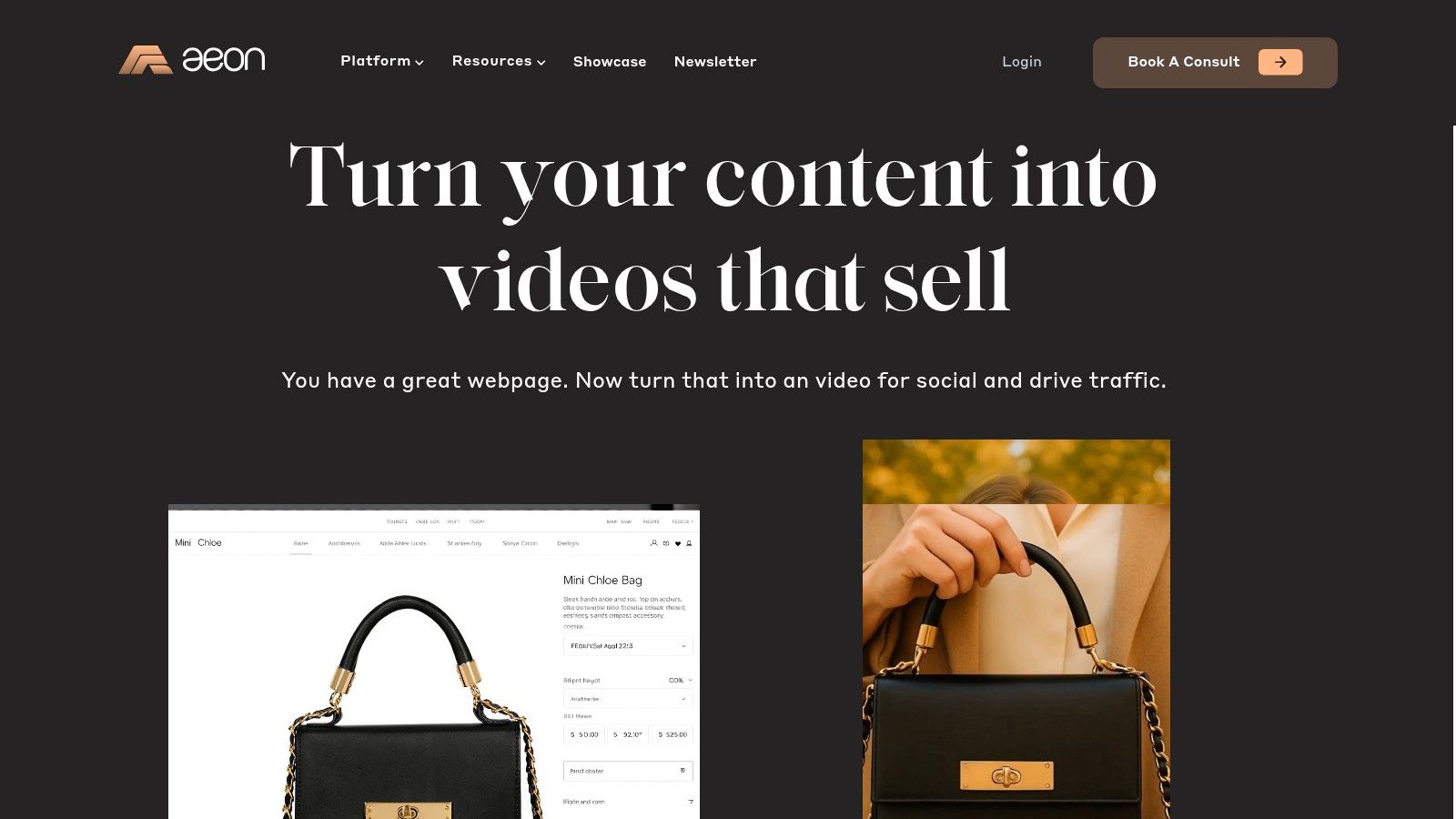
Aeon excels at creating product demos, UGC-style videos, and before & after comparisons, all with easy editing options. When planning your video content, remember that compelling visuals are key. To enhance your social media videos, consider adding B-roll to make them more visually appealing. Check out these creative videos for inspiration. The platform is surprisingly affordable, starting at $50 per month. This makes professional video creation accessible even for smaller teams. For those new to video strategy, Aeon offers a white-glove onboarding service to ensure a smooth start.
Pros and Cons of Aeon as a Social Media Video Editor
Aeon offers several advantages as a best social media video editor:
- Automated Efficiency: Drastically reduces production time and costs.
- Multi-Platform Support: Creates videos optimized for all major social platforms.
- Brand Control: Maintains brand consistency throughout the process.
- Affordable Pricing: Starts at $50/month with scalable options.
- User-Friendly Interface: Easy to use, even with minimal video editing experience.
However, some limitations exist:
- Strategic Understanding: Users benefit from understanding brand strategy for optimal results.
- Advanced Editing: Highly customized edits might require external software.
Aeon's AI-powered automation makes it a game-changer for publishers and media companies wanting to leverage the power of video. While not a replacement for high-end video editing software, its unique combination of automation, affordability, and brand control makes it a valuable tool. Visit the Aeon website to explore its capabilities.
2. CapCut
CapCut is a free, user-friendly video editing app developed by ByteDance, offering a comprehensive suite of tools for both beginners and seasoned professionals. Its direct integration with TikTok makes it a powerhouse for short-form video content creation. This app empowers users to create engaging videos with a multitude of features, from AI-powered background removal and auto-captioning to a vast library of filters, effects, and transitions. CapCut facilitates multi-layer editing, supporting high-resolution exports up to 4K. If you're looking to transform written content into video, check out these easy tips: Learn more about....
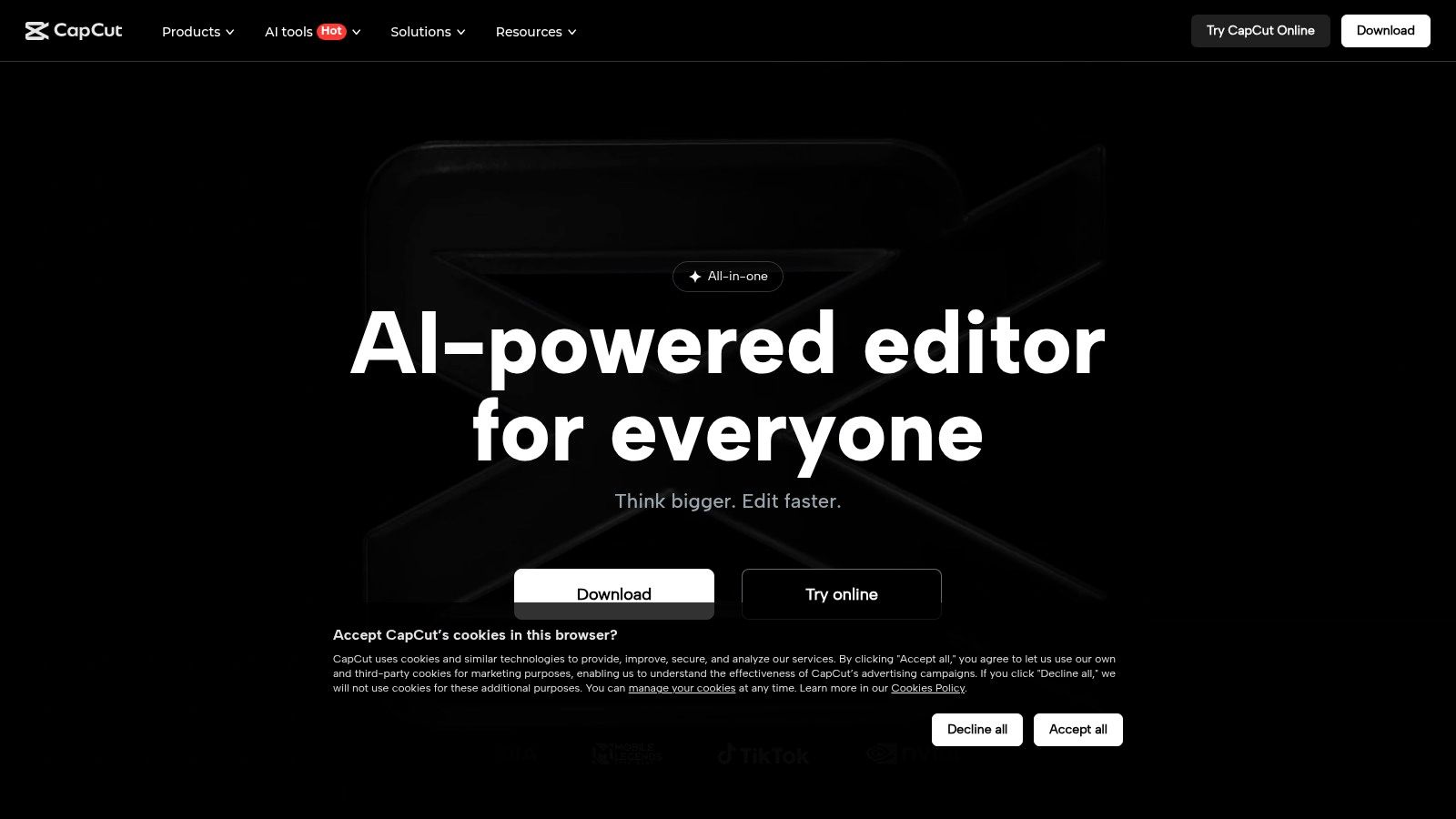
CapCut excels at creating dynamic, visually appealing content optimized for platforms like TikTok and Instagram Reels. Consider incorporating trending audio and utilizing text overlays to maximize engagement. While being extremely user-friendly for beginners, its robust feature set allows for a level of customization that caters to more experienced video editors as well. Its completely free access with no watermarks makes it an attractive option for anyone wanting to explore social media video creation.
Pros and Cons of CapCut as a Social Media Video Editor
CapCut offers several advantages as a best social media video editor:
- Free and Accessible: Completely free to use with no watermarks, making it highly accessible.
- User-Friendly Interface: Intuitive and easy to navigate, perfect for beginners.
- TikTok Integration: Seamlessly integrates with TikTok for quick and easy sharing.
- Regular Updates: Continuously updated with new features and effects.
However, some limitations exist:
- Advanced Editing: Limited advanced features compared to professional-grade desktop software.
- Internet Dependence: Some features may require a stable internet connection.
CapCut's combination of user-friendliness, rich features, and seamless TikTok integration makes it a valuable tool for individuals and businesses looking to elevate their social media presence through video. While it might not replace professional editing software for complex projects, it’s a game-changer for creating engaging short-form content. Visit the CapCut website to explore its capabilities.
3. Adobe Premiere Pro
Adobe Premiere Pro is the industry-standard video editing software. It provides advanced tools for crafting high-quality social media videos, but its extensive feature set caters to a professional workflow. Premiere Pro excels in detailed editing, color correction, and seamless integration with other Adobe Creative Cloud applications. This makes it a powerful choice for teams already invested in the Adobe ecosystem. Consider Premiere Pro if you need fine-tuned control and professional-grade output for your social media content.
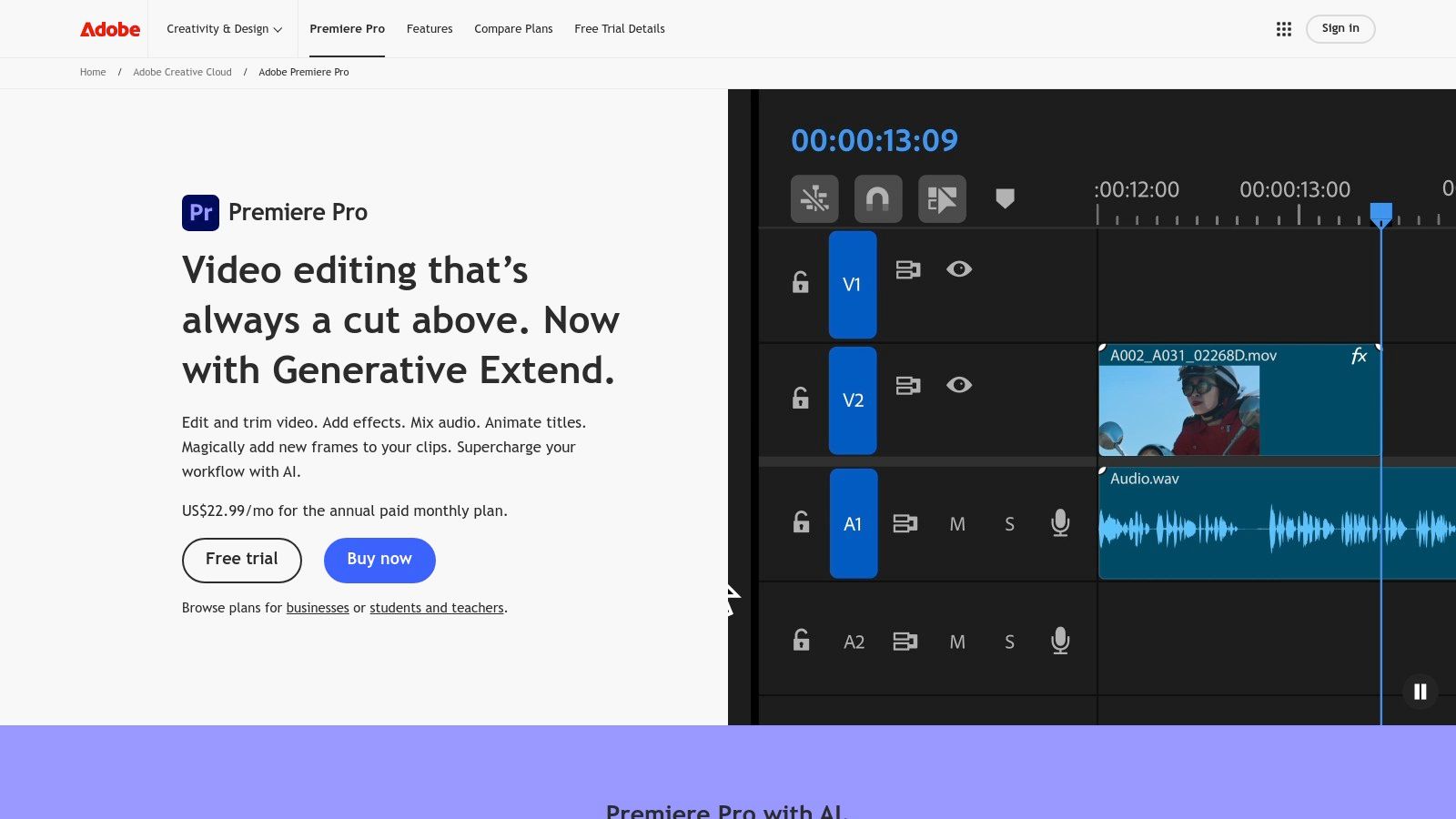
Its advanced features, like multi-cam editing and 8K support, are ideal for complex projects. However, creating short, engaging social media clips can also be efficiently managed within Premiere Pro. The learning curve is steep, so factor in training time for your team. Premiere Pro offers a robust suite of tools to create polished, professional social media videos.
Pros and Cons of Adobe Premiere Pro as a Social Media Video Editor
Premiere Pro offers distinct advantages as a social media video editor:
- Professional-Grade Features: Provides advanced tools for precise editing and color grading.
- Adobe Integration: Works seamlessly with After Effects and Photoshop for motion graphics and image editing.
- High-Quality Output: Produces videos suitable for professional broadcasting and social media distribution.
However, there are some limitations:
- Steep Learning Curve: Requires significant time investment to master its features.
- Subscription Cost: Part of the Adobe Creative Cloud, it requires an ongoing subscription.
- Overkill for Simple Edits: Its advanced capabilities may be unnecessary for basic social media videos.
Adobe Premiere Pro shines as a best social media video editor for complex, high-quality productions. While its learning curve and cost may be barriers for some, the professional features and Adobe integration offer powerful advantages for teams seeking polished results. Visit the Adobe Premiere Pro website to explore its full capabilities.
4. Final Cut Pro
Final Cut Pro is Apple's professional video editing software, offering powerful features optimized for macOS. It’s ideal for publishers and media companies working with high-resolution footage and multicam projects. Its magnetic timeline allows for incredibly flexible editing, simplifying complex arrangements. Final Cut Pro excels in high-performance environments and integrates seamlessly with other Apple applications. This streamlines workflows, particularly for teams already within the Apple ecosystem.

Final Cut Pro shines when creating polished, professional social media videos. Its advanced color grading tools with HDR support allow for visually stunning results. Features like 360-degree video editing and multicam support (up to 64 angles) further enhance its capabilities. For fast-paced social media content creation where quality is paramount, Final Cut Pro is a strong contender. Though it lacks the AI-powered automation of some platforms, its precise control and robust features make it ideal for high-end productions. The one-time purchase price, while higher upfront, offers long-term value compared to subscription models.
Pros and Cons of Final Cut Pro as a Social Media Video Editor
Final Cut Pro offers several key advantages:
- Intuitive Interface: Tailored for macOS, offering a seamless user experience.
- One-Time Purchase: No recurring subscription fees.
- High Performance: Stable and efficient on Apple hardware.
- Advanced Features: Robust tools for professional-grade editing.
However, some limitations exist:
- macOS Exclusive: Not available for Windows users.
- Higher Upfront Cost: Requires a larger initial investment.
- Steeper Learning Curve: Powerful features may require more training compared to simpler tools.
Final Cut Pro's combination of professional features, intuitive interface, and optimized performance makes it an excellent choice for Mac-based publishers and media companies. While the upfront cost might seem high, its power and lack of recurring fees make it a valuable long-term investment. Visit the Final Cut Pro website for more details.
5. DaVinci Resolve
DaVinci Resolve stands out as a best social media video editor by offering a robust suite of professional-grade video editing, color correction, visual effects, and audio post-production tools, all within a single application. While known for its advanced capabilities often used in film and television, its free version provides a surprisingly comprehensive set of features perfectly suitable for social media content creation. This makes it an attractive option for publishers and media companies seeking high-quality output without the hefty price tag of other professional software.
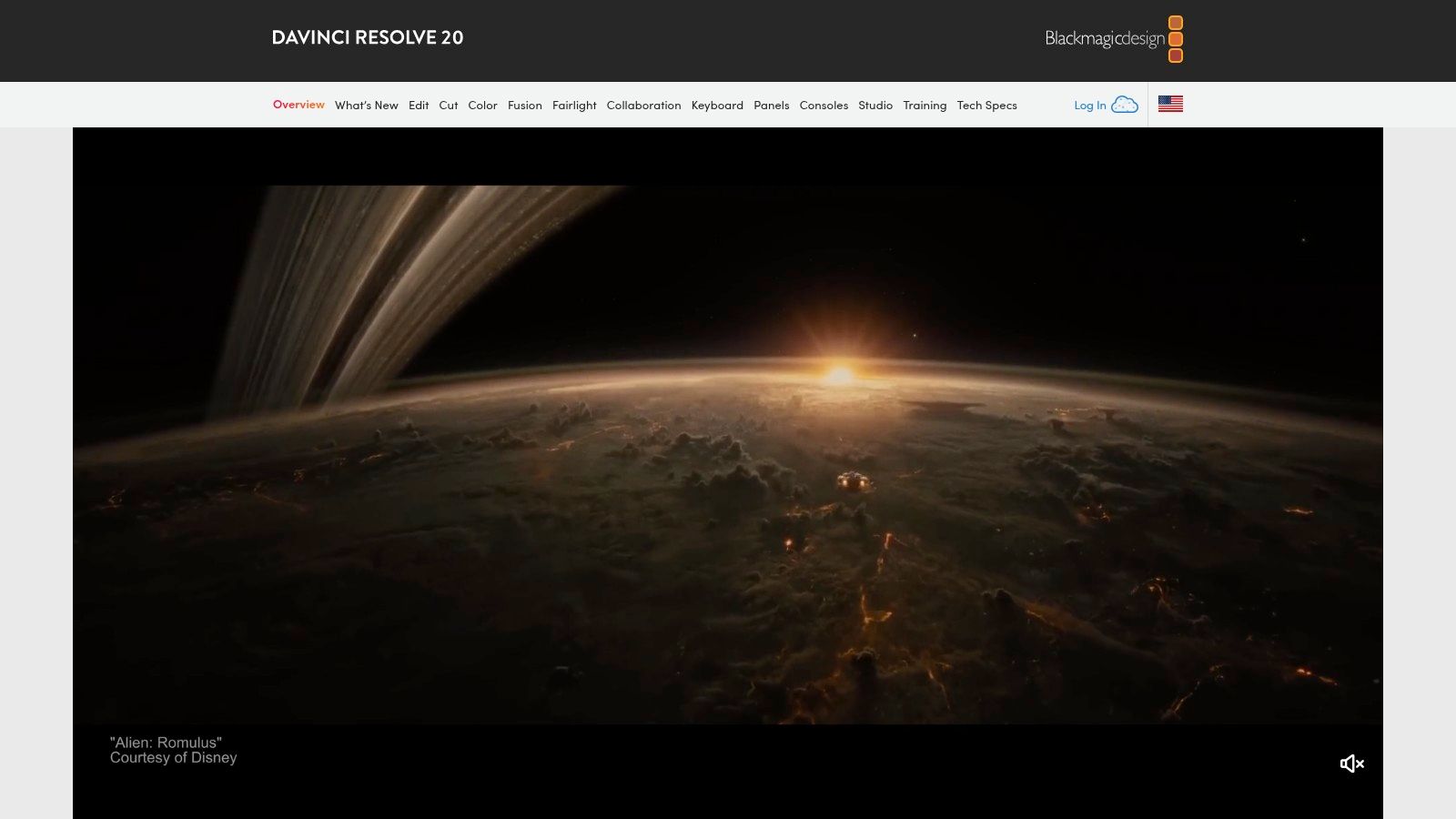
Its advanced color grading tools allow for precise control over the look and feel of your videos, crucial for maintaining brand consistency across social media platforms. The Fusion visual effects and motion graphics tools enable you to add polished animations and visual elements, elevating your content beyond basic edits. The Fairlight audio editing suite provides comprehensive audio mixing and mastering capabilities, ensuring professional-sounding audio for your videos. For teams, its multi-user collaboration features streamline workflows.
Pros and Cons of DaVinci Resolve as a Social Media Video Editor
DaVinci Resolve offers several compelling advantages:
- Extensive Feature Set: The free version rivals paid software in terms of functionality.
- Professional-Grade Tools: Access to advanced color grading, visual effects, and audio editing.
- Cross-Platform Compatibility: Works seamlessly across Windows, macOS, and Linux.
- Regular Updates: Blackmagic Design consistently releases updates with new tools and improvements.
However, there are some trade-offs:
- Steeper Learning Curve: Mastering the extensive feature set requires time and dedication.
- System Requirements: Optimal performance necessitates a powerful computer system, especially for high-resolution projects.
DaVinci Resolve’s comprehensive toolkit makes it an excellent choice for publishers and media companies seeking professional-level control over their social media video content. Though it presents a learning curve, the free version's extensive capabilities make the investment worthwhile. Visit the DaVinci Resolve website to explore its power.
6. InShot
InShot is a mobile-first video editor perfect for creating social media content on the go. Its intuitive interface makes it easy to trim, cut, and merge video clips, add music and voiceovers, and incorporate text overlays and stickers. This makes InShot ideal for quickly turning raw footage into engaging social media posts. Think of it as a streamlined, mobile editing suite designed for speed and simplicity. Its strength lies in enabling quick, impactful edits without requiring extensive video editing knowledge.
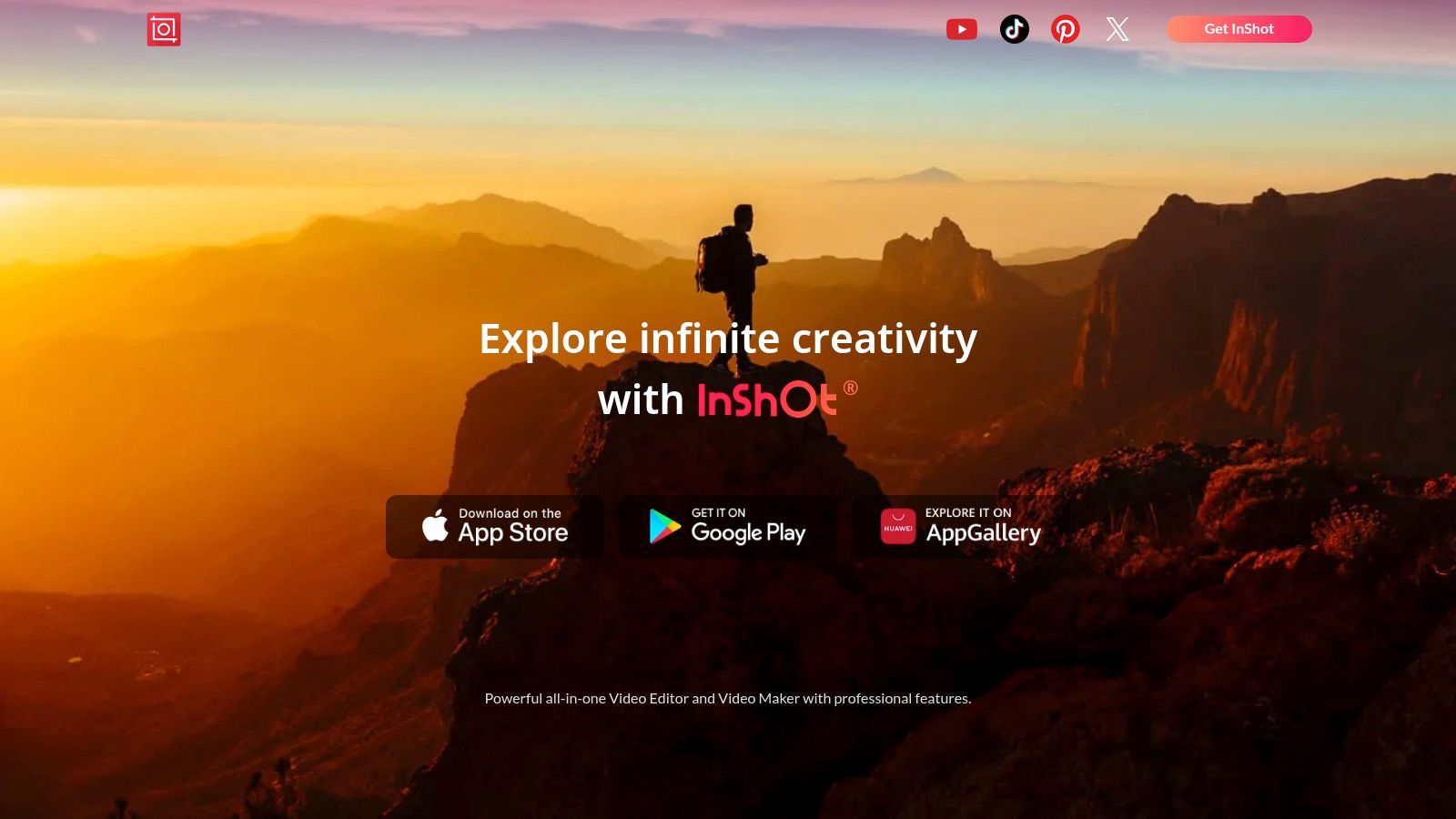
InShot excels at creating short, impactful video content optimized for platforms like TikTok and Instagram Stories. Its speed control features allow for creative slow-motion or fast-motion effects, adding another layer of visual interest. When planning your video content, remember that aspect ratio matters. InShot supports various aspect ratios, ensuring your videos look professional on any platform. While the free version is robust, the pro version unlocks additional features and removes watermarks.
Pros and Cons of InShot as a Social Media Video Editor
InShot offers several advantages as a social media video editor:
- User-Friendly Interface: Simple and intuitive, even for beginners.
- Mobile-First Design: Perfect for editing on the go.
- Regular Updates: New features and effects are frequently added.
- Speed Control: Create engaging slow-motion and fast-motion sequences.
However, some limitations exist:
- Watermark: The free version includes a watermark on exported videos.
- Advanced Editing: Lacks the depth of professional desktop software.
InShot's mobile-first approach and user-friendly interface make it an excellent choice for quick and easy social media video editing. While not a replacement for complex video editing software, its simplicity and mobile accessibility make it an invaluable tool for content creators. Visit the InShot website to explore its features.
7. Filmora
Filmora by Wondershare strikes a balance between simplicity and advanced features, making it a suitable social media video editor for both beginners and seasoned content creators. Its drag-and-drop interface simplifies the editing process, while a rich library of filters, transitions, and overlays allows for creative expression. Filmora goes beyond basic editing with motion tracking, keyframing, and green screen support, enabling users to produce more polished and engaging content. These features make it ideal for creating everything from quick social media clips to more complex video projects.
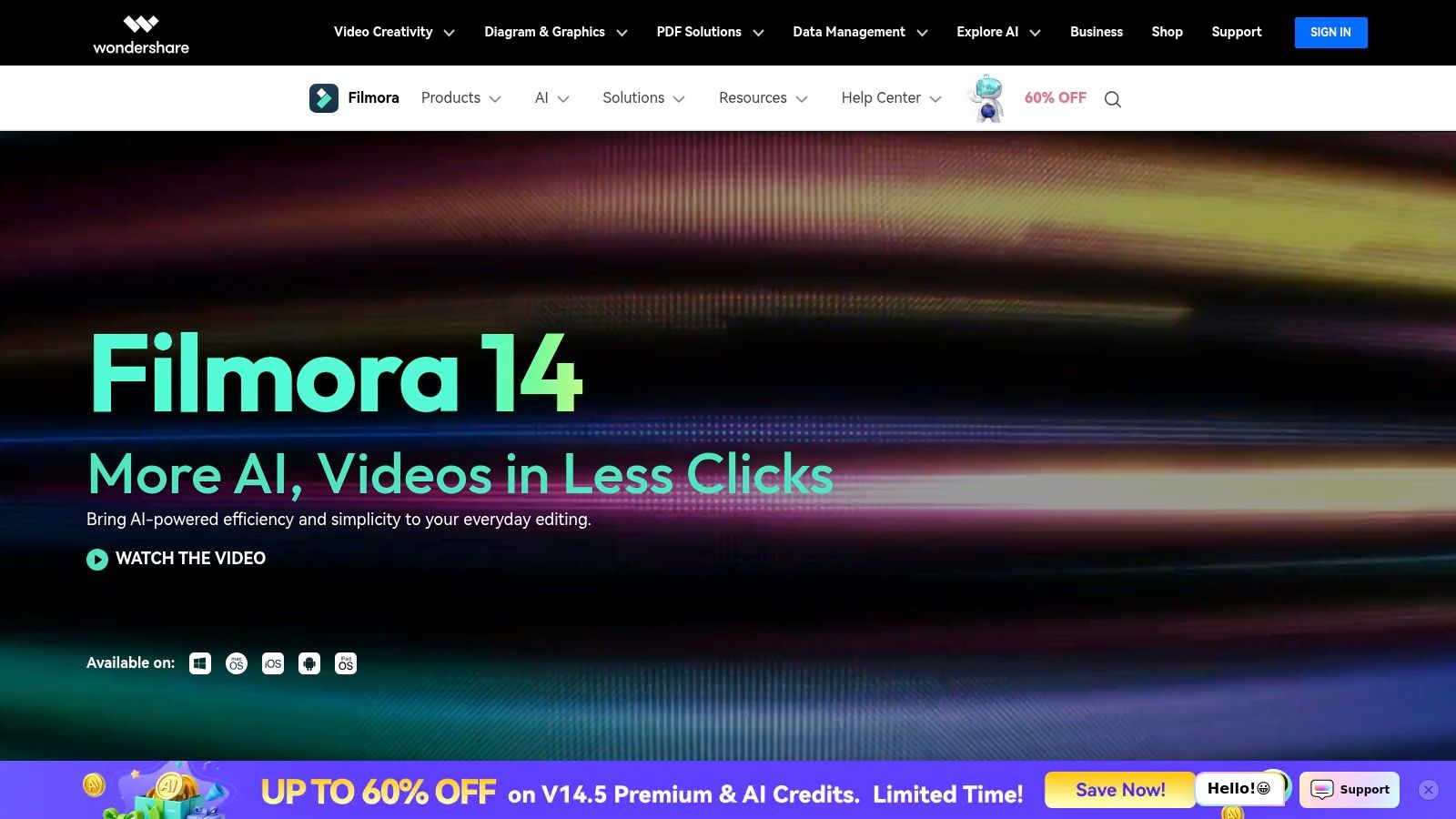
For publishers and media companies, Filmora offers a practical solution for creating engaging social media content without a steep learning curve. Its audio editing tools, including noise removal and an equalizer, further enhance the quality of videos. Consider using Filmora to create short, attention-grabbing video clips optimized for each platform. Think platform-specific aspect ratios and incorporating trending audio. Filmora's affordability makes it an attractive option, particularly for teams managing multiple social media accounts.
Pros and Cons of Filmora as a Social Media Video Editor
Filmora offers several advantages:
- Intuitive Interface: Easy to learn and use, even for beginners.
- Affordable Pricing: Cost-effective compared to professional editing software.
- Regular Updates: Ensures access to the latest features and effects.
- Feature Rich: Offers a good balance between basic and advanced tools.
However, some limitations exist:
- Watermark: The free version applies watermarks to exported videos.
- Advanced Features: Less extensive than industry-standard software like Adobe Premiere Pro.
Filmora's accessible interface and robust features make it a valuable tool for creating engaging social media videos. While it might not replace high-end software for complex projects, it offers a practical and affordable solution for most social media content needs. Visit the Filmora website to explore its capabilities.
8. Canva Video Editor
Canva's video editor is a user-friendly tool ideal for creating engaging social media videos. Its drag-and-drop interface combined with a vast library of templates and stock media makes video creation accessible to everyone, regardless of their editing experience. This platform empowers users to produce visually appealing content quickly, a crucial aspect of successful social media strategies. Think of it as a simplified, yet powerful, creative suite tailored for social media content. Canva excels at creating short, impactful videos optimized for platforms like Instagram, TikTok, and Facebook.
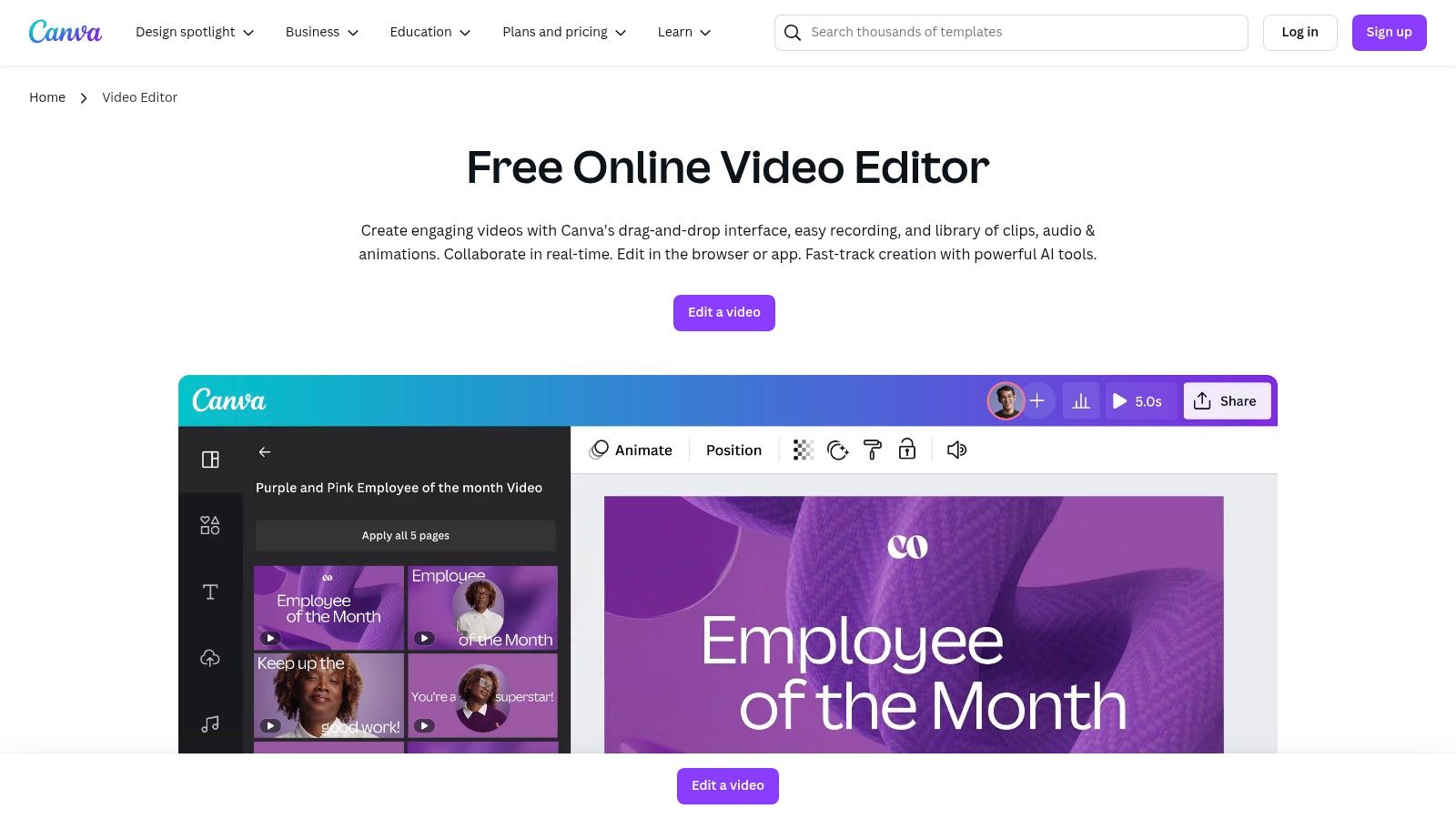
From eye-catching text animations and seamless transitions to a diverse selection of music, Canva provides all the essential elements for producing professional-looking videos. The platform also offers collaboration features, simplifying team projects and streamlining workflows. When planning your video content, remember that engaging visuals are key to capturing your audience's attention. Learn more about Canva Video Editor and best practices for driving engagement. The free version offers substantial features, making it a cost-effective option for individuals and small businesses.
Pros and Cons of Canva Video Editor as a Social Media Video Editor
Canva offers several advantages as a social media video editor:
- Ease of Use: Intuitive interface requires no prior editing experience.
- Template Variety: Wide range of pre-designed templates for various social platforms.
- Extensive Media Library: Access to a vast collection of stock videos, images, and music.
- Free Version Availability: Substantial features available at no cost.
However, some limitations exist:
- Advanced Editing: Limited capabilities for complex video edits.
- Premium Assets: Some features and stock media require a paid subscription.
Canva's simplicity and accessibility make it a valuable tool for quickly creating engaging social media videos. While it may not replace professional-grade editing software, its user-friendly design and extensive library make it a strong contender for best social media video editor. Visit the Canva website to explore its capabilities.
9. KineMaster
KineMaster is a mobile video editing app offering professional features suitable for serious content creators working on mobile devices. Its comprehensive feature set rivals desktop software, making it a powerful tool for crafting engaging social media videos on the go. Think of it as a portable editing suite, ideal for quick turnaround times and on-location edits. KineMaster excels at creating everything from short, impactful clips to more complex video projects, directly from your phone or tablet.
KineMaster’s robust features include multi-layer video editing with blending modes, chroma key (green screen) support, and keyframe animation for precise control. Audio editing is also well-covered, with EQ presets and voice changers. An asset store provides a variety of effects, transitions, and music to enhance your videos. For publishers and media companies seeking a mobile-first approach to social media video creation, KineMaster is worth serious consideration.
Pros and Cons of KineMaster as a Social Media Video Editor
KineMaster offers several advantages as a best social media video editor:
- Mobile Powerhouse: Provides professional-grade editing capabilities on mobile devices.
- User-Friendly Interface: Easy to learn, even for beginners, with tutorials readily available.
- Regular Updates: Ensures access to the latest features and assets.
- Comprehensive Features: Includes advanced tools like chroma key and keyframe animation.
However, some limitations exist:
- Watermark Limitation: The free version includes watermarks on exported videos.
- Subscription Model: Unlocking all features requires a subscription.
KineMaster's feature-rich interface and mobile accessibility make it a compelling choice for content creators who need a powerful editing tool at their fingertips. While the free version has limitations, the subscription unlocks a comprehensive suite of tools that empower users to create professional-quality social media videos from anywhere. Visit the KineMaster website to explore its capabilities.
10. LumaFusion
LumaFusion is a powerful mobile video editing app designed for iOS. It offers a robust suite of features previously only found in desktop software, making it ideal for content creators, journalists, and filmmakers on the go. Think of it as a portable editing studio in your pocket. LumaFusion empowers users to create professional-quality videos directly on their iPads or iPhones. This streamlines the workflow for social media content creation, especially when capturing footage in the field.

LumaFusion excels at multi-track editing with up to six video and six audio tracks. It offers advanced color correction, keyframing, and effects, allowing for precise control over the final product. For social media videos, this level of control is invaluable for maintaining brand consistency and creating visually engaging content. While other mobile editors offer basic features, LumaFusion provides a depth of functionality that rivals desktop solutions. Its one-time purchase price makes it a worthwhile investment for serious mobile video editors.
Pros and Cons of LumaFusion as a Social Media Video Editor
LumaFusion shines as a best social media video editor due to:
- Professional Features: Offers advanced tools like keyframing, color grading, and multi-track editing.
- Mobile Convenience: Edit high-quality videos directly on your iOS device.
- One-Time Purchase: No recurring subscription fees.
- Regular Updates: Continuously improving with new features and enhancements.
However, there are some limitations to be aware of:
- iOS Only: Not available for Android devices.
- Learning Curve: Mastering the extensive feature set requires some time investment.
LumaFusion's professional feature set within a mobile app makes it a compelling option for serious content creators. While limited to iOS, its power and flexibility set it apart from other mobile editing tools. Visit the LumaFusion website to explore its full capabilities.
11. Veed.io
Veed.io is an online video editing platform that offers professional-quality video creation tools directly from your browser. It simplifies the editing process with an intuitive interface, making it accessible for both beginners and experienced video creators. Its collaborative features make it particularly useful for teams working on projects together. Veed.io shines when producing social media content quickly, thanks to features like automated subtitles and a readily available stock media library. For publishers looking to scale video output, Veed.io is a worthwhile option. Looking to automate your video creation process? Check out these strategies to boost productivity: Learn more about...
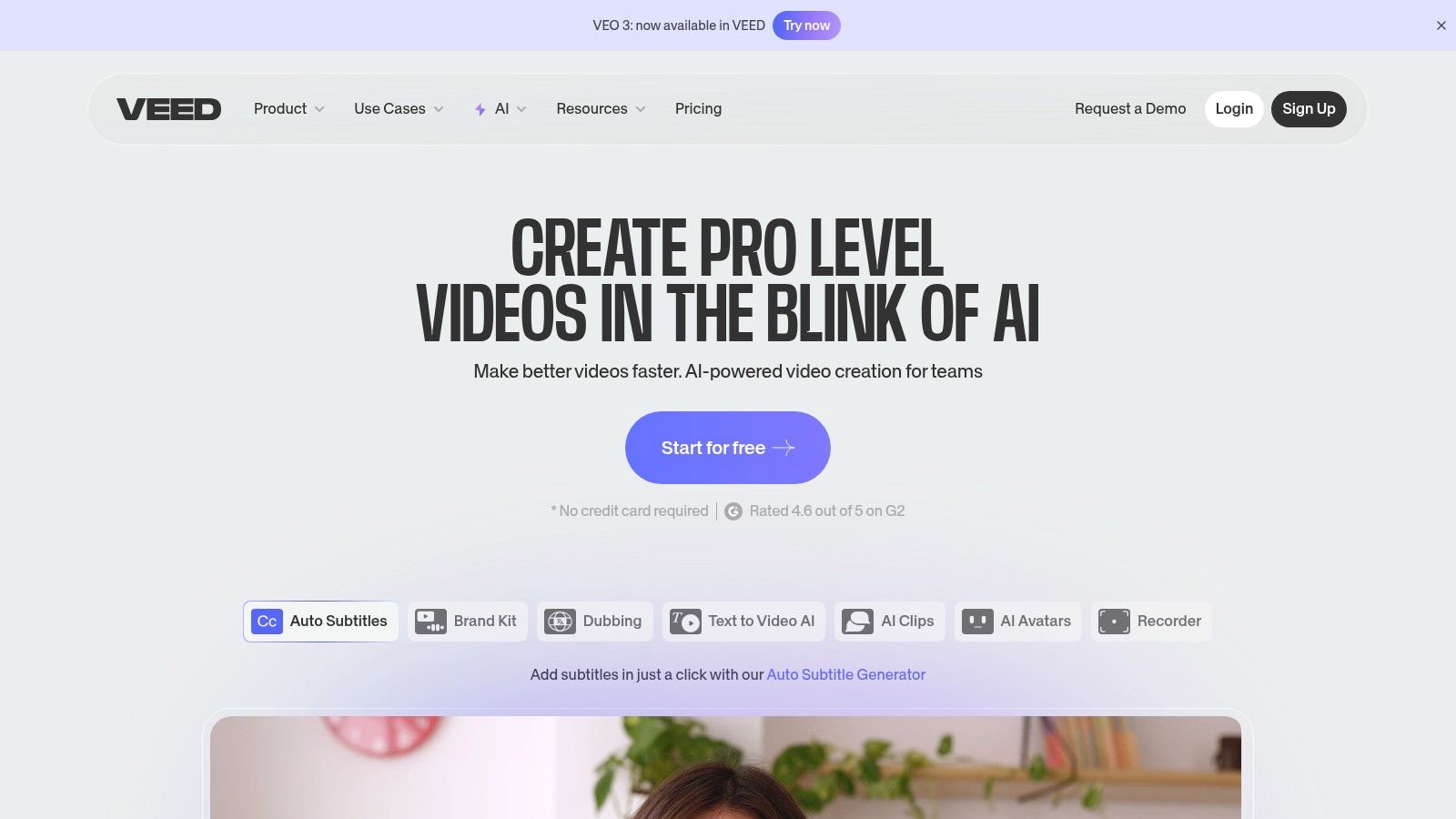
From screen and webcam recording to text-to-speech and voice cloning, Veed.io offers a wide range of features. It also provides a library of templates and stock media to streamline the creative process. This is especially helpful for social media managers who need to produce engaging content quickly. The platform’s automated subtitles and translation tools make it easy to create accessible content for a global audience. Regular updates ensure the platform stays current with evolving social media trends.
Pros and Cons of Veed.io as a Social Media Video Editor
Veed.io provides several key advantages as a social media video editor:
- Accessibility: No software installation required, accessible from any browser.
- User-Friendly: Easy to learn and use, ideal for beginners.
- Collaboration: Facilitates team projects with built-in collaboration tools.
- Automation: Streamlines tasks like subtitling and transcription.
However, consider these potential drawbacks:
- Watermark: Free version includes watermarks on exported videos.
- Advanced Features: Some features require a paid subscription.
Veed.io's browser-based accessibility and user-friendly design make it a valuable tool for those seeking a convenient and effective social media video editor. While the free version has limitations, the paid features offer enhanced capabilities for professional video creation. Visit the Veed.io website to explore their options.
12. Movavi Video Editor
Movavi Video Editor is user-friendly software ideal for crafting engaging social media videos. Its drag-and-drop interface and pre-designed templates simplify video creation, even for beginners. Direct sharing options streamline publishing your content across various platforms. This makes Movavi a practical choice for individuals and teams seeking an accessible yet capable video editing solution.
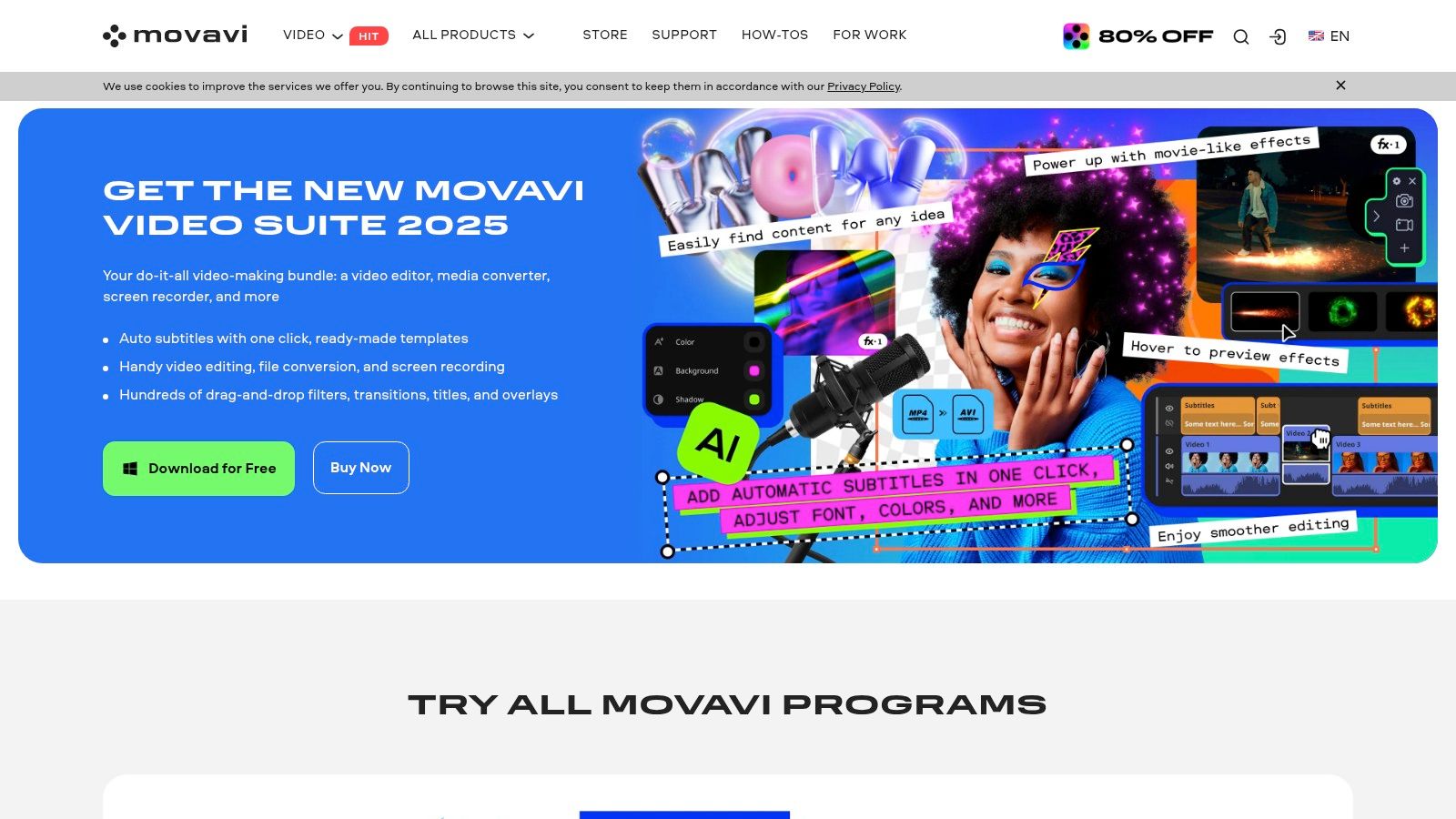
Movavi excels at creating short, impactful videos. Think quick product demos, eye-catching promotional clips, or engaging social media stories. Built-in effects, transitions, and filters add flair without requiring advanced editing knowledge. The chroma key support opens possibilities for creative backgrounds and visual effects. Audio editing tools, including noise removal, ensure clear and professional sound.
Pros and Cons of Movavi Video Editor as a Social Media Video Editor
Movavi Video Editor offers numerous benefits for social media video creation:
- Intuitive Interface: Easy to learn and use, perfect for beginners.
- Affordable Pricing: Cost-effective compared to professional-grade software.
- Direct Sharing: Seamlessly publish to social media platforms.
- Regular Updates: Continuously evolving with new features and effects.
However, certain limitations should be noted:
- Watermark: The free version applies watermarks to exported videos.
- Advanced Features: Lacks some advanced capabilities found in industry-standard editors.
Movavi's user-friendly design and affordability make it a strong contender for best social media video editor. While it may not replace high-end software for complex projects, it offers a practical and accessible solution for creating engaging social media content. Visit the Movavi website to explore its features and pricing.
Top 12 Social Media Video Editors Comparison
| Platform | Core Features/Capabilities | User Experience & Quality ★ | Value & Pricing 💰 | Target Audience 👥 | Unique Selling Points ✨ |
|---|---|---|---|---|---|
| 🏆 Aeon | AI-powered text/video/audio to video; brand control | ★★★★☆ Automated, easy editing | 💰 From $50/mo; scalable, demo vids < $10 | 👥 Publishers, media, e-commerce | ✨ Full automation; social media optimization; editorial control |
| CapCut | AI background removal; TikTok integration | ★★★☆☆ Free; beginner-friendly | 💰 Free | 👥 Social media creators | ✨ TikTok direct sharing; no watermarks |
| Adobe Premiere Pro | Advanced editing; multi-cam; 8K & VR support | ★★★★★ Professional-grade | 💰 Subscription-based (expensive) | 👥 Professionals, advanced editors | ✨ Deep Creative Cloud integration |
| Final Cut Pro | Magnetic timeline; HDR & 8K; multicam | ★★★★★ Mac-optimized, stable | 💰 One-time purchase (high upfront) | 👥 Mac users, professionals | ✨ High performance on Apple hardware |
| DaVinci Resolve | Color grading, VFX, audio suite; collab features | ★★★★☆ Free & paid pro versions | 💰 Free version powerful | 👥 Pro editors, colorists | ✨ Fusion VFX; multi-user collaboration |
| InShot | Trimming, overlays, speed control | ★★★☆☆ Mobile-friendly, quick edits | 💰 Free with watermarks | 👥 Casual, social content creators | ✨ Easy on-the-go editing |
| Filmora | Drag-drop editing; keyframing; green screen | ★★★★☆ Intuitive, mid-level users | 💰 Affordable with watermark free | 👥 Beginners & intermediates | ✨ Balance simplicity & features |
| Canva Video Editor | Templates, stock media; collaboration | ★★★☆☆ Easy & social media focused | 💰 Free + some premium assets | 👥 Social media, marketing teams | ✨ Extensive templates, team collaboration |
| KineMaster | Multi-layer editing; chroma key; keyframes | ★★★★☆ Mobile pro features | 💰 Free with watermark, subscription optional | 👥 Serious mobile creators | ✨ Professional mobile editing |
| LumaFusion | Multi-track; 4K; color correction | ★★★★☆ Pro mobile app | 💰 One-time purchase (higher price) | 👥 iOS mobile filmmakers | ✨ Professional-grade iOS editing |
| Veed.io | Subtitles, screen recording, text-to-speech | ★★★☆☆ Browser-based, easy for beginners | 💰 Free with watermarks, paid plans | 👥 Casual & small teams | ✨ Browser-based; voice cloning |
| Movavi Video Editor | Drag-drop; green screen; audio tools | ★★★☆☆ Beginner-friendly | 💰 Affordable, watermark in free | 👥 Social media & casual editors | ✨ Ease of use; direct social sharing |
Choosing Your Perfect Video Editing Partner
Finding the best social media video editor can feel overwhelming with so many options available. This list, ranging from mobile apps like InShot and KineMaster to professional software like Adobe Premiere Pro and DaVinci Resolve, offers diverse solutions for every need and budget. Remember, the "best" tool is the one that best fits your specific workflow and goals.
Key Takeaways and Considerations
This article explored twelve powerful video editing tools, each with its strengths and weaknesses. Free options like CapCut and Canva offer accessible entry points for beginners and casual users. For more advanced editing, Filmora and Movavi provide a balance of usability and robust features. Professionals seeking high-end capabilities should consider industry standards like Adobe Premiere Pro and Final Cut Pro.
When choosing a social media video editor, consider the following:
- Skill Level: Are you a beginner, intermediate, or advanced user? Some tools are more intuitive than others.
- Budget: Free options exist, but paid tools often unlock advanced features and capabilities.
- Platform Compatibility: Do you need a mobile app, desktop software, or cloud-based solution?
- Features: Which features are essential for your workflow (e.g., advanced color grading, audio mixing, special effects)?
- Integration: Does the editor integrate with your other social media management tools?
- Content Type: Are you creating short-form videos for TikTok and Instagram, or longer-form content for YouTube?
Implementing Your Chosen Tool
Successfully implementing a new video editing tool requires more than just downloading the software. Take the time to explore tutorials and training resources. Many platforms offer extensive documentation and community forums. Start with simple projects to familiarize yourself with the interface and gradually experiment with more advanced features. Don't be afraid to experiment! Testing different editing styles and techniques will help you find your creative voice and develop a unique brand identity. Remember that consistency is key to building a strong social media presence.
Finding the Right Fit
The right social media video editor can significantly impact your content creation process and overall social media success. This article highlighted the nuances of popular choices, examining their suitability for various use cases. From quick mobile edits to complex post-production, a tool exists to empower you in creating engaging and impactful video content. Whether you're a publisher creating news segments, a marketing team crafting product demos, or an e-commerce business producing engaging lifestyle content, the best social media video editor is the one that seamlessly integrates into your workflow and elevates your storytelling. By carefully evaluating your specific needs and exploring the available options, you can find the perfect video editing partner to help you achieve your social media goals.
Looking to streamline your video creation workflow and unlock advanced AI-powered editing capabilities? Aeon offers innovative features tailored for publishers and media teams, empowering you to efficiently create professional-grade social media videos. Visit Aeon to learn more and revolutionize your video editing process.