Video content is no longer a luxury for marketing and media teams; it's a necessity. Historically, the resources required in terms of time, budget, and technical skill have been a significant barrier. This is changing with a new generation of powerful text to video AI tools that automate and streamline the entire creation process. These platforms are not just for turning a script into a simple slideshow. They offer sophisticated features like cinematic rendering, realistic voice cloning, and brand-aligned asset integration.
For publishers, content marketers, and e-commerce brands, this technology unlocks the ability to scale video production, engage audiences on a deeper level, and drive measurable growth. This guide provides an in-depth analysis of the 12 leading tools currently available, moving beyond marketing claims to offer a practical look at their real-world capabilities, limitations, and ideal use cases. We'll help you identify which platform best aligns with your team's specific goals, whether you're creating viral social clips, detailed training modules, or high-impact promotional videos. Each entry includes detailed analysis, screenshots, and direct links so you can make a fully informed decision.
1. Aeon
Aeon establishes itself as a premier choice among text to video AI tools, engineered specifically for the rigorous demands of modern publishers and media companies. It excels at transforming text-based content, such as articles or scripts, into dynamic, social-ready videos with remarkable speed and efficiency. This platform is not just about automation; it provides a comprehensive suite of tools that ensures brand consistency and editorial oversight, making it a standout solution for teams looking to scale video production without sacrificing quality.
What sets Aeon apart is its strategic focus on the entire content lifecycle. It automates the heavy lifting of video creation while keeping creative teams in full control. This balance allows organizations to boost audience engagement and unlock new revenue streams without the steep learning curve or resource drain associated with traditional video editing software.
Key Features & Analysis
- Automated Text-to-Video Conversion: At its core, Aeon’s AI intelligently analyzes text to select relevant stock footage, generate captions, and create a cohesive video narrative. This feature is a game-changer for editorial teams needing to repurpose articles for video-first platforms quickly.
- AI Voice & Brand Customization: Maintain your brand’s unique voice with customizable AI narration and branded templates. This ensures all video output, from social clips to ad spots, aligns perfectly with your established identity.
- Social Media Optimization: The platform automatically formats videos for various social media channels, including TikTok, Instagram Reels, and Pinterest. This feature saves significant time by creating platform-native content that is optimized for engagement.
- Adobe Export & Manual Editing: For teams requiring advanced customization, Aeon offers the flexibility to export projects to Adobe Premiere Pro. This hybrid workflow empowers teams to leverage AI for speed and professional tools for fine-tuning.
Pricing
Aeon offers accessible subscription plans starting at $50 per month. It also provides a free trial with no credit card required, allowing teams to fully evaluate its capabilities before making a commitment.
Who is Aeon For?
Aeon is an ideal solution for publishers, media companies, and marketing teams that have a high volume of text-based content and need to scale video production efficiently. It’s particularly effective for editorial, ad sales, and e-commerce teams focused on driving traffic and engagement through video.
- Pros:
- Fully automated AI reduces production time significantly.
- Advanced features like AI voice cloning and social media formatting.
- Maintains strong brand consistency and editorial control.
- Affordable pricing with a risk-free trial.
- Cons:
- Best suited for organizations with an existing content strategy.
- E-commerce video features are currently optimized for apparel.
Website: https://www.project-aeon.com
2. Runway (Gen-3/Gen-4)
Runway has positioned itself as a premier creative suite for artists, filmmakers, and marketing teams aiming for professional-grade AI video generation. Unlike simpler tools, Runway offers a robust set of controls that provide granular command over video output, making it a standout among text to video AI tools. The platform's Gen-3 Alpha model delivers remarkable coherence and character consistency, setting a high bar for cinematic quality in AI-generated content.
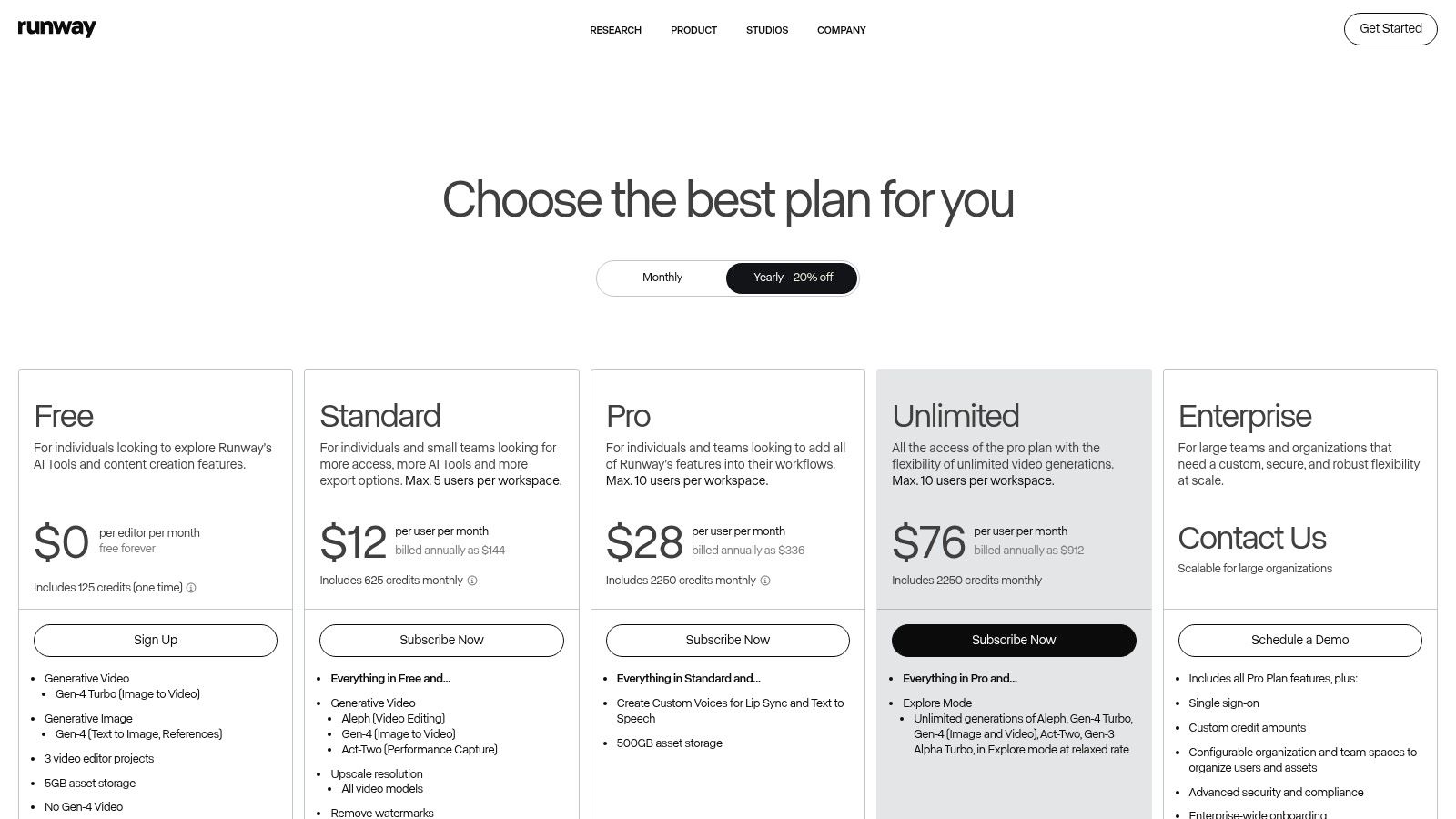
The platform is designed for production workflows, offering features like Motion Brush to animate specific regions of an image and keyframe controls for precise camera movement. This makes it ideal for creating dynamic ad content or visual effects sequences. For teams new to this advanced toolset, exploring a complete guide to modern video production can help unlock its full potential.
Key Features & Use Cases
| Feature | Best Use Case |
|---|---|
| Gen-3 & Gen-4 Models | Creating high-fidelity, cinematic short films or ad spots. |
| Motion Brush | Animating static product images for engaging social media ads. |
| Camera Controls | Simulating professional camera work like pans, tilts, and zooms. |
| Inpainting/Outpainting | Extending scenes or removing unwanted objects post-generation. |
Pricing and Access
Runway operates on a credit-based system, with a free tier offering limited credits. Paid plans start at $12/user/month (billed annually) and provide more credits, 1080p+ exports, and watermark removal. While powerful, the credit metering means costs can escalate with extensive rendering or experimentation, a key consideration for teams on a tight budget.
- Pros: Film-grade output, rapid model improvements, deep creative controls.
- Cons: Credit system can be expensive for high-volume use, steeper learning curve.
3. Luma AI – Dream Machine
Luma AI’s Dream Machine has quickly emerged as a strong contender, prioritizing fluid, realistic motion and accurate physics in its generations. This focus makes it a particularly compelling choice among text to video AI tools for creators who need believable movement and character interactions. While other platforms excel at cinematic styling, Dream Machine stands out for producing short clips that feel grounded and coherent, making it ideal for rapid prototyping and dynamic social media content.
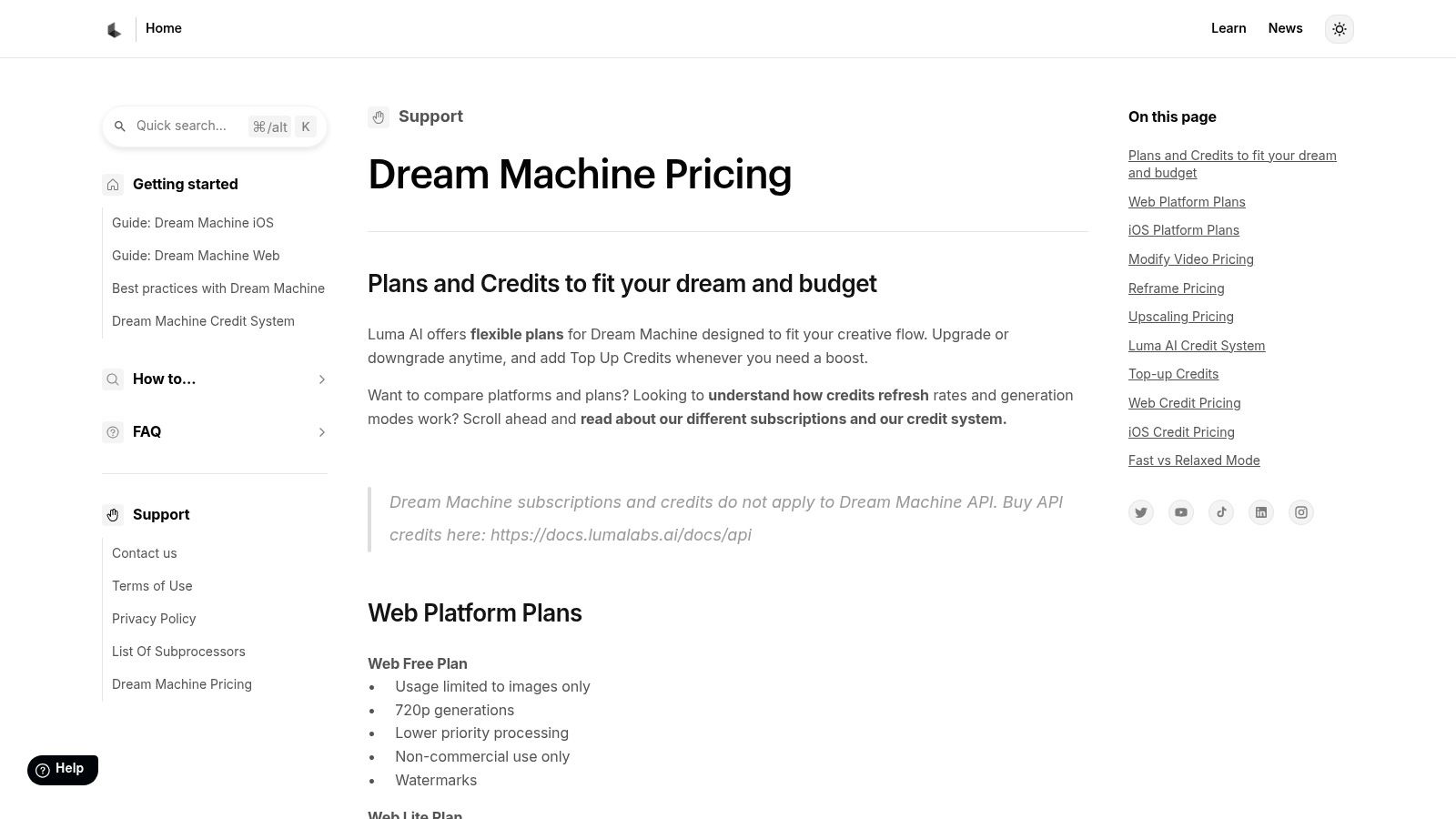
The platform supports text-to-video, image-to-video, and video-to-video generation, providing flexibility for different creative workflows. Its ability to extend existing clips allows for building longer narratives piece by piece. The user experience is straightforward, available on both web and a full-featured iOS app, which is a significant advantage for creators working on the go.
Key Features & Use Cases
| Feature | Best Use Case |
|---|---|
| Realistic Motion & Physics | Creating believable character animations or product demos. |
| Image & Video Inputs | Animating existing brand assets or concept art for storyboards. |
| Extend & Modify Clips | Building slightly longer video sequences for social media stories. |
| Fast vs. Relaxed Modes | Balancing generation speed with output quality for different project needs. |
Pricing and Access
Luma AI provides a free plan with 30 monthly generations, although the web version is currently limited to image creation. Paid plans are credit-based, starting at $29.99/month for 120 generations and scaling up. Importantly, commercial usage rights are included in the paid tiers, making it a viable tool for marketing and ad agencies.
- Pros: High-quality motion, clear credit-based pricing, commercial rights on paid plans.
- Cons: Best suited for short clips; free tier has limitations on the web app.
4. Pika
Pika has rapidly become a favorite for creators seeking a versatile and accessible platform for AI video generation. It excels at transforming simple text prompts or static images into dynamic, stylistic video clips. With its user-friendly interface and a wide array of creative controls, Pika stands out as one of the more intuitive text to video AI tools, making it ideal for social media content, animated memes, and quick conceptual visuals.
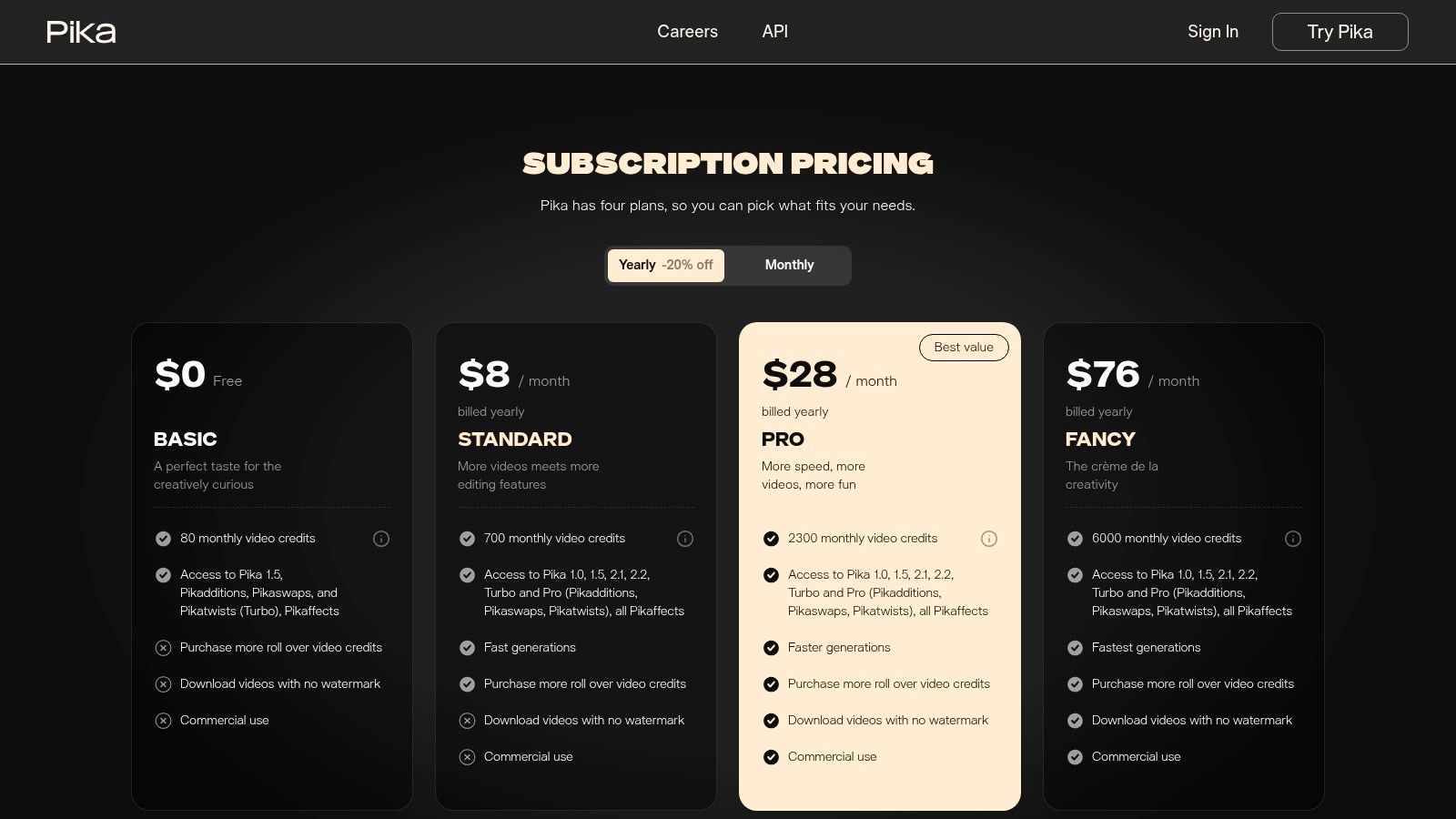
The platform is built for speed and experimentation, offering unique effects and scene modification tools. Features like Pikaffects and Pikascenes allow users to apply specific visual styles or alter aspects of a generated scene, providing a layer of creative control that goes beyond a simple text prompt. The latest Model 2.2 improves both generation quality and the efficiency of credit usage.
Key Features & Use Cases
| Feature | Best Use Case |
|---|---|
| Text/Image-to-Video | Creating short, engaging video clips for social media posts or ads. |
| Pikaffects & Pikascenes | Applying unique visual filters and modifying scene elements for stylistic content. |
| Generation Speed Tiers | Balancing cost and turnaround time for projects with varying deadlines. |
| Model 2.2 | Generating higher-quality videos with more efficient credit consumption. |
Pricing and Access
Pika offers a free tier with limited credits, while paid plans provide a generous credit allocation, making it an affordable entry point. Most paid tiers also include watermark-free downloads. However, the credit system can be confusing, as costs vary significantly depending on the generation speed, features used, and model selected. This variability requires users to monitor their usage carefully.
- Pros: Affordable entry with generous credits, wide creative toolbox for effects, no watermarks on most paid tiers.
- Cons: Credit costs can be unpredictable, quality is highly dependent on precise prompting.
5. Adobe Firefly – Generate Video (public beta)
Adobe enters the generative video space with Firefly, a tool designed for seamless integration within its established Creative Cloud ecosystem. Currently in public beta, it leverages Adobe's core strength: creating a unified workflow for creative professionals. Its primary advantage is the "commercially safe" model, trained on licensed content and Adobe Stock, making it a reliable choice among text to video AI tools for enterprise and commercial projects where copyright indemnity is crucial.
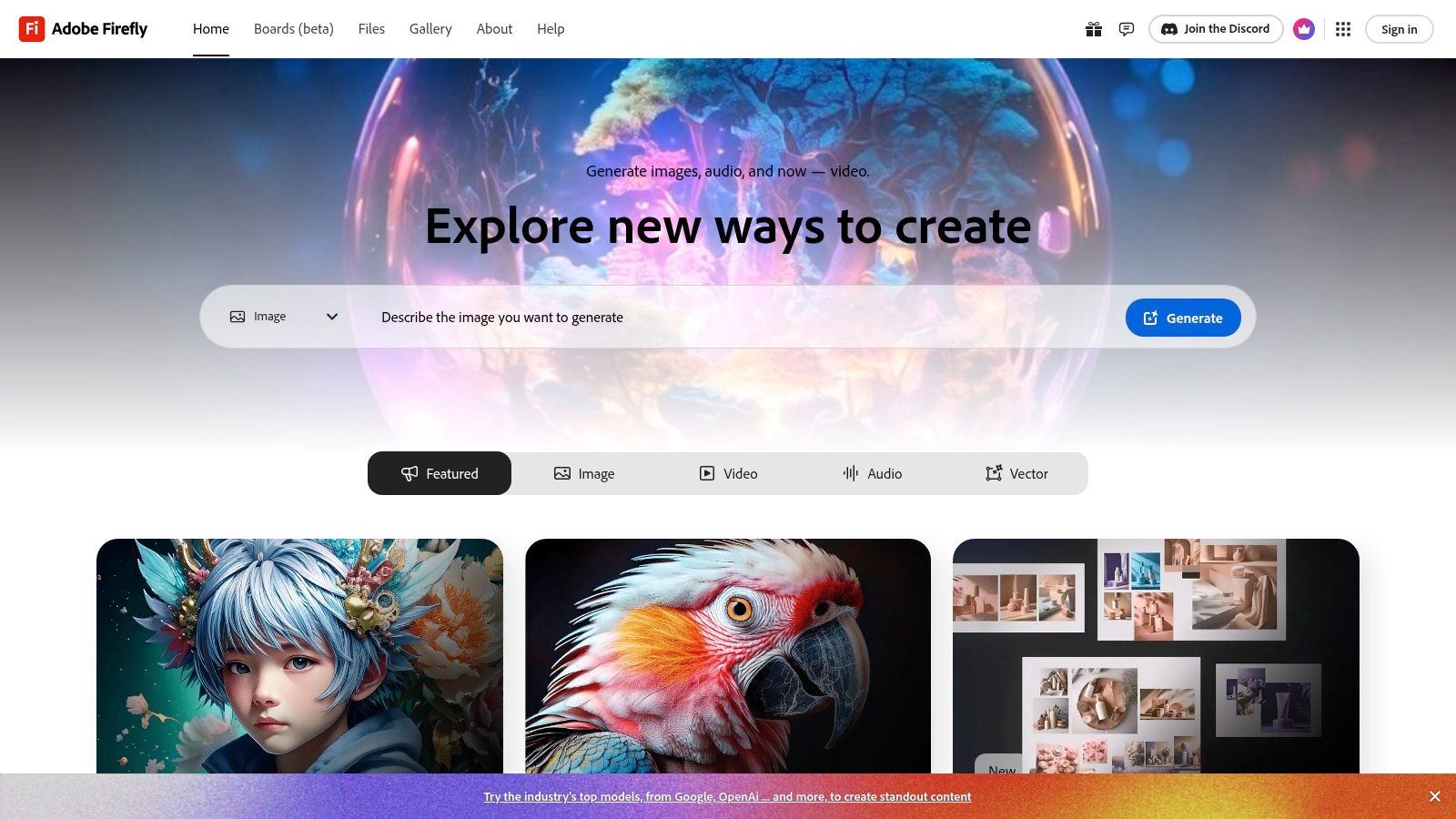
The platform is built for existing Adobe users, allowing video generation directly within the Firefly web app and promising deep integration with Premiere Pro. This connection facilitates advanced editing workflows, like the Generative Extend feature, which intelligently adds frames to lengthen clips. This makes it ideal for editors looking to supplement their existing footage with AI-generated B-roll without leaving their familiar software environment.
Key Features & Use Cases
| Feature | Best Use Case |
|---|---|
| Commercially Safe Model | Creating brand-safe marketing content or corporate videos. |
| Premiere Pro Integration | Adding AI-generated scenes or extending existing clips in an edit. |
| Generative Extend | Lengthening video shots for better pacing or to fit narration. |
| Firefly Credit System | Managing generative AI usage across a team for predictable costs. |
Pricing and Access
Access to Firefly's video features is governed by Adobe's generative credit system, included in many Creative Cloud subscriptions or available through a separate Firefly Premium plan. This predictable model is beneficial for teams budgeting their AI usage. While the beta currently limits clip length, its direct pipeline into Premiere Pro offers a powerful value proposition for dedicated Adobe-centric production teams.
- Pros: Enterprise-friendly licensing, smooth workflow into Creative Cloud, predictable credit bundles.
- Cons: Video clip length is currently short in beta, separate Firefly subscription may be needed.
6. OpenAI – Sora
OpenAI’s Sora has emerged as a landmark model, recognized for its astonishing ability to generate highly realistic and coherent scenes from simple text prompts. While still in limited access, its integration within the ChatGPT ecosystem makes it one of the most anticipated text to video AI tools for creators. The model excels at interpreting complex prompts to produce clips with natural motion, intricate details, and emotional resonance, making it ideal for high-level concepting and narrative development.
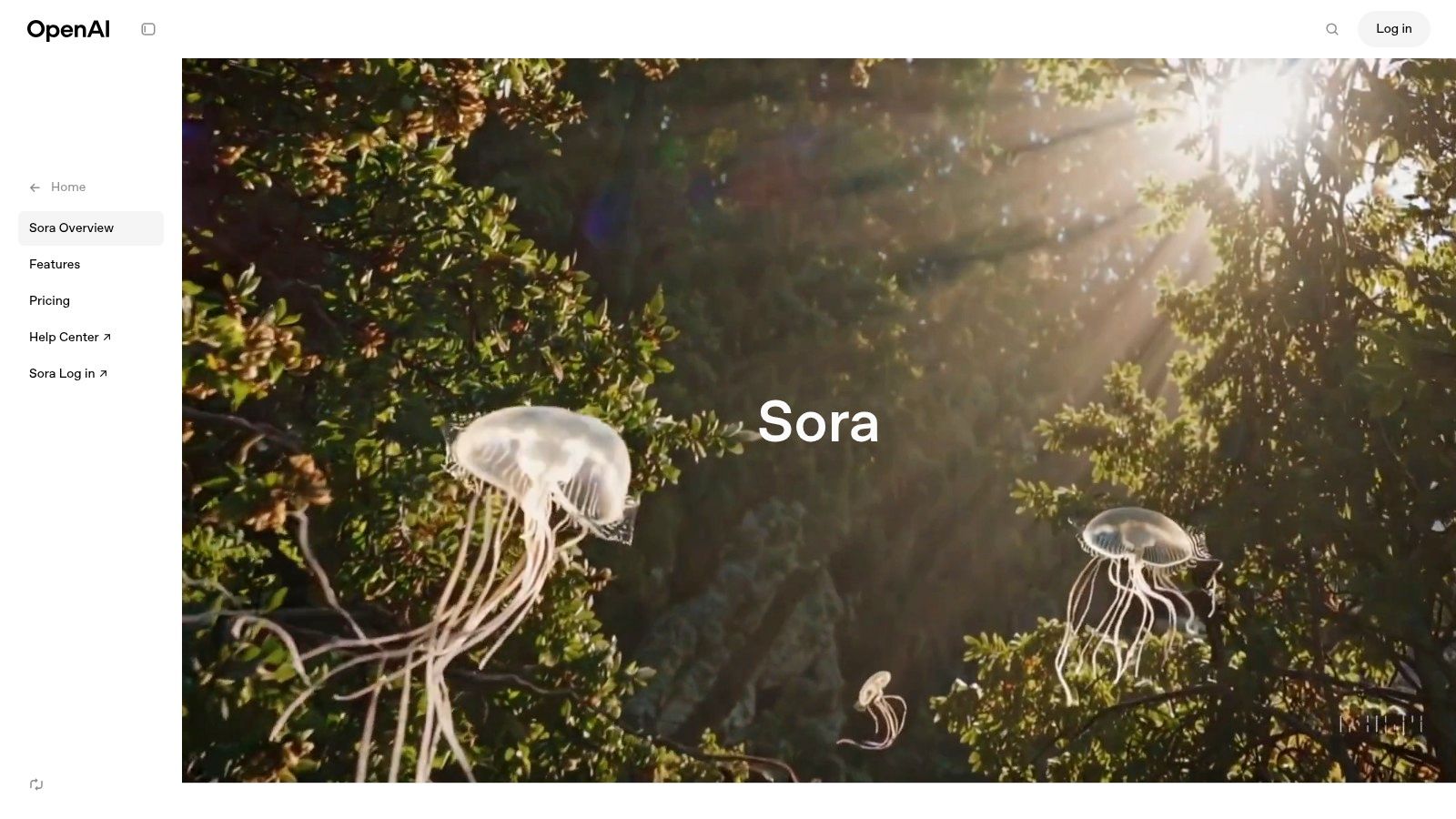
Sora stands out for its deep understanding of physical world dynamics, which translates into believable character actions and environmental interactions. This makes it a powerful tool for generating proof-of-concept clips for films, dynamic B-roll for marketing campaigns, or visually rich social media content. Its low-friction prompting within the familiar ChatGPT interface lowers the barrier to entry for teams looking to experiment with cinematic AI video.
Key Features & Use Cases
| Feature | Best Use Case |
|---|---|
| High-Fidelity Realism | Creating realistic scenes for pre-visualization or narrative storyboards. |
| ChatGPT Integration | Brainstorming and generating video concepts seamlessly within existing workflows. |
| Multiple Aspect Ratios | Producing content optimized for different platforms, from cinematic widescreen to vertical social clips. |
| Content Safety Filters | Ensuring generated content adheres to brand safety guidelines automatically. |
Pricing and Access
Access to Sora is currently limited and is being rolled out gradually to ChatGPT Plus users. It is expected to be integrated into OpenAI’s API and other products in the future, likely with a credit-based or usage-tiered pricing model similar to DALL-E 3. Prospective users should monitor official OpenAI announcements for wider availability and specific commercial licensing terms.
- Pros: Exceptional motion realism and scene coherence, seamless integration with ChatGPT.
- Cons: Limited access, evolving commercial use policies and video length constraints.
Visit OpenAI – Sora
7. Google DeepMind – Veo
Google DeepMind's Veo represents the tech giant's formidable entry into the high-fidelity video generation space. Positioned as a direct competitor to models like Sora and Runway's Gen-3, Veo excels at understanding complex prompts to produce cinematic, coherent videos over a minute long. Its strength lies in capturing nuanced visual details and realistic physics, making it one of the most anticipated text to video AI tools for creators seeking photorealistic output.
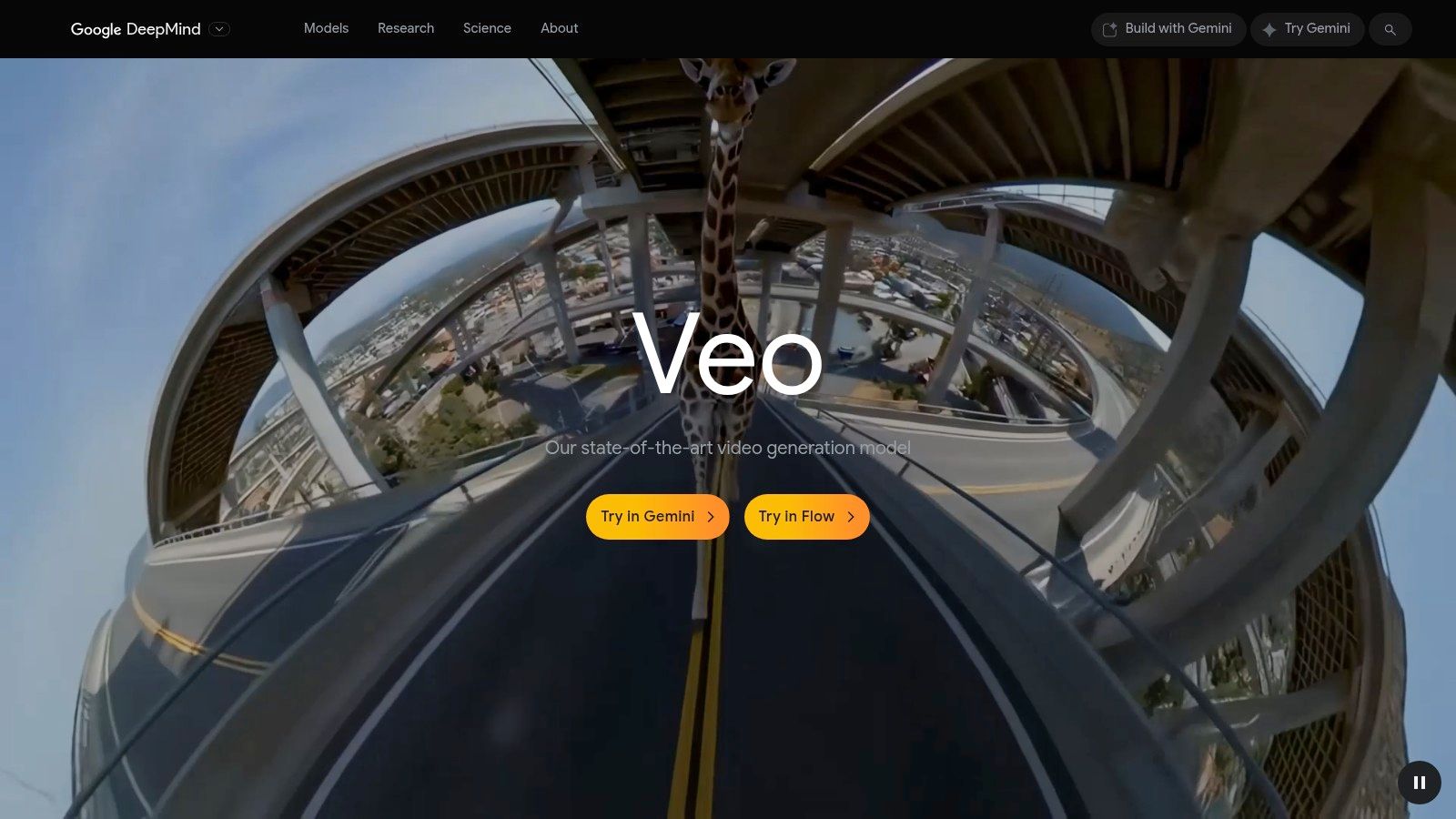
Unlike openly available platforms, Veo's access is currently curated and staged. It is being rolled out to select creators and integrated into Google products like Gemini and partner platforms such as Canva. This ecosystem-driven approach suggests Veo will become a foundational layer for video creation within Google's existing suite of tools, offering seamless workflows for marketing and media teams already invested in that environment.
Key Features & Use Cases
| Feature | Best Use Case |
|---|---|
| High-Fidelity Generation | Creating realistic scenes for short films or high-end advertisements. |
| Advanced Physics & Lip-Sync | Generating believable character animations and dialogue sequences. |
| Ecosystem Integration | Enhancing video projects directly within platforms like Canva or Google Gemini. |
| Cinematic Camera Effects | Applying professional-grade effects like timelapses or aerial shots. |
Pricing and Access
Currently, Veo is not available as a standalone product with public pricing. Access is limited to a waitlist for select creators and through integrations with other platforms, such as Canva's Magic Media. Its cost will likely be bundled into the subscription tiers of the host products, making it an added value for existing users rather than a separate purchase.
- Pros: Exceptional cinematic quality, strong understanding of motion and physics, integration with major creative platforms.
- Cons: Access is highly limited and not openly available, pricing is tied to host product subscriptions.
8. Canva – Magic Media “Create a Video Clip”
Canva democratizes video creation by integrating AI directly into its widely-used design platform, making it one of the most accessible text to video AI tools available. Its “Create a Video Clip” feature, part of the Magic Media suite and powered by Veo 3, allows users to generate short video clips from a simple text prompt. This functionality is seamlessly woven into the familiar Canva editor, eliminating the need for specialized video software for basic projects.
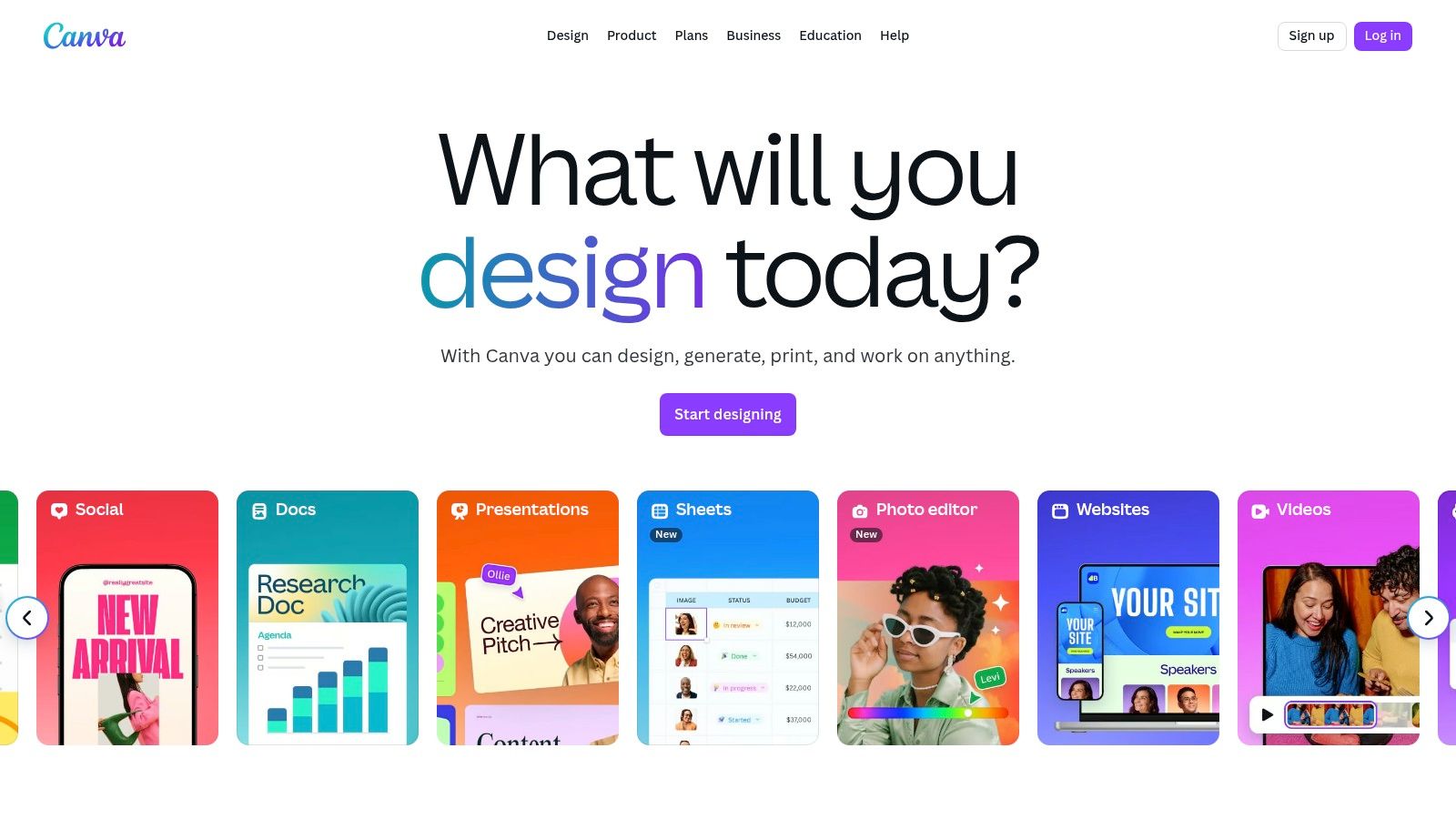
The platform's strength lies in its ecosystem. A generated clip can be immediately dropped into a social media template, presentation, or ad design, and then customized with text, branding, and other elements. This makes it perfect for marketing teams needing to quickly produce engaging content without a dedicated video editor.
Key Features & Use Cases
| Feature | Best Use Case |
|---|---|
| One-Click Generation | Creating quick background visuals for social media stories or posts. |
| Direct Editor Integration | Adding custom AI-generated b-roll to presentations or video ads. |
| Brand Kit & Templates | Ensuring AI content aligns with brand guidelines for marketing campaigns. |
| Team Collaboration | Allowing team members without video skills to contribute visual assets. |
Pricing and Access
Canva offers Magic Media features across its plans, including a free tier with very limited lifetime credits. To use it effectively, a Canva Pro ($14.99/user/month) or Teams plan is necessary, which provides a higher monthly allowance of generations. While extremely convenient, the fixed clip length and generation caps mean it's best suited for supplementary content rather than standalone video production.
- Pros: Extremely easy to use for non-editors, fully integrated into a collaborative design workflow.
- Cons: Limited clip length, monthly generation caps, less creative control than dedicated tools.
Visit Canva
9. HeyGen
HeyGen specializes in transforming scripts into polished videos featuring AI avatars, making it a go-to solution for corporate training, explainer videos, and multilingual marketing content. Its primary strength lies in its avatar-centric approach, allowing users to generate presenter-led videos without needing cameras or actors. This makes it one of the most efficient text to video AI tools for creating professional, human-like presentations at scale, complete with voice cloning and automated translation features.
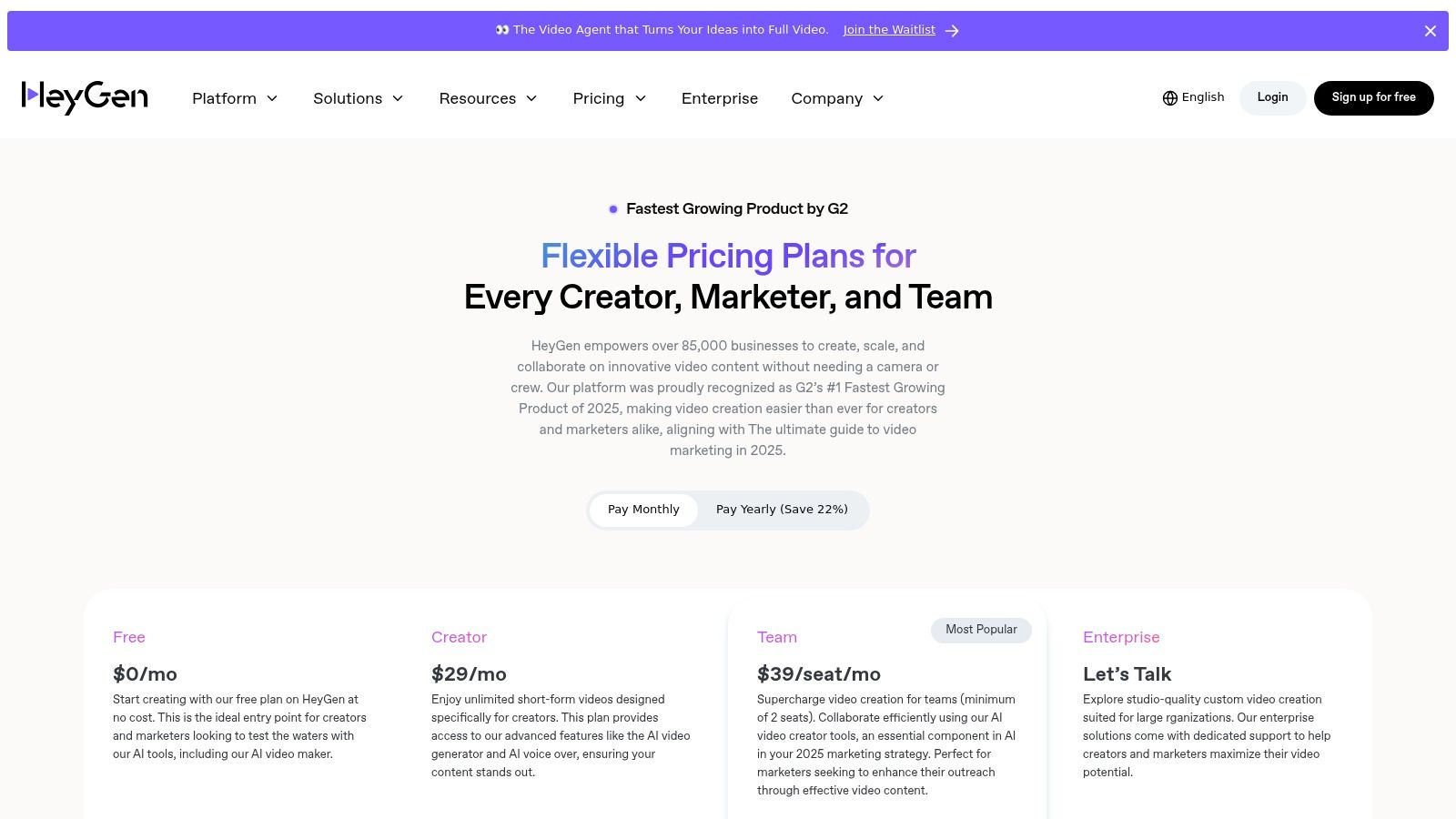
The platform is engineered for rapid content creation, enabling teams to produce consistent brand messaging across different languages effortlessly. Users can choose from a large library of stock avatars or create a custom one for brand alignment. The integrated voice cloning and translation capabilities are particularly useful for global companies aiming to localize training materials or marketing campaigns quickly and cost-effectively.
Key Features & Use Cases
| Feature | Best Use Case |
|---|---|
| 500+ Stock & Custom Avatars | Creating consistent brand spokesperson videos for marketing or HR. |
| 175+ Language Support | Dubbing and translating sales or training videos for global audiences. |
| Voice Cloning | Generating personalized video messages from executives at scale. |
| Brand Kits | Ensuring all video content adheres to company branding guidelines. |
Pricing and Access
HeyGen offers a limited free plan suitable for testing. Paid plans start at $24/month (billed annually), providing more credits, faster video processing, and premium voices. Enterprise plans offer advanced features like custom avatars and SSO. Credits are used for video generation, with more complex features like voice cloning or higher-resolution avatars costing additional credits, which can be purchased in add-on packs.
- Pros: Fast script-to-video workflow, excellent for corporate use, strong localization features.
- Cons: Avatar aesthetic is less suited for cinematic content, advanced features can become costly.
Visit HeyGen
10. Synthesia
Synthesia has established itself as a leader in enterprise-grade, avatar-led video production, ideal for corporate training, internal communications, and product explainers. Instead of generating cinematic scenes, it focuses on creating professional-looking presentations featuring hyper-realistic AI avatars. This specialization makes it one of the most reliable text to video AI tools for businesses needing scalable, consistent, and secure video content without the overhead of filming.
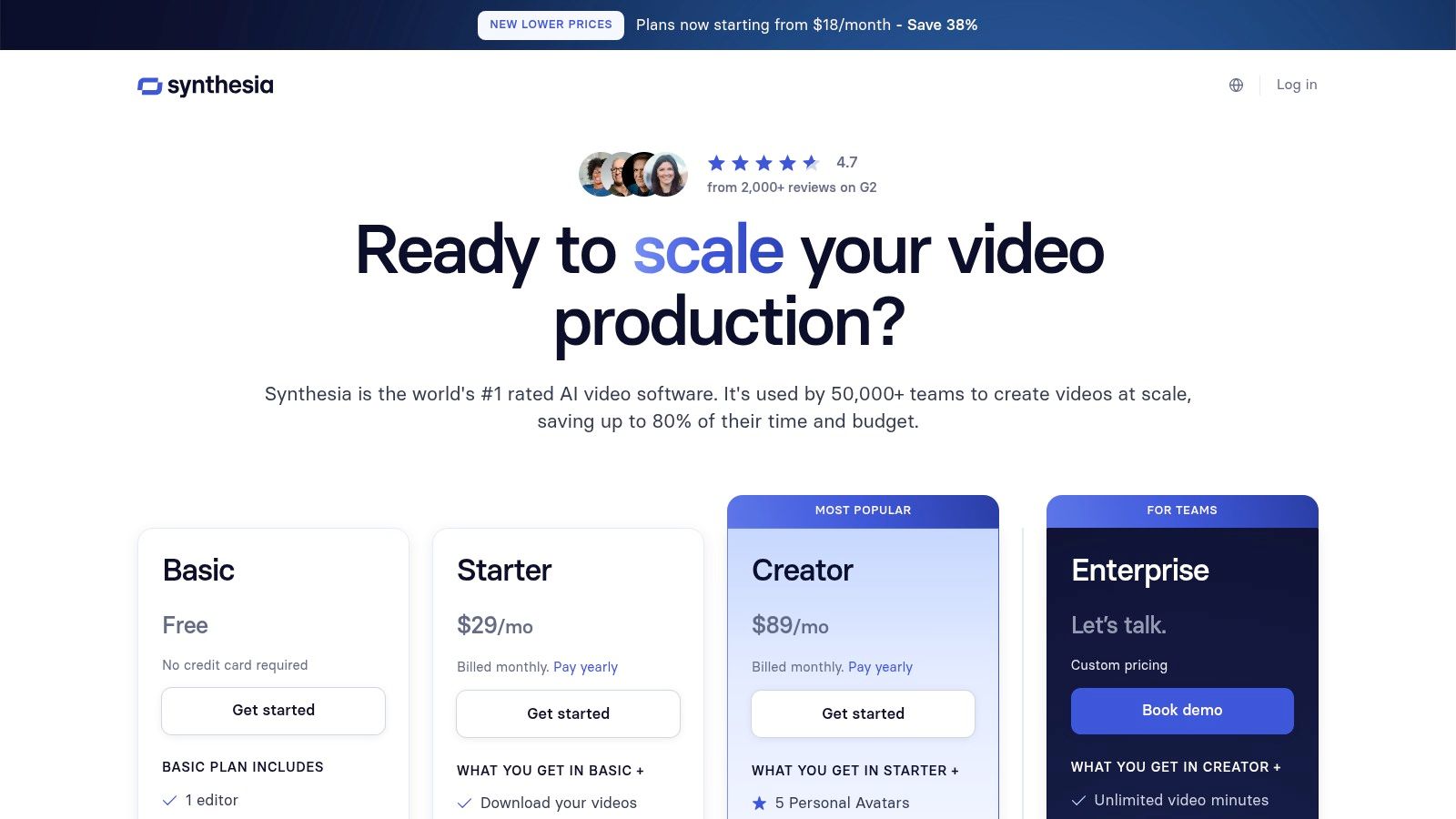
The platform is built for corporate workflows, offering robust brand controls, team collaboration features, and enterprise-level security. With a vast library of stock avatars and support for over 120 languages, companies can quickly localize training materials for global teams. To understand how it fits into the broader ecosystem, you can explore other top AI tools for video creation and compare their strengths.
Key Features & Use Cases
| Feature | Best Use Case |
|---|---|
| 140+ AI Avatars | Creating standardized onboarding or HR training videos. |
| 120+ Languages & Voices | Localizing customer support and product how-to videos for global audiences. |
| Custom Avatars | Building a consistent brand presence with a unique digital spokesperson. |
| Brand & Security Controls | Ensuring all corporate video communications are compliant and on-brand. |
Pricing and Access
Synthesia offers several tiers, with personal plans starting at $22/month (billed annually). Business and enterprise plans are custom-priced and unlock features like custom avatars, collaboration tools, and enhanced security. While the entry-level plan is accessible, the costs scale with advanced features and usage volume, making it a strategic investment for larger organizations.
- Pros: Highly realistic avatars and voices, excellent for localization, strong security and brand features.
- Cons: Not suitable for creative or cinematic video, pricing can be high for premium features.
11. InVideo AI
InVideo AI excels by streamlining content creation for marketing and social media teams who need to produce videos at scale. Rather than focusing on purely generative cinematic output, it combines AI scripting with a vast library of stock media and customizable templates. This hybrid approach makes it one of the most practical text to video AI tools for businesses needing quick, brand-aligned videos for ads, tutorials, or social reels without a steep learning curve.
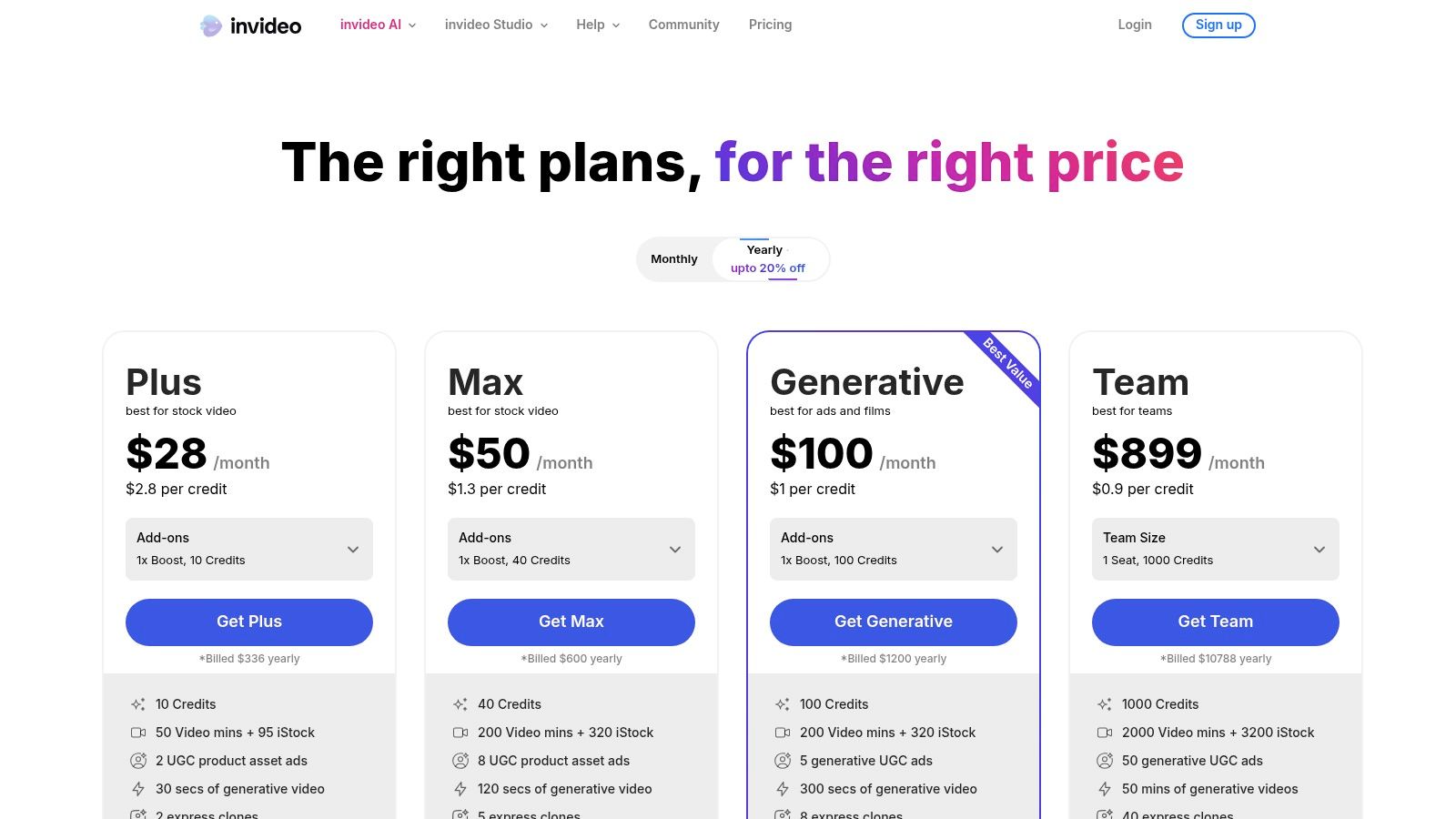
The platform is built around a workflow where users input a script or a simple prompt, and the AI assembles a video draft using relevant stock clips, text overlays, and a voiceover. This makes it ideal for teams who prioritize speed and consistency. Collaboration features and brand kit integration further enhance its utility in a professional setting, allowing teams to maintain a cohesive visual identity across all video outputs.
Key Features & Use Cases
| Feature | Best Use Case |
|---|---|
| Script-to-Video Workflow | Quickly turning blog posts, articles, or scripts into engaging videos. |
| Pre-Made Templates | Creating professional-looking social media ads, promos, and reels. |
| Collaboration & Brand Kits | Ensuring brand consistency for marketing teams producing high volumes of content. |
| AI Voiceover & Avatars | Adding narration or a human element to videos without hiring talent. |
Pricing and Access
InVideo AI offers a free plan with watermarked exports. Paid plans start at $20/month (billed annually) and unlock more AI generation credits, remove watermarks, and provide access to premium stock media libraries. Generative features and export quotas are tied to subscription tiers, so high-volume users should carefully review plan limits.
- Pros: Extremely beginner-friendly with a fast turnaround, excellent for teams producing many short-form videos.
- Cons: Limited advanced cinematic controls, generative features and quotas vary significantly by tier.
12. Pictory
Pictory excels at a specific, high-demand task: transforming long-form text into engaging short videos. It is engineered for content marketers and publishers who need to repurpose blog posts, scripts, or articles into shareable video content quickly. Unlike generative tools focused on cinematic creation, Pictory is a top-tier solution among text to video AI tools for its efficiency in content repurposing, automating the process of matching text with relevant stock footage and adding voiceovers.
The platform's strength lies in its streamlined workflow. It automatically analyzes your script, selects clips from its extensive stock libraries, and generates captions, drastically reducing production time. For teams looking to maximize their content's reach, understanding the nuances of this approach is key; exploring easy tools and proven techniques to convert text to video can provide valuable context for leveraging Pictory effectively.
Key Features & Use Cases
| Feature | Best Use Case |
|---|---|
| Script-to-Video | Converting webinar transcripts or articles into summary videos. |
| Blog-to-Video | Automatically creating promotional videos from blog posts for social media. |
| Stock Media Libraries | Adding high-quality, relevant b-roll from Storyblocks and Getty. |
| AI Voiceovers & Captions | Producing accessible videos with narration and subtitles instantly. |
Pricing and Access
Pictory offers several subscription tiers, with a free trial to test its core features. Paid plans start at $19/user/month (billed annually), unlocking more videos per month, text-to-video project length, and access to premium stock media and AI voices. The straightforward pricing makes it an accessible option for teams prioritizing speed and volume over complex creative control.
- Pros: Extremely fast content repurposing, simple browser-based interface, excellent for social media content.
- Cons: Limited creative freedom, output is template-driven, less suited for cinematic or narrative work.
Visit Pictory
Top 12 Text-to-Video AI Tools Comparison
| Platform | Core Features / Capabilities | User Experience / Quality ★★★★☆ | Value Proposition 💰 | Target Audience 👥 | Unique Selling Points ✨ | Price Point 💰 |
|---|---|---|---|---|---|---|
| 🏆 Aeon | AI-driven full automation, text-to-video, voice customization | Streamlined UI, brand/editorial control | Cost-effective, scalable solution | Publishers, media, e-comm, ad sales | Social media formatting, Adobe export, white-glove support | From $50/mo, free trial, no credit card |
| Runway (Gen-3/Gen-4) | Text/image/video-to-video, motion controls, lip-sync | Film-grade quality, advanced controls | Credit-based, scalable | Creators, agencies, post production | Granular motion tools, rapid model updates | Credit pricing, can be costly |
| Luma AI – Dream Machine | Realistic motion/physics, multi-model video gen | Competitive for short clips | Clear credit pricing | Social content creators | Fast/relaxed modes, iOS/web parity | Credit-based, tiered plans |
| Pika | Text/image-to-video, scene controls, effects | Creative flexibility, quality depends on prompts | Affordable credits | Creators wanting stylistic clips | Wide creative toolbox, model efficiency improvements | Credit costs vary |
| Adobe Firefly (public beta) | Text/image-to-video, Adobe CC integration | Smooth CC integration, short video beta | Predictable credit bundles | Adobe ecosystem users | Premiere Pro workflow, commercial-safe training data | Subscription + credits needed |
| OpenAI – Sora | Text-to-video, multi-aspect ratios | Natural motion, integrated ChatGPT | Free with ChatGPT access | Social clips, narrative concepting | Seamless ChatGPT integration | Access fluctuates, evolving licensing |
| Google DeepMind – Veo | Cinematic quality, improved physics/lip-sync | High-fidelity video, advanced camera controls | Limited public access | Partners, enterprises | Google ecosystem, staged partner access | Subscription/partnership based |
| Canva – Magic Media | One-click text-to-video, brand kit, short clips | Very easy UI, limited clip length | Included in Canva plans | Non-editors, social media users | Collaborative workflows, template-driven | Subscription-based, capped usage |
| HeyGen | Script-to-video with AI avatars, voice cloning | Fast pipeline, scalable for enterprise | Add-on credit packs | Training, explainer, multilingual teams | 175+ languages, custom avatars | Subscription + credits |
| Synthesia | Avatar-led text-to-video, multi-language support | High-quality voices, enterprise-ready | Pricing scales with features | Corporate training/onboarding | Security controls, compliance features | Premium pricing |
| InVideo AI | Script-to-video, templates, stock assets | Beginner-friendly, fast turnaround | Subscription tiers vary | Marketing, social media teams | Brand kit integration, collaboration | Subscription-based |
| Pictory | Script/blog-to-video, auto-captioning, stock footage | Simple interface, template-driven | Affordable plans | Content marketers | Auto-subtitles, Storyblocks/Getty footage | Subscription-based |
Choosing the Right AI Tool to Amplify Your Video Strategy
The landscape of video production has been irrevocably altered by the rapid evolution of text to video AI tools. What was once a domain exclusive to teams with extensive resources, specialized equipment, and significant budgets is now accessible from a browser. This shift democratizes video creation, empowering media companies, marketing teams, and publishers to produce compelling content faster and more efficiently than ever before.
As we've explored, the market is not a monolith. It offers a rich spectrum of solutions tailored to distinct needs. On one end, you have cinematic powerhouses like Runway, Luma AI, and the highly anticipated Sora, which excel at generating breathtaking, original visual sequences perfect for creative agencies and high-concept marketing. On the other end, avatar-centric platforms like Synthesia and HeyGen are revolutionizing corporate training and communication by creating professional, spokesperson-led videos without a camera.
How to Select the Right Platform for Your Team
The "best" tool is entirely subjective and hinges on your team's specific objectives. Making the right choice requires a clear-eyed assessment of your primary goals, workflows, and desired outcomes. To navigate this decision, consider these critical factors:
- Primary Use Case: Are you transforming existing articles into engaging social videos, creating net-new cinematic ads, or producing internal training modules? Your core application will immediately narrow the field. For instance, a publisher focused on scaling content from their archives has very different needs than a filmmaker experimenting with visual effects.
- Workflow Integration: How will this tool fit into your current processes? A platform like Aeon is purpose-built for publisher and media workflows, focusing on brand alignment and automating the conversion of text to video. In contrast, Adobe Firefly is designed to integrate seamlessly within the Adobe Creative Cloud ecosystem, appealing to teams already invested in that software suite.
- Output Quality and Control: Evaluate the level of realism, coherence, and brand consistency you require. Tools like Pika and Runway offer granular control over camera motion and aesthetics, while platforms like Canva and InVideo AI prioritize speed and ease of use for social media content.
- Scalability and Automation: Consider your volume needs. If your goal is to produce hundreds of videos per month, your evaluation criteria must prioritize automation and efficiency. A crucial aspect of amplifying your video strategy with AI tools is understanding how to achieve efficient and effective automating content creation for scale.
The journey into AI-powered video is not just about adopting a new piece of software; it's about fundamentally rethinking your content strategy. By aligning a platform's strengths with your strategic goals, you can unlock unprecedented efficiency, expand your creative horizons, and connect with your audience in powerful new ways. The generative video revolution is here, and with the right tool, your team is perfectly positioned to lead the charge.
Ready to transform your existing articles and content archives into a powerful video engine? Aeon is the only text-to-video AI platform designed specifically for publishers and media companies, focusing on brand safety, workflow automation, and monetization. See how Aeon can help you scale your video strategy by visiting Aeon to learn more.