Level Up Your Content: The Best Social Media Video Makers
Creating engaging video content is essential for social media success. Stop wasting time with clunky software. This list of top 9 social media video makers provides the tools you need to quickly and easily create professional-quality videos. From AI-powered platforms like Aeon to accessible options like Canva, find the perfect social media video maker to boost your brand and captivate your audience, regardless of your team's skill level. We cover options for everyone, from publishers to e-commerce teams. Let's dive in.
1. Aeon
Aeon emerges as a leading contender in the realm of social media video makers, offering a robust, AI-powered solution specifically designed for content-heavy businesses. Unlike basic video editing software, Aeon goes beyond simple cuts and transitions. It leverages sophisticated artificial intelligence to streamline the entire video production process, from ideation to publishing. This makes it an invaluable tool for publishers, media companies, e-commerce teams, and anyone looking to scale their video content creation without a massive investment in time and resources. Aeon's focus on automation and brand consistency makes it a powerful ally in the competitive landscape of social media. By transforming existing text, audio, and video assets into engaging social media content, it allows businesses to maximize their content's reach and impact.
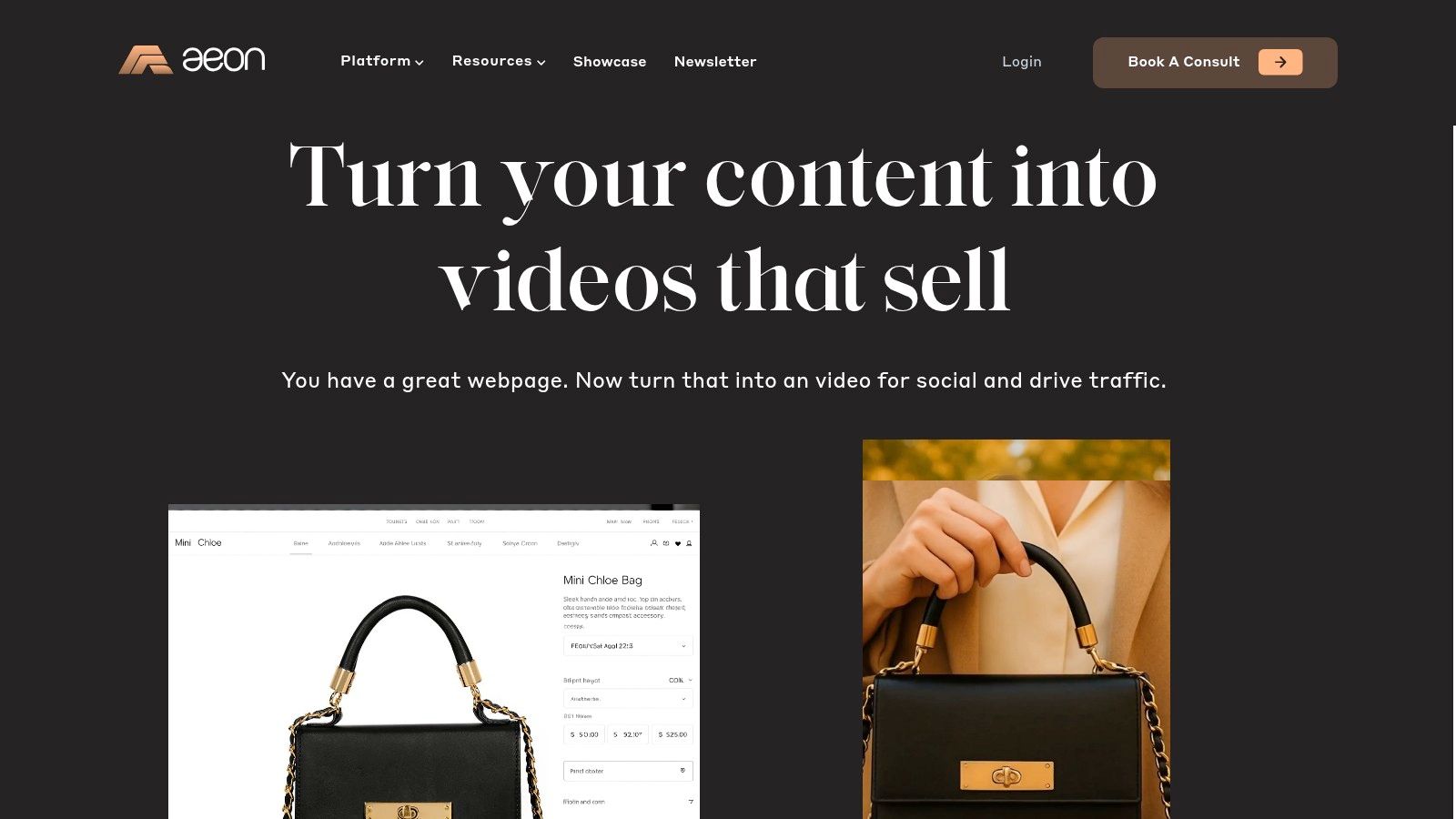
Imagine turning a blog post into a dynamic video in minutes, or automatically generating product demos from existing marketing materials. Aeon makes this a reality. Its AI-driven engine can automatically create storyboards, add voiceovers with customizable tone and accents, and even generate captions, all while adhering to your brand's design guidelines. This level of automation frees up your team to focus on strategy and creative direction, rather than getting bogged down in the technicalities of video production. This is particularly beneficial for organizations dealing with high volumes of content and tight deadlines, allowing them to consistently deliver fresh, engaging videos across various social media platforms.
Aeon shines in its ability to create social media-optimized videos. The platform understands the nuances of different platforms, from aspect ratios to recommended video lengths, ensuring your content is perfectly formatted for maximum engagement on each channel. Whether it's a short, snappy video for TikTok, a longer, more informative piece for YouTube, or a visually driven story for Instagram, Aeon can adapt to the specific requirements of each platform. This cross-platform compatibility eliminates the need for tedious reformatting, saving valuable time and effort.
For e-commerce businesses, Aeon offers a particularly attractive starting price of $50/month, making professional-quality product video creation accessible even for smaller budgets. Consider the potential ROI of high-quality video demonstrating product features and benefits, driving conversions and increasing sales. This feature alone makes Aeon a compelling option for businesses looking to leverage the power of video marketing without breaking the bank.
Aeon provides a comprehensive suite of tools including AI-powered text-to-video conversion, voice customization with various accents and tones, integration of AI-generated music, and automated captioning. This comprehensive approach streamlines the workflow and reduces the need for multiple third-party tools. Furthermore, while Aeon's intuitive interface makes basic editing a breeze, it also offers compatibility with Adobe exports, providing advanced users with the flexibility to add final polish using professional editing software.
While Aeon offers a powerful and user-friendly platform, it's important to note that organizations with pre-existing content and a defined content strategy are best positioned to maximize its capabilities. The AI thrives on existing materials to generate videos, so having a solid content foundation is key. Also, while basic editing within Aeon is straightforward, those seeking highly advanced visual effects might still find themselves turning to external tools like Adobe Premiere Pro or After Effects for the final touches.
Key Features & Benefits:
- AI-Powered Automation: Dramatically reduces video production time and costs.
- Brand Consistency: Ensures videos align with brand guidelines and editorial standards.
- Social Media Optimization: Formats videos for seamless cross-platform posting.
- Flexible Pricing: Offers options starting at $50/month for e-commerce.
- Comprehensive Feature Set: Includes text-to-video, voice customization, AI music, and automated captioning.
Implementation Tips:
- Prepare your assets: Gather your existing text, audio, and video content before starting.
- Define your brand guidelines: Ensure Aeon has access to your logo, fonts, and color palette for consistent branding.
- Start with a clear objective: Determine the purpose and target audience for each video.
- Experiment with different features: Explore Aeon's various AI tools and customization options to find what works best for your brand.
Aeon represents a significant step forward in social media video creation. By harnessing the power of AI, it empowers businesses to create high-quality, engaging video content at scale. To learn more and explore the platform, visit the Aeon website: https://www.project-aeon.com
2. Canva
Canva has firmly established itself as a leading design platform, but its robust video creation capabilities, particularly for social media, often go unnoticed. It offers a streamlined, user-friendly experience combined with a wealth of features, making it an excellent social media video maker for everyone from beginners experimenting with their first video to seasoned professionals crafting polished marketing campaigns. Canva empowers users to create engaging video content specifically optimized for various platforms, eliminating the need for complex and expensive video editing software. This ease of use combined with powerful features makes Canva a true standout in the crowded landscape of social media video creation tools. Whether you're a small business owner creating Instagram stories, a marketing manager developing Facebook video ads, or a content creator producing engaging TikToks, Canva provides the tools to bring your vision to life.
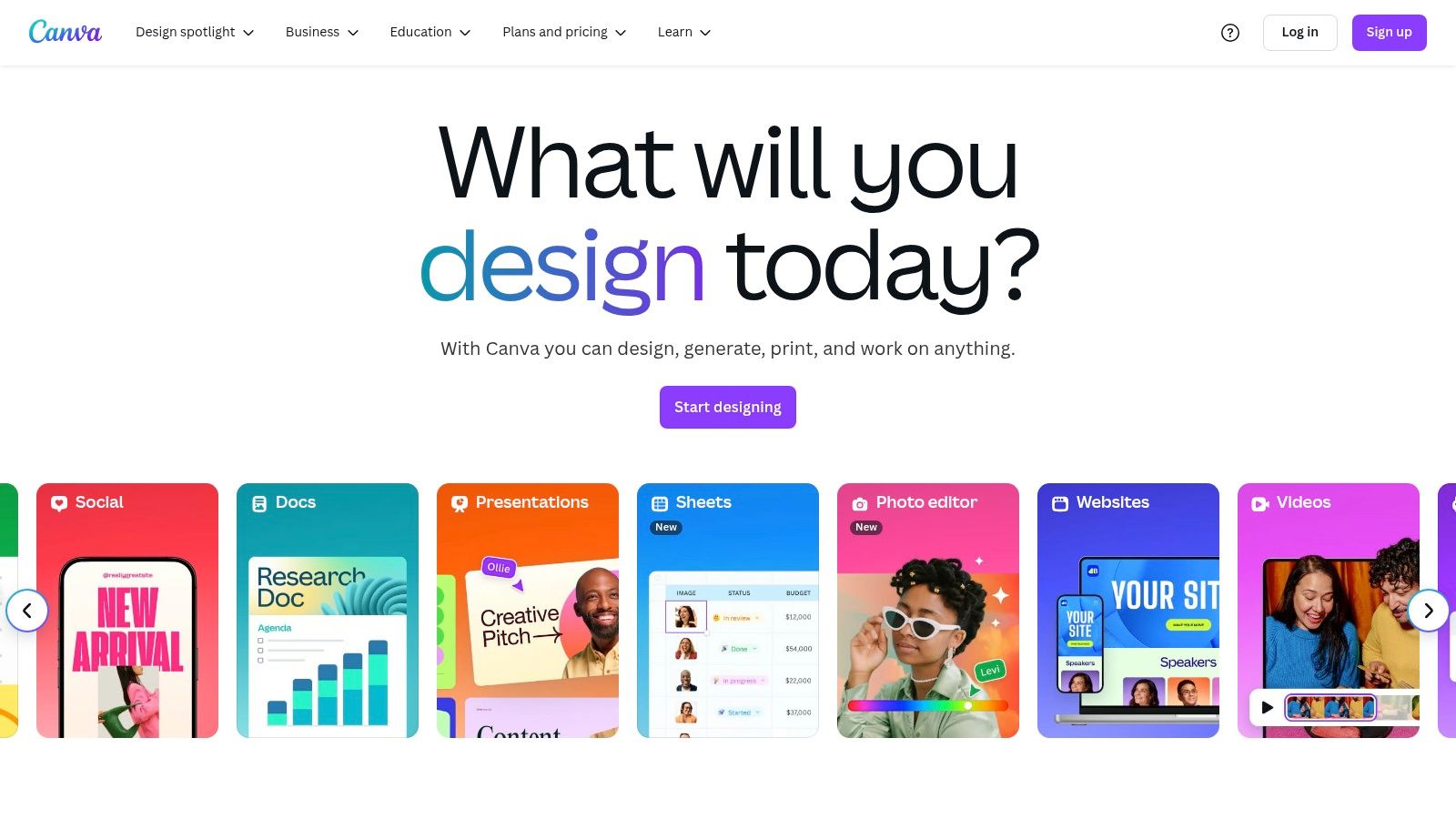
One of Canva's most compelling features is its extensive library of pre-designed templates. These templates are categorized by social media platform (Instagram, TikTok, Facebook, YouTube, etc.) and further refined by video type (story, post, ad, intro, outro, etc.). This ensures that your videos adhere to the recommended specifications for each platform, optimizing their visibility and impact. For example, if you’re creating an Instagram Story, you can choose from a variety of templates specifically designed for that format, complete with animated text, transitions, and music. This streamlined process significantly reduces the time and effort required to create professional-looking videos.
Canva’s drag-and-drop editor with timeline-based video editing makes the creation process intuitive and accessible. You can easily add and arrange video clips, images, text overlays, and music tracks. The platform also boasts a vast built-in stock library with millions of photos, videos, and audio tracks, providing a wealth of resources to enhance your videos. For branding consistency, Canva offers Brand Kit integration, allowing you to import your brand logos, colors, and fonts to maintain a uniform look and feel across all your social media videos. Furthermore, the one-click resizing feature allows you to quickly adapt your video for different social media formats without having to recreate it from scratch, saving valuable time and effort. Imagine creating a video for YouTube and then instantly resizing it for Instagram and Facebook with a single click.
For teams working collaboratively on social media video content, Canva offers seamless collaboration features. Multiple users can access and edit projects simultaneously, streamlining the workflow and ensuring everyone is on the same page. This collaborative environment makes it ideal for media companies, content creation teams, and digital marketing agencies working on multiple projects concurrently. Thinking strategically about engagement is crucial, and you can Learn more about Canva and creating compelling content.
Canva offers a robust free tier, providing access to a substantial selection of templates, stock assets, and editing features. This allows users to experiment with the platform and create high-quality videos without any upfront investment. Paid plans, such as Canva Pro and Canva for Teams, unlock additional features, premium templates, and unlimited access to the stock library. While the free version is exceptionally generous, the premium assets can become expensive if used extensively. The free plan also has some export quality restrictions. Another limitation is that, while Canva excels at creating visually appealing social media videos, its advanced video editing capabilities are somewhat limited compared to professional-grade software.
Pros:
- Extremely user-friendly interface suitable for beginners
- Extensive template library specifically designed for social media
- Affordable pricing with a robust free tier
- Seamless collaboration features for teams
Cons:
- Limited advanced video editing capabilities
- Export quality restrictions on the free plan
- Can become expensive for premium assets
Website: https://www.canva.com
In conclusion, Canva’s user-friendly interface, extensive template library, and focus on social media platforms make it a valuable tool for any individual or team looking to create engaging video content. Its accessibility, affordability, and collaborative features make it a powerful social media video maker deserving of its place on this list. Whether you're a novice or an expert, Canva provides the resources to create compelling videos that resonate with your audience and achieve your social media marketing goals.
3. InVideo
InVideo is a robust online video creation platform explicitly designed for social media marketing. Whether you're a seasoned content creator or just starting out, InVideo aims to simplify the process of producing engaging video content for various social media platforms. Its intuitive interface, combined with a vast library of pre-made templates and AI-powered tools, makes it a compelling choice for individuals and teams looking to elevate their social media presence. It empowers users to create professional-looking videos without the need for extensive editing skills or expensive software. From crafting eye-catching Instagram stories to producing compelling YouTube intros, InVideo provides the tools to tell your story effectively across the digital landscape. This social media video maker allows you to easily create a range of content, from short, snappy promotional clips to longer, more in-depth explainer videos.
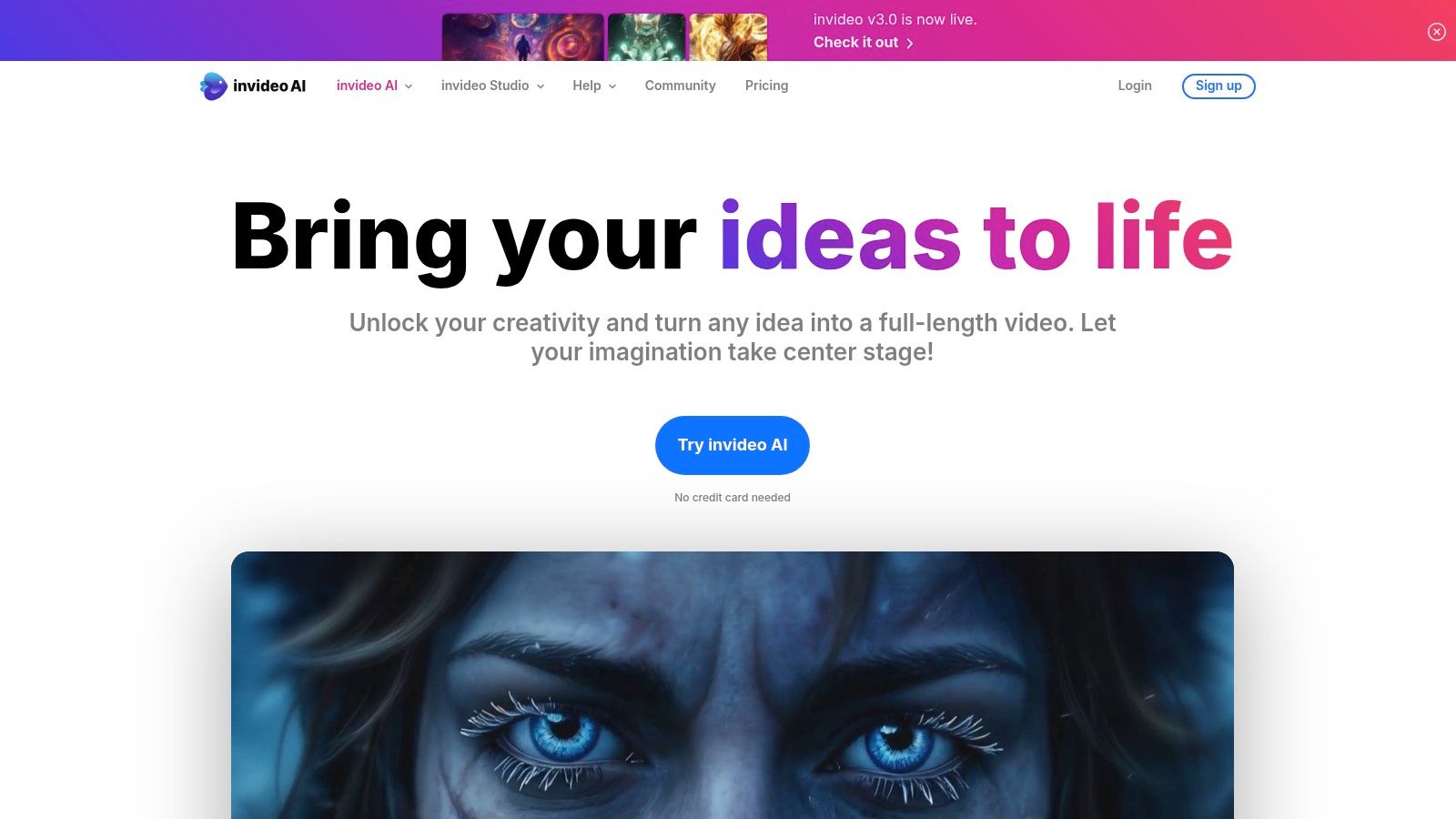
One of InVideo's key strengths lies in its extensive template library, boasting over 5000 professionally designed templates optimized for different social media platforms. These templates cater to a wide array of content formats, including promotional videos, educational content, listicles, and more. This feature eliminates the need to start from scratch, saving valuable time and effort, especially for teams working under tight deadlines. For instance, e-commerce teams can quickly create product demos using pre-built templates, while publishers can leverage InVideo to produce engaging social media snippets from their articles. Digital marketing teams will find the platform useful for generating a consistent stream of high-quality video content for their campaigns.
InVideo’s AI-powered features are particularly noteworthy for streamlining the video creation process. The platform's text-to-video converter allows users to transform written content into engaging videos quickly. This feature is particularly beneficial for editorial teams and content creation teams looking to repurpose existing written content for social media. Additionally, the automated voiceover feature, available in multiple languages and accents, enables users to add professional narration to their videos without hiring voice actors. This functionality is a boon for publishers looking to create accessible content and expand their reach.
Another valuable feature is InVideo's intelligent video resizing and cropping tool. With this feature, users can easily adapt their videos to the specific dimensions required by different social media platforms. This eliminates the need for manual resizing and ensures optimal visual presentation across various channels. Imagine a media company needing to distribute a video across YouTube, Instagram, and Facebook. With InVideo, they can effortlessly adapt the video to each platform's requirements with a few clicks.
For businesses focused on brand consistency, InVideo offers brand overlay and watermark removal tools. These features allow users to incorporate their logos and brand elements into their videos seamlessly. The watermark removal tool is especially beneficial for users on paid plans, ensuring a professional look for their published content.
While InVideo offers a wealth of features and ease of use, it also has some limitations. Customization options, although sufficient for most social media applications, are less extensive than those provided by professional-grade video editing software. This might be a consideration for teams requiring highly specialized or complex editing capabilities. Furthermore, the free plan includes a watermark on exported videos, which might be a drawback for some users. Finally, rendering speeds can sometimes be slow during peak usage times.
InVideo offers a tiered pricing structure with options for individuals and businesses. Specific pricing details are available on their website. Learn more about InVideo and see how it compares to other tools. In terms of technical requirements, InVideo is a web-based platform, so it's accessible through any modern web browser. This eliminates the need for downloading and installing software, making it convenient for users across different devices.
Overall, InVideo stands out as a powerful and versatile social media video maker, providing a good balance between advanced features and ease of use. Its comprehensive template library, AI-powered tools, and platform-specific optimization make it a valuable asset for anyone seeking to create engaging social media video content efficiently. While the limited customization and watermark on the free plan might be minor drawbacks, the platform’s strengths in speed and ease of use make it a worthy contender in the social media video creation landscape. It deserves its place on this list due to its specific focus on social media content creation, streamlined workflow, and the significant time savings it offers to users of all experience levels.
4. Animoto: Effortless Social Media Videos with a Polished Finish
Animoto secures its spot on this list of top social media video makers due to its intuitive storyboard approach and seamless integration with various social platforms. It's a cloud-based video creation service ideal for crafting professional-looking video slideshows and marketing materials directly within your browser. This makes it a particularly strong choice for publishers, media companies, content creation teams, ad sales teams, e-commerce businesses, and digital marketing teams looking to elevate their social media presence without requiring advanced video editing skills.
Animoto's core strength lies in its simplicity. The platform uses a drag-and-drop, storyboard-based interface, making video creation accessible even for beginners. Users can easily upload their photos and video clips, arrange them in the desired sequence, and add music and text overlays. This straightforward approach eliminates the steep learning curve often associated with professional video editing software, allowing teams to quickly produce engaging content for their social channels. Imagine, for instance, an e-commerce team wanting to showcase a new product line. With Animoto, they can quickly assemble product photos, lifestyle shots, and even short video clips into a compelling promotional video, complete with music and text highlighting key features and benefits.
One of Animoto's standout features is its direct publishing capabilities to major social media platforms. Once your video is finalized, you can directly share it to Facebook, Instagram, YouTube, Twitter, and more, saving valuable time and streamlining your workflow. This seamless integration is invaluable for social media managers and marketing teams who need to maintain a consistent posting schedule across multiple platforms. Consider a media company promoting their latest news story. Animoto allows them to create a short, visually engaging video summarizing the story and then instantly publish it across their social media channels, maximizing reach and engagement.
Beyond its user-friendly interface, Animoto offers a range of features that enhance the quality and professionalism of your videos. The platform provides access to a licensed music library with thousands of tracks, ensuring you can find the perfect soundtrack for your content. You can also customize text overlays with various fonts and styles, add your company logo, and optimize your video for different aspect ratios (square, vertical, and horizontal) to suit the specific requirements of each social platform. These features allow for a high degree of branding consistency, vital for maintaining a professional image across all your social media channels.
For publishers and editorial teams, Animoto can be a powerful tool for transforming written content into engaging video formats. Imagine turning a long-form article into a short, visually appealing video summary, perfect for capturing attention on platforms like Facebook and Instagram. This can help drive traffic back to the original article and expand the reach of your content. Ad sales teams can also leverage Animoto to create compelling video advertisements, showcasing their clients' products or services in a dynamic and engaging way.
While Animoto offers a plethora of advantages, it's important to be aware of its limitations. Compared to some competitors, Animoto offers less granular control over transitions and special effects. Users looking for highly stylized or complex video edits might find the platform's capabilities somewhat restrictive. Additionally, while Animoto does offer a range of templates, some users feel the selection of modern, trendy templates for emerging social media platforms could be expanded. Finally, Animoto's pricing plans are relatively higher than some other social media video makers, which may be a consideration for smaller businesses or individuals with limited budgets. Pricing typically ranges from a Professional plan at $16/month (billed annually) to a Professional Plus plan at $32/month (billed annually) unlocking more features and capabilities. Specific technical requirements are minimal, as Animoto is a cloud-based platform accessible through any modern web browser.
Despite these limitations, Animoto’s ease of use, high-quality output, and strong social media integration make it a compelling option for businesses and individuals looking to create professional-looking social media videos without needing extensive video editing expertise. Its storyboard approach simplifies the video creation process, enabling teams to quickly and efficiently produce engaging content for their social media channels. Visit https://animoto.com to explore their plans and features in detail.
5. Loom
Loom is a powerful screen and camera recording tool that's earned a well-deserved spot on this list of top social media video makers. While its primary function is screen recording, its ease of use and focus on authentic communication make it exceptionally well-suited for creating engaging social media content. Whether you're a publisher creating a quick tutorial, a media company sharing internal updates, or an e-commerce team demonstrating a product, Loom offers a streamlined workflow for producing and sharing videos quickly and efficiently. It allows you to create that personal connection that resonates with audiences on social media platforms, bypassing the need for complex, highly-produced videos in many instances. If you're looking for a social media video maker that prioritizes speed and authenticity, Loom is definitely worth considering.
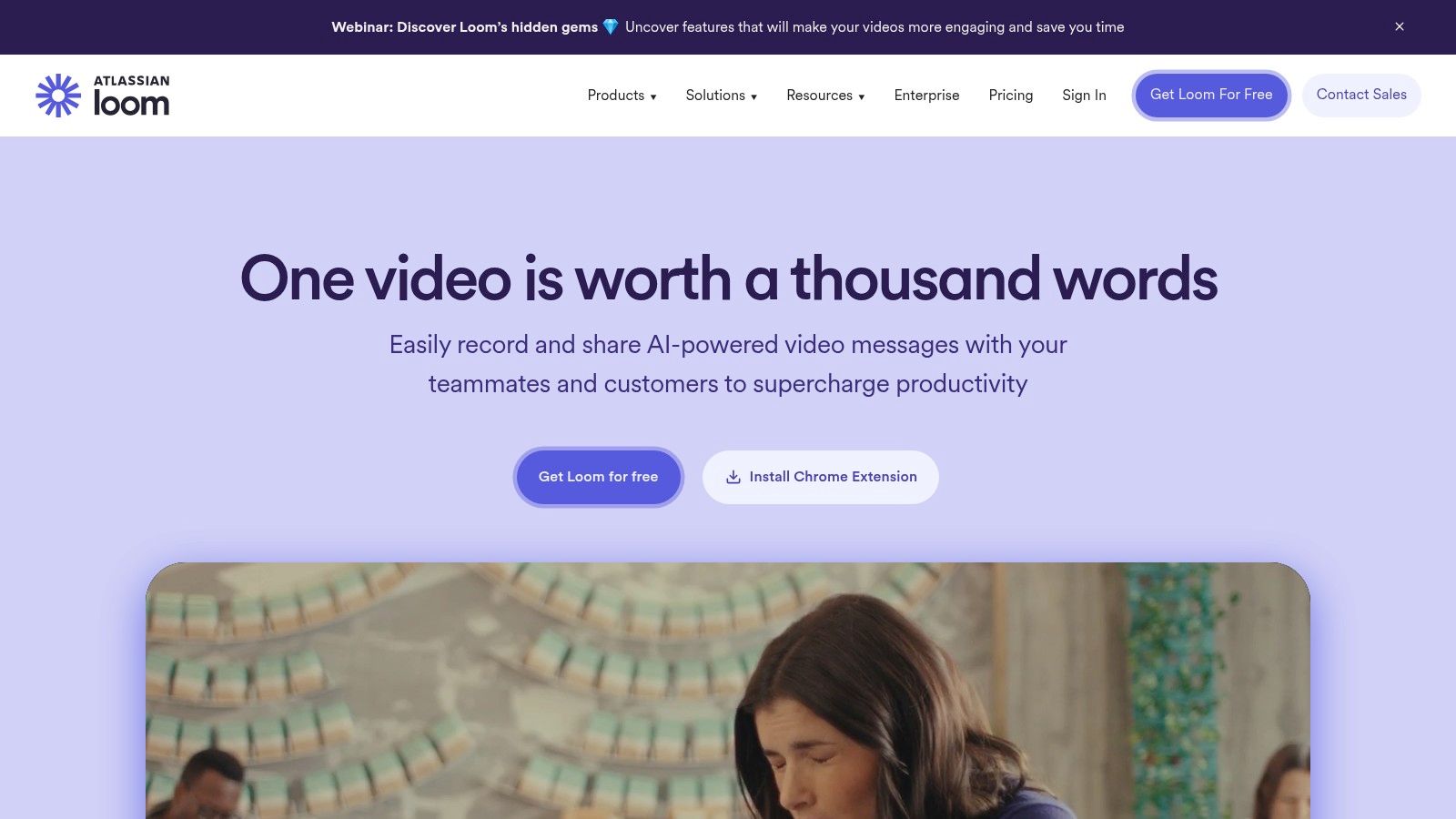
For content creation teams constantly juggling multiple projects, Loom offers a rapid video creation process that's a breath of fresh air. Imagine needing to quickly explain a new social media strategy to your team. Instead of scheduling a meeting or drafting a lengthy email, you can use Loom to record a concise screen recording, complete with your webcam feed, outlining the key points. This personal touch adds a level of engagement that's hard to replicate with text-based communication. The ability to instantly share a link to the recording further streamlines the workflow, making collaboration seamless.
E-commerce teams can leverage Loom to create compelling product demos that highlight key features and benefits. A quick Loom video showcasing a new product's functionality, embedded directly into a social media post, can significantly increase engagement and drive conversions. Instead of static images or written descriptions, Loom allows potential customers to see the product in action, fostering trust and understanding.
Ad sales teams can utilize Loom to craft personalized pitches that stand out from the crowd. Imagine sending a prospective client a short Loom video showcasing your understanding of their brand and outlining your proposed advertising strategy. This personalized approach can make a significant impact, demonstrating your commitment and building rapport.
Editorial teams can use Loom for a variety of purposes, including providing feedback on articles, sharing updates on editorial calendars, and even conducting quick video interviews. The ability to record both screen and camera simultaneously makes Loom a versatile tool for internal communication and collaboration. Digital marketing teams can create quick tutorials, explain campaign updates, and provide personalized client reports with ease.
Loom offers a robust free tier that provides generous recording limits and access to core features. For teams requiring advanced features like custom branding, increased storage, and engagement insights, paid plans are available. Loom works seamlessly on various operating systems and requires no complex technical setup. Simply download the desktop app or use the Chrome extension to start recording instantly. Implementation is remarkably simple, allowing teams to integrate Loom into their workflow without any technical hurdles.
While Loom excels at creating quick, engaging videos, it's essential to acknowledge its limitations. The editing capabilities are primarily focused on basic trimming, making it less suitable for creating highly polished marketing videos. Tools like Adobe Premiere Pro or Final Cut Pro offer more robust editing features for those seeking professional-grade video production. Furthermore, Loom’s strength lies in screen recording. If your social media strategy relies heavily on animated explainers or highly stylized video content, dedicated animation software or video editing suites might be a better fit. However, for the vast majority of social media video needs, particularly those emphasizing authenticity and rapid creation, Loom proves an invaluable asset.
Loom's strength lies in its simplicity and speed. For creating quick, authentic videos that resonate with social media audiences, it’s hard to beat. Its easy integration with various social and marketing platforms makes sharing your content effortless, further solidifying its place as a valuable social media video maker. You can explore Loom's features and pricing plans further on their website: https://www.loom.com
6. Adobe Premiere Rush: Professional Social Media Videos Made Easy
Adobe Premiere Rush earns its spot on this list as a powerful yet accessible social media video maker, bridging the gap between user-friendly mobile editing apps and professional-grade desktop software. It's specifically designed for content creators, publishers, media companies, and digital marketing teams who demand high-quality videos optimized for various social media platforms without the steep learning curve of a full-fledged video editing suite. Whether you're crafting engaging stories for Instagram, producing quick product demos for TikTok, or creating polished video updates for your company's LinkedIn page, Premiere Rush offers the tools you need in a streamlined package.
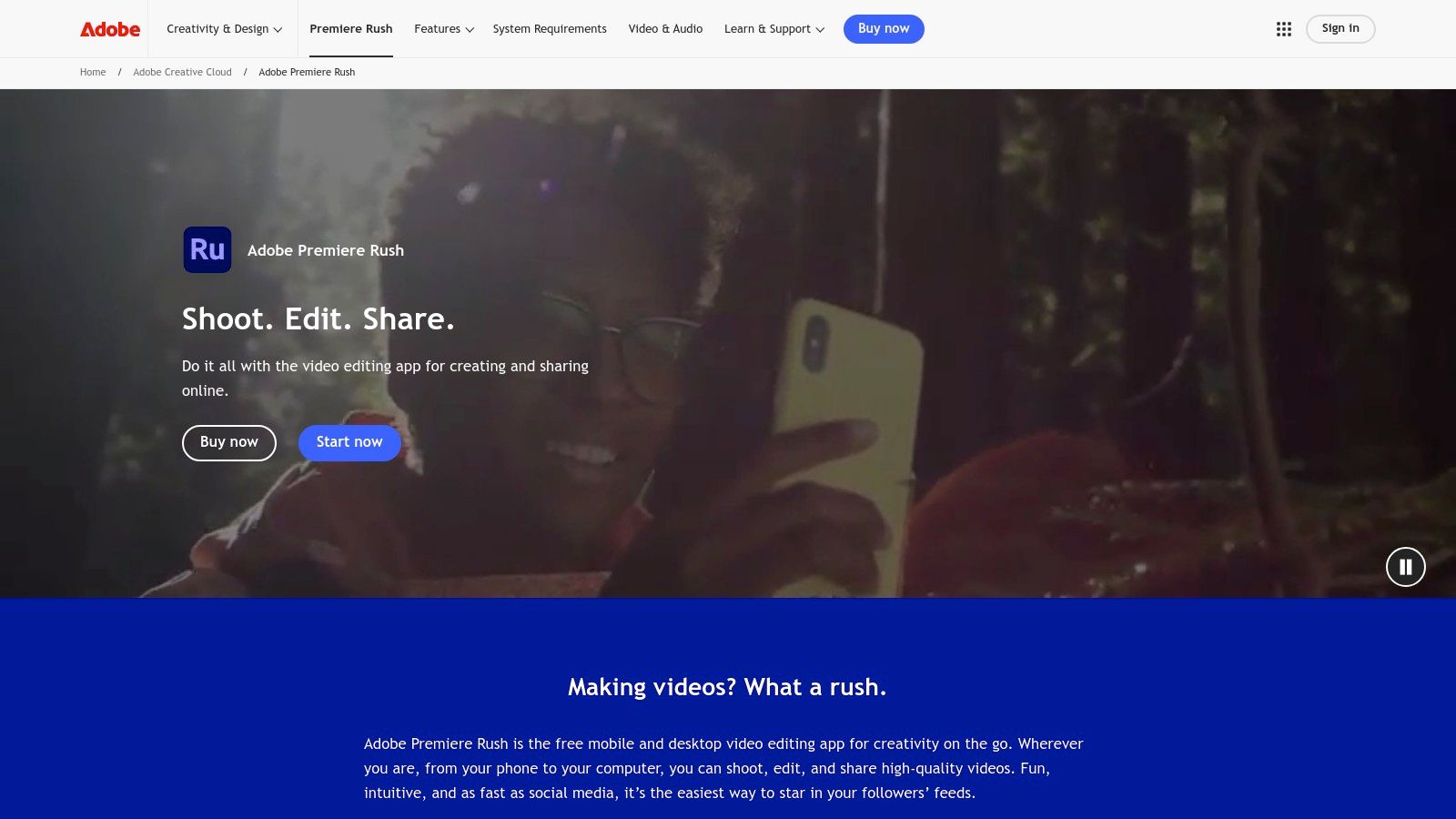
One of Premiere Rush's key strengths is its cross-device editing capability. Start a project on your phone while commuting, refine it on your tablet during lunch, and finalize it on your desktop back at the office – all seamlessly synced through the cloud. This flexibility empowers content creation teams to work collaboratively and efficiently, regardless of location or device preference. Imagine a social media manager capturing footage at a live event on their phone, then instantly sharing it with a video editor back at headquarters for quick edits and immediate publishing. This streamlined workflow significantly speeds up content delivery, allowing you to capitalize on trending topics and real-time events.
Premiere Rush packs a surprising amount of professional-grade features into its simplified interface. You get access to intuitive color correction tools, enabling you to enhance the mood and visual appeal of your videos. Precise audio editing allows you to fine-tune sound levels, add music, and eliminate background noise, creating a polished and professional soundscape. Moreover, the inclusion of motion graphics templates and customizable titles allows you to add dynamic visuals and branding elements to your videos, elevating them beyond basic amateur productions. Think eye-catching title sequences for YouTube tutorials, animated lower thirds for interviews, or branded intro and outro sequences for consistent brand identity across all your social media platforms.
For e-commerce teams, Premiere Rush offers a fast and effective way to create product demo videos and promotional content. Quickly showcase new arrivals, highlight key features, and create compelling calls to action, all optimized for the specific platform you're targeting. The built-in social media export presets for platforms like YouTube, Instagram, TikTok, Facebook, and LinkedIn ensure your videos are delivered in the optimal resolution and aspect ratio, maximizing their impact on each platform. This eliminates the hassle of manually adjusting settings and ensures your videos look their best, no matter where they're shared.
While Premiere Rush simplifies the video editing process, it's important to be aware of its limitations. As a subscription-based software, it requires an ongoing financial commitment. While it offers a generous free starter plan with limited exports, unlocking the full feature set and export capabilities requires a paid subscription to Adobe Creative Cloud. Furthermore, while it offers a comprehensive set of tools, it's understandably less feature-rich than its professional counterpart, Premiere Pro. Complex visual effects, advanced audio mixing, and other specialized features are absent in Premiere Rush. Finally, its performance can be impacted on older or less powerful devices, so ensure your hardware meets the minimum system requirements for a smooth editing experience.
Despite these limitations, Adobe Premiere Rush offers an exceptional balance of power and accessibility for social media video creation. It’s a valuable tool for anyone seeking to produce professional-quality videos for social media platforms without needing extensive video editing experience. You can find more details and download the software from the official website: https://www.adobe.com/products/premiere-rush.html
7. Filmora
Wondershare Filmora is a versatile and user-friendly social media video maker designed to empower content creators of all skill levels. It bridges the gap between simplicity and advanced features, making it an ideal choice for crafting engaging videos for platforms like TikTok, Instagram, YouTube, and more. Whether you're a seasoned professional or just starting your social media journey, Filmora provides the tools and resources to bring your creative vision to life. Its intuitive interface combined with a rich library of effects, transitions, and social media-specific templates makes video creation a seamless and enjoyable experience. Filmora truly stands out as a valuable tool for anyone looking to elevate their social media presence with high-quality video content.
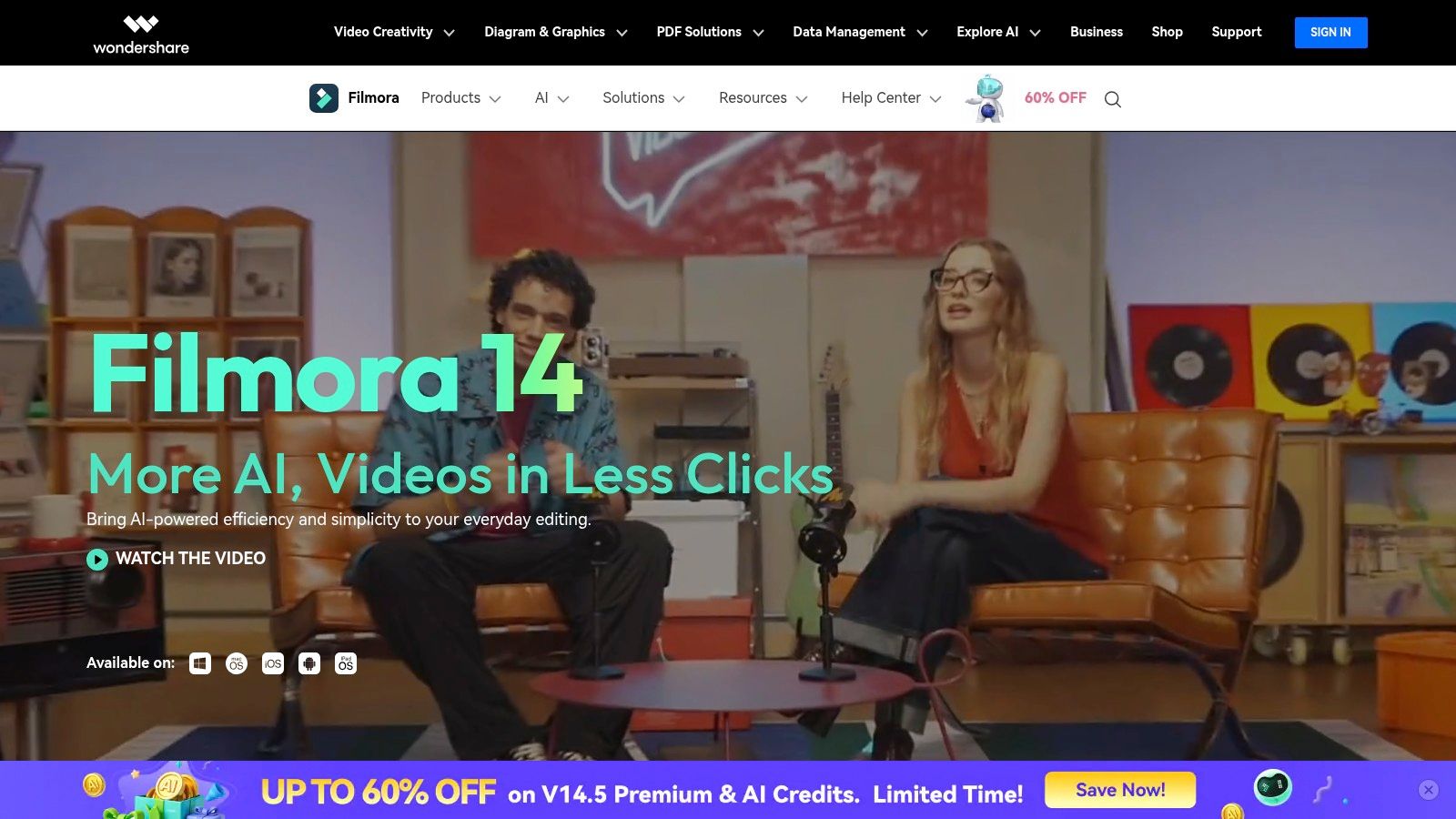
For publishers, Filmora offers a streamlined workflow for creating video content to accompany articles and news stories, maximizing engagement and reach. Media companies can leverage Filmora’s robust editing capabilities to produce professional-grade video content for various platforms. Content creation teams will appreciate the collaborative features and the vast library of resources, enabling them to efficiently produce high-quality videos. Ad sales teams can create compelling video ads tailored to specific social media platforms, increasing conversion rates. Editorial teams can easily edit interview footage, add transitions, and incorporate graphics to create dynamic video content. E-commerce teams can use Filmora to produce product demos, explainer videos, and engaging social media content to boost sales. Digital marketing teams will find Filmora indispensable for crafting a variety of video content, from short-form promotional clips to longer, more in-depth tutorials.
Filmora's strength lies in its balance of accessibility and power. The intuitive interface is a boon for beginners, allowing them to quickly grasp the basics of video editing. Features like drag-and-drop functionality, pre-designed templates, and easy-to-use editing tools streamline the video creation process. At the same time, Filmora offers a wealth of advanced features for more experienced users, including AI-powered auto-reframing, motion tracking, green screen, picture-in-picture, and split-screen capabilities. This versatility makes Filmora a valuable tool for a wide range of users, from individuals creating personal content to professionals working on complex projects.
Features and Benefits:
- Extensive Library: Access a vast collection of effects, transitions, and customizable templates specifically designed for various social media platforms. These resources help you stay on top of current trends and create visually appealing content that resonates with your target audience.
- AI-Powered Tools: Leverage the power of artificial intelligence with features like auto-reframing, which automatically adjusts your video to fit different aspect ratios, and motion tracking, which allows you to add elements that seamlessly follow the movement of objects in your footage.
- Built-in Screen Recording: Create tutorials, product demos, or gameplay videos with the integrated screen recording feature. Capture your screen activity with ease and seamlessly incorporate it into your social media video projects.
- Direct Social Media Sharing: Optimize your workflow by directly sharing your finished videos to various social media platforms from within Filmora. This feature saves time and simplifies the distribution process.
- Aspect Ratio Presets: Ensure your videos are optimized for each platform by utilizing the built-in aspect ratio presets for TikTok, Instagram, YouTube, and more. This guarantees your content looks its best, regardless of where it's viewed.
Pros:
- Intuitive interface caters to both beginners and experienced users.
- Regular updates ensure access to the latest trending effects and features.
- Good performance and stability provide a smooth editing experience.
- Lifetime license option offers long-term value.
Cons:
- Free version includes a watermark.
- Some advanced features require additional purchases.
- Export speeds can be slow for complex projects.
Pricing: Filmora offers various pricing plans, including a free version, annual subscription, and a perpetual license. Check the Filmora website for the latest pricing details.
Technical Requirements: Filmora is compatible with both Windows and macOS. Specific system requirements can be found on the Filmora website.
Implementation Tips:
- Start with a template: Leverage Filmora’s extensive template library to quickly create professional-looking videos. Customize the template to match your branding and messaging.
- Explore the effects and transitions: Experiment with different visual effects and transitions to enhance your videos and keep your audience engaged.
- Utilize the AI-powered features: Save time and effort by using the auto-reframe and motion tracking features to automate tedious editing tasks.
- Optimize for each platform: Utilize the platform-specific aspect ratio presets to ensure your videos look their best on every social media channel.
Website: https://filmora.wondershare.com
Filmora's robust feature set, user-friendly interface, and social media-centric tools make it a powerful social media video maker for individuals and teams seeking to elevate their online presence. Its ability to cater to both beginners and advanced users makes it a valuable asset for any content creation workflow.
8. Kapwing
Kapwing is a robust, browser-based social media video maker designed for collaborative creation and quick turnaround times. It’s a valuable tool for individuals and teams looking to capitalize on fast-moving social media trends. Whether you're a publisher crafting engaging video content for your audience, a marketing team creating product demos, or an e-commerce business producing eye-catching ads, Kapwing offers a streamlined platform for producing shareable videos. Its user-friendly interface caters specifically to the demands of social media, providing tools that simplify the process of creating visually appealing and effective content. This makes it a particularly appealing choice for teams working remotely or needing to quickly iterate on video projects. Kapwing earns its spot on this list due to its intuitive design, collaborative features, and focus on social media-specific functionalities.
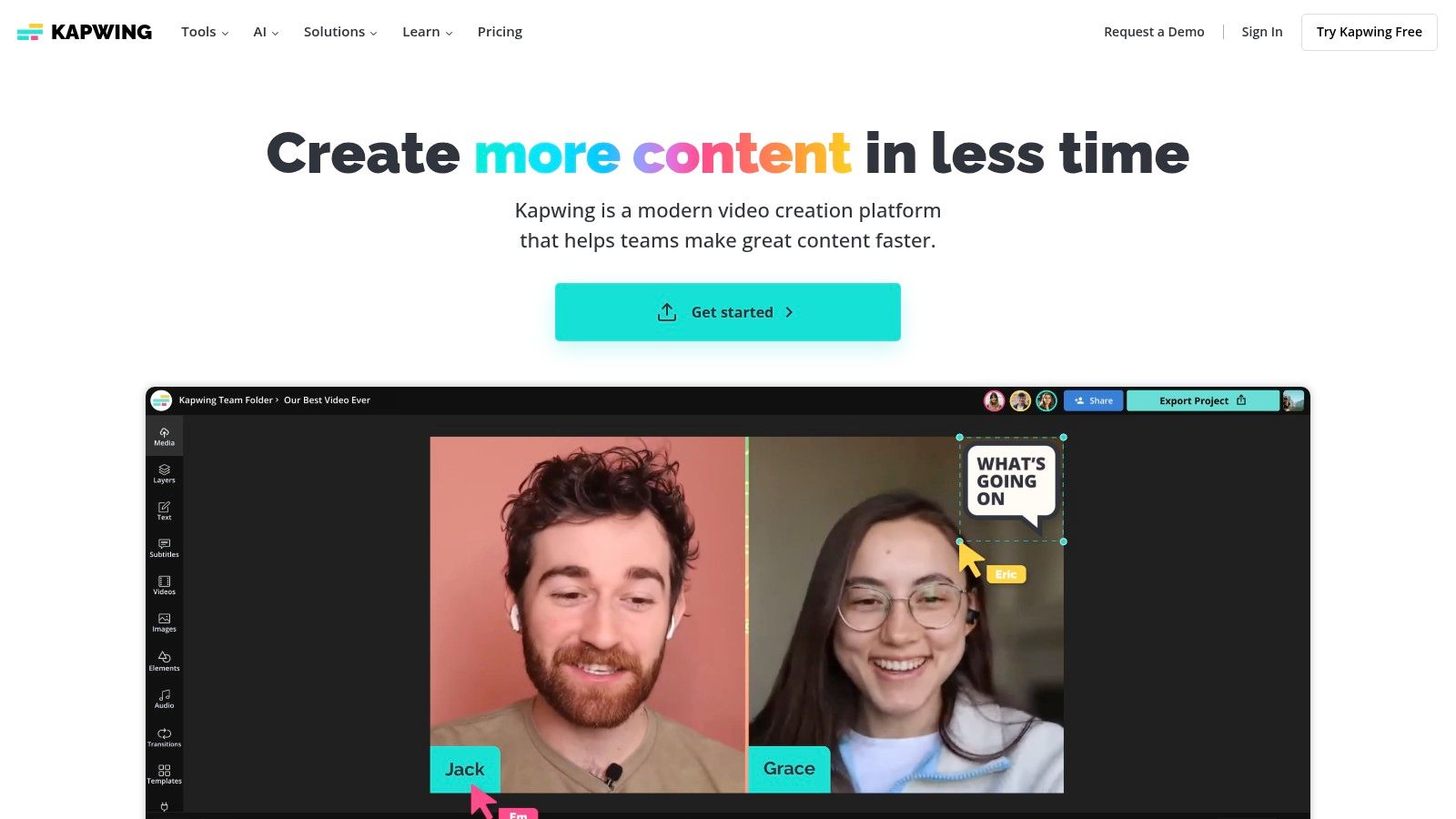
One of Kapwing's stand-out features is its focus on real-time collaboration. Multiple team members can simultaneously work on a video project, making it ideal for collaborative workflows in media companies, content creation teams, and editorial teams. This collaborative editing eliminates the back-and-forth often associated with traditional video editing processes. Imagine a digital marketing team crafting a campaign video: the copywriter can add subtitles while the graphic designer tweaks the visuals, all within the same workspace. For publishers, this can mean quicker turnaround times for news-related video content. For e-commerce teams, this translates to more efficient creation of product videos and promotional material.
Kapwing boasts a suite of tools specifically geared toward social media content creation. These include features like automatic subtitle generation, a critical component for accessibility and engagement on platforms where videos are often viewed without sound. It also offers smart background removal and green screen effects, providing users with the ability to create professional-looking visuals without needing specialized software or equipment. Meme generators and readily available social media content templates further streamline the content creation process, allowing teams to quickly adapt to trending formats. Ad sales teams can leverage these features to create compelling video ads tailored to different platforms, while editorial teams can easily repurpose written content into engaging video formats. Learn more about Kapwing and other tools to maximize your video engagement.
Another advantage of Kapwing is its strong free tier. This allows users to explore the platform's capabilities and create basic videos without a financial commitment. While the free plan does include a watermark, it still provides access to a range of essential features, making it a viable option for smaller businesses or individuals just starting out with social media video. Paid plans offer additional features like higher resolution exports and the removal of the watermark. Specific pricing details are available on the Kapwing website.
While Kapwing excels in many areas, it also has some limitations. Processing larger video files can sometimes be slow, which can be a drawback for teams working with high-resolution footage. Additionally, while Kapwing provides a comprehensive set of tools for social media content creation, it may lack some of the advanced editing features found in more professional video editing software. This makes it less suitable for complex video projects requiring intricate editing techniques. For basic to intermediate social media video production, however, Kapwing is a powerful and accessible option.
Kapwing is a web-based application, so the primary technical requirement is a stable internet connection and a modern web browser. This eliminates the need for downloading and installing software, making it readily accessible across different operating systems and devices.
For getting started with Kapwing, consider these implementation tips:
- Explore the templates: Familiarize yourself with Kapwing's library of templates for various social media platforms. This can significantly speed up your workflow.
- Utilize the collaboration features: If working in a team, take advantage of the real-time collaboration tools to streamline the editing process.
- Experiment with the social-media specific features: Explore the subtitle generator, background removal, and meme creation tools to enhance your video content.
Kapwing presents a compelling solution for social media video makers, prioritizing ease of use, collaboration, and speed. Its targeted feature set and intuitive interface make it a powerful tool for creating engaging content that resonates with audiences across various social media platforms. Visit the Kapwing website (https://www.kapwing.com) to explore its features and capabilities further.
9. FlexClip
FlexClip is a versatile and user-friendly social media video maker designed for speed and efficiency. Whether you’re a seasoned content creator or just starting out, FlexClip's intuitive interface and rich template library can help you produce engaging videos for various social media platforms quickly. It deserves a spot on this list because it effectively balances ease of use with a robust set of features, making it a valuable tool for individuals and teams looking to enhance their social media presence. This online video maker empowers users to create professional-looking videos without needing extensive editing experience, focusing on streamlined workflows and providing pre-designed templates specifically optimized for social media.
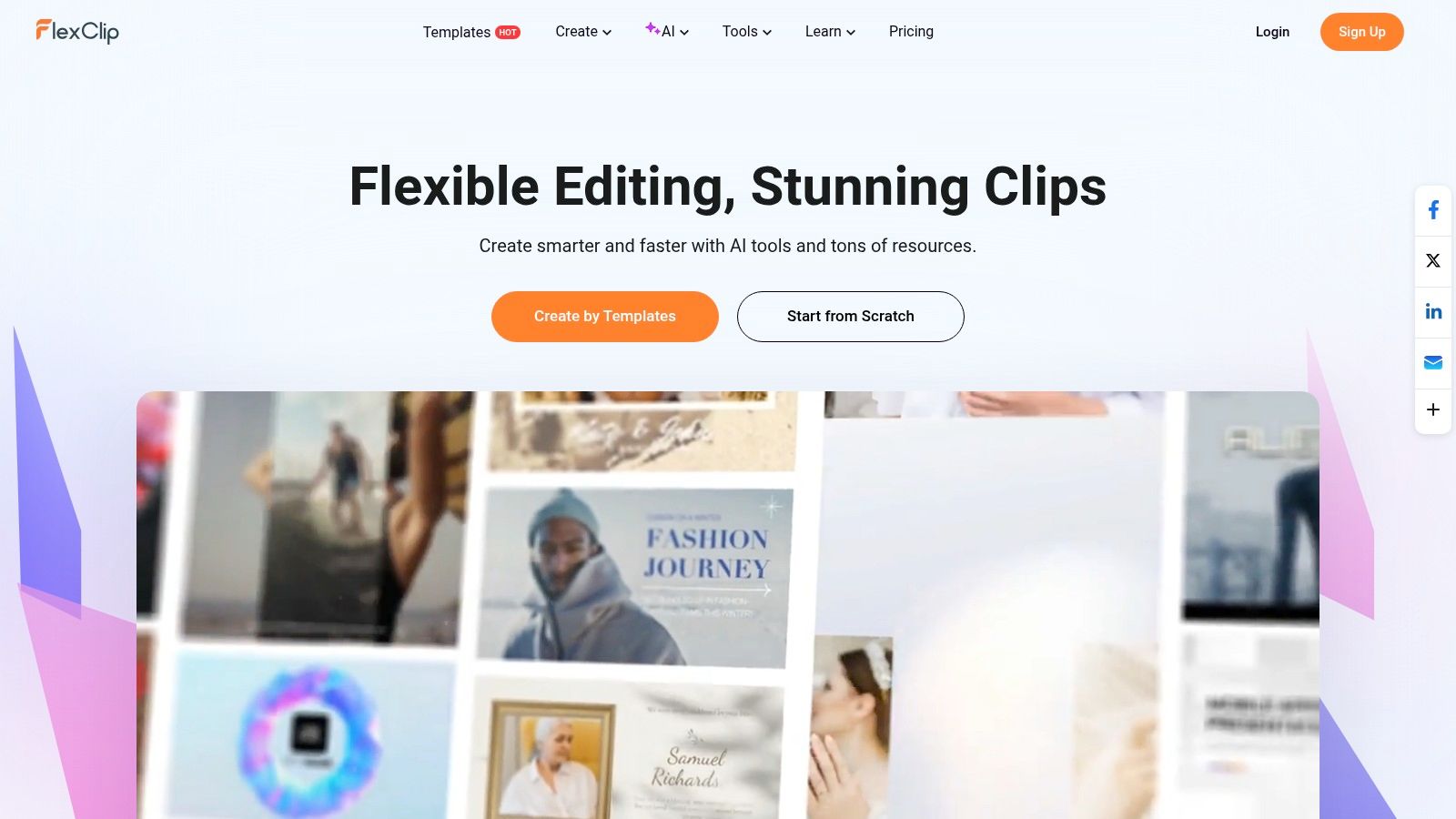
FlexClip simplifies the often complex process of video creation for social media by offering a drag-and-drop interface, a rich library of stock media, and a wide array of customizable templates. This allows users to quickly assemble video clips, images, and music, add text overlays and animations, and fine-tune their videos with various editing tools. One of its standout features is the one-click aspect ratio adjustment, which instantly optimizes videos for different platforms like Instagram, Facebook, TikTok, and YouTube, eliminating the need for manual resizing and ensuring optimal presentation across various channels.
Use Cases and Practical Applications:
FlexClip caters to a broad spectrum of social media needs. Publishers can use it to create engaging video summaries of articles or quick promotional clips for upcoming releases. Media companies can leverage FlexClip to produce short, shareable news segments or behind-the-scenes glimpses. Content creation teams can quickly produce high-quality videos for social media campaigns, while Ad Sales teams can easily generate compelling video ads tailored to specific platforms. E-Commerce teams can utilize FlexClip to showcase products, create how-to videos, or craft engaging promotional content for social media marketing campaigns. Even editorial teams can benefit by creating short video explainers or visual summaries of complex topics for social media sharing.
Features and Benefits:
FlexClip's key features include:
- Rich Template Library: A diverse collection of pre-designed templates categorized by industry and social media platform, providing a convenient starting point for video creation.
- Built-in Stock Library: Direct access to a vast library of royalty-free photos, videos, and music tracks, saving users time and effort in sourcing external media.
- Text-to-Speech Functionality: Create natural-sounding voiceovers without the need for recording equipment or voice actors, enhancing accessibility and engagement.
- Dynamic Text Animations and Social Media Callouts: Add visual flair and direct audience interaction with eye-catching text animations and interactive callouts.
- One-Click Aspect Ratio Changes: Effortlessly optimize videos for different social media platforms, ensuring consistent quality and presentation.
Pricing and Technical Requirements:
FlexClip offers a free tier with limited functionality and a watermark. Paid plans provide access to more features, higher video resolution, and remove the watermark. Specific pricing details are available on their website. As a web-based tool, FlexClip is platform-agnostic, accessible from any device with a web browser and internet connection.
Comparison with Similar Tools:
While FlexClip shares some similarities with other social media video makers like InPixio and Kapwing, it distinguishes itself with its focus on intuitive operation and social media optimization. While some competitors may offer more advanced editing features, FlexClip prioritizes ease of use and speed, making it ideal for users who need to produce high-quality social media videos quickly.
Implementation and Setup Tips:
Getting started with FlexClip is straightforward. Simply create an account, choose a template, or start from scratch. Upload your own media or browse the stock library, add text, music, and animations, and export your finished video. For best results, consider these tips:
- Plan your video content before starting: Having a clear outline will streamline the creation process.
- Explore the template library: Leverage pre-designed templates to save time and ensure professional quality.
- Utilize the built-in stock media: Access the extensive library of royalty-free resources to enhance your videos.
- Experiment with text animations and callouts: Engage your audience with visually appealing elements.
- Optimize for each social media platform: Utilize the one-click aspect ratio adjustment feature for consistent presentation.
Pros and Cons:
-
Pros: Very intuitive and beginner-friendly interface, a good selection of modern social media templates, competitive pricing with a generous free tier, fast rendering and export times.
-
Cons: Limited advanced editing capabilities compared to some competitors, a smaller template library compared to larger platforms, some features are locked behind higher-tier plans.
Website: https://www.flexclip.com
FlexClip is a powerful social media video maker that empowers users of all levels to create engaging content efficiently. While it may not offer the extensive feature set of professional video editing software, its focus on simplicity, speed, and social media optimization makes it an excellent choice for individuals and teams looking to enhance their online presence.
Social Media Video Maker Tools Comparison
| Platform | Core Features & Automation | User Experience & Quality ★★★★☆ | Value Proposition 💰 | Target Audience 👥 | Unique Selling Points ✨ |
|---|---|---|---|---|---|
| 🏆 Aeon | AI-driven text/audio/video conversion, voice customization, storyboard automation | High quality, brand-aligned videos | Starting at $50/month, scalable | Publishers, media companies, e-commerce | AI automation, editorial control, Adobe export compatibility |
| Canva | Drag-and-drop editor, extensive templates | Beginner-friendly, strong templates | Free tier + affordable upgrades | Social media creators, marketers | Massive template library, brand kit integration |
| InVideo | 5000+ templates, AI voiceover & resizing | Good ease of use and feature balance | Competitive pricing | Social media marketers | AI-powered text-to-video, multi-language voiceover |
| Animoto | Storyboard-based creation, licensed music | Simple, high polished output | Mid-to-high price | Businesses, social media marketers | Strong social integration, pro-quality slideshows |
| Loom | Screen + camera recording, transcription | Very fast & easy, limited editing | Strong free tier | Educators, tutorials, product demos | Instant sharing, real-time comments |
| Adobe Premiere Rush | Cross-device editing, pro color/audio tools | Professional-grade editing | Subscription-based | Content creators, professionals | Adobe CC integration, advanced editing features |
| Filmora | Effects, AI auto-reframe, screen capture | Intuitive, stable, beginner-friendly | Lifetime license option | Social media creators, intermediates | Advanced effects + ease of use |
| Kapwing | Collaborative editing, subtitle tools | Modern, team-focused interface | Strong free tier | Social media teams, viral content creators | Real-time collaboration, meme tools |
| FlexClip | Templates, text-to-speech, quick editing | Very intuitive, fast rendering | Generous free tier, low cost | Beginners, quick social media content | Natural TTS, dynamic text animations |
Choosing the Right Social Media Video Maker for You
Finding the perfect social media video maker can feel overwhelming with so many options available. This list has highlighted nine powerful tools, ranging from user-friendly platforms like Canva and InVideo, ideal for quick and engaging content, to more advanced software like Adobe Premiere Rush and Filmora, perfect for those seeking greater creative control. We've also explored specialized tools like Loom for screen recordings and Kapwing for collaborative editing, as well as FlexClip for versatile video creation. Each platform offers unique features and caters to varying levels of technical expertise and budget.
Key takeaways when selecting a social media video maker include considering your team's technical skills, the types of videos you need to produce (e.g., short-form, long-form, animated, live-action), and your budget. Ease of use, available templates, customization options, and integration with other platforms are also crucial factors. For larger publishers, media companies, and e-commerce teams looking for scalable, AI-powered solutions for high-volume video production, a platform like Aeon may be a better fit than a simpler tool.
Ultimately, the right social media video maker empowers you to create compelling content that resonates with your audience and achieves your business goals. By carefully evaluating your needs and exploring the available options, you can find the perfect tool to elevate your social media presence in 2025 and beyond.
Looking to streamline your social media video production and leverage the power of AI? Explore Aeon, a cutting-edge social media video maker designed for scalable publishing solutions. Visit Aeon today to learn more and revolutionize your video creation workflow.