Understanding What Video Content Management Software Really Does
Think about your company's growing collection of videos like a massive library. When you only have a few, stacking them in a corner works. But as the collection expands, finding a specific clip becomes a frustrating treasure hunt. This is the exact problem many teams face. A video content management software is the master librarian for this collection, transforming a chaotic pile of files into a searchable, organized, and valuable resource. It's much more than a digital storage closet; it's the command center for your content's entire lifecycle.
Beyond Basic File Storage
At its most fundamental level, a professional video management platform automates the mundane tasks that eat up a creative team's valuable time. When you upload a new video, the system doesn't just hold onto the file. It kicks off a process called ingestion, where it automatically analyzes and prepares the content. This typically includes:
- Extracting Metadata: It automatically logs technical details like resolution, duration, and file format without anyone lifting a finger.
- Transcoding: The platform creates multiple versions of the video, each one prepared for different devices and internet speeds. This ensures a smooth viewing experience for every single user.
- Generating Thumbnails: It produces preview images to make your content more visually appealing and clickable in a gallery or on a webpage.
This initial work is what sets a true video content management software apart from a generic cloud drive. Instead of your team manually creating five different video files for social media, the website, and mobile apps, the platform handles it all in an instant.
From Chaos to Intelligent Organization
The real magic happens in how these systems bring order to your video library. Modern platforms use artificial intelligence to make your content discoverable in ways that were previously impossible. For instance, AI can generate a full transcript from the video's audio, making every spoken word searchable. It can even perform object and facial recognition, letting you find every clip featuring a specific person or product without any manual tagging. This turns your archive from a digital graveyard into a living, reusable asset library. You can learn more by reading our complete guide to video content management systems.
This move toward intelligent systems is part of a larger market trend. The entire content management software market, which includes these video tools, was valued at USD 31.7 billion in 2024 and is expected to hit USD 57.3 billion by 2030. This growth shows that businesses are realizing that managing content well is directly linked to operational success and revenue. Explore more data on the content management market's growth on Statista.com. Ultimately, this software gives you the framework to not just store your videos, but to truly put them to work.
Essential Features That Transform Your Video Operations
A professional video content management software is like the central nervous system for your media operations. It coordinates the countless tasks that turn raw footage into valuable, ready-to-use assets. While basic cloud storage simply holds files in a digital cabinet, a true management platform provides a set of connected features designed to automate workflows, secure content, and deliver clarity. This is what separates a passive archive from a dynamic content engine.
This infographic breaks down the core pillars of a modern video content management software.
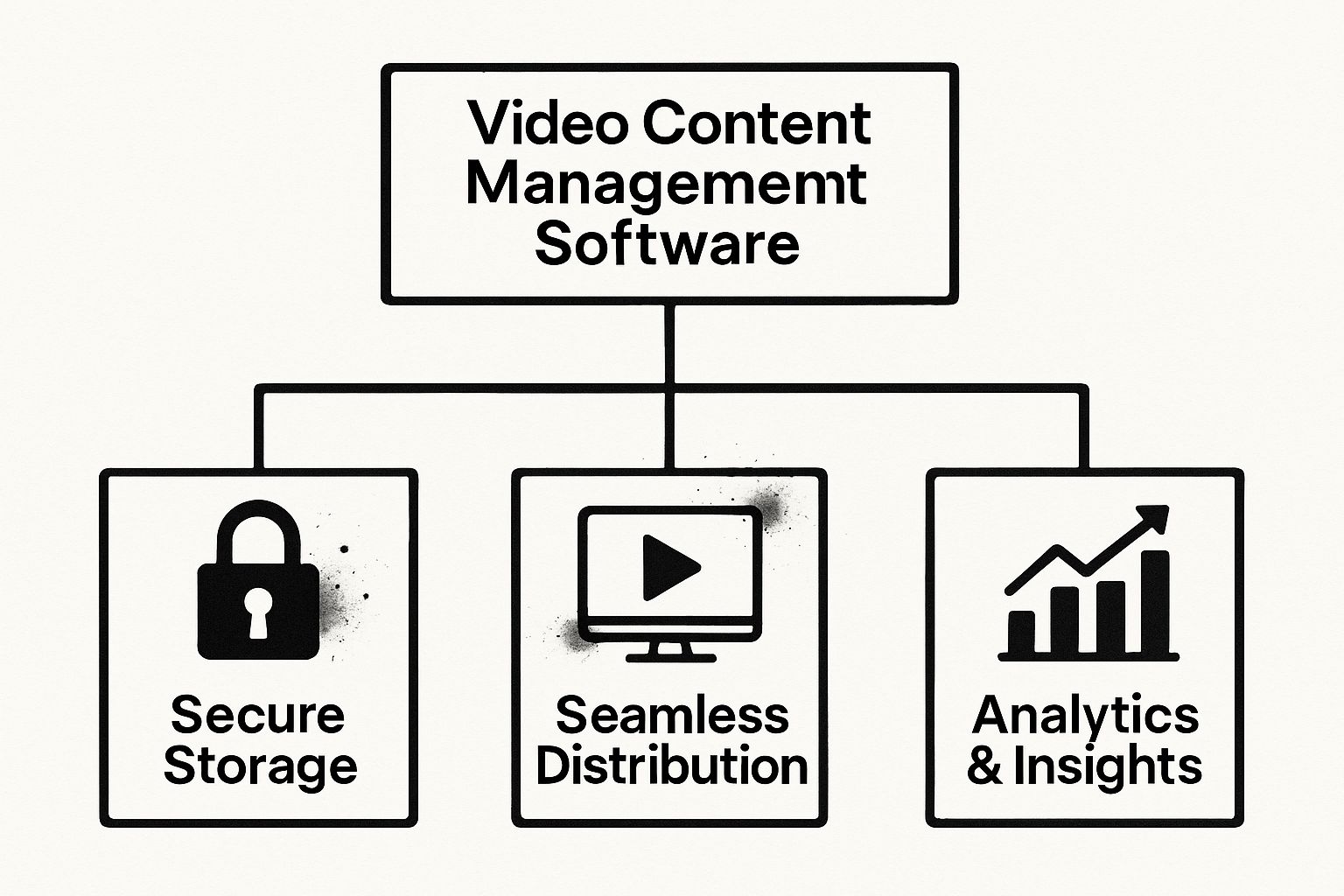
As the visual shows, the system’s value is built on three essential functions: protecting your assets, ensuring they reach your audience flawlessly, and measuring their impact. These pillars support every part of your video strategy.
Core Capabilities for Every Media Team
At the heart of any effective platform are features that solve the fundamental challenges of managing video at scale. Think of these as the non-negotiable tools your team needs to work efficiently and avoid daily headaches.
- Intelligent Transcoding and Processing: The moment you upload a video, the system starts working. It automatically creates multiple versions of your file, each tailored for different devices and internet speeds. This adaptive bitrate streaming ensures a smooth, buffer-free viewing experience for everyone, whether they're on a 4K display or a spotty mobile network.
- Centralized Asset Library: This is your team's single source of truth for all media. A searchable, central library means no more hunting through disconnected folders or external hard drives. It gives you a unified view of all your video assets, making content discovery and reuse incredibly simple.
- Robust Security and Access Controls: Protecting your intellectual property is critical. Key security features include encryption for data both at rest and in transit, secure sharing links, and the ability to set detailed user permissions. This ensures team members, from editors to marketers, only access the content and tools relevant to their roles.
Advanced Features That Accelerate Workflows
Beyond the basics, leading platforms offer capabilities that actively cut down on manual labor and improve how teams work together. These features are often where organizations see the biggest return on their investment. For example, AI-powered metadata generation can automatically transcribe audio to text, making your entire video's dialogue searchable. This goes far beyond simple file names, enabling deep content discovery.
Many platforms also provide tools for collaborative review and approval. Instead of emailing large files back and forth, stakeholders can leave time-stamped comments directly on the video within the system, creating a clear and efficient feedback process. Modern platforms also offer advanced tools for comprehensive content optimization strategies that help drive growth backed by data.
Before we move on, let's look at a table comparing how these features appear across different types of video management solutions. This will help you understand what to expect at each level.
This table shows a clear progression: basic solutions offer simple storage, professional tools add workflow efficiency, and enterprise systems provide deep integration and intelligence for large-scale operations.
Finally, seamless integration with other tools through an API is essential. A top-tier video content management software should connect effortlessly with your marketing automation systems, social media schedulers, and analytics dashboards. This creates a connected tech stack where video data flows freely, giving you a complete picture of content performance and turning a passive video library into an active, intelligent hub for your entire organization.
Why Smart Teams Are Making The Switch Now
The shift to dedicated video content management software isn't about chasing a trend; it's a strategic move born from growing operational headaches. Teams aren't switching because of flashy marketing but because they are tired of fighting with clunky, makeshift systems.
Imagine a professional kitchen trying to run a dinner service using only household appliances. It might work for a bit, but soon, the limitations slow everything down, hurt the quality of the food, and lead to frustrated chefs. Many teams are in this exact spot, juggling cloud storage, file-sharing services, and spreadsheets to manage a job that requires specialized tools.

This move is driven by a simple need: to get time back and unlock the true value of video content. The global video streaming market hit $555.89 billion in 2023, a number that highlights the immense potential sitting in video archives. Without the right system, however, that value is hard to reach.
The Hidden Costs of Inefficient Systems
Managing video content without a proper platform creates significant hidden costs that are more than just subscription fees. These inefficiencies slowly eat away at resources and create bigger problems that block growth and creativity.
- Lost Productivity: Manual processes are a huge time drain. Simple tasks like finding a specific clip, converting a video for different social media formats, or gathering feedback from stakeholders can turn into logistical messes. A dedicated platform automates these repetitive jobs, allowing creative teams to focus on making great content, not just managing files.
- Security Vulnerabilities: When video files are spread across personal hard drives, email threads, and multiple cloud services, security is nearly impossible to maintain. This lack of central control opens the door to security risks, like unauthorized access or leaks of sensitive pre-release content. A video CMS gives you strong, centralized security with precise control over who sees what.
- Missed Opportunities: Not being able to find your own content is perhaps the biggest hidden cost. If your team can't easily find and reuse existing footage, those valuable assets might as well not exist. A powerful search function turns your video archive from a digital junk drawer into a lively library, ready for new campaigns and projects. This is particularly important for businesses aiming to strengthen their digital presence, a topic you can explore in our guide on ecommerce video marketing secrets that drive real sales.
Achieving Tangible Business Outcomes
For teams that make the switch, the results are real and often immediate. Project turnaround times shrink when review and approval workflows happen in one place. Collaboration gets better, especially for remote or distributed teams who can all rely on a single source of truth for every project.
Additionally, built-in analytics offer deep insights into audience engagement that you can't get from generic storage. Understanding which parts of a video keep viewers watching helps teams make data-backed creative choices. In the end, adopting a video content management software turns a chaotic process into a smooth, secure, and intelligent operation that delivers real business results.
Implementation Strategies From Teams Who Got It Right
Successfully rolling out a **video content management software** is more than just buying a license and telling your team to use it. It’s a project that needs a smart plan, clear communication, and a step-by-step introduction. The most successful teams treat it like a strategic shift, not just a software install. By doing so, they sidestep common issues by getting their people, workflows, and content ready for the change.The demand for these systems is growing, which shows just how essential they've become. The global video content management system (VCMS) market is projected to expand from USD 3.5 billion in 2021 to USD 6.8 billion by 2026. This fast growth means there are now well-trodden paths to follow for a smooth transition. Discover more insights about this market expansion on MarketsandMarkets.com.
Start with a Realistic Audit and a Small Win
Before you can organize your video library, you need to know exactly what’s in it. Start by auditing all your current video assets. Ask the important questions: Where are they stored? Who can access them? What formats are they in? This isn't just a technical checklist; it's about grasping the full extent of your "video chaos" and pinpointing the most pressing issues the new system must fix.
Once you know the problem, aim for a small, achievable victory. Instead of a big-bang launch across the whole company, begin with a pilot project. Select a single team or one specific workflow—like your marketing team's process for creating social media videos—and have them use the software first. This method has several advantages:
- It provides a low-risk setting to test and tweak your configuration.
- It helps you discover any unforeseen technical roadblocks or training needs.
- The pilot team can become internal advocates, showing other teams how useful the platform is.
Establish Clear Governance and Train for Specific Roles
A frequent error is expecting everyone to intuitively use the new system correctly. From the very beginning, you need to set up clear governance policies. This isn't about micromanaging with strict rules, but rather offering a straightforward guide on how the platform is meant to be used.
Your governance plan should spell out:
- User Roles and Permissions: Define who has the authority to upload, edit, publish, or delete content. This secures your library and prevents costly mistakes.
- Metadata and Tagging Standards: Establish a simple and consistent way to name files and apply tags. This step is critical for making your content searchable and useful for years to come.
- Approval Workflows: Outline the content review and sign-off process within the platform to clear up confusion and get content approved faster.
Finally, make sure your training is specific to these roles. A video editor has different needs than a social media manager. Offer focused training that demonstrates how the video content management software simplifies each person’s specific tasks. This reframes the switch from a burden to a benefit, encouraging full adoption and helping you get the most out of your investment.
Choosing The Right Platform Without Getting Overwhelmed
Selecting the right video content management software can feel like trying to pick a single restaurant in a massive food court. Every vendor is shouting that they have the best dish, and the marketing noise can be deafening. To cut through it all, you need a structured evaluation that puts your team’s real-world needs first, not just flashy features that sound impressive but offer little practical value.
A systematic approach helps you tell the difference between a genuinely useful tool and an expensive, over-engineered one. It shifts your focus from slick dashboards to the core functions that will either simplify or complicate your team's daily work.
A Practical Framework for Evaluation
Instead of getting lost in endless feature lists, start by framing your evaluation around key business and technical pillars. This method gives you a clear, consistent way to compare different platforms and keeps your decision grounded in what actually matters to your operations.
To help with this process, we've created a straightforward evaluation matrix. Use it to score potential vendors against your most important requirements, ensuring you make a choice that supports your team both now and in the future.
Video Content Management Software Selection Criteria
Comprehensive evaluation matrix for comparing video content management solutions based on key business and technical requirements
This table provides a solid foundation for your evaluation, making it easier to compare vendors objectively and focus on the criteria that will have the biggest impact on your success.
Red Flags to Watch For During Your Search
As you talk with vendors, certain behaviors should set off alarm bells. These red flags often point to deeper problems with the platform or the company’s business practices. Be cautious of any vendor who is vague about their pricing. A lack of transparency can lead to unexpected costs later on and is a major warning sign.
Also, pay close attention to platforms with rigid, inflexible customization options. Your workflow is unique, and a video content management software that can't adapt will only create friction for your team. Finally, any solution that lacks proper security certifications should be a deal-breaker for any organization that values the safety of its content. For a look at how specialized platforms address specific use cases, it can be helpful to check out the top video testimonials software.
Conducting Meaningful Pilot Tests
The most critical part of your evaluation is the pilot test. This is where you get to see how the software performs with your actual team and real content. Don't settle for a polished sales demo; you need a hands-on trial.
Give your team a specific, real-world task, like uploading, tagging, and publishing a batch of videos for an upcoming campaign. This kind of practical test will tell you more than any feature list ever could. For example, if your main goal is creating video ads, you can learn more about the process by reading our guide on how to create video ads that convert. A successful pilot will prove that the platform not only meets your technical needs but also fits naturally into your team's daily rhythm.
How Different Industries Make Video Management Work
The true power of video content management software shows in its adaptability. Think of it like a versatile set of tools that can build anything from a simple chair to a complex house. These platforms are configured to solve the unique challenges of different industries. Seeing how others apply these systems can spark ideas for your own organization, revealing what’s possible when video management is shaped to specific needs.

From the classroom to the operating room, each sector uses video management to get past distinct operational hurdles and meet strict compliance standards.
Education: Centralizing Knowledge for Modern Learning
Educational institutions are becoming massive content producers. Universities and online learning platforms handle thousands of hours of lecture recordings, virtual classes, and supplemental materials. A video CMS serves as a digital library, making this huge amount of information accessible and useful. For students, this means they can easily find a specific topic mentioned in a lecture weeks ago, thanks to AI-powered transcription and search.
Key applications in education include:
- Hybrid Learning Support: Offering a consistent experience for both in-person and remote students with a single, reliable source for all course-related videos.
- Accessibility Compliance: Automatically creating captions and transcripts to meet accessibility rules like the Americans with Disabilities Act (ADA), ensuring all students have equal access.
- Content Security: Protecting intellectual property by controlling who can view lectures and course materials, limiting access to enrolled students only.
Healthcare: Balancing Education with Strict Privacy
In the healthcare world, video is a vital tool for training, patient education, and telehealth. However, its use is governed by tough privacy laws like the Health Insurance Portability and Accountability Act (HIPAA). A specialized video content management software provides the security framework needed to use video safely. For instance, a hospital can create a secure portal for surgical training videos, viewable only by authorized medical staff, with complete audit trails to track who watched what and when.
This allows healthcare organizations to:
- Deliver Secure Training: Share sensitive procedural videos with medical teams without risking privacy violations.
- Scale Patient Education: Give patients pre- and post-op care instructions through secure video links, improving understanding and health outcomes.
- Manage Telehealth Recordings: Securely store and handle telehealth session recordings in a HIPAA-compliant environment for record-keeping and review.
Media and Retail: Powering Production and Promotion
For media companies, a video CMS is the very backbone of their production and distribution workflow. It keeps track of complex licensing deals, automates publishing to various social platforms, and manages content rights. In a similar way, retail businesses use these platforms to organize product demos, corporate training videos, and marketing campaigns across hundreds of store locations and online channels. Many organizations are finding success by creating comprehensive video knowledge bases, changing how they provide information and support. You can learn more about how to get started with building a video knowledge base.
Across all these industries, the core benefit is the same: turning a chaotic jumble of files into a secure, searchable, and strategic asset.
Preparing For What Comes Next In Video Management
The world of video management isn’t just changing; it's accelerating. This means the video content management software you select today must be ready for the challenges of tomorrow. Thinking ahead ensures your platform is a lasting asset, not a tech dead-end that needs a costly overhaul in a few years. The goal is to stay ahead of major shifts in both technology and what your audience expects.
The future for video content management looks very bright. Projections show impressive market growth, fueled by new tech and changing business needs. Recent forecasts predict the video content management market will jump from USD 35.67 billion in 2025 to USD 84.60 billion by 2034. This surge underscores the importance of choosing a solution built for the future. You can explore more market projections on MarketResearchFuture.com.
The Rise of AI and Smarter Automation
Artificial intelligence is no longer a "nice-to-have" gimmick; it’s becoming a central part of any serious video platform. New AI tools are automating tasks that used to take hours of manual work, making your content library smarter and your team more productive.
Forward-looking platforms will include:
- Automated Content Analysis: Imagine an AI that can watch a video, identify who is speaking, pull out key topics, and create a searchable, time-stamped transcript with high accuracy. Finding every clip where your CEO mentions Q3 earnings would be as simple as typing a search query.
- Predictive Insights: Instead of just giving you view counts, AI will analyze audience behavior to suggest which video formats or topics are most likely to succeed, helping to shape your creative strategy.
Accessibility and Immersive Experiences
How audiences watch video is also evolving. Accessibility is no longer an optional extra; it's a legal requirement in many places. Your video management platform has to be ready for this. Features like automatic captioning and audio descriptions are shifting from add-ons to essential tools for compliance.
At the same time, new video formats are gaining traction. The next wave of video content management software must support:
- Interactive Video: These are formats that let viewers click on options, choose different story paths, or answer questions right inside the video player.
- VR/AR Integration: As virtual and augmented reality go from niche to mainstream, platforms will need the ability to manage and deliver these immersive 360-degree videos.
Finally, data privacy rules like GDPR and CCPA will continue to influence how platforms are built. A platform designed for the future will have strong, adaptable compliance features from the start, protecting both your organization and your audience. By judging platforms on how well they can handle these coming trends, you ensure your video operations are built on a solid foundation, ready for what's next.
Ready to future-proof your video strategy? Aeon is a powerful video creation platform designed for publishers seeking to scale their content production efficiently. By transforming existing content into engaging videos with AI-driven automation, Aeon helps you stay ahead. Discover how Aeon can elevate your video content at Project-Aeon.com.