In This Article
Subscribe to our newsletter
Level Up Your Videos with the Right Voice Over App
Want to add professional voice overs to your videos without expensive studio time? This listicle presents eight powerful voice over video apps to elevate your content. Whether you need quick screen recordings with narration or sophisticated video editing, you'll discover the ideal tool for your needs. We cover leading options like Aeon, Adobe Premiere Pro, Loom, Filmora, Camtasia, InVideo, FlexClip, and Synthesia, helping you choose the best voice over video app to enhance your message and captivate your audience.
1. Aeon: Your AI-Powered Voice Over Video App for Scalable Content Creation
Aeon stands out as a leading voice over video app, specifically designed to empower publishers, media companies, and content teams to significantly scale their video production with minimal manual effort. This innovative platform leverages the power of artificial intelligence to transform existing text, video, or audio content into polished, engaging videos in a fraction of the time it would take using traditional methods. Aeon maintains brand consistency and editorial control throughout the process, ensuring your videos align perfectly with your brand guidelines. This makes it an ideal solution for teams looking to streamline their video creation workflows and maximize their content output. From automated storyboarding and voice customization to seamless video clipping and social media formatting, Aeon offers a comprehensive suite of tools to simplify every stage of the video production process.
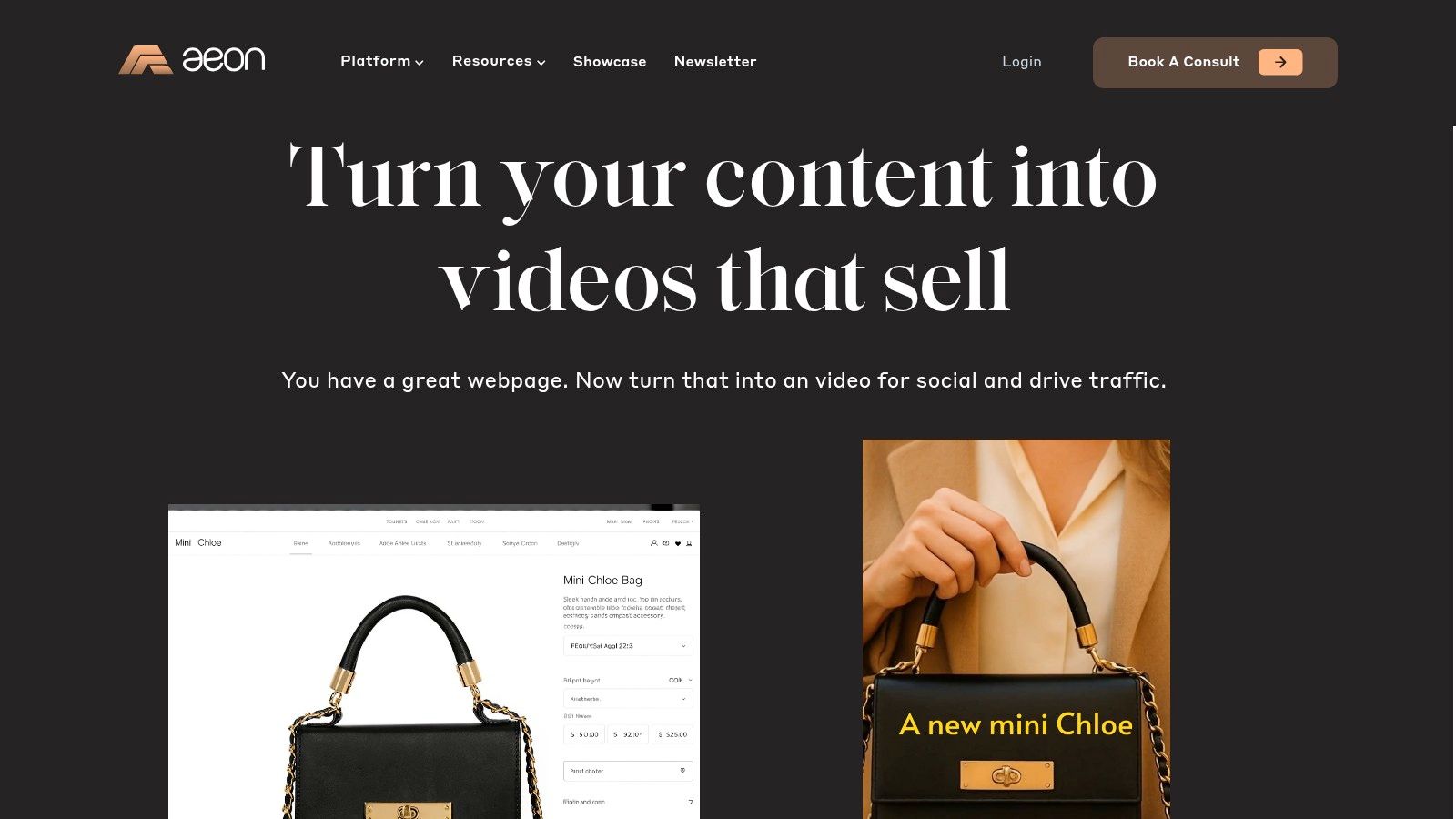
Aeon’s AI engine is constantly learning from the latest viral video trends, ensuring your content remains fresh and engaging. The platform provides intuitive editing tools, empowering even those without advanced video editing skills to create compelling videos tailored to their specific needs. Think of it as having your own in-house production team, available 24/7, without the associated overhead costs. Whether you’re creating e-commerce product demos, user-generated content style videos, or impactful before-and-after visuals, Aeon offers the flexibility and features to bring your vision to life. The platform's AI-driven automation drastically reduces the time and resources typically required for video production, freeing up your team to focus on other critical tasks like strategy and content planning.
Practical Applications and Use Cases:
Aeon caters to a wide range of content creation needs, making it a versatile voice over video app for various teams and industries. Here are a few examples:
- E-commerce: Quickly generate product demos showcasing key features and benefits, driving conversions and boosting sales.
- Publishing and Media: Transform written articles into engaging video content for social media, expanding reach and audience engagement.
- Digital Marketing: Create dynamic video ads optimized for different social media platforms, maximizing campaign performance.
- Editorial Teams: Repurpose existing video footage into shorter, shareable clips for social media, increasing content visibility and driving traffic to your website.
- Ad Sales: Produce compelling video presentations showcasing advertising opportunities, attracting potential clients and driving revenue.
Pricing and Technical Requirements:
Aeon offers flexible pricing plans starting at $50 per month, making it accessible for businesses of all sizes. Scalable options are available to accommodate diverse content types and production volumes. While Aeon is designed to be user-friendly and accessible to individuals with limited video editing experience, advanced video editors may find they need supplementary tools like Adobe Premiere Pro for highly specialized customizations beyond the platform's capabilities. As for technical requirements, Aeon is a cloud-based platform accessible through a web browser, eliminating the need for complex software installations or high-end hardware.
Comparison with Similar Tools:
While several other voice over video apps exist, Aeon differentiates itself through its focus on AI-powered automation, brand consistency features, and social media optimization capabilities. Competing tools may offer similar features but often lack the depth of AI integration and the seamless workflow automation that Aeon provides. This makes Aeon a particularly powerful tool for teams looking to scale their video production without sacrificing quality or brand integrity.
Implementation and Setup Tips:
Getting started with Aeon is straightforward. The platform offers dedicated support and training to ensure a seamless integration into your existing content strategy. Begin by defining your video content goals and identifying your target audience. Then, explore the various templates and customization options available within the platform. Experiment with different voiceover styles and video formats to find what resonates best with your audience. Leverage Aeon’s analytics to track video performance and refine your content strategy over time. Finally, consider integrating Aeon with your existing content management system (CMS) for a streamlined workflow.
Aeon's combination of AI-powered automation, user-friendly interface, and focus on brand consistency makes it a valuable asset for any team seeking to leverage the power of video in their content strategy. By streamlining video production and empowering teams to create high-quality videos efficiently, Aeon allows you to focus on what matters most: delivering compelling content that engages your audience, drives traffic, and achieves your business objectives. For more information and to explore the platform, visit https://www.project-aeon.com.
2. Adobe Premiere Pro
Adobe Premiere Pro is more than just a video editing software; it's a comprehensive post-production powerhouse that offers robust voice over capabilities. While often seen as the go-to for film and television professionals, Premiere Pro's advanced audio tools make it an excellent, albeit powerful, voice over video app for a range of content creators, including publishers, media companies, and digital marketing teams. Its sophisticated features allow for seamless integration of high-quality voice overs into video content, giving you precise control over every aspect of the audio. Whether you're creating marketing videos, e-learning courses, social media content, or even feature films, Premiere Pro provides the tools necessary to achieve professional-grade voice over integration. Its strength lies in its ability to handle complex audio editing within the same environment where you edit your video, streamlining the entire post-production workflow.
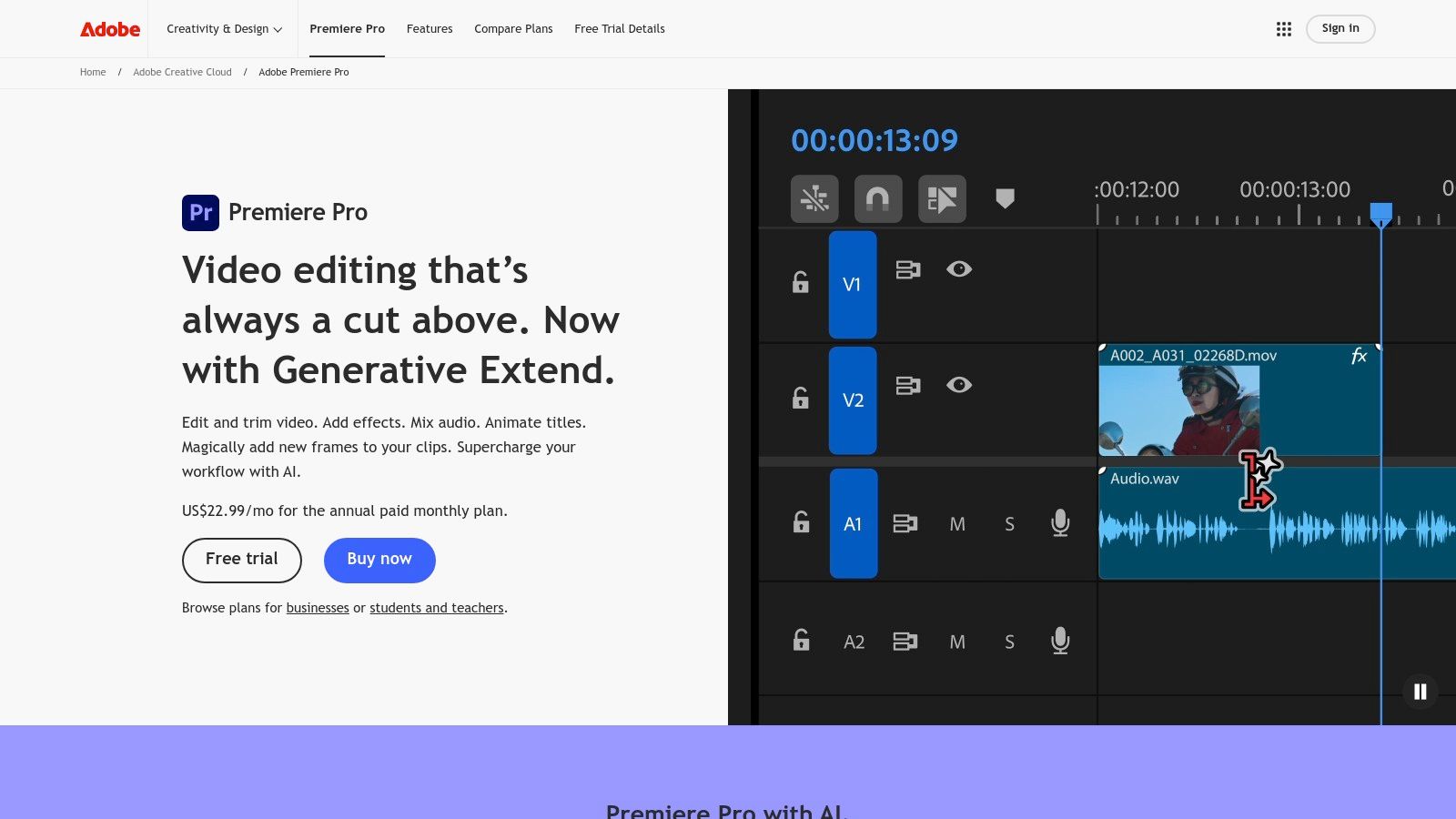
Premiere Pro offers professional multi-track audio recording and editing, allowing you to record voice overs directly within the software while watching the video in real-time. This eliminates the need for cumbersome importing and exporting between different applications, saving valuable time and effort. Furthermore, advanced audio effects and noise reduction tools empower users to polish their audio to perfection, removing unwanted background noise and enhancing clarity. Automatic audio ducking dynamically lowers the background music volume during voice overs, ensuring that the narration is always clear and easily understood. Features like audio normalization provide consistent volume levels throughout the video, creating a more professional and polished final product.
For publishers and editorial teams, Premiere Pro's voice over capabilities are invaluable for creating engaging video content to accompany written articles or news reports. E-commerce teams can use it to produce high-quality product demos with clear and concise voice overs, driving sales and engagement. Digital marketing teams can leverage Premiere Pro to craft compelling video ads and social media content, complete with professional voice overs that resonate with their target audience.
One of Premiere Pro's major advantages is its seamless integration with the Adobe Creative Cloud ecosystem. This allows for smooth workflows between other Adobe applications like Audition for advanced audio editing and After Effects for motion graphics and visual effects. For instance, you can easily send your audio track from Premiere Pro to Audition for more in-depth processing and then seamlessly bring it back into your video project. Furthermore, extensive plugin support and third-party integrations expand Premiere Pro's functionality even further, providing access to a vast library of tools and resources.
While Premiere Pro offers a comprehensive suite of tools, it’s important to consider its drawbacks. The software operates on an expensive subscription model, costing $22.99/month as a standalone application or as part of the larger Adobe Creative Cloud suite. This can be a significant investment, particularly for smaller businesses or individual content creators. The software also has a steep learning curve, which can be intimidating for beginners. Its robust feature set requires powerful hardware for optimal performance, meaning your computer needs to meet certain specifications to avoid lag and rendering issues. Finally, for simple voice over projects, Premiere Pro might be overkill. Simpler, more affordable options could be more suitable for basic needs.
Despite its complexity and cost, Adobe Premiere Pro earns its place on this list due to its professional-grade features, unparalleled audio quality, and seamless integration within the Adobe ecosystem. For complex projects that demand precise control and high fidelity audio, Premiere Pro stands out as the industry-leading choice. It empowers content creators to deliver exceptional results and elevates video content to a professional standard. For those seeking a powerful voice over video app with comprehensive editing capabilities, Adobe Premiere Pro (https://www.adobe.com/products/premiere.html) is an investment worth considering.
3. Loom
Loom is a powerful and user-friendly voice over video app designed to streamline communication, create engaging tutorials, and deliver impactful presentations. Its core strength lies in its simplicity: quickly record your screen and webcam along with your voice narration, and share the resulting video instantly. This ease of use has made Loom a favorite among remote teams, educators, and anyone who needs to create clear and concise explanatory videos. For teams focused on visual communication and quick turnaround times, Loom offers an invaluable tool for asynchronous communication. Whether it's providing feedback on a design, walking through a sales pitch, or explaining a complex concept, Loom makes it easy to convey information effectively.
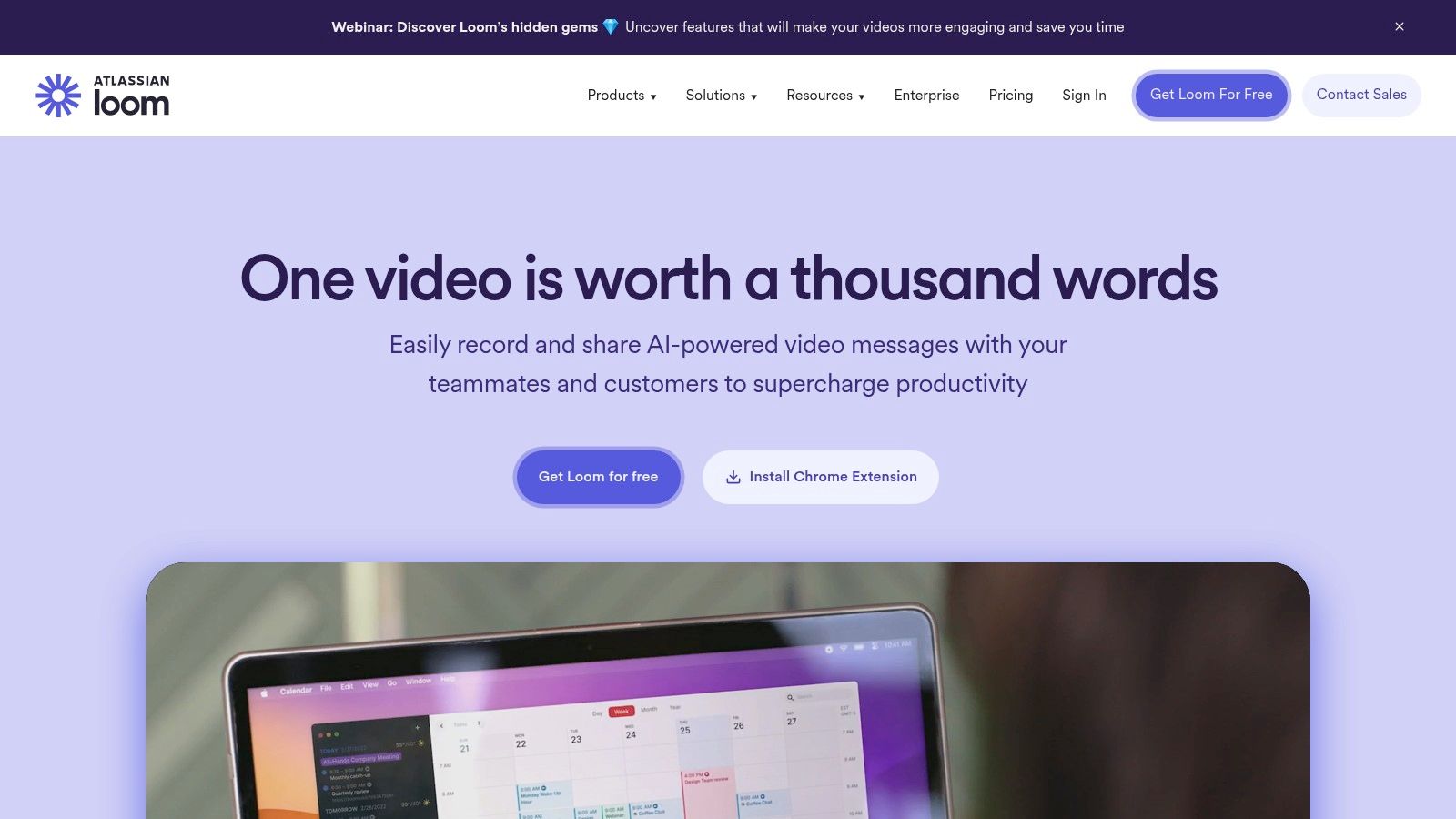
For publishers, media companies, and content creation teams, Loom provides a dynamic way to enhance content. Imagine quickly creating a video walkthrough of a new article, offering behind-the-scenes glimpses into your editorial process, or providing video commentary on trending topics. Ad sales teams can leverage Loom to create personalized pitches for clients, showcasing campaign ideas in a more engaging format. Similarly, e-commerce teams can use Loom to create product demos and tutorials, driving conversions with compelling visuals and voiceovers. Digital marketing teams can incorporate Loom videos into their social media strategies, creating digestible content that resonates with their target audience. Editorial teams can benefit from Loom's streamlined workflow, using it to share quick updates, provide feedback on drafts, and collaborate more effectively on projects.
Loom’s feature set is tailored for efficient creation and sharing. One-click recording of your screen, webcam, and voice makes it incredibly simple to capture your message. The platform automatically uploads your recording to the cloud, generating a shareable link instantly. This streamlined workflow eliminates the tedious process of saving, uploading, and sharing files, allowing you to focus on creating high-quality content. The auto-generated transcriptions and captions feature not only improves accessibility but also enhances SEO by providing searchable text alongside your video content. While Loom offers basic editing features like trimming and drawing, it's primarily designed for quick recording and sharing rather than in-depth video editing. For more advanced editing, you might consider integrating Loom with other video editing software. You can Learn more about Loom and its features in our comprehensive guide.
Loom offers different pricing tiers to cater to various needs. A free plan provides access to basic features, making it a great starting point for individuals and small teams. Paid plans unlock additional features like increased recording limits, custom branding, and advanced analytics. While specific technical requirements are minimal, a stable internet connection and a webcam are recommended for optimal performance. Compared to complex video editing software, Loom’s ease of use and instant sharing capabilities make it a more accessible and efficient option for creating voice over videos, especially for those who prioritize speed and simplicity. For those looking for more advanced video editing capabilities, tools like Adobe Premiere Pro or Final Cut Pro might be a better fit, but they come with a steeper learning curve.
Setting up Loom is incredibly straightforward. Simply create an account, download the desktop app or browser extension, and you’re ready to start recording. One valuable tip for getting the most out of Loom is to plan your content beforehand. While the platform encourages spontaneity, a clear outline can ensure your videos are concise and effective. Experiment with different recording modes (screen only, webcam only, or both) to find the format that best suits your message. Leverage the drawing tool to highlight key points on your screen and use the trimming feature to remove any unnecessary pauses or mistakes. By mastering these simple features, you can create polished and professional voice over videos that effectively communicate your message.
4. Filmora: A Versatile Voice Over Video App
Filmora by Wondershare has earned its spot as a top choice for adding voice over to video, offering a compelling blend of user-friendliness and professional-grade features. This voice over video app caters to a broad audience, from individual content creators and YouTubers to small businesses and even larger media companies seeking efficient yet powerful editing solutions. Its intuitive interface allows even beginners to quickly grasp the basics of voice recording and editing, while a robust set of features provides the flexibility to create polished, high-quality content. Whether you're producing marketing videos, educational tutorials, or social media clips, Filmora provides the tools you need to seamlessly integrate voiceovers into your workflow.
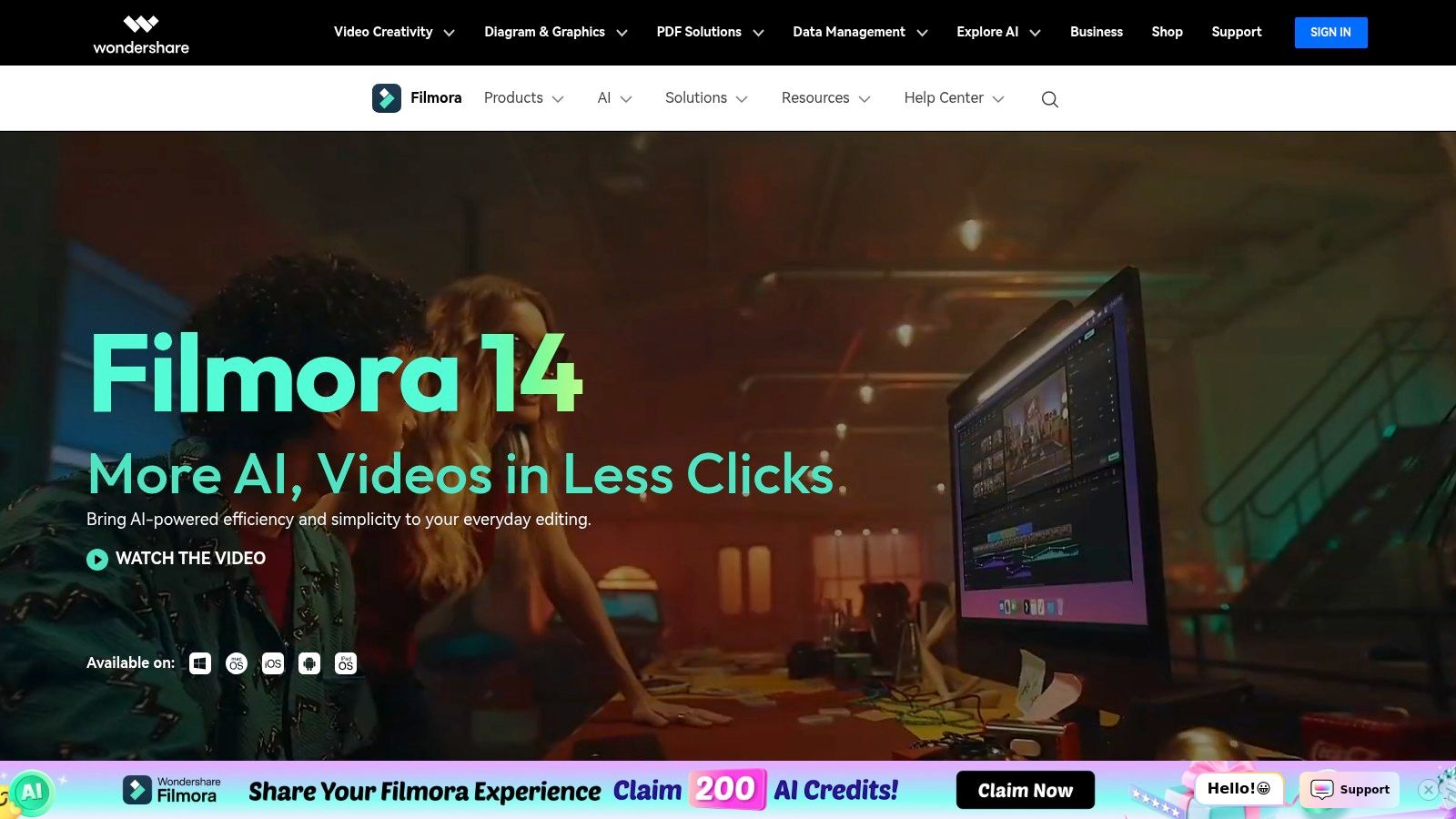
One of Filmora's key strengths lies in its streamlined approach to voice over recording. The built-in recording feature offers a real-time preview, allowing you to monitor your audio and make adjustments on the fly. This is particularly beneficial for ensuring synchronization between your narration and the visuals, a crucial aspect of engaging video content. For those seeking to enhance their audio quality, Filmora incorporates AI-powered noise removal and audio enhancement tools. These features are invaluable for minimizing background noise and optimizing clarity, resulting in a more professional sound, even when recording in less-than-ideal environments.
Beyond recording, Filmora provides a comprehensive suite of editing tools specifically designed for voice overs. You can easily adjust the volume, add fades, and apply equalization effects to fine-tune your audio track. The software also boasts an extensive library of royalty-free music and sound effects, providing a readily accessible resource for enhancing your videos with background music, transitions, and other audio elements. Furthermore, Filmora's auto-synchronization feature intelligently aligns audio and video tracks, streamlining the editing process and saving valuable time. For projects requiring voice overs in multiple languages or for those who prefer not to record their own voice, the text-to-speech functionality offers a range of voice options to choose from.
For publishers, media companies, and content creation teams, Filmora’s versatility shines through its ability to handle a variety of project types. Its ease of use empowers editorial teams to quickly create engaging videos with professional-grade voice overs, while its affordability makes it an attractive option for businesses of all sizes. E-commerce teams can leverage Filmora to produce compelling product demos and tutorials, while digital marketing teams can create impactful video ads and social media content. Features like text overlays, which can further enhance your videos, are explored in detail in resources like this guide: Learn more about Filmora.
While Filmora offers an impressive range of capabilities, it's important to be aware of its limitations. The free version includes a watermark, which can be a drawback for professional projects. While Filmora’s audio editing features are robust for general use, they may not be as extensive as those found in dedicated professional audio software. Some advanced features are locked behind higher-tier subscription plans, and export options might be limited on basic plans.
Filmora offers both one-time purchase and subscription options, making it accessible to various budgets. Technical requirements are generally modest, allowing it to run smoothly on most modern computers. Compared to other voice over video apps, Filmora strikes a favorable balance between affordability, features, and ease of use, making it a strong contender for anyone seeking a powerful yet accessible solution. Setting up Filmora is straightforward; simply download and install the software from the official website (https://filmora.wondershare.com). The intuitive interface makes it easy to navigate and begin creating voice over videos within minutes. Whether you're a seasoned video editor or just starting, Filmora offers a user-friendly platform to enhance your video content with professional-quality voice overs.
5. Camtasia
Camtasia, developed by TechSmith, stands out as a premier voice over video app specifically designed for crafting high-quality instructional and educational content. While other tools may offer screen recording and basic voiceover capabilities, Camtasia elevates the process with advanced features that cater to the needs of e-learning professionals, trainers, educators, and anyone creating tutorial-style videos. This powerful software combines seamless screen capture with robust voice recording and editing capabilities, enabling users to produce professional-grade video tutorials with minimal effort. Whether you’re demonstrating software functionality, explaining complex concepts, or providing step-by-step instructions, Camtasia provides the tools to create clear, concise, and engaging video content that resonates with your target audience.
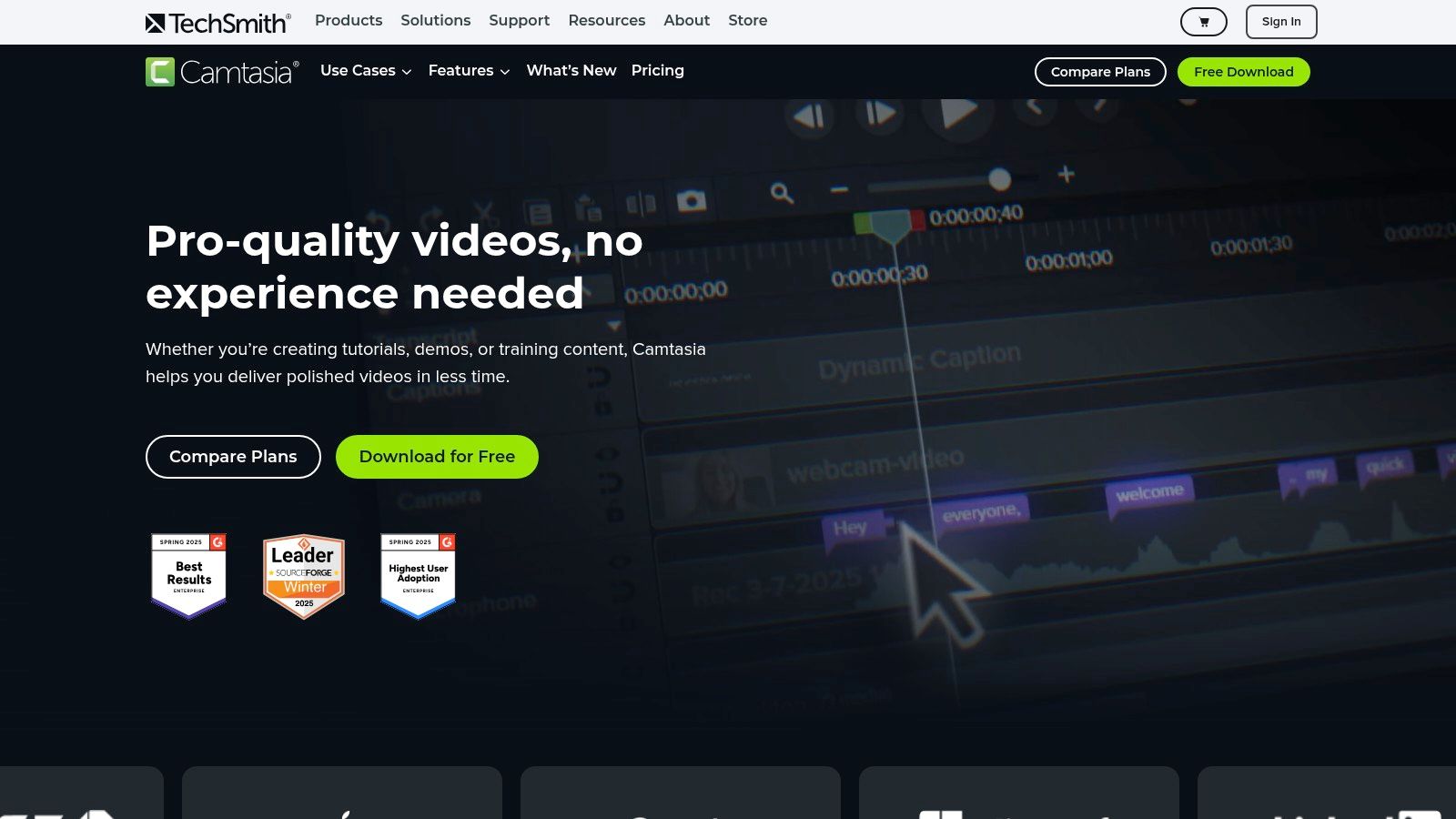
One of Camtasia’s core strengths lies in its ability to simultaneously record screen activity and voiceover narration. This streamlines the workflow, eliminating the need for separate recording and synchronization processes. For content creators, this means saving valuable time and effort, allowing them to focus on delivering clear and concise instruction. The advanced audio editing tools within Camtasia further enhance the quality of your voiceover, offering features like noise removal and leveling to ensure professional-grade audio. These tools give you granular control over your audio track, allowing you to eliminate background distractions and optimize the clarity of your voice.
Beyond the basics of screen recording and voiceover, Camtasia offers a range of features that elevate it above standard voice over video apps. Interactive elements, like quizzes and clickable hotspots, can be seamlessly integrated into your videos, transforming passive viewers into active participants. This interactivity is especially valuable for e-learning applications, allowing you to assess comprehension and reinforce key concepts. Furthermore, Camtasia’s automatic captioning and accessibility features make your content accessible to a wider audience, ensuring inclusivity and compliance with accessibility guidelines. These features are essential for publishers, media companies, and educational institutions seeking to reach a diverse viewership.
For teams focused on producing polished and visually appealing educational content, Camtasia provides an extensive library of pre-designed templates and assets. These resources can significantly speed up the production process, allowing you to create professional-looking videos without extensive design expertise. While Camtasia excels in the educational and tutorial space, it's worth noting that its focus is primarily on screen recording and related features. It doesn’t offer the same breadth of creative video editing options found in software like Adobe Premiere Pro or Final Cut Pro.
Camtasia is available for a one-time purchase of $299.99. While this represents a higher price point compared to some other voice over video apps, the specialized features and robust functionality justify the investment for users who prioritize professional-grade educational content creation. System requirements are relatively modest, with compatibility across Windows and macOS platforms. Before purchasing, it’s advisable to check the TechSmith website for the latest system requirements to ensure compatibility with your hardware and operating system. A free trial is also available, allowing users to explore the software's features and capabilities before committing to a purchase.
Compared to free or more basic screen recording tools, Camtasia's polished interface and advanced features make it a compelling choice for serious content creators. While free tools may suffice for quick, informal recordings, Camtasia offers a significant upgrade in terms of audio quality, editing capabilities, and interactive features. For publishers, media companies, and content creation teams, Camtasia's professional toolset and focus on educational content creation make it a valuable asset in producing engaging and informative video tutorials. The investment in Camtasia translates to higher production value, improved viewer engagement, and ultimately, a more effective learning experience for your audience. You can find more information and download the software from the official website: https://www.techsmith.com/camtasia.html.
6. InVideo
InVideo stands out as a powerful and versatile voice over video app, particularly well-suited for creating marketing videos, engaging social media content, and compelling presentations. Its cloud-based platform combines user-friendly functionality with professional-grade features, catering to both seasoned video creators and those just starting out. What sets InVideo apart is its dual approach to voice overs: you can either manually record your voice directly within the platform or leverage its sophisticated AI-powered text-to-speech engine. This flexibility broadens its appeal, making it an attractive option for marketers, content creators, and businesses of all sizes seeking an efficient and effective way to enhance their video content.
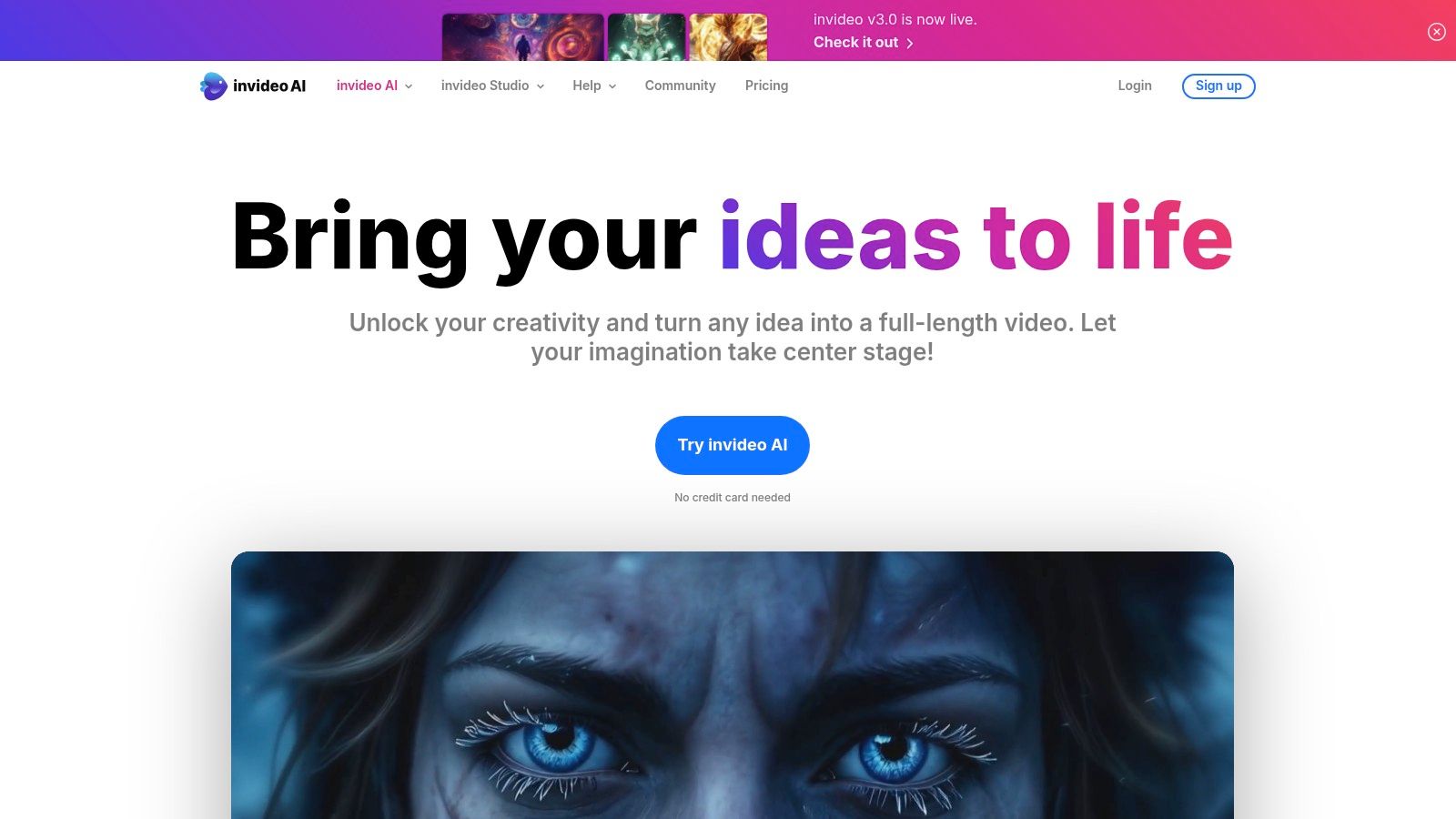
For publishers and media companies, InVideo offers a streamlined workflow for creating news updates, explainer videos, and engaging social media clips. The extensive template library, categorized by video type and platform, allows editorial teams to quickly produce professional-looking videos, even with tight deadlines. Imagine crafting a short, impactful news summary for Instagram Stories, complete with a voiceover generated from the article text using InVideo's AI text-to-speech. This feature allows for quick turnaround times and consistent branding across various social media channels.
E-commerce teams can leverage InVideo to create compelling product demos and promotional videos. The platform's intuitive interface makes it easy to combine product images, video clips, and persuasive voiceovers, even for team members without extensive video editing experience. Think about creating a short video showcasing a new product line, with a professional voiceover highlighting key features and benefits – all done within InVideo, without needing specialized software or outsourcing the voiceover work.
Digital marketing teams will appreciate InVideo's ability to create engaging video ads for various platforms. The automated video creation feature, powered by scripts, allows for rapid production of multiple variations of an ad, each tailored to a specific target audience. Coupled with the AI-powered text-to-speech engine, offering a range of languages and accents, marketing teams can easily create localized video campaigns, expanding their reach and impact.
InVideo's cloud-based nature provides unparalleled accessibility, allowing teams to collaborate on projects from any device, anywhere with an internet connection. Real-time collaboration features facilitate smooth workflows, enabling team members to review, edit, and approve videos efficiently. For ad sales teams, this means being able to quickly create and share customized video proposals with clients, accelerating the sales process.
While InVideo offers a free plan, some features, like the removal of the watermark and access to premium templates, are reserved for paid subscriptions. The pricing tiers vary based on the features included and the number of videos you can create per month. Specific pricing details are readily available on the InVideo website. It's worth noting that while the free version offers a good starting point, upgrading to a paid plan unlocks the full potential of the platform.
While InVideo offers a wealth of advantages, it’s important to be aware of its limitations. Its cloud-based architecture, while offering flexibility, means a stable internet connection is essential for seamless operation. Offline editing capabilities are limited, so planning ahead is crucial. Additionally, the free plan includes a watermark, which may not be suitable for professional use. Finally, some of the more advanced features, like access to the full library of premium templates and music tracks, are locked behind higher-tier subscription plans.
Getting started with InVideo is straightforward. Simply create an account on the website (https://invideo.io), choose a template, or start from scratch, and begin adding your content. The intuitive drag-and-drop interface simplifies the video creation process, making it accessible even to those with limited technical expertise. InVideo offers a wealth of tutorials and support resources to help users get the most out of the platform.
Compared to similar voice over video apps, InVideo offers a compelling combination of ease of use, comprehensive features, and affordability. While other platforms may specialize in specific aspects of video creation, InVideo provides a robust all-in-one solution, particularly for marketing and social media content. Its AI-powered features, like the text-to-speech engine and automated video creation, further distinguish it from competitors, streamlining the video creation process and empowering users to produce high-quality content efficiently.
7. FlexClip
FlexClip is a browser-based voice over video app that simplifies the process of adding narration, dialogue, and other audio elements to your video projects. It provides a user-friendly platform for recording, editing, and synchronizing voiceovers, all within a streamlined online environment. This makes it a valuable tool for various content creation needs, from social media snippets to more polished marketing materials and internal communications. FlexClip caters to users who prioritize efficiency without sacrificing quality, making it ideal for individuals and teams seeking a fast and accessible way to enhance their videos with professional voiceovers. Its intuitive interface and comprehensive feature set empower users to produce engaging video content quickly and easily.
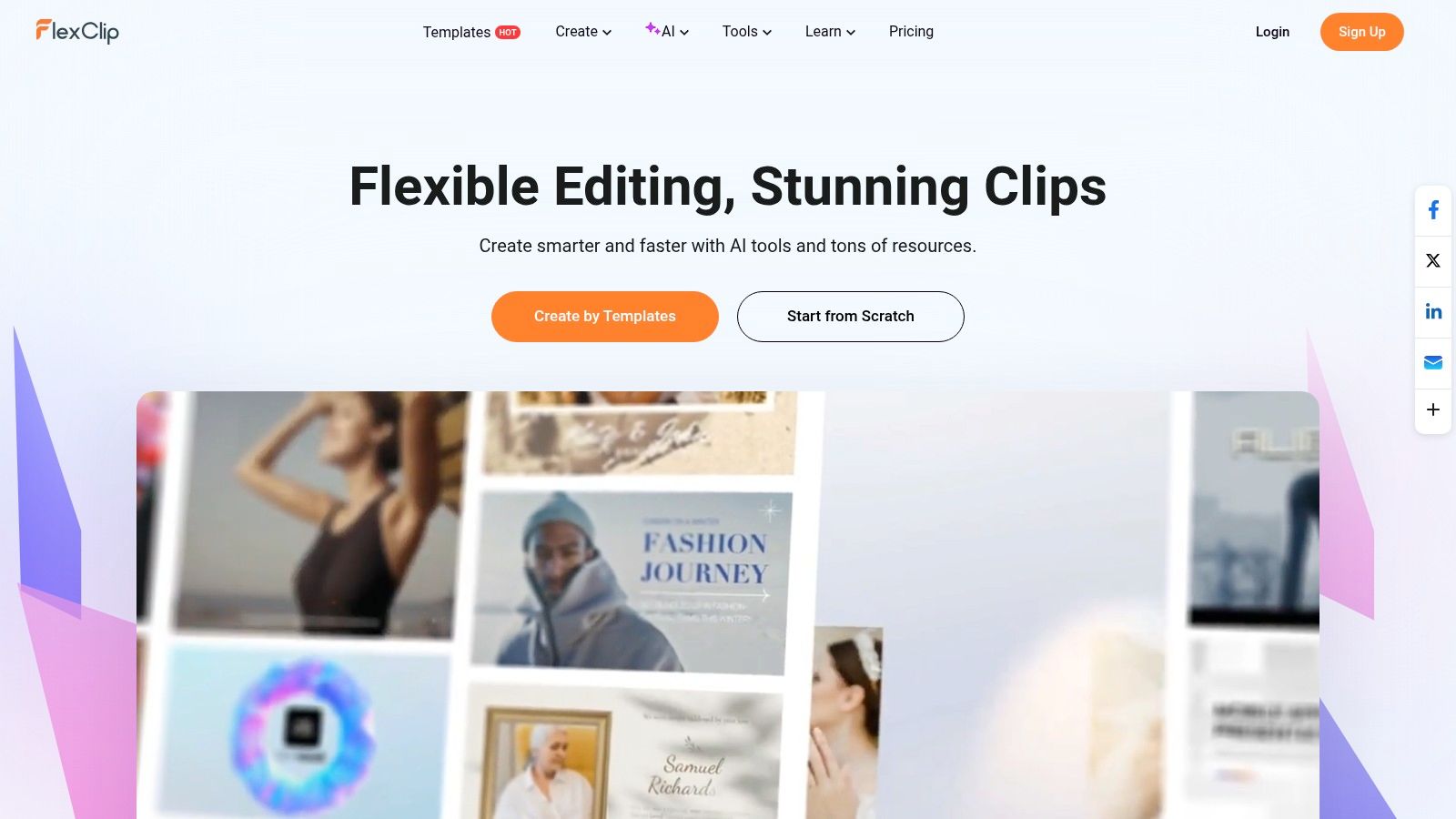
FlexClip stands out in the realm of voice over video apps due to its accessibility and ease of use. Unlike software-based solutions requiring downloads and installations, FlexClip operates entirely within your web browser. This eliminates compatibility issues and allows you to access your projects from anywhere with an internet connection. This browser-based approach makes it particularly attractive for teams collaborating remotely or individuals working across multiple devices.
For publishers, media companies, and editorial teams, FlexClip offers a streamlined workflow for creating news segments, documentaries, and other video content. The ability to record and synchronize voiceovers directly within the platform simplifies the post-production process. Content creation teams, particularly those working on social media and marketing videos, will appreciate the quick turnaround times and the rich media library available within FlexClip. E-commerce teams can leverage FlexClip to create product demos and explainer videos with professional voiceovers, enhancing product presentation and boosting sales. Digital marketing teams can utilize the platform to produce engaging video ads and social media campaigns. Ad sales teams can also benefit from creating compelling video presentations using FlexClip.
Key Features & Benefits:
- Browser-based Recording & Waveform Visualization: Record voiceovers directly within your browser with real-time waveform visualization, allowing for precise timing and delivery.
- Auto-Sync: Automatically synchronize your voiceover with the video timeline, eliminating tedious manual adjustments.
- Audio Enhancement: Built-in noise reduction and audio enhancement tools help to ensure clear and professional-sounding voiceovers.
- Rich Media Library: Access a vast library of stock videos, photos, and music to enrich your video projects.
- Multiple Export Formats: Export your finished videos in various formats and quality options, optimizing them for different platforms and distribution channels.
- Intuitive Interface: A drag-and-drop interface simplifies the video editing process, even for users with limited experience.
Pricing and Technical Requirements:
FlexClip offers a free plan with limited features and export quality. Paid plans provide access to higher resolution exports, increased storage, and additional features. The specific pricing details are available on their website. The only technical requirement is a stable internet connection.
Implementation and Setup Tips:
Getting started with FlexClip is remarkably straightforward. Simply navigate to the FlexClip website (https://www.flexclip.com) and create an account. From there, you can start a new project, upload your video footage, and begin recording your voiceover directly within the platform. The intuitive interface makes it easy to navigate the various tools and features, even for first-time users. Take advantage of the auto-sync feature to streamline the synchronization process and explore the rich media library to add additional visual and audio elements to your videos.
Pros:
- No software installation required
- Intuitive drag-and-drop interface
- Fast rendering and export times
- Affordable pricing with a good feature set
Cons:
- Requires a stable internet connection
- Limited advanced audio editing features compared to professional audio editing software
- Export quality limitations on the free plan
- Storage restrictions on lower-tier plans
Compared to other voice over video apps, FlexClip distinguishes itself by striking a balance between simplicity and functionality. While it may not offer the granular control of professional-grade audio editing software, its user-friendly approach and browser-based accessibility make it an ideal solution for users who need a quick and efficient way to add professional voiceovers to their videos. Its cloud-based nature also simplifies collaboration and accessibility for teams and individuals working across different locations and devices.
8. Synthesia
Synthesia stands out as a leading voice over video app, leveraging the power of artificial intelligence to revolutionize video production. This platform specializes in generating realistic voice overs and virtual presenters, making it an invaluable tool for creating professional-looking videos without the need for traditional voice actors or extensive filming. Its ability to produce content in multiple languages makes it particularly attractive for businesses with a global reach, spanning corporate training, marketing campaigns, and educational content development. Instead of coordinating complex recording sessions, script revisions, and voice talent management, Synthesia simplifies the process, allowing teams to focus on crafting compelling narratives and visuals.
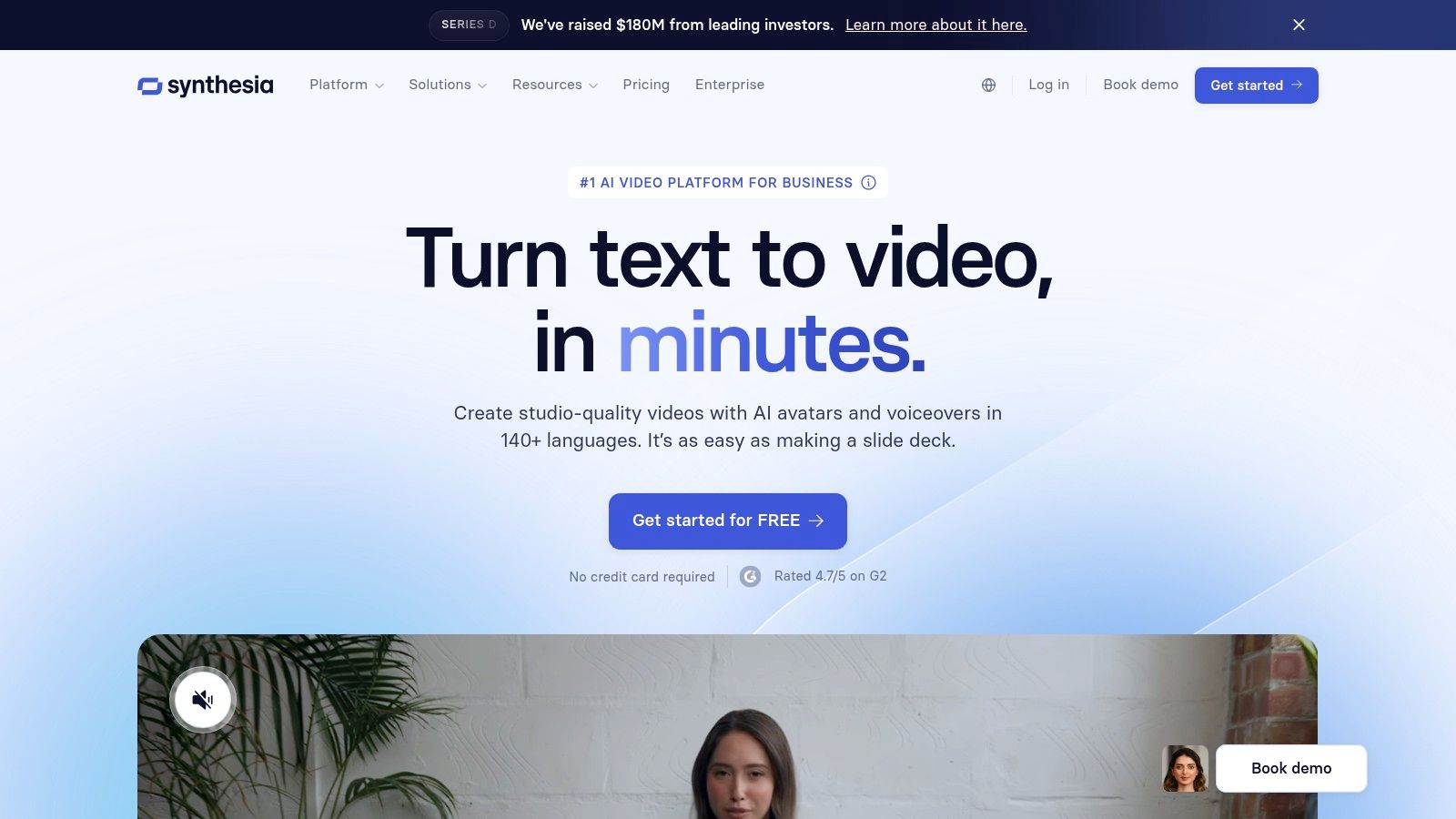
One of Synthesia's most compelling features is its extensive library of AI-generated voices in over 120 languages and accents. This breadth of options enables businesses to create localized video content that resonates with diverse audiences worldwide. Imagine launching a marketing campaign simultaneously in Spanish, Japanese, and German, all with naturally sounding voice overs tailored to each region. This capability not only expands market reach but also enhances brand consistency and engagement across different demographics. Beyond diverse voices, Synthesia provides realistic AI avatars for video presentation. These avatars can be customized to a certain degree, or even created using uploaded photos, allowing businesses to personalize their video content with unique virtual presenters. The platform's text-to-video conversion feature, complete with automatic lip-syncing, further streamlines the video creation process, turning scripts into engaging visual content in minutes. For larger organizations, Synthesia offers enterprise-grade collaboration and brand management tools, facilitating seamless workflows and consistent branding across teams. Learn more about Synthesia and other AI video platforms in our comprehensive guide.
For publishers, media companies, and content creation teams, Synthesia offers a powerful solution for rapidly producing high-quality video content. Imagine creating explainer videos for complex topics, generating news updates in multiple languages, or developing engaging educational materials with minimal effort. Ad sales teams can leverage Synthesia to create dynamic video ads tailored to specific target audiences, while editorial teams can use the platform to produce engaging video content that complements written articles. E-commerce teams can benefit from product demonstration videos in various languages, expanding their reach and improving conversion rates. Digital marketing teams can utilize Synthesia for a variety of content formats, from social media videos to webinar presentations, all while maintaining a consistent brand voice and visual identity.
While Synthesia offers a wealth of advantages, it's important to consider its limitations. The platform's premium AI features come with a higher price tag, starting at $30/month, which might not be suitable for all budgets. Customization options for AI voice characteristics are currently somewhat limited, and the AI avatars, while generally realistic, can occasionally exhibit the "uncanny valley" effect. Finally, as a cloud-based platform, Synthesia requires a stable internet connection for optimal performance.
Implementing Synthesia is generally straightforward. Users simply input their desired text, select a preferred voice and avatar, and the platform generates the video content. However, achieving truly compelling results often requires careful scriptwriting and thoughtful consideration of visual elements. Experimenting with different voice styles and avatar expressions can significantly enhance the overall quality and impact of the final video. Understanding the nuances of each AI voice and its suitability for different content types is key to maximizing Synthesia's potential. While it might not completely replace human voice actors in every scenario, Synthesia offers a compelling alternative for a wide range of voice over video applications, significantly reducing production time and costs while expanding creative possibilities for content creators.
Voice Over Video Apps: Feature Comparison
| Platform | Core Features ✨ | User Experience ★★★★☆ | Value Proposition 💰 | Target Audience 👥 | Unique Selling Points 🏆 |
|---|---|---|---|---|---|
| Aeon 🏆 | AI-driven video automation, brand control, social media formatting | Easy, minimal editing skills needed | Starting at $50/month, scalable | Publishers, media teams, digital marketers | AI-powered end-to-end video creation, white glove service |
| Adobe Premiere Pro | Professional multi-track audio/video editing | Industry-standard, steep learning curve | $22.99/month, subscription-based | Filmmakers, content creators, pros | Advanced audio tools, Adobe Creative Cloud integration |
| Loom | Screen + voice recording, instant sharing | Extremely user-friendly | Free plan available | Remote teams, educators, businesses | Quick recording & sharing, auto transcriptions |
| Filmora | Voice recording, AI noise removal, TTS | Beginner-friendly, balanced features | Affordable, one-time/subscription | YouTubers, small businesses | AI-enhanced audio, extensive media library |
| Camtasia | Screen capture with voice over, quizzes, captions | User-friendly for educators | $299.99 one-time purchase | Educators, trainers, e-learning pros | Interactive educational content tools |
| InVideo | Voice recording studio, AI text-to-speech | Cloud-based, real-time collaboration | Good value, subscription-based | Marketers, content creators | AI automation, large template library |
| FlexClip | Browser-based voice over, noise reduction | Intuitive drag-and-drop UI | Affordable pricing | Social media users, marketers | Quick online editing, no installation |
| Synthesia | AI voice generation in 120+ languages, AI avatars | Smooth but may feel uncanny | Starts at $30/month | Corporate training, marketing, education | Realistic AI presenters, global multilingual support |
Choosing the Perfect Voice Over Video App
Finding the ideal voice over video app depends on your specific needs, technical skills, and budget. This listicle explored a diverse range of options, from AI-powered solutions like Synthesia to robust video editing platforms such as Adobe Premiere Pro and Filmora. We also looked at user-friendly tools like Loom, Camtasia, InVideo, and FlexClip, each offering unique features for adding voice overs to your videos. Remember, the key takeaways when choosing a voice over video app are ease of use, audio quality, editing capabilities, and integration with other tools. For those just starting out, choosing the right software can be crucial. Check out our guide on the best video editing software for beginners to find the perfect fit for your needs. By carefully considering these factors, you can streamline your video production workflow and create engaging content that resonates with your target audience.
Implementing the right voice over video app can significantly elevate your video marketing efforts. Consider factors like the complexity of your projects, the need for advanced audio editing features, and the size of your team when making your final decision. Whether you're creating quick social media clips, professional presentations, or e-commerce product demos, the right voice over video app empowers you to connect with your audience on a deeper level.
Ready to elevate your video content with professional-grade voice overs and seamless integration? Explore Aeon, a powerful tool designed to streamline your workflow and unlock new creative possibilities for your voice over video projects. Aeon offers advanced features and a user-friendly interface to make adding voiceovers to your videos simple and efficient.






.jpg)