Embarking on a video project without a schedule is like setting sail without a map. Deadlines become suggestions, budgets spiral, and creative vision gets lost in the confusion. A well-structured video production schedule is the bedrock of any successful project, transforming a chaotic process into a streamlined, predictable workflow. It aligns your team, manages expectations, and ensures every phase, from pre-production brainstorming to final post-production tweaks, happens on time and on budget. But creating a comprehensive plan from scratch is a project in itself.
That's why we've curated this comprehensive list of the 12 best video production schedule template options available today. This guide moves beyond simple lists, offering a detailed analysis of each resource to help you find the perfect fit for your specific needs. Whether you're a solo creator, a small agency, or a large media company, these resources provide the framework you need to deliver high-quality video content efficiently.
We'll explore each option with direct links, screenshots, and practical use cases. For those managing multiple content types, integrating these templates with broader document template software tools can create a truly unified and efficient system across all your projects. Let's find the template that will bring clarity to your next production.
1. TeamGantt
TeamGantt excels with its visual, intuitive approach to project management, making it an excellent starting point for teams new to formal production planning. Their platform centers on the Gantt chart, a powerful tool for visualizing project timelines from pre-production to post-production. This makes it easy to see how every task connects and impacts the overall deadline.
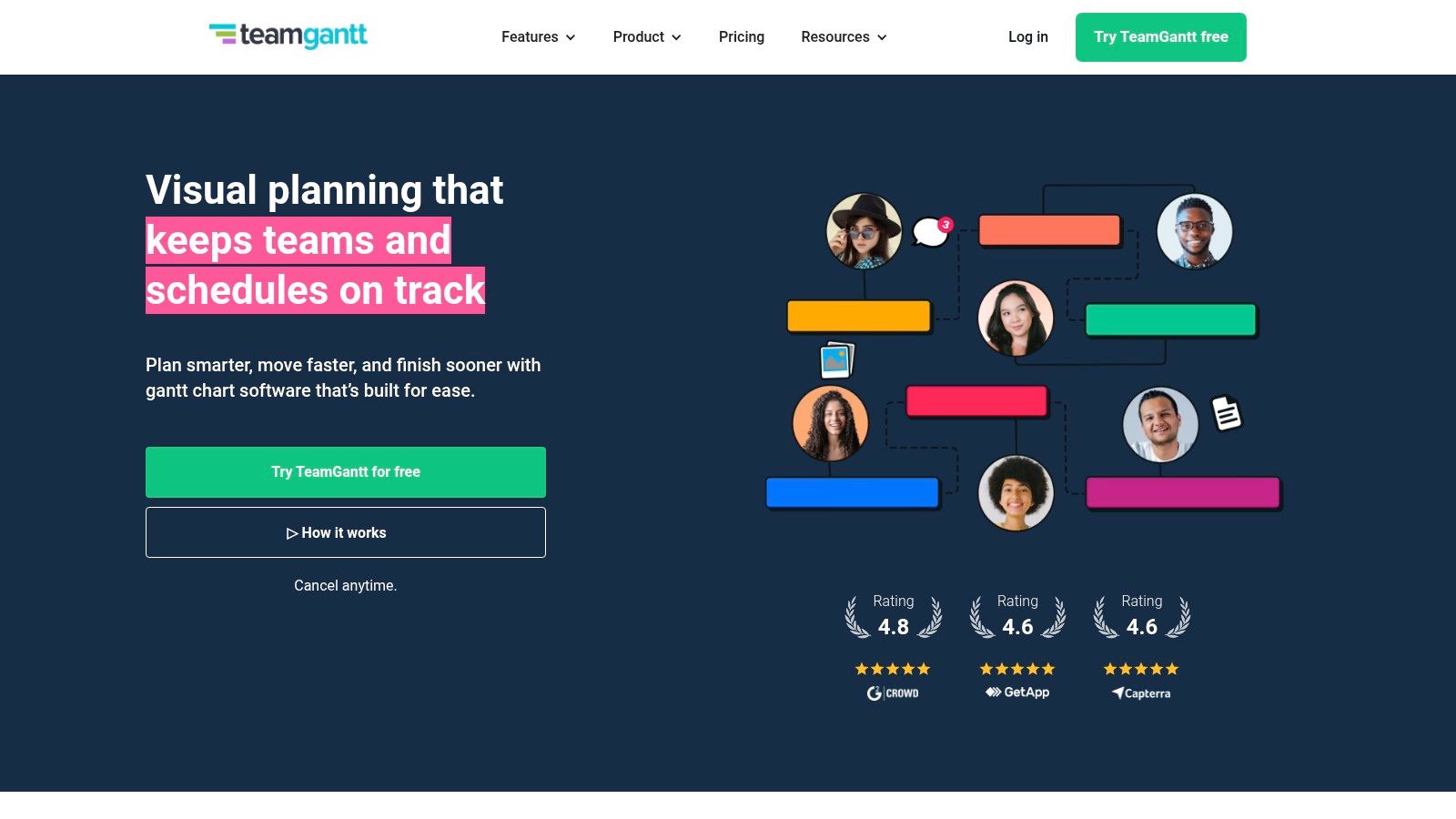
This video production schedule template is particularly effective for projects where task sequencing is critical. For instance, you can set a dependency ensuring that "Finalize Script" must be completed before "Record Voiceover" can begin. This prevents bottlenecks and keeps the entire team aligned. The free version offers robust functionality for smaller projects or for those just testing out the platform.
Key Features & Considerations
| Feature | Use Case |
|---|---|
| Gantt Chart View | Provides a clear, at-a-glance overview of the entire project timeline, tasks, and durations. |
| Task Dependencies | Links related tasks, automatically adjusting schedules when one task is delayed. |
| Collaboration Tools | Allows team members to comment on tasks and share files directly within the project plan. |
Access: The template is available for free, but unlocking advanced features like workload management requires a paid subscription.
Link: TeamGantt Video Production Template
2. StudioBinder
StudioBinder offers a highly detailed shooting schedule template designed for the granular needs of film and video production. Rather than a project management app, this is a specialized, spreadsheet-based tool that excels in organizing complex shoot days. It is perfect for producers and assistant directors who need to manage scenes, locations, cast, and equipment with precision.
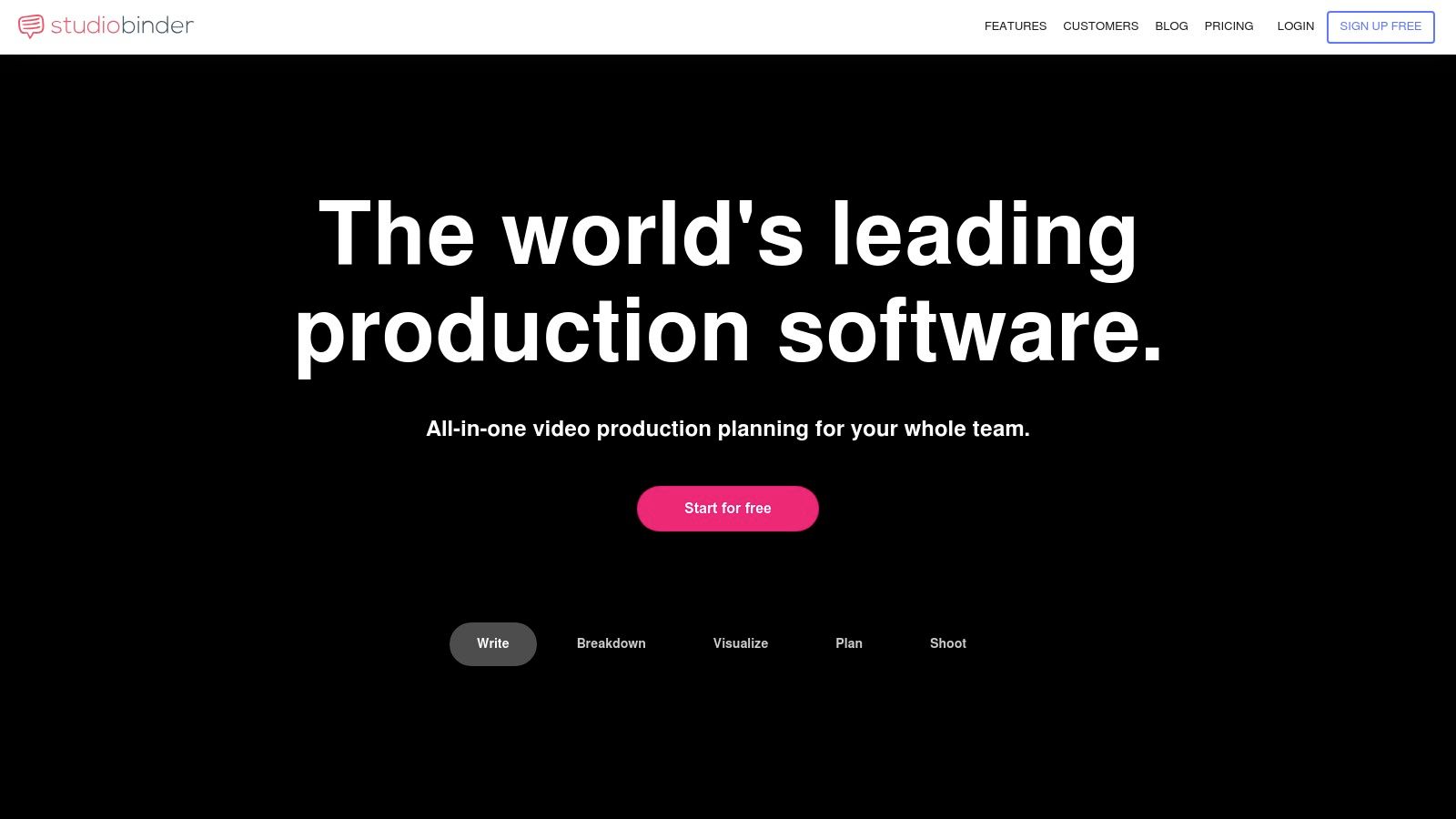
This video production schedule template shines with its auto-calculating features, such as day breaks and page counts, which save significant time during planning. Because it's a Google Sheet, it facilitates easy collaboration, allowing multiple team members to view and edit the schedule in real-time. This level of detail is a key part of an essential video production workflow, ensuring every department is synchronized on shoot days.
Key Features & Considerations
| Feature | Use Case |
|---|---|
| Auto-Calculating Day Breaks | Automatically inserts day breaks and calculates total shoot time as you add scenes. |
| Dropdown Menus | Speeds up data entry for common elements like locations, cast members, and scene times. |
| Google Sheets Format | Enables real-time, cloud-based collaboration without needing specialized software. |
Access: The template is a free Google Sheet download, but StudioBinder also offers a comprehensive suite of paid production management software.
Link: StudioBinder Film Production Template
3. Storyblocks
Storyblocks stands out by pairing a free, downloadable template with a comprehensive educational guide. This approach is perfect for beginners or smaller teams who need a foundational understanding of the production process, not just a tool to fill out. The guide meticulously breaks down the pre-production, production, and post-production stages, providing context for each step in the schedule.
This video production schedule template is designed for clarity and practicality. It serves as an excellent learning resource, helping users understand why certain tasks are sequenced the way they are. By following their guide, you can confidently customize the spreadsheet-based template to fit anything from a simple social media clip to a more involved corporate video, ensuring no critical steps are missed along the way.
Key Features & Considerations
| Feature | Use Case |
|---|---|
| Educational Guide | Teaches the fundamentals of production planning alongside the template, ideal for training new team members. |
| Downloadable Template | Offers a straightforward, spreadsheet-based framework that is easy to adapt for various project scopes. |
| Phase-Based Structure | Organizes tasks logically into pre-production, production, and post-production for a clear workflow. |
Access: The guide and template are completely free to download directly from their blog post.
Link: Storyblocks Video Production Timeline
4. Wedio
Wedio provides a free, downloadable video production schedule template specifically tailored for the on-set shooting phase. Unlike broader project management platforms, Wedio's offering is a hyper-focused, editable document designed to meticulously organize every hour of a shoot day. It’s an essential tool for filmmakers and production managers who need a clear, minute-by-minute breakdown of scenes, shots, and takes.
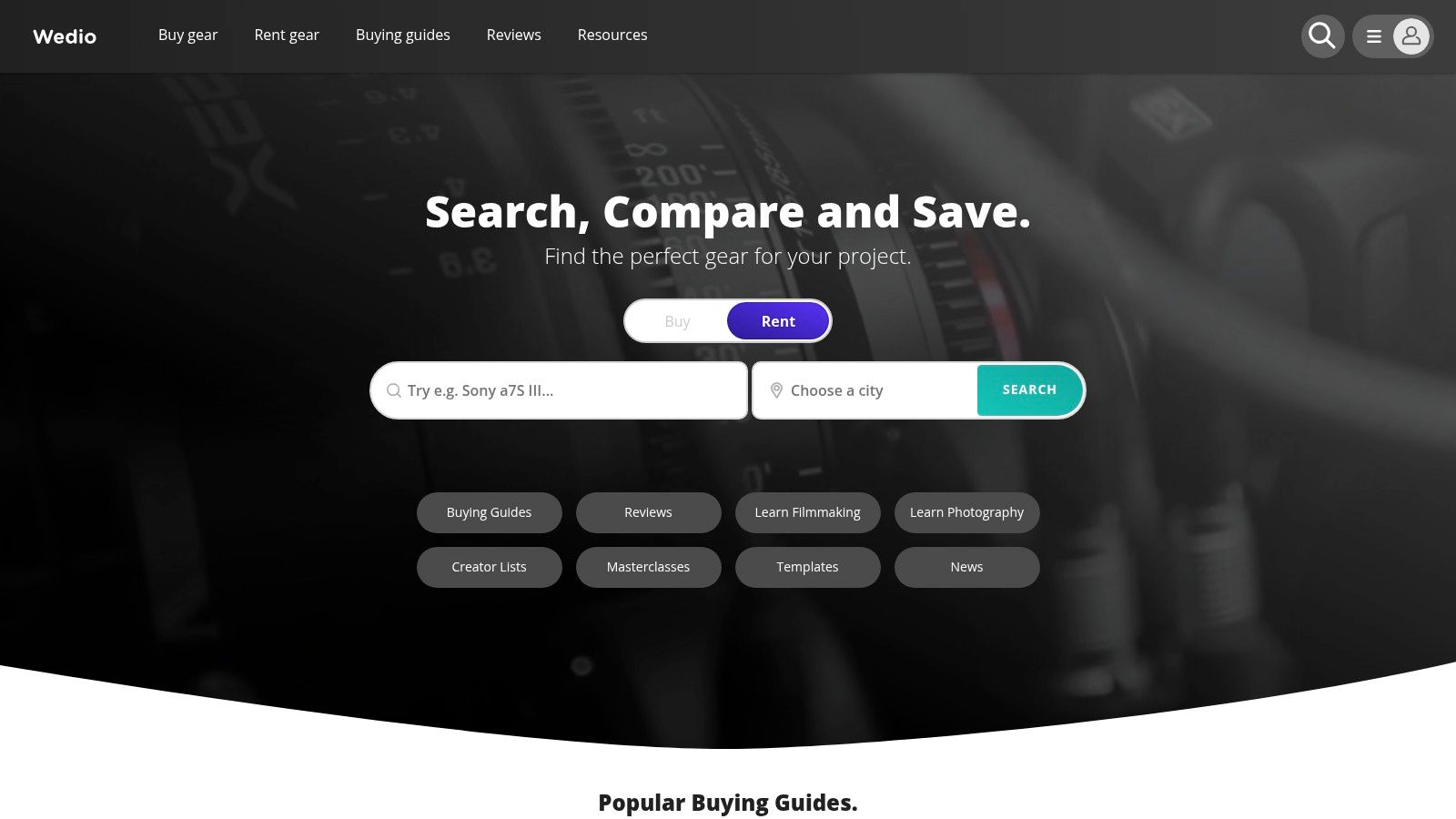
The template's strength lies in its simplicity and immediate utility. It eliminates the need to build a complex shooting schedule from scratch, offering a straightforward layout that is easy to fill out and share with the crew. While it doesn't include advanced digital features like task dependencies or automated notifications, it excels as a practical, printable document that keeps everyone on the same page during the high-pressure environment of a film set.
Key Features & Considerations
| Feature | Use Case |
|---|---|
| Shooting Schedule Focus | Perfect for creating detailed daily call sheets and managing on-set logistics. |
| Editable Document | Easily customizable in standard spreadsheet software to fit any production's specific needs. |
| Simple & Straightforward | Ideal for students, indie filmmakers, or small crews who need a functional template without a learning curve. |
Access: The template is completely free to download from the Wedio website, requiring only an email sign-up.
Link: Wedio Shooting Schedule Template
5. Reflection Software
Reflection Software offers a free, downloadable template that excels in the granular details of on-set coordination and resource management. Unlike cloud-based platforms, this template is a robust document designed for meticulous pre-production planning, focusing heavily on the tangible elements of a shoot day. It's built to ensure every person, prop, and piece of wardrobe is accounted for, making it ideal for producers who prefer a hands-on, document-driven approach to organization.
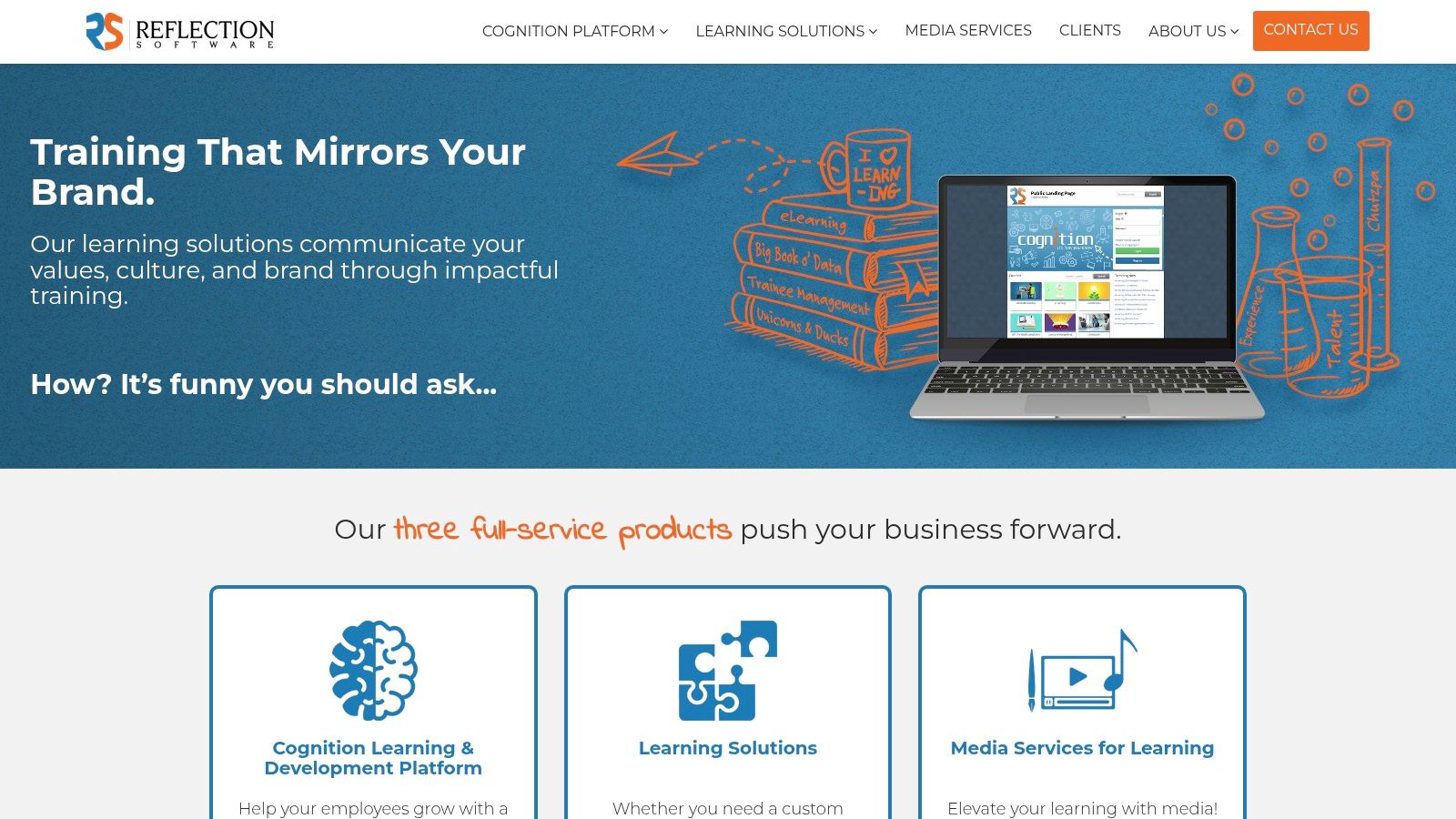
This video production schedule template is particularly valuable for productions with complex logistical needs, such as numerous cast members or extensive prop requirements. By centralizing contact information, call times, and asset lists, it minimizes day-of confusion and helps manage the budget effectively. While it requires manual input, its comprehensive structure provides a solid foundation, which can be integrated into a larger media workflow automation strategy for maximum efficiency.
Key Features & Considerations
| Feature | Use Case |
|---|---|
| Talent & Crew Organization | Consolidates call times and contact information for the entire cast and crew in one place. |
| Wardrobe & Prop Management | Provides dedicated sections to track all physical assets needed for each scene, preventing oversights. |
| Budget-Conscious Design | Helps teams meticulously plan resource allocation, avoiding last-minute expenses and rentals. |
Access: The template is completely free to download and use without requiring a subscription or sign-up.
Link: Reflection Software Video Shooting Schedule
6. ClickUp
ClickUp positions itself as the "one app to replace them all," and its Video Producer Content Calendar Template embodies this philosophy. It offers an incredibly robust and customizable environment for managing every stage of video creation. The platform excels at providing multiple ways to visualize the same data, allowing team members to switch between List, Board, and Calendar views to suit their personal workflow.
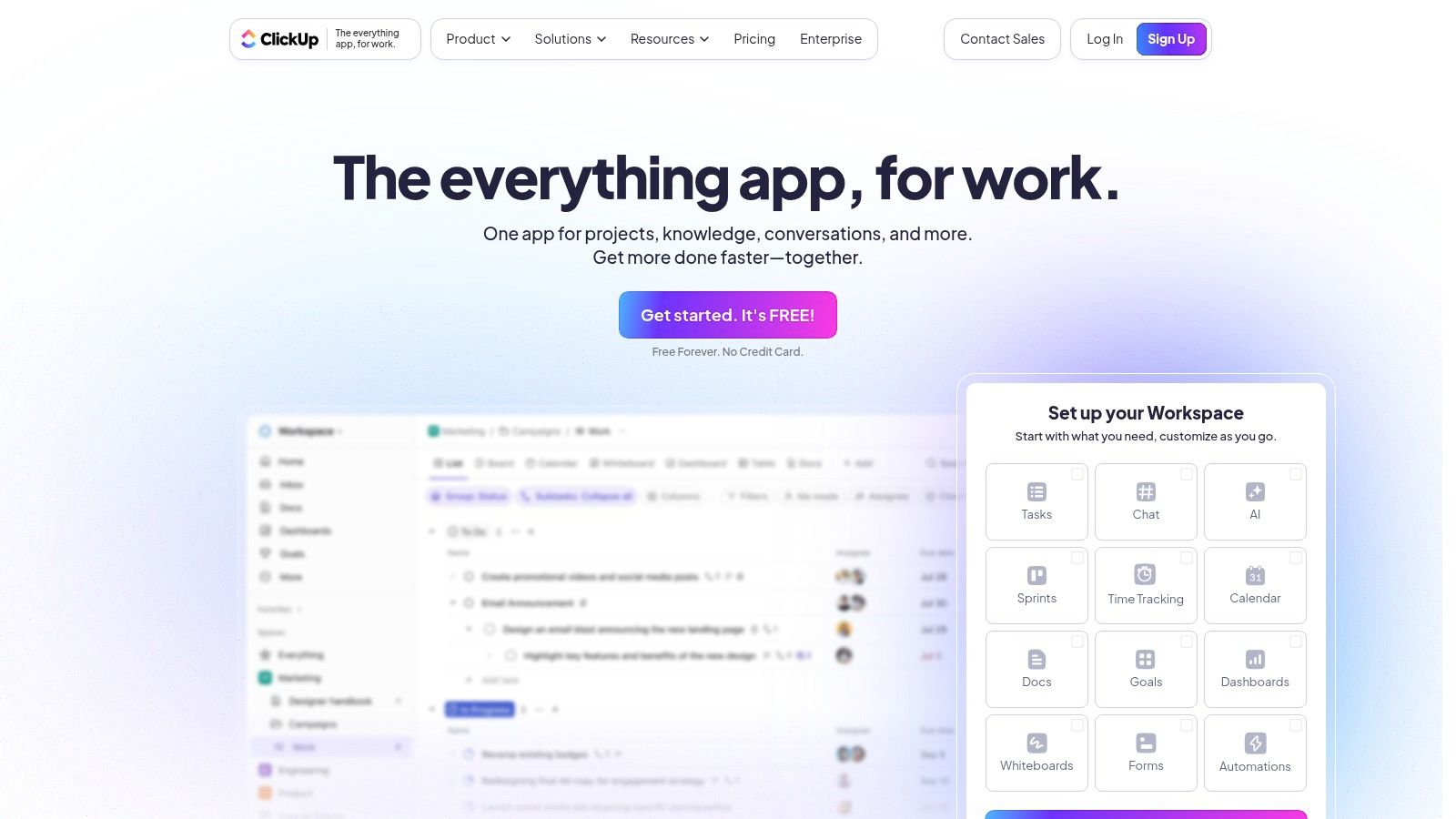
This video production schedule template is ideal for marketing teams and content creators managing a high volume of video projects simultaneously. Its strength lies in automation; you can set up rules to automatically assign tasks or move a project to the "Editing" stage once "Filming" is marked complete. This reduces manual admin work and minimizes the risk of tasks falling through the cracks, keeping your content pipeline flowing smoothly.
Key Features & Considerations
| Feature | Use Case |
|---|---|
| Multiple Project Views | Allows team members to view schedules as a Kanban board, a simple list, or a traditional calendar. |
| Task Assignments & Due Dates | Clearly assigns responsibility and sets deadlines for each production step, from scriptwriting to final export. |
| Automated Reminders | Sends notifications to team members when tasks are due or when a dependency is unblocked, ensuring timely progress. |
Access: The core template is available on ClickUp's free plan, though unlocking the full suite of automations and advanced features may require a paid subscription.
Link: ClickUp Video Production Template
7. Tom's Planner
Tom's Planner stands out with its incredibly straightforward, drag-and-drop Gantt chart interface, making it accessible even for those with no prior project management software experience. It simplifies the process of plotting out timelines, setting milestones for key deliverables like "First Cut Review," and assigning tasks to team members. The visual nature allows producers to quickly identify potential scheduling conflicts or resource gaps.
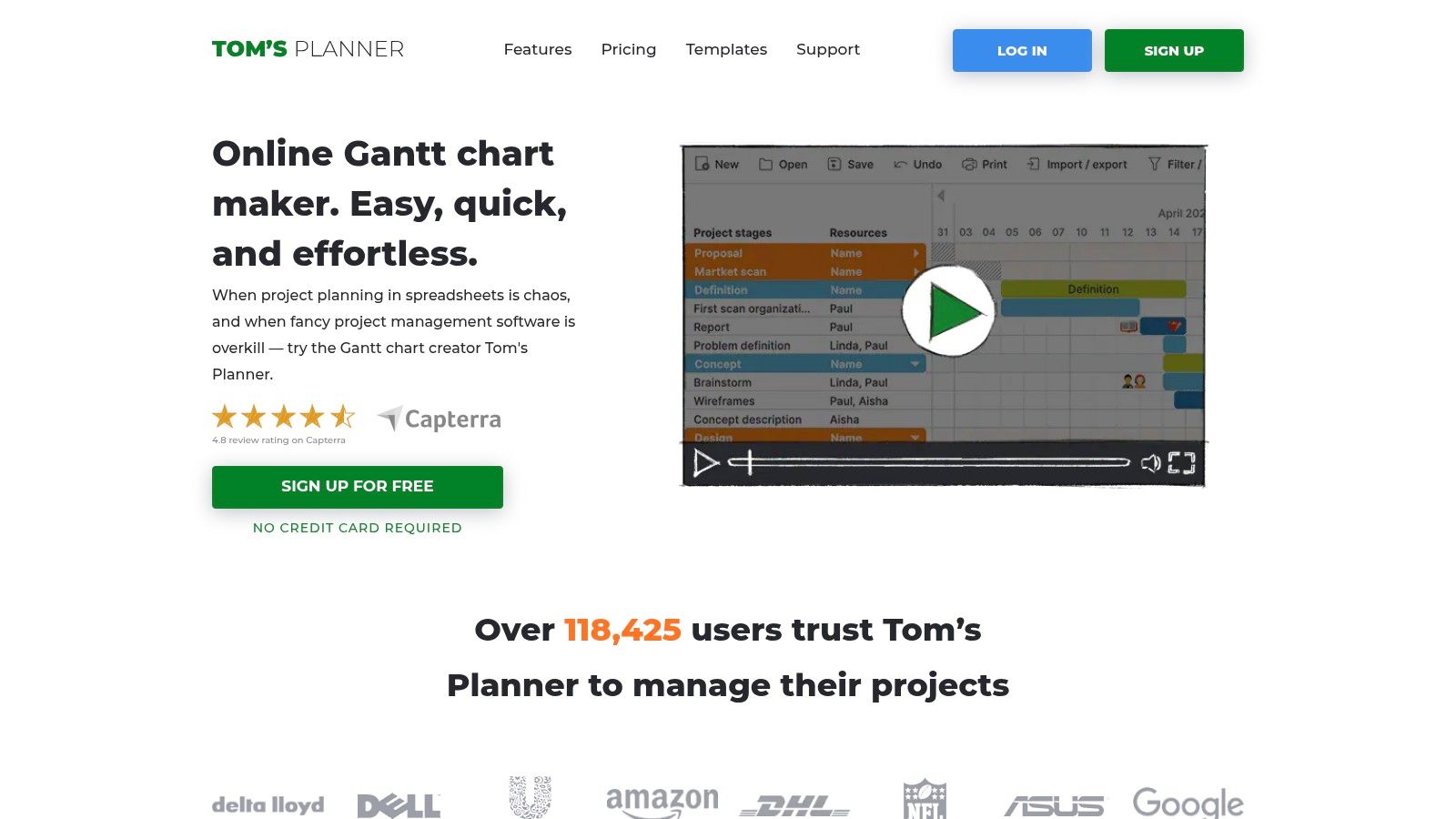
This video production schedule template is ideal for teams that need a flexible, web-based tool without a steep learning curve. The ability to share a view-only link is perfect for keeping clients or external stakeholders informed of progress without giving them editing rights. For those managing multiple projects, its simplicity helps keep schedules from becoming overwhelming. While planning your schedule, it's also a great time to evaluate your finances; for guidance, you can learn more about creating a project budget.
Key Features & Considerations
| Feature | Use Case |
|---|---|
| Drag-and-Drop Interface | Easily adjust task durations and start/end dates by simply clicking and dragging elements on the chart. |
| Task Dependencies | Create links between tasks to ensure logical workflow, such as locking "Color Grading" until "Editing" is complete. |
| Collaboration & Sharing | Share project plans with team members and stakeholders, allowing for real-time updates and feedback. |
Access: A free version is available for a single project chart. Advanced features and unlimited projects require a paid subscription.
Link: Tom's Planner
8. Kissflow
Kissflow offers a highly customizable digital workspace, making it a powerful choice for production teams that need to tailor their workflows precisely. Instead of a rigid, pre-defined structure, Kissflow allows you to build a project management system from the ground up or adapt its templates to fit your specific production pipeline, from creative brief to final delivery. This flexibility is its greatest asset.
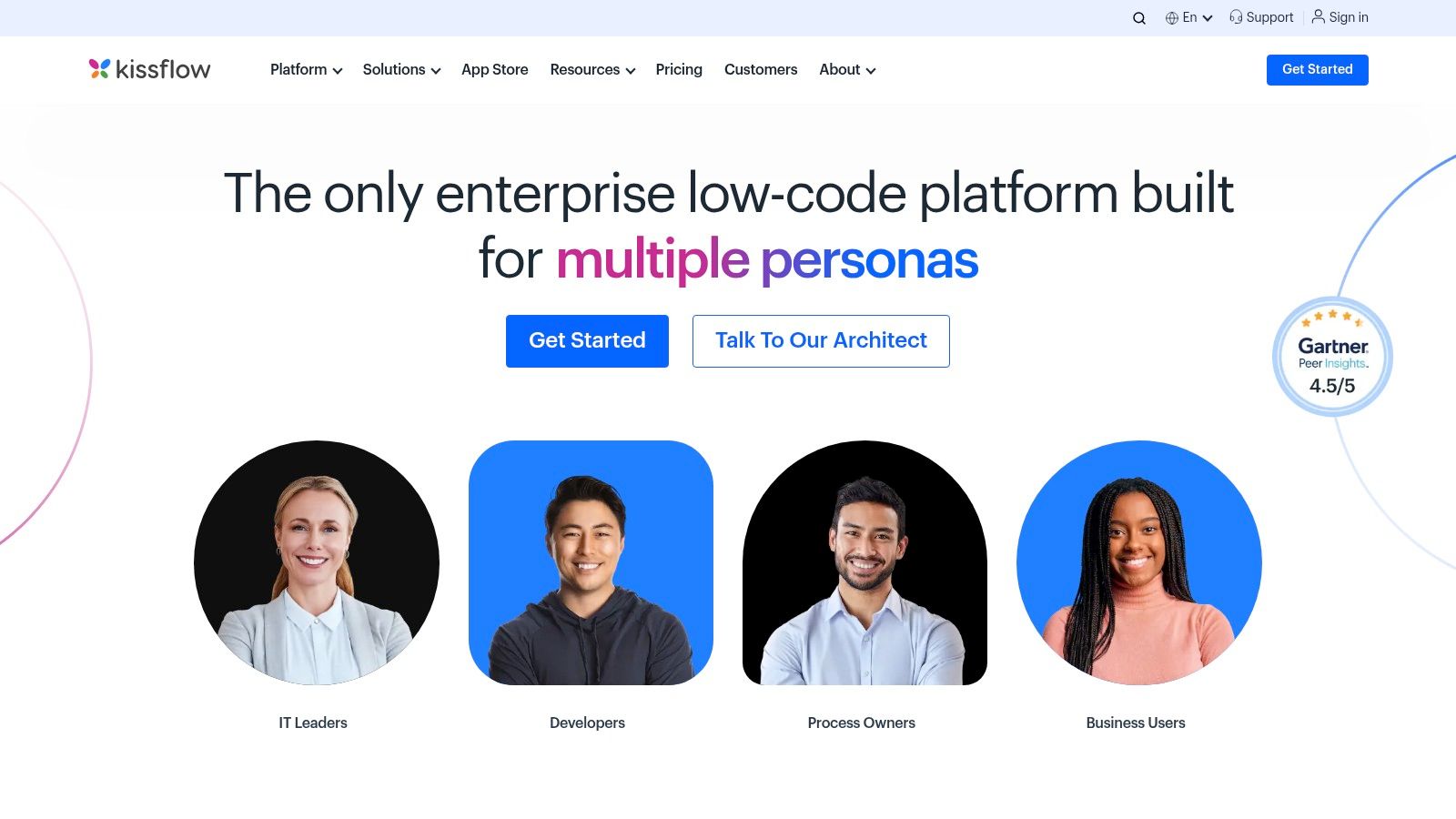
This video production schedule template is ideal for established teams with unique or complex processes that don't fit into standard project management tools. For example, a team could create custom approval stages for legal, brand, and client reviews, each with its own set of automated notifications. While it requires an initial setup investment, the result is a perfectly aligned system that streamlines communication and tracks progress effectively.
Key Features & Considerations
| Feature | Use Case |
|---|---|
| Customizable Workflows | Build a unique production process that mirrors your team's exact operational needs. |
| Task Management | Assign specific tasks, set deadlines, and monitor completion within the custom workflow. |
| Progress Tracking | Get clear visibility into where each project stands with custom reports and dashboards. |
Access: The template is available for free, but a paid subscription is necessary to access advanced features and wider integrations.
Link: Kissflow Video Production Plan Template
9. Assemble
Assemble offers a highly structured approach to production management, making it an ideal choice for teams working on feature films or complex, multi-day shoots. Their solution extends beyond a simple timeline, providing a comprehensive production binder that includes a detailed calendar, organized folder structures, call sheets, and shot lists. This all-in-one system helps centralize all critical documents and keeps the entire crew on the same page.
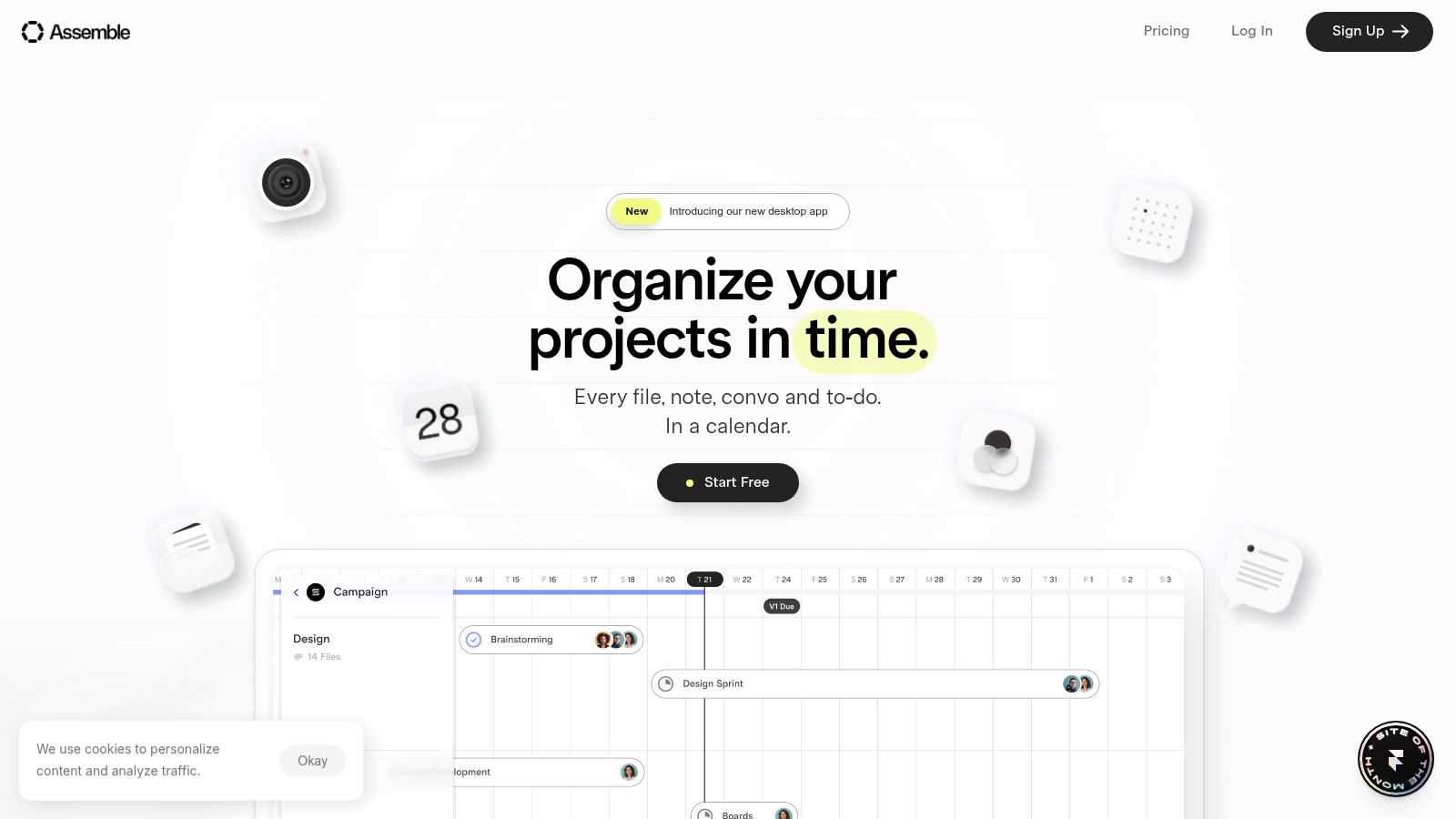
This video production schedule template is designed to eliminate the logistical chaos of large-scale projects. By integrating file management directly with the schedule and production documents, it ensures every team member has access to the latest versions of scripts, storyboards, and call sheets. While its robust feature set might be overkill for simple one-day shoots, it is invaluable for productions that require meticulous organization and accountability across different departments.
Key Features & Considerations
| Feature | Use Case |
|---|---|
| Comprehensive Production Calendar | Maps out the entire production timeline, from pre-production meetings to the final wrap day. |
| Integrated Folder Structure | Organizes all project files (scripts, assets, legal documents) in a central, accessible location. |
| Call Sheet & Shot List Templates | Provides standardized, professional templates for daily production communication and planning. |
Access: The templates are available for free, though the platform offers more advanced collaboration and project management features in its paid tiers.
Link: Assemble Film Production Templates
10. Stackby
Stackby combines the simplicity of a spreadsheet with the power of a database, offering a uniquely flexible approach to video production management. Its video production management template is designed to track everything from project status and platforms to budgets and expenses, centralizing all critical data in one customizable workspace. This makes it an ideal solution for agencies or teams juggling multiple video projects simultaneously.
This video production schedule template allows you to build a relational database tailored to your workflow. You can link video projects to specific clients, track expenses against assigned budgets, and manage asset delivery for various platforms like YouTube or Instagram. The ability to create custom views (Kanban, Calendar, Gallery) provides different perspectives on your production pipeline, from a high-level overview to a detailed daily schedule.
Key Features & Considerations
| Feature | Use Case |
|---|---|
| Relational Database Structure | Link video projects to clients, budgets, and distribution platforms for a holistic view. |
| Customizable Views | Switch between Spreadsheet, Kanban, Calendar, and Gallery views to manage workflows effectively. |
| API Integrations | Connect with other tools like YouTube or Mailchimp to automate data syncing and reporting. |
Access: The template is available on Stackby's free plan, but more advanced features, higher record limits, and increased storage require a paid subscription.
Link: Stackby Video Production Management Template
11. StudioBinder Gantt Chart Template
StudioBinder offers a free, downloadable Gantt chart template specifically designed for the visual demands of video production. This tool excels at providing a holistic view of the entire production schedule, breaking down complex timelines into manageable, color-coded weekly segments. Its strength lies in its simplicity and focus on timeline visualization, making it easy to track progress from pre-production through final delivery.
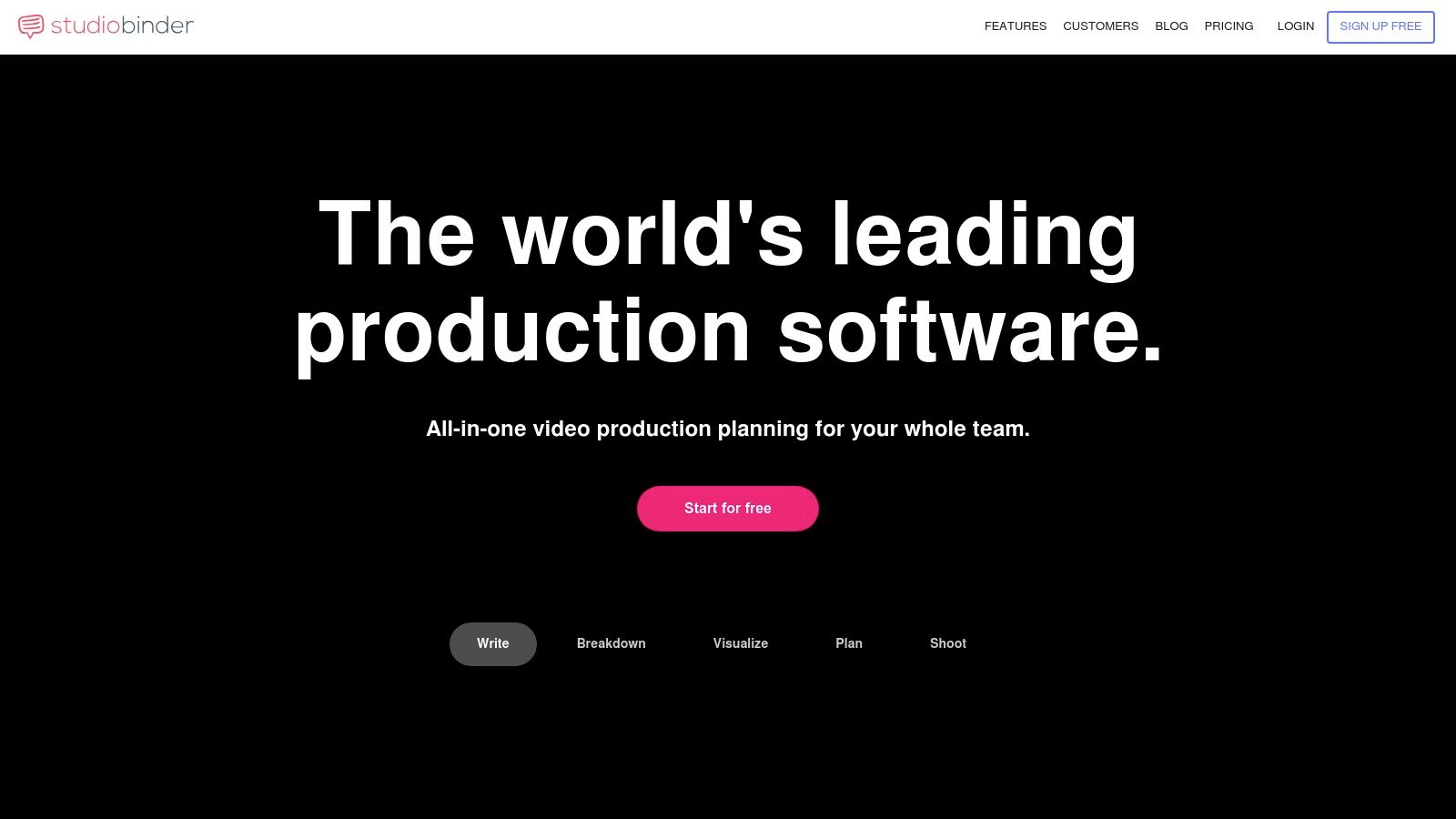
This video production schedule template is ideal for producers who prefer a classic, spreadsheet-based Gantt chart without the complexity of a full software suite. The drag-and-drop functionality and dependency linking allow for quick adjustments, ensuring that if one task is delayed, its impact on the rest of the schedule is immediately clear. While it requires some familiarity with Gantt charts, its intuitive design makes it accessible even for teams with limited project management experience.
Key Features & Considerations
| Feature | Use Case |
|---|---|
| Color-Coded Weekly Columns | Helps to quickly distinguish between different production phases or departments at a glance. |
| Drag-and-Drop Functionality | Enables easy rescheduling of tasks and adjusting the timeline without manual data entry. |
| Dependency Cells | Visually links tasks to show relationships, ensuring logical workflow progression. |
Access: The template is available as a free download from the StudioBinder website and can be used in spreadsheet software like Google Sheets or Excel.
Link: StudioBinder Gantt Chart Template
12. Tom's Planner Video Planning Template
Tom's Planner offers a straightforward, web-based Gantt chart tool that feels as intuitive as drawing on a whiteboard. It strips away the complexity found in more robust project management systems, making it ideal for teams who need a quick and easy way to map out their production timeline. Its drag-and-drop interface allows for rapid schedule creation and adjustments on the fly.
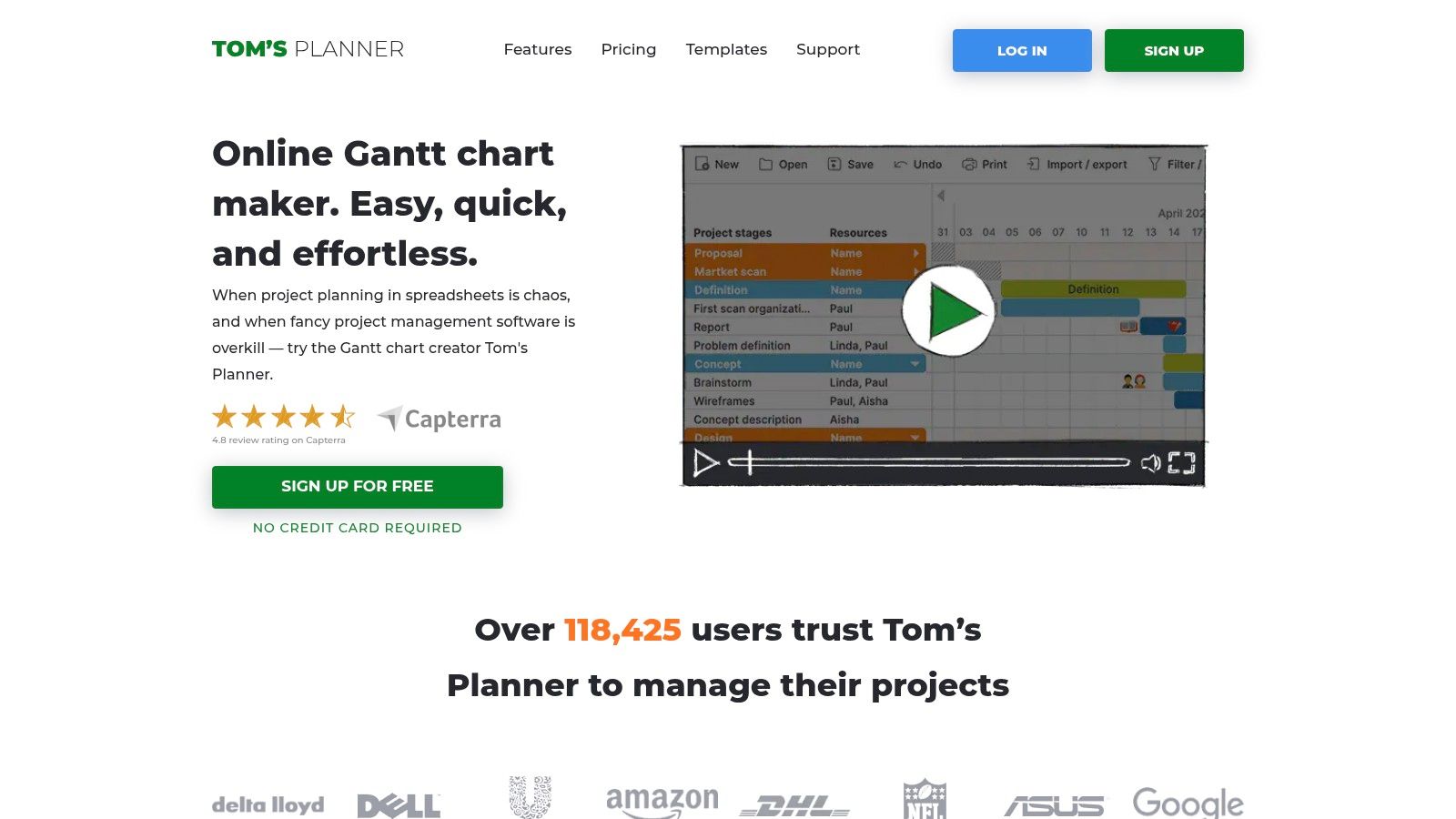
This video production schedule template is particularly useful for smaller teams or freelancers who prioritize simplicity and speed. The visual timeline clearly shows task durations and overlaps, helping you manage everything from location scouting to the final edit without getting bogged down in complicated software. Its strength lies in its uncluttered design, focusing purely on building and sharing a visual schedule.
Key Features & Considerations
| Feature | Use Case |
|---|---|
| Intuitive Gantt Charts | Quickly create and modify project timelines using a simple drag-and-drop interface. |
| Task Management | Assign tasks, set durations, and add notes to keep every production stage organized. |
| Team Collaboration | Share a view-only or editable link to the chart with clients and team members for easy alignment. |
Access: The template is accessible through a free account, which is limited to a single project chart. A paid subscription is required for multiple projects and advanced collaboration features.
Link: Tom's Planner Video Planning Template
Video Production Schedule Tools Comparison
| Tool | Core Features / Characteristics | User Experience / Quality ★★★☆☆ | Value Proposition 💰 | Target Audience 👥 | Unique Selling Points ✨ |
|---|---|---|---|---|---|
| TeamGantt | Gantt charts, task dependencies, milestones | ★★★☆☆ User-friendly, collaboration | 💰 Free template, paid advanced features | Beginners, small teams | ★ Milestones tracking, clear timeline |
| StudioBinder | Auto day breaks, dropdowns, customizable | ★★★☆☆ Comprehensive, Google Drive collaboration | 💰 Free download | Film crews, collaborative teams | ✨ Auto-calculations, detailed scheduling |
| Storyblocks | Production phases breakdown, timeline template | ★★★☆☆ Educational, straightforward | 💰 Free access | Educators, multi-project users | ✨ Guide + template combo |
| Wedio | Editable shooting schedule, takes/shots sections | ★★★☆☆ Simple, straightforward | 💰 Free download | Filmmakers of all sizes | ✨ Flexible for various production sizes |
| Reflection Software | Talent, contacts, wardrobe, props management | ★★★☆☆ Comprehensive, manual input needed | 💰 Free | Production managers | ★ Budget & resource organization |
| ClickUp | Task assignments, reminders, multiple views | ★★★★☆ Customizable, collaborative | 💰 Free template, paid advanced features | Teams needing workflow tools | ✨ Automation + multiple view options |
| Tom's Planner | Drag-and-drop Gantt, dependencies, collaboration | ★★★☆☆ Intuitive, easy to use | 💰 Free limited, paid for advanced | Small to mid projects | ★ Drag-and-drop scheduling |
| Kissflow | Task mgmt, collaboration, progress tracking | ★★★☆☆ Highly customizable | 💰 Free template, paid advanced | Businesses needing workflow | ✨ Integrations, progress reporting |
| Assemble | Production calendar, file mgmt, call-sheet templates | ★★★☆☆ All-in-one, thorough | 💰 Free template | Large productions | ★ Full production toolkit |
| Stackby | Project tracking, budget mgmt, collaboration | ★★★☆☆ Customizable, centralized | 💰 Free template, paid advanced | Agencies, project managers | ✨ Budget and status tracking |
| StudioBinder Gantt Chart | Color-coded weeks, drag-and-drop, dependencies | ★★★☆☆ Clear visualization, intuitive | 💰 Free download | Film producers, planners | ✨ Visual timeline with dependencies |
| Tom's Planner Video Template | Task mgmt, team collaboration, Gantt visualization | ★★★☆☆ User-friendly, team-focused | 💰 Free limited, paid advanced | Various project sizes | ★ Integrated team collaboration + timelines |
Automate Your Schedule, Amplify Your Content
Choosing the right video production schedule template is a critical first step towards a more organized, predictable, and efficient workflow. Throughout this guide, we've explored a diverse landscape of tools, from the visual drag-and-drop simplicity of Gantt charts in TeamGantt and Tom's Planner to the comprehensive project management powerhouses like ClickUp and Assemble. Each option offers a unique pathway to transforming creative chaos into a structured plan.
However, the true value of any template lies not just in its features but in its implementation. Even the most perfectly designed video production schedule template is only as effective as the process it supports. The ultimate goal is to move beyond simply managing tasks and start optimizing the entire content lifecycle. For publishers, media companies, and marketing teams aiming to scale their video output, this means looking beyond manual scheduling and embracing automation.
Key Takeaways for Selecting Your Template
To make the best choice for your team, focus on these critical decision factors:
- Project Complexity: For straightforward, linear projects like a single marketing video, a simple template from Storyblocks or a dedicated Gantt chart might suffice. For complex, multi-asset campaigns with overlapping phases, a robust platform like StudioBinder or ClickUp will provide the necessary depth.
- Team Collaboration: How does your team work? If you need real-time updates, integrated communication, and asset-sharing, platforms like Assemble or Kissflow are built with collaboration at their core. A static spreadsheet simply won't keep up.
- Integration Needs: Consider how a new tool will fit into your existing software stack. A platform that integrates with your file storage, communication apps, and other marketing tools will create a much smoother workflow and reduce manual data entry.
Beyond the Template: The Automation Advantage
A well-structured schedule is your roadmap. The next evolution is to build an engine that drives you along that road automatically. This is where you connect strategic planning with intelligent execution. For publishers looking to scale video output without proportionally scaling their team and budget, the next logical step is a platform that automates the most labor-intensive parts of the creation process. For broader insights into streamlining your operations, consider these additional strategies to automate repetitive tasks for better workflow.
Imagine your meticulously planned schedule directly feeding an AI system that transforms your existing articles, reports, or product listings into high-quality, on-brand videos. This synergy between a smart video production schedule template and AI-driven production is how you not only meet deadlines but also unlock exponential content growth, boost audience engagement, and open up powerful new revenue streams. You move from managing a process to managing a system, freeing your creative team to focus on high-impact strategy and storytelling.
Ready to bridge the gap between planning and automated creation? Aeon leverages AI to turn your existing content into a continuous stream of high-quality videos, perfectly complementing your new, streamlined schedule. See how you can produce more video content in less time.