Understanding Video Production Cost Components

Making a video involves several cost elements that you need to understand before starting your project. By breaking down these components, you can create an accurate budget and make smart decisions about where to invest your resources.
Pre-Production Costs: Laying the Foundation
The planning phase sets up your entire project for success. This stage includes costs for scriptwriting, storyboarding, and location scouting. A detailed script with multiple revisions will cost more than a basic one. Detailed storyboards for videos with complex visuals also add to your budget.
Production Costs: Lights, Camera, Action!
The filming stage brings your vision to life. Key expenses include crew members (directors, camera operators, sound technicians), talent (actors, hosts), equipment (cameras, lights, audio gear), and location permits. Don't forget about practical needs like food and transportation for everyone involved.
Post-Production Costs: Shaping the Final Product
After filming comes editing, effects, sound design, and color grading. The time needed for editing, specific software requirements, and video length all affect costs. This phase is just as important as filming - it's where raw footage becomes a polished video.
Project complexity greatly influences your final budget. A simple whiteboard video costs much less than a live-action production with special effects because it needs fewer people, less equipment, and shorter editing time. For reference, basic motion graphics or whiteboard videos typically cost $1,500 to $2,500 per minute. Videos with animated characters or 3D elements can reach $5,000 to $10,000 per minute. These prices reflect the need for specialized talent (writers, animators, voice actors), equipment, software, audio elements, and language versions. Learn more: Choosing the right video format. You might also find this helpful: Understanding the Importance of Quality Content.
Benefits of Using a Video Production Cost Calculator

A video production cost calculator helps you take control of your project's finances and planning. It gives you the tools to create detailed budgets, make smart decisions, and get the most value from your video production investment.
Accurate Budgeting and Resource Allocation
The biggest advantage of using a video production cost calculator is getting a clear picture of your real costs. It helps break down expenses for every stage - from planning and filming to editing and final delivery.
You can input specific costs like:
- Scriptwriting and creative development
- Crew and talent fees
- Equipment rentals and studio time
- Location permits and insurance
- Post-production and editing
This detailed approach helps prevent budget overruns and lets you put money where it matters most. Want to learn more about maximizing your video production budget? Check out these expert tips on video production cost planning.
Informed Decision-Making and Negotiation
Having a detailed budget breakdown makes it easier to evaluate different creative options. When you know exactly what things cost, you can make smart trade-offs - like choosing between an expensive actor versus investing more in production quality.
This knowledge also gives you an edge in negotiations. With clear cost data, you can have productive conversations with vendors and freelancers about rates and services. You'll know what's reasonable to pay and where you might find savings.
Preventing Costly Surprises and Project Delays
Unexpected costs can quickly throw a video project off track. A good calculator helps you plan for common hidden expenses like:
- Equipment insurance
- Weather day contingencies
- Backup storage and data management
- Revision rounds and client feedback
- Music licensing and talent releases
By factoring these in from the start, you avoid mid-project financial surprises. This forward-thinking approach helps keep production on schedule and within budget. When you have realistic expectations about resources and timing, you can deliver great results without costly delays.
Production Quality Tiers and Their Cost Implications
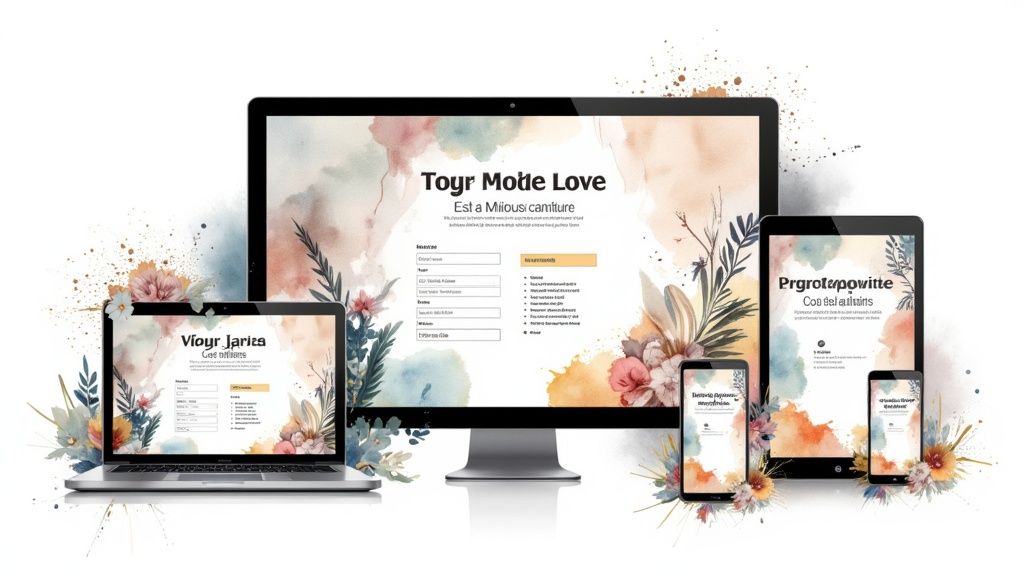
Think of video production like buying a car - you have options ranging from practical sedans to luxury vehicles. Each production tier comes with different costs and capabilities. When using a video production cost calculator, understanding these tiers helps you make smarter decisions that align with your goals and budget.
Defining the Tiers
Video production typically falls into three main categories: basic, mid-range, and high-end. Basic videos work well for simple explainers or social media content, focusing on clear communication rather than fancy effects. Mid-range productions hit the sweet spot between quality and cost, making them perfect for most business videos. High-end productions deliver premium quality for major brand films and commercials where visual impact matters most.
Cost Implications of Each Tier
The quality tier you pick directly affects your final bill. Here's what you can expect to pay:
- Basic productions ($300-$5,000): Often handled by small teams or freelancers
- Mid-range productions ($5,000-$25,000): Created by experienced production companies
- High-end productions ($25,000+): Full production teams using top-tier equipment
These differences in cost reflect the size of the crew, quality of equipment, and time spent on editing. For example, a basic video might need just 2-3 people and simple editing, while high-end projects require large teams and extensive post-production work. Learn more about pricing details here: Understanding Video Production Costs.
Matching Quality Tier to Your Goals
Picking the right tier means weighing your needs against your resources. A new startup might do fine with a basic video that gets their message across clearly. But if you're launching a major TV campaign, investing in high-end production makes sense. Consider where your video will appear too - a quick social media post needs less polish than a national TV commercial.
These tiers help you use video production cost calculators more effectively. By matching your needs to the right quality level, you can plan your budget better and get the most value from your investment. This knowledge helps you make smart choices about where to spend and where to save.
Mastering Video Production Cost Calculator Implementation
A video production cost calculator helps you map out and plan your project expenses effectively. Learning to use it well means knowing what information to collect, understanding the results, and using those insights to make smart production choices. Let's explore how to get the most value from these calculators.
Gathering Accurate Input Data: The Foundation of a Solid Budget
Your calculator's accuracy depends on the quality of information you provide. Take time to document specific details about your project scope - the type of video, length, and target audience. These factors determine how many crew members you'll need, what equipment to rent, and the extent of post-production work.
Get current market rates by contacting vendors directly. Don't use old pricing - reach out to rental houses for updated equipment costs and check current rates for talent and services. Real quotes ensure your budget matches actual market prices.
Interpreting Calculator Results: Beyond the Numbers
After entering your data, look deeper than just the total cost estimate. Focus on understanding how costs break down across pre-production, production, and post-production phases. A good calculator shows you these detailed breakdowns.
This detailed view helps spot areas where you could save money. For example, if talent costs make up a big portion of your budget, you might want to explore different casting options or adjust your creative approach. Breaking down the numbers this way helps you make smart budget choices while maintaining quality.
Translating Insights into Action: From Data to Decisions
Put your calculator insights to work by creating a detailed production plan. Map out exactly how you'll spend your budget across each phase and set clear timeline milestones.
Consider location costs and timing in your planning. Some areas have higher production costs than others. Certain times of year may also affect service pricing due to high demand. Account for these real-world factors to build an accurate budget.
Troubleshooting and Tips for Maximum Accuracy
Even with careful planning, unexpected costs can pop up. Always include a backup fund - typically 10-15% of your total budget - for surprise expenses. This gives you flexibility when things don't go as planned.
Check and update your budget regularly as the project moves forward. This helps catch potential issues early. While a cost calculator is an excellent tool, it works best when you actively monitor and adjust your spending plan. Following these practical steps helps keep your video project on budget and on track to meet your goals.
Navigating Hidden Costs and Budget Surprises
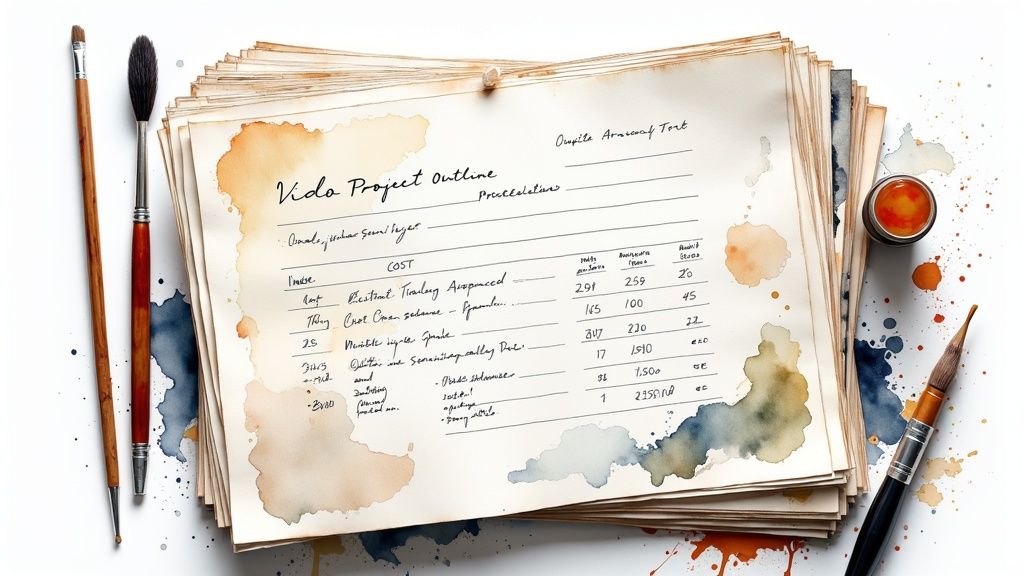
While a video production cost calculator gives you a good starting point, it doesn't tell the whole story. Even carefully planned video projects can face unexpected expenses that throw budgets off track. Let's look at these potential hidden costs and how you can prepare for them to keep your project running smoothly.
Common Budget Pitfalls
Your video budget can take hits from several unexpected sources. Music and stock footage licensing fees often catch people by surprise. Equipment breaking down mid-shoot leads to expensive repairs or rental fees. Bad weather can force you to reschedule outdoor shoots, driving up costs. And when talent cancels last minute, it creates scheduling headaches that eat into your budget.
- Licensing Fees: Copyright clearance for music and footage can be surprisingly expensive
- Equipment Issues: Camera gear and other tech can fail, requiring costly fixes or rentals
- Weather Problems: Mother Nature doesn't follow shooting schedules - rain delays mean paying crews to wait
- Talent No-Shows: When actors or presenters cancel, rescheduling drives up costs across the board
These budget-busters can seriously impact your project if you don't plan for them. Want more video production tips? Check out How to Create Video Content for Social Media.
Building a Flexible Budget
Smart producers know to include contingency planning in their budgets. Think of it like a rainy day fund - setting aside extra money to handle surprises. Having this contingency buffer means unexpected costs won't derail your entire production.
Practical Approaches to Risk Management
Start with thorough risk assessment - identify what could go wrong before it does. Have backup equipment ready in case something breaks. Scout alternative indoor locations for weather-sensitive shoots. The more you plan ahead, the less surprises will hurt.
Build in some budget padding for each line item too. While calculators give you baseline costs, add 10-15% to cover potential increases. This creates a realistic budget that can roll with the punches.
Following these strategies gives you flexibility when challenges pop up. You can stay true to your creative vision while keeping the project financially healthy. Good planning around hidden costs helps ensure your video turns out great, even when things don't go perfectly according to plan.
Maximizing ROI Through Strategic Budget Optimization
Getting the best return on your video production investment requires carefully balancing costs with creative quality. Smart producers find ways to make every dollar count while maintaining high production standards. Here's how to achieve this balance effectively.
Hybrid Production Models: Balancing Cost and Quality
A hybrid production model combines internal resources with external talent to optimize costs. This could mean having your in-house team handle planning and editing while bringing in freelance professionals for filming days. This flexible approach helps reduce expenses while maintaining quality standards through strategic resource allocation.
Strategic Outsourcing: Working With Specialists
Smart outsourcing means carefully choosing external partners for specific project components. For example, you might hire a specialized animator for complex motion graphics or work with a color grading expert for the final polish. By focusing external spending on specialized skills, you can achieve professional results while staying within budget constraints.
Creative Asset Optimization: Making Content Work Harder
Make the most of your video content through creative repurposing. This means adapting existing videos for different uses - like turning a long-form video into short social media clips or extracting still images for marketing materials. This approach multiplies the value of your initial investment without significant extra costs.
Smart Technology Choices: Improving Production Efficiency
Modern production tools can help reduce costs while improving output quality. Cloud-based collaboration platforms cut down on equipment needs, while AI tools can speed up tasks like transcription and basic editing. Choosing the right technology helps your team work more efficiently and reduces overall production expenses. You might be interested in: Video Advertising Spending Surges But Challenges Remain.
Evaluating Budget Trade-Offs: Smart Decision Making
Good budget management means understanding value trade-offs. Sometimes spending less in one area allows for better results in another - like choosing a mid-range camera to invest more in lighting or audio quality. These decisions should align with your project goals and available resources to ensure the best possible outcome.
Looking for better ways to manage your video production budget? Aeon helps you create professional videos efficiently by converting your existing content into engaging video formats. Our platform scales to match your production needs while keeping costs under control.