Converting Text Into Video: A Modern Content Solution
Video has emerged as a vital format for connecting with audiences. The ability to communicate complex topics through visual storytelling makes video an increasingly important tool for publishers, marketers, and media companies.
Creating high-quality video content traditionally required extensive expertise and resources. The rise of artificial intelligence and automated tools has changed this landscape dramatically. New text-to-video conversion systems can now generate engaging video content quickly and affordably, while maintaining the core message.
These tools combine natural language analysis with dynamic visual elements to transform written content into compelling videos. For content teams, this means easier production workflows and broader reach across audiences who prefer video formats. The technology analyzes text to identify key themes and automatically matches them with relevant visuals and animations.
This guide will help editorial teams and content strategists understand the key principles behind text-to-video technology and how to use it effectively. We'll explore eight leading platforms that serve different creative needs and budget levels. By the end, you'll have practical insights for incorporating video conversion into your content strategy to better engage and grow your audience.
1. Aeon
Aeon helps publishers and media companies create high-quality videos from their existing content. Rather than manually producing videos, publishers can use Aeon's AI tools to automatically transform text, audio, and video assets into engaging content. This approach makes video production much faster and more efficient for content-focused businesses.
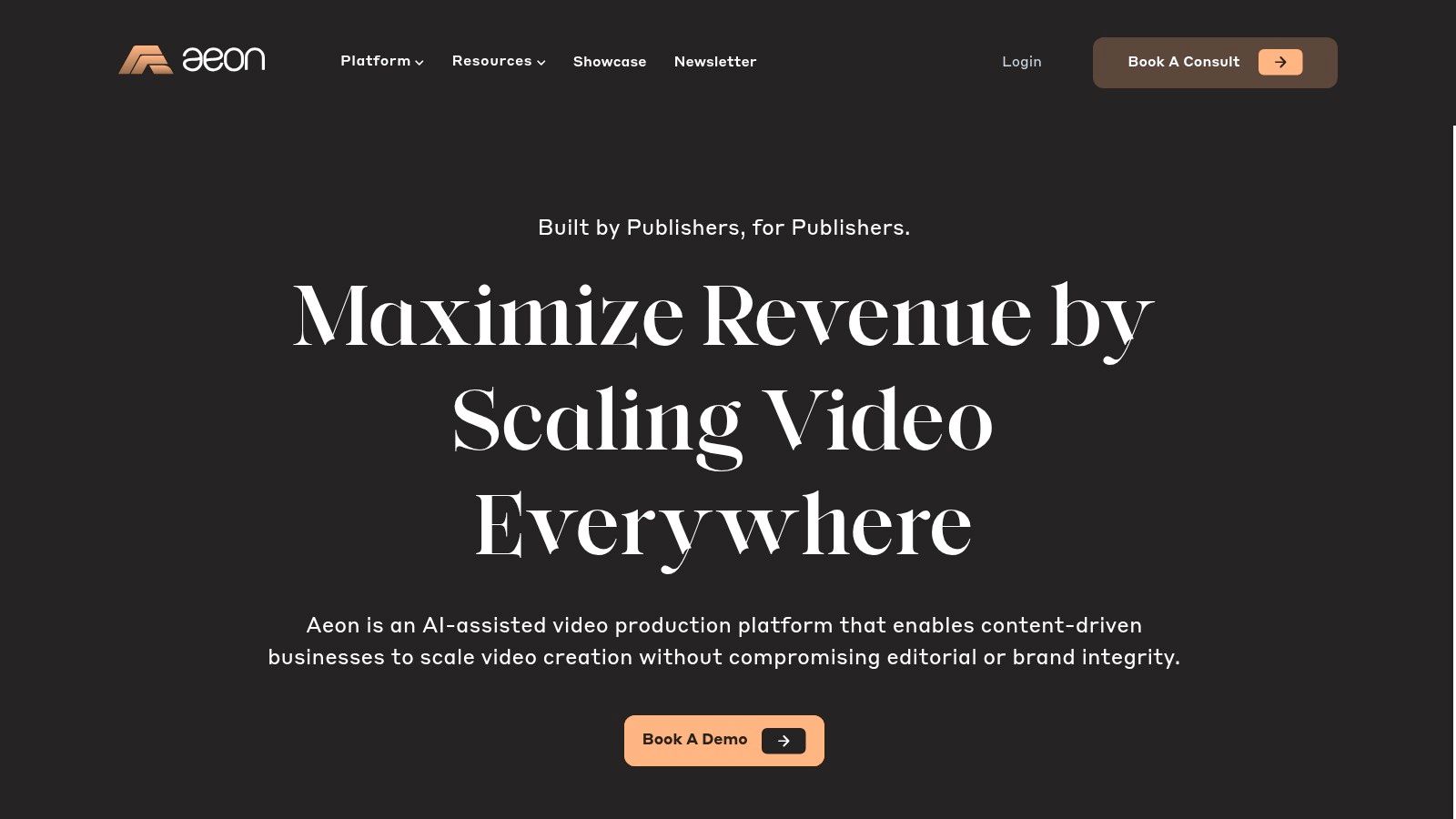
One of Aeon's main features is converting text into video. The platform can take articles, blog posts, and social captions and turn them into compelling video content. Beyond basic conversion, it offers AI-powered voice customization and smart video cropping tools for fine-tuned control. For more details on this capability, check out: Automated Text and Script to Video Editing.
Here's how different teams can use Aeon:
- Editorial Teams: Create video summaries and visual companions for articles
- Ad Sales Teams: Build targeted video ads for specific campaigns
- E-Commerce Teams: Generate product demos and explainer videos
- Digital Marketing Teams: Adapt content for social media platforms
Pros:
- Speed and efficiency: Automated video creation saves time and resources
- Brand control: Custom settings maintain consistent brand identity
- Multi-purpose use: Works for various content types and teams
- Social media ready: Automatic formatting for different platforms
- Performance impact: Improves engagement and conversion metrics
Cons:
- Custom pricing only: Must contact company for specific quotes
- Learning curve: Basic video editing knowledge helps maximize features
While Aeon doesn't list public pricing, its potential return on investment through faster video production and better content engagement makes it worth considering. Publishers looking to expand their video output should explore Aeon's capabilities at project-aeon.com.
2. Synthesia
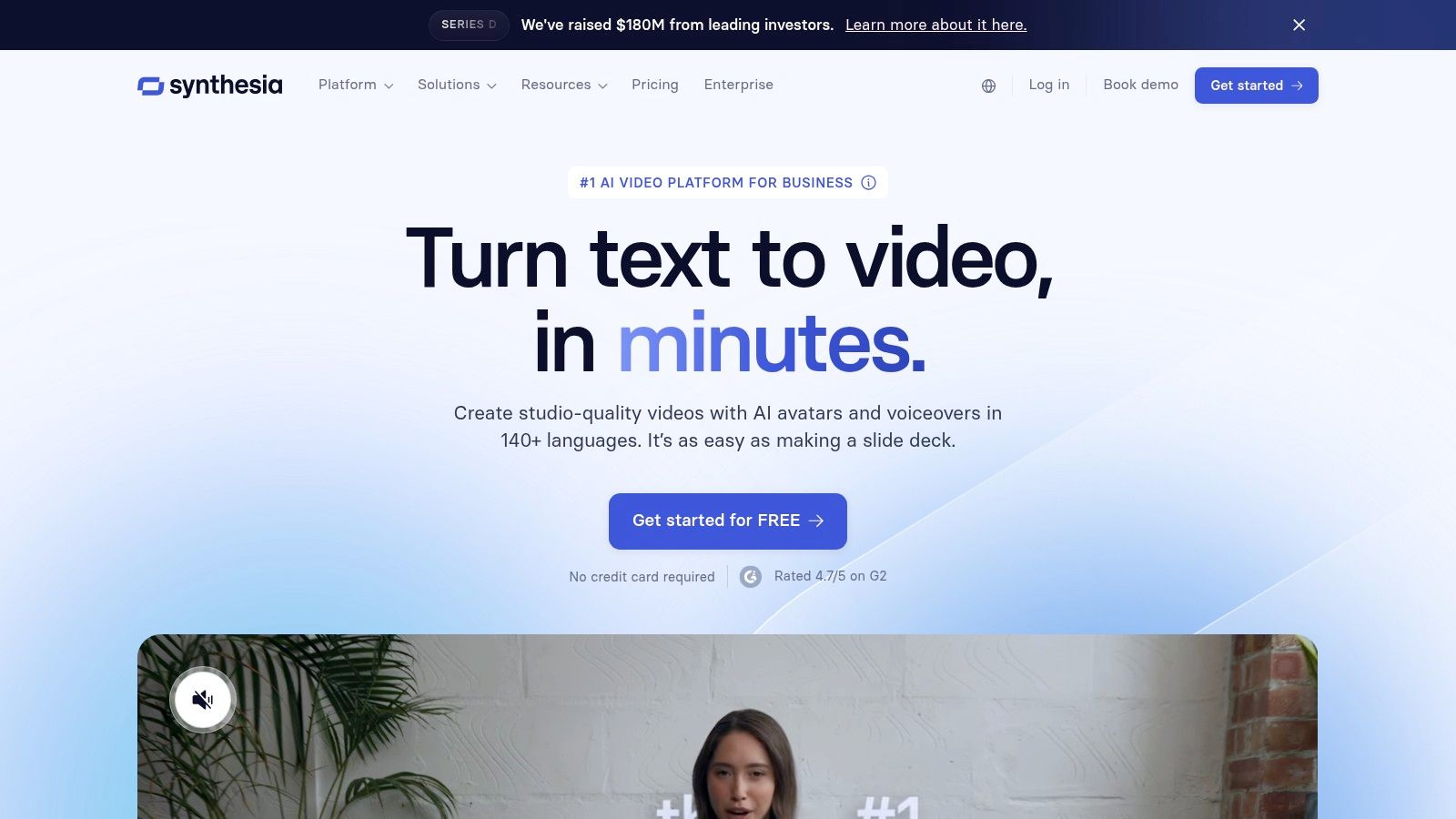
Synthesia helps teams create engaging videos using AI avatars that look and sound realistic. It's a great fit for publishers, media companies, and content teams who want to make training videos, educational content, marketing materials, and internal communications without needing camera equipment or a studio.
For e-commerce businesses, Synthesia makes it simple to create product demos and explainer videos. Marketing teams can use it to make social media content and video ads that grab attention. News organizations can quickly turn articles into video stories, while sales teams can develop compelling video pitches.
The platform offers over 50 AI avatars spanning different demographics to help create inclusive content. With support for more than 120 languages, you can reach viewers worldwide. Synthesia provides professional templates to jumpstart your video projects and helps refine scripts to strengthen your message. You can even create custom AI avatars to represent your brand.
Key Features:
- 50+ diverse AI avatars: Choose from avatars of different ethnicities, ages, and genders
- 120+ language support: Create videos for audiences around the world
- Custom AI avatar creation: Design a digital spokesperson unique to your brand
- Professional templates library: Start with pre-made templates to save time
- Automated video generation: Enter your text and let Synthesia create the video
- Scriptwriting assistance: Get help writing effective video scripts
Pros:
- Professional-quality AI avatars: Make polished videos without hiring actors
- Enterprise features: Custom avatars, API access, and dedicated support
- User-friendly interface: Create videos quickly with minimal tech skills
Cons:
- Higher pricing tier: May be costly for smaller companies
- Limited free version: Advanced features require paid plans
- Video processing time: Complex videos can take longer to generate
While Synthesia doesn't publish pricing on their website, it's positioned as a premium service. Contact their sales team for specific pricing details. You can learn more about AI video creation in this guide: How to Make Video with AI.
Implementation Tip: Start by writing a clear script and planning your video sequence to make the most of Synthesia's automated video tools.
Synthesia stands out for its sophisticated AI capabilities, wide avatar selection, and robust features that make video production easier. While pricing may be a consideration, the efficiency and quality can be worthwhile for teams scaling their video content. Learn more at Synthesia's website.
Read also: How to Choose the Right Text-to-Video Converter for Your Needs to determine if Synthesia fits your specific needs.
3. InVideo
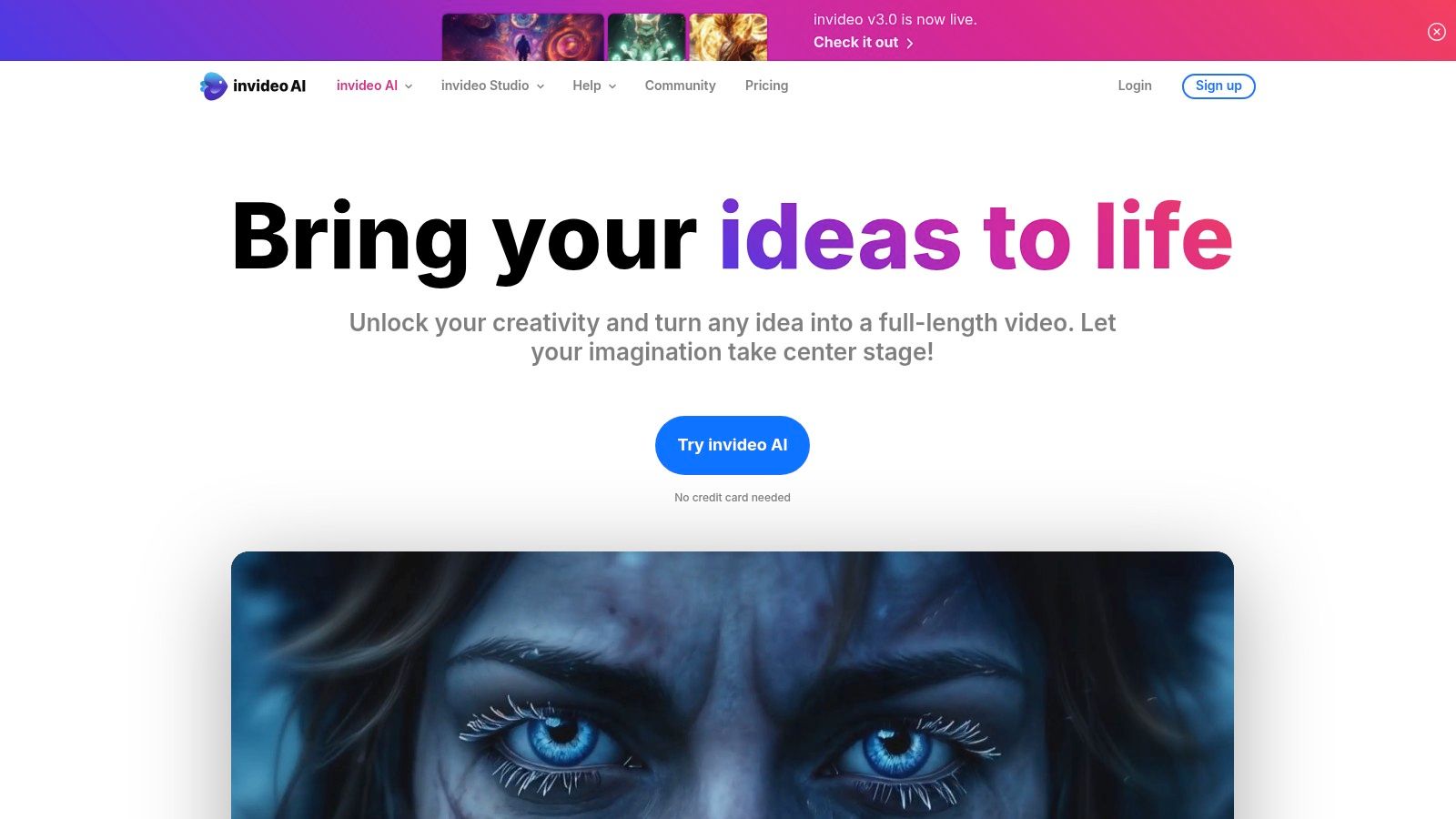
InVideo helps you create engaging video content quickly using AI-powered tools. The platform has over 5,000 templates and an extensive library of stock media that makes video production faster and easier. It's particularly useful for publishers, content creators, marketing teams, and e-commerce businesses who need to produce videos at scale.
The platform shines with its easy-to-use interface and templates built specifically for social media. Whether you need to make an Instagram Reel or YouTube intro, you'll find ready-made options. You can simply paste in your script, pick a template, and InVideo will generate a video complete with visuals and voiceover.
The pricing plans are budget-friendly compared to other video tools. You just need a stable internet connection and modern browser to get started.
Key Features:
- 5000+ professional templates
- AI text-to-speech conversion
- Stock media library
- Automated video creation tools
Pros:
- Cost-effective pricing options
- Large template selection
- Optimized for social media
Cons:
- Takes time to master advanced features
- Free version has export limitations
Tips for Getting Started:
- Begin with a template to learn the basics
- Test different AI voices and adjust timing
- Make use of the built-in media assets
InVideo stands out for being user-friendly and affordable, with a focus on social content creation. While the free version has some limitations, the paid plans unlock the full set of features. For teams wanting to boost their video marketing without complex editing software, InVideo offers a practical solution. Learn more about AI video creation tools in The Ultimate Guide to AI Video Creation Platforms, which covers various platforms that help content creators produce better videos.
4. Lumen5
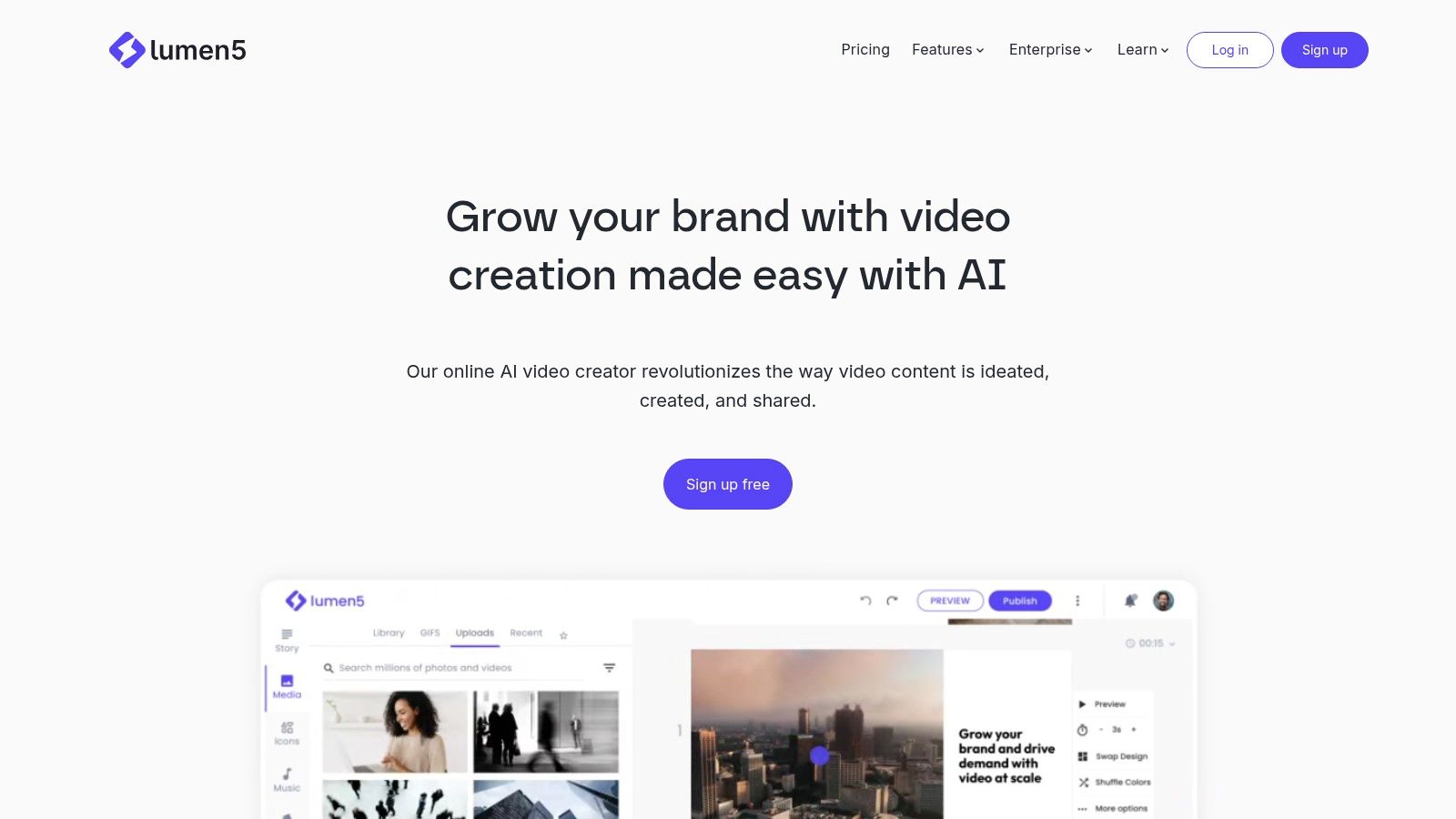
Lumen5 is an AI-powered video creation platform that helps convert blog posts and articles into engaging social media videos. Perfect for publishers, media companies and marketing teams who want to give their content new life through video.
The platform's standout feature is its AI content summarization capability. Just paste in your text and the AI extracts key points to create a suggested storyline. This saves hours of manual video scripting work, especially when dealing with lots of content. The simple interface means anyone can create videos, regardless of editing experience.
You'll also get access to a huge library of stock photos and videos to enhance your creations. The "smart video styles" feature automatically matches visuals to your content's tone. And with brand kit integration, you can ensure all videos maintain consistent branding - crucial for marketing teams.
Key Features:
- AI content summarization
- Brand kit integration
- Extensive media library
- Smart video styles
Pros:
- Perfect for repurposing content
- Easy to use
- High-quality output
Cons:
- Limited customization compared to pro editing software
- Need premium plans for HD video and custom fonts
Pricing: Free plan available with watermarked videos and basic features. Paid plans add HD video, watermark removal, and more media options. Check their website for current pricing.
Technical Requirements: Works in any modern web browser - no software installation needed.
Setup Tips:
- Start with clear goals: Know your video's purpose and audience before beginning
- Use the AI summary: Let the AI do the heavy lifting of pulling out key points
- Browse the media library: Pick quality visuals that grab attention
- Stay on brand: Use brand kit tools to maintain consistent visual identity
How It Compares: While other tools offer text-to-video features, Lumen5 stands out for social media content creation and its intuitive AI approach. It's ideal for quickly creating engaging videos without needing advanced editing skills.
Website: Lumen5.com
5. HeyGen
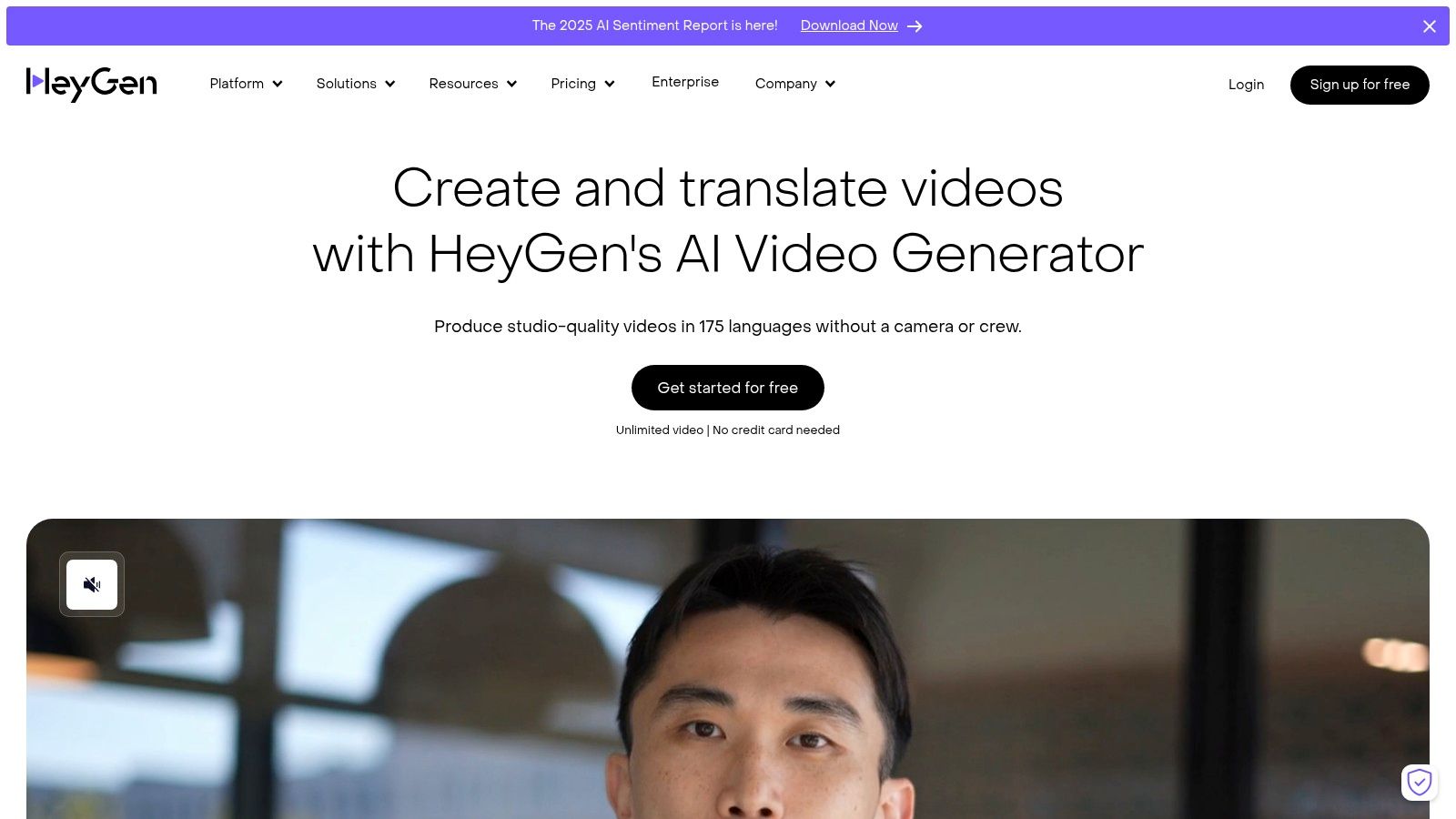
HeyGen helps businesses create professional videos using AI avatars and voices. The platform stands out for its high-quality output and robust customization options, making it a great fit for companies and content creators who need polished video content.
Want to make engaging videos for marketing, training, or product demos without hiring actors or renting studios? That's exactly what HeyGen enables. Publishers can quickly create video article summaries, media teams can produce news segments with AI hosts, and e-commerce businesses can showcase products through compelling videos. The platform helps content, advertising, editorial and marketing teams speed up their video production.
Key Features:
- AI Avatar Selection: Pick from many realistic AI avatars or create a custom one that matches your brand identity
- Voice Cloning: Record your own voice or use a voice actor to create personalized voiceovers that maintain brand consistency
- Multiple Languages: Create content in different languages to reach international audiences
- Scene Editor: Customize backgrounds, add text overlays, and adjust visuals to match your brand style
Common Uses:
- Marketing: Product demos, explainer videos, social media content
- Company Communication: Training videos, announcements, personal messages
- Education: Online courses and training with AI instructors
- Support: Personalized video responses to customer questions
Pricing: The platform uses subscription pricing that tends to be higher than other text-to-video tools. Check their website for current rates and packages.
System Requirements: You just need a web browser and good internet connection. No special hardware needed, though generating high-quality AI videos can take time depending on length and complexity.
How It Compares: While several tools can convert text to video, HeyGen focuses on quality and realism. Its AI avatars look more natural and its voice options are more advanced than most alternatives. This makes it ideal for businesses that need professional-grade videos.
Tips for Success:
- Write clear scripts as your foundation
- Test different avatar and voice combinations
- Use the scene editor to create polished looks
- Review videos frequently during creation
Website: https://www.heygen.com
Pros:
- High-quality AI avatars
- Professional results
- Extensive voice options
Cons:
- Higher pricing
- Can be demanding on resources
HeyGen gives businesses and creators the tools to make impressive videos efficiently. Though it costs more than alternatives, the professional quality and customization make it worthwhile for those wanting top-tier video content.
6. Pictory
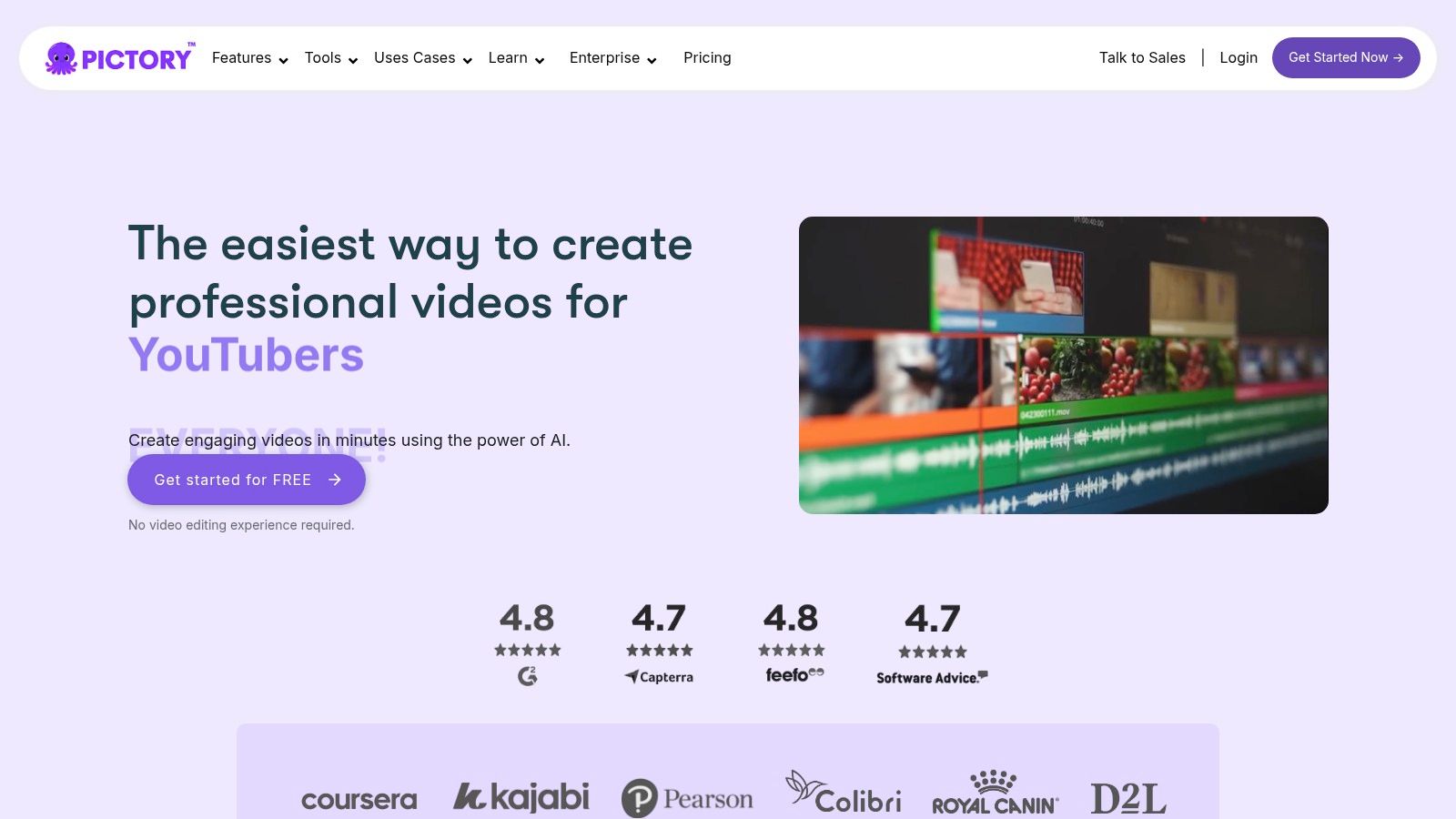
Pictory helps content creators quickly convert long blog posts and articles into engaging short videos. The tool uses AI to automatically summarize content and select relevant visuals, making video creation simple for teams who want to repurpose their existing materials.
Key Uses and Applications
Media companies, content teams, and marketers use Pictory to transform written content into video snippets perfect for social media sharing. Publishers and editorial teams can boost engagement without spending hours on manual video editing. E-commerce businesses can create product videos from descriptions, while advertising teams can generate video ads quickly.
Main Features
Pictory's standout capabilities include:
- AI-powered content summarization that condenses long text into concise videos
- Automatic caption generation for accessibility
- Smart scene selection that matches visuals to your content
- Custom branding options to maintain your visual identity
The tool's automation saves significant time in video production, letting creators focus more on strategy and distribution rather than technical details. This efficiency is especially valuable for teams that need to create regular social media content.
Advantages and Limitations
Pros:
- Quick content repurposing
- Automated video creation
- Social media optimization
Cons:
- Limited creative control
- Premium features require higher-tier plans
Cost and Requirements
Pictory offers several pricing tiers based on usage and feature needs. The platform runs in your web browser, making it accessible on most modern devices without special hardware or software requirements.
How It Compares
While other tools may offer more customization options, Pictory specializes in efficiently converting long-form content to short videos. Its focus on automation and simplicity makes it ideal for teams that need to produce videos quickly without extensive editing expertise.
Tips for Success
Start by selecting your best-performing blog posts or articles for video conversion. Let the AI handle summarization and scene selection, but review outputs to ensure they match your brand voice. Make full use of the branding features to keep your videos consistent with your visual identity.
Pictory stands out for making video creation accessible to teams of all skill levels. Its straightforward approach helps creators deliver engaging video content without getting caught up in complex production processes.
For pricing details and to try Pictory, visit their website.
7. Kapwing
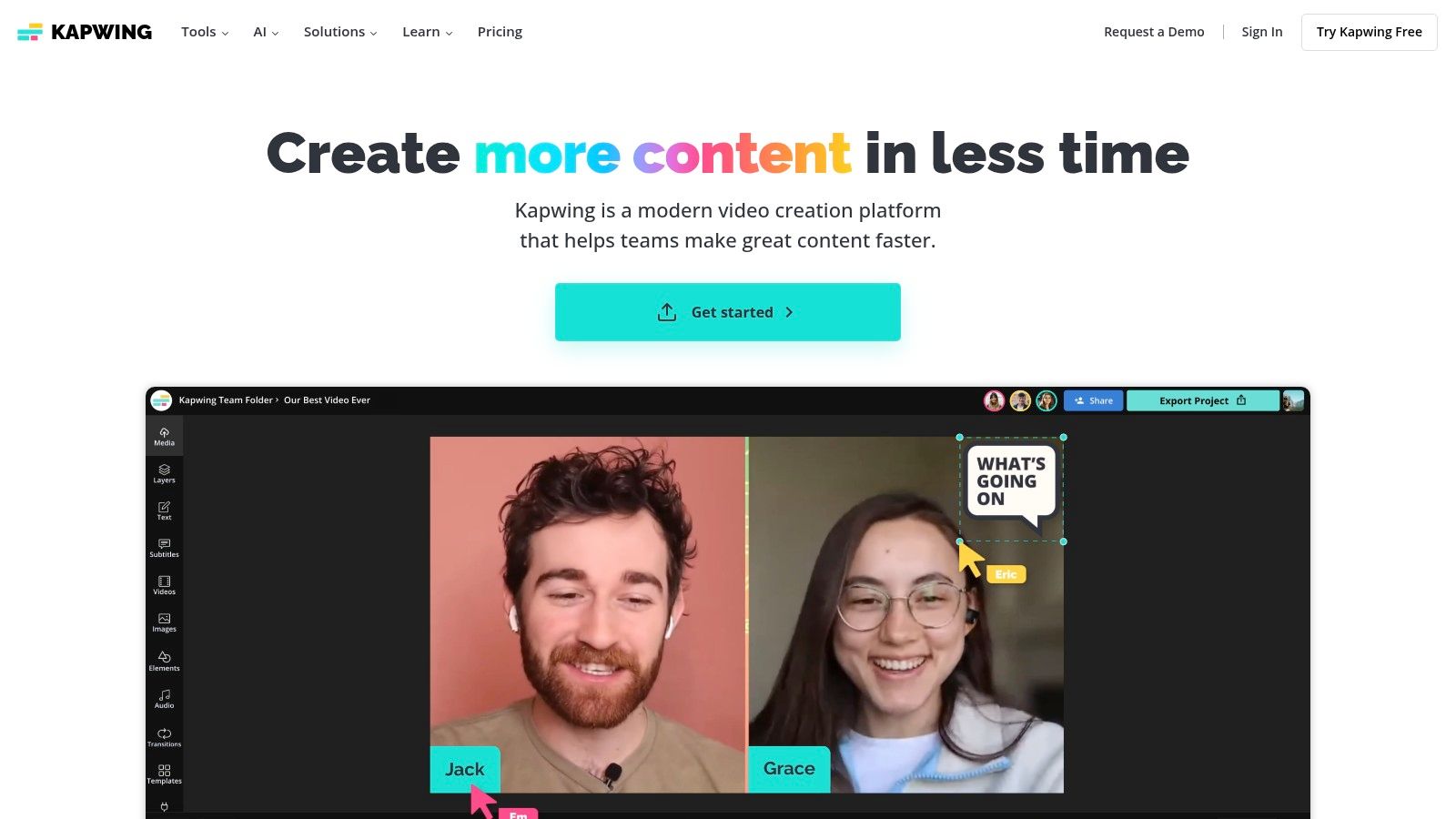
Kapwing is an online video editor with powerful text-to-video features that make it a great choice for social media content and educational videos. Content creators, publishers, and marketing teams can use Kapwing to create engaging videos that combine text and visuals.
Key Uses and Applications
The text-to-video tool works especially well for making content for platforms like Instagram, TikTok, and YouTube. Teachers can create clear, informative video lessons, while marketers can produce eye-catching promotional content with animated text overlays.
Main Features
Kapwing includes several useful capabilities:
- Team Collaboration: Multiple people can work on video projects together in real-time, perfect for remote teams
- Instant Previews: See changes as you make them for faster editing
- Format Flexibility: Export videos that work across different platforms and devices
- Text Animation: Add dynamic moving text to grab viewer attention
These core features help Kapwing stand out as a practical text-to-video solution that works well for creative teams.
What's Good and What Could Be Better
Advantages
- Free version available to test features before committing
- Strong collaboration tools for team projects
- Works in any web browser without needing to install software
Limitations
- Video exports can be slow at times
- Learning curve for some advanced tools and features
Getting Started Tips
Since Kapwing runs in your browser, setup is quick - just visit their website to begin creating. If you're new to the platform, check out their tutorials to learn the basics and get comfortable with the tools.
Why We Recommend It
Kapwing earns its spot on this list by combining text-to-video features with solid video editing tools. The focus on real-time collaboration makes it an excellent choice for content teams who need to work together efficiently.
To try Kapwing for yourself and start creating videos with text, visit the Kapwing Website.
8. Raw Shorts
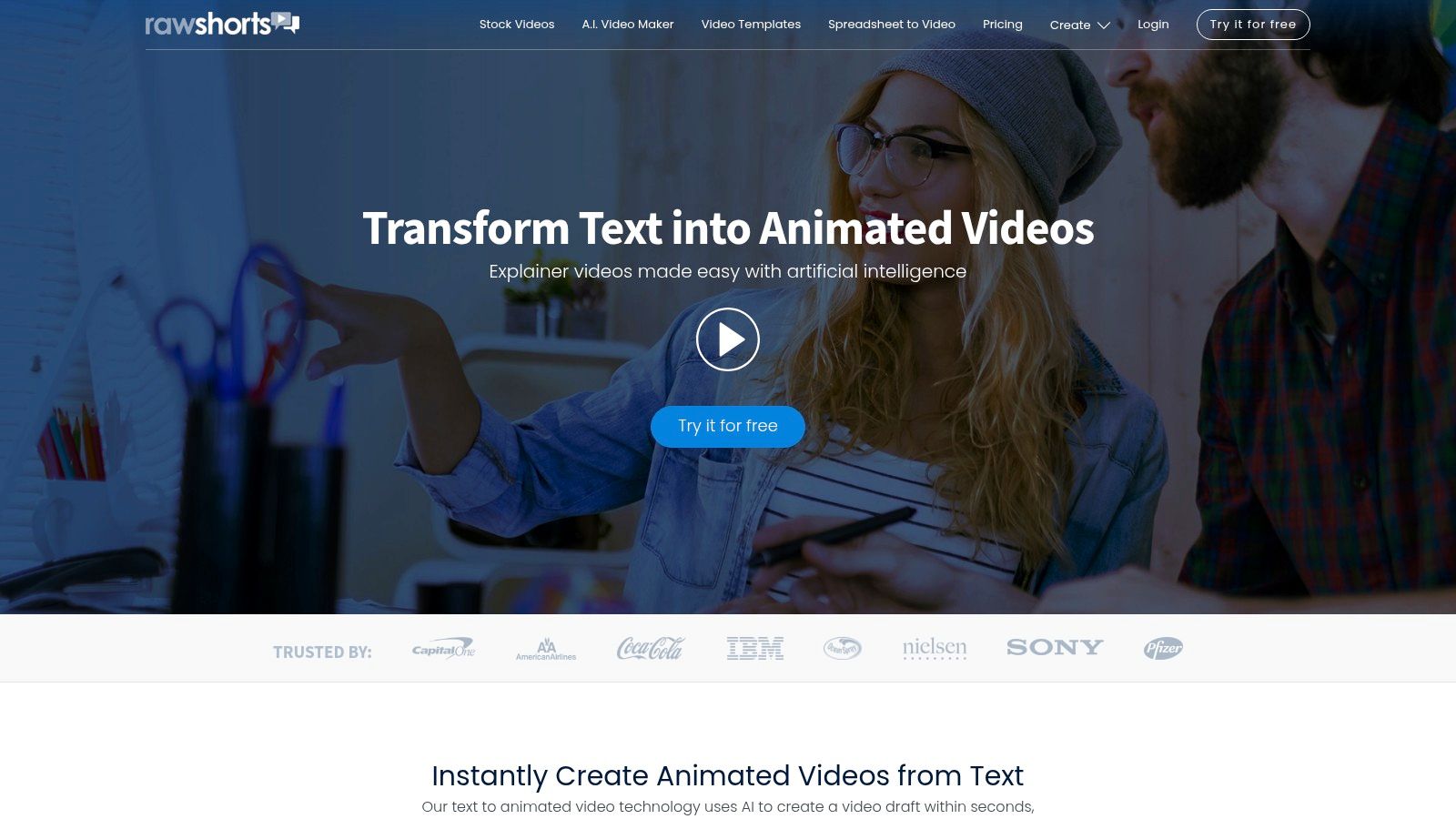
Raw Shorts helps marketing teams and content creators quickly convert text scripts into polished animated videos. The platform excels at making simple, engaging explainer videos and marketing content without requiring advanced video editing skills.
Key Uses and Applications
The tool works especially well for creating clear explanations of complex topics, making it valuable for both educational content and product demos. Media teams can produce eye-catching marketing videos quickly, while editorial teams can add animated visuals to enhance their stories and boost engagement.
Main Features
- Text-to-Video Creation: Easily convert written scripts into complete videos, letting you focus on message crafting rather than technical production
- Animation Options: Browse through a diverse animation library to find the right visual style for your content
- Voice Generation: Add computer-generated voiceovers to your videos directly within the platform
- Ready-Made Templates: Start with pre-designed templates to maintain consistent branding across videos
Strengths and Limitations
What Works Well:
- Quick video creation process
- Simple to use, even for beginners
- Perfect for explainer-style content
Room for Improvement:
- Limited design customization
- Basic animation capabilities
- Watermark on free version
Cost and System Needs
Check the Raw Shorts website for current pricing details and plan options. The platform runs in your web browser, so you just need a stable internet connection and updated browser to get started.
How It Compares
Raw Shorts focuses specifically on animated explainer videos, setting it apart from general video editors. While some alternatives offer more advanced animation tools, Raw Shorts makes the process straightforward for teams that need efficient video production.
Getting Started Tips
Begin by clearly defining your video goals and choosing relevant templates. Test different AI voice options to find one that matches your brand's style. Start with short, simple videos as you learn the platform's capabilities.
Final Thoughts
Raw Shorts provides a practical solution for teams looking to create engaging video content without a steep learning curve. Its focus on quick, straightforward video creation makes it particularly useful for marketing and content teams who need to produce videos efficiently.
Top 8 Text-to-Video Converters: Core Feature Comparison
Elevate Your Content with the Perfect Text to Video Converter
Picking the best text to video tool requires careful consideration of your specific needs. AI avatar tools like Synthesia and HeyGen shine at creating videos with virtual presenters. For stock footage and template-based videos, Pictory and InVideo are solid choices. If you need to edit and repurpose existing content, check out Kapwing and Raw Shorts. Lumen5 works well for basic text-to-video projects.
Start by testing free trials to get familiar with each platform's features and workflow. Try converting different content types like blog posts and scripts to see how each tool performs. Consider how the platform fits into your current tech setup - smooth integration with your existing tools will save time and headaches.
Money matters too. Options range from free basic plans to enterprise subscriptions costing thousands per month. Calculate your expected video output and potential ROI before committing. Remember that while these tools automate much of the work, you'll still need to invest time in writing scripts, reviewing outputs, and fine-tuning videos.
Make sure your chosen tool plays nice with your content management system, social platforms, and marketing tools. Good integration means less manual work moving content between systems.
Here are the key points to remember when selecting a text to video converter:
- Define your exact needs and use cases
- Set a realistic budget and resource plan
- Test available features and customization
- Verify integration with your workflow
For publishers looking to scale up video content creation, consider Aeon. This AI-powered platform includes voice customization, text-to-video conversion, and social media formatting while maintaining brand consistency and editorial control. It helps boost engagement and revenue through high-quality video optimized for editorial, advertising and e-commerce.