Think about the last time you tried to get somewhere new. Did you pull out a paper map, or did you just type the address into your phone? That’s the kind of jump we're talking about when we shift from traditional video production to AI video generation software. It's a technology that completely overhauls how we create visual content, opening the doors for everyone, not just folks with massive budgets and a team of tech wizards.
The Next Leap in Video Creation
The hunger for video content is absolutely massive. Some studies show that video is responsible for over 80% of all traffic on the internet. Despite that, actually making a video the old-fashioned way is still a huge pain point for most creators and businesses.
It's notoriously slow, it costs a fortune, and you need special gear and a very specific skillset. A single, professionally-made video can easily run you thousands of dollars and take weeks to get from the initial script to the final cut. This bottleneck makes it nearly impossible to create content at the speed and scale today’s audiences demand.
This is where AI video generation software comes in, offering a direct answer to these frustrations. Instead of needing cameras, lights, and a full crew, you have an intelligent platform that can spin simple text prompts, existing articles, or even audio files into polished, ready-to-share videos. It’s like having an entire production studio on your laptop, ready to go whenever you are.

Why This Shift Matters
What this really does is level the playing field. Suddenly, small businesses, solo creators, and even huge publishing houses can pump out high-quality videos in minutes, not weeks. The possibilities here are huge:
- Marketing Teams can whip up dozens of ad variations to A/B test without breaking a sweat.
- Publishers can breathe new life into their article archives, turning them into engaging videos to capture a whole new audience.
- HR Departments can create consistent, multilingual training videos without hiring a single actor or production company.
- E-commerce Brands can automatically generate a unique product demo for every single item they sell.
The real magic here isn’t just about automation; it’s about unleashing creativity at a scale we’ve never seen before. This technology tears down the barriers between a great idea and a finished product, letting creators get back to what they do best: telling great stories.
Consider this guide your roadmap. We’re going to pull back the curtain on how AI video generation software actually works, break down the must-have features, and show you exactly how it’s being used out in the real world. By the end, you’ll have the practical knowledge to pick the right tools and fit them into your own workflow, turning your ideas into compelling visuals faster than you ever thought possible. Let’s get into it.
How AI Actually Generates a Video
Typing a sentence into a box and watching a full video pop out a few seconds later can feel like sorcery. But what’s happening behind the curtain is less magic and more of an incredibly efficient, automated film crew. It’s a sophisticated process that meticulously translates your text-based 'script' into a dynamic visual story.
This process kicks off the instant you hit “generate.” The AI isn’t just reading words; it's interpreting meaning, context, and even the emotion you’re trying to convey. It’s a lot like a director reading a script—they don’t just see dialogue, they visualize the scene, the characters, the mood, and the action. This deep understanding is what makes or breaks a video, ensuring it actually matches your original idea.
The AI Director's First Take
The first thing that happens is natural language processing (NLP). The software immediately gets to work breaking down your prompt. It analyzes the grammar to identify the nouns (your 'actors' and 'props'), the verbs (the 'actions'), and the adjectives (the 'style' and 'mood'). It’s basically mapping out the entire sequence of events and figuring out how everything in your prompt relates to everything else.
A better grasp of underlying AI tech, like Large Language Models, really helps clarify how these tools pull this off. This initial analysis creates the blueprint for everything that follows, making sure the final visuals are logically structured and directly tied to what you wrote.
This diagram gives a great high-level look at how your simple text prompt gets turned into a finished video.
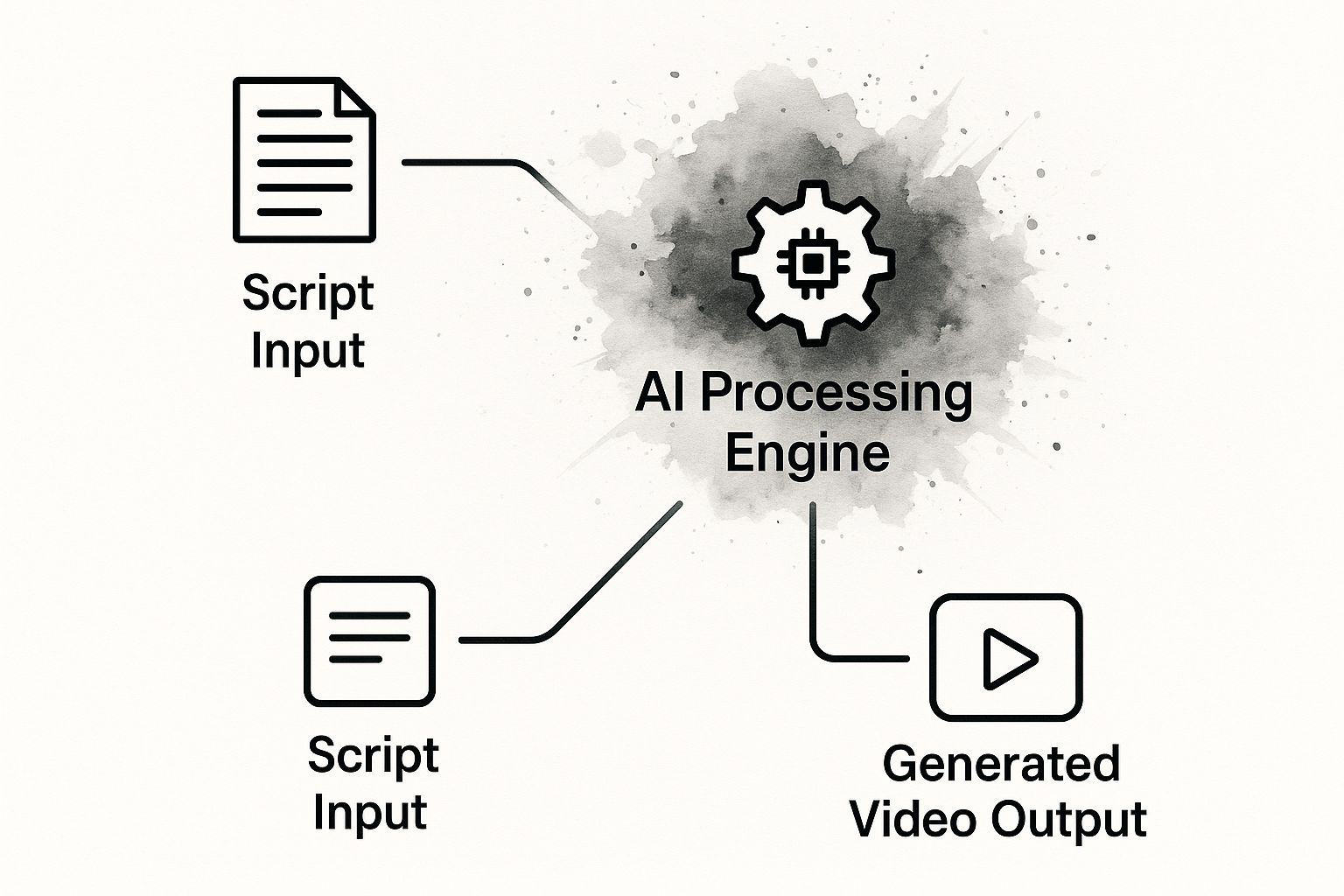
It’s a clear map of the journey, showing how the AI engine orchestrates the entire workflow from a simple idea to a fully rendered video.
From Blueprint to Moving Pictures
Okay, so the AI understands what it needs to create. Now it has to figure out how to create it. This is where the heavy-lifting generative models step in. These models have been trained on mind-bogglingly vast datasets of videos, images, and text descriptions. They’ve learned the intricate patterns of how things look, move, and interact in the real world.
Think of this part like an animator sketching out the keyframes for a scene. The AI generates a series of initial images, or frames, that represent the most important moments from your prompt. These aren't just random pictures; they are synthesized visuals that are stylistically and contextually consistent, forming the backbone of your video.
So, what are the specific technologies making this happen? It’s mainly a combination of a few key models working together.
Core AI Technologies Driving Video Generation
To put it simply, modern AI video generators rely on a handful of core technologies, each playing a distinct but crucial role in turning your text into a moving picture. Think of them as specialized members of that automated film crew.
Together, these technologies form a powerful pipeline, each handing off its work to the next specialist until the final, polished video is complete.
The boom in these models is no accident—it's directly tied to our insatiable appetite for video. The global market for AI video generators was around $554.9 million, and it's projected to hit nearly $2 billion by 2030. That growth makes sense when you consider that video makes up about 80% of all online traffic.
Rendering the Final Cut
The final step is rendering. Here, the AI slips into the role of a post-production editor. It takes all the keyframes it generated and stitches them together, filling in the gaps to create smooth, fluid motion. This is a technique called frame interpolation—the software intelligently creates the 'in-between' frames so the final product looks like a real video, not a choppy slideshow.
At this stage, the AI also layers in any other elements you specified, like a voiceover, background music, or text overlays. It syncs the audio to the visuals and makes sure the final video is rendered in the right aspect ratio and resolution for whatever platform you’re using.
If you’re curious about the different tools out there, our guide to the ultimate AI video creation platforms is a great place to start. The end result is a polished video, assembled and ready to go in a tiny fraction of the time it would take with traditional methods.
Key Features and What They Do for You
To really get what makes AI video generation software so powerful, you have to look past the hype and dig into the specific features doing the heavy lifting. These tools aren't just one-trick ponies; they're packed with a whole suite of capabilities designed to automate and simplify pretty much every part of making a video.
Each feature is built to solve a specific problem that, until recently, demanded specialized skills, pricey gear, or just hours of tedious manual work. From cooking up visuals from scratch to putting the final polish on a cut, these core pieces work together to turn a simple idea into a finished video.
Text to Video Synthesis
This is the bread and butter of most AI video generators. You feed it a script or a text prompt, and the software spits out a video sequence to match. It reads your words, figures out the key subjects and actions, and then either pulls from a massive library of stock footage or generates entirely new clips.
Think of it as having an automated video editor with a bottomless media library. Instead of you spending hours hunting for the right clips, cutting them, and lining them up on a timeline, the AI handles it all. It's an absolute game-changer for turning blog posts into videos or quickly creating summaries of long articles.
AI Avatars and Voice Cloning
One of the most talked-about features is the use of AI avatars. These are hyper-realistic digital presenters that can read your script right on camera, completely getting rid of the need for actors, cameras, or a studio.
You just pick an avatar, choose a voice, and drop in your script. What you get is a professional-looking "talking head" video, which is perfect for corporate training, onboarding materials, or any educational content where having a human element really matters. A major player in this area is Synthesia, which offers a huge range of incredibly realistic avatars.

On top of that, many platforms now offer voice cloning. Give the AI a small audio sample, and it can replicate a specific person's voice. This opens the door for creating highly personalized video messages at a massive scale. A sales team, for instance, could send out thousands of outreach videos that all sound like they were personally recorded by the salesperson.
Key Takeaway: AI avatars and voice cloning crush one of the biggest hurdles in video production: the cost and logistics of filming actual people. This makes creating consistent, on-brand, human-centric content both scalable and affordable.
Automated Editing and Scene Transitions
Anyone who's ever edited a video knows it’s a slow, meticulous process. AI-powered editing automates a huge chunk of this, saving creators an incredible amount of time.
These systems are smart enough to handle a ton of the post-production work for you:
- Scene Detection: The AI reads your script and automatically figures out where the logical breaks are, creating separate scenes.
- Pacing and Timing: It adjusts how long each clip stays on screen to match the rhythm of the voiceover, making sure the visuals and audio are perfectly in sync.
- Intelligent Transitions: Instead of you manually adding fades or cuts, the AI applies smooth, professional-looking transitions between scenes.
- Background Music: Many tools will even suggest and add royalty-free background music that fits the mood of your video.
This hands-off approach ensures your final video has a professional flow, even if you’ve never touched editing software in your life.
Brand Customization and Style Transfer
Keeping your brand consistent across all content is vital, and modern AI video generation software is built for exactly that. You’re not stuck with generic, cookie-cutter videos; you get a ton of options to make them your own.
Typically, this means you can:
- Upload your company logo so it’s automatically placed as a watermark.
- Set your brand's specific colors and fonts for any text overlays and captions.
- Create and save video templates to make sure every new video perfectly matches your brand's visual identity.
Some of the more advanced tools also offer style transfer. This is a cool feature where the AI can apply a specific artistic style across your entire video. With just a click, you could make your video look like a watercolor painting, a retro film, or a comic book, giving you incredible creative freedom.
When you're choosing a tool, it’s worth checking out a full breakdown of the top 10 best AI video generators for 2025 to see which ones offer the best customization features for your needs. These features make sure that even though the creation process is automated, the final product looks and feels like it’s uniquely yours.
Putting AI Video to Work in the Real World

Knowing the features of AI video generation software is one thing, but seeing it deliver tangible results is where things get interesting. Across all sorts of industries, businesses and creators are already using these platforms to solve real problems, move faster, and connect with audiences in ways that were once completely out of reach.
This is more than just simple automation. We're talking about a fundamental shift in content strategy. Companies aren't just using this tech to save a bit of money; they're unlocking entirely new avenues for growth, engagement, and communication on a massive scale.
Revolutionizing E-commerce and Product Marketing
For any e-commerce brand, the big question is always the same: how do you effectively showcase thousands of products without a ridiculously high video production budget?
Take an online retailer that specializes in custom furniture. They had a huge catalog, and the idea of making a unique video for every single product variation was a logistical and financial nightmare using traditional methods.
By plugging in an AI video platform, they managed to automate the creation of thousands of product demos. The system simply pulled product images, descriptions, and customer reviews straight from their database and spun up short, compelling videos for each item.
The results were immediate and pretty staggering:
- Massive Cost Reduction: Their production costs dropped by over 90% compared to what they would have spent on a video agency for the same volume.
- Increased Engagement: Product pages with these AI-generated videos saw a 35% jump in user engagement and time on page.
- Boosted Conversions: The presence of video led to a clear, measurable increase in "add-to-cart" clicks and completed sales.
This is a perfect example of how AI can turn a costly, time-sucking task into a scalable marketing engine that directly drives revenue.
Scaling Corporate Training and Onboarding
Another powerful use case is in HR and corporate training. A multinational corporation was tasked with creating standardized onboarding materials for new employees scattered across a dozen different countries. The real headache wasn't just creating the content, but localizing it for multiple languages—a process that would normally mean separate scripts, voice actors, and production schedules for every single region.
Instead, they used an AI video generation software with built-in translation and AI avatar features. Their HR team produced a full suite of training modules from one single master script. With just a few clicks, they generated versions in 10 different languages, each one presented by a localized AI avatar.
This approach didn't just save time; it ensured absolute consistency in messaging across the entire global organization. Every new employee, regardless of location, received the same high-quality training experience, strengthening corporate culture and operational efficiency.
This success story is part of a much bigger trend. The solutions segment, which includes these software platforms, accounted for nearly 63.31% of the global AI video market revenue. This demand is fueled by major corporate investments, like Gan.ai securing over $5 million to scale its personalized AI video operations. You can explore more statistics on AI video generator adoption to see just how quickly this space is growing.
Supercharging Social Media Content Creation
Finally, let's look at the fast-and-furious world of social media. A digital marketing agency was getting swamped by the constant demand for short-form video content for their clients' TikTok and Instagram campaigns. The creative team was on the verge of burnout, trying to pump out a high volume of fresh videos week after week.
They brought in an AI video tool that could turn blog posts, articles, and even simple text prompts into slick animated explainers and social clips. The AI did the heavy lifting—finding relevant visuals, adding captions, and syncing background music. This freed up the creative team to stop focusing on tedious editing and start thinking about high-level strategy and brainstorming new ideas.
The agency was suddenly able to produce five times the amount of video content in the same amount of time. This allowed them to run more A/B tests and fine-tune campaigns with real-time data. To learn more about getting started, check out our guide to elevate your content with AI video generation. These real-world stories prove the value here isn't just theoretical—it's already delivering a serious competitive edge.
Why AI Video Is a Game Changer for Publishers
Bringing new tech into your workflow isn’t just about getting a new toy. It’s about a fundamental upgrade to how you operate. For publishers, AI video generation software isn't an incremental step—it's a leap forward that unlocks entirely new ways to create and share content.
The benefits hit directly on the biggest pain points that have always plagued video production. It’s a powerful business case for making the change.
The first and most obvious win is the massive cost reduction. We all know traditional video production is expensive. A single, professionally shot video can easily run into the thousands of dollars once you add up gear, locations, talent, and post-production. That high price tag has kept many publishers from even attempting a high-volume video strategy.
AI video platforms completely flip that model on its head. Instead of a huge per-project cost, you’re looking at a manageable monthly subscription. That predictability makes budgeting a dream and takes the financial risk out of experimenting with new video ideas.
The real shift here is moving from a capital-heavy, project-by-project expense to a low-cost, scalable operational one. This lets you pump out a ton of video content without your budget exploding, getting the most out of every single piece you create.
Speed and Scale That Redefine Content Velocity
Beyond the savings, the raw speed of AI video creation is what really changes the game. A standard video project can drag on for weeks, even months, from the initial concept to the final cut. That slow pace means you’re always a step behind, unable to jump on trending topics or produce content at the speed today's audiences demand.
AI video software shrinks that timeline from weeks down to minutes. You can take a brand-new article and have a polished, shareable video ready to go in less time than it takes to finish your morning coffee. This incredible speed allows for a scale of content creation that was pure fantasy just a few years ago.
Think about it. You could:
- Instantly turn every new blog post into a video for YouTube and social media.
- Quickly spin up dozens of video variations to A/B test your ad campaigns.
- Breathe new life into your entire archive of evergreen articles, converting it into a massive video library.
This isn't just about making more stuff. It’s about being more responsive to the market and maintaining a constant, engaging presence everywhere your audience is. The demand for these tools is exploding—the global AI video generator market was valued at $0.69 billion and is expected to hit $0.85 billion in just one year. You can get more details on the booming AI video generator market on The Business Research Company.
Democratizing Video Creation for Everyone
Finally, AI video generation software tears down the technical walls that have kept video production locked away for specialists. You no longer need a dedicated team of videographers, editors, and motion graphics artists to create something that looks professional.
These platforms are built to be intuitive, with simple drag-and-drop interfaces and text-based commands. This accessibility means anyone on your team, from a writer to a marketer, can become a video creator.
When you democratize a skill like this, you empower your entire organization. Great ideas can be brought to life immediately instead of getting stuck in a production bottleneck, fostering a more creative and agile culture.
Choosing the Right AI Video Software for Your Needs
Picking the right AI video generation software can feel like you're wading through a sea of options, with new ones popping up all the time. But here’s the thing: it’s not about finding the one “best” tool out there. It’s about finding the one that clicks perfectly with what you need to do, how your team works, and what your budget looks like.
Jumping on a tool just because it has a flashy feature or a rock-bottom price is a recipe for frustration. You could easily end up with software that makes stunning visuals but won't let you add your own branding, or one that’s cheap but produces avatars that look too robotic for your training videos. A little bit of structured thinking upfront can save you a world of buyer's remorse later.
Define Your Core Requirements
Before you even glance at a feature list, get crystal clear on your main goal. Are you a publisher trying to turn articles into engaging videos? Or maybe an e-commerce brand that needs to pump out thousands of product demos? Your core mission is the first and most important filter.
Once you know what you’re trying to achieve, start digging into the specifics:
- Video Output Quality: Does the final video look good enough for your brand? Check the realism of the avatars, the smoothness of the animation, and whether you can export in high resolution.
- Customization Options: Can you make the videos truly yours? Look for the ability to upload your own logos, set brand colors, and control the overall look and feel.
- Range of Avatars and Voices: If you’re using digital presenters, how diverse is the avatar library? Are the text-to-speech voices natural-sounding? If you have a global audience, multi-language support is a must.
- Ease of Use: How quickly can you get going? A platform with a clunky interface and a steep learning curve can kill the very efficiency you’re trying to gain.
The most common mistake we see is people getting fixated on a low subscription price while overlooking critical features. A slightly more expensive tool that fits your workflow like a glove will deliver a much better return than a cheaper one that just creates headaches.
A Practical Evaluation Checklist
As you start comparing platforms, use a simple checklist to keep your thinking straight and objective. This helps you cut through the marketing noise and focus on what actually matters for your projects.
- Test the Core Functionality: Sign up for a free trial. Don't just play around—create a test video that’s a real-world example of what you'll be making. See how it handles your script.
- Assess the Media Library: If you plan on using stock footage, check out their library. Is it deep? Is the content relevant to your niche?
- Check Integration Capabilities: Can the software talk to the other tools you use? Look for an API or pre-built connections that can help you automate your workflow.
- Review the Pricing Tiers: Scrutinize the fine print. Pay close attention to the limits on video minutes, number of exports, and access to premium features to make sure the plan can grow with you.
By being methodical, you can confidently pick the right AI video generation software—one that doesn't just solve today's problems but is ready to handle whatever you throw at it tomorrow.
Still Have Questions About AI Video Generation?
It's completely normal. Whenever a technology moves this fast, there are always a few practical questions that pop up. Getting straight answers is the best way to move from "what is this?" to "how can I use this?"
Let's clear up some of the most common ones.
How Realistic Can These AI Videos Actually Get?
The realism of AI-generated video is getting better at a shocking pace, but the output really depends on the tool you're using and what you’re trying to make. The best way to think about it is by splitting the results into two buckets: stylized content and photorealistic content.
For things like animated explainers, abstract visuals, or anything that isn't supposed to look like real life, AI is already a master. It can crank out crisp, imaginative animations that look like they were made by a human artist.
When you get into photorealism—especially with human presenters—the results are incredible but not quite flawless. Today's top-tier platforms create digital avatars that are stunningly lifelike, but if you look closely, you might catch a subtle awkwardness in complex facial expressions or hand gestures. It's all about setting the right expectations and picking a tool that matches the visual quality you need.
Can AI Video Generators Use My Voice and Face?
Absolutely. Many of the more sophisticated platforms now let you create custom avatars and clone your own voice, which is a game-changer for brands that want to keep a consistent human face on their content.
Here's a quick look at how it generally works:
- Custom Avatars: You'll typically record and upload a short, high-quality video of yourself speaking clearly into the camera. The AI studies your facial movements and appearance to build a digital you.
- Voice Cloning: This step needs a clean audio sample of you speaking. The AI analyzes it to learn the unique pitch, tone, and rhythm of your voice.
It's important to know that the best platforms take the ethics of this very seriously. The process demands your explicit consent, ensuring your digital likeness is never used without permission and that your data is kept secure.
What Are the Current Limitations of AI Video Software?
To really get the most out of AI video generation software, you have to be honest about its current boundaries. As powerful as it is, the tech still has a few hurdles to clear.
One of the big ones is capturing highly nuanced human emotions or complex interactions between multiple people. AI can sometimes miss the subtle social cues or intricate physics of how people naturally move together in a scene. You might also spot minor visual glitches or "artifacts" here and there, especially in videos with a lot of fast motion or fine detail.
This is exactly why a human review is still a crucial final step. The AI does the heavy lifting, but having a real person give it a quick once-over ensures the final video is polished, makes sense, and is free of any weirdness before it goes out to your audience.
Ready to see how AI can transform your content strategy? At Aeon, we provide publishers with a powerful, scalable platform to turn your existing content into engaging videos automatically. Discover how Aeon can amplify your reach and revenue.