When you’re creating content these days, getting your vertical video dimensions right is non-negotiable. The gold standard is the 9:16 aspect ratio, which almost always means a resolution of 1080x1920 pixels. This setup is tailor-made for how people actually watch videos: on their smartphones, held upright.
Why Vertical Video Is Essential for Engagement
Let's be clear: mastering vertical video isn't just a "nice to have" skill. It's a direct reflection of a massive shift in how we all consume media. The simple reason? It just feels natural on a phone.
The entire vertical video boom is tied to our mobile habits. The 9:16 aspect ratio fills a smartphone screen perfectly, creating a much more immersive experience. Viewers don't have to turn their phones sideways, which means one less barrier between them and your content. This seamless journey is a huge factor in keeping people watching longer. You can see how top brands are cashing in on this by checking out the benefits of vertical video formats.
The Cost of Ignoring Vertical Dimensions
If you don't optimize for vertical, you're shooting yourself in the foot. Platforms will try to make your video fit, but the results are usually pretty bad for the viewer.
Here’s what you can expect:
- Distracting Black Bars: Your video gets squeezed between ugly black bars at the top and bottom, instantly looking amateurish.
- Awkward Cropping: Even worse, the platform might just zoom in to fill the screen, brutally cutting off key parts of your shot.
- Reduced Reach: Social media algorithms are designed to promote content that users enjoy. If your video is poorly formatted, it gets flagged as a bad user experience and the platform will show it to fewer people.
Ultimately, getting the dimensions right isn't just a technical box to check—it's fundamental to telling your story effectively in a mobile-first world. It’s the difference between looking professional and getting ignored.
Vertical Video Dimensions Quick Reference Chart
For busy creators who need answers fast, this section is your quick-lookup resource. I’ve compiled the essential vertical video dimensions, aspect ratios, and key specifications for all major social media platforms into one easy-to-scan table.
Use this to find the exact specs you need for your next project without the guesswork. This visualization really drives home the importance of the standard 1080x1920 pixel resolution, which is the foundation for any high-quality vertical video.
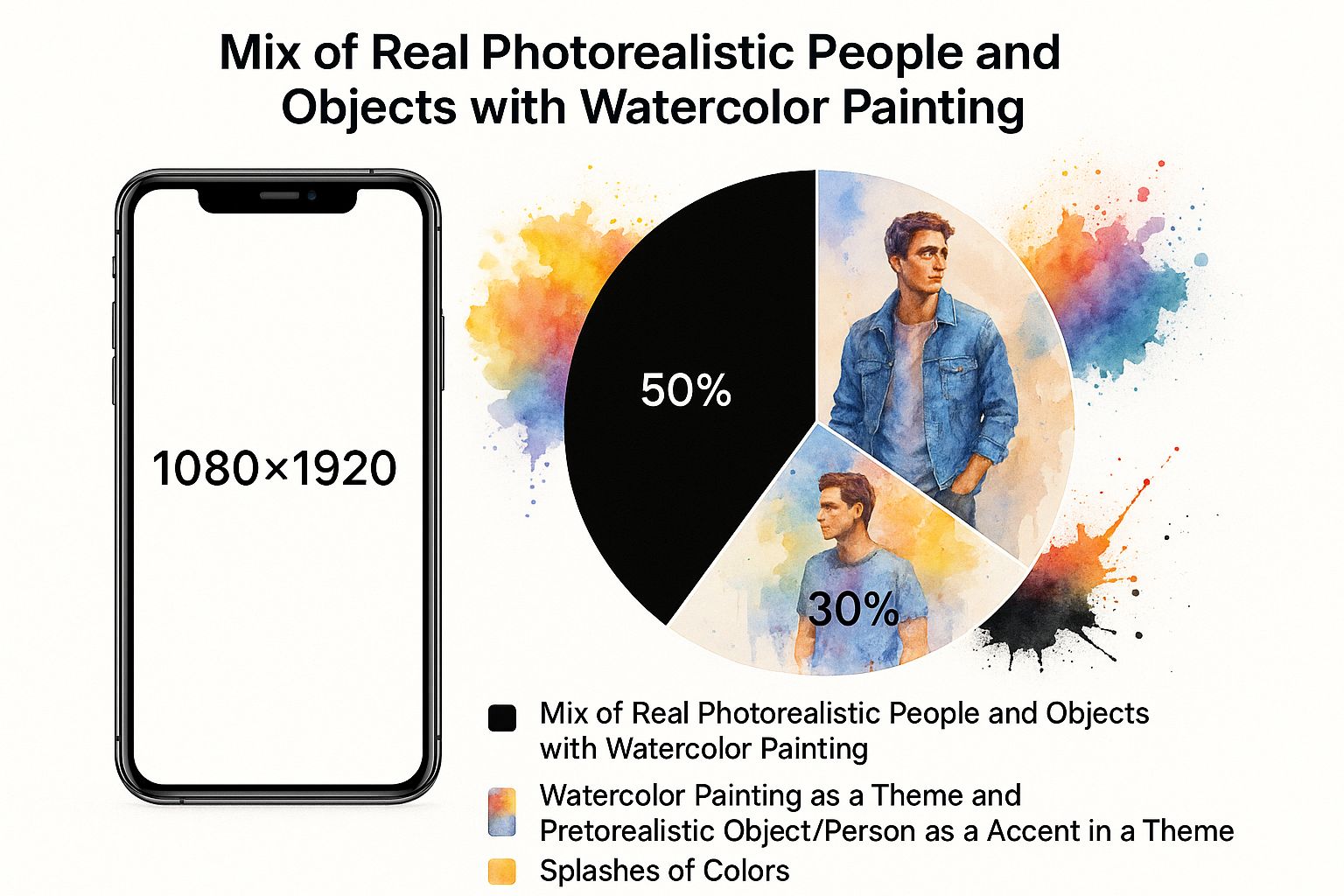
The main takeaway here is that the 9:16 aspect ratio has become the universal standard for creating that immersive, full-screen experience on mobile. It just works.
If you need a more comprehensive breakdown of visual specs, including other formats beyond vertical, this guide on the ideal Instagram video dimensions is an excellent resource.
Vertical Video Dimensions for Major Social Media Platforms
This table summarizes the recommended video dimensions, aspect ratios, and other key specifications for creating vertical videos on popular platforms. Think of it as your cheat sheet for getting your specs right every single time.
| Platform | Placement | Aspect Ratio | Recommended Resolution (Px) | Max Length | Max File Size |
|---|---|---|---|---|---|
| Reels, Stories, Live | 9:16 | 1080 x 1920 | 90s (Reels), 60s/segment (Stories) | 4 GB | |
| TikTok | In-Feed | 9:16 | 1080 x 1920 | 10 min | 287.6 MB (iOS), 72 MB (Android) |
| YouTube | Shorts | 9:16 | 1080 x 1920 | 60s | 10 MB |
| Reels, Stories, Live | 9:16 | 1080 x 1920 | 90s (Reels), 15s/segment (Stories) | 4 GB | |
| Idea Pins | 9:16 | 1080 x 1920 | 60s | 2 GB | |
| Snapchat | Spotlight, Stories | 9:16 | 1080 x 1920 | 60s | 1 GB |
| In-Feed (Mobile) | 9:16 | 1080 x 1920 | 10 min | 5 GB |
Bookmark this page. This scannable format delivers immediate, actionable information, making it a practical tool you'll find yourself coming back to again and again.
TikTok Video Dimensions and Requirements
It’s impossible to talk about vertical video without mentioning TikTok. The platform single-handedly made the format a global standard. Because TikTok is built from the ground up for a full-screen mobile experience, getting the video dimensions right isn't just a suggestion—it's essential for anyone who wants to succeed there.

The 9:16 aspect ratio is the undisputed king on TikTok. You’ll want to stick to a resolution of 1080x1920 pixels to match. If you stray from these specs, your video will likely get awkwardly cropped or end up with ugly black bars on the top and bottom. To a savvy viewer, that immediately screams low-effort content.
Technical Specifications for TikTok
Beyond just the dimensions, a few technical details will ensure your video uploads smoothly and looks fantastic to your audience. Following these recommendations helps you avoid nasty compression artifacts and keeps your work looking sharp. You can see how these specs stack up against other networks in our complete social media video sizes guide for 2025.
Here are the key technical points to remember:
- File Types: Your best bet is to use .MP4 or .MOV files. These are the most common and reliable formats.
- File Size: The limits can be a bit tricky as they change by device. For direct uploads, you're looking at a max of 287.6 MB on iOS and a much smaller 72 MB on Android.
- Codec: Stick with H.264. It’s the industry standard for a reason, offering a great balance between high video quality and a reasonable file size.
Pro Tip: Always create your content with the TikTok interface in mind. This is a big one. Keep any important visuals, text overlays, or captions inside the "safe zones." That means keeping them away from the top and bottom edges and, crucially, the right-hand side where all the icons for likes, comments, and shares live. This simple step makes sure your message is actually seen and has the impact you want.
Navigating Instagram and Facebook Vertical Video
When you're dealing with Meta's platforms, you're playing in an ecosystem where Instagram and Facebook share formats but often use them in surprisingly different ways. You've really got to get the nuances down to get the most out of your content.
Both platforms are all-in on that immersive, full-screen 9:16 aspect ratio (1080x1920 pixels) for Reels and Stories. That's your bread and butter. But here's where it gets interesting: the ideal spec for an Instagram Reel isn't always the best for a Facebook in-feed post.
For Reels and Stories, that 9:16 format is a must. They’re built for a full-screen, tap-in experience. For in-feed posts on both platforms, however, I've seen much better performance with a 4:5 aspect ratio (1080x1350 pixels). This taller vertical format just eats up more screen real estate as people scroll, which is exactly what you need to stop them in their tracks without making them commit to a full-screen view.

Key Specifications For Meta Platforms
If you want your videos to land well, you have to follow the specific rules for each format. The gold standard is 9:16 (1080x1920 pixels), and that’s your go-to for both Reels and Stories. Facebook’s feed, on the other hand, is a bit more forgiving and handles both 9:16 and 4:5 videos pretty well.
You also need to keep an eye on things like video length and file size, which can vary a lot. Reels can stretch up to 90 seconds, but Stories are much shorter, designed for quick, bite-sized updates.
If you’re just getting started with Reels, our guide on https://project-aeon.com/blogs/how-to-make-instagram-reel is packed with practical steps to get you going.
One size absolutely does not fit all. This is the core takeaway. A 9:16 video is versatile, sure, but taking a few extra minutes to create a 4:5 version for your in-feed posts can make a huge difference in how many people see and engage with it.
Mastering these small but crucial differences is what separates content that just gets posted from content that actually performs. For a more detailed walkthrough of the upload process itself, this Instagram video upload guide is a fantastic resource to make sure everything is polished and ready to go.
Optimizing for YouTube Shorts and Mobile View
Let's dive into the specifics for YouTube, starting with its wildly popular short-form feature, Shorts.
To get your content on the Shorts shelf, you have to play by its rules, and they're pretty strict. Your video must be in a 9:16 aspect ratio, with the ideal resolution being 1080x1920 pixels. This isn't just a suggestion; it’s a requirement to give viewers that immersive, full-screen experience they expect on mobile.
The other major rule is length. Your video has to be 60 seconds or less. Not 61 seconds, not 60.5. If it's even a fraction of a second over, YouTube won't classify it as a Short. This means your content needs to be tight, with a hook that grabs attention right away.
For a deeper dive into crafting winning Shorts, our ultimate guide to creating YouTube Shorts is packed with strategies to help you nail this format.
How This Affects Standard Mobile Viewing
But thinking vertically isn't just for Shorts. This approach has a major impact on how your standard, longer-form videos perform on mobile, too.
When someone is scrolling through their YouTube feed on a phone, a vertical (9:16) or even a square (1:1) video thumbnail takes up far more screen real estate than a traditional widescreen (16:9) video. That extra space is gold. It makes your video more prominent and harder to just scroll past, which can give your impressions and click-through rates a serious boost.
Getting the technical specs right is the first step, but it's not the whole game. To really level up your growth, it’s worth exploring strategies that go beyond dimensions. Check out Woxo's tips for boosting YouTube and TikTok views for some great tactics on maximizing your reach and engagement.
Right, so you've got the dimensions down. That's a great start, but it's really only half the story. The way you actually film and export your vertical video is what separates the amateur stuff from the polished, professional content that stops the scroll.
Think about how people use social media. Their thumbs are flying, and you have seconds—if that—to make an impact. This is where a few tried-and-true best practices come in.
Keep Your Subject Front and Center
This might sound obvious, but it's the number one mistake I see. You have to remember that social media apps plaster their interfaces all over your beautiful video. Usernames, captions, like buttons, and share icons cram the top and bottom edges of the screen.
Your best bet is to keep the star of your show—whether it's a person, a product, or a plate of food—squarely in the middle of the frame. Most camera and editing apps have framing guides or overlays. Turn them on. These guides help you visualize those "no-go" zones, making sure your key visuals aren't hidden behind a "Like" button.
Key Export Settings for Flawless Playback
When it's time to export, you're walking a fine line between quality and file size. A massive file might look amazing, but it will buffer endlessly, and your viewer will be long gone. You need sharp video that loads fast.
For almost every platform, 30 frames per second (FPS) is the sweet spot. If you're using a pro editor like Adobe Premiere Pro, stick with the H.264 codec—it’s the universal standard and just works everywhere.
Here’s a quick cheat sheet for export settings that will give you crisp, optimized video every time:
- Frame Rate: 30 FPS. Don't overthink it; this is the standard for a reason.
- Bitrate: For a 1080p video, a target bitrate between 10-15 Mbps is perfect. It keeps the quality high without bloating your file size.
- Audio: Don't neglect the sound. Export your audio using the AAC codec at a sample rate of 48 kHz and a bitrate of 192 kbps. This ensures it's clean and clear.
Nail Your Content Strategy
Technical specs are one thing, but your content strategy has to be built from the ground up for vertical viewing. Those first three seconds? That's your entire pitch. You have to hook people immediately with a strong visual, a surprising statement, or a question they can't help but want answered.
A huge number of people watch videos with the sound off, especially when they're out and about. Always burn captions or subtitles directly into your video. It’s a simple step that makes your content instantly more accessible and guarantees your message gets across, sound or no sound.
Finally, always export at a full 1080x1920 resolution. Why? Recent data shows a staggering 51% year-over-year jump in vertical HD uploads, blowing other formats out of the water. This isn't just a trend; it's a clear signal that creators and audiences are prioritizing high-quality vertical experiences. If you want to dive deeper, there are some great insights on current video marketing trends over on Wistia.com.
Got Questions About Vertical Video? We've Got Answers.
Diving into the world of vertical video can feel like a maze of numbers and standards. Let's clear up some of the most common questions that pop up, so you can stop troubleshooting and get back to creating.
Ultimately, the goal is always to deliver a smooth, engaging viewing experience that keeps your audience hooked.
What’s the Go-To Aspect Ratio for Vertical Video?
The undisputed champion for full-screen vertical video is 9:16. Think TikTok, Instagram Reels, and YouTube Shorts—this is the native format that fills the entire mobile screen, creating the most immersive experience. It's the standard you should aim for.
However, don't sleep on the 4:5 aspect ratio. It's a powerhouse for in-feed posts on Instagram and Facebook. Why? It takes up more vertical real estate in the feed than a widescreen video but doesn't force a user to tap for a full-screen view. It's perfect for grabbing attention and stopping the scroll.
How Do I Get Rid of Those Annoying Black Bars?
We’ve all been there. Those black bars (technically called letterboxing or pillarboxing) show up when your video's aspect ratio doesn't line up with your project settings or the platform's player.
The fix is usually simple: start your edit right. Always set up your editing project with a 9:16 aspect ratio (1080x1920 pixels) from the very beginning. If you're working with footage shot horizontally, you'll need to use your editing software’s reframing tools to scale and crop the video to completely fill that vertical frame.
Pro Tip: Can you use the same 9:16 video everywhere? While you can post the same core file across platforms, you'll see better results with a few small tweaks. Each platform has different maximum lengths and user interface layouts (like where the captions and like buttons sit). A one-size-fits-all approach is rarely the best one.
Creating perfectly formatted, high-quality video content at scale is a huge hurdle. Aeon takes the pain out of the process, transforming any text, audio, or existing video into polished social videos automatically. See how Aeon can streamline your entire video workflow.