Transform Your Content: Dive into the World of AI Video Generators
Creating engaging video content can be time-consuming and expensive. This list of the 10 best AI video generators will help you streamline your video production process. Discover tools like Aeon, Runway ML, Synthesia, HeyGen, Midjourney Video, Pika Labs, Descript, InVideo, Lumen5, and Kapwing, each offering unique features to enhance your video creation workflow. Whether you need to quickly generate marketing videos, product demos, or social media content, this list will help you find the best AI video generator for your needs in 2025.
1. Aeon
Aeon is a leading contender among the best AI video generators, specifically designed to empower publishers and media companies to scale their video content production. It streamlines the often complex and time-consuming video creation process by automating key steps, from scriptwriting and voiceovers to editing and formatting. This allows teams to efficiently transform existing text, video, or audio content into engaging, high-quality videos with minimal manual effort. This focus on automation and scalability makes Aeon particularly well-suited for organizations looking to maximize their content's reach and impact. Whether it's repurposing articles into video summaries, creating dynamic social media clips, or generating product demos for e-commerce, Aeon offers a comprehensive solution for diverse video content needs.
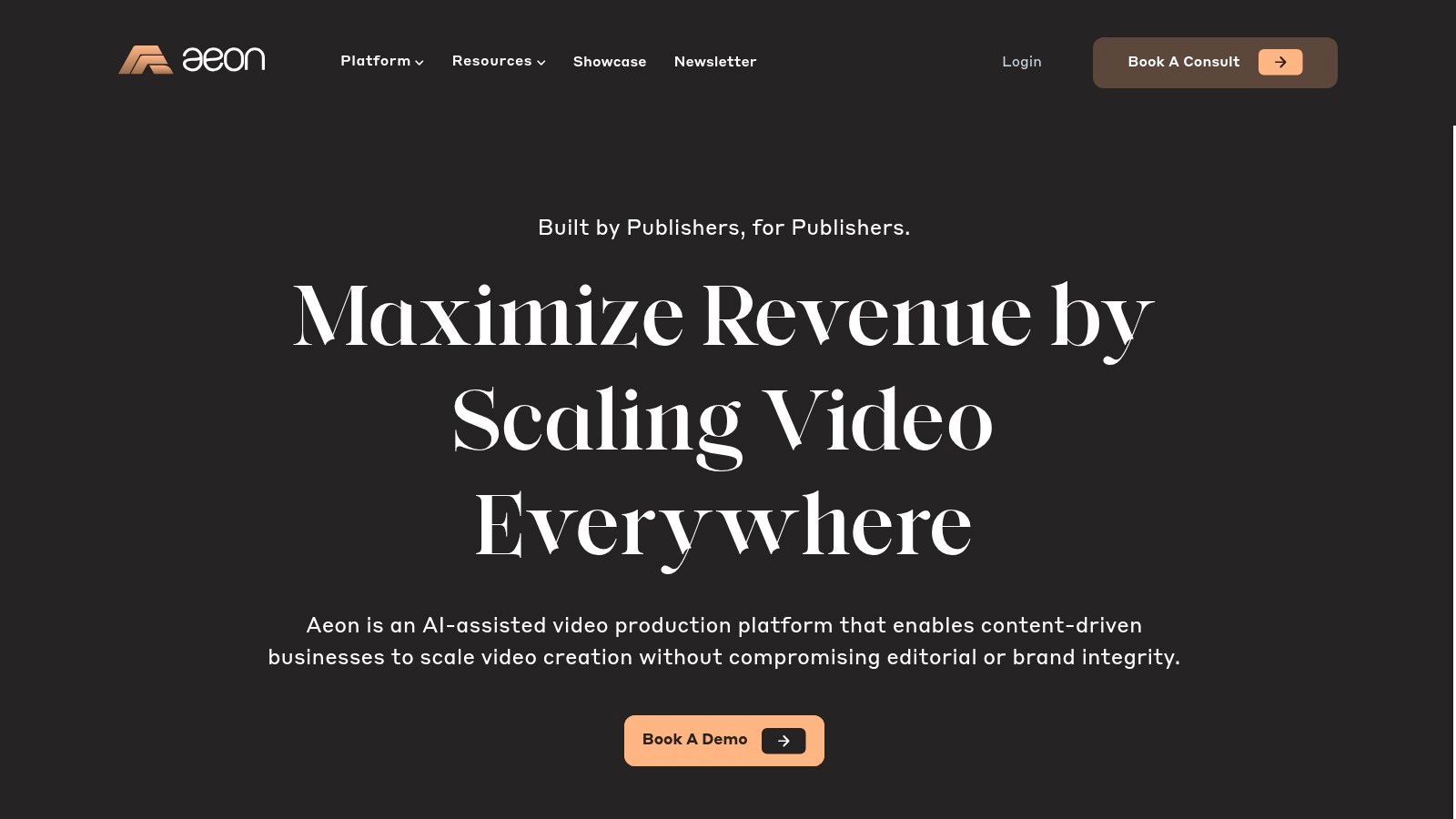
Aeon offers a robust suite of AI-powered features designed to streamline video production: advanced text-to-video conversion, customizable AI voiceovers, automated video editing, social media-specific formatting, and automated captioning. These features not only expedite the creation process but also ensure brand consistency and editorial control across all video output. Furthermore, Aeon supports various video monetization strategies by facilitating the growth of video inventory and CPM capture, directly contributing to revenue generation. The platform’s intuitive editing interface allows users to fine-tune videos or seamlessly export them to professional editing software like Adobe Premiere Pro for more advanced post-production work.
Pros:
- Automates video production: Significantly reduces time and labor costs by automating the entire process from content input to finished video.
- Multiple content formats supported: Transforms text, audio, and video inputs into compelling visual narratives.
- Advanced AI features: Enhances video quality and brand consistency with AI-driven voice customization, social media formatting, automated captioning, and music integration.
- Brand and editorial control: Maintains control throughout the creation process, ensuring alignment with organizational guidelines.
- Versatile use cases: Suitable for editorial teams, ad sales, e-commerce, and marketing, driving engagement, traffic, and revenue growth.
Cons:
- Best for larger organizations: Smaller teams or those without established content monetization strategies may not fully utilize all features.
- Requires some content strategy knowledge: While user-friendly, achieving optimal results requires a basic understanding of content strategy and editorial principles.
Website: https://www.project-aeon.com
(Pricing and technical requirements were not readily available at the time of writing. Please visit the website for the most up-to-date information.)
Aeon distinguishes itself from other AI video generators with its focus on publisher-specific needs. While other tools may offer similar basic features, Aeon goes further by incorporating functionalities designed for content monetization, brand consistency, and large-scale video production. This makes it a powerful tool for media companies seeking to leverage the power of AI for efficient and effective video content creation. For publishers and media companies looking to streamline their video workflows and maximize their content's impact, Aeon is certainly worth exploring.
2. Runway ML
Runway ML stands out as one of the best AI video generators, particularly for professionals seeking high-quality output and creative control. This advanced platform leverages cutting-edge Gen-2 technology to transform text, images, and even existing video clips into stunning new videos. It's a powerful tool for anyone from filmmakers and marketers to content creators needing sophisticated AI-generated content. Unlike some simpler AI video generators that focus solely on basic text-to-video conversion, Runway ML offers a full suite of tools encompassing video editing, visual effects, and motion graphics, making it a comprehensive solution for video production. This positions it as an ideal choice for publishers, media companies, content creation teams, and e-commerce teams looking to elevate their video content.
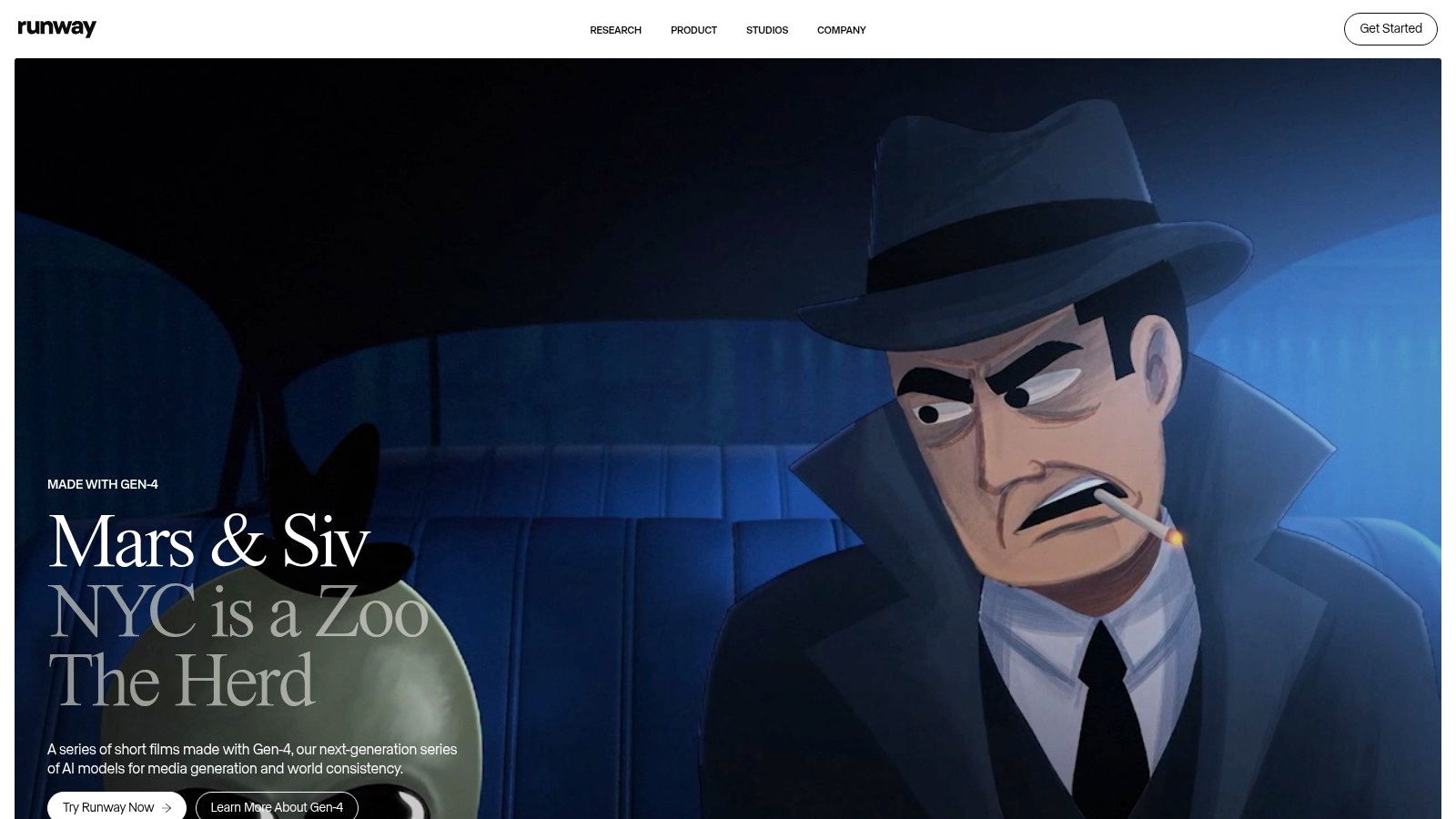
Runway ML’s text-to-video feature allows users to input text prompts and generate high-fidelity videos. Its image-to-video capabilities further expand the creative possibilities, enabling users to transform static images into dynamic video content. Imagine taking a product image for your e-commerce store and turning it into a short promotional video with just a few clicks. This feature is also invaluable for ad sales and editorial teams. Beyond generation, the platform offers AI-powered video editing tools, including a unique "motion brush" for applying effects to specific areas within a video, allowing for nuanced and precise editing. Collaboration features streamline workflows for teams, making it a practical choice for larger organizations like media companies.
While Runway ML is a premium best ai video generator, its advanced capabilities and high-quality output justify the investment for professional users. The platform's pricing is tiered, with options to suit different needs and budgets, though it is generally higher than more basic AI video generators. The learning curve for mastering all the advanced features might be slightly steeper, but the intuitive interface makes it accessible even for beginners. Some generation methods have limitations on video length, and the platform can require significant computing resources, particularly for complex projects. However, Runway ML consistently pushes the boundaries of AI video generation with regular updates incorporating the latest advancements, ensuring users have access to cutting-edge technology.
Key Features and Benefits:
- High-Quality Output: Produces some of the most realistic and visually impressive AI-generated videos available.
- Versatile Input Options: Supports text-to-video, image-to-video, and video editing functionalities.
- Creative Control: Provides extensive control over the generated output, empowering users to realize their creative vision.
- Advanced Tools: Offers a suite of professional-grade tools for video editing, visual effects, and motion graphics.
- Collaboration Features: Facilitates seamless collaboration for teams working on video projects.
Pros and Cons:
- Pros: High-quality videos, intuitive interface, extensive creative control, regular updates.
- Cons: Higher pricing, can require significant computing resources, learning curve for advanced features, limited video length for some generation methods.
Website: https://runwayml.com/
3. Synthesia
Synthesia is a leading AI video generator, specifically designed for creating professional-looking talking-head videos with virtual avatars. This platform bypasses the need for cameras, microphones, and even actors, making it a powerful tool for quickly producing high-quality video content. Its primary focus on corporate, training, and educational videos makes it an excellent choice for businesses looking to streamline their video production process. With Synthesia, you can transform text scripts into engaging videos featuring a diverse cast of AI avatars, making it a valuable asset for content creation teams, digital marketing teams, and e-commerce businesses aiming to boost their video output.
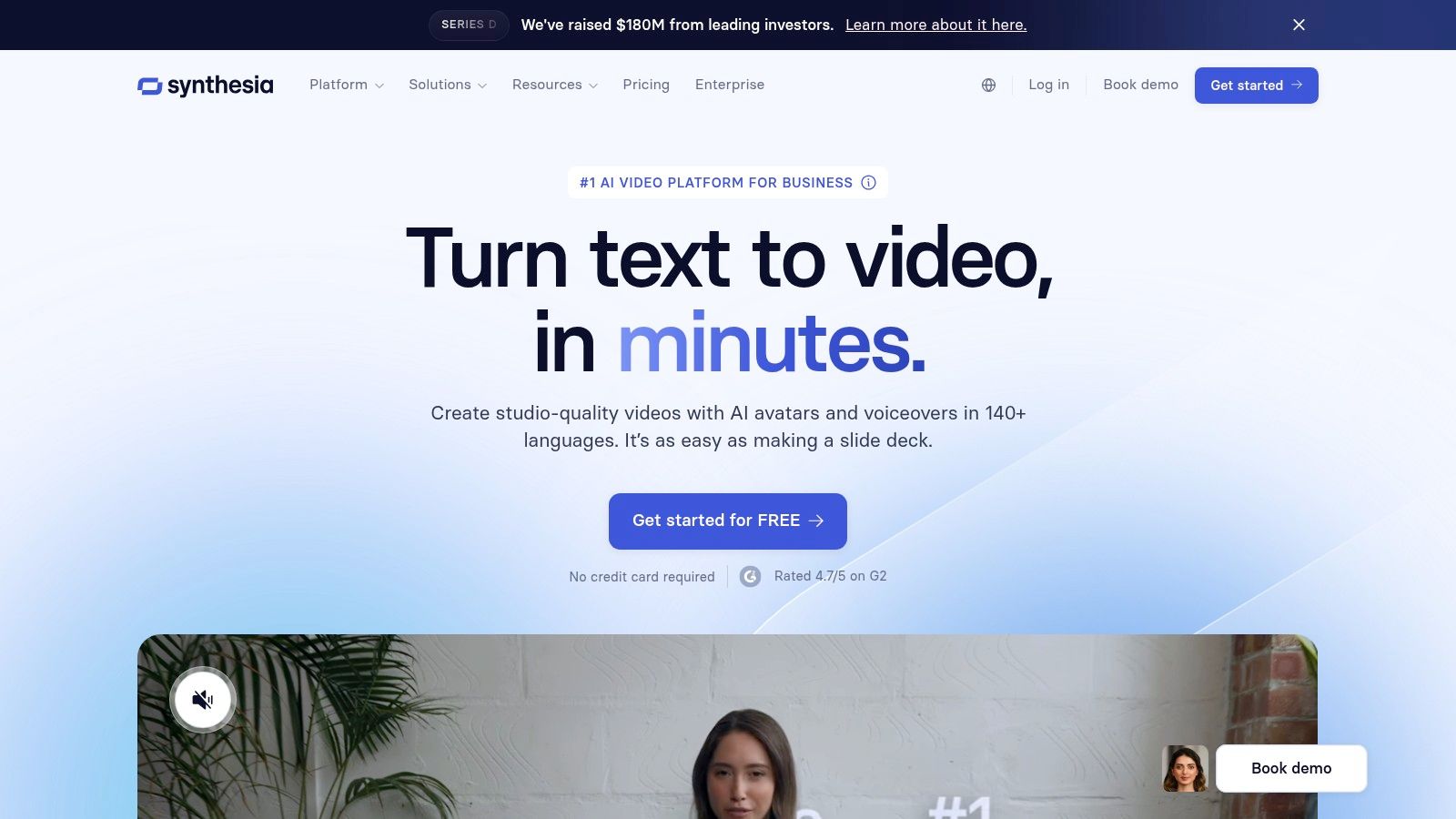
Imagine effortlessly creating internal training videos, product demos, or marketing updates in multiple languages without the logistical hurdles of traditional video production. Synthesia's text-to-speech capabilities in over 120 languages and voices unlock significant cost savings in translation and localization for international teams. Editorial teams can leverage Synthesia to quickly create video summaries of articles or reports. Ad sales teams can generate personalized video pitches, while e-commerce teams can produce compelling product demonstrations with ease.
Synthesia offers a library of over 140 diverse digital humans, providing a variety of presenter options. Need a unique spokesperson? Synthesia also provides the option to create custom avatars, further enhancing branding opportunities. Built-in templates streamline the video creation process, enabling even novice users to produce polished videos within minutes. While Synthesia’s pricing isn’t publicly available, it operates on a tiered subscription model with higher tiers unlocking advanced features like custom avatar creation and increased video production capacity. Contact Synthesia directly for detailed pricing information.
Key Features and Benefits:
- AI avatar creation: Choose from over 140 diverse digital humans, or create your own custom avatar.
- Text-to-speech: Generate voiceovers in 120+ languages and voices.
- No filming required: Eliminate the need for cameras, microphones, and actors.
- Templates: Access pre-designed templates for various video formats.
- Multilingual capabilities: Easily create videos in multiple languages.
Pros:
- Ease of use: The intuitive interface makes video creation incredibly straightforward.
- Professional quality: Produce polished and professional-looking videos for various purposes.
- Multilingual support: Significant cost savings on translation and localization.
- Time-efficient: Drastically reduce video production time.
Cons:
- Primarily talking-head style: Limited creative flexibility compared to general video generators.
- Avatar realism: Some avatars may still appear slightly artificial.
- Pricing: Advanced features and custom avatars require higher-tier subscriptions.
Comparison with Similar Tools: While other AI video generators offer broader creative options like animation and scene generation, Synthesia shines in its specialized niche of creating realistic talking-head videos with minimal effort. Tools like Pictory and InVideo are better suited for creating dynamic, visually diverse videos, whereas Synthesia excels at delivering professional, presenter-led content.
Implementation Tip: Start with a clear script. While Synthesia allows for edits, a well-structured script will ensure a smoother and more efficient video creation process.
Synthesia earns its place among the best AI video generators because of its ease of use, professional results, and focus on streamlining the creation of talking-head videos. It empowers businesses and individuals to produce engaging video content quickly and efficiently, making it a valuable tool in today's digital landscape. Learn more and explore the platform at https://www.synthesia.io/.
4. HeyGen
HeyGen is a specialized AI video platform designed specifically for creating professional, avatar-based videos ideal for various business applications. This platform distinguishes itself by offering highly realistic digital presenters with incredibly natural speech patterns and facial expressions, making it a compelling choice among the best AI video generators. HeyGen prioritizes accessibility, making video production achievable for businesses of all sizes, regardless of their technical expertise. This focus on ease of use combined with its powerful AI capabilities makes it a valuable asset for streamlining video content creation.
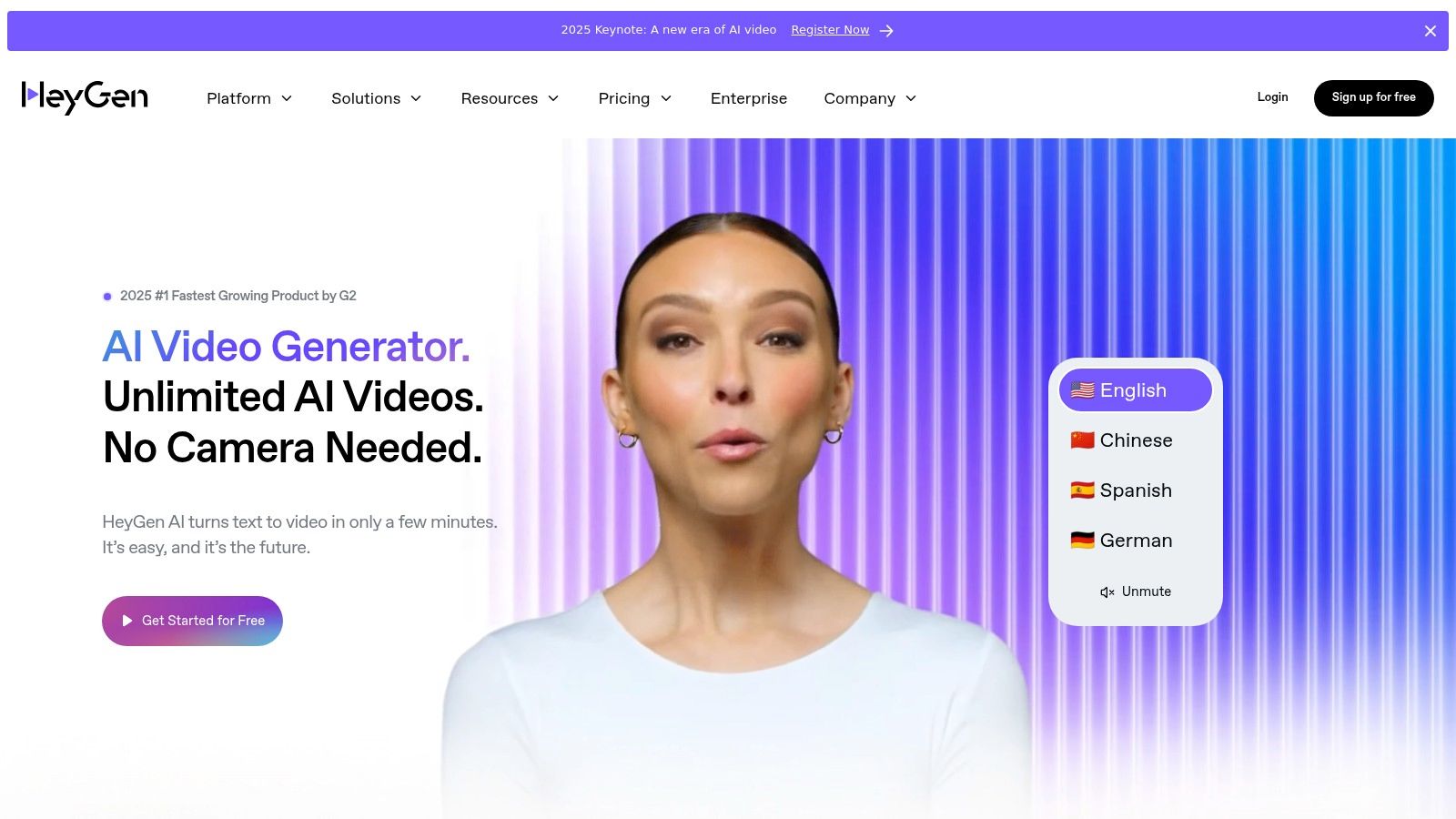
Its key features include lifelike AI avatars with nuanced movements and expressions, voice cloning (with proper permissions), and the ability to generate multi-language videos from a single source. The platform also offers a library of templates for rapid video production and collaborative tools to facilitate team projects. For publishers, media companies, and content creation teams, HeyGen provides a streamlined way to produce engaging video content without the need for extensive video editing skills. Ad sales and e-commerce teams can leverage HeyGen to create compelling product demos and marketing videos featuring realistic digital presenters. Editorial teams can use it to quickly generate video versions of news articles or opinion pieces. Digital marketing teams can efficiently produce various video content formats for social media and online advertising campaigns.
HeyGen’s realistic avatar movements and expressions are a standout feature, making it particularly well-suited for corporate training and marketing videos. The simple, intuitive interface requires minimal technical knowledge, further enhancing its accessibility. It also boasts good integration with existing business workflows. While HeyGen excels in avatar-based video creation, it's important to note that it's not a general-purpose video generator. Its primary focus is on creating videos with digital presenters. Premium features, such as advanced customization options and increased video production capacity, require higher-tier subscriptions. Compared to more generalized video tools, creative customization options might be somewhat limited. For large-scale video production, the cost can be a factor to consider. Learn more about HeyGen for a comprehensive overview of its features and capabilities.
For those looking to quickly and easily create professional-quality videos with realistic digital presenters, HeyGen earns its place among the best AI video generators. Its streamlined workflow, combined with its powerful AI capabilities, makes it a valuable tool for businesses seeking to amplify their video marketing efforts.
5. Midjourney Video
Midjourney, a name synonymous with high-quality AI image generation, is making waves in the burgeoning field of AI video generators. While still in its alpha/beta phase and not fully available to all users, Midjourney Video offers a tantalizing glimpse into the future of video content creation. Leveraging the same powerful aesthetic and intuitive prompt system that propelled its image generator to popularity, Midjourney Video allows users to create short, visually stunning video clips from simple text prompts. This makes it a potential game-changer for anyone seeking to produce unique and artistic video content. This innovative tool is particularly well-suited for those seeking to create visually striking and artistic content, putting it firmly amongst the best AI video generators currently available.
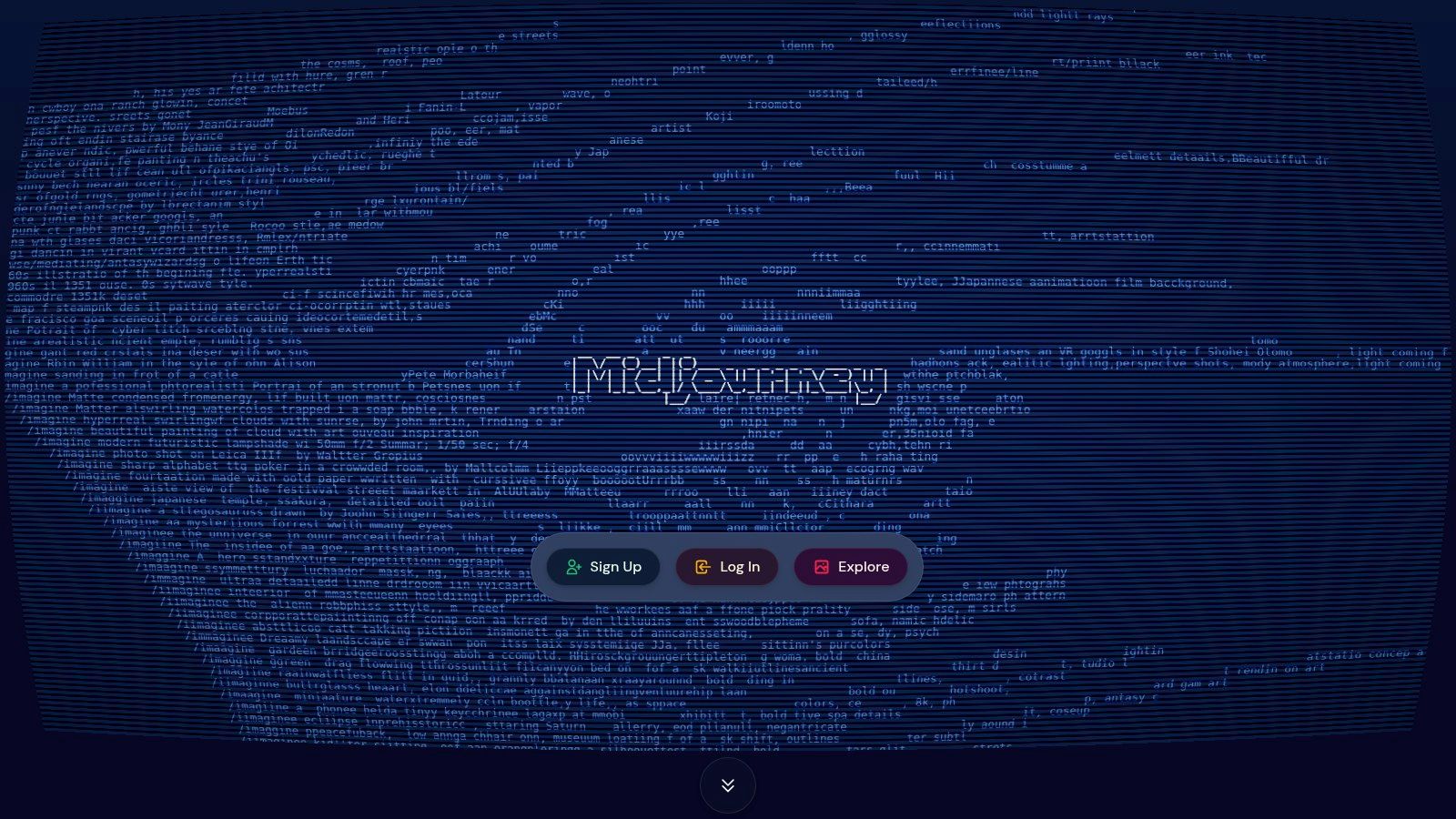
For publishers, media companies, and content creation teams, Midjourney Video presents an exciting opportunity to quickly generate eye-catching video content for social media, website banners, or even short artistic films. E-commerce teams can use it to create unique product videos that stand out from the competition. Digital marketing teams can leverage Midjourney Video to design captivating advertisements and promotional materials. Editorial teams can explore its artistic capabilities for visual storytelling. The possibilities are vast and constantly expanding as the technology evolves.
One of the key strengths of Midjourney Video lies in its signature artistic style. The generated videos possess a distinct visual flair that sets them apart from the output of other AI video generators. This unique aesthetic makes it a powerful tool for artists, designers, and anyone seeking to create videos with a strong artistic identity. The integration with Discord, while requiring familiarity with the platform, also fosters a vibrant community where users can share their creations, offer feedback, and find inspiration. The iterative refinement capabilities allow for tweaking and improving the generated videos, further enhancing the creative process.
While the future of Midjourney Video is bright, it's important to acknowledge its current limitations. Being in alpha/beta, access is restricted, and video duration is shorter compared to some competitors like RunwayML or Synthesia.io, which offer more polished and longer-form video generation capabilities. Additionally, requiring Discord access and familiarity can be a barrier for some users. Furthermore, Midjourney Video offers less granular control over specific video parameters compared to more specialized tools. Pricing information for full access is yet to be released.
Despite these limitations, Midjourney Video's unique artistic style, ease of use, and constant development make it a compelling option for anyone seeking to explore the exciting world of AI video generation. For those prioritizing visual artistry and unique aesthetics, Midjourney Video deserves its place among the best AI video generators available today. You can explore more and join the waitlist on their website: https://www.midjourney.com/
6. Pika Labs
Pika Labs is carving its niche among the best AI video generators, particularly for those seeking a balance between ease of use and impressive results. This emerging platform shines in its ability to create short, engaging videos from both text prompts and still images, making it a versatile tool for various content creation needs. If you're a publisher, part of a media company, or on a content creation, ad sales, editorial, e-commerce, or digital marketing team looking to quickly generate eye-catching video content, Pika Labs is worth exploring.
One of Pika's strengths is its intuitive interface, making it accessible even for beginners in the realm of AI video generation. You don't need advanced technical skills to start creating. Simply input your text prompt, describing the video you envision, or upload a static image you want to bring to life. Pika takes care of the rest, transforming your input into dynamic video content. You can further refine your videos using customizable parameters, style adjustments, and even motion control features, adding another layer of creative control. Learn more about Pika Labs to explore how tools like this can significantly boost your video content creation productivity.
While specific pricing details aren't readily available, Pika Labs is generally considered more accessible than some of its competitors, making it an attractive option for budget-conscious creators. Accessing Pika is also straightforward, with options available through both a user-friendly web interface and Discord.
Key Features and Benefits:
- Text-to-video: Generate original video content simply by describing your vision in text. This is incredibly useful for creating explainer videos, social media content, and short animated clips.
- Image-to-video: Transform static images into dynamic videos. Breathe life into product photos, illustrations, or even still frames from existing videos.
- Style customization: Tailor the look and feel of your videos to match your brand or creative vision.
- Motion control: Influence the movement and animation within your generated videos.
- User-friendly interface: Easy to navigate and use, even for those new to AI video generation.
Pros:
- Beginner-friendly accessibility.
- Good balance of quality and processing speed.
- Active development with regular feature updates and improvements.
- Competitive pricing.
Cons:
- Shorter maximum video length compared to some alternatives, limiting its use for longer-form content.
- Feature set is still evolving, and it may lack some advanced editing capabilities found in more established tools.
- Achieving optimal results may require some prompt engineering skills, learning how to craft effective text prompts to guide the AI.
- Limited advanced editing capabilities within the platform itself.
Comparison with Similar Tools:
While tools like RunwayML and Synthesia offer more extensive features and longer video lengths, they often come with a higher price tag. Pika Labs positions itself as a more accessible alternative, focusing on ease of use and rapid creation of short, engaging videos. This makes it a strong contender for quick content creation needs, especially for social media or short promotional clips.
Implementation Tips:
- Experiment with different prompt phrasing to discover what generates the best results.
- Use high-quality images for image-to-video conversions to maximize output quality.
- Keep an eye on Pika Labs' development updates, as new features and improvements are frequently released.
Pika Labs deserves its place among the best AI video generators for its unique blend of accessibility, quality, and evolving capabilities. Its strength lies in empowering users to quickly and easily create engaging short-form videos, making it an ideal tool for today's fast-paced content landscape. Check out their website at https://pika.art/ to explore its capabilities and see what you can create.
7. Descript
Descript earns its place among the best AI video generators, not as a pure generator, but as a powerful AI-powered video and audio editing platform that streamlines the entire post-production process. While it doesn't create videos from scratch like some other tools on this list, its AI-driven features significantly enhance existing video content, making it an invaluable tool for publishers, media companies, content creation teams, and anyone working with video. Its strength lies in its unique transcript-based editing, allowing users to edit video by simply modifying the corresponding text transcript. This revolutionary approach saves immense time and effort, particularly for tasks like removing filler words, correcting mistakes, and rearranging segments. Imagine editing a video as easily as editing a text document—that's the power Descript brings to the table. This makes it a compelling choice for anyone seeking efficiency in their video editing workflow. Think of it as a supercharged word processor for your video content.
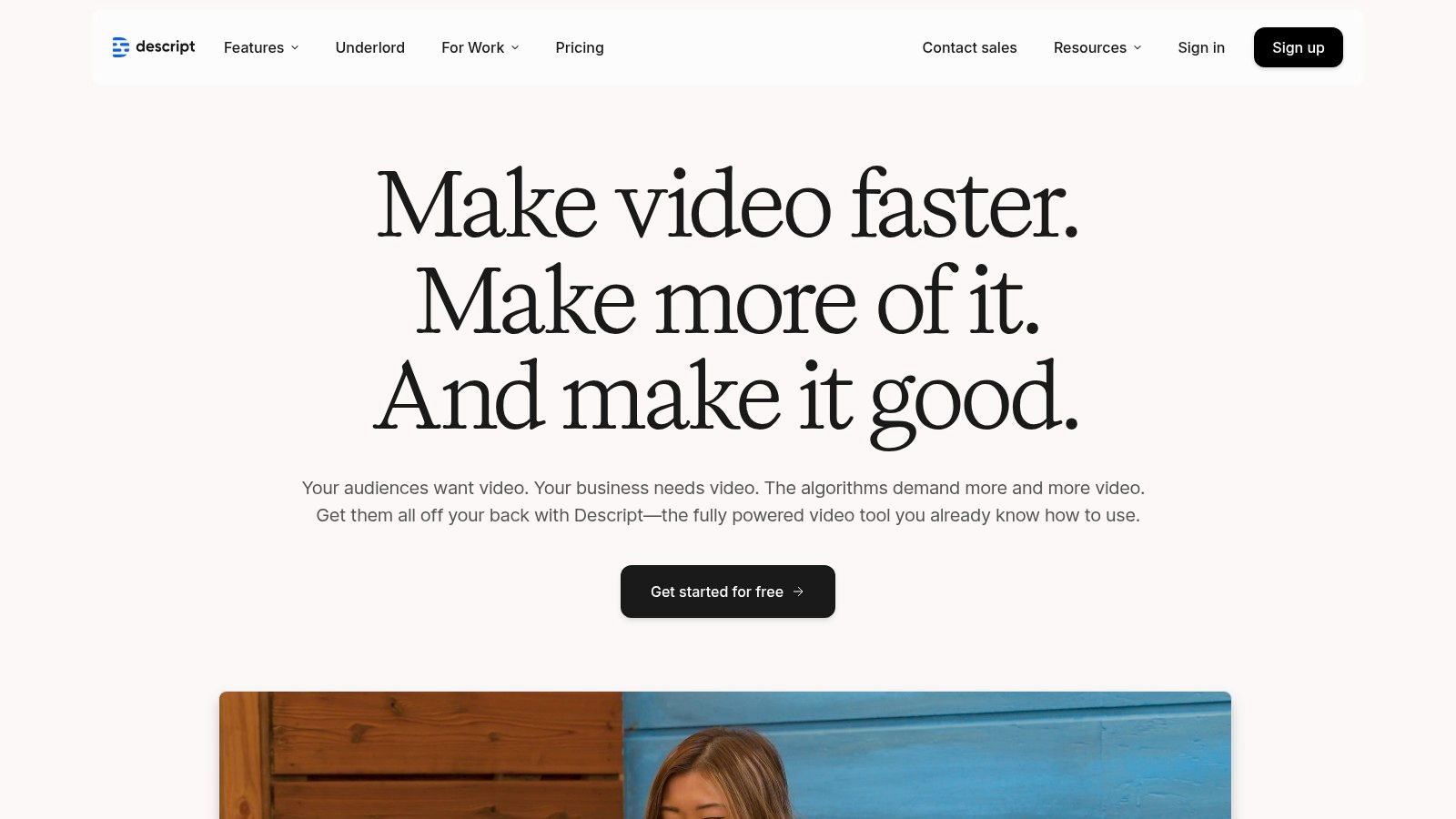
Descript's standout feature, Overdub, uses AI voice cloning to let you create realistic voiceovers or correct audio errors without re-recording. This is particularly useful for quickly fixing mistakes or creating consistent narration across multiple videos. Coupled with features like automatic filler word removal and green screen capabilities, Descript becomes an all-in-one solution for polishing and enhancing your video content. Its collaborative editing features also make it an ideal choice for teams working on complex video projects, allowing seamless cooperation and streamlined workflows. For instance, editorial teams can easily refine interview footage, while e-commerce teams can quickly create polished product demos. You can Learn more about Descript and see how to effectively repurpose existing written content into engaging video formats.
While Descript isn't primarily a video generator, its AI-powered editing features make it a valuable asset for anyone looking to elevate their video content. While pricing details aren't listed here, various plans cater to different needs, with higher tiers unlocking more advanced AI capabilities. Descript’s intuitive interface may still have a slightly steeper learning curve than more basic tools, but the time saved through its innovative features makes the investment worthwhile. Since it requires existing video content as a starting point, it’s not suitable for creating videos from scratch. However, for refining, enhancing, and polishing existing videos, Descript stands out as a powerful and efficient AI-powered solution for a wide range of users, from individual content creators to large media organizations. The continuous updates with new AI capabilities ensure that Descript remains at the forefront of the rapidly evolving landscape of best AI video generators. Consider Descript if you need a robust, collaborative platform that blends the best of AI and traditional video editing. Visit Descript
8. InVideo
InVideo is a powerful online video creation platform that distinguishes itself among the best AI video generators by offering a compelling blend of AI-powered tools and a vast library of customizable templates. This hybrid approach bridges the gap between traditional video editing software and fully automated AI generation, making it an ideal solution for a wide range of users, from beginners to seasoned marketing professionals. InVideo shines when it comes to creating marketing videos, engaging social media content, and compelling presentations, empowering users to produce professional-quality videos quickly and efficiently.
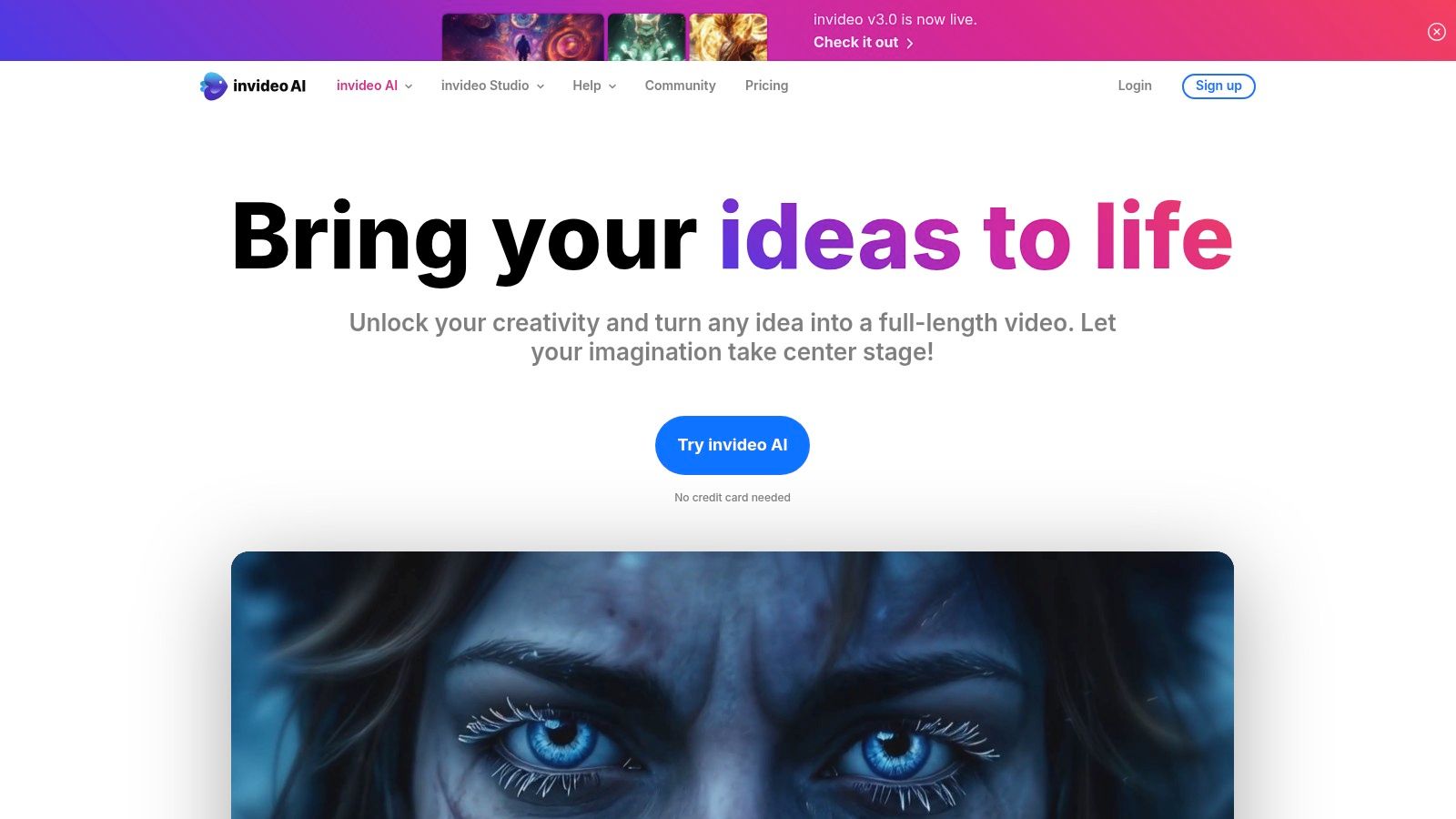
One of InVideo's key strengths lies in its extensive library of over 5,000 customizable templates. This allows users to quickly jumpstart their video projects, saving valuable time and effort. The platform's text-to-video AI assistant further streamlines the creation process, enabling users to generate videos simply by inputting text. Beyond templates, InVideo offers a robust suite of AI-powered features, including automated voice-overs in multiple languages and AI-driven text-to-speech capabilities. Access to a vast media library containing millions of assets, including stock footage, music, and images, further enhances creative possibilities. This makes it a particularly attractive option for publishers, media companies, content creation teams, and e-commerce businesses looking to scale their video output. Ad sales and editorial teams can also leverage InVideo to quickly create engaging video content for their clients or publications.
For digital marketing teams, InVideo's balance of automation and creative control offers a significant advantage. While AI tools automate tedious tasks like video transcription and voice-over generation, users retain full control over the final product. This flexibility allows for a high degree of customization, ensuring that videos align perfectly with brand guidelines and campaign objectives. Compared to fully AI-driven solutions, InVideo offers a more affordable pricing structure, making it accessible to businesses of all sizes.
While InVideo offers numerous advantages, it's important to be aware of its limitations. The platform relies heavily on templates, which might restrict creative freedom for some users seeking truly unique, AI-generated content. Some advanced features, such as access to premium templates and assets, are locked behind higher-tier subscriptions. Performance can also be an issue with complex projects containing numerous elements. Finally, while user-friendly overall, mastering all of InVideo’s features requires a learning curve.
Pricing: InVideo offers a free plan with limited features. Paid plans start at $15/month and offer access to more templates, premium assets, and increased export limits.
Technical Requirements: InVideo is a web-based platform, so the primary requirement is a stable internet connection and a modern web browser. No specific software installation is needed.
Implementation/Setup Tips:
- Start with a template: Explore the vast template library to find a starting point that aligns with your video's purpose and style.
- Leverage the AI tools: Experiment with the text-to-video and voice-over features to streamline your workflow.
- Customize to your brand: Utilize the platform’s editing tools to personalize the templates with your brand’s colors, fonts, and logo.
InVideo earns its spot among the best AI video generators because it offers a practical and accessible solution for creating high-quality videos. Its blend of AI-powered tools and extensive template library makes it a valuable asset for individuals and businesses looking to enhance their video marketing efforts. You can explore InVideo's features and pricing plans on their website: https://invideo.io/
9. Lumen5
Lumen5 is a powerful AI video generator specifically designed for repurposing written content into engaging videos. This makes it a valuable tool for marketers, content creators, and anyone looking to efficiently transform blog posts, articles, or other text-based materials into video format for social media and marketing campaigns. Unlike some other AI video generators that offer more open-ended creation options, Lumen5 excels at taking existing text and automatically converting it into a visually appealing video, making it extremely efficient for content repurposing. Its strength lies in its streamlined workflow and focus on social media-ready content. This positions Lumen5 as a top contender among the best AI video generators for those prioritizing speed and ease of use.
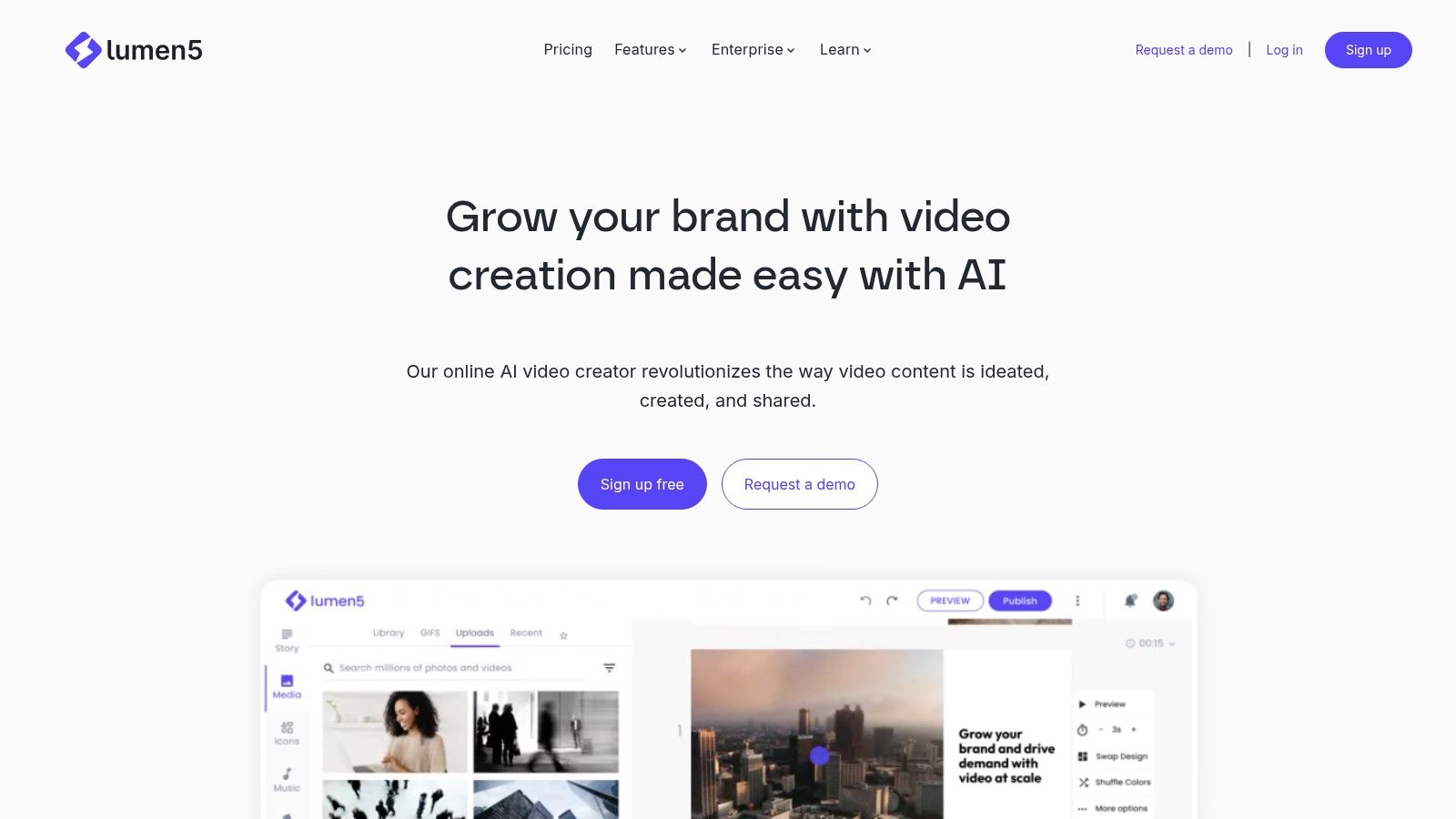
Lumen5 leverages AI in several key ways. Its AI-powered text-to-video conversion engine analyzes your input text and automatically selects relevant scenes and visuals from its extensive media library, which includes millions of stock videos and images. Furthermore, its smart scene selection feature ensures that the visuals align with the context of your content. For example, if your article discusses the benefits of remote work, Lumen5 might choose stock footage of people working from home or collaborating online.
For teams focused on marketing and social media, Lumen5 offers a streamlined approach to video creation. Imagine your editorial team publishes a compelling blog post. With Lumen5, your marketing team can quickly repurpose that same content into a short, engaging video for social media platforms like Facebook, Instagram, or LinkedIn, maximizing the reach and impact of the original content. E-commerce teams can also benefit by transforming product descriptions into dynamic video ads. This cross-functional utility is a major advantage for businesses leveraging various content formats.
While Lumen5 offers significant advantages in terms of speed and efficiency, it's important to acknowledge some limitations. Compared to more versatile AI video generators, Lumen5 offers less flexibility in terms of video styles and formats. Users are somewhat limited to the templates and styling options provided by the platform. Also, higher-tier subscriptions are required to unlock features like brand customization and HD exports. While the free version allows for basic video creation, businesses seeking professional-grade videos with branding elements will need to invest in a paid plan. Pricing varies depending on the features and level of usage required. Specific technical requirements are minimal, as Lumen5 operates as a cloud-based platform accessible through a web browser.
Key Features and Benefits:
- AI-powered text-to-video conversion: Quickly turn articles and blog posts into engaging videos.
- Smart scene selection: AI automatically chooses relevant visuals from a vast media library.
- Extensive media library: Millions of stock videos and images to enhance your videos.
- Brand customization: Tailor your videos with your brand's logo and colors (higher tiers).
- Multiple aspect ratios: Optimize videos for different social media platforms.
Pros:
- Extremely efficient for repurposing text content.
- User-friendly interface, requires minimal video editing experience.
- Strong focus on marketing and social media needs.
- Good template variety for different industries.
Cons:
- Less flexibility than other AI video generators in terms of style and format.
- Limited to pre-designed templates.
- Higher tiers needed for brand customization and HD exports.
- Not ideal for highly creative or unique video projects.
Website: https://lumen5.com/
Lumen5's ease of use and focus on content repurposing make it an excellent choice for teams looking to efficiently create engaging social media and marketing videos. While it might not be the best fit for highly complex or creative video projects, its strengths lie in its simplicity and efficiency, making it a valuable addition to any content creator's toolkit and deserving of its spot on this list of the best AI video generators. For publishers, media companies, and content creation teams looking to quickly turn written content into engaging videos, Lumen5 offers a compelling and accessible solution.
10. Kapwing
Kapwing earns its spot on this list of best AI video generators not as a pure AI video generator, but as a robust video editor significantly enhanced by AI capabilities. This distinction is crucial. While you won't be generating entire videos from a text prompt, Kapwing's AI tools streamline the editing process, particularly for content creators, publishers, and digital marketing teams looking to produce high-quality videos efficiently. Think of Kapwing as your all-in-one video Swiss Army knife, empowered with AI to make complex editing tasks simpler. This makes it a powerful tool for media companies, editorial teams, e-commerce businesses needing product videos, and ad sales teams crafting engaging video ads.
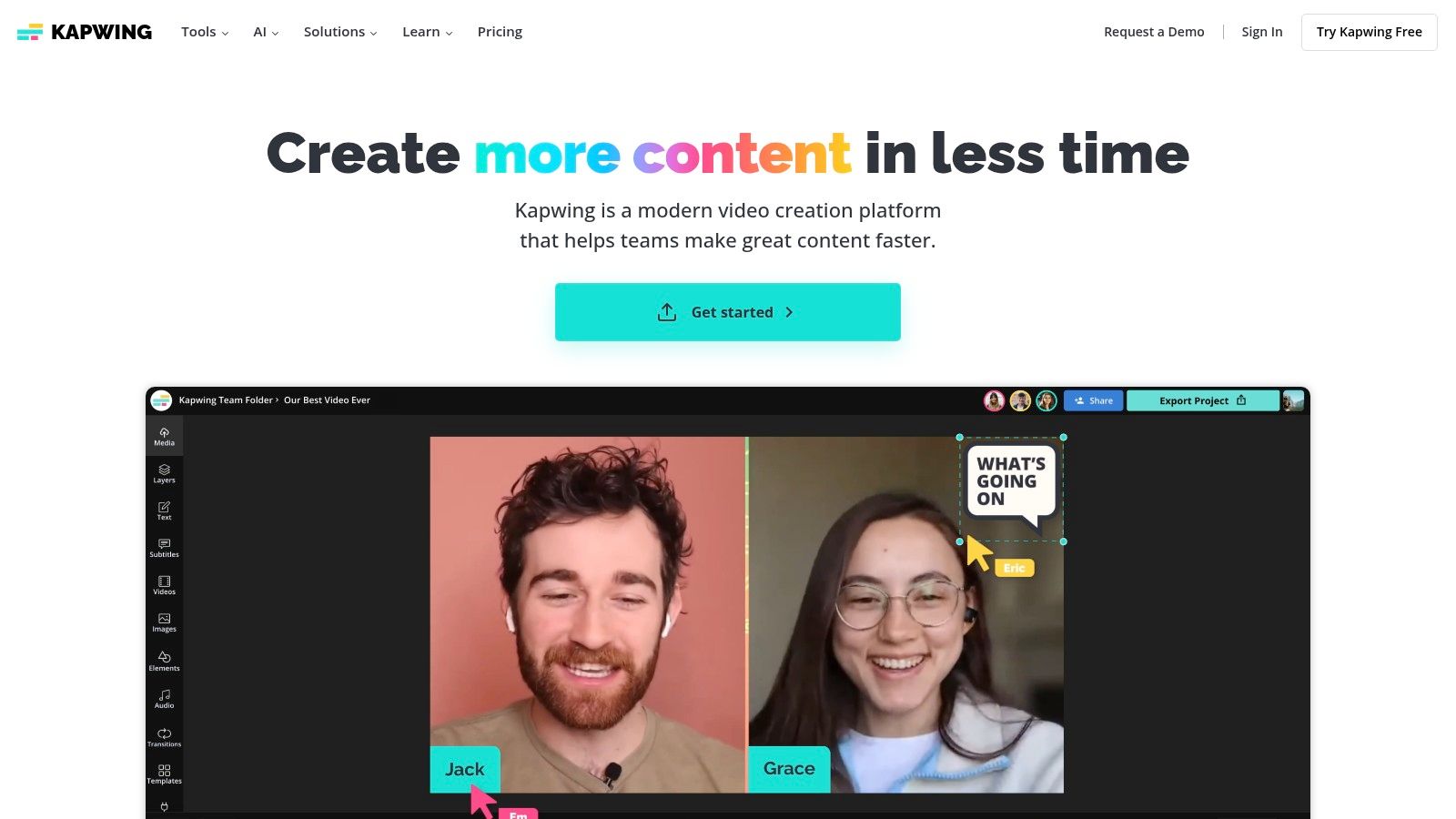
Kapwing's strength lies in its integrated approach. Imagine needing to create subtitles for a video, translate it into multiple languages, and clean up the audio. Traditionally, this would involve multiple software packages and a time-consuming workflow. With Kapwing, these AI-powered features are readily available within the same platform, simplifying the process considerably. Content creation teams can collaborate seamlessly on projects within Kapwing's browser-based environment, eliminating the need for large file transfers and simplifying version control. Its template library provides starting points for various content types, further accelerating the creation process.
Specific use cases include quickly creating social media videos with auto-generated subtitles, translating training videos for international audiences, enhancing audio quality for podcasts or interviews, and creating engaging marketing videos using pre-designed templates. For E-commerce teams, Kapwing provides an easy way to create polished product demos with clear audio and captivating visuals.
Features:
- AI-powered subtitle generation
- Automatic content translation
- Voice enhancement and audio cleanup
- Collaborative editing capabilities
- Template library for different content types
Pros:
- Comprehensive all-in-one platform for video creation and editing
- Browser-based with no downloads required
- Strong collaboration features for team projects
- Regular updates with new AI features
Cons:
- Not primarily a video generator but an editor with AI features
- Some advanced features have usage limitations on lower tiers
- Can have performance issues with very large projects
- Learning curve for maximizing all available tools
Pricing: Kapwing offers a free tier with limited functionality. Pro plans unlock more features and remove the Kapwing watermark, starting at $17 per month. Teams and businesses can opt for custom pricing plans.
Technical Requirements: As a browser-based platform, Kapwing is accessible on any device with a modern web browser and a stable internet connection.
Implementation Tips: Start with a free account to explore the basic features. Familiarize yourself with the keyboard shortcuts to streamline your workflow. Explore the extensive template library for inspiration and time-saving starting points. Leverage the collaboration features to involve team members directly in the editing process.
Comparison: While tools like Pictory and Synthesia focus on AI-driven video generation from text, Kapwing complements these tools by offering a powerful editing environment where AI enhances and streamlines the post-production workflow.
Website: https://www.kapwing.com/
Top 10 AI Video Generators Feature Comparison
| Platform | Core Features / Highlights | User Experience / Quality ★★★★☆ | Value & Pricing 💰 | Target Audience 👥 | Unique Selling Points ✨ |
|---|---|---|---|---|---|
| Aeon 🏆 | AI-driven automated text/audio/video to video; voice customization; social media formatting | Streamlined, intuitive editor; brand & editorial control | Cost-effective for publishers; scalable video monetization | Publishers, media, editorial, ad sales, e-comm | End-to-end automation; fast production; publisher-focused ⚡ |
| Runway ML | Text-to-video; image conversion; AI video editing; motion effects | High quality output; intuitive UI; pro-level controls | Higher pricing; needs strong computing | Creators, filmmakers, marketers | Advanced creative control; cutting-edge AI |
| Synthesia | AI avatars; text-to-speech 120+ languages; templates | Very easy; professional talking-head videos | Premium tiers for custom avatars | Corporate training, education, global teams | Multilingual avatars; no filming required |
| HeyGen | Lifelike AI avatars; voice cloning; templates | Simple interface; natural avatar expressions | Premium pricing for business scale | Businesses, marketing, training | Realistic avatars; voice cloning |
| Midjourney Video | Artistic text-to-video; Discord integration | Visually unique; artistic style | Beta/alpha stage; limited control | Artists, designers, early adopters | Signature aesthetic; community-driven |
| Pika Labs | Text/image to video; style & motion control | User-friendly; balanced quality & speed | Accessible pricing | Beginners, casual creators | Image-to-video transform; fast |
| Descript | Transcript-based editing; voice cloning; filler removal | Powerful editor; collaboration friendly | Higher tiers for AI features | Podcasters, editors, teams | Text-based video editing; overdub voice clone |
| InVideo | 5000+ templates; AI text-to-video assistant | Balanced automation & control; template rich | Affordable; tiered pricing | Marketers, social media creators | Huge asset library; multi-language voiceovers |
| Lumen5 | AI text-to-video from articles; scene selection | Easy, fast; strong social media focus | Mid-tier pricing | Marketers, content creators | Marketing-focused; multi-format exports |
| Kapwing | AI subtitles; translation; voice enhancement | Browser-based; collaborative | Freemium with paid upgrades | Content creators, teams | All-in-one editor; online collaboration |
Elevate Your Video Strategy: Choosing the Right AI Generator
From script-to-video platforms like Synthesia and HeyGen to AI art video generators like Midjourney Video and Pika Labs, and powerful editing tools like Descript and Kapwing, the best AI video generators offer a diverse range of capabilities. We've explored ten leading solutions, each with its own strengths and weaknesses. Key takeaways include the importance of considering factors like ease of use (InVideo, Lumen5), creative control (Runway ML), and specialized features like text-based video generation (Aeon). Remember that the ideal tool depends on your specific goals, whether it's creating marketing videos, educational content, or engaging social media clips.
Choosing the right AI video generator can significantly impact your content strategy. Before implementing any of these tools, consider your budget, the technical expertise of your team, and the level of customization you require. With AI video generators rapidly evolving, it's worth considering the broader implications and potential advancements in this field. For a deeper dive into the transformative potential of AI, check out this article on the future of AI video generation from Cultura Geek. By carefully evaluating your needs and exploring the options available, you can unlock the full potential of AI video generation and transform your content creation workflow.
Ready to experience the power of AI video generation firsthand? Aeon empowers you to transform text into stunning videos effortlessly, making it a top contender among the best AI video generators. Dive into the future of video creation and explore the possibilities with Aeon.