An automatic video editor is a smart tool that uses artificial intelligence to do the heavy lifting of video creation. Think of it handling all the tedious stuff—like trimming clips, adding background music, and creating captions—all on its own, with very little input needed from you. It’s a complete departure from the old way of doing things and is designed to supercharge content creation for everyone, from solo creators to massive publishing houses.
The End of Traditional Video Editing
Let's be real for a moment—traditional video editing is a massive bottleneck. It’s a craft that chews up time, requires highly specialized skills, and often costs a small fortune in both software licenses and professional talent. For years, making a polished video meant dragging clips around a timeline, manually slicing every scene, and painstakingly syncing up audio. While there's an art to it, that process is painfully slow for today's content-hungry world.
It’s kind of like swapping an old paper map for Google Maps. Instead of tracing every road and landmark by hand, you now have a system that instantly figures out the fastest way to get where you're going. That’s exactly what an automatic video editor does for your content workflow.
The Shift Toward Intelligent Automation
The world wants more video, all the time, but the way we produce it has struggled to keep up. Businesses, marketers, and creators are all under pressure to make more content, make it faster, and make it better. This is where AI-driven automation comes in, not to replace human creativity, but to fuel it by taking over the repetitive, soul-crushing tasks that get in the way.
What's powering this big shift? It boils down to a couple of key technologies:
- Artificial Intelligence (AI): These are the smart algorithms that can actually watch a video, understand what’s happening, and make logical editing choices.
- Machine Learning (ML): This is how the AI gets so smart. It learns from analyzing millions of existing videos to figure out what makes a good cut, a smooth transition, or an engaging scene.
This leap in technology is driving some serious growth. The global AI video editing market was valued at USD 0.9 billion in 2023 and is expected to climb to around USD 4.4 billion by 2033. Professionals using these tools are already reporting up to a 50% reduction in editing time. If you're curious, you can read more about the research behind these AI market trends.
Instead of spending hours on tedious cuts and synchronization, creators can now focus their energy on storytelling, strategy, and refining the final product. Automation democratizes video creation, making it accessible to teams without dedicated video editors.
To truly appreciate the difference, let's break down how these two approaches stack up.
Traditional vs Automatic Video Editing at a Glance
This table gives a quick snapshot of just how different the old and new methods are.
Seeing it laid out like this, it's clear we're not just talking about a minor upgrade but a complete transformation of the production process.
Why This Change Matters Now
Moving away from the old methods isn't just a fleeting trend—it's a necessary step forward. For publishers and brands, an automatic video editor directly solves some of their biggest headaches. It finally offers a way to scale up video production without having to scale up budgets or team sizes at the same rate.
This change empowers teams to do things that were once impractical, like turning articles into videos in a snap, chopping up long-form content into dozens of social media clips, or creating product demos in minutes instead of days. This isn't just another tool; it’s a whole new way of thinking about your content strategy, transforming a major production hurdle into a massive operational advantage.
How AI Actually Edits Your Videos
It can feel like a bit of a magic trick, can't it? You hand an automatic video editor some raw footage or maybe just a simple text prompt, and a few moments later, out comes a polished, shareable video. But it's not magic. Behind the curtain is a sophisticated suite of AI technologies all working in concert.
It's probably more helpful to think of it as having a tiny, lightning-fast film crew—a director, a sound engineer, a script supervisor—all living inside your software. They aren't just following a simple checklist; they're making genuine creative decisions based on a deep understanding of what makes a video work.
Let's pull back that curtain and see what's really going on.
This infographic really nails the difference in workflow, showing the shift from a tangled, manual process to a clean, automated one.
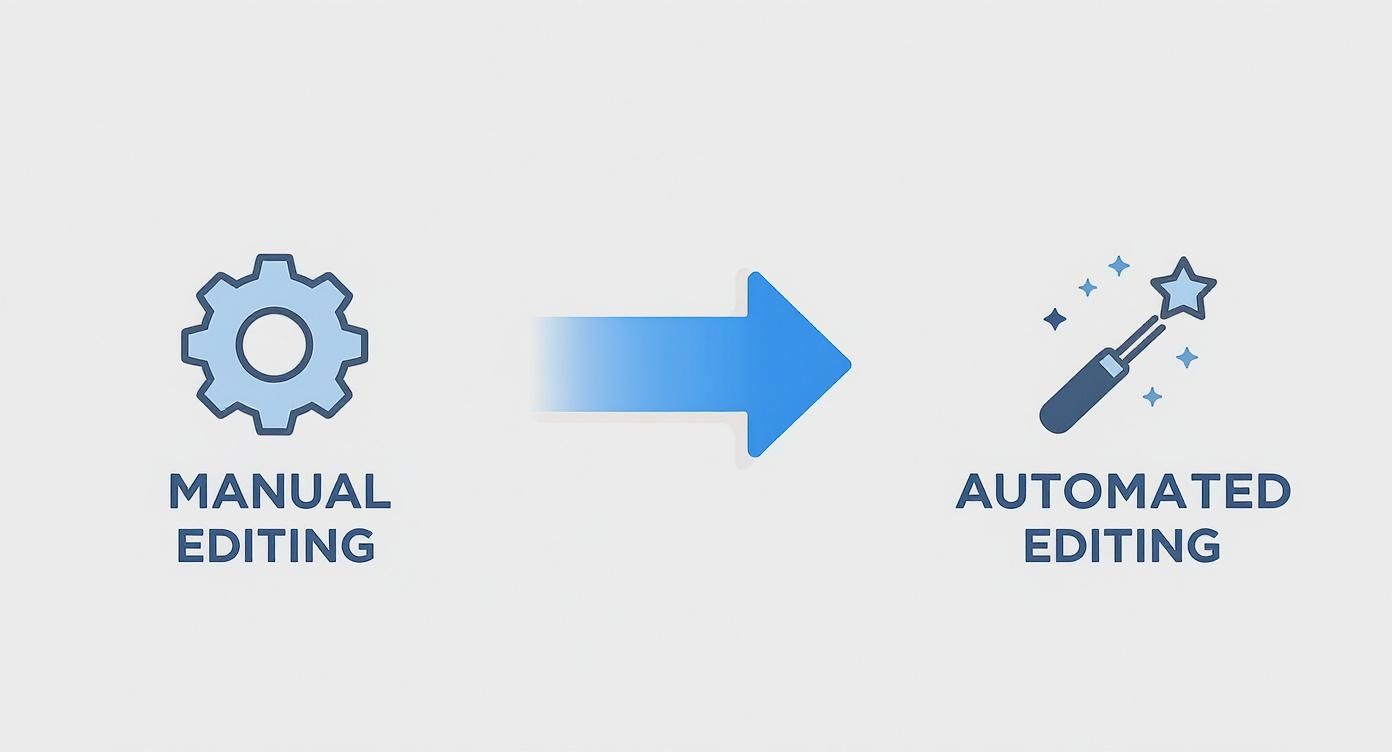
You can see how automation takes a whole bunch of time-sucking steps and squashes them into a single, efficient action. That’s a fundamental change to the whole production timeline.
Scene and Content Analysis
First things first: the AI has to watch and understand everything you've given it. This is where a few key technologies get to work, each acting like a specialist on that tiny film crew.
-
Scene Detection: The AI scans your footage and automatically figures out where one scene ends and another begins. It spots changes in location, subject, or even just a camera angle, breaking a long file into logical, bite-sized chunks. No more manual timeline scrubbing.
-
Object Recognition: This is how the system identifies specific things in the frame—people, products, logos, you name it. In a product demo, this ensures the product is always the hero of the shot. In an interview, it keeps the camera’s "attention" locked on the person speaking.
-
Audio Analysis: While all this is happening, another part of the AI is listening. It dissects the audio to pick out spoken words, music, and—just as importantly—silence. This is absolutely critical for automatically snipping out those awkward pauses or perfectly timing the background music to match the speaker's emotional tone.
Think of these initial steps as the data-gathering phase. The AI isn't just seeing pixels and hearing soundwaves; it's building a complete picture of your content's structure, subject, and rhythm.
The Creative Decision-Making Engine
Okay, so the AI understands the raw material. Now it shifts from analysis to creation. This is where machine learning models, trained on literally millions of high-quality videos, start making editorial calls. These models have learned the unwritten rules of good storytelling—what makes a cut feel smooth, how to build a little tension, or when to fire up an energetic montage.
The system is basically asking itself, "Looking at all the great videos I've ever seen, what's the most compelling way to put these clips together?" This lets it make smart choices that are way more nuanced than just trimming the ends off a clip.
If you give it an article or a script, for example, the AI uses Natural Language Processing (NLP) to get the meaning, the vibe, and the key takeaways from the text. It then intelligently matches those ideas with the best visual moments from your footage or a stock media library. This kind of output is a perfect example of synthetic media, which is really any media that's been generated or heavily modified by AI.
Assembling the Final Product
With the analysis done and the creative decisions made, it's time for the final assembly. Here, the automatic video editor pulls everything together into one cohesive final cut, doing several jobs at once.
-
Smart Trimming and Pacing: The AI makes those frame-perfect cuts, getting rid of filler words like "um" and "uh" and snipping out dead air to keep the pace punchy and engaging.
-
Audio Enhancement: It can automatically "duck" the background music—lowering the volume when someone is talking—and even apply noise reduction to make your voiceovers sound clean and professional.
-
Visual Polish: Finally, the system layers on the finishing touches. It adds transitions between clips, places text overlays or captions, and might even do some basic color correction to give the whole video a consistent, professional look.
And the best part? This entire journey, from raw files to finished video, happens in a matter of minutes. It's this powerful combination of deep analysis, learned creativity, and automated assembly that lets an automatic video editor turn your assets into a great story with unbelievable speed.
What to Look For: The Features That Really Matter
Not all automatic video editors are created equal. While most will promise to make things faster and easier, the tools that truly deliver are the ones packed with intelligent features that produce tangible results. It's crucial to look past the marketing buzz and figure out which capabilities will genuinely improve your workflow and the final quality of your videos.
Think of it like buying a new smartphone. Sure, the basic model can make calls and send texts, but a top-of-the-line device gives you a professional-grade camera, a lightning-fast processor, and a whole ecosystem of powerful apps. The right features in an automatic editor can similarly take your content from good to great.
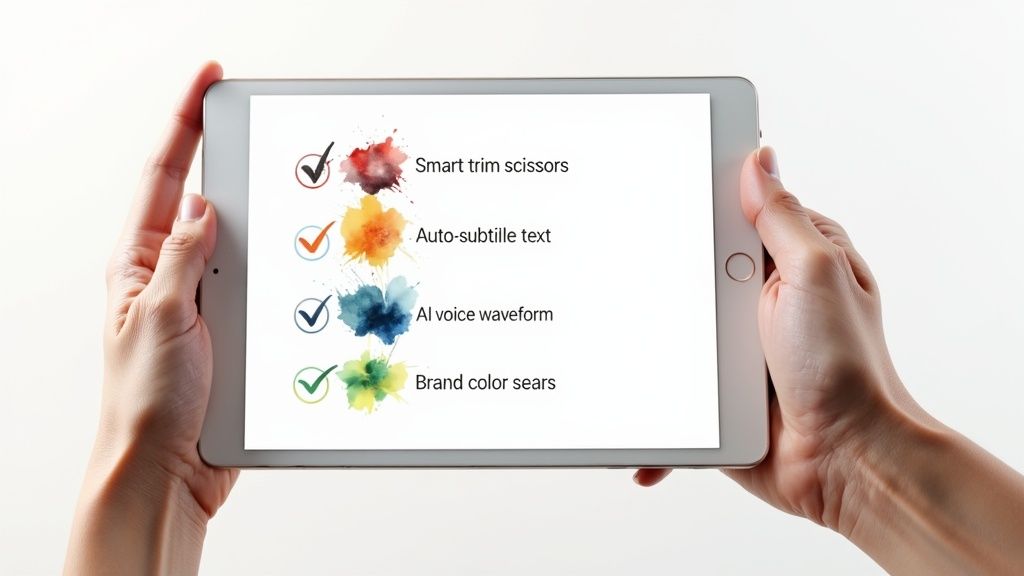
AI Smart Trimming and Silence Removal
Ask any editor what the most mind-numbing part of their job is, and they’ll likely say "cutting out the fluff." This means meticulously removing all the awkward pauses, filler words like "um" and "uh," and those long, dead-air moments.
A top-tier automatic video editor handles this for you. The AI scans the audio track, intelligently identifies these unwanted bits, and snips them out. Often called smart trimming or auto-cut, this single feature instantly makes your videos feel tighter, more professional, and keeps the energy high from start to finish.
Automatic Subtitle Generation
In an era where most social media videos are watched on mute, captions aren't just a nice-to-have; they're absolutely essential for engagement. But transcribing and timing subtitles by hand is a soul-crushing task that can easily eat up hours.
A great automatic video editor solves this problem in minutes. It uses AI to generate highly accurate, time-synced subtitles, saving you a massive amount of time while dramatically boosting your video's reach and watch time on platforms like Instagram, TikTok, and LinkedIn.
Key Insight: Automatic subtitling is more than a convenience—it's a strategic advantage. Videos with captions consistently see higher engagement and are accessible to a much broader audience, directly impacting your content's overall performance.
Text-to-Video Creation
Imagine turning a blog post, a news article, or even a simple product description into a dynamic video without ever picking up a camera. That’s the power of text-to-video, a true game-changer for anyone looking to repurpose content.
The AI reads your text, figures out the main themes, and then automatically pulls in relevant stock footage, images, and music to construct a video around it. This is hands-down one of the fastest ways to scale up your video production and keep a steady stream of content flowing across all your channels.
Lifelike AI Voiceovers and Lip Syncing
Not long ago, getting a professional-sounding voiceover meant hiring talent and booking studio time. Now, AI-powered voice generation can produce incredibly human-like narration straight from a script. You can pick from different voices, languages, and even emotional tones to find the perfect fit for your brand.
This technology is quickly becoming a cornerstone of modern video production. Projections show that by 2025, around 77% of video editing software will have some form of AI automation built-in. In fact, automatic voiceovers are already used in 58% of AI-assisted marketing videos, which tells you how valuable they’ve become.
Taking it a step further, some platforms have mastered how AI lip sync works, ensuring that an on-screen avatar's mouth movements perfectly match the AI-generated audio for a seamless, believable result.
Integrated Brand Kits
Consistency is everything when you're trying to build a memorable brand. An automatic editor with a brand kit feature lets you upload your company's logos, color palettes, and fonts one time. From then on, the AI automatically applies those assets to every single video it creates.
This ensures every piece of content is perfectly on-brand, no matter who on your team made it. It takes the guesswork out of the equation and protects your brand’s visual integrity, all while saving a ton of time on manual adjustments.
The Real-World Impact for Businesses
So, we've talked about the tech and the AI magic behind it all. But let's get down to brass tacks: what does an automatic video editor actually do for your bottom line?
It’s simple, really. It takes video production from a slow, expensive bottleneck and turns it into a high-octane engine for growth. This isn't just about saving a few hours here and there; it's about fundamentally changing what your marketing, sales, and content teams can achieve. It levels the playing field, giving businesses of any size the ability to produce video at a volume that used to be reserved for massive corporations.
Ultimately, this shift means your team can move faster and publish more consistently, all without needing to inflate the budget or hire more people.

Skyrocketing Content Velocity
In the world we live in now, speed is everything. An automatic video editor is your ticket to dramatically increasing content velocity—which is just a fancy way of saying how fast you can create and publish quality content.
Think about a media company that pushes out a dozen new articles every single day. Trying to manually create a unique video for each one would be a nightmare. But with automation? Each of those articles can instantly become an engaging video summary. Just like that, you've multiplied your video output without adding a single person to the payroll.
This newfound speed unlocks some serious advantages:
- Jump on trends instantly: Create timely video content around breaking news or what's buzzing in your industry while it's still relevant.
- Flood social feeds: Consistently push out a stream of high-quality clips, shorts, and stories to keep your audience hooked.
- Test and iterate on the fly: Quickly whip up several versions of a video ad to see what actually works, instead of just guessing.
Getting your content out this quickly is a total game-changer. It transforms your video strategy from a slow, methodical process into a nimble, responsive operation.
Unlocking Massive Cost Savings
Let’s be honest: traditional video production is expensive. Between freelance editors, agency fees, pricey software, and specialized hardware, the costs can spiral out of control, making consistent video a non-starter for many businesses.
An automatic video editor tackles this problem head-on by slashing the need for those resources. Instead of shelling out hundreds or even thousands of dollars for a single video, you can produce as many as you want for a predictable monthly cost.
By automating up to 95% of the manual editing work, you're not just saving money. You're freeing up your team's brainpower to focus on what matters most—creative strategy and getting the content seen—instead of the monotonous grunt work of production.
This shift doesn't just cut your expenses; it smartly reallocates your most precious resources—time and money—toward activities that actually move the needle. To dig deeper into this, you can check out our guide on mastering scalable video production with AI.
The data speaks for itself. When you introduce automation into the video workflow, the improvements in key metrics are significant and immediate.
Impact of Automation on Key Video Marketing Metrics
As the table shows, the gains aren't just marginal. They represent a fundamental shift in efficiency and performance across the board.
Enabling Production at Unprecedented Scale
Maybe the biggest win of all is the ability to produce video at a scale you never thought possible. This opens up entirely new strategies, especially for businesses in e-commerce and media.
Picture an online retailer with a catalog of 5,000 different products. Creating a unique video for every item the old-fashioned way would be a massive, multi-year project costing a small fortune. But with an automatic video editor, it’s not only possible—it’s profitable.
The system can pull in your product data, images, and descriptions to automatically generate sharp, compelling video showcases for every single SKU. The impact on your business is direct and measurable:
- Higher Conversion Rates: It's proven that product pages with video convert better than pages with just static images.
- Fewer Returns: Videos give customers a much clearer idea of what they're buying, leading to smarter purchase decisions.
- Better Customer Engagement: Dynamic video keeps people on your site longer and builds that all-important brand trust.
For publishers, this kind of scale means every article can have a video companion, squeezing every last drop of value and reach from your content. For corporate training, it means personalized learning videos for hundreds of employees at once. An automatic video editor simply removes the old limitations, letting your video strategy finally match your business ambitions.
How to Choose the Right AI Video Editor
https://www.youtube.com/embed/tR2RCzEJn7w
Trying to pick the right automatic video editor can feel overwhelming. The market is flooded with platforms, and every single one claims to be the next big thing. So, how do you cut through the hype and find a tool that actually works for you?
The trick is to stop getting distracted by flashy feature lists and start focusing on what truly matters for your workflow. The best tool isn't just about what it can do; it's about how it fits with your goals, your team's comfort level with new tech, and, of course, your budget. A smart choice can become a genuine asset, but the wrong one just leads to headaches and wasted money.
Let's break it down into a few core areas to look at.
Evaluate the Core AI Intelligence
The real magic is in the "automatic" part, so the first thing you need to vet is the AI itself. How smart is it, really? A basic tool might do little more than stitch a few clips together in order. A truly intelligent editor, on the other hand, understands the story you're trying to tell.
Look for an AI that can analyze your footage and pinpoint the most impactful moments. It should be able to whip up a first draft that actually makes sense and flows well.
The best systems go even further. They can scan your text to find the perfect visuals, sync music to the rhythm of the edits, or even suggest changes to make your video more engaging. That’s the difference between a simple script and a true creative partner.
Prioritize Usability and Workflow Integration
A tool packed with powerful features is completely useless if your team can't figure out how to use it. The ideal platform should have an intuitive design that feels approachable for beginners but still has enough depth for seasoned pros. If it takes weeks to get up to speed, it’s already defeating the purpose of saving you time.
Think about how it will plug into your current setup, too. Does it integrate with the tools you already rely on? A great editor should let you pull assets from your cloud drive or push finished videos straight to your social media scheduler. A tool that operates in a silo often ends up creating more work than it saves.
Crucial Takeaway: So many people make the mistake of paying for a complex, bloated platform with features they'll never even touch. The real goal is to find the straightest line from an idea to a finished video, and that almost always starts with a tool that's easy to use and plays nice with others.
Assess Customization and Brand Controls
At the end of the day, your videos need to look like your videos—not like they rolled off a generic assembly line. The best AI platforms give you strong brand controls to keep everything consistent.
Look for key features like these:
- Brand Kits: The ability to upload your logos, specific fonts, and color palettes so the AI can automatically apply them to every video.
- Template Customization: You shouldn't be stuck with defaults. A good tool lets you create and save your own templates for a signature look.
- Editorial Override: The AI should give you a running start, but you need the final say. Make sure there’s a timeline or storyboard where you can easily swap clips, tweak text, and fine-tune the AI’s suggestions.
This blend of smart automation and hands-on control is what separates the good tools from the great ones. To get a better sense of what's out there, checking out the best AI tools for video editing can give you a solid overview of the current market.
Analyze Pricing and Support Structures
Finally, let's talk about the practical stuff: money and support. The pricing model needs to make sense for your budget and how much you plan to use it. Most platforms use a tiered subscription, so look closely at what each level actually gives you. Watch out for hidden fees or tight limits on video exports that might get in the way as you grow.
And don't overlook customer support. When you’re staring down a deadline and something isn’t working, a responsive and helpful support team is an absolute lifesaver. This is especially true in a market that's exploding. Valued at USD 0.6 billion in 2023, the AI video editor market is on track to hit USD 9.3 billion by 2033. With that kind of rapid growth, solid support is non-negotiable.
By focusing on these four pillars—intelligence, usability, customization, and cost—you can make a confident choice that truly serves your business needs. For a handpicked list of our favorites, be sure to read our guide on the top automatic video maker tools.
Answering Your Questions About AI Editing
Stepping into the world of AI-driven tools can feel like a big leap. It's a totally new way of working, and it's only natural to have questions about creative control, quality, and how an automatic video editor actually fits into a professional workflow.
We hear a lot of the same questions and concerns from creators, marketers, and publishers who are curious but cautious. So, let's clear the air and give you the straightforward answers you need to move forward with confidence.
Will an Automatic Video Editor Replace Human Editors?
This is easily the biggest question out there, and the answer is a firm no. The goal here isn't to replace human creativity—it's to unleash it. Think of an automatic video editor as a super-efficient creative assistant, not a replacement.
It's a workhorse for the repetitive, time-sucking 80% of the editing process. I'm talking about the grunt work: making initial cuts, syncing audio, adding captions, and digging up the right b-roll. This frees up your human editors to pour their talent into the final 20%, where the real magic happens. That's where storytelling, emotional nuance, and subtle creative choices come into play—things an AI simply can't replicate.
And for teams without a dedicated video editor? These tools are a game-changer. They make professional-quality video possible, bringing a capability once reserved for those with specialized skills and deep pockets to everyone.
How Much Creative Control Do I Actually Get?
This is another huge one—the fear of handing over the creative keys to an algorithm. But the best platforms aren't a black box. They’re built on a hybrid model that gives you the best of both automation and manual control.
The AI churns out a polished, well-structured first draft in seconds, but it never locks the door behind you. You always have the final say.
Modern tools give you a familiar timeline-style interface where you can jump in and fine-tune everything:
- Swap out a clip the AI chose for one you like better.
- Change the background music or tweak the audio levels.
- Edit the on-screen text or regenerate captions.
- Adjust the pacing by trimming a scene here or extending one there.
- Override any AI decision to make sure the final cut perfectly matches your vision.
It’s this balance of automated speed and human creative freedom that makes a professional automatic video editor so powerful. You get the efficiency without sacrificing an ounce of your authority.
What Kind of Video Content Works Best for This?
While these editors are incredibly versatile, they truly shine when creating certain types of content at scale. They're built for tasks that are either repetitive by nature or need to be produced quickly and consistently.
Some of the most popular and effective use cases we see are:
- Social Media Clips: Instantly chopping up long-form content like webinars or podcasts into dozens of engaging Reels, Shorts, and TikToks.
- Product Demos: Automatically creating compelling videos for e-commerce product pages, which is a proven way to boost conversions.
- Corporate Training Videos: Pumping out clear, consistent training materials for employees without tying up a video team for weeks on end.
- Real Estate Tours: Quickly assembling property walkthroughs complete with background music and key feature callouts.
- Article-to-Video Summaries: Transforming written content like blog posts and news articles into dynamic video summaries to reach a wider audience.
Basically, if your content follows a repeatable format or needs a lightning-fast turnaround, it’s a perfect candidate for automation.
Key Insight: The real power of an automatic video editor isn't just making one video faster. It's the ability to create hundreds or even thousands of videos with the same level of quality and brand consistency—a feat that's simply impossible with manual editing alone.
Does AI-Edited Video Look Generic?
That’s a valid fear, but it's a misconception usually rooted in experiences with older, clunkier tools. Today's platforms are specifically designed to stamp out that "cookie-cutter" look. The secret weapon? Robust branding and customization.
The most important feature here is the brand kit. You upload your company’s assets—logos, fonts, and specific color palettes—just once. From then on, the AI automatically applies these elements to every single video it creates. This ensures everything looks and feels like your brand, not someone else's.
On top of that, top-tier platforms offer a wide library of customizable templates. You can pick a style that fits your campaign, tweak it to your liking, and even save your custom version for future projects. The AI handles the heavy lifting, but it's your branding, your assets, and your final creative touches that make the end product feel entirely bespoke and professional.
Ready to see how AI can transform your video workflow? Aeon is built for publishers who need to produce high-quality video at scale without the traditional bottlenecks. Discover how you can turn your articles, audio, and raw footage into polished, on-brand videos in minutes.
