Creating Videos from Text Has Never Been Easier
Producing engaging video content can be time-consuming and expensive. This list showcases seven powerful text-to-video generators that simplify video creation for publishers, marketers, and content creators. Discover how tools like Aeon, Runway Gen-2, HeyGen, Synthesia, Pictory, Midjourney Video, and Stability AI's Stable Video Diffusion can transform your written content into compelling videos, saving you time and resources. Learn about their unique features and find the perfect platform to elevate your content strategy.
1. Aeon
Aeon is an AI-powered video generation platform specifically designed for publishers and media companies. It offers a streamlined solution for converting text, video, or audio content into polished, high-quality videos within minutes. Built by publishers, for publishers, Aeon automates the entire video production process while adhering to brand guidelines and editorial standards. This allows content teams to focus on creating compelling narratives while Aeon handles the technical aspects of video creation. From dynamic news pieces to engaging product videos, Aeon aims to empower publishers with the tools they need to thrive in the evolving digital landscape. The platform boasts a range of features, including voice customization, advanced text-to-speech, automated editing, and social media formatting, all geared towards maximizing engagement and driving revenue.
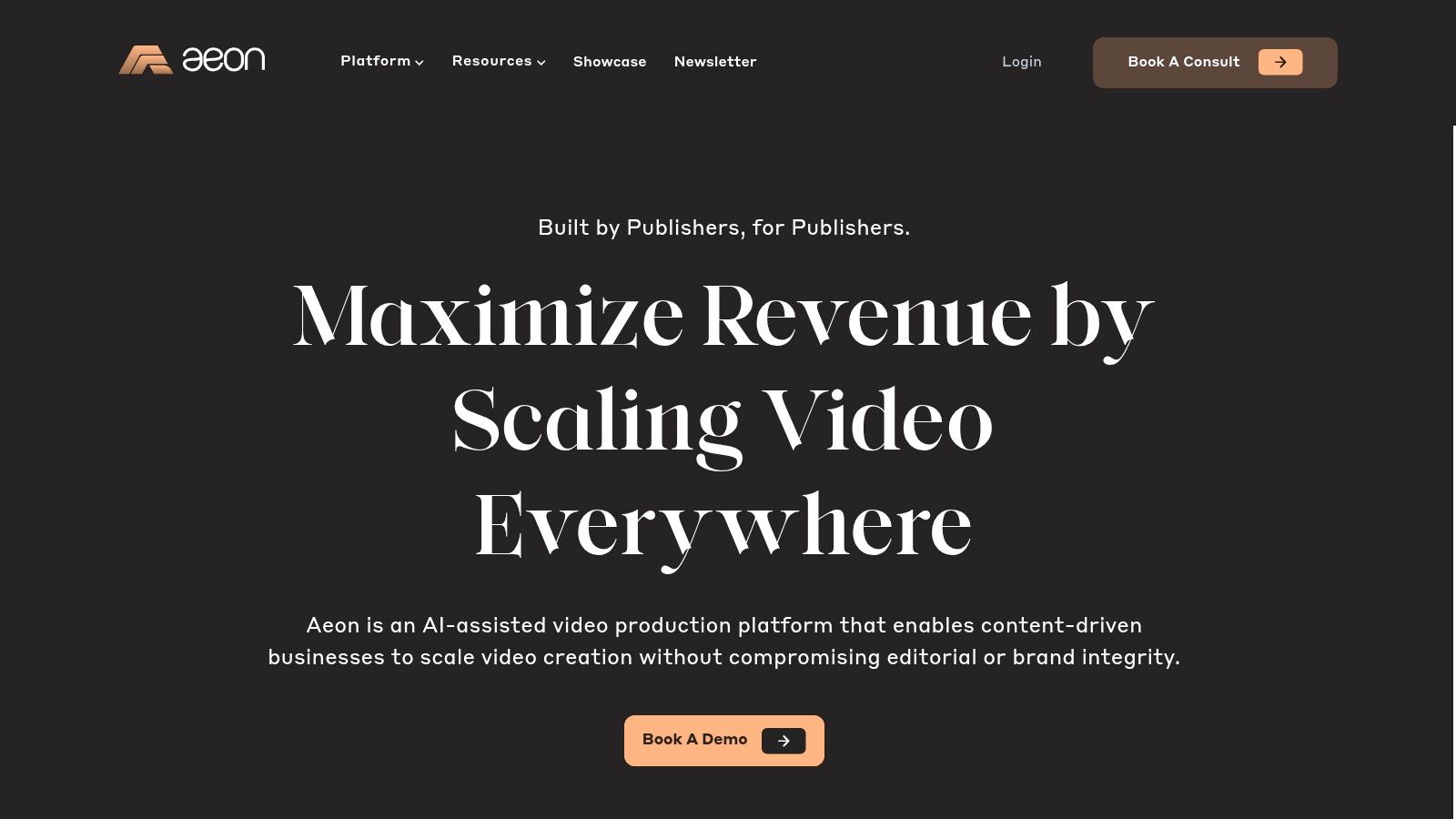
Aeon deserves its place on this list because it directly addresses the growing need for publishers to create engaging video content efficiently and at scale. Imagine effortlessly transforming a static news article into a captivating video report, complete with visuals, music, and voiceover, all within a fraction of the time it would take traditional methods. For e-commerce businesses, Aeon can automatically generate product videos from descriptions, enhancing product detail pages and driving conversions. Ad sales teams can leverage Aeon to create dynamic video ads tailored to specific campaigns. The potential applications are vast and varied, making Aeon a powerful tool for any media organization looking to expand its video content strategy. Learn more about Aeon and explore the potential of "text-to-video magic."
Specifically, Aeon’s key benefits include fully automated video creation, minimizing manual effort and accelerating production timelines. Its customizable editing tools enable users to maintain brand consistency and uphold high editorial standards. The platform also optimizes videos for diverse platforms, including social media, through features like contextual cropping and format adjustments. By transforming static content into dynamic visuals, Aeon aims to boost engagement and conversion rates across various channels, from editorial and ad sales to e-commerce and digital marketing.
While Aeon presents a compelling suite of features, it's important to consider the potential drawbacks. Pricing details are not readily available on the website, requiring prospective users to contact the sales team for more information. Although the platform is designed for user-friendliness, some of the more advanced customization features may require a basic understanding of video editing principles.
Key Features:
- Automated Video Creation: Convert text, video, or audio into high-quality videos automatically.
- Voice Customization & Text-to-Speech: Tailor voiceovers and narration to match your brand.
- Automated Editing & Social Media Formatting: Streamline the editing process and optimize for different platforms.
- Brand Consistency Tools: Maintain brand integrity throughout the video creation process.
Pros:
- Fully automated video creation for increased efficiency.
- Maintains brand consistency and high editorial standards.
- Optimizes videos for various platforms.
- Enhances engagement and conversion rates.
- Versatile use cases across multiple departments.
Cons:
- Pricing details not publicly available.
- Advanced customization may require some video editing knowledge.
Website: https://www.project-aeon.com
2. Runway Gen-2
Runway Gen-2 is a cutting-edge text-to-video generator poised to revolutionize video content creation. Powered by a sophisticated AI model, Gen-2 transforms text prompts into high-quality video clips of up to 16 seconds, opening up a world of possibilities for publishers, media companies, and marketing teams. Its ability to understand complex prompts and generate visually coherent videos with impressive motion quality sets it apart in the rapidly evolving landscape of AI video generation.
Practical Applications and Use Cases:
Gen-2 shines in scenarios where rapid video creation is essential. Imagine effortlessly generating short video clips for social media campaigns directly from ad copy, visualizing product features for e-commerce listings, or quickly producing explainer videos for complex concepts. Editorial teams can use Gen-2 to create engaging visuals accompanying articles, while publishers can experiment with new storytelling formats. Specific examples include:
- E-commerce: Quickly create product demonstration videos from descriptive text, showcasing features and benefits in a dynamic way.
- Social Media Marketing: Generate eye-catching video content for various platforms tailored to different aspect ratios (16:9, 9:16, 1:1).
- Content Creation: Produce short, engaging videos for articles, blog posts, and website landing pages, enhancing user experience.
- Editorial Teams: Visualize abstract concepts or create supporting visuals for news stories and features.
- Ad Sales Teams: Develop compelling video ad creatives quickly and easily, testing different variations and concepts.
Features and Benefits:
- Advanced AI Model: Gen-2 utilizes a state-of-the-art AI model capable of interpreting complex prompts and generating realistic and stylistic videos.
- Customizable Styles: Choose from various styles, including cinematic, animation, and realistic modes, allowing for tailored video outputs.
- Video & Image Input: Beyond text-to-video, Gen-2 supports video-to-video generation (allowing for style transfer and modification) and image-to-video conversion, extending creative possibilities.
- Variable Aspect Ratios: Output videos in various aspect ratios, optimizing content for different platforms and uses.
- Runway Ecosystem Integration: Seamless integration with other Runway tools allows for a comprehensive media creation workflow.
Pricing and Technical Requirements:
Runway offers various subscription plans, including a limited free tier. However, free tier outputs include watermarks. Paid plans provide greater access and features. Specific pricing details are available on the Runway website. While no specialized hardware is required, a stable internet connection is essential for optimal performance.
Comparison with Similar Tools:
While other text-to-video generators exist, Gen-2 stands out with its impressive video quality and motion coherence. Compared to alternatives like Pictory AI or Synthesia, Gen-2 prioritizes visual fidelity and stylistic control, though it currently offers shorter maximum video lengths.
Implementation and Setup Tips:
Getting started with Gen-2 is straightforward thanks to its intuitive interface. Simply sign up for a Runway account, choose the Gen-2 tool, input your text prompt, select your desired style and aspect ratio, and let the AI work its magic. Experimenting with different prompts and styles is key to maximizing Gen-2's potential.
Pros and Cons:
Pros:
- High-quality video output with strong motion coherence
- Intuitive interface, accessible to users with varying technical skills
- Regular updates and model improvements from Runway
- Flexible output options with customizable styles and aspect ratios
Cons:
- Higher pricing compared to some other text-to-video tools
- Limited free tier with watermarked outputs
- Generation times can be slow, especially during periods of high usage
- Maximum video length restrictions
Website: https://runwayml.com/gen-2/
Runway Gen-2 earns its place on this list due to its advanced AI model, producing some of the most compelling AI-generated videos currently available. While cost and video length limitations exist, its ease of use, customizable options, and integration with the broader Runway ecosystem make it a powerful tool for anyone looking to streamline video creation.
3. HeyGen
HeyGen excels in creating professional, avatar-presented videos with minimal effort. This platform is a game-changer for businesses, educational institutions, and content creators seeking engaging video content without the complexities of traditional video production. Its focus on AI-powered avatars allows for the rapid generation of talking-head style videos, perfect for explainer videos, product demos, internal training materials, and even multilingual marketing campaigns. Imagine effortlessly creating a series of training videos for your global sales team, each personalized in the local language and delivered by a regionally appropriate avatar. This is the power of HeyGen.
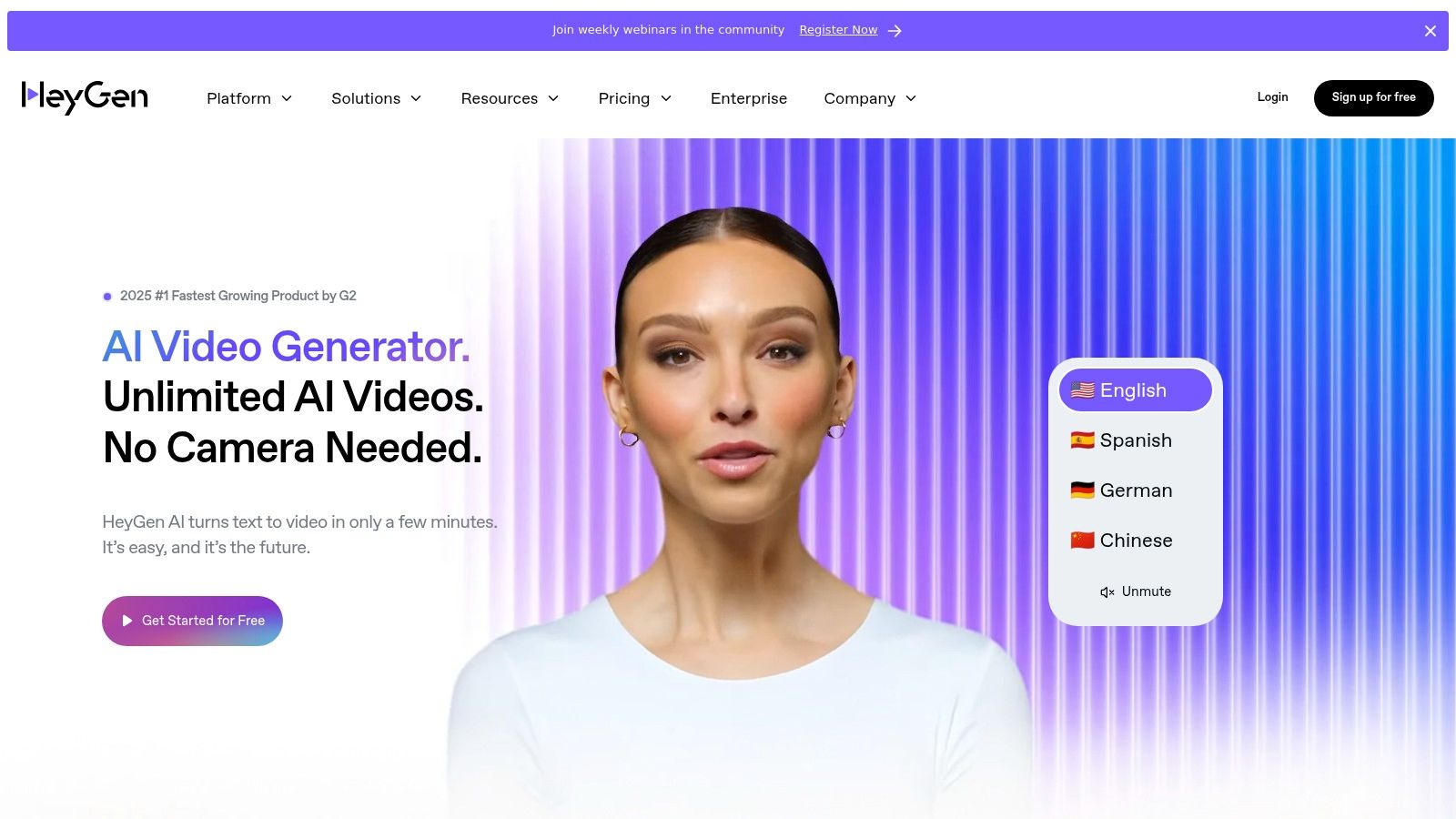
One of HeyGen's standout features is its extensive multilingual support. With over 40 languages and accents available, it simplifies the creation of localized content for international audiences. Marketing teams can easily adapt their video messaging for various regions, while e-learning platforms can broaden their reach by offering courses presented by AI avatars speaking in the learners' native languages. This makes HeyGen a highly valuable tool for publishers, media companies, and e-commerce teams targeting global markets. The platform's script-to-video functionality further streamlines the creation process. Simply provide the script, select your preferred avatar and voice, and HeyGen takes care of generating a video with natural-looking lip sync. You can further customize the video with different backgrounds and scenes. For large-scale video production, the batch processing feature allows for creating multiple videos simultaneously, saving valuable time and resources. For a more detailed overview of HeyGen's capabilities and potential applications, you can Learn more about HeyGen.
While pricing information isn't readily available and may require contacting HeyGen directly, features like team collaboration are specifically designed for business users, facilitating seamless workflow and project management within content creation teams.
Pros:
- Specialization in Realistic Talking-Head Videos: HeyGen excels at creating lifelike avatar-led presentations with minimal effort.
- Exceptional Multilingual Capabilities: The platform’s support for numerous languages and accents is a significant advantage for global outreach.
- High-Quality Voice Synthesis and Lip Sync: The natural synchronization of voice and lip movements contributes to a professional and engaging viewing experience.
- Team Collaboration Features: Streamlines workflow and project management for business users.
Cons:
- Focus on Avatar Videos: While highly effective for specific use cases, HeyGen is less versatile for general video creation compared to broader text-to-video platforms.
- Premium Features Tied to Higher Subscriptions: Access to advanced features may require investing in more expensive subscription tiers.
- Limited Creative Control: Customization options, while present, are less extensive than those offered by some general-purpose video generators.
- Potential "Uncanny Valley" Effect: While improving, some avatars may still retain a slight artificiality.
Website: https://www.heygen.com/
HeyGen earns its place on this list by providing a powerful and efficient solution for creating professional-quality, avatar-based videos. It's an ideal tool for businesses, educators, and content creators looking to leverage AI for streamlined video production, especially for multilingual content and engaging talking-head style presentations.
4. Synthesia
Synthesia stands out as a leading AI video generation platform specifically designed for professional business applications. Its core strength lies in creating realistic presenter-led videos from text, making it a powerful tool for training, marketing, internal communications, and more. Forget complex video editing software and expensive production crews; Synthesia aims to democratize video creation by empowering anyone to produce high-quality videos quickly and easily. This focus on streamlined production and professional output makes it a valuable asset for businesses looking to scale their video content efforts.
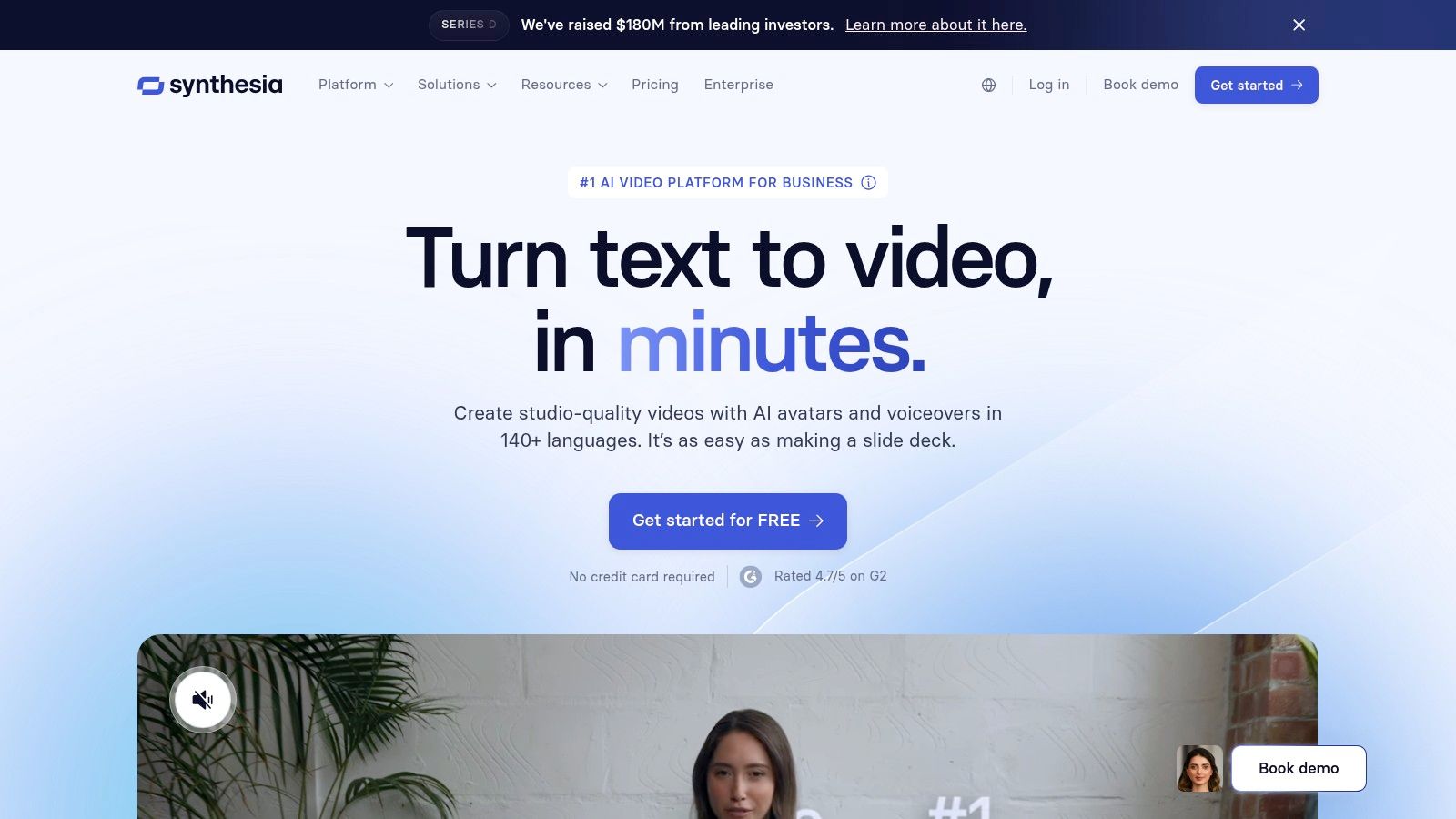
For publishers, media companies, and content creation teams, Synthesia can be leveraged to create engaging explainer videos, news summaries, or internal training materials. Ad sales teams can generate personalized video pitches, while editorial teams can utilize the platform for creating video versions of articles. E-commerce teams can produce product demos and marketing videos at scale, and digital marketing teams can readily create video content for social media and other online channels.
Synthesia offers a vast library of over 140 diverse AI avatars, supporting over 120 languages and voices. This breadth of options allows users to select presenters that resonate with their target audience, furthering personalization and engagement. Need a video in Mandarin presented by a friendly face? Synthesia has you covered. Beyond pre-built avatars, the platform also offers the ability to create custom avatars based on real people (with their permission), providing a unique and personalized touch for corporate communications or specific branding needs. Integration with PowerPoint and slides further streamlines the creation of presentation-style videos. Finally, API access allows enterprise customers to seamlessly integrate Synthesia into their existing workflows.
While Synthesia doesn't publicly list specific pricing, it's positioned towards business users and operates on a subscription model. Contacting their sales team is necessary for a tailored quote. This higher price point reflects its enterprise-grade security and compliance features, a crucial factor for businesses handling sensitive information. Technical requirements are minimal as the entire process takes place within the cloud-based platform.
Compared to tools focused on animated or highly stylized video content, Synthesia excels in the realm of realistic, presenter-led videos. While platforms like D-ID or Steve.AI offer creative visual effects, Synthesia prioritizes professional, corporate-style communication. This clear focus is its strength and what distinguishes it in the text-to-video landscape.
Pros:
- Enterprise-grade security and compliance
- No video editing skills required
- Consistent, professional-quality output
- Extensive template library
- Wide range of AI avatars and language support
Cons:
- Higher price point, less suitable for individual users
- Limited creative flexibility beyond the talking-head format
- Custom avatar creation requires additional fees
- Not ideal for artistic or entertainment-focused videos
Implementation Tips:
- Clearly define your video's purpose and target audience before selecting an avatar and scripting the text.
- Leverage Synthesia's template library to expedite the creation process.
- Experiment with different avatars and voices to find the best fit for your brand and message.
- For complex projects, consider using the API for deeper integration with existing systems.
Website: https://www.synthesia.io/
5. Pictory
Pictory is a powerful AI-powered video generation tool specifically designed for repurposing long-form content into short, engaging videos ideal for social media and other digital platforms. This makes it a particularly valuable asset for publishers, media companies, content creation teams, and digital marketing teams looking to maximize the reach of their existing content. By automatically identifying key points and matching them with relevant visuals, Pictory streamlines the video creation process, allowing teams to produce more content in less time. This focus on efficient content repurposing is what earns Pictory a spot on this list.
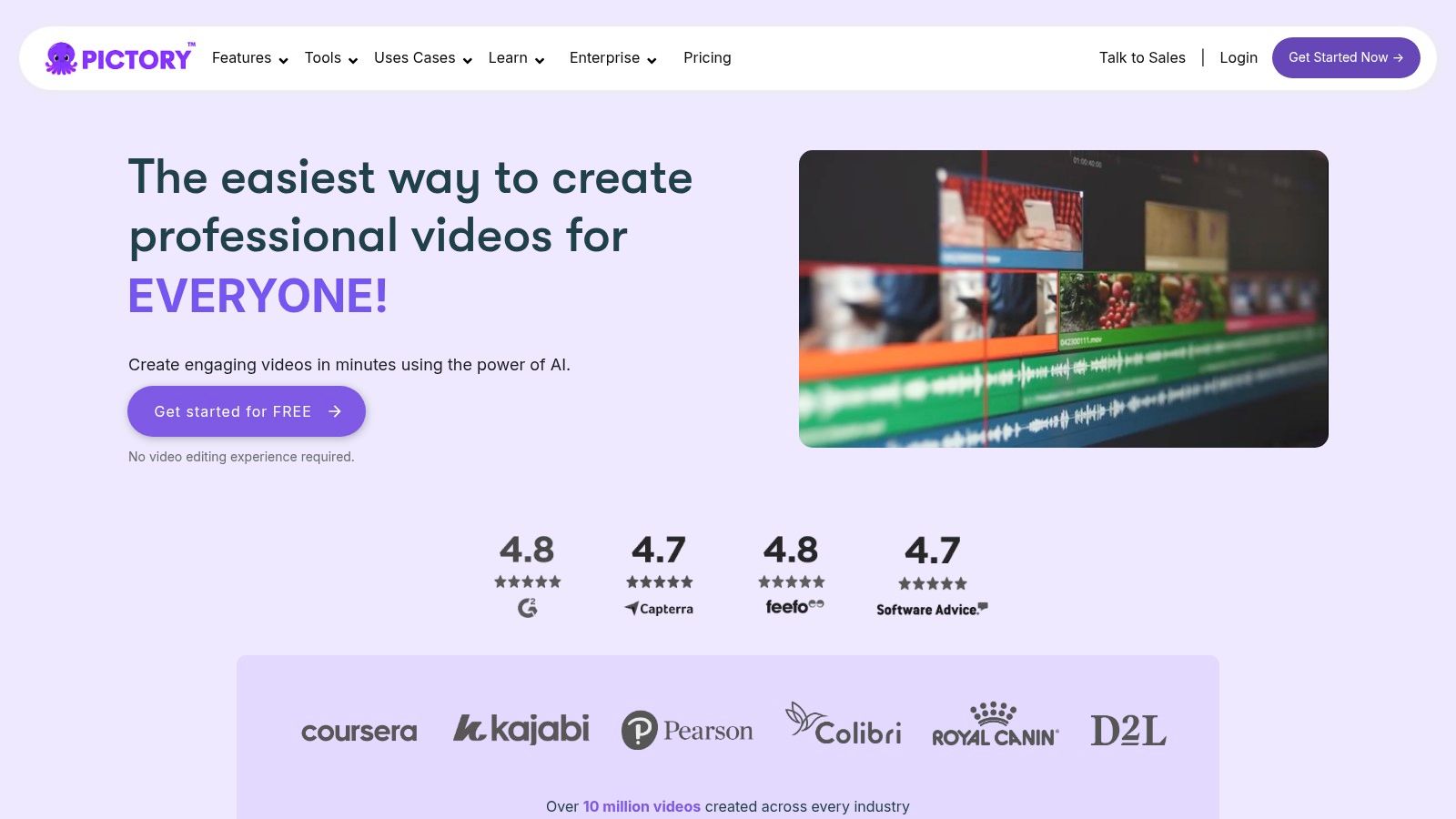
Pictory excels at transforming blog posts, articles, scripts, and even longer videos into bite-sized video content. Imagine taking a 1500-word blog post and effortlessly converting it into a dynamic one-minute video summarizing the key takeaways for social media. This is precisely what Pictory enables. Furthermore, its text-based video editing feature allows for quick revisions and adjustments by simply modifying the original text, streamlining the editing workflow and eliminating the need for complex video editing software.
Key Features and Benefits:
- Automatic Text-to-Video Conversion: Simply paste your text content, and Pictory's AI handles the rest, creating a video complete with visuals, music, and captions.
- Built-in Media Library: Access millions of royalty-free stock videos and images to enhance your videos, eliminating the need to source visuals separately.
- Auto-Captioning and Subtitles: Ensure accessibility and engagement by automatically generating captions and subtitles for your videos.
- Text-Based Video Editing: Edit your videos by modifying the original text, simplifying the revision process.
- Video Summarization: Condense lengthy videos into shorter, highlight-focused clips ideal for sharing key insights.
Pros:
- Excellent for Content Repurposing: Maximize the reach of existing content by transforming it into engaging video formats.
- Time-Efficient: Significantly reduces the time and effort required for video creation.
- No Video Editing Experience Required: User-friendly interface makes it accessible to users of all skill levels.
- Affordable Pricing: Offers cost-effective solutions compared to professional video editing services and some other AI video generators.
Cons:
- Less Advanced AI Generation (Compared to Newer Models): While effective, Pictory's AI may not be as sophisticated as some cutting-edge video generation tools in terms of visual storytelling and creative effects.
- Limited Creative Control Over Specific Visual Elements: While you can choose from a vast library, fine-grained control over individual visual elements can be limited.
- Reliance on Stock Footage: The heavy use of stock footage can sometimes result in visuals that don't perfectly align with the content's nuances.
Pricing: Pictory offers tiered subscription plans based on video length and features. Check their website for the most up-to-date pricing information.
Technical Requirements: Pictory is a cloud-based platform, so no specific software downloads are required. A stable internet connection and a web browser are sufficient.
Implementation Tips:
- Optimize Text for Clarity: Clear, well-structured text input yields better video output. Use headings, subheadings, and bullet points to organize your content.
- Experiment with Different Styles: Pictory offers various video styles and templates. Experiment to find what works best for your brand and content.
- Review and Refine: While Pictory automates much of the process, always review and refine the generated videos to ensure accuracy and quality.
Website: https://pictory.ai/
Pictory stands out as a valuable tool for those seeking to efficiently repurpose written content into engaging video formats. Its ease of use and affordability make it a compelling option for content creators and marketers looking to leverage the power of video without extensive technical expertise.
6. Midjourney Video
Midjourney, renowned for its impressive AI image generation, is expanding its capabilities into the realm of video with Midjourney Video. While still in early access/alpha as of late 2023/early 2024, this tool holds immense potential for creative video content generation, particularly for publishers, media companies, and content creation teams seeking unique and artistic visuals. Its strength lies in translating text prompts into short-form videos, carrying over Midjourney's distinct aesthetic style. This makes it a powerful tool for quickly generating visually compelling content for social media, artistic projects, or experimental marketing campaigns.
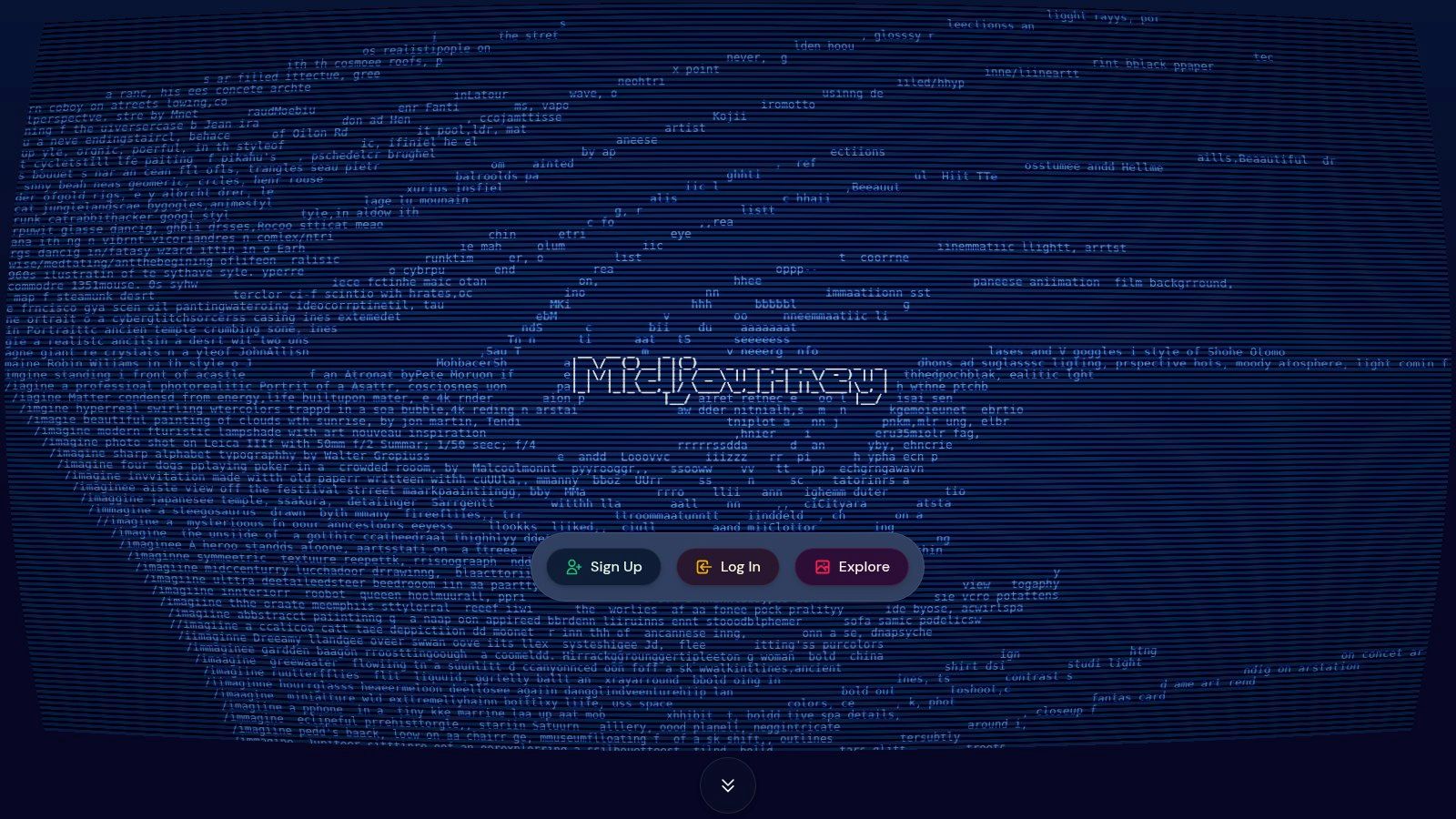
Midjourney Video distinguishes itself through its community-driven approach and focus on artistic expression rather than polished commercial productions. This makes it a valuable asset for teams exploring innovative visual storytelling or needing rapid prototyping of video ideas. Imagine easily creating mood-setting background videos for articles, generating short, eye-catching clips for social media posts, or quickly visualizing abstract concepts. E-commerce teams could even experiment with creating artistic product showcases.
Features and Benefits:
- Discord Integration: Leveraging the familiar Midjourney Discord interface simplifies the video creation process for existing users. Prompts are entered directly into Discord channels, maintaining consistency with the image generation workflow.
- Stylistic Consistency: Midjourney Video inherits the platform's signature artistic style, offering a distinct visual identity for your video content. This allows for seamless integration with existing Midjourney-created assets.
- Short-Form Video Generation: Ideal for creating engaging content tailored for platforms like Instagram Reels, TikTok, or short-form video ads.
- Detailed Prompting: Refine the output by using detailed text prompts to influence the style, mood, and content of the generated video.
- Community Engagement: Learn from and share techniques with a vibrant community of users, fostering a collaborative environment for creative exploration.
Pros:
- High-Quality Artistic Output: Benefit from Midjourney's established reputation for generating visually stunning results, now in video format.
- Unique Visual Styles: Access artistic styles not readily available on other text-to-video platforms.
- Active Community Support: Tap into the knowledge and experience of a thriving user community.
Cons:
- Early Access Limitations: Limited availability and potential instability due to the alpha stage.
- Discord-Based Workflow: May be less intuitive for business users accustomed to traditional video editing software.
- Shorter Video Length: Currently geared towards short-form content, limiting its application for longer-form video projects.
- Limited Technical Control: Less granular control over specific technical parameters compared to professional video editing tools.
Pricing and Technical Requirements:
Pricing details for Midjourney Video are not yet publicly available as of late 2023/early 2024, given its early access status. Access is typically tied to existing Midjourney subscriptions. The primary technical requirement is a Discord account, as this is the platform through which the tool operates.
Comparison with Similar Tools:
While other text-to-video generators like RunwayML and Pictory.ai offer more extensive features and control, Midjourney Video carves a niche for itself with its unique artistic focus and ease of use within the existing Midjourney ecosystem. It's less about precise control and more about exploring creative possibilities.
Implementation Tips:
- Familiarize yourself with Midjourney's prompting techniques, as these carry over to the video generation process. Experiment with different prompt styles to achieve desired results.
- Engage with the Midjourney community on Discord to discover tips, tricks, and inspiring examples.
- Keep in mind the platform's focus on artistic expression rather than perfectly polished commercial videos. Embrace the experimental nature of the tool.
Website: https://www.midjourney.com/
Midjourney Video deserves its place on this list because it represents a significant step forward in accessible, AI-powered video creation. It empowers creative teams to quickly generate visually captivating content with a distinct artistic flair, opening up new possibilities for storytelling and visual communication. While still in its early stages, the potential for this tool is vast, particularly for those prioritizing artistic expression and rapid content creation.
7. Stability AI's Stable Video Diffusion
Stability AI's Stable Video Diffusion (SVD) marks a turning point in AI video generation by making the technology more accessible. Unlike many cloud-based text-to-video generators, SVD is open-source, allowing developers and technically-inclined users to generate short video clips from text prompts or even still images. This open-source nature positions SVD as a powerful tool for innovation, allowing for customization and integration far beyond the capabilities of closed-source alternatives. Rather than being a ready-to-use consumer product, it provides the building blocks for others to create bespoke video generation solutions.
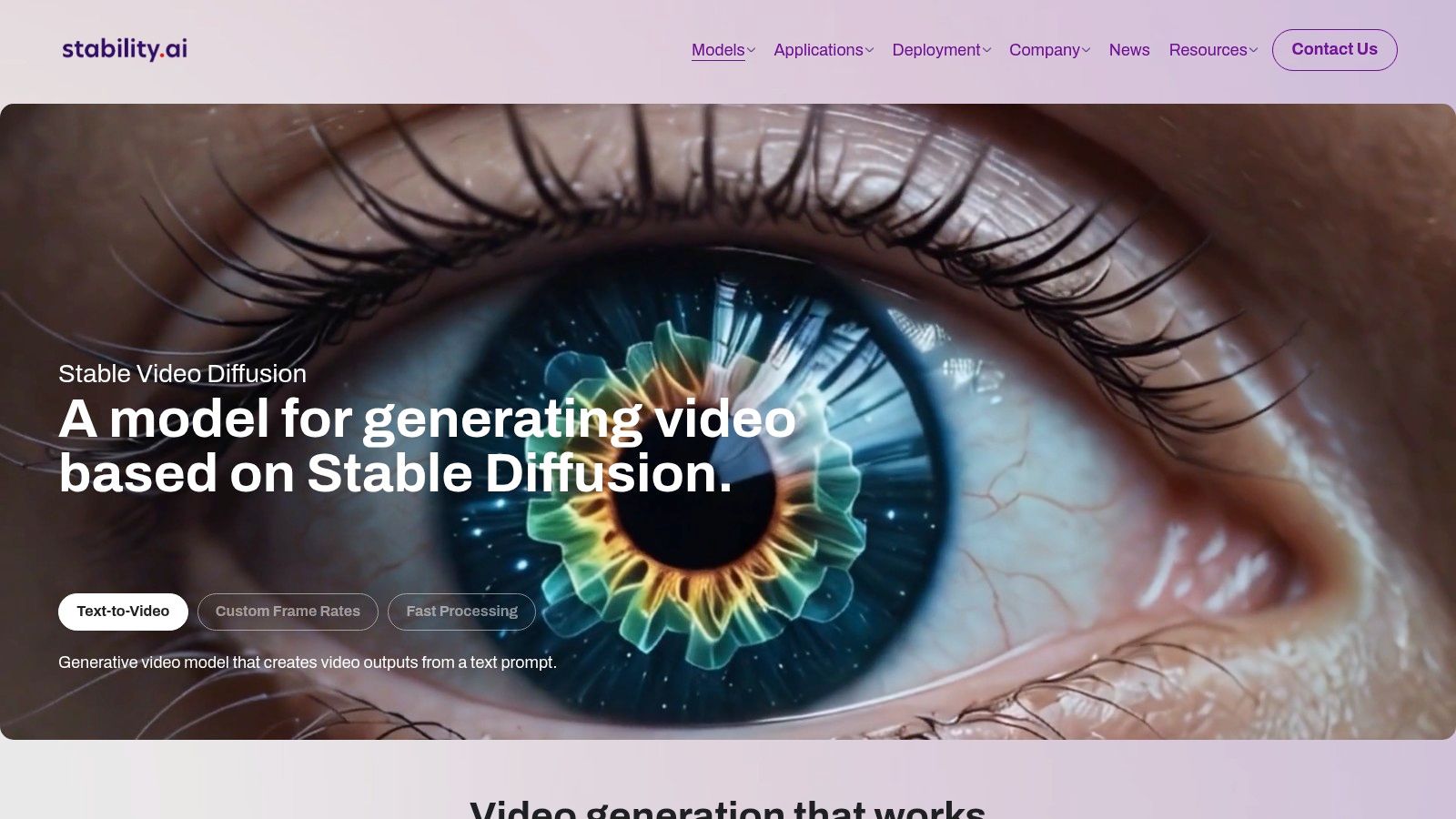
For publishers, media companies, and content creation teams, SVD offers the intriguing potential to generate unique video content for articles, social media, and marketing materials. Imagine creating short, eye-catching video clips directly from article text, or turning storyboards into animated previews. E-commerce teams could generate product demonstration videos dynamically, while digital marketing teams could create personalized video ads tailored to specific campaigns. Ad sales teams could leverage this technology to offer highly customized video ad formats to clients. Editorial teams could use it for visualizing complex concepts or quickly generating supporting visuals for news pieces.
SVD comes in different model variations, including SVD and the more advanced SVD-XT, each with varying capabilities and resource requirements. The availability of different models allows users to choose the one that best suits their technical capabilities and computational resources. The model can be fine-tuned for specific use cases, making it adaptable to diverse needs. Learn more about Stability AI's Stable Video Diffusion and its potential applications.
While the base model is free to use, users should factor in costs associated with hosting and running the model, which can be significant depending on the chosen infrastructure. Currently, SVD is best suited for creating short video clips, typically a few seconds in length. The quality of the generated videos depends heavily on the implementation, available computing power, and model fine-tuning.
Pros:
- Open-source and customizable: Adapt and integrate the model into existing workflows and platforms.
- No direct cost for the base model: Reduces the financial barrier to entry, though hosting costs apply.
- Community-driven development: Benefit from ongoing improvements and specialized adaptations contributed by the open-source community.
- Greater control: Fine-tune parameters for optimized results and specific use cases.
- Commercial usage rights: Possible with appropriate licensing.
Cons:
- Requires technical expertise: Implementation and customization require coding skills and AI knowledge.
- Resource-intensive: Demands significant computing power, potentially incurring substantial hosting costs.
- Limited video length: Currently restricted to short clips.
- Variable quality: Output quality depends on implementation, resources, and fine-tuning.
Website: https://stability.ai/stable-video
SVD's open-source nature sets it apart from commercial text-to-video platforms. While it requires more technical expertise, it empowers users with unparalleled flexibility and control, making it a valuable tool for those willing to invest the time and resources to harness its potential. It earns its place on this list due to its pioneering role in democratizing access to sophisticated AI video generation technology and its potential to revolutionize video content creation across various industries.
7 Top Text-to-Video Tools Comparison
Elevate Your Content with the Power of Text to Video
From streamlined video production for social media to generating unique visuals from simple text prompts, the tools explored in this article – Aeon, Runway Gen-2, HeyGen, Synthesia, Pictory, Midjourney Video, and Stability AI's Stable Video Diffusion – offer a range of capabilities for diverse content creation needs. Key takeaways include the growing accessibility of AI video generation, the potential for significant time and cost savings, and the ability to produce engaging content that resonates with audiences.
Choosing the right tool depends largely on your specific requirements. Consider factors like the level of customization you need, the complexity of the visuals you envision, your budget, and the technical expertise available on your team. For instance, platforms like HeyGen and Synthesia excel at creating realistic talking head videos, while tools like Runway Gen-2 and Midjourney Video are better suited for generating more artistic and abstract visuals. To stay abreast of the latest advancements and explore other options, resources like AI video generation tools from Inblog offer valuable insights into the evolving landscape of AI video generation.
As these technologies continue to advance, their impact on content creation workflows will only intensify. The potential to rapidly produce high-quality video content opens up exciting new possibilities for publishers, media companies, marketing teams, and e-commerce businesses alike. Embrace the power of text to video and transform your content strategy.
Ready to experience the cutting edge of text-to-video technology? Aeon empowers you to effortlessly craft compelling narratives, turning your scripts into stunning visuals with unparalleled realism. Dive into the future of video creation with Aeon and unlock a world of storytelling possibilities.