Discover top digital asset management best practices to organize, manage, and distribute your visual content efficiently in 2025.
In This Article
Subscribe to our newsletter
Level Up Your Content Strategy
Effective digital asset management (DAM) is crucial for maximizing your visual content's value and streamlining workflows. This listicle presents eight digital asset management best practices to optimize your content strategy. Learn how to establish a robust taxonomy, implement role-based access control, automate workflows, manage asset versions, leverage cloud storage and CDNs, utilize AI for asset discovery, ensure brand compliance, and integrate performance analytics. These best practices empower your teams—from content creation and editorial to marketing and ad sales—to unlock your content's full potential.
1. Establish a Comprehensive Taxonomy and Metadata Strategy
A robust digital asset management (DAM) system hinges on a well-defined taxonomy and metadata strategy. This foundational best practice involves creating a standardized system for categorizing, tagging, and organizing digital assets, ensuring efficient search, discovery, and management across your organization. It's the backbone of any successful DAM implementation and directly impacts how effectively your teams can leverage your valuable digital content. This method deserves its place at the top of the best practices list because it addresses the core challenge of making assets easily findable and usable, ultimately maximizing their value.
A comprehensive taxonomy acts like a map of your digital assets, providing a clear structure for how they are categorized and related to each other. This typically involves developing hierarchical folder structures, keyword taxonomies, standardized naming conventions, and custom metadata fields tailored to your specific business needs. Consistent metadata schemas—using controlled vocabularies and perhaps even auto-tagging capabilities—ensure that assets are described uniformly, regardless of who uploads or accesses them. Version control metadata further enhances management by tracking changes and iterations of individual assets.
For example, Getty Images utilizes over 15 metadata fields for each asset, enabling precise searching and licensing. Coca-Cola has implemented brand-specific taxonomies across more than 200 markets to ensure global brand consistency. Even NASA’s vast digital asset system relies on 30+ standardized metadata categories to manage its extensive collection of images, videos, and documents. These examples showcase the scalability and adaptability of a strong taxonomy and metadata strategy across diverse industries and organizational sizes.
Features of a well-implemented taxonomy and metadata strategy include:
- Hierarchical folder structures: Organizing assets in a logical, tree-like structure reflecting your business categories.
- Standardized naming conventions: Ensuring consistency and searchability through pre-defined naming rules.
- Custom metadata fields: Capturing specific information relevant to your industry or asset types.
- Controlled vocabularies: Limiting keyword variations to improve search accuracy and prevent tag proliferation.
- Auto-tagging capabilities: Leveraging AI to automate metadata tagging, saving time and resources.
- Version control metadata: Tracking changes to assets and enabling easy access to previous versions.
Implementing a robust taxonomy and metadata strategy offers numerous advantages:
- Improves asset discoverability: Makes it easier for users to find the assets they need, when they need them.
- Reduces search time by up to 80%: Streamlines workflows and boosts productivity by eliminating wasted time searching for files.
- Enables automated workflows: Automates tasks such as tagging, archiving, and distribution based on metadata.
- Ensures consistency across teams: Standardizes how assets are described and managed, regardless of department or location.
- Facilitates regulatory compliance: Simplifies compliance with industry regulations and internal policies.
However, establishing this framework also presents some challenges:
- Requires significant upfront planning: Developing a comprehensive taxonomy and metadata strategy requires careful consideration of your organization's specific needs and long-term goals.
- May slow initial asset ingestion: Applying metadata to existing assets can be time-consuming, especially for large collections.
- Needs ongoing maintenance: Taxonomies and metadata schemas require regular audits and updates to remain relevant and effective.
- Staff training required: Users need to be trained on how to use the system effectively and apply metadata consistently.
The following infographic visualizes the core components of a comprehensive digital asset management strategy, highlighting the relationship between folder structures and metadata within the overall system.
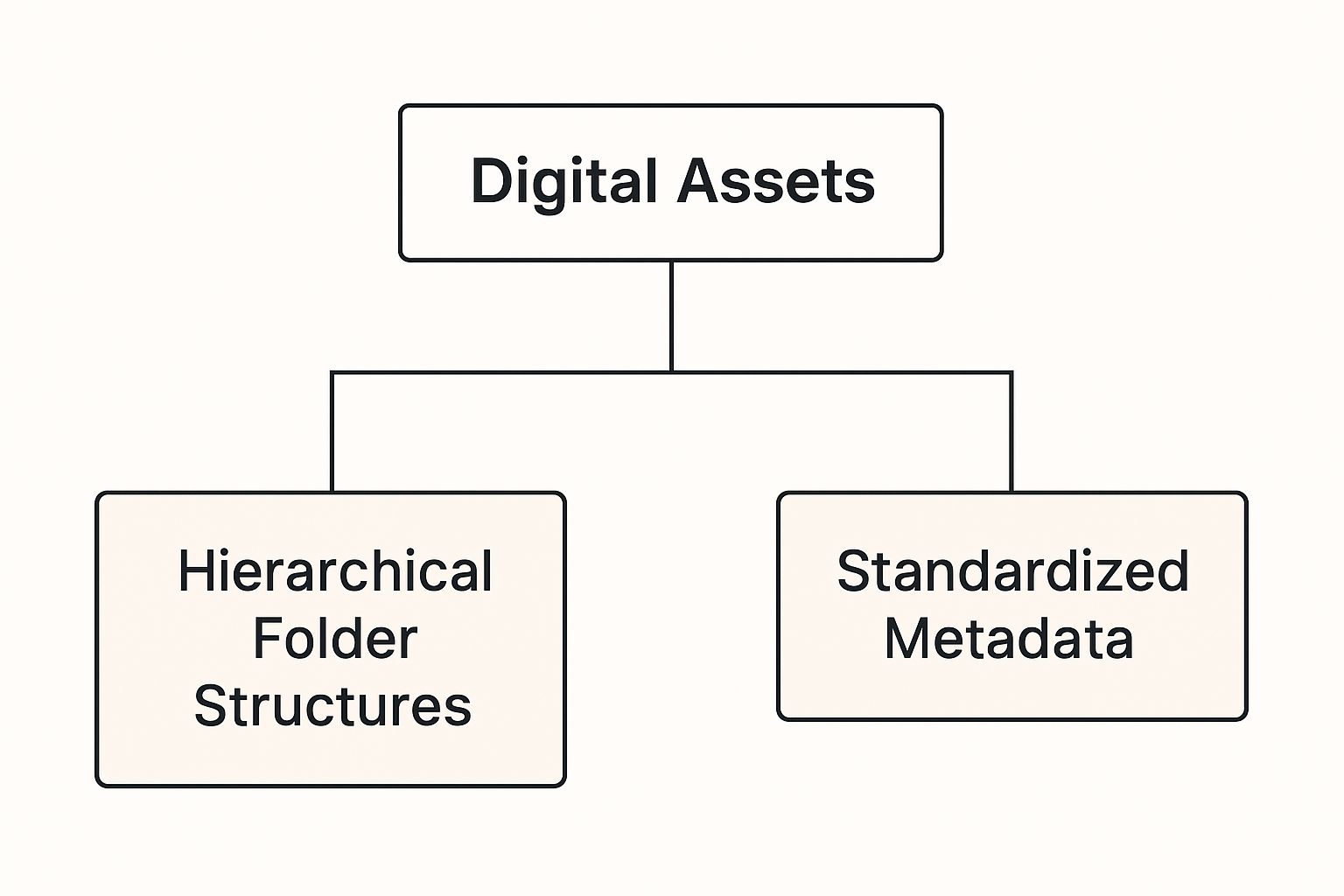
The infographic clearly shows how hierarchical folder structures and standardized metadata work together, both stemming from the core concept of digital asset management. This interconnectedness is crucial for an effective DAM system.
To effectively implement a taxonomy and metadata strategy, consider these tips:
- Start with Dublin Core metadata standards: Use these established standards as a foundation and customize them as needed.
- Involve stakeholders in taxonomy development: Gather input from different teams to ensure the taxonomy meets everyone's needs.
- Use controlled vocabularies to prevent tag proliferation: Create a list of approved keywords to ensure consistency and avoid redundant tags.
- Implement metadata validation rules: Enforce data quality and consistency by requiring specific metadata fields and formats.
- Regular taxonomy audits and updates: Review and refine your taxonomy periodically to ensure it remains aligned with your business needs.
By following these digital asset management best practices and investing the time and resources required to develop a comprehensive taxonomy and metadata strategy, your organization can unlock the full potential of its digital assets, driving efficiency, consistency, and ultimately, greater business value. Organizations like the Dublin Core Metadata Initiative, the Getty Research Institute, and the Library of Congress have championed these practices and provide valuable resources for those embarking on DAM implementation.
2. Implement Role-Based Access Control (RBAC)
One of the cornerstones of effective digital asset management (DAM) is robust security. Protecting your valuable digital assets from unauthorized access, modification, or distribution is crucial for maintaining brand consistency, safeguarding sensitive information, and ensuring compliance with legal and regulatory requirements. This is where Role-Based Access Control (RBAC) becomes essential as a digital asset management best practice. RBAC is a security framework that governs access to digital assets based on the roles users hold within an organization. Instead of assigning permissions to individuals, RBAC groups users with similar responsibilities and access needs into roles. Permissions are then assigned to these roles, streamlining administration and ensuring consistent application of security policies. This system ensures that users only interact with assets pertinent to their job function and security clearance level, promoting efficient collaboration while minimizing security risks.
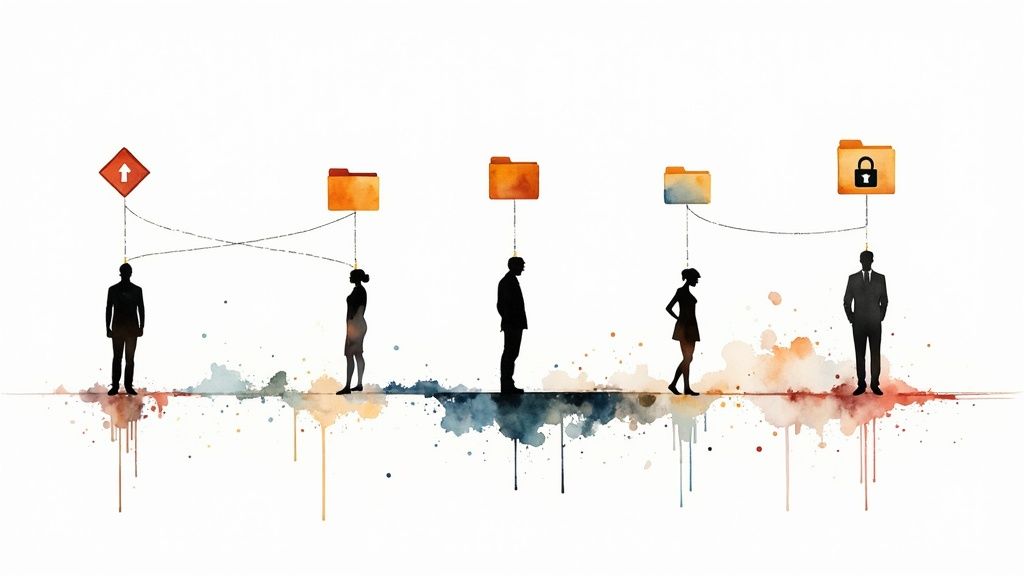
RBAC systems typically offer granular permission settings, allowing administrators to define precisely what actions each role can perform on different asset types. This might include view-only access for certain groups, download permissions for others, and full edit and approval rights for designated roles like content creators or brand managers. User group management features simplify the process of adding and removing users from roles, and asset-level security allows for further refinement of access control based on the sensitivity of individual assets. Comprehensive audit trails provide a record of all asset access and modifications, enabling accountability and simplifying investigations in case of security breaches. Modern RBAC systems often integrate with single sign-on (SSO) solutions, enhancing user convenience and security by centralizing authentication. Dynamic permission inheritance further streamlines administration by allowing roles to inherit permissions from parent roles, minimizing redundant configuration.
The benefits of implementing RBAC in your digital asset management strategy are numerous. Enhanced security and compliance are paramount, as RBAC significantly reduces the risk of unauthorized access and data breaches. This is especially important for organizations operating in regulated industries. Streamlined user management makes it easier to onboard new employees and adjust permissions as roles evolve, saving time and resources. Clear accountability trails facilitate auditing and compliance reporting. Furthermore, RBAC supports adherence to regulatory requirements such as GDPR, HIPAA, and others that mandate strict control over sensitive data.
Examples of successful RBAC implementation abound in leading DAM platforms. Adobe Creative Cloud for teams leverages RBAC across its vast user base of over 50 million, enabling collaborative workflows while protecting intellectual property. Widen Collective's enterprise DAM serves Fortune 500 companies with robust RBAC capabilities, demonstrating the scalability and effectiveness of this security framework. Similarly, Bynder's permission system supports complex multi-brand organizations, allowing for granular control over asset access across different brands and departments.
While the benefits are substantial, it's crucial to acknowledge the potential challenges of implementing RBAC. The initial setup can be complex, requiring careful planning and mapping of roles and permissions. Regular permission audits are necessary to ensure the system remains aligned with evolving business needs and security requirements. Overly restrictive permissions can create workflow bottlenecks and stifle creative collaboration. Therefore, finding the right balance between security and usability is crucial.
To maximize the effectiveness of RBAC in your DAM system, consider the following tips: map permissions to job functions, not individual users; utilize groups for easier management of user access; implement approval workflows for sensitive assets; conduct regular access reviews and cleanup of inactive users and outdated permissions; and meticulously document your permission structures for clarity and maintainability. By carefully planning and implementing RBAC, organizations can unlock the full potential of their digital asset management system while ensuring the security and integrity of their valuable digital content.
3. Automated Asset Processing and Workflow Integration
One of the most impactful digital asset management (DAM) best practices is the implementation of automated asset processing and workflow integration. This approach leverages automated systems to streamline the entire lifecycle of your digital assets, from initial upload and processing to distribution and archiving. For publishers, media companies, content creation teams, ad sales, editorial, e-commerce, and digital marketing teams, this translates to significant time savings, reduced errors, and improved consistency across all platforms. This is why automated workflows are crucial for any organization looking to optimize their digital asset management strategy.
Imagine a scenario where a photographer uploads hundreds of images from a recent shoot. Instead of manually resizing, converting, and tagging each image, an automated system takes over. It converts the images to various required formats (JPEG, PNG, WebP), generates thumbnails for easy previewing, performs quality checks for resolution and metadata, and even automatically crops images based on predefined parameters like facial recognition. This automation frees up valuable time for the creative team to focus on higher-value tasks.
But the power of automation extends beyond simple processing. Workflow integration takes it a step further. Imagine the same scenario, but now the system also automatically routes the processed images to the relevant stakeholders for approval. Once approved, the assets are automatically distributed to the appropriate channels – website, social media, email campaigns, etc. – all without any manual intervention. This seamless integration ensures consistent branding, accelerates time to market, and minimizes the risk of human error.
Here’s how automated asset processing and workflow integration enhances your DAM system:
- Automatic file format conversion: Convert assets to different formats (e.g., converting RAW files to JPEG for web use) based on pre-defined rules.
- Batch processing capabilities: Process hundreds or even thousands of assets simultaneously, drastically reducing processing time.
- Quality assurance checks: Ensure consistent asset quality by automatically checking for resolution, metadata completeness, and other parameters.
- Approval workflow automation: Streamline the approval process by automatically routing assets to the right individuals and tracking their feedback.
- API integrations: Connect your DAM system with other business systems like CRM, CMS, and marketing automation platforms for seamless data flow.
- Smart cropping and resizing: Leverage AI-powered tools to automatically crop and resize images for optimal display across different devices and platforms.
The benefits of implementing these automated processes are substantial:
- Reduces manual processing time by up to 70%: Free up your team from tedious manual tasks and allow them to focus on more strategic initiatives.
- Ensures consistent output quality: Eliminate variations and inconsistencies caused by manual processing, ensuring brand consistency across all channels.
- Minimizes human error: Reduce the risk of mistakes that can occur during manual processing, such as incorrect file conversions or missing metadata.
- Enables 24/7 processing: Automate tasks to run continuously, even outside of business hours, maximizing efficiency and reducing turnaround times.
- Scales with volume: Handles increasing volumes of assets without requiring proportional increases in manual effort.
However, there are some potential drawbacks to consider:
- High initial setup costs: Implementing automated systems can require a significant upfront investment in software and infrastructure.
- Requires technical expertise: Setting up and maintaining automated workflows often requires specialized technical skills.
- May need custom development: Integrating with existing systems may require custom development work to ensure compatibility.
- Potential for systematic errors: If not properly configured and tested, automated systems can introduce systematic errors that can affect large numbers of assets.
Real-world examples demonstrate the power of this best practice. Netflix processes millions of video assets automatically, ensuring consistent quality and delivery across its global platform. Shutterstock uses AI to process over 500,000 images daily, optimizing them for search and distribution. Airbnb’s automated system generates over 40 image variants per property, catering to different display sizes and formats.
To successfully implement automated asset processing and workflow integration, consider these tips:
- Start with simple workflows and build complexity: Begin by automating a few key processes and gradually expand as you gain experience.
- Test thoroughly before full deployment: Rigorous testing is crucial to identify and address any potential issues before they impact your live environment.
- Monitor processing quality regularly: Continuously monitor the quality of processed assets to ensure that the automated system is performing as expected.
- Maintain fallback manual processes: In the event of system failures, have manual processes in place to ensure business continuity.
- Document all workflow steps: Detailed documentation is essential for troubleshooting and future modifications.
Learn more about Automated Asset Processing and Workflow Integration Investing in automation is a crucial step towards optimizing your digital asset management strategy and achieving greater efficiency and consistency. By carefully considering the pros and cons and following the tips outlined above, you can successfully implement automated workflows and unlock the full potential of your digital assets.
4. Version Control and Asset Lifecycle Management
Version control and asset lifecycle management are crucial components of any robust digital asset management (DAM) system. This practice involves systematically tracking and managing different versions of your digital assets—images, videos, documents, and more—throughout their entire lifecycle, from initial creation and revisions through to eventual archival or deletion. Implementing a solid version control system is a digital asset management best practice that saves time, reduces errors, and streamlines workflows for everyone handling digital content.
Imagine a scenario where multiple team members are working on different versions of the same image for a marketing campaign. Without version control, it becomes a chaotic mess of overwritten files, lost changes, and confusion about which version is the most current. Version control eliminates this chaos by providing a clear audit trail of every modification, ensuring that everyone is working with the correct version and preventing accidental overwrites.
How Version Control Works:
At its core, version control involves creating a central repository where all assets and their revisions are stored. Each time a change is made, a new version is created, and the system automatically tracks who made the change, when it was made, and what modifications were implemented. This creates a comprehensive history of the asset's evolution. Key features that facilitate this process include:
- Version tracking and numbering: Each version is assigned a unique identifier, often a sequential number or timestamp, making it easy to differentiate between iterations.
- Check-in/check-out systems: These prevent multiple users from editing the same asset simultaneously, eliminating conflicts and overwrites. Users "check out" an asset to make changes and then "check in" the updated version.
- Automated backup creation: The system automatically backs up previous versions, ensuring that no data is lost and providing the ability to revert to earlier iterations if necessary.
- Lifecycle status tracking: This allows you to assign statuses to assets, such as "draft," "in review," "approved," or "archived," providing a clear picture of the asset's current stage in the workflow.
- Expiration date management: For assets with a limited lifespan, such as time-sensitive promotional materials, the system can track expiration dates and automatically archive or delete them when they become obsolete.
- Relationship mapping between versions: This feature links related versions, making it easy to see the evolution of an asset and understand the changes made between iterations.
Benefits of Version Control and Lifecycle Management:
Implementing version control as a digital asset management best practice offers numerous advantages:
- Prevents work on outdated assets: Teams always have access to the most recent approved versions, eliminating confusion and ensuring consistency.
- Maintains complete asset history: A detailed audit trail provides valuable insights into the evolution of an asset, facilitating collaboration and informed decision-making.
- Enables easy rollback: If errors are made or a previous version is preferred, it's simple to revert to an earlier iteration.
- Supports compliance requirements: Version control helps organizations meet regulatory requirements by providing auditable records of asset modifications.
- Reduces storage costs through archiving: By archiving obsolete assets, organizations can reduce storage costs and improve system performance.
Examples of Successful Implementation:
Version control systems are used extensively across various industries. GitHub, for example, manages over 200 million repositories using Git, its distributed version control system. Perforce serves gaming companies like Epic Games, providing robust version control for complex game development projects. Historically, Adobe Version Cue supported creative teams worldwide, demonstrating the importance of this practice in the creative industry.
Tips for Effective Version Control:
- Establish clear versioning conventions: Develop a standardized naming convention and numbering system for your assets and versions.
- Automate version creation when possible: Integrate version control with your creative tools to automatically create new versions when changes are saved.
- Set retention policies for old versions: Determine how long to keep previous versions and establish a process for archiving or deleting obsolete assets.
- Use meaningful version comments: When checking in new versions, provide detailed comments explaining the changes made. This improves communication and collaboration.
- Regular cleanup of obsolete versions: Periodically review and delete unnecessary versions to optimize storage space and system performance.
When and Why to Use Version Control:
Version control is essential for any organization that creates, manages, and distributes digital assets. It's particularly crucial for teams working collaboratively, where multiple individuals may be contributing to the same project. While it may add a small layer of complexity to simple updates, the benefits far outweigh the drawbacks. By implementing version control as a core digital asset management best practice, organizations can streamline workflows, reduce errors, enhance collaboration, and protect their valuable digital assets.
5. Cloud-Based Storage with CDN Integration
In today's interconnected world, efficient digital asset management (DAM) is crucial for any organization dealing with substantial volumes of multimedia content. Among the best practices for DAM, leveraging cloud-based storage combined with Content Delivery Network (CDN) integration stands out as a particularly powerful approach. This method ensures global accessibility, scalability, and performance optimization for your digital assets, contributing significantly to a streamlined workflow and enhanced user experiences. This is why cloud storage with CDN integration deserves its place amongst the top digital asset management best practices.
How it Works:
Cloud-based storage provides a centralized repository for all your digital assets, accessible from anywhere with an internet connection. Integrating a CDN takes this a step further by distributing copies of these assets across a geographically dispersed network of servers. When a user requests an asset, the CDN automatically directs them to the closest server, minimizing latency and ensuring rapid delivery. This architecture also provides redundancy, meaning that if one server fails, another can seamlessly take over, guaranteeing high availability.
Features and Benefits:
This approach offers several key features that enhance digital asset management:
- Global Content Distribution: CDNs ensure your assets are readily available to users worldwide, regardless of their location.
- Automatic Scaling: As your asset library and user base grow, cloud storage and CDNs scale seamlessly to accommodate increased demand, eliminating the need for manual infrastructure upgrades.
- Geographic Redundancy: Multiple server locations safeguard your assets against data loss due to regional outages or disasters.
- Edge Caching: Storing frequently accessed assets on edge servers closer to users significantly reduces loading times, improving website performance and user experience.
- Bandwidth Optimization: CDNs optimize bandwidth usage by compressing files and utilizing efficient routing algorithms, leading to cost savings.
- Multi-Region Synchronization: This feature ensures consistent data across all server locations, simplifying content updates and maintaining data integrity.
Pros:
- 99.9%+ Uptime Reliability: The distributed nature of CDNs ensures high availability and minimal downtime.
- Reduced Infrastructure Costs: Eliminates the need for investing in and maintaining expensive on-premise hardware.
- Global Performance Optimization: Faster loading times improve user experience and search engine rankings.
- Automatic Backups and Redundancy: Safeguards your valuable assets against data loss.
- Pay-as-you-scale Pricing: Cloud services offer flexible pricing models, allowing you to pay only for the resources you consume.
Cons:
While the benefits are substantial, it's essential to be aware of the potential drawbacks:
- Ongoing Subscription Costs: Cloud services require ongoing subscription fees, which can be a significant expense.
- Internet Dependency: Access to your assets relies on a stable internet connection.
- Potential Vendor Lock-in: Migrating data from one cloud provider to another can be complex and time-consuming.
- Data Sovereignty Concerns: Storing data in a foreign country might raise legal and compliance issues.
When and Why to Use This Approach:
Cloud-based storage with CDN integration is particularly beneficial for organizations that:
- Serve a global audience
- Deal with large volumes of multimedia content
- Require high availability and performance
- Seek a scalable and cost-effective solution
- Prioritize streamlined workflow and collaboration
Examples of Successful Implementation:
Numerous leading companies leverage this approach for their digital asset management:
- Spotify: Uses AWS CloudFront to deliver music and podcasts to over 400 million users globally.
- Netflix: Delivers its vast library of movies and TV shows via a custom CDN to over 230 million subscribers worldwide.
- Dropbox: Serves over 700 million users globally, relying on cloud storage and CDN infrastructure for seamless file sharing and synchronization.
Actionable Tips for Implementation:
To effectively implement cloud-based storage with CDN integration for your digital asset management, consider the following tips:
- Choose CDN providers with a global presence: Ensure your chosen CDN has servers located strategically across your target markets.
- Implement intelligent caching strategies: Configure your CDN to cache frequently accessed assets for optimal performance.
- Monitor performance metrics regularly: Track key metrics like latency, throughput, and cache hit ratios to identify areas for improvement.
- Plan for disaster recovery: Develop a comprehensive disaster recovery plan to ensure business continuity in case of outages.
- Consider hybrid cloud approaches: Combine on-premise storage with cloud-based solutions for increased flexibility and control.
Popularized By:
This best practice has been popularized by major cloud providers, including:
- Amazon Web Services (AWS)
- Cloudflare
- Akamai
- Microsoft Azure
By implementing cloud-based storage with CDN integration as part of your digital asset management strategy, you can optimize performance, enhance accessibility, and improve the overall efficiency of your content delivery workflow. This approach empowers your teams to focus on creating and distributing high-quality content, knowing that their assets are secure, accessible, and delivered at optimal speed to users worldwide. It is a crucial element of any modern digital asset management best practices implementation.
6. AI-Powered Asset Discovery and Auto-Tagging
In today's digital landscape, organizations are grappling with ever-increasing volumes of digital assets. Images, videos, audio files, documents, and other rich media are constantly being created, shared, and stored. Efficiently managing and retrieving these assets is crucial for maintaining productivity, streamlining workflows, and maximizing their value. This is where AI-powered asset discovery and auto-tagging emerges as a game-changer in digital asset management best practices.
This cutting-edge technology leverages artificial intelligence and machine learning to automate the traditionally laborious process of tagging and categorizing digital assets. Instead of manually assigning keywords and metadata to each file, AI algorithms analyze the content of the assets themselves, identifying key features and automatically generating relevant tags. This dramatically reduces the time and effort required for asset organization, freeing up valuable resources for other critical tasks.
How does it work? AI-powered asset discovery and auto-tagging utilizes a combination of advanced technologies:
- Computer Vision Analysis: AI algorithms can "see" and interpret visual content in images and videos, identifying objects, scenes, faces, and even emotions.
- Automatic Keyword Generation: Based on the analyzed content, AI generates relevant keywords and metadata tags, making it easier to search and retrieve assets.
- Facial Recognition: This technology can identify individuals within images and videos, enabling efficient tagging and organization based on people.
- Object Detection: AI can pinpoint specific objects within visual content, such as products, logos, or landmarks, adding another layer of descriptive metadata.
- Color Palette Extraction: This feature analyzes the dominant colors within an image, enabling searches based on color schemes or branding guidelines.
- Content Moderation: AI can be used to flag inappropriate or sensitive content, ensuring compliance with organizational policies and legal regulations.
The benefits of incorporating AI-powered auto-tagging into your digital asset management workflow are substantial:
- 90%+ Reduction in Manual Tagging Time: Automation significantly reduces the time spent on manual tagging, freeing up teams to focus on higher-value tasks.
- Consistent Tagging Accuracy: AI eliminates human error and ensures consistent application of tagging conventions across the entire asset library.
- Discovers Hidden Asset Relationships: By analyzing content, AI can uncover relationships between assets that might not be apparent through manual tagging, revealing valuable connections.
- Scales with Asset Volume: As your asset library grows, AI effortlessly scales to handle the increasing volume, ensuring consistent organization and searchability.
- Improves Search Relevance: Accurate and comprehensive tagging dramatically improves the precision of search results, enabling users to quickly find the assets they need.
However, there are also some considerations to keep in mind when implementing AI-powered auto-tagging:
- Requires Significant Computing Resources: Processing large volumes of data requires substantial computing power and storage capacity.
- May Produce Irrelevant Tags: While AI is constantly improving, it can occasionally generate irrelevant or inaccurate tags, requiring human review and refinement.
- Privacy Concerns with Facial Recognition: The use of facial recognition technology raises privacy concerns that must be carefully addressed and handled responsibly.
- High Implementation Costs: Integrating AI-powered solutions into your existing digital asset management system can involve significant upfront investment.
Several successful implementations highlight the potential of AI in digital asset management:
- Google Photos: Google leverages AI to automatically tag billions of photos daily, enabling users to easily search and organize their personal photo libraries.
- Adobe Sensei: Adobe's AI platform, Sensei, powers intelligent features within Creative Cloud applications, assisting with asset organization, search, and content creation.
- Getty Images: Getty Images utilizes AI to tag millions of stock photos, making it easier for customers to find the perfect image for their needs.
To effectively implement AI-powered asset discovery and auto-tagging, consider the following tips:
- Train AI Models on Your Specific Content: Training the AI on your specific asset types and tagging conventions improves accuracy and relevance.
- Combine AI Tagging with Human Review: While AI automates the bulk of the work, human review is essential for ensuring accuracy and addressing any irrelevant tags.
- Start with Basic Object Recognition: Begin with basic object recognition and gradually expand to more complex features like facial recognition or content moderation.
- Monitor and Refine AI Accuracy: Continuously monitor the accuracy of the AI tagging and make adjustments to the algorithms as needed.
- Respect Privacy and Ethical Guidelines: Adhere to privacy regulations and ethical guidelines, especially when using facial recognition technology.
AI-powered asset discovery and auto-tagging is rapidly becoming an essential component of digital asset management best practices for publishers, media companies, content creation teams, and e-commerce businesses. By embracing this technology, organizations can streamline workflows, improve asset searchability, and unlock the full potential of their digital content.
7. Brand Compliance and Asset Governance
Brand compliance and asset governance are critical components of any successful digital asset management (DAM) strategy. This practice involves implementing systematic controls and guidelines to ensure that all digital assets, from logos and images to videos and documents, comply with brand standards, legal requirements, and usage rights. It's a crucial aspect of maintaining brand integrity, mitigating legal risks, and ensuring efficient workflow management within any organization, especially for publishers, media companies, content creation teams, ad sales teams, editorial teams, e-commerce teams, and digital marketing teams. By establishing clear processes and leveraging appropriate tools, businesses can safeguard their brand identity and avoid costly legal battles. This best practice deserves its place on the list because it lays the foundation for a consistent and legally sound brand presence across all channels.

Effective brand compliance and asset governance relies on several key features. Brand guideline enforcement tools within a DAM system automatically flag assets that deviate from established standards, such as incorrect logo usage or off-brand color palettes. Usage rights tracking ensures that licenses are adhered to and prevents copyright infringement. Approval workflow systems streamline the review and approval process for new assets and revisions, ensuring consistency and minimizing the risk of unauthorized usage. Compliance monitoring tools actively scan for violations and alert administrators to potential issues. Asset expiration alerts notify users when licenses are about to expire, preventing the unintentional use of outdated assets. Finally, usage analytics and reporting provide valuable insights into how assets are being used, which can inform future content strategy and governance policies.
The benefits of implementing robust brand compliance and asset governance are numerous. Maintaining brand consistency across all platforms reinforces brand recognition and builds trust with consumers. This is especially important for global brands like McDonald's, which maintains consistency across its 40,000+ restaurants, and Coca-Cola, managing assets in over 200 countries. Reducing legal risks associated with copyright infringement and unauthorized usage protects the organization from costly lawsuits. Preventing unauthorized usage maintains the integrity of the brand and prevents the dissemination of inaccurate or outdated information. Streamlined approval processes enhance efficiency and accelerate time-to-market for new campaigns and content. The implementation also provides comprehensive audit trails, enabling organizations to track asset usage and demonstrate compliance with regulations.
While the advantages are clear, there are some potential drawbacks to consider. Implementing strict compliance controls may slow down creative processes, requiring additional steps for approvals and reviews. It also requires ongoing governance overhead, including the development and maintenance of policies, training of staff, and regular audits. Overly restrictive policies can stifle innovation and limit creative exploration. Furthermore, governance policies require regular updates to reflect changes in legal requirements, brand guidelines, and best practices.
To implement effective brand compliance and asset governance, consider these actionable tips: create clear, accessible brand guidelines that are readily available to all stakeholders; implement automated compliance checks within your DAM system to flag potential violations; train teams on governance policies and procedures; conduct regular audits of asset usage to identify and address compliance gaps; and strive to find a balance between control and creative flexibility to foster innovation while maintaining brand integrity. Companies like Widen Collective, Brandworkz, Bynder, and Canto have popularized and streamlined these practices, offering robust DAM solutions designed to address these specific needs.
Ultimately, incorporating brand compliance and asset governance as a core element of your digital asset management strategy is not just a best practice—it's a necessity in today’s complex digital landscape. By implementing the right tools and processes, organizations can effectively manage their digital assets, protect their brand, and achieve their business objectives. Learn more about Brand Compliance and Asset Governance to understand how a well-defined checklist can help establish and maintain brand consistency, which is directly linked to the success of your digital asset management best practices. Nike, for example, leverages strict global brand guidelines alongside their DAM system to ensure consistent representation across all its products and marketing materials. This proactive approach to brand compliance and asset governance ensures the long-term health and success of any brand operating in the digital age.
8. Performance Monitoring and Analytics Integration
Effective digital asset management (DAM) isn't just about organizing and storing assets; it's about leveraging them strategically. Performance monitoring and analytics integration plays a crucial role in this strategic approach, transforming your DAM system from a static repository into a dynamic hub of actionable insights. By implementing comprehensive monitoring systems to track asset performance, usage patterns, and overall system health, you gain the ability to optimize your DAM system's efficiency and inform critical business decisions. This is why performance monitoring and analytics are undeniably one of the best practices for achieving a successful DAM implementation.
This best practice involves tracking key metrics like asset popularity (download frequency, embed rates), user behavior (search queries, asset previews, downloads by user group), and system performance (upload speeds, storage capacity). By analyzing these metrics, you can identify trends, understand user needs, and demonstrate the return on investment (ROI) of your DAM system. This data-driven approach allows organizations to fine-tune their content strategy, optimize workflows, and maximize the value of their digital assets.
Imagine a scenario where your e-commerce team spends hours searching for the correct product images. With integrated analytics, you can identify which assets are frequently accessed and ensure they are readily available, streamlining workflows and saving valuable time. Similarly, your editorial team can leverage usage data to understand which images resonate most with their audience, informing future content creation and boosting engagement. Ad sales teams can identify trending visuals to inform ad campaigns and attract potential clients. For publishers and media companies, understanding which assets are being licensed most frequently can reveal crucial insights into market demand and content preferences.
Features that enable robust performance monitoring and analytics within a DAM system include:
- Usage analytics dashboards: Visual representations of key metrics like asset downloads, shares, and user activity.
- Performance monitoring tools: Track system uptime, response times, and storage usage to ensure optimal performance.
- User behavior tracking: Analyze search queries, asset previews, and download patterns to understand how users interact with the DAM.
- ROI measurement tools: Calculate the value generated by the DAM system by tracking asset usage, licensing revenue, and cost savings.
- Asset popularity metrics: Identify trending assets, underutilized content, and the overall effectiveness of your asset library.
- System health monitoring: Proactive alerts and diagnostics to identify and address potential issues before they impact performance.
The benefits of integrating analytics into your DAM workflow are numerous:
- Data-driven decision making: Make informed decisions about content strategy, asset creation, and resource allocation.
- Identifies underutilized assets: Discover hidden opportunities to repurpose or retire content, optimizing storage and licensing costs.
- Optimizes system performance: Identify bottlenecks and areas for improvement to enhance user experience and system efficiency.
- Demonstrates DAM value: Quantify the benefits of your DAM system in terms of cost savings, revenue generation, and improved workflows.
- Improves user experience: By understanding user behavior, you can tailor the DAM interface and content organization to meet their specific needs.
However, incorporating analytics also presents some challenges:
- Requires analytics expertise: Interpreting data effectively requires analytical skills and an understanding of relevant metrics.
- May raise privacy concerns: Collecting user data requires careful consideration of privacy regulations and ethical data handling practices.
- Can be overwhelming without proper filtering: The sheer volume of data can be overwhelming without clear filtering and reporting mechanisms.
- Needs regular interpretation and action: Data is only valuable if it's regularly analyzed and used to inform actionable steps.
Successful implementations of performance monitoring and analytics can be seen in industry giants like Shutterstock, which tracks download patterns for its vast library of over 400 million assets, allowing them to understand market trends and optimize content offerings. Adobe Analytics provides comprehensive insights into Creative Cloud usage, helping users understand how their creative tools are being utilized. Similarly, Google Analytics can be integrated with digital asset websites to track asset popularity and user engagement. Learn more about Performance Monitoring and Analytics Integration.
To effectively integrate performance monitoring and analytics into your DAM strategy, consider these tips:
- Define key performance indicators (KPIs) upfront: Determine which metrics are most relevant to your business objectives and track them consistently.
- Create automated reporting dashboards: Automate data collection and reporting to save time and ensure regular access to key insights.
- Focus on actionable metrics: Prioritize metrics that can be used to drive concrete actions and improvements.
- Regular review and optimization cycles: Regularly review your analytics data and adjust your DAM strategy accordingly.
- Share insights across stakeholders: Communicate key findings to relevant teams and stakeholders to ensure alignment and maximize the impact of your data-driven decisions.
By implementing these best practices and leveraging the power of performance monitoring and analytics, you can unlock the full potential of your DAM system and transform it into a valuable strategic asset for your organization. Platforms like Google Analytics, Adobe Analytics, Tableau, and Microsoft Power BI offer robust tools and features to support your analytics journey.
8 Key Digital Asset Management Practices Comparison
| Best Practice | Implementation Complexity 🔄 | Resource Requirements ⚡ | Expected Outcomes 📊 | Ideal Use Cases 💡 | Key Advantages ⭐ |
|---|---|---|---|---|---|
| Establish a Comprehensive Taxonomy and Metadata Strategy | High - Requires planning & training | Moderate - Staff training + maintenance | Improved discoverability, automated workflows, compliance | Large organizations needing consistent asset management | Reduces search time by up to 80%, ensures consistency |
| Implement Role-Based Access Control (RBAC) | High - Complex setup & audits | Moderate - Ongoing permission review | Enhanced security, compliance, access control | Organizations with sensitive or regulated content | Reduces unauthorized access, supports accountability |
| Automated Asset Processing and Workflow Integration | High - Technical expertise needed | High - Setup & possible custom dev | Faster processing, consistent quality, scalability | Businesses with high asset volume & repetitive tasks | Reduces manual processing by 70%, minimizes errors |
| Version Control and Asset Lifecycle Management | Moderate - User discipline required | Moderate - Storage & backup overhead | Asset history tracking, rollback capability, compliance | Teams requiring strict version management | Prevents outdated asset use, supports audits |
| Cloud-Based Storage with CDN Integration | Moderate - Vendor & setup selection | Moderate - Ongoing subscription & bandwidth | High availability, global access, scalability | Global distribution & performance-critical assets | 99.9%+ uptime, cost-effective scaling |
| AI-Powered Asset Discovery and Auto-Tagging | High - AI model training & compute | High - Computational resources | Automated tagging, improved search relevance, scale | Large, diverse asset libraries needing faster organization | Reduces manual effort by 90%+, uncovers hidden relations |
| Brand Compliance and Asset Governance | Moderate - Policy enforcement overhead | Moderate - Governance & training | Brand consistency, legal risk reduction, controlled usage | Organizations with strong brand & legal requirements | Streamlines approvals, prevents misuse |
| Performance Monitoring and Analytics Integration | Moderate - Analytics setup & expertise | Moderate - Tools & interpretation effort | Data-driven decisions, asset optimization, ROI tracking | Organizations focused on optimizing asset utilization | Identifies underused assets, improves system performance |
Take Control of Your Visual Content
Implementing digital asset management best practices is no longer a luxury, but a necessity for modern businesses. From establishing a robust taxonomy and metadata strategy to leveraging AI-powered asset discovery and ensuring brand compliance, the insights shared in this article provide a roadmap to optimizing your visual content workflow. Mastering these digital asset management best practices empowers your teams—publishers, marketers, creatives, and sales—to work smarter, not harder. This translates to faster content creation, streamlined workflows, reduced operational costs, and ultimately, increased revenue. By taking control of your assets, you're not just organizing files; you're unlocking their full potential to drive meaningful engagement and business growth.
Remember, effective digital asset management is an ongoing journey of refinement. Regularly evaluate your processes, adapt to evolving needs, and embrace innovative solutions to maintain a competitive edge. Ready to streamline your visual content workflow and experience the power of automated video creation? Explore how Aeon can help you implement these digital asset management best practices and simplify the journey from concept to captivating content. Visit Aeon today to learn more.


.jpg)