Think of a great product video as your best salesperson, working 24/7. It does what a static photo can't—it bridges that frustrating gap between just looking at something online and actually holding it in your hands. A good video clears up confusion, shows off what makes your product special, and builds the kind of trust that turns a "maybe" into a "heck yes."
Why Product Videos Are a Must-Have for Ecommerce Now

The days of getting by with just a few pretty pictures are over. Today’s shoppers are savvy, and they expect more. They want to see the product from every angle, in action, before they even think about clicking "add to cart." To really get why video is so critical, you have to look at the wider ecommerce landscape and see how much customer expectations have shifted.
Video gives you a chance to tell a story that text and photos just can't. You can show a product's true size, demonstrate how it works, and let the quality of the materials shine through in a way that feels real and engaging.
When you bring a product to life with video, you're essentially taking the guesswork out of the purchase. This simple act doesn't just bump up your conversion rates; it also slashes the chances of returns because your customers know exactly what they’re getting.
Meeting the Expectations of Today's Shopper
Modern consumers are researchers at heart. They dig for authenticity and want solid proof that a product is worth their money. Video is hands-down the best way to deliver both. Explainer videos, in particular, have become a go-to for smart ecommerce brands.
The numbers don't lie. A massive 98% of people have watched an explainer video to find out more about a product. Even more telling, 87% of them were convinced to make a purchase after watching one. This is all part of a bigger trend: 78% of consumers flat-out prefer watching a short video over reading about a product.
This shift tells us a few important things:
- Trust Is Everything: The quality of your video directly shapes how people see your brand. In fact, 91% of consumers say video quality affects their level of trust.
- Fewer Headaches: Videos answer questions before they're even asked. This cuts down on customer service emails and makes the buying decision a lot smoother.
- Staying in the Game: As more brands embrace video, not having one makes your listings look outdated and, frankly, a little less trustworthy.
At this point, having a solid video strategy isn't just a nice-to-have—it's a core part of succeeding online. If you're ready to get started, our complete guide to video marketing for ecommerce is packed with actionable insights.
Your High-Impact Product Video Strategy Starts Here
Jumping straight into filming without a plan is like trying to build a house without a blueprint. It just doesn't work. The best ecommerce product videos aren't born when you hit the record button; they start with a rock-solid strategy. Your real goal is to move past just “making a video” and give every single clip a specific, measurable job to do.
This means you need to get laser-focused. Is your main goal to make a complex, feature-heavy product easy to understand? Or do you need to show your item solving a nagging, real-world problem for your customer? Maybe the goal is purely emotional—creating a connection that makes your brand stick.
A winning video strategy isn't about showcasing your product; it's about showcasing what your product does for your customer. The product is the tool, but the customer’s transformation is the story.
First, Nail Down Your Purpose and Your Audience
Before you touch a camera, you have to pinpoint the exact job this video needs to accomplish. Are you trying to build top-of-funnel awareness, or are you aiming for bottom-of-funnel conversions? Each goal requires a completely different playbook. A quirky, 15-second social media teaser is perfect for grabbing attention, while a detailed, two-minute demonstration video is built to close the deal on a product page.
At the same time, you have to know exactly who you're talking to. What are their biggest pain points? What kind of language do they use? What content do they already watch and trust? A video for a high-tech gadget aimed at early adopters will look and feel totally different from one selling sustainable baby clothes to new parents. The tone, music, pacing, and even the location have to fit into your target customer's world.
Choosing the Right Video Format
Once you have a clear goal and audience in mind, you can pick the perfect format to bring your vision to life. Not all product videos are created equal, and the right style depends entirely on what you're trying to achieve and what resources you have.
Here's a breakdown of the most common types:
-
Product Close-Ups: These are your simple, often silent 360-degree views or macro detail shots. They're perfect for product pages because they give customers a much better feel for texture, quality, and scale—mimicking the experience of picking an item up in a store. Think of how a brand like Patagonia uses clean, simple videos to show off the technical features of a jacket.
-
How-To and Demo Videos: These are the true workhorses of ecommerce video. They show the product in action, answering potential customer questions before they even have a chance to ask them. A great example is how Drunk Elephant uses short, clear videos to show how their refillable pods work, which removes any confusion or friction before a purchase.
-
Lifestyle Videos: These videos sell a feeling, not just a product. They place your item in an aspirational setting, helping customers see how it could fit into their own lives. No one does this better than GoPro. They focus on thrilling, user-generated adventures instead of just listing camera specs.
-
Unboxing Videos: This format is all about building anticipation and showing customers exactly what they can expect to arrive at their doorstep. The team at Man Crates uses humor and a fast-paced unboxing experience to highlight the fun of receiving their product.
To help you decide, let's compare these formats side-by-side.
Choosing the Right Product Video Type
This table compares common product video formats to help you decide which one best suits your product and marketing goals.
| Video Type | Best For | Key Objective |
|---|---|---|
| Product Close-Up | Product pages, tactile items (clothing, furniture), complex machinery | Mimic the in-store experience, show quality and detail, reduce returns |
| How-To/Demo Video | Tech gadgets, kitchen tools, skincare, complex assembly products | Educate the customer, overcome objections, show ease-of-use |
| Lifestyle Video | Fashion, travel gear, home decor, fitness products | Create an emotional connection, sell an aspirational identity |
| Unboxing Video | Subscription boxes, gift items, electronics, unique packaging | Build excitement and anticipation, manage customer expectations |
Each format serves a different purpose along the customer journey, so don't be afraid to use a mix of styles across your different channels.
This decision tree infographic breaks down how to choose a video style based on your primary marketing goal and budget.
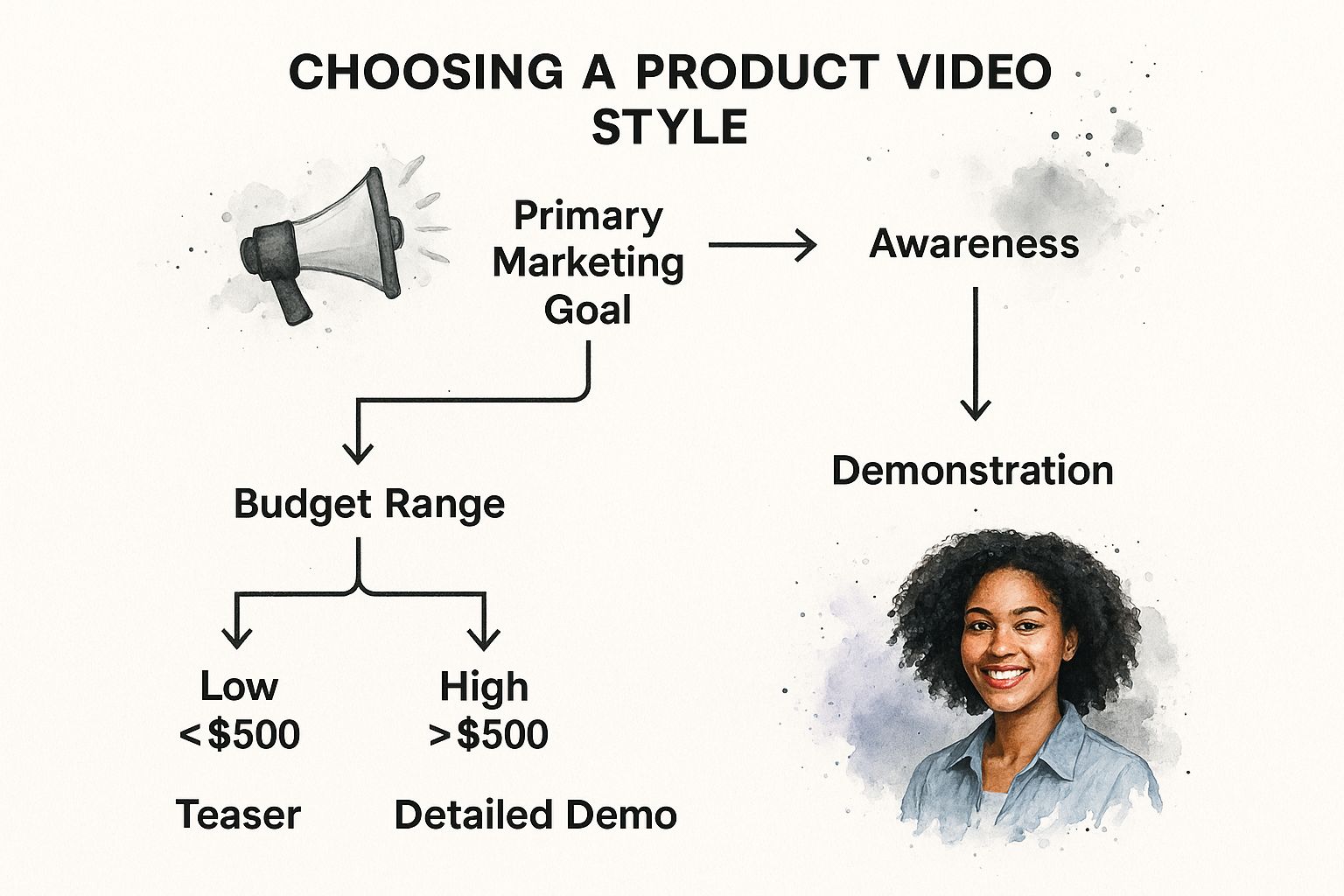
As the visual clearly shows, broader awareness goals are often best served by quick, budget-friendly teasers. In contrast, demonstration goals that drive conversions usually require a more significant investment in detailed, high-quality demos.
Your Toolkit for Professional In-House Video Production

When you picture shooting a high-quality product video, it's easy to imagine a massive studio and a budget to match. But you don't need a Hollywood setup to get professional results. The truth is, you probably already have the most crucial piece of gear right in your pocket: your smartphone.
Modern phones shoot in crisp 4K, making them an amazing starting point. If you have some room in the budget, stepping up to a basic DSLR or mirrorless camera will give you more manual control and lens options. But honestly, the camera itself is rarely the bottleneck. Real-world magic comes from mastering the fundamentals—lighting, stability, and audio. These are the elements that can make simple phone footage look polished and professional.
You can have the most expensive camera in the world, but if your lighting is bad and the audio is muffled, the video will look amateurish. Focus your budget on these three areas first for the biggest impact.
Mastering Your Lighting Setup
Let's be clear: great lighting isn't a "nice-to-have." It’s what separates a clean, trustworthy product video from one that looks murky and unappealing. The good news? It doesn't have to cost a fortune.
Your best and cheapest light source is completely free—the sun. Try setting up your product near a large window to bathe it in soft, diffused natural light. To kill any harsh shadows, grab a simple white foam board from a craft store. Use it as a "bounce card" to reflect light back onto the darker side of your product. It’s a classic, simple trick.
For more consistent results, you might want to look at an affordable three-point lighting kit. This is the standard pro setup and usually includes:
- Key Light: This is your main, brightest light source.
- Fill Light: A softer light you'll place opposite the key light to fill in shadows.
- Back Light: Positioned behind the product, this light creates separation from the background.
This kind of setup adds depth and makes your product pop. You can find surprisingly affordable LED panel kits online that are perfect for getting started with this technique.
Achieving Stability and Clear Audio
Nothing screams "amateur" faster than shaky footage. A sturdy tripod is one of the smartest, most essential investments you can make. You can find solid options for any budget, from full-size models to small, flexible ones designed for smartphones. A tripod guarantees your shots are steady and smooth, letting the viewer focus completely on your product.
Just as important is clear audio. Your camera or phone's built-in microphone is designed to pick up everything, including distracting echoes and background hum. A simple lavalier (or "lapel") mic that clips onto your shirt is an inexpensive fix that captures crisp, clear narration.
Of course, if you're only making silent demo videos, you can skip this part. But for any video with a speaker, spending a little on an external microphone delivers a massive return in perceived quality and professionalism.
Editing Techniques That Drive Viewer Action

The real magic happens in the edit. This is where you take all your raw footage and weave it into a story that actually gets people to click "buy now." Your first big decision is what software to use, and luckily, you’ve got great options no matter your budget or skill level.
You can get started with surprisingly powerful and free mobile apps like CapCut or iMovie, which are fantastic for quick edits destined for social media. If you need more horsepower, a desktop program like DaVinci Resolve offers a staggering amount of professional features for free. And of course, Adobe Premiere Pro is still the industry gold standard if you're ready to invest.
The point of editing isn’t just to cut out the bad takes. It’s about controlling the video’s pace and telling the viewer exactly where to look. A great edit makes the video feel shorter than it is, keeping the audience hooked from start to finish.
Pacing and Rhythm to Keep Viewers Engaged
Pacing is the heartbeat of your video. You can use a slow, deliberate pace to build suspense or signal luxury, or you can use rapid-fire cuts to generate energy and excitement. For a typical product demo, you're aiming for a dynamic rhythm that feels energetic without being chaotic.
Lead with your absolute best shot to grab attention immediately—this isn't the time for a slow build-up. Use a mix of wide shots to show the product in context and tight close-ups to show off those critical details and textures. As a rule of thumb, don't let any single shot hang around for more than 3-5 seconds unless it’s a vital part of a demonstration.
Using Text Overlays and Music Strategically
While your visuals are the star, text and music are the crucial supporting cast. Use on-screen text to drive home key benefits, call out important specs, or flash a can't-miss promo code. Just keep the text short and sweet, and use a clean, on-brand font that’s easy to read on a tiny phone screen.
Music is all about setting the emotional tone. An upbeat, peppy track is perfect for a fun new gadget, while a calm, atmospheric piece might be a better fit for a high-end skincare product. Always opt for royalty-free music that matches your brand's personality and doesn't drown out any voiceover. The right audio track can make your brand feel more authentic and trustworthy.
The power of video, especially short-form content, is undeniable. A huge 93% of marketers see a good ROI from video, and 84% say it directly helped them increase sales. The pivot to more authentic, less-polished short videos has been huge for ecommerce, offering one of the best returns. This is because it connects with viewers on platforms like TikTok, where a massive 81% of consumers have bought something after seeing a brand's video. You can dig into more of these video marketing statistics to see the full picture.
Polishing Your Video with Color and a CTA
A little bit of color correction can make your video look ten times more professional. You don't need to be a Hollywood colorist; most editing apps have basic tools to tweak brightness, contrast, and saturation. The goal is simple: make your product look true-to-life and make it "pop" on screen.
Finally, every single product video for ecommerce needs to end with a clear Call-to-Action (CTA). What's the very next thing you want the viewer to do?
- "Shop Now" with a direct link to the product.
- "Learn More" by visiting the product page.
- "Sign Up" to grab an exclusive discount.
Make your CTA a big, bold visual element on the screen for the last few seconds, and be sure to repeat it in your video's description. You've guided them this far—now tell them exactly where to go next.
Getting Your Video Seen: Optimization for Reach and Conversion
Putting together a brilliant video is a huge win, but it’s only half the battle. If that masterpiece just sits on a server somewhere, it can't do its job. The real magic happens next: getting your video in front of the right audience and making sure it’s primed to turn those viewers into customers. This means smart placement on your site and strategic promotion across all the channels where your ideal customers hang out.
https://www.youtube.com/embed/3DdJ1JynG8M
Don't underestimate the power of a well-placed video. The data is pretty staggering: putting videos on product pages can boost cart conversion rates by an incredible 39%. It makes sense when you think about it. Video is a fantastic educator, and a whopping 96% of marketers agree it helps people truly understand a product. That confidence leads directly to more sales.
And here’s a critical piece of the puzzle: with over 75% of all video views happening on mobile devices, your entire optimization strategy has to be mobile-first.
Fine-Tuning Your On-Page Video Experience
How you display a video on your product page is just as important as the content of the video itself. Placement is everything.
I’ve found the sweet spot is usually as the second or third item in the product image gallery. This lets customers see the main hero image first, then immediately dive into the more engaging video content.
Think of the thumbnail as your video's first impression—you have to make it count. A blurry, generic frame from the video just won't cut it. You need a custom thumbnail with a compelling shot of the product, maybe even with a touch of benefit-driven text, to entice that click.
Page load speed is another big one. A video that bogs down your site is a killer for both user experience and your SEO rankings.
Here are a couple of pro tips to keep things speedy:
- Use a lightweight video player: Host your video on a platform built for speed, like YouTube or Vimeo, and use their embed code. They’ve already done the heavy lifting on optimization.
- Enable lazy loading: This is a simple but powerful trick. It tells the browser not to load the video until a user actually scrolls down to it, which dramatically improves your initial page load time.
Your goal should be a completely seamless experience. The video needs to feel like an integral part of the product page, not some clunky, tacked-on afterthought. A fast, well-placed video just begs to be clicked.
Promoting Your Video Across Key Channels
Your product video for ecommerce shouldn't be confined to your website. To get the most mileage out of it, you need a multi-channel promotion plan that respects each platform's unique format and audience. What crushes it on YouTube will likely fall flat on TikTok.
For example, that detailed two-minute product demo is perfect for your YouTube channel and your product page. But for Instagram Reels or TikTok, you’ll want to slice that down into a much shorter, more energetic 15-30 second vertical cut. Maybe it just highlights one killer feature or shows the product in a fast-paced, real-world lifestyle shot.
To make creating this kind of content easier, you can explore the best YouTube Shorts template platforms to quickly produce engaging vertical videos.
And please, don't sleep on video SEO. When you upload to YouTube, treat it like a mini-blog post. Craft a keyword-rich title and a detailed description that not only explains what the video is about but also includes a link straight back to your product page. This is how you start showing up in both YouTube and Google search results, driving that sweet, valuable organic traffic.
Want to go deeper on this? Be sure to check out our guide on ecommerce video marketing secrets that drive real sales.
Answering Your Product Video Questions
When you're diving into creating videos for your products, a few key questions always seem to surface. Getting these sorted out from the get-go can save you a ton of headaches and wasted cash, making sure your hard work actually pays off.
Let's walk through the four most common questions we hear, so you can move forward with confidence.
How Long Should My Product Video Be?
The real answer? As long as it needs to be, and not a second longer. I know that sounds a bit cryptic, but the perfect video length is entirely dependent on where people will see it and what you want it to accomplish.
On a product page, you've got a bit more room. Aim for 30 to 90 seconds. This is your sweet spot for showing off the best features and demonstrating the product in a real-world context without viewers dropping off.
But on social media, you have to be quick. For an Instagram Reel or a TikTok video, think short and snappy—somewhere in the 15 to 30-second range. The goal here is to stop the scroll and make an instant impression.
Remember, you're not making a feature film. The goal is to deliver value quickly. If a viewer gets all the information they need and feels confident in 45 seconds, then that’s the perfect length.
How Do I Make My Videos Look Professional on a Budget?
You absolutely don't need a Hollywood budget to get that polished, professional look. It really just comes down to nailing three simple things that won't break the bank.
- Lighting: Good lighting is everything. If you can, use natural light from a window—it's free and looks amazing. A cheap white foam board from a craft store can work wonders for bouncing that light and filling in any harsh shadows.
- Stability: Nothing screams "amateur" like a shaky camera. This one is non-negotiable: get a basic tripod for your phone or camera. It's a small investment that makes a massive difference.
- Audio: If you have anyone speaking in your video, clean audio is a must. A simple, inexpensive lavalier (or lapel) mic that clips onto a shirt will instantly make your entire video feel more high-end.
Focusing on these three areas will give you 80% of the professional look for just 20% of the cost of a full-blown studio setup.
Where Should I Put My Product Videos?
Think about the customer's journey. You want your video to be there right when they're making a decision. The most crucial spot is on your product detail page. I usually recommend placing it as the second or third item in your main image gallery, making it easy to find but not the very first thing people see.
But don't stop there. Get that video out everywhere you can. Upload the full version to YouTube—it's great for search visibility—and embed it in any relevant blog posts. Then, chop it up into shorter, vertical clips for platforms like Instagram Reels, TikTok, and YouTube Shorts to cast a wider net.
For a deeper dive into this, our guide on how to create product demo videos that actually convert has a ton of practical tips.
How Do I Measure the Success of My Videos?
Tracking ROI is the only way to know if your video strategy is actually working. Don't get distracted by vanity metrics like view counts. Instead, focus on the numbers that directly link to sales.
On your ecommerce site, the big one to watch is the conversion rate. Set up segments in your analytics to compare the conversion rate of visitors who watch the video against those who don't. A higher rate for the video-watchers is a huge win.
Also, keep an eye on metrics like add-to-cart rate and time on page for any pages featuring a video. If you see those numbers climb, you know your video is doing its job.
At Aeon, we help you transform your existing content into stunning, effective videos at scale. Our platform automates the heavy lifting, allowing your team to produce high-quality video content that engages audiences and drives growth. Discover how Aeon can redefine your video strategy.