Understanding How Image to Video AI Actually Works
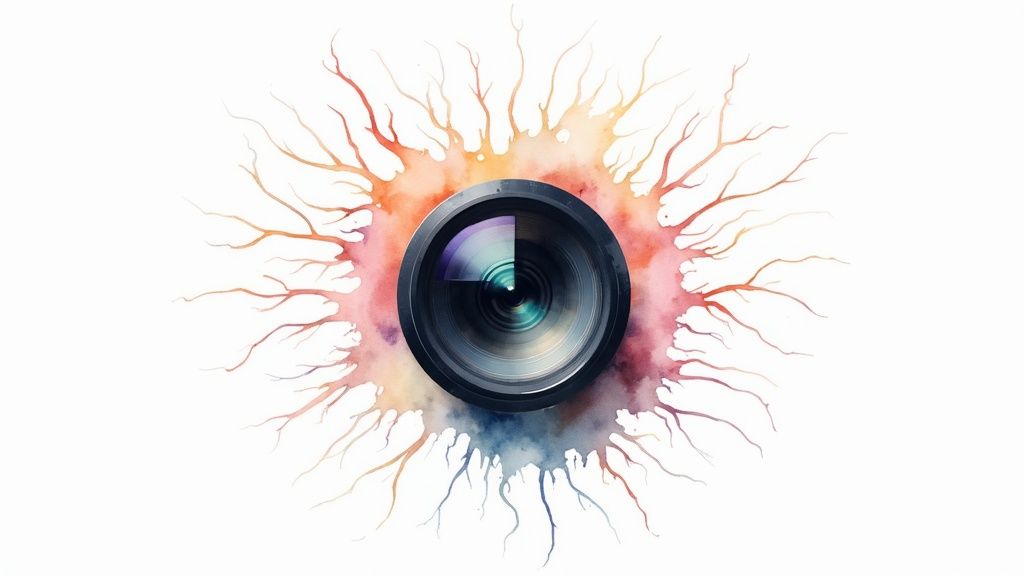
Think of an image-to-video AI as a digital storyteller. It looks at a single photograph and doesn’t just see a frozen moment; it imagines the scene coming to life. This is possible because these systems are trained on millions of videos, giving them an intuitive grasp of real-world physics. They've learned that fire flickers, clouds drift across the sky, and water ripples when disturbed.
This training allows the AI to treat a static photo as the first frame of a potential short film, predicting what should happen next. It’s a combination of pattern recognition and creative inference, all powered by complex algorithms.
The Core Engine: From Pixels to Motion Prediction
The process starts with a deep analysis of the image. First, the AI performs a pixel analysis, breaking the picture down into a complex map of colors, shapes, and textures. From there, it moves to object identification, where it recognizes and labels everything in the scene—a person, a car, a tree, a cup of steaming coffee.
Once it knows what it's looking at, the model assesses motion potential. It asks, "What in this picture is likely to move, and how?" Its training data provides the answers. It knows faces blink, steam rises, and leaves sway in a breeze. This ability to infer motion from a static image is the foundation of the technology.
This predictive power is in high demand. The AI-generated video market is projected to grow at an impressive annual rate of 35%, with forecasts expecting it to reach $14.8 billion by 2030. This growth shows just how important these motion models are becoming for creators and businesses. You can explore more on AI video creation statistics to see the full picture.
Key Technologies at Play
Just as a painter uses brushes and a sculptor uses chisels, different AI models use distinct methods to animate an image. The two most common approaches you'll encounter are Generative Adversarial Networks (GANs) and Diffusion Models, each with its own way of working.
-
Generative Adversarial Networks (GANs): This technology uses a two-part system that works competitively. One AI, the "Generator," creates video frames, while a second AI, the "Discriminator," acts as a critic, judging how realistic they look. This back-and-forth pushes the Generator to produce increasingly believable motion.
-
Diffusion Models: This is a newer method that starts with the original image and adds a layer of digital "noise" or static. It then carefully removes this noise step-by-step, predicting the next logical frame in the process. This tends to produce smoother and more detailed results.
To better understand how these technologies differ, let's compare them side-by-side. Each has its own strengths and is suited for different kinds of creative projects.
AI Video Generation Technologies Comparison
Comparison of different AI technologies used in image-to-video conversion
| Technology Type | Processing Method | Output Quality | Speed | Best Use Case |
|---|---|---|---|---|
| GANs | A "generator" AI creates frames, while a "discriminator" AI judges them for realism. | Good to High | Fast | Stylized animations, artistic effects, and specific transformations. |
| Diffusion Models | Noise is added to an image and then progressively removed to predict the next frame. | Very High | Slower | Photorealistic motion, detailed scenes, and high-fidelity animations. |
| Transformers | Processes image data in sequences to understand context and predict future frames. | High | Medium | Longer video generation and maintaining story or scene continuity. |
As the table shows, there's often a trade-off between speed and detail. GANs are fast and excellent for more artistic animations, while Diffusion Models are the choice for creating lifelike motion, even if they require more processing time.
Ultimately, the true measure of a quality AI video is temporal coherence. This is the crucial ability to ensure that each frame is a logical continuation of the one before it. Without good coherence, a subject might subtly distort or the background could flicker, breaking the illusion of reality. The AI must be both a physicist and a film editor, making sure that everything from lighting to movement remains consistent to turn a photo into a captivating video.
The Real Magic Behind Converting Photos Into Videos
Have you ever looked at a captivating photo and imagined the scene in motion? Picture a still image of a boat on a lake. In your mind, you can probably see the water rippling gently and the clouds drifting across the sky. This is exactly the kind of creative leap that an image to video AI is designed to make. By analyzing millions of hours of video, it learns to predict what would happen next in a logical and visually appealing way.
The Secret Sauce of Smooth Motion: Temporal Coherence
For this illusion to be convincing, one ingredient is more important than any other: temporal coherence. This is the secret sauce that makes the video feel real. It’s the simple principle that each new frame must be a believable continuation of the one before it, ensuring the motion is smooth and consistent.
Without it, the results are often jarring—think flickering objects, strange visual artifacts, or a person's smile warping unnaturally. A great way to think about temporal coherence is to imagine an AI with an internal continuity director. This director's only job is to check every frame, making sure a character's shirt stays the same color and that shadows move as they should, not jumping around randomly.
The whole process of turning a picture into a short video clip can be broken down into a straightforward workflow. This diagram shows a simplified look at the three main steps involved.
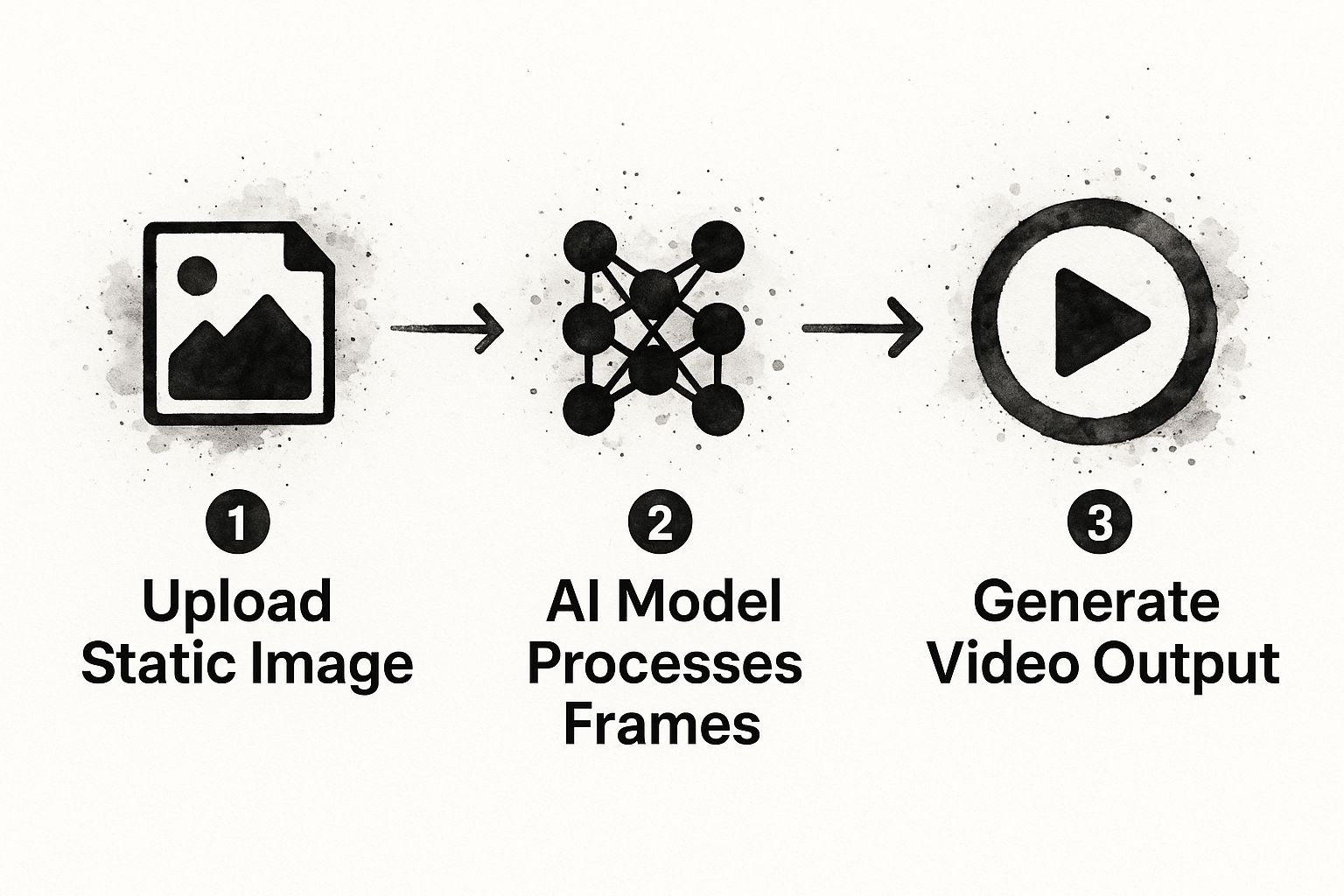
This flow shows the AI model working as the central engine. It begins with just one image and then, through intense frame-by-frame calculations, builds a compelling video from the ground up.
Teaching a Machine to Understand Depth and Movement
Today's image-to-video tools do more than just make pixels wiggle. The AI actually builds a basic 3D model of the scene in its memory. It learns to identify different objects and how they relate to each other in space—for instance, knowing a person is standing in front of a building, not glued to it. This understanding allows it to produce realistic parallax effects, where background elements move more slowly than objects in the foreground.
This spatial awareness also applies to the physics of light and motion. The AI infers that if the wind is rustling leaves in a tree, it should probably move a nearby flag, too. It predicts how shadows will stretch as the sun moves or how a reflection in a puddle will distort when something moves past it, all based on the patterns it has learned from real-world examples.
The growing ability of these models to create believable scenes is drawing significant commercial interest. The AI image generator market is projected to expand from USD 8.7 billion in 2024 to USD 60.8 billion in 2030, representing a compound annual growth rate of 38.2%. This growth highlights just how valuable this technology is becoming. You can discover more about these market insights here.
It's interesting to see how these same core ideas are being used in other creative areas. A perfect example is the development of AI in music production, where algorithms learn to compose original melodies rather than animate video frames.
Ultimately, transforming a photo into motion is a fantastic way to create a short, compelling narrative clip from a static asset. It’s just one of many methods for turning existing content into fresh video. You might be interested in our guide on how to turn articles into videos with essential tips for another perspective on this.
The final video isn't the result of a single magic trick but a step-by-step process of generation. The AI analyzes, predicts, and then builds dozens of individual frames, each one a calculated guess. The result is fluid motion that respects the original photo’s character while bringing it to life.
Why Content Creators Are Obsessed With This Technology
 While the ability to animate a still photo is technically fascinating, the real excitement is in how this function is completely reshaping creative work. For content producers, the draw of image to video AI isn't just the novelty; it's about what the technology makes possible. Imagine shrinking a video production timeline from several days of detailed work down to just a few minutes.
While the ability to animate a still photo is technically fascinating, the real excitement is in how this function is completely reshaping creative work. For content producers, the draw of image to video AI isn't just the novelty; it's about what the technology makes possible. Imagine shrinking a video production timeline from several days of detailed work down to just a few minutes.
This massive change removes old obstacles like high costs and the need for technical expertise. It allows anyone with a good idea to create professional-looking video content without a production team or a massive budget.
Making High-Quality Video Production Accessible
Not long ago, creating a simple animated video demanded specific skills, costly software, and a huge time commitment. This technology levels the playing field, making motion graphics available to almost anyone. A solo entrepreneur can now create and launch a video marketing campaign from their laptop in a single weekend.
A history teacher can bring the past to life by animating old photographs, showing students the subtle expressions on faces from a hundred years ago. This newfound accessibility is sparking a new wave of visual storytelling in many different fields.
We see this happening in real-world scenarios:
- Genealogists and history YouTubers are giving their channels a new dimension by animating old family photos. This adds an emotional depth that helps viewers connect with ancestors as real people, not just static figures.
- Digital marketing agencies are keeping clients happier by offering fast, affordable video ad creation. They can convert a single product image into multiple ad variations for testing in just one afternoon.
- Educators are helping students grasp abstract ideas by animating scientific diagrams and historical pictures. This method grabs attention far more effectively than a static textbook, boosting classroom engagement.
Real-World Gains Beyond Just Speed
While the quick turnaround of an image to video AI is a major plus, the advantages go much deeper, affecting a creator's budget and output. By automating the most demanding parts of animation, it gives creators time to concentrate on bigger-picture tasks like strategy, storytelling, and audience engagement. This shift means more focus on connecting with people and less time spent on tedious technical details.
The financial benefits are also clear, cutting down the need for expensive freelance animators or software subscriptions. This trend is not just a passing fad; it's backed by significant market growth. The global AI video generator market was valued at around USD 534.4 million in 2024. Forecasts show it expanding to USD 2,562.9 million by 2032, reflecting a compound annual growth rate of 19.5%. This financial data, available in a deeper dive into AI video generator statistics, highlights the real value creators are finding in these tools.
To better understand this impact, the table below breaks down how different sectors are putting this technology to work.
Industry Applications and Benefits
Overview of how different industries utilize image to video AI technology
| Industry | Primary Use Cases | Key Benefits | ROI Impact | Implementation Difficulty |
|---|---|---|---|---|
| Marketing | Social media ads, email GIFs, banner ads | Higher engagement rates, faster A/B testing | Lower Cost Per Acquisition (CPA) | Low |
| E-commerce | Animated product photos, lifestyle images | Increased product page conversions | Higher Average Order Value (AOV) | Low to Medium |
| Education | Animated historical photos, scientific diagrams | Improved student comprehension and retention | Better learning outcomes | Low |
| Real Estate | Animated property photos for listings | More engaging virtual tours, faster sales | Higher lead generation rate | Medium |
As the table shows, the applications are diverse, ranging from boosting sales in e-commerce to improving learning in education, all with a relatively low barrier to entry.
A Fresh Canvas for Creative Ideas
Ultimately, the excitement around this technology comes from its power to unlock the hidden potential in existing assets. Nearly every organization has a large collection of still images: product photos, event pictures, headshots, and illustrations. Previously, these were often one-off assets stored away in a folder.
Now, every image is a potential video. It can be repurposed for social media stories, engaging presentations, or subtle website backgrounds that catch the eye without being distracting. This is more than just making work more efficient; it's about giving creators a bigger canvas.
It offers artists, marketers, and publishers a new tool for experimenting with mood, motion, and narrative without having to start from zero. A simple photo of a peaceful landscape can become a calming, looping video for a wellness app. A product photo can be animated with a soft glint to attract a shopper on a busy e-commerce site. The ability to turn any image into interesting video content opens up a world of creative options that were once out of reach for most.
Choosing The Right Tools For Your Creative Vision
Picking an image to video AI platform can feel like standing in a giant hardware store when you only need one specific screw. With a sea of options, all promising amazing results, you need a clear idea of what you’re building. Not all generators are the same; some are masters at animating human faces, while others specialize in bringing subtle life to sweeping landscapes.
The trick is to align a tool's capabilities with your specific project. Before you sign up for a platform, ask what you actually want to create. A tool that applies a gorgeous, painterly style to artwork might not produce the crisp, professional animation needed for a product shot. Likewise, a platform built for e-commerce might not have the stylistic range for more creative or abstract work.
Finding the Right Level of Control
Your own comfort with technology is just as important as your creative goals. Some tools are simple one-click solutions built for speed and simplicity, while others are more like a professional studio, offering a full dashboard of controls for users who want to fine-tune every detail. More control usually means a steeper learning curve.
For instance, professional-grade platforms like RunwayML give you an interface with highly specific controls.
This level of detail, including things like motion brushes and camera path settings, opens up huge creative possibilities but requires a bigger time investment for newcomers. Simpler platforms tuck this complexity away, making them quicker for basic jobs but also more rigid.
Comparing the Core Trade-Offs
Every image to video AI tool performs a balancing act between three things: output quality, speed, and cost. Getting a handle on this is key to making a smart choice. A free tool might be fast, but it could produce lower-resolution videos or add a distracting watermark. A premium platform might give you brilliant 4K quality but will have a higher subscription fee and take longer to render your video.
This table breaks down the common types of tools you will encounter:
| Tool Type | Ease of Use | Output Quality | Best For | Typical Pricing |
|---|---|---|---|---|
| One-Click Animators | Very Easy | Standard | Quick social media posts, GIFs | Freemium or Low Cost |
| Mid-Range Platforms | Moderate | Good to High | Marketing content, web animations | Monthly Subscription |
| Professional Suites | Difficult | Very High | Short films, high-end ads, artistic projects | Per-Use Credits or High-Tier Subscription |
At the end of the day, picking the right platform means matching its features to what you need. The best tool isn't always the most powerful one; it's the one that fits your workflow, budget, and creative goals. Once you've found your match, the next step is to fit it into your content production. To see how that works, check out our guide on how to create video using AI, which walks through the entire process. This will help you turn your animated clips into polished videos that resonate with your audience.
Creating Videos That Actually Connect With Your Audience
Let’s be honest: just because you can turn an image into a video doesn’t mean anyone will want to watch it. The real gap between forgettable AI content and professional-grade video is the human craft behind the tool. It’s about stepping beyond the "generate" button to become a director who guides the AI to create something with impact.
Selecting the Right Canvas: Your Starting Image
The potential of your final video is almost entirely locked within your starting image. Think of the image-to-video AI as an animator waiting for clear instructions. A sharp, well-composed photo acts as the perfect blueprint, while a blurry or cluttered one will only lead to a confusing final product. A high-quality image with a clear subject is essential for a believable look.
Look for photos with obvious depth—a distinct foreground, midground, and background. For instance, a picture of a hiker on a mountain ridge gives the AI a clear subject to animate while the clouds in the background can drift gently. A flatly lit, busy scene offers no clear focal point, often resulting in messy or strange-looking motion. Dynamic lighting and strong shadows also provide the AI with more visual data to interpret.
Guiding the Motion: From Still to Story
Once you have the perfect image, the real art is in applying motion with a light touch. The most frequent mistake creators make is over-animating, assuming that more movement equals more attention. In reality, the opposite is often true. Effective AI video depends on subtlety to build realism, not on flashy effects that feel artificial.
For example, instead of making an entire forest sway violently, focus on the gentle rustling of just a few leaves in the foreground. If you're animating a portrait, a slow blink and a slight head tilt feel human and engaging; a wobbly, distorted face does not. Your choices in motion should tell a small story and match your brand's personality—calm and steady for a wellness app, or fast and energetic for a new tech gadget.
Polishing Your Creation: Post-Production and Best Practices
Think of an AI-generated clip as a solid rough draft, not the final cut. A professional approach integrates this raw material into a bigger production process. Before you even generate the video, you might crop the image for better framing or adjust the colors. To get the perfect source material, you might explore tools like Imagecreator Ai to help produce an ideal starting picture.
After the AI has done its work, post-production adds the critical finishing touches. Adding a simple soundtrack, background sound effects like wind or a crackling fire, or clean text overlays can elevate a moving picture into a full video experience. To avoid the common giveaways of low-effort content, be sure to sidestep these mistakes:
- Poor Image Selection: Starting with blurry, low-resolution, or visually confusing photos.
- Unnatural Motion: Applying too much movement that looks fake and distracts the viewer.
- Forgetting Audio: Neglecting sound design, which is essential for making a video feel immersive.
- Brand Inconsistency: Creating a video with a style that clashes with your established brand look.
These principles of thoughtful creation apply whether you start with an image or a line of text. Read also: our complete guide on boosting engagement with text-to-video AI tools. By mastering these techniques, you ensure your videos build a genuine connection with your audience, turning a simple tool into a powerful storytelling partner.
Navigating The Real Challenges Nobody Talks About
 While the potential of an image to video AI is thrilling, the polished demo reels often hide the messy reality. The truth is that working with this technology means dealing with a few hurdles that require patience and a bit of strategy. Seeing these challenges for what they are is the first step to truly getting the most out of these tools.
While the potential of an image to video AI is thrilling, the polished demo reels often hide the messy reality. The truth is that working with this technology means dealing with a few hurdles that require patience and a bit of strategy. Seeing these challenges for what they are is the first step to truly getting the most out of these tools.
One of the biggest sources of frustration is the randomness of the output. You can feed the AI the same image twice and get two completely different videos. This isn’t a bug; it's just the nature of today's generative models.
The Struggle for Consistency
Getting a consistent result from an AI can feel like playing the lottery. One attempt might give you a smooth, subtle animation, but the next could be full of distracting flickering artifacts or a bizarre "melting" effect where objects seem to warp. This is a known issue called temporal instability, where the AI has trouble keeping details perfectly aligned from one frame to the next.
This is especially common in images with fine details, like human hands, complex textures, or busy backgrounds. Knowing this helps you set realistic expectations from the start—you probably won't get a perfect video on your first try. This unpredictability leads to the next major point: learning the tool's limitations.
Working Within Creative Boundaries
Current image to video AI models have their own creative and technical comfort zones. They are great at animating a clear subject against a simple background but often stumble when given abstract art or an overly crowded scene. Generating smooth, high-resolution video also takes a lot of computing power.
This means processing times can be significant, sometimes taking several minutes to produce just a few seconds of video, which can slow down a fast-moving content schedule. These constraints force you to act more like a film director than a button-pusher. You have to learn how to guide the AI by playing to its strengths and avoiding its weaknesses.
Practical Strategies for Real-World Use
Creators who use these tools regularly learn to build workflows that account for these quirks. Instead of getting annoyed by a bad result, they view it as part of an experimental process. If you find your videos aren't getting the attention you want, you can find great tips on creating engaging video posts for platforms like Instagram.
Here are a few practical strategies to get better, more predictable results:
- Iterate and Adjust: Think of your first few animations as rough drafts. Play with different motion settings, crop the image differently, or tweak your text prompt to see how the AI reacts.
- Embrace Subtle Motion: Often, less is more. Instead of making the entire picture move, focus on animating one small element, like steam rising from a mug or clouds slowly drifting across the sky.
- Have a Backup Plan: If a complicated animation just isn't working out, have a simpler idea ready. Sometimes, a basic zoom or pan effect on the original image looks much better and avoids any AI-generated visual glitches.
The key is to turn these limitations into creative choices. By understanding how an image to video AI really performs, you can build an efficient process that reduces frustration and helps you consistently produce videos you’re proud of.
Your Action Plan For Getting Started Today
Dipping your toes into image-to-video AI can feel like a big step, but a clear plan can turn curiosity into confidence. This roadmap is built to take you from your first animation to a repeatable process for creating great visual content. The key is to begin with the basics, learn how things work, and add complexity as you go.
Your First Project: Setting The Foundation
Your first goal isn't to create a masterpiece, but simply to understand the process. Think of it as a small, controlled experiment. Success on your first try is simply generating a clean, short video. Don't worry about complex camera moves or big action sequences. Instead, choose a single, high-quality photograph that has a clear subject and a simple background. A picture of a steaming cup of coffee or a portrait against a plain wall are perfect examples.
This simple approach helps you see how the AI handles a straightforward image without too many confusing elements. Set realistic expectations—the video might have small imperfections. The point is to learn how the tool behaves and establish a starting point for quality. You are building practical skills, not a viral video just yet.
Building A Simple And Effective Workflow
Once you feel comfortable with the basics, setting up a consistent workflow is crucial for working efficiently. A structured process saves time and helps you create better videos again and again. It keeps you from getting lost in endless tweaking and offers a reliable path from idea to final cut.
Follow these steps for a simple and powerful creation cycle:
- Step 1: Curate Your Image: Start with the best source material you have. Choose a high-resolution image with good lighting and a distinct subject. It’s a good idea to crop or adjust colors before you upload.
- Step 2: Define Your Motion: Decide on one simple movement. Will the steam from the coffee rise? Will the person in the portrait blink? Give the AI a clear, concise instruction focusing on a single, subtle action.
- Step 3: Generate and Review: Create a few different takes using the same image and prompt. AI models have a bit of randomness, so generating 2-3 options gives you a much better chance of getting a result you love.
- Step 4: Add Final Touches: Select the best animation and add simple audio. A bit of background music or a relevant sound effect can greatly improve the finished product. You can also add a simple text overlay if it serves a purpose.
Measuring What Matters: From Views To Value
Making the video is only half the job. To understand if your work is having an impact, you need to measure success with the right numbers. While view counts are nice to see, they don’t tell the whole story. Focus on metrics that align with your actual goals.
Are you trying to grow your brand or drive sales?
- For Engagement: Track comments, shares, and save rates. These actions show that your audience finds the content interesting and useful.
- For Traffic: If your video contains a link, measure the click-through rate (CTR). This shows if your video is successfully encouraging people to act.
- For Conversions: In e-commerce, see if animated product images correspond with a higher add-to-cart rate.
By focusing on these deeper metrics, you can adjust your image-to-video AI strategy to make sure your creations not only look good but also deliver real results.
Ready to put this plan into action and scale your video production? Aeon is built for publishers who need to turn their content library into engaging videos efficiently. Explore how Aeon can transform your content strategy.