Transforming Text into Video: The Rise of AI
Creating engaging video content is crucial, but often resource-intensive. Text to video AI offers a powerful solution. This article presents eight leading text to video AI tools to streamline your video production. Discover how these platforms—Aeon, Runway Gen-2, HeyGen, Synthesia, Pika Labs, Stable Video Diffusion (Stability AI), Lumen5, and Invideo AI—transform text into compelling videos, saving you time and resources. Learn which text to video AI generator best suits your content creation needs.
1. Aeon
Aeon is a powerful text to video AI platform specifically designed for publishers and content creators. It streamlines video production by automating the entire process, from storyboard creation and voiceover customization to final video rendering and social media optimization. This allows teams in editorial, ad sales, e-commerce, and digital marketing to rapidly produce high-quality, engaging video content from text, video, or even audio sources with minimal manual input. Aeon's core strength lies in its ability to maintain brand consistency and editorial control while leveraging AI for efficiency, making it ideal for organizations looking to scale their video output without sacrificing quality. Learn more about Aeon and their patent-pending, context-based video generation system.
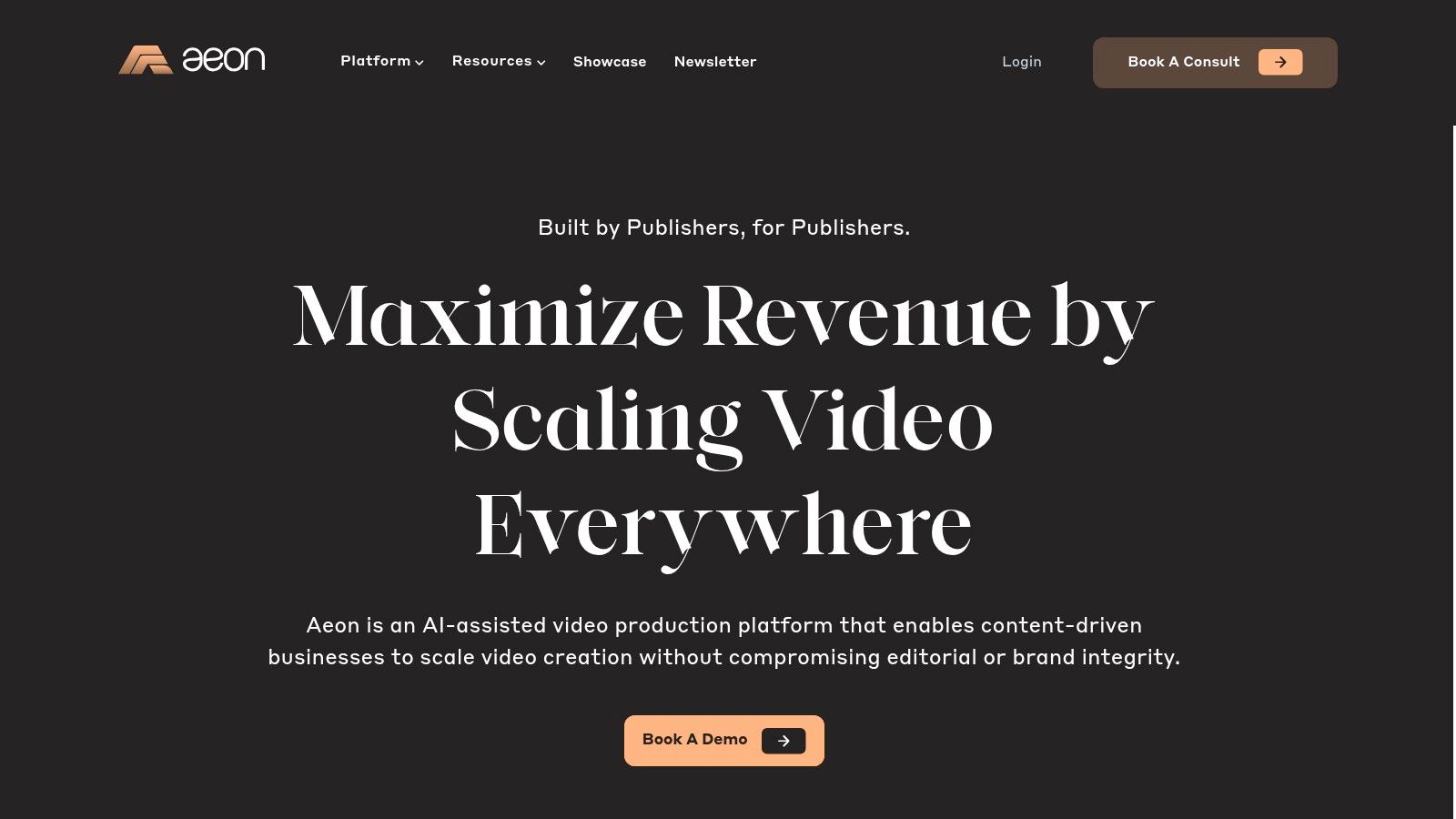
Aeon deserves a top spot on this list because it addresses the specific needs of publishers facing increasing demand for video content. Imagine transforming a written article into a compelling video summary in minutes, complete with visuals, music, and voiceover. Aeon makes this possible, empowering publishers to repurpose existing content and reach wider audiences. For ad sales teams, Aeon facilitates the rapid creation of dynamic video ads tailored to different campaigns. E-commerce teams can leverage the platform to generate product showcase videos, while digital marketing teams can easily create engaging social media content.
Specific features include automated storyboard generation from text, customizable voiceovers with a range of styles and accents, advanced text-to-video conversion, automatic video formatting optimized for various social media platforms, and adherence to pre-defined brand guidelines. While pricing and technical requirements aren't readily available on the website, the platform's focus on automation suggests a potentially higher price point compared to more basic text to video AI tools.
Pros:
- Scalable video production with minimal human intervention: Aeon automates the entire video creation process, dramatically reducing the time and resources required.
- Maintains brand integrity and editorial quality through customizable tools: Users can define and enforce brand guidelines, ensuring consistent output.
- Versatile platform suitable for multiple use cases (ad sales, editorial, e-commerce, social media): Aeon's flexibility makes it a valuable tool across various departments.
- User-friendly, low lift input process paired with rapid, automated output: Minimal training is required to get started, and the platform quickly generates finished videos.
- Optimizes videos for various social platforms with tailored formatting: This saves time and ensures optimal performance on different social media channels.
Cons:
- May require initial training for teams unfamiliar with integrated content strategies: While user-friendly, integrating Aeon into existing workflows may require some adjustment.
- Advanced editors might miss some finer manual control during the creation process: The emphasis on automation could limit the level of granular control available to experienced video editors.
Website: https://www.project-aeon.com
2. Runway Gen-2
Runway Gen-2 is a leading text-to-video AI tool that empowers users to transform written prompts into dynamic, high-quality video content. This innovative platform stands out for its exceptional visual fidelity and coherent storytelling, making it a powerful tool for various creative applications. If you're exploring the world of text to video ai, Runway Gen-2 deserves serious consideration. It's particularly well-suited for publishers, media companies, content creation teams, ad sales teams, editorial teams, e-commerce teams, and digital marketing teams looking to quickly produce engaging video content without the need for extensive resources or technical expertise. Learn more about Runway Gen-2.
Transforming Text into Visual Narratives:
Imagine turning a simple phrase like "A majestic eagle soaring over snow-capped mountains" into a breathtaking video sequence. That's precisely what Runway Gen-2 enables. Its sophisticated AI algorithms interpret your text prompts and generate corresponding visuals with impressive accuracy and detail. Beyond basic text-to-video generation, Runway Gen-2 offers robust image-to-video and video-to-video capabilities, allowing for further creative manipulation and customization. You can transform a still image into a moving scene or apply stylistic filters to existing video footage.
Key Features and Benefits:
- High-Fidelity Video Generation: Runway Gen-2 sets a new standard for text-to-video AI with its remarkable visual quality and coherence. The generated videos are noticeably more realistic and detailed compared to many competitors.
- Versatile Conversion Capabilities: Convert text to video, image to video, and even video to video with different stylistic treatments. This flexibility opens up a wide range of creative possibilities.
- User-Friendly Interface: Even without prior experience in video production, users can quickly grasp the intuitive interface and start generating videos with ease.
- Customization Options: Refine your videos with various style presets and customization options, allowing for greater control over the final output.
- Cloud-Based Processing: No need for powerful hardware or complex software installations. Everything is processed in the cloud, streamlining the workflow and making it accessible to a wider audience.
Practical Applications:
- Rapid Prototyping: Quickly create video mockups and prototypes for marketing campaigns, product demos, or social media content.
- Content Creation: Generate engaging video content for various platforms, including websites, social media channels, and online advertisements.
- Storyboarding and Visualization: Bring your creative visions to life by transforming storyboards and scripts into preliminary video sequences.
- E-commerce Product Videos: Create compelling product videos that showcase features and benefits in a dynamic and visually appealing way.
Pricing and Technical Requirements:
Runway Gen-2 operates on a subscription-based model, with various pricing tiers depending on usage and features. While it's positioned at a higher price point compared to some basic text-to-video ai tools, the superior video quality and advanced features justify the investment for professional use cases. As it's cloud-based, there are no specific hardware requirements; a stable internet connection and a web browser are all you need.
Pros and Cons:
Pros:
- Industry-leading video quality and coherence
- Intuitive user interface
- Relatively fast processing times
- Continuous updates and new features
Cons:
- Higher pricing compared to some competitors
- Limited video length (currently around 16 seconds maximum)
- Can struggle with complex scenes or highly specific details
Getting Started:
Implementing Runway Gen-2 into your workflow is straightforward. Simply visit the website (https://runwayml.com/gen-2/), sign up for an account, and start exploring the platform's capabilities. The intuitive interface makes it easy to experiment with different prompts and customization options. While Runway Gen-2 excels in many areas, it’s important to be aware of its limitations with complex scenes and the current video length restrictions. However, for generating high-quality, short-form video content from text prompts, Runway Gen-2 remains a powerful and innovative tool.
3. HeyGen
HeyGen is a powerful text to video AI platform specializing in creating engaging talking-head videos. This tool allows users to transform text scripts into dynamic video content featuring realistic AI avatars. Its strength lies in producing high-quality, personalized video messages, making it a valuable asset for various applications, including training materials, marketing content, and corporate communications. HeyGen excels at generating lifelike avatars capable of speaking in multiple languages with natural lip syncing and expressions, a feature highly beneficial for reaching diverse audiences. This makes it a stand-out choice for businesses and individuals seeking to create professional-looking video content quickly and easily.
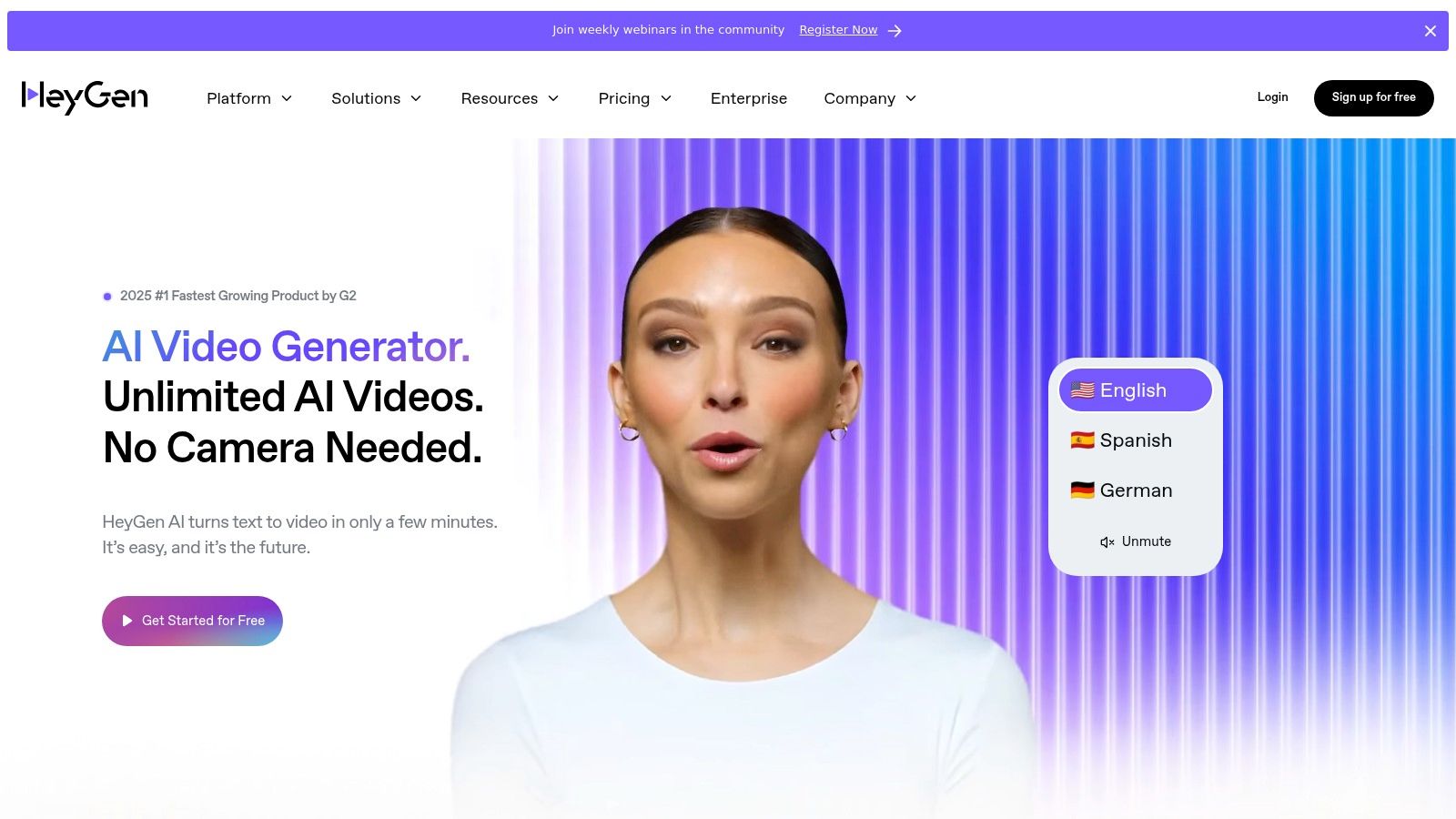
For publishers, media companies, and editorial teams, HeyGen offers a streamlined approach to producing news updates or explainer videos featuring a virtual presenter. Content creation teams within e-commerce or digital marketing agencies can leverage HeyGen to craft compelling product demos, promotional videos, or personalized customer service messages. Ad sales teams can create engaging video ads tailored to specific demographics by utilizing the multi-language support and diverse avatar options. Training and development teams can use HeyGen to produce engaging training modules or internal communication videos delivered by a consistent virtual instructor. This consistency and ease of use make HeyGen a valuable tool in any content creator's toolkit.
HeyGen's key features include AI avatar creation with realistic speaking capabilities, multi-language support with accurate lip syncing, and the ability to create custom avatars from user photos. This personalized avatar feature is particularly useful for building brand recognition and fostering a stronger connection with the audience. Its text-to-speech engine offers emotional tone control, giving users greater influence over the delivery and impact of their message. A library of pre-designed templates further streamlines the video creation process, allowing users to quickly generate professional-looking videos even without prior video editing experience.
Pricing: HeyGen offers various subscription plans catering to different needs and budgets. While specific pricing details may vary, they generally include tiered access to features like the number of video minutes generated per month, the availability of premium avatars, and advanced customization options.
Technical Requirements: HeyGen is a cloud-based platform accessible through any modern web browser, eliminating the need for specialized software or high-end hardware. Users simply need a stable internet connection to access the platform and create videos.
Comparison with similar tools: While other text-to-video AI tools exist, HeyGen distinguishes itself through its focus on realistic talking-head videos and the quality of its AI avatars. Platforms like Synthesia offer similar capabilities, but HeyGen's multi-language support and emphasis on customizable avatars make it a strong contender, especially for international businesses or content creators catering to diverse audiences.
Implementation/Setup Tips: Getting started with HeyGen is straightforward. Simply create an account, choose a template or upload your script, select your desired avatar and voice, and let the platform generate your video. Experiment with different emotional tones and avatar customizations to achieve the desired effect. Consider pre-planning your script to maximize efficiency and ensure your message is effectively conveyed.
Pros:
- Excellent for creating talking-head videos quickly
- High-quality voice synthesis in multiple languages
- User-friendly interface requiring no technical expertise
- Effective for business and educational content
Cons:
- Primarily limited to talking-head style videos
- Some avatars can appear slightly unnatural
- Advanced features require higher-tier subscription plans
Website: https://www.heygen.com/
HeyGen deserves its place on this list because it offers a unique blend of ease of use, advanced features, and high-quality output. Its specialization in talking-head videos makes it a valuable tool for anyone seeking to create engaging video content quickly and efficiently, without the need for complex video editing software or expensive production equipment. Its multi-language support and customization options further enhance its appeal for businesses and content creators targeting global audiences.
4. Synthesia
Synthesia stands out as a leading text to video AI platform, specifically designed to empower businesses to create professional-quality videos with remarkable ease. Its core strength lies in generating videos featuring virtual presenters who deliver content from text scripts, making it a powerful tool for training, marketing, and internal communications. Synthesia allows users to select from a diverse library of pre-made AI avatars or even create custom avatars based on uploaded photos. This makes it exceptionally versatile for crafting videos with a personalized touch. One of its most compelling features is its extensive language support, covering over 120 languages and accents, making it ideal for creating globally accessible content.
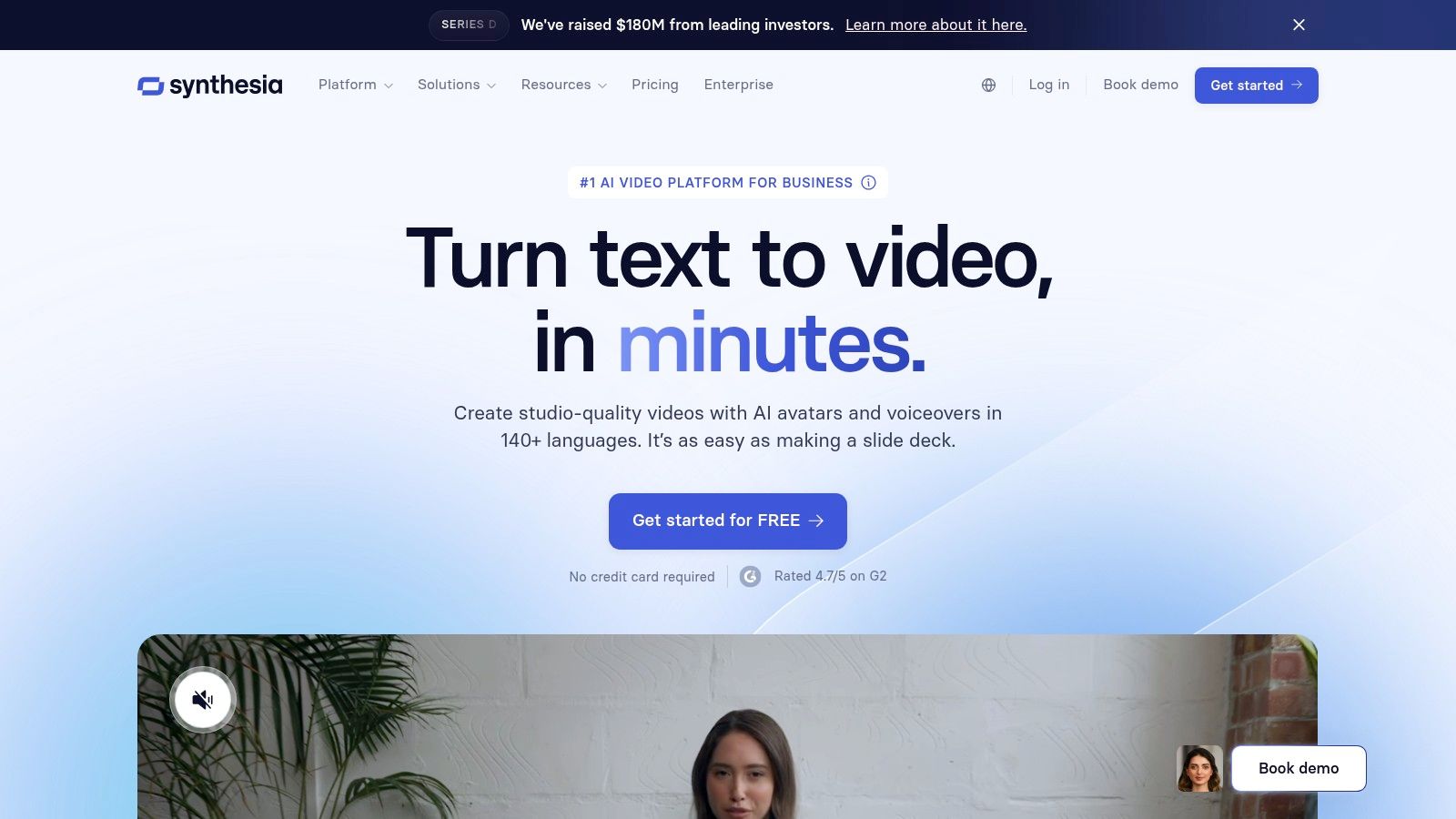
For publishers, media companies, and content creation teams, Synthesia offers a streamlined workflow for producing engaging video content rapidly. Imagine quickly turning news articles or blog posts into video summaries, or creating explainer videos for complex topics without the need for extensive filming and editing. E-commerce teams can leverage Synthesia to create product demos in multiple languages, expanding their reach and boosting conversion rates. Digital marketing teams can easily generate engaging video ads tailored to specific audiences. Ad sales teams can use it to create compelling pitch videos showcasing campaign ideas, while editorial teams can produce video versions of their articles, offering a multimedia experience for their audience.
Synthesia offers a user-friendly drag-and-drop editor that simplifies the video creation process, enabling even those without video editing expertise to produce professional-looking results. While pricing details aren't readily available on their website, it typically involves a subscription model with tiered pricing based on usage and features. Contacting Synthesia directly is recommended for specific pricing and enterprise-level options. The platform integrates seamlessly with other business tools, further enhancing its utility within existing workflows. While Synthesia excels at creating talking-head style videos, its strength also defines its limitation; it's not designed for complex animated or live-action video production. For teams needing more creative control over visuals and effects, a more full-fledged video editing software might be necessary. The cost for premium features, such as custom avatar creation, can also be a factor to consider.
Key Features and Benefits Recap:
- Extensive Language Support: Create videos in over 120 languages and accents, catering to a global audience.
- Diverse AI Avatars: Choose from a vast library of diverse avatars or create custom ones for a personalized brand experience.
- User-Friendly Interface: The simple drag-and-drop editor makes video creation accessible to everyone, regardless of technical skills.
- Business Integrations: Seamless integration with existing business tools enhances workflow efficiency.
- Teleprompter Mode: Allows recording with real people, offering more flexibility.
- Enterprise-Grade Security and Compliance: Ensures data security and meets stringent compliance requirements.
Pros:
- Extensive language support for global content creation.
- Professional-looking results suitable for business use.
- Simple drag-and-drop editor for ease of use.
- Good integration with other business tools.
Cons:
- Primarily focused on talking-head videos.
- Limited creative control compared to full video production tools.
- Higher pricing for premium features like custom avatars.
Website: https://www.synthesia.io/
Synthesia earns its spot on this list due to its powerful combination of ease of use, professional output, and broad language support. Its focus on AI-driven video generation with virtual presenters makes it a particularly compelling text to video AI solution for businesses aiming to scale their video content production efficiently. While it might not replace full-fledged video editing software for complex productions, its strengths lie in its simplicity and speed, making it ideal for creating polished, professional videos for a wide range of business applications.
5. Pika Labs: Text to Video AI Within Reach
Pika Labs is making waves in the text to video AI landscape by offering a compelling blend of accessibility, creativity, and ease of use. This platform empowers users to transform written prompts into engaging video content, opening up exciting new possibilities for various applications. Whether you're crafting social media content, developing marketing materials, or exploring new avenues for creative expression, Pika Labs provides a user-friendly platform to bring your text to life. It's a particularly strong choice for those seeking a more affordable entry point into AI video generation without compromising significantly on quality.
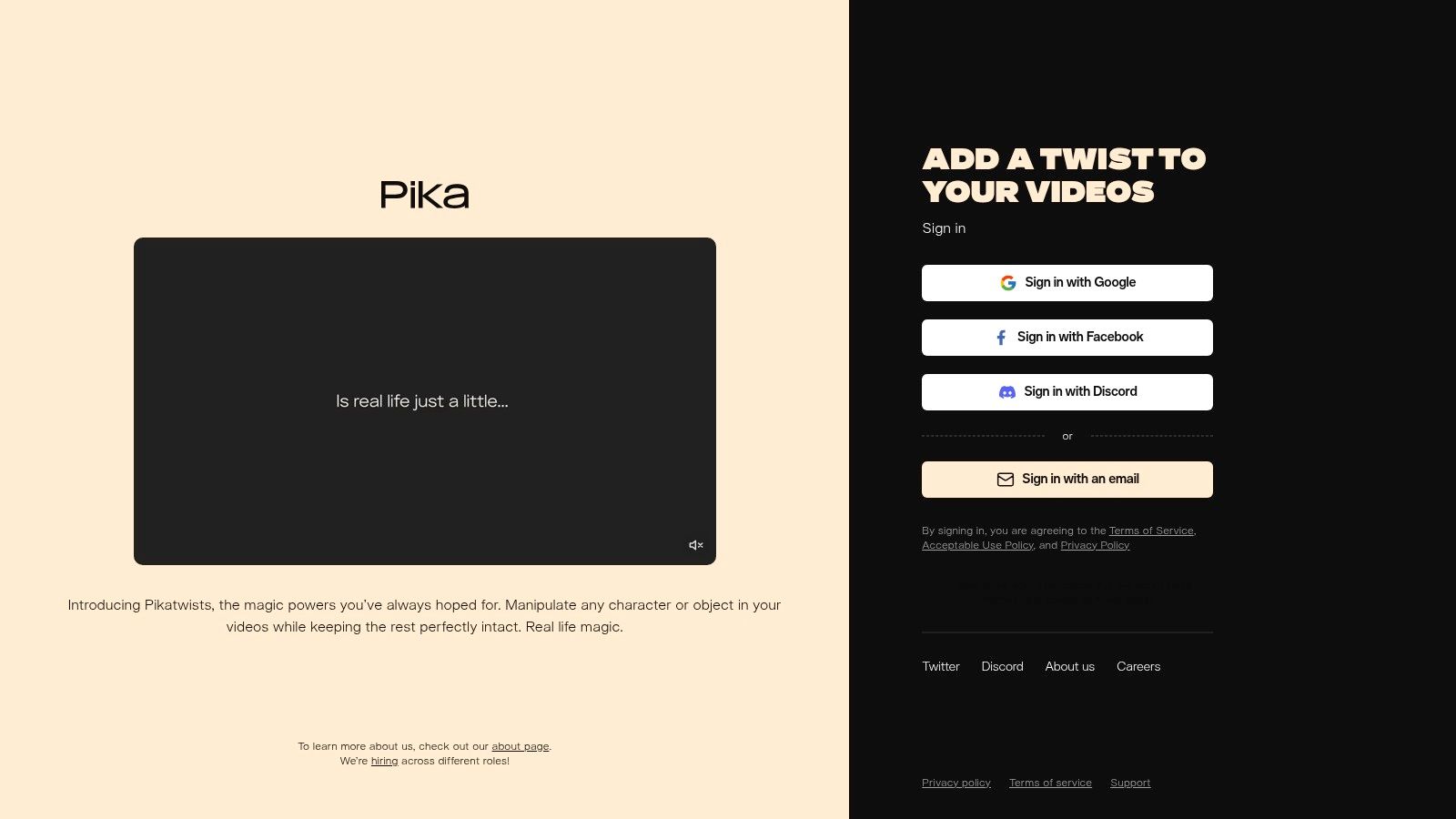
Pika Labs distinguishes itself through several key features. Its text-to-video generation engine offers various style customization options, allowing users to tailor the aesthetic of their videos. Beyond text, Pika Labs also supports image-to-video animation, enabling users to animate still images and bring them to life with motion. Further enhancing creative control, the platform provides motion control parameters, offering users finer control over the animation process. A unique advantage of Pika Labs is its integration with Discord. The platform's Discord bot interface facilitates easy access to video generation tools, allowing users to create videos directly within their Discord server. This is a significant advantage for collaborative teams and communities. Pika Labs also offers video extension and enhancement tools, enabling users to further refine and polish their generated content.
For publishers, media companies, and content creation teams, Pika Labs can be a game-changer for rapidly producing engaging video content from written articles or scripts. E-commerce teams can leverage the platform to create product videos directly from product descriptions, saving time and resources. Digital marketing teams can use Pika Labs to generate eye-catching video ads and social media content. Editorial teams can quickly visualize news stories or create animated explainers. While specific pricing isn't publicly available, Pika Labs operates on a freemium model with different tiers offering varying levels of access and features. More information on pricing is available via their Discord server. Technical requirements are minimal, as the platform is primarily accessed through a web browser or Discord.
Compared to premium text to video AI alternatives like RunwayML or Synthesia, Pika Labs offers a more affordable entry point and faster generation times. While the video quality might not always match the highest-end solutions, the balance of quality, speed, and accessibility makes it a strong contender. The active Pika Labs community on Discord provides valuable inspiration, support, and a platform for sharing creative techniques.
Pros:
- More affordable entry point compared to some competitors
- Active community for inspiration and support
- Relatively fast generation times
- Regular model improvements
- Easy-to-use interface via Discord and web browser
Cons:
- Video quality not always as consistent as premium alternatives
- Limited video length in the basic tier
- Fewer enterprise-focused features
To start using Pika Labs, visit their website (https://pika.art/) or join their Discord server for the latest updates and community interaction. Pika Labs deserves its place on this list due to its unique blend of accessibility, creative features, and community-driven development. It's a powerful tool that puts text to video AI capabilities within reach of a wider audience.
6. Stable Video Diffusion (Stability AI)
Stable Video Diffusion, developed by Stability AI (the creators of the popular Stable Diffusion image generator), stands as a significant milestone in the evolution of text-to-video AI. This open-source model offers powerful video generation capabilities, democratizing access to a technology previously limited by high costs and technical barriers. This makes it an exciting prospect for publishers, media companies, content creation teams, and digital marketing teams looking to incorporate AI-generated video into their workflows. Stable Video Diffusion empowers users to generate short video clips from text prompts and even animate still images, opening up a wealth of creative possibilities. Different versions of the model are optimized for various use cases, offering flexibility for users with varying needs and computational resources.
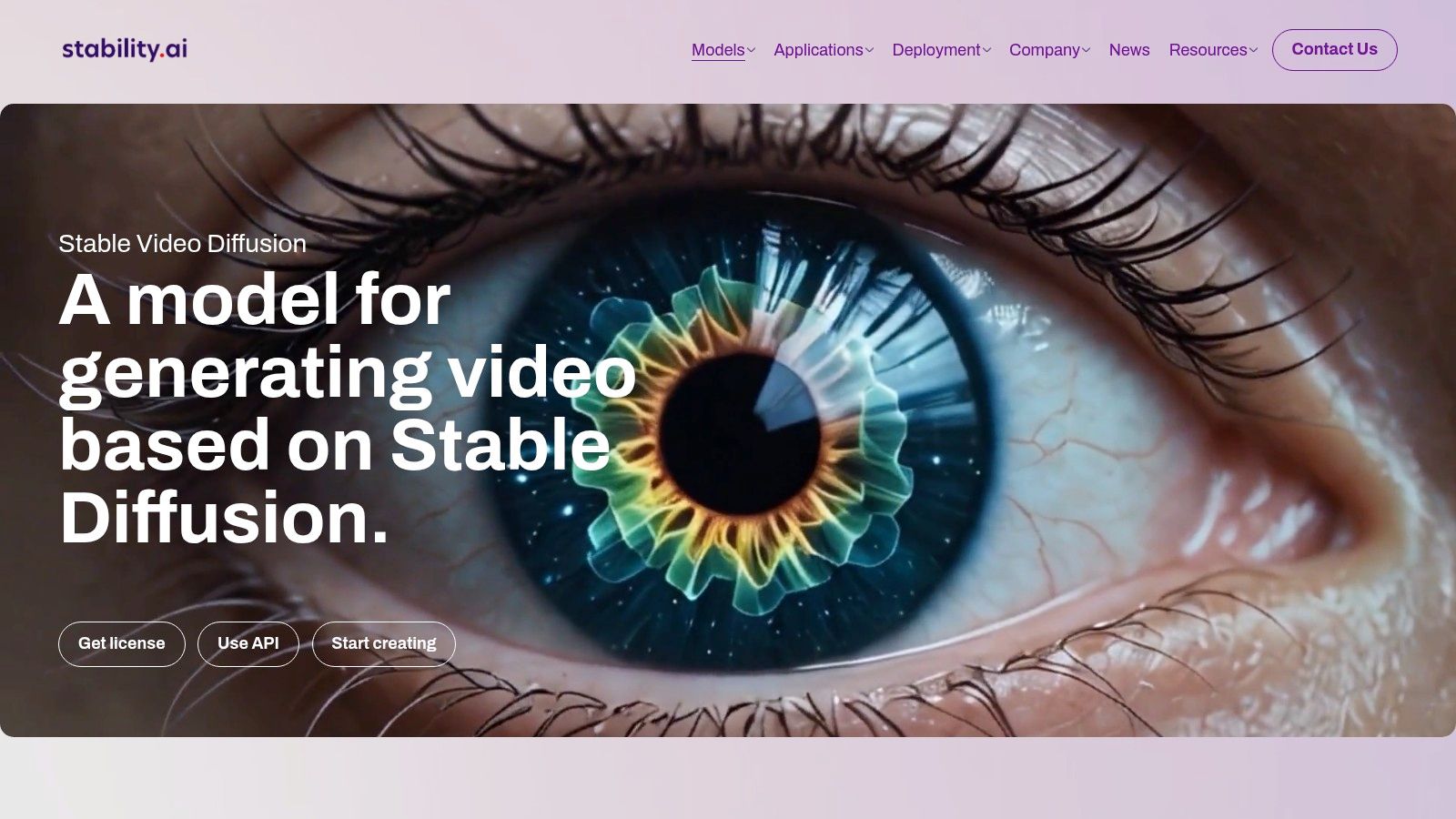
Its open-source nature makes Stable Video Diffusion particularly attractive. Developers gain access to the underlying architecture, allowing for customization and integration into specific applications. Imagine e-commerce teams generating product videos directly from product descriptions, or editorial teams creating short, animated explainers from articles. The possibilities are vast. This accessibility fosters an active development community, constantly refining the technology and expanding its capabilities. For example, users can adjust parameters to control the style, length, and quality of the generated videos.
Compared to commercial text-to-video AI tools, Stable Video Diffusion offers unparalleled flexibility and cost-effectiveness. While commercial options might boast higher video quality and longer durations at this stage, the free and open-source nature of Stable Video Diffusion makes it a valuable tool for experimentation, development, and even production for those willing to invest the technical effort. It also allows smaller teams and independent creators to access cutting-edge text-to-video AI without substantial financial investment.
However, harnessing the power of Stable Video Diffusion does require some technical expertise. Implementation involves working with code and potentially setting up a suitable computational environment. While the active community provides support and resources, comfortable familiarity with development practices is beneficial. The video quality is also still under active development and may not yet match the polished output of some commercial alternatives. Currently, generated videos tend to be shorter in duration compared to some other solutions. Finally, depending on the model version and desired output, significant computational resources might be necessary.
Key Features and Benefits:
- Open-Source & Free: No licensing fees and full access to the model's code.
- Image-to-Video: Animate still images to create dynamic content.
- Text-to-Video Generation: Generate videos directly from text prompts.
- Customizable Parameters: Control various aspects of the video generation process.
- Multiple Model Versions: Choose the optimal balance between quality, speed, and resource requirements.
- Active Community Support: Benefit from the collaborative development and knowledge sharing within the Stability AI community.
Pros:
- Free and open-source access
- Developer-friendly with integration options
- Active development community
- Customizable for specific applications
Cons:
- Requires technical knowledge to implement effectively
- Video quality still evolving compared to commercial options
- Shorter video durations than some alternatives
- May require significant computational resources
Website: https://stability.ai/stable-video
Stable Video Diffusion deserves its place on this list for its pioneering role in democratizing text-to-video AI. By providing open access to powerful video generation technology, it empowers developers, creators, and businesses to explore the potential of AI-driven video content creation and find innovative applications in their respective fields. While it requires some technical proficiency, the potential rewards and ongoing development make it a compelling option for anyone exploring the future of video generation.
7. Lumen5: Streamlined Text to Video AI for Content Marketers
Lumen5 is a prominent text to video AI platform designed specifically for transforming written content into engaging video formats. Unlike some tools that focus solely on AI-driven video generation, Lumen5 takes a hybrid approach, combining its AI engine with customizable templates and a vast media library. This makes it an ideal solution for content marketers, businesses, and educators seeking to repurpose blog posts, articles, or white papers into dynamic video content for social media, marketing campaigns, or educational purposes. Lumen5 excels at quickly creating professional-looking videos without requiring advanced video editing expertise.
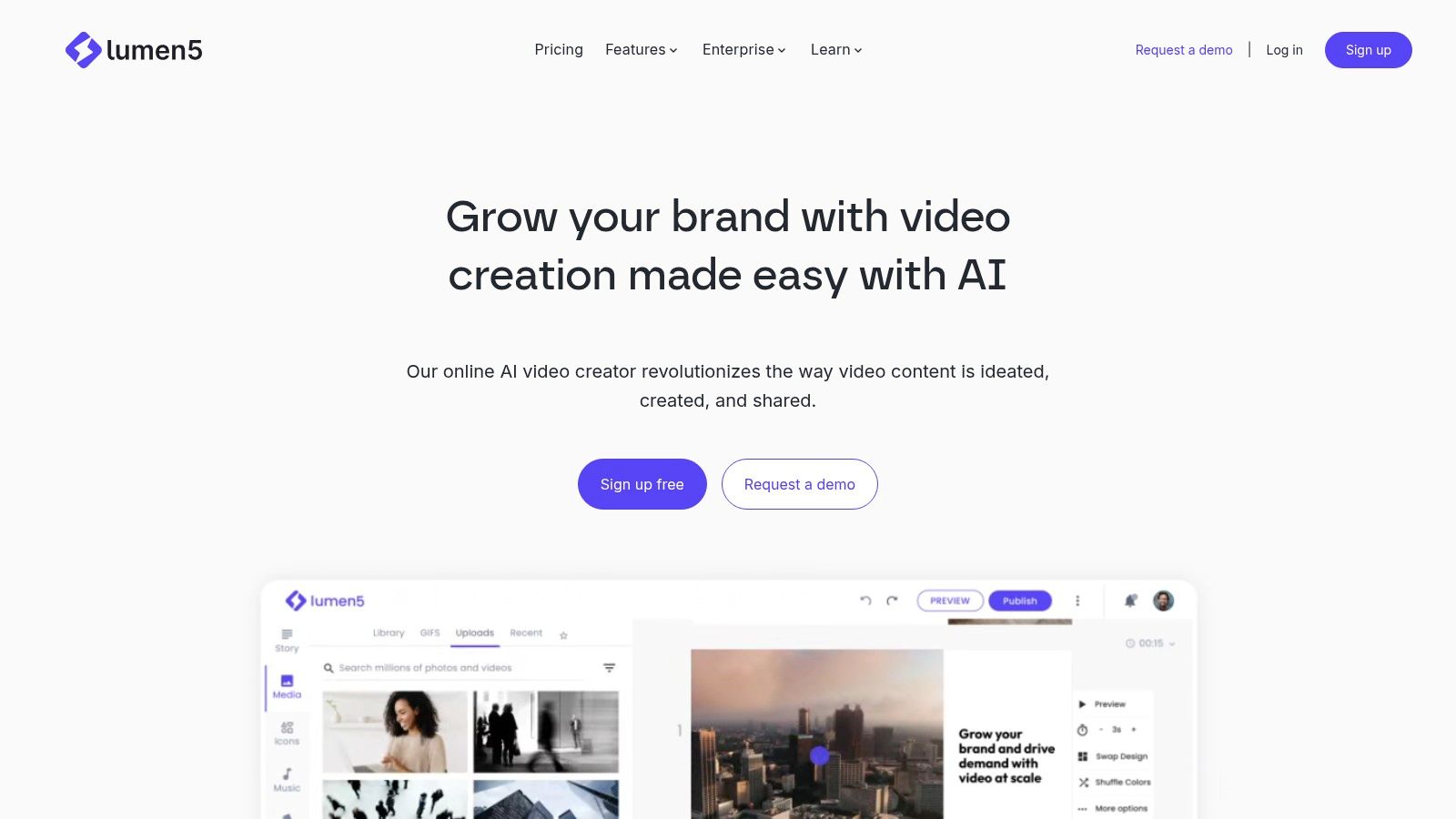
For publishers, media companies, and editorial teams, Lumen5 provides a fast and efficient way to repurpose written articles into engaging video summaries for platforms like YouTube, Facebook, and Instagram. Content creation teams can leverage the platform’s text to video AI to generate marketing videos from existing website copy or blog content. E-commerce teams can easily create product videos showcasing key features and benefits drawn directly from product descriptions. Digital marketing teams can utilize Lumen5 to rapidly generate social media video content aligned with ongoing campaigns, boosting engagement and reach. Ad sales teams can even use the platform to create compelling video ads, driving conversions and increasing ROI.
Lumen5's AI assists in several key ways, including intelligently suggesting visuals and music based on the input text, automatically creating scenes from paragraphs, and even offering different aspect ratios optimized for various platforms. Its vast media library, filled with millions of stock photos, video clips, and music tracks, removes the hassle and expense of sourcing external media assets. Further enhancing brand consistency, Lumen5 allows users to customize their videos with brand logos, specific color palettes, and preferred fonts.
Features:
- Text-to-video content transformation
- Extensive media library with millions of stock assets
- Brand customization with logos, colors, and fonts
- AI-assisted scene creation from text
- Multiple aspect ratios for different platforms
Pros:
- User-friendly interface requiring no video editing skills
- Comprehensive stock media library included
- Good for brand consistency across videos
- Multiple export formats for different platforms
Cons:
- Less advanced AI generation compared to specialized text to video AI tools. While its AI is powerful for basic video creation, it might not offer the same level of creative control or complexity as other platforms.
- Template-based approach can limit some creative options, especially for highly stylized video productions. While templates provide a streamlined workflow, they can also restrict users who desire highly customized visuals.
- The free tier has significant limitations regarding video resolution and watermarking.
- Not ideal for highly customized, complex, or creative video projects.
Pricing: Lumen5 offers a free tier with limited features. Paid plans start at around $19/month and offer higher resolution exports, removal of watermarks, access to premium content, and more advanced features. Specific pricing and technical requirements are detailed on their website.
Implementation Tips:
- Start with a clear script or article: Lumen5 performs best when the input text is well-structured and concise.
- Leverage the media library: Explore the vast selection of stock assets to enhance your video's visual appeal.
- Experiment with different templates: Choose a template that best suits your video's purpose and style.
- Customize with branding: Add your logo, colors, and fonts for a professional touch.
Why Lumen5 Deserves its Place on This List: Lumen5 bridges the gap between simplicity and effectiveness. While not as technically advanced as some pure text-to-video AI tools, its user-friendly interface, combined with its template-based approach and extensive media library, makes it an invaluable asset for content repurposing and rapid video creation, particularly for marketing and social media. Its ease of use and focus on streamlining workflow make it a practical choice for businesses and individuals looking to harness the power of text to video AI without a steep learning curve. Visit the Lumen5 website to learn more.
8. Invideo AI
Invideo AI stands out as a robust text to video AI platform by seamlessly blending traditional video editing capabilities with the innovative power of AI-driven video generation. This makes it a comprehensive solution for a wide range of video content needs, from marketing and social media campaigns to educational materials and beyond. With Invideo AI, users can effortlessly generate videos from simple text prompts, refine them using a robust built-in editor, and elevate their productions with a vast library of templates and media assets. This all-in-one approach is designed for accessibility, catering to both non-technical users and seasoned video creators seeking efficiency and advanced features. For teams seeking a streamlined workflow, Invideo AI offers a compelling solution for producing high-quality video content without extensive technical expertise.
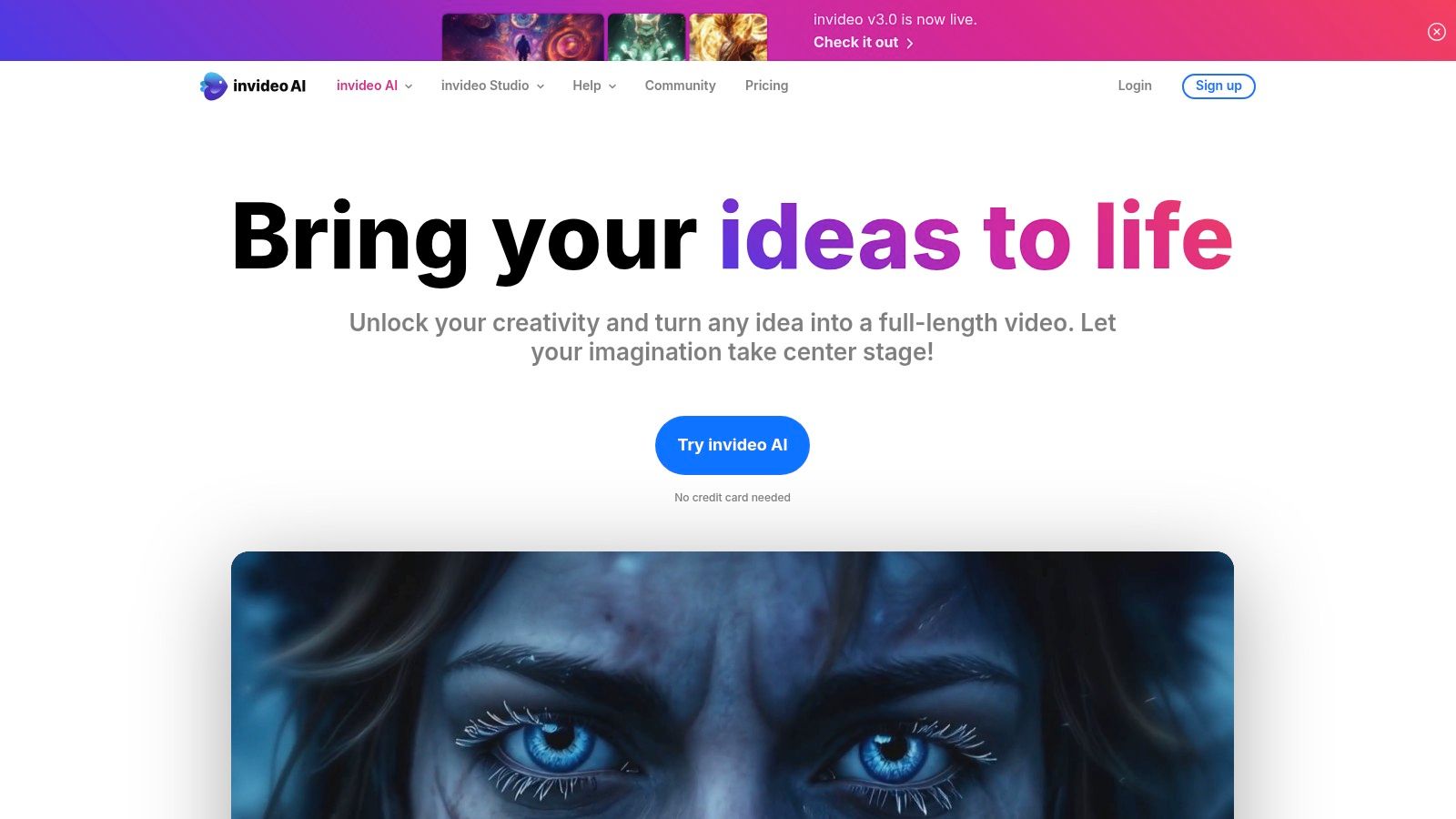
One of the key strengths of Invideo AI lies in its text-to-video generation capabilities. Users can simply input a text prompt describing their desired video, and the AI engine gets to work. This feature is especially valuable for content creation teams and digital marketing teams looking to quickly produce engaging video content for social media or advertising campaigns. Beyond simple text-to-video conversion, Invideo AI offers customization options, allowing users to tailor the visuals, music, and overall style of the generated video to match their brand or message. The platform also provides AI script writing assistance, helping users craft compelling narratives for their videos, and voice-over generation in multiple languages, expanding accessibility and reach for diverse audiences. Learn more about Invideo AI to delve deeper into its capabilities for AI-powered video creation.
Invideo AI also shines with its extensive template library. This offers a quick and easy way for publishers, media companies, and e-commerce teams to create professional-looking videos without starting from scratch. The templates are categorized by industry and purpose, simplifying the process of finding the perfect starting point for any project. The integrated video editing tools further enhance the platform's versatility, providing users with fine-grained control over every aspect of their videos. This balance of automation and creative control positions Invideo AI as an ideal solution for a broad range of users and use cases, from quick social media clips to more complex marketing and educational videos. For those interested in comparing Invideo AI with other text to video platforms, researching similar tools like Pictory AI or Synthesia can provide valuable insights.
While Invideo AI offers a powerful and comprehensive suite of tools, it's important to be aware of some potential limitations. Video quality can fluctuate based on the complexity of the text prompt, and there is a learning curve associated with mastering all of its features effectively. Some advanced features are reserved for higher-tier subscription plans. Additionally, generating complex videos can take longer processing times. For publishers and media companies working on tight deadlines, this is a factor to consider.
Invideo AI offers a freemium model as well as paid subscriptions. The pricing for paid plans varies based on the features and usage limits offered. It's recommended to visit the official website (https://invideo.io/ai/) for the most up-to-date pricing information. In terms of technical requirements, Invideo AI is a cloud-based platform, so there are no specific software downloads or hardware requirements other than a stable internet connection and a web browser. This makes it easily accessible to editorial teams and ad sales teams who can quickly create compelling video content without needing dedicated video editing software or hardware. To implement Invideo AI into your workflow, simply create an account on the platform and begin exploring its features. The intuitive interface and ample resources, including tutorials and documentation, make it easy to get started.
Text-to-Video AI Tools: 8-Tool Feature Comparison
The Future of Video Creation is Here
Text to video AI is rapidly transforming the landscape of content creation. From established platforms like Synthesia and Invideo AI, to innovative new tools like Runway Gen-2 and Pika Labs, the options we've explored offer diverse capabilities for producing engaging video content from simple text prompts. Key takeaways include the growing accessibility of video production, the increasing sophistication of AI-powered editing features, and the potential for significant time and cost savings for content creators.
Choosing the right text to video AI tool depends heavily on your specific needs. Consider factors like the style of video you want to create (e.g., realistic, animated, stylized), the level of control you require over the final product, and your budget. For example, HeyGen excels at creating personalized avatar videos, while Stable Video Diffusion (Stability AI) allows for more experimental and artistic video generation. Lumen5 is a strong contender for simpler explainer videos, and Aeon offers high-fidelity, realistic results. If you’re looking to streamline your workflow and produce professional-grade videos quickly and efficiently, these tools offer an exciting new frontier.
For those eager to explore the broader AI-powered content creation landscape, exploring complementary tools can enhance your overall strategy. Want to explore even more AI-powered video creation options? Check out this list of top AI content creation tools from MakeInfluencer.AI for 2025 for a comprehensive overview. By carefully evaluating the available text to video AI tools and understanding their strengths and weaknesses, you can harness the power of this cutting-edge technology to elevate your content strategy and captivate your audience.
Ready to experience the power of text to video AI firsthand? Aeon empowers you to create stunning, realistic videos from simple text prompts, pushing the boundaries of AI-driven video generation. Explore Aeon today and unlock a new era of video content creation.