Understanding Text-To-Video Technology (Without The Hype)
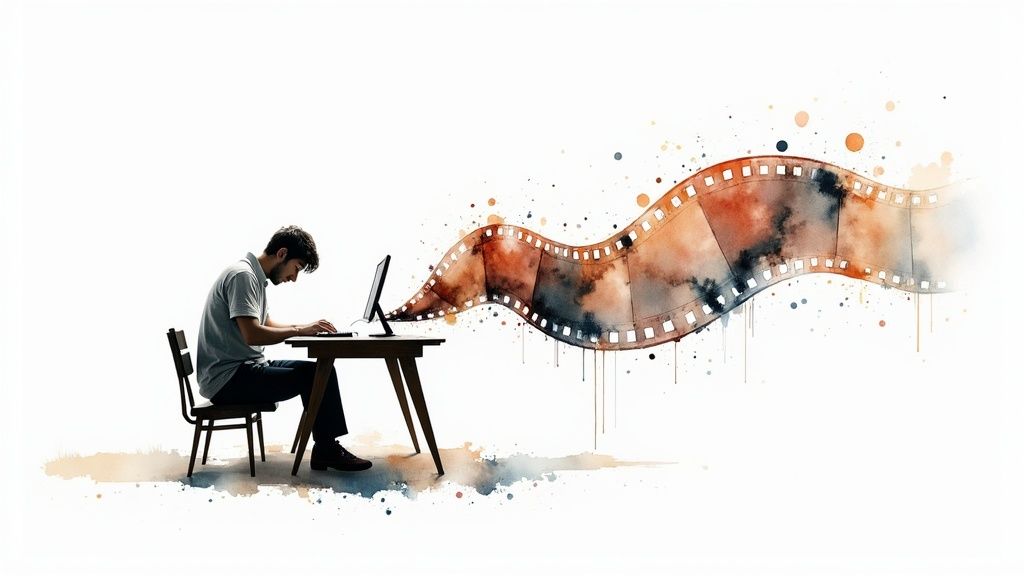
Text-to-video AI may seem futuristic, but behind the scenes, it's a clever combination of several key technologies. These systems don't just throw visuals together randomly. They use a structured process to transform text into video. This involves understanding the meaning and context of your words and then finding the right visual elements to match. It's like having a digital filmmaker who instantly turns your script into a visual story.
How AI Interprets Your Text
The first step relies on Natural Language Processing (NLP). Natural Language Processing helps the AI understand the subtleties of human language. This includes sentence structure, grammar, and even the emotional tone. For example, if you enter "a majestic eagle soaring through the sky," the AI understands that "eagle" is the subject and "soaring" is the action. This understanding is key for selecting relevant visuals.
The system also analyzes the text to determine the overall mood of the video. This is how AI knows the difference between a funny animation and a serious documentary.
Generating Corresponding Visuals
After analyzing the text, the AI explores its massive library of images and video clips. These libraries might contain existing stock footage or, increasingly, visuals created by other AI models. This means the AI can often create unique scenes from scratch, based only on your description.
Imagine needing a video of a "cat wearing a top hat riding a unicorn." This would be a difficult task for a traditional video creator. But text-to-video AI can often create visualizations for these unusual requests.
Synchronizing Audio Elements
The final step is synchronizing the visuals with audio. Some platforms offer text-to-speech features, letting you create voiceovers directly from your text. Others let you upload your own music and sound effects. The AI then synchronizes these elements with the visuals to create a cohesive audiovisual experience. This often includes automatically matching the music's pace and rhythm to the action on the screen.
The Future of Text-to-Video AI
The future of text-to-video AI is promising, thanks to improvements in visual realism, multilingual support, and integrations with new technologies. The market is expected to grow substantially, reaching $1.18 billion by 2029. Key trends like cross-platform compatibility and ethical AI development contribute to this growth. The increasing integration of realistic voice and speech synthesis also adds another level of engagement to AI-generated videos. Find more detailed statistics here. You can explore this topic further to learn more about the evolving field of text-to-video AI.
Choosing The Right Platform For Your Needs
Creating engaging video content from simple text is easier than ever, thanks to the rise of text-to-video platforms. But the sheer number of options can feel overwhelming. This guide helps you navigate this crowded market and choose the perfect platform for your content goals and technical skills. We'll explore key features, pricing, output quality, and real user experiences to provide an honest assessment.
Key Features To Consider
Finding the right platform starts with understanding your priorities. Is ease of use your top concern? Or do you need advanced customization? Consider these essential features:
- Customization Options: How much control do you have over visuals, audio, and overall style? Some platforms offer fine-grained control, while others rely more on templates.
- AI Models: Different platforms use different AI models. Some excel at realistic visuals, while others specialize in animation or stylized graphics. Choose the platform that best matches your desired aesthetic.
- Integration Capabilities: Does the platform integrate with your existing tools? Seamless integrations can significantly improve your workflow. For example, social media integration can be vital for marketing teams.
- Pricing: Platforms range from free tiers to enterprise-level subscriptions. Evaluate pricing carefully to find the best fit for your budget and usage. Some platforms offer pay-as-you-go models for flexibility.
- Support and Community: Robust support documentation and a helpful community can be invaluable when troubleshooting or seeking inspiration.
Comparing Platforms
To help you compare options, we've compiled a table highlighting the strengths and weaknesses of some popular text-to-video platforms:
To help you compare, here’s a table outlining some popular choices:
| Platform | Pricing Model | Key Features | Best For | Output Quality |
|---|---|---|---|---|
| Platform A | Freemium/Subscription | Easy-to-use interface, basic templates | Beginners, quick videos | Good for simple videos, limited customization |
| Platform B | Subscription | Advanced customization, powerful AI models | Professionals, high-quality videos | Excellent, steeper learning curve |
| Platform C | Pay-as-you-go | Flexible pricing, wide range of styles | Experimentation, diverse content needs | Varies depending on style and templates |
This table offers a quick overview to help you identify platforms worth exploring further. Remember to consider your specific needs and budget when making your final decision.
Visualizing the Benefits of Text-to-Video AI
The infographic below highlights the potential advantages of using text-to-video AI tools. It shows the average improvement in time saved, engagement increase, and cost reduction across various projects.
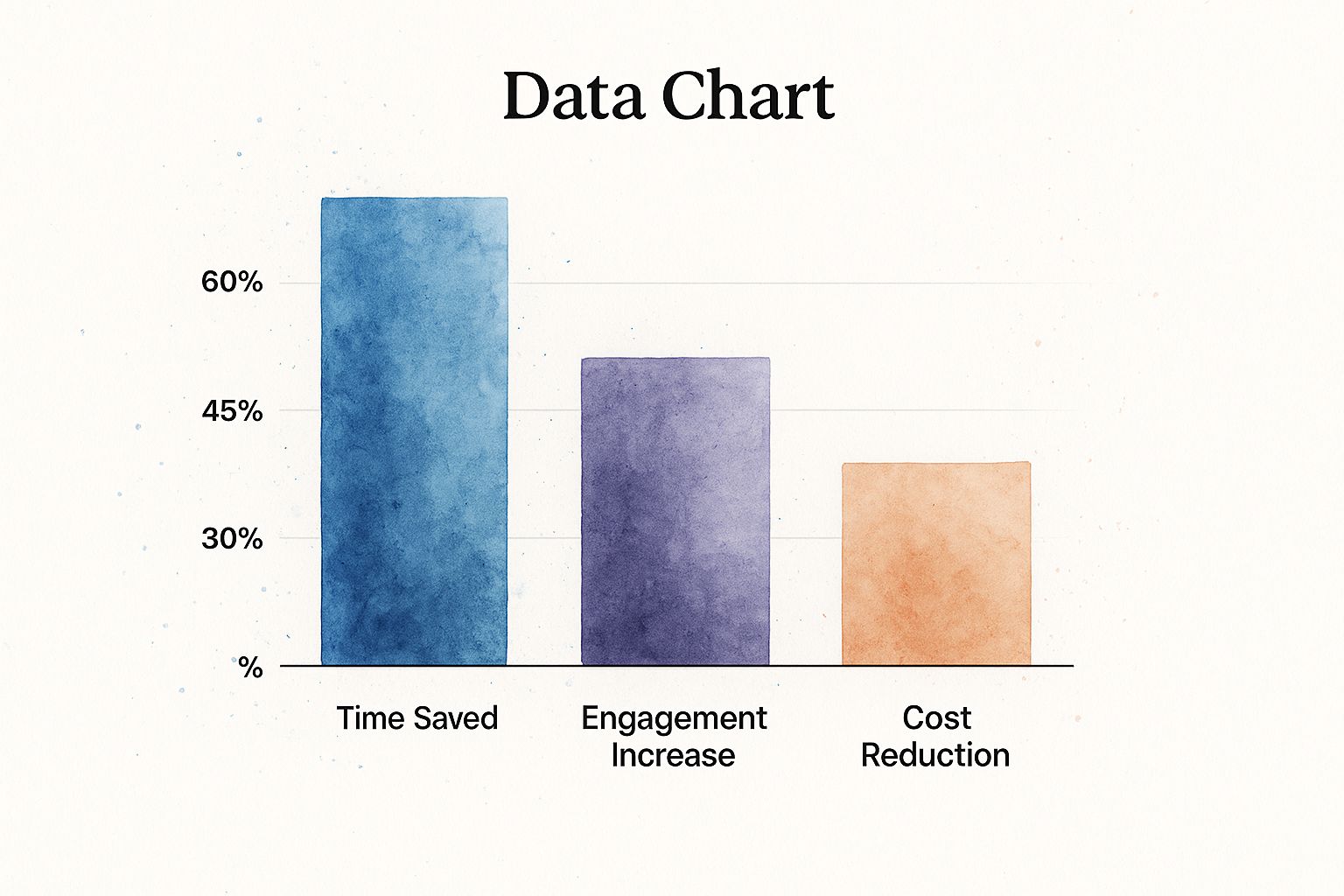
As illustrated, these tools can lead to a 60% reduction in production time, a 45% boost in audience engagement, and a 30% decrease in content creation costs. These statistics showcase the potential of AI in video production, though results will vary based on your niche and implementation.
Making the Right Choice
Selecting the right platform is a crucial investment in your content strategy. Identify your non-negotiable features and find the best balance of features, quality, and cost. Don't hesitate to experiment with different options. Thorough research and hands-on experimentation will empower you to make an informed decision, setting you up for success in creating videos from text efficiently and effectively.
Your Step-By-Step Creation Process
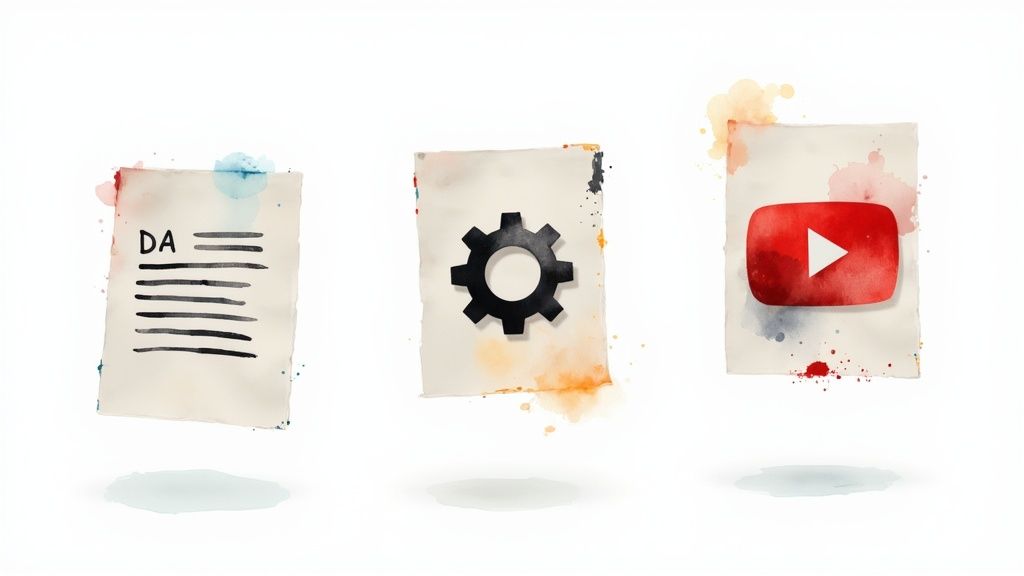
Creating compelling videos from text requires a structured approach to effectively use AI tools. This guide outlines the process, from preparing your text to refining the final video.
Preparing Your Text For AI Interpretation
A successful text-to-video project begins with well-structured text. This acts as a blueprint for the AI. Start by outlining your core message and desired narrative. Break down long paragraphs into concise sentences using clear, descriptive language.
For example, instead of "The car went fast," use "The sports car sped down the highway." Specific language provides more context for the AI to choose relevant visuals.
Structuring Your Content For Visual Storytelling
Organize your text into scenes, similar to a screenplay. This helps the AI understand transitions and pacing. Headings and subheadings define different sections, clarifying the structure and sequence for the AI. This results in a more cohesive and engaging video.
Choosing Appropriate Visual Styles and Prompts
Text-to-video AI translates words into visuals. Use descriptive prompts that capture the imagery you envision. Specify the mood (e.g., "upbeat," "dramatic"), camera angles (e.g., "close-up," "wide shot"), and even color palettes (e.g., "warm tones," "cool blues").
Consider the overall style—realistic, animated, or cinematic—and select a platform like Pictory AI that aligns with your creative vision.
Fine-Tuning Your Output For Professional Results
After generating the initial video, the refining process begins. Most platforms offer editing tools to adjust scene timing, replace visuals, and add music and voiceovers. This stage polishes the video, ensuring the final product matches your vision. For more tips, check out this article on converting articles to video.
Optimizing For Different Platforms
The final step is optimizing for your chosen platform. Each platform has specific requirements for video length, aspect ratio, and file size. Tailor your video accordingly for optimal playback. This might involve adjusting the resolution or adding captions. The text-to-video AI market is growing rapidly, projected to reach $1.18 billion by 2029 from $0.31 billion in 2024. Learn more about this growing market. Mastering this process allows you to create engaging and impactful videos from text efficiently and effectively.
Real-World Applications That Drive Results
Text-to-video AI is quickly becoming a valuable tool. Creators and businesses are using it to achieve real results. From boosting social media engagement to making video production smoother, the applications are varied and effective. Understanding how text-to-video AI is used in the real world is crucial for anyone wanting to create effective videos from text. Let's explore some key areas where this technology is making an impact.
Enhancing Educational Content
One of the most promising areas for text-to-video AI is education. Turning text-based learning materials into engaging videos can significantly improve how well students learn and understand information. Visuals and animations can explain complex ideas, making them easier to grasp, especially for visual learners. Text-to-video tools also allow educators to create explainer videos, tutorials, and training materials quickly, saving valuable time and resources. Interested in learning more? Boost engagement with text-to-video AI tools.
Driving Marketing and Advertising
Video is essential in today's fast-moving marketing and advertising landscape. Text-to-video AI helps marketers create compelling video ads, product demos, and social media content quickly and efficiently. This speed allows for rapid testing of different messages and creative approaches. These tools can also personalize video content at scale, tailoring messages to specific customer groups for better conversion rates. This makes text-to-video AI a valuable asset for marketing teams.
Streamlining Internal Communications
Text-to-video AI is changing more than just external content; it's also transforming internal communications. Companies are using it to create training videos, announcements, and internal updates, saving time and ensuring consistent messaging. Imagine easily turning meeting minutes or reports into concise video summaries. These tools are making video a more practical part of daily work.
Empowering Content Creators
For content creators, text-to-video AI opens exciting new possibilities. It allows them to repurpose written content, such as blog posts or articles, into engaging videos. This helps them reach a larger audience. The text-to-video AI market is expected to grow significantly. Projections show it reaching $2,479.7 million by 2032, up from $323.7 million in 2023, with a CAGR of 26.2%. This growth is driven by the increasing need for video content and ongoing technological advancements. Learn more about the text-to-video AI market.
Real-World Success: A Case Study
One publishing company using Aeon found that converting their articles into videos increased website traffic by 30% and boosted social media engagement by 45%. They also saw a 20% rise in ad revenue thanks to increased video views. This example demonstrates the significant positive impact of using text-to-video AI in a content strategy. As AI improves, we can expect even more innovative uses to emerge, making it an essential tool for creators and businesses.
Advanced Techniques For Professional Results

Creating compelling videos from text requires more than just typing words into a program. It's about understanding how to use AI effectively to create professional-quality content. This involves strategic text formatting, thoughtful prompt engineering, and a keen eye for visual storytelling. It's about moving beyond basic text input and using techniques that unlock the full potential of AI video generation.
Mastering Prompt Engineering
Think of prompts as instructions for the AI. Clear, descriptive prompts are essential. Instead of a generic prompt like "create a video about space," try something more specific like "create a cinematic video showcasing a nebula, with slow camera panning and ambient music." This detail gives the AI a much clearer picture of your desired outcome.
Also, explore advanced prompting techniques. Using keywords related to cinematic styles, camera angles, and color palettes can further enhance your video's aesthetics.
For example, adding phrases like "Wes Anderson style," "low-angle shot," or "sepia tone" can significantly influence the AI’s creative choices. This gives you precise control over your video's visual narrative.
Creative Formatting Approaches
The structure of your text is just as important as the words themselves. Organize your text into distinct scenes using headings and subheadings. This helps the AI create a more coherent and engaging narrative. Clearly defined scenes, like "Introduction," "Problem," "Solution," and "Conclusion," contribute to a well-structured video.
Experimenting with different text structures can also yield interesting results. Using bullet points for lists or adopting a script format for dialogue-heavy scenes can impact how the AI interprets and visualizes your text.
Maintaining Brand Consistency
Maintaining brand consistency is crucial, especially for businesses. A style guide for your AI-generated videos can ensure a unified look and feel. Specify preferred fonts, color palettes, and visual themes to maintain brand identity across all your videos. This creates a cohesive and instantly recognizable brand experience.
For instance, consistent use of brand colors, specific logo placement, and designated font styles can reinforce brand recognition. This granular control is key to building a strong brand presence. You might be interested in learning more about best practices: How to master AI video production. UGC video can also be a valuable asset for showcasing real-world applications.
Achieving Cinematic Quality
Even with the inherent limitations of AI tools, you can still achieve high-quality, cinematic results. Experimenting with aspect ratios and adding transitions between scenes can significantly elevate your video's visual appeal. Think like a filmmaker, considering visual elements and pacing.
For example, using a widescreen aspect ratio instantly creates a more cinematic feel. Adding transitions, like fades or cross-dissolves, gives your video a polished, professional look. This attention to detail sets your videos apart.
Enhancing Storytelling Elements
Focus on strong narrative structure. A clear beginning, middle, and end are essential for engaging storytelling. Using descriptive language helps create atmosphere and evoke emotion, prompting the AI to generate visuals that enhance your narrative.
Instead of writing "the city was busy," try using more vivid language, like "the bustling metropolis throbbed with life." This type of descriptive language helps the AI generate more engaging and emotionally impactful visuals.
To further improve your video results, consider these text optimization techniques:
The following table outlines some key text optimization techniques that can significantly improve the quality of your AI-generated videos. These strategies, combined with careful prompt engineering, help ensure a more professional and engaging final product.
| Technique | Description | Impact Level | Use Cases | Example |
|---|---|---|---|---|
| Descriptive Language | Use vivid and evocative language to paint a clear picture for the AI. | High | Setting the scene, conveying emotions | Instead of "the car was fast," try "the sleek sports car roared down the highway." |
| Structured Text | Organize your text using headings, subheadings, and bullet points. | High | Creating clear narratives, outlining key features | Divide your text into sections like "Introduction," "Problem," and "Solution." |
| Keywords | Include relevant keywords related to style, mood, and visual elements. | Medium | Guiding the AI's creative choices | Use keywords like "cinematic," "vintage," or "bright colors." |
| Script Format | Use a script format for dialogue-heavy scenes. | Medium | Improving clarity and pacing in dialogues | Clearly indicate character names and dialogue lines. |
| Aspect Ratio Specification | Specify the desired aspect ratio within the prompt. | Medium | Controlling the video's visual framing | Include phrases like "widescreen 16:9" or "vertical 9:16." |
By implementing these text optimization strategies, you can significantly improve the quality and effectiveness of your AI-generated videos. Remember, the goal is to guide the AI effectively to produce the best possible results.
Solving Common Problems (Before They Stop You)
Creating videos from text with AI can feel like magic, but it's not without its challenges. This section tackles the real-world hurdles creators face and offers practical, effective solutions. We'll explore troubleshooting, ensuring consistency, and navigating platform limitations, equipping you with the strategies you need to produce professional-quality videos.
Troubleshooting Technical Issues
One common problem is inconsistent AI output. This might show up as visuals that don't match the text, clunky transitions, or audio syncing issues. Often, the key to fixing this lies in improving your text input. More descriptive language can guide the AI toward your intended vision. Instead of "bird flying," try "a hawk soaring through a clear blue sky." This extra detail helps the AI interpret your meaning and generate more accurate visuals.
Another obstacle is platform limitations. Each platform has its own quirks, like video length or resolution restrictions. Understanding these beforehand saves you headaches down the line. Exploring platform-specific features and customization options can also help you work around these constraints.
Improving Output Consistency
Visual consistency across your videos is crucial, particularly for brands. A well-defined style guide is essential. This guide should outline preferred fonts, color palettes, and visual themes, creating a unified, professional look across your video library. Imagine a series of educational videos with drastically different styles – the inconsistency would be distracting and unprofessional.
Handling Complex Text
AI can struggle with highly technical language, intricate narratives, or abstract ideas. Breaking down complex information into smaller, easier-to-understand chunks improves the AI's comprehension. Using analogies and examples to illustrate complex concepts can also help. This simplifies the text and allows the AI to produce more relevant visuals. Explaining quantum physics with the analogy of ripples in a pond can make it more accessible for both the AI and your audience.
Maintaining Visual Coherence
Visual coherence is essential for engaging videos. Ensure smooth transitions between scenes and maintain a consistent visual style throughout. This creates a polished, professional final product. A video that abruptly jumps between drastically different visual styles disrupts the viewer's experience. Use transitions thoughtfully and stick to a consistent color palette and visual theme.
Ensuring Professional Quality
Even with AI assistance, achieving professional standards requires attention to detail. Always review and edit the generated video, adjusting timing, swapping out visuals as needed, and fine-tuning the audio. This guarantees the final product meets your quality standards.
Preventive Measures and Workarounds
Prevention is key. Before generating your video, double-check your text for clarity and accuracy. This simple step prevents many common issues. Familiarize yourself with platform-specific problems and their solutions. Online communities and forums often offer valuable insights and workarounds shared by experienced users. Learning from others can save you time and frustration. For more advanced techniques on boosting viewer engagement, check out How to Create Interactive Videos.
By understanding and addressing these common challenges, you can effectively use AI to create compelling videos from text. Aeon, a powerful video creation platform designed for publishers, can help streamline this process. Turn your written content into engaging videos with minimal effort. Visit Aeon to learn more and start creating professional-quality videos today.