Why Text on Video Is No Longer Optional
Video has become a powerhouse in the online world. But simply uploading visually appealing content isn't enough anymore. Viewers now expect, and often demand, text integrated into their video experience. This shift is fueled by factors like accessibility and the evolving ways we consume information.
Think about how often you watch videos on your phone with the sound off, especially when you're in public. Without text overlays or captions, you'd miss important details. Text makes video content accessible to a wider range of people, including those with hearing impairments. Well-placed text also reinforces key messages, directs viewer attention, and improves comprehension, regardless of audio settings.
When adding text, it's important to understand how different media types work within video platforms. Learn more about effective text integration with Videos. Text overlays have also become increasingly sophisticated over time. By 2025, mobile videos with captions are projected to generate 27% more reactions than videos without text. This statistic underscores the power of text in boosting viewer engagement. Find more detailed statistics here.
The Impact of Text on Engagement
Adding text to video isn't just a best practice anymore; it's essential for maximizing reach and impact. Your video's visuals tell a compelling story, and the text acts as a helpful narrator, ensuring everyone understands and engages with the narrative. Without that narrator, some of your audience is left behind.
Text Drives Measurable Results
The benefits of text go beyond just accessibility. Strategically using text directly impacts key performance indicators (KPIs). Studies show a clear link between text and increased watch time, better engagement, and higher conversion rates. Text helps viewers quickly grasp the video's message, keeping them engaged and more likely to take action, like clicking a link or making a purchase.
Text overlays can be used in many creative ways. You can highlight key takeaways and calls to action, add context, or even create a sense of dynamic energy. By understanding the power of text in video, you can unlock new levels of audience engagement and drive tangible results.
Mastering Text Design That Enhances, Never Distracts

Adding text to video isn't just about captions. It's a strategic tool to amplify your message and guide viewer attention. This involves understanding the interplay of text placement, typography, color, and animation.
The Psychology of Text Placement
Effective text placement strategically guides the viewer's eye. Imagine highlighting a product during a showcase or emphasizing a key moment in a demonstration with well-placed text. Understanding viewer behavior is crucial. Avoid placing text in areas viewers often overlook, such as the very bottom of the screen. For a more in-depth look at text overlays, check out this guide: A Complete Guide to Text Overlays for Video.
Typography and Color: A Balancing Act
Typography is fundamental to video text. A legible font ensures viewers easily grasp your message. Beyond legibility, font choice contributes to the overall aesthetic and tone. By 2023, best practices for text overlays prioritized clarity, conciseness, and readability. This involved selecting legible fonts, balancing text and visuals, and creating a cohesive design. Learn more about text overlays here. Color also plays a vital role. High contrast between text and background ensures readability. Consider the emotional impact of different colors and their alignment with your video's message.
Timing and Animation: Keeping Viewers Engaged
How long text appears on screen significantly affects comprehension. Too short, and viewers might miss it. Too long, and it becomes tedious. Finding the optimal text duration improves comprehension without overwhelming viewers. Subtle animations, like fade-ins and fade-outs, or highlighting can draw attention to key information, improving retention. Use these techniques sparingly to avoid distracting from the core message.
For those interested in enhancing their video text skills, this resource is valuable: How to master... provides a comprehensive guide to using text overlays effectively. By applying these principles, you can ensure your text enhances your video, making it more accessible, engaging, and impactful.
Finding Your Perfect Text Tools: From Free to Pro
Putting text on video is more than just adding captions. It's about strategically using text to enhance your content, guide viewer attention, and ultimately, drive engagement. This requires the right tools. Thankfully, many options are available, from free basic editors to powerful professional suites. Choosing the best fit depends on your specific needs, your budget, and the level of control you want.
Navigating the Spectrum of Text Tools
The process flow below illustrates how to pick the right text tool for your video projects. It visualizes the decision-making process, starting with defining your project needs and progressing through free and paid options.
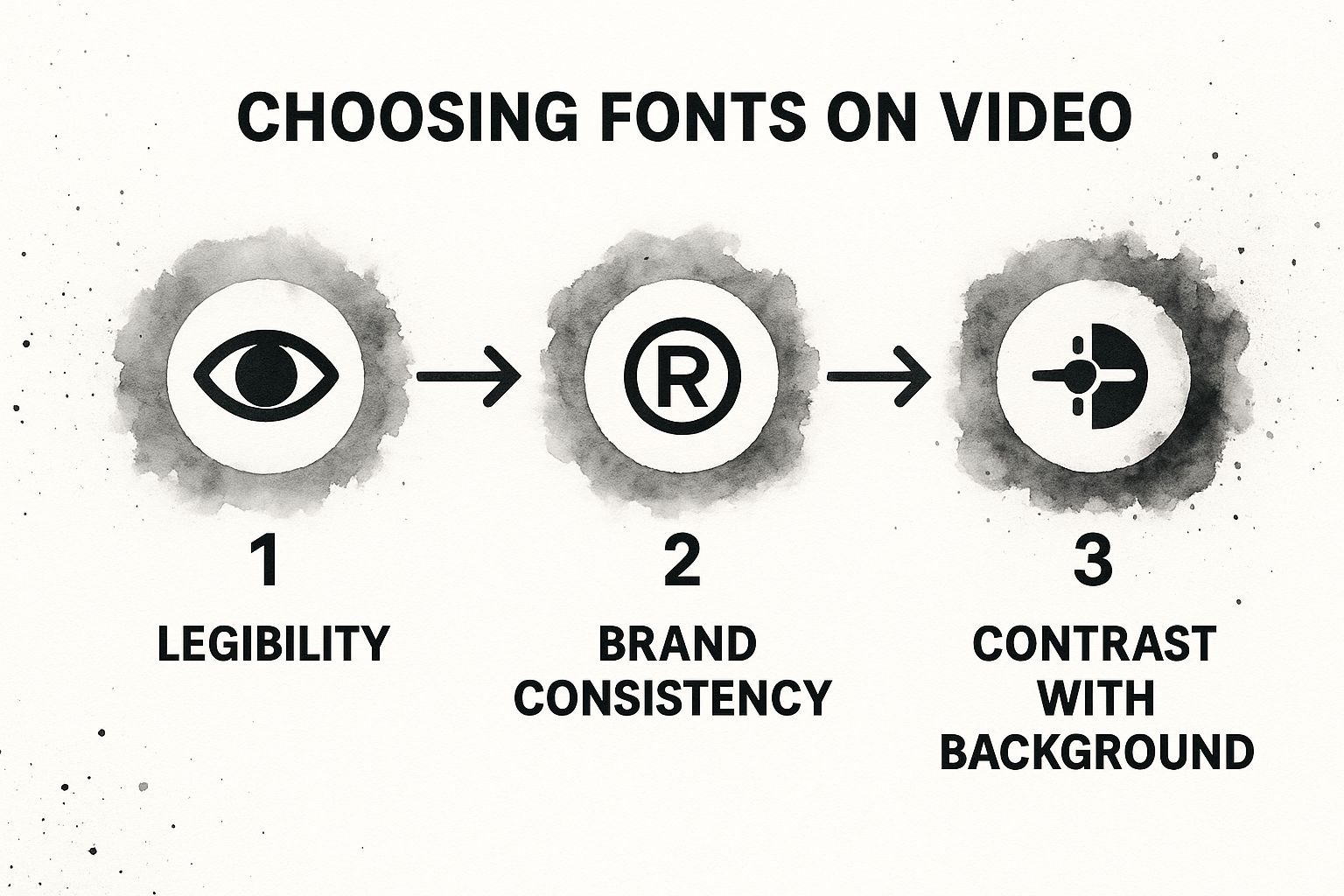
The key takeaway from this process flow is the importance of evaluating your needs before choosing a tool. Starting with free tools can save you money if your project is simple. If you need advanced features, consider paid options, making sure to balance cost and functionality. You might also want to check out this resource: 10 Best Text-to-Video Generators for 2025.
Free Tools: Getting Started with Basic Text
For basic text additions like subtitles and simple titles, free tools are often enough. Many online video editors, like Kapwing, offer basic text features. You can add, position, and style text right in your browser. Several mobile apps also provide good functionality for quick text edits on the go. These free options are perfect for beginners or projects with limited text needs. However, they may not include more advanced features like animation or precise timing controls. For complex projects, you'll likely need to consider paid tools.
Paid Tools: Unleashing Advanced Text Capabilities
Paid video editing software and specialized text animation tools offer a new level of creative control. These tools offer advanced features like kinetic typography, custom animations, and precise control over timing and effects. This lets you create dynamic text that interacts seamlessly with your video, improving engagement and how well viewers remember information. Professional suites like Adobe Premiere Pro offer robust text features, while platforms like After Effects specialize in stunning text animations. Keep in mind that these tools can have a learning curve and a higher price tag.
To help you choose the best fit for your project, the following table compares some top text-to-video tools:
Comparison of Top Text-to-Video Tools A comprehensive comparison of popular software options for adding text to videos, highlighting key features, pricing, and best use cases
| Tool Name | Platform | Ease of Use | Key Text Features | Price Range | Best For |
|---|---|---|---|---|---|
| Kapwing | Online | Beginner-friendly | Basic text editing, styling, positioning | Free, Paid plans | Simple text additions, beginners |
| Adobe Premiere Pro | Desktop | Intermediate/Advanced | Robust text manipulation, titling, some animation | Paid (Subscription) | Professional video editing, complex projects |
| After Effects | Desktop | Advanced | Advanced text animation, kinetic typography, visual effects | Paid (Subscription) | Motion graphics, complex text animations |
| InShot | Mobile | Beginner-friendly | Basic text overlays, stickers, animations | Free, Paid plans | Quick mobile edits, social media content |
| Vont | Mobile | Beginner-friendly | Wide variety of fonts, text effects, and animation options | Free, Paid plans | Text-focused video creation, social media graphics |
This table highlights the range of options available, from free online tools to professional desktop software. Consider your budget and the complexity of your text needs when making your choice.
Choosing Wisely: Balancing Needs and Resources
Choosing the right text tool comes down to your project scope and budget. For simple text overlays, free tools might be all you need. For complex text animations and effects, paid tools are essential. Evaluate your needs, try different options, and choose the tool that balances functionality, ease of use, and cost. Finding the right tool lets you integrate text into your videos smoothly, boosting engagement and maximizing your content's impact.
Text Animation Techniques That Drive Engagement

Static text in videos is just a starting point. Dynamic text can significantly improve viewer experience and boost information retention. This section explores how animation can make your video text truly stand out. Many tools are available for adding text to video, including some with text-to-speech capabilities.
Kinetic Typography: Making Text Move
Kinetic typography, the art of animating text, can add emphasis and visual flair to your videos. Imagine key phrases zooming in, bouncing, or changing color to highlight important points.
This technique is particularly effective for engaging title sequences or emphasizing calls to action. It helps grab the viewer's attention and makes your message memorable.
Reveal Sequences: Building Anticipation
Building anticipation is key for engagement. Text reveal sequences, where words or letters appear one by one, can create excitement and draw the viewer in.
These sequences also help pace information delivery, making complex topics more digestible. Viewers are naturally curious to see what comes next, keeping them hooked.
Interactive Text: Connecting With Video Elements
Text doesn't have to be isolated. When text interacts with other video elements, it creates a more immersive viewing experience.
Picture text bouncing off objects or following a character's movement. This dynamic connection between text and visuals keeps viewers focused and engaged.
Timing and Readability: The Psychology of Motion
Effective text animation considers the psychology of how people perceive motion and timing. Text should stay on screen long enough to be read comfortably, but not so long that it becomes boring.
Maintaining readability throughout animations is essential. Avoid complex or fast animations that sacrifice clarity for visual flair. Prioritize clear communication.
Animation Styles and Audience Expectations
Different animation styles work for different content and audiences. A playful animation might suit social media, while a more subtle style might be better for a corporate presentation.
Consider your target audience and the overall tone of your video when choosing animation styles. Learn more about creating engaging video content with text overlays. Mastering these techniques can transform your video text from simple captions to dynamic elements that boost engagement and understanding.
Platform-Perfect Text Strategies That Convert
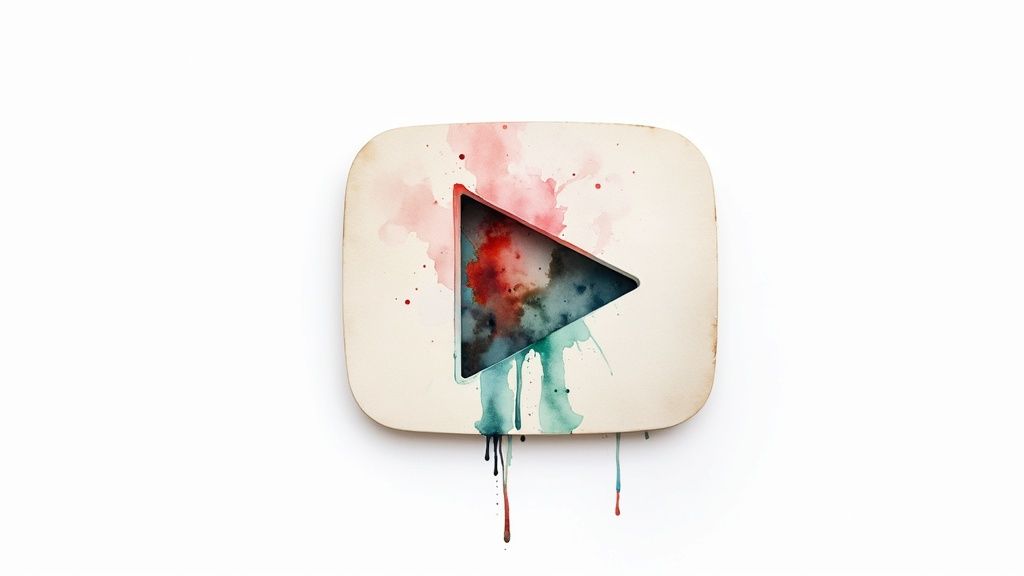
Adding text to your videos isn't a one-size-fits-all process. Every platform has its own audience, viewing habits, and technical quirks. Adapting your text strategies to each platform is essential for maximizing engagement and reaching your goals. This means considering everything from how much text you use and where you place it to how you animate it.
Instagram Reels: Short, Sweet, and Eye-Catching
Instagram Reels are designed for quick, visually driven content. Think short, punchy text overlays that enhance the visuals without being distracting. Use keywords, engaging phrases, or questions to grab viewer attention in the first few seconds. Eye-catching fonts and animations can make your text pop, but always keep readability in mind.
YouTube Tutorials: Clear, Concise, and Helpful
YouTube tutorials require a different tactic. Clarity and information are key here. Use text to reinforce crucial steps, emphasize important details, and offer additional context. Bullet points or numbered lists are great for summarizing key takeaways, making it easier for viewers to follow along and retain the information.
TikTok Clips: Trendy, Engaging, and Quick
Similar to Instagram Reels, TikTok thrives on short, attention-grabbing content. Text on TikTok should be trendy, engaging, and easy to skim. Using popular sounds, trending hashtags, or participating in challenges can help you connect with the TikTok community. Remember that viewers scroll quickly, so keep your text concise and get straight to the point.
Long-Form Content: Contextual, Detailed, and Supportive
Long-form video content allows for more in-depth text integration. Use text to provide background information, add depth to your story, and guide viewers through complex topics. Accurate captions are vital for accessibility and can boost engagement, especially for videos with dialogue or voiceovers. Interestingly, adding text to videos is becoming increasingly important in video marketing. As of 2024, Full HD 1080p remains the most common resolution for video uploads on platforms like Wistia, demonstrating that clear visuals and accompanying text go hand-in-hand. Learn more about these video statistics here.
Adapting to Platform Changes
Social media platforms are always changing. Stay informed about best practices and algorithm updates. Observe how successful creators use text on different platforms and don't be afraid to experiment to see what works best for your content and audience. This adaptability will ensure your videos stay engaging and perform well, no matter how platforms evolve.
Automating Text Without Sacrificing Quality
AI is rapidly changing how we work with text, especially in video production. Knowing which tasks to automate is the key to boosting efficiency without losing that essential human touch. It’s all about strategically blending the speed of AI with the nuance of human creativity.
Streamlining Transcription and Captioning
AI-powered transcription services like Otter.ai can drastically speed up the process of adding text to videos. These tools quickly generate captions, but they aren't perfect. Human review is essential to ensure accuracy and fix any errors, particularly with technical jargon or subtle language. This combined approach provides the perfect balance of speed and precision.
Multilingual Text: Connecting With Global Viewers
Multilingual captions and subtitles are a gateway to a global audience. AI translation tools such as Google Translate offer a good starting point, but they often miss the cultural nuances and linguistic subtleties that a human translator provides. Think of it this way: AI translates the words, while a human translator ensures the message truly resonates with the intended audience.
Automating Text Styles and Placement
AI can automate aspects of text styling and placement, particularly for standard text overlays. However, for dynamic text or kinetic typography, human creativity is still king. AI handles the repetitive tasks, freeing up content creators to focus on the artistic flourishes that truly make a video shine.
The Human Element: Maintaining Quality Control
While AI automates many text-related tasks, human oversight is crucial. AI excels at rule-based tasks like transcription and basic translation, but it struggles with nuanced language. Humor, sarcasm, and other figures of speech are often lost in translation with AI.
AI and Human Collaboration: A Winning Combination
The best approach to integrating text into video combines AI and human skills. AI handles the tedious, repetitive tasks, allowing humans to focus on creative direction, quality control, and cultural sensitivity. This not only speeds up production but also ensures a final product that truly connects with the target audience. This blend of automation and human input is the future of high-quality video content.
Measuring How Text Transforms Video Performance
Adding text to your videos isn't just an artistic choice; it's a strategic move that can significantly impact performance. Savvy creators understand that measuring this impact is crucial for success. This means identifying the right Key Performance Indicators (KPIs) and using data to continually refine text strategies.
Key Performance Indicators (KPIs) for Text on Video
Several key metrics can reveal the true impact of text on your video content.
-
Watch Time: Does adding text help retain viewers for longer periods? Increased watch time is a strong indicator of engaging content that resonates with your audience.
-
Engagement: This encompasses likes, comments, shares, and clicks. Well-placed text can encourage these interactions by adding context, posing questions, or incorporating clear calls to action.
-
Conversion Rates: If you aim to drive specific actions, such as newsletter sign-ups or purchases, text plays a vital role. Clear calls to action and highlighted benefits within the video can significantly boost conversion rates.
A/B Testing: Fine-Tuning Your Text
A/B testing is a powerful technique for comparing different versions of your video text. For instance, test two distinct calls to action or assess the impact of captions. By isolating these variables, you gain a clearer understanding of how your text choices directly affect performance.
Looking Beyond Vanity Metrics
While metrics like view count might seem impressive, they don't always reflect business success. Focus on metrics directly aligned with your objectives. If your goal is product sales, conversion rates are more valuable than total views.
Setting a Baseline for Success
Before measuring improvement, establish a baseline. Track your current video performance without text, then monitor changes after adding it. Consider industry benchmarks for your content type, platform, and target audience to set realistic goals and track progress.
Continuous Improvement Through Feedback
Leading brands constantly analyze performance data to refine their text strategies. They identify what works, what doesn't, and adapt accordingly. This creates a feedback loop of continuous improvement, ensuring their video text remains optimized for maximum impact. A data-driven approach ensures your video text effectively contributes to your business goals.
To help visualize the impact of text overlays, let's look at some statistical data:
Text Overlay Impact on Video Metrics
Statistical data showing how different text implementation strategies affect key performance metrics across platforms.
| Text Strategy | Average Engagement Increase | Watch Time Impact | Click-Through Rate | Accessibility Score | Platform |
|---|---|---|---|---|---|
| Captions Only | 15% | +5% | +2% | 95 | YouTube |
| Captions + Title Overlay | 20% | +8% | +4% | 92 | |
| Captions + Call to Action | 25% | +10% | +7% | 90 | |
| No Text | N/A | Baseline | Baseline | 70 | All Platforms |
| Animated Lower Thirds + Captions | 30% | +12% | +9% | 95 | TikTok |
The table above highlights the positive impact of incorporating text overlays on video performance. As you can see, even simple captions significantly improve accessibility and modestly boost engagement and watch time. Adding more strategic text elements like titles and calls to action further amplifies these benefits, especially on platforms like Instagram and TikTok. This data clearly demonstrates the value of a text-inclusive video strategy.
Transform your text and video content into high-performing assets with Aeon, the innovative video creation platform built for publishers. Automate your video production process and enhance engagement effortlessly. Discover Aeon today!