Discover how an AI product video generator can transform your marketing. This guide covers how they work, key features, and best practices to get started.
In This Article
Subscribe to our newsletter
What if you could create a polished, high-quality product video in minutes instead of weeks? For a long time, video production was a beast of its own—it meant shelling out for expensive equipment, hiring creative teams, and waiting around forever for the final cut. An AI product video generator changes all that, acting as your personal, on-demand production studio.
The New Way to Create Product Videos
For years, making a professional product video was a massive headache for most businesses. The whole process was incredibly resource-heavy, often demanding huge budgets for videographers, editors, actors, and studio time. This put up a huge wall, leaving countless small and medium-sized businesses in the dust while bigger companies dominated video marketing.
The workflow was painfully slow and rigid. A single video could easily take weeks, or even months, to get from an idea to a final version. You had to go through scriptwriting, storyboarding, shooting, and a ton of post-production work. This sluggish pace made it nearly impossible for brands to jump on market trends or whip up content for new product launches.
Now, that entire old-school model is being flipped on its head. The arrival of the AI product video generator has opened up video creation to everyone, making it accessible, affordable, and shockingly fast. Don't think of it as a traditional film crew; it's more like having a super-smart digital assistant that does all the heavy lifting.

From Complex Projects to Simple Prompts
Instead of trying to herd cats by coordinating multiple teams, you now just feed the AI simple inputs—maybe a product URL, a few images, or a short text description. The AI takes these bits and pieces and intelligently whips up a polished video, complete with a script, voiceover, background music, and eye-catching visuals.
This is a game-changer for businesses of every size. What once cost a small fortune and required a dedicated team can now be knocked out by one person in an afternoon. This isn't just a small step forward; it's a fundamental shift in how marketing content gets made.
By automating the most tedious parts of video production, these tools let marketing teams get back to focusing on strategy and big ideas instead of getting bogged down in technical details.
This guide will break down exactly how these tools work, what features matter most, and how you can use them to grab your audience's attention and boost sales. We'll explore how an AI product video generator can completely overhaul your content strategy, helping you to:
- Scale Content Creation: Churn out unique videos for every single product in your catalog without blowing your budget.
- Increase Agility: Quickly spin up timely ads for social media campaigns, flash sales, or new launches.
- Enhance Engagement: Tap into the power of video—the internet's most compelling medium—to tell your product's story in a way that truly connects.
How an AI Product Video Generator Actually Works
So, what’s really going on under the hood when you hit that “generate” button? It helps to think of an AI product video generator not as one single piece of software, but as an entire digital production crew, working in perfect sync at lightning speed. This automated team takes your basic inputs and spins them into a polished marketing video, no editing skills required on your part.
It all kicks off with your raw materials. You might feed it something as simple as a product page URL, a handful of images, or a quick text description. This is the modern equivalent of handing a director a script and a box of props. From there, the AI starts its work, building your video from the ground up in a few key steps.
The Brains Behind the Operation
First up, the AI uses Natural Language Processing (NLP) to really understand any text you’ve provided. If you dropped in a URL, it scans the product description, features, and even customer reviews to get a handle on the main selling points. It then uses that information to draft a script designed to hook viewers and highlight the product's best features.
At the same time, a different part of the AI, running on computer vision, gets to work on the visuals. It analyzes any photos or video clips you’ve uploaded, identifying the most compelling shots and figuring out what’s happening in each one. It then intelligently matches the best visuals to the script it just wrote, making sure that when the voiceover mentions a specific feature, the right image pops up on screen.
The real magic is how these different AI models collaborate. One model writes the story (the script), another finds the perfect visuals (the images), and a third provides the voice (the narration), all orchestrated by a central editing intelligence.
Assembling the Final Cut
With the script and visuals locked in, the system moves on to the final production phase. A generative AI model creates a natural-sounding voiceover, reading the script with the right tone and pacing. Most tools let you pick from a library of voices, accents, and languages to make sure it fits your brand.
Finally, the AI puts on its editor hat. It stitches the visuals together, syncs them perfectly with the voiceover, and layers in background music and smooth transitions to tie it all together. What you get is a professional, ready-to-share video created in a tiny fraction of the time it would take a human team.
This whole process is a game-changer, unlocking huge benefits from cost savings to massive gains in efficiency and engagement.

To put the difference into perspective, let's look at a side-by-side comparison.
Traditional vs AI-Powered Video Production
| Factor | Traditional Video Production | AI Product Video Generator |
|---|---|---|
| Time | Days or weeks, involving scriptwriting, shooting, and extensive editing. | Minutes to a few hours, from input to final rendered video. |
| Cost | High, often thousands of dollars for crew, equipment, and software. | Low, typically a small fraction of the cost via a subscription model. |
| Skills Required | Requires a full team: writers, camera operators, editors, and voice artists. | Minimal. If you can copy and paste a URL, you can make a video. |
| Scalability | Difficult and expensive to scale. Each new video is a major project. | Highly scalable. You can generate hundreds of videos for different products or campaigns. |
| Flexibility | Re-editing is time-consuming and costly. | Edits are fast and simple. You can tweak scripts or visuals in seconds. |
The takeaway is pretty clear: AI makes video production accessible and efficient in a way that just wasn't possible before.
The data backs this up, showing a clear compounding effect where lower costs and faster production lead directly to more audience interaction. This efficiency is fueling a major market boom. The global AI video generator market was valued at USD 554.9 million in 2023 and is projected to hit USD 1,959.24 million by 2030. That growth is no surprise when you consider that video makes up roughly 80% of all online traffic. You can dive into the full research on this market growth on Grand View Research.
And this technology isn't just for e-commerce product videos. The core process of turning text and images into a compelling video has all sorts of applications, like repurposing your existing blog posts into dynamic visual content. To see this in action, check out our guide on how to convert an article to video and transform your content.
By understanding this automated workflow, you can see how an AI product video generator really opens up video creation for everyone, regardless of budget or technical skill.
What’s Under the Hood? Core Features and How They Help
An AI product video generator isn't just another editing tool. Think of it more like a full-service production studio, with a team of intelligent assistants ready to handle the most complex and time-consuming creative tasks. To really get why these tools are so powerful, you have to look past the feature list and see how each component actually helps your workflow and, ultimately, your bottom line.
These platforms are designed to take you from a blank page to a finished video. Every feature is there to solve a specific problem that used to require specialized skills, expensive software, or a whole lot of time.
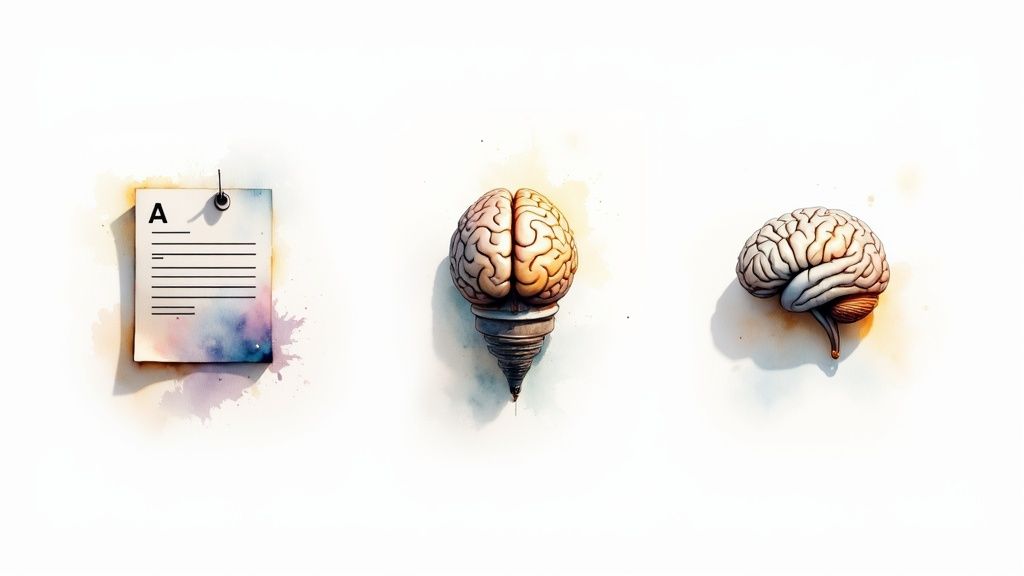
From Text Prompts to Full Video Scripts
At the very heart of these tools is the Text-to-Video engine. You can think of it as an automated scriptwriter and director combined. You just feed it a simple text prompt, a link to your product page, or even a basic description, and the AI gets to work, whipping up a compelling script.
This isn't just about saving time on writing (though it's a massive help). It’s about making sure your video's story is laser-focused on your product's key selling points, creating a tight, effective message right from the get-go.
AI Avatars and Realistic Voiceovers
Here’s where things get really interesting: the ability to generate AI Avatars and Voiceovers. Instead of coordinating shoots with actors or booking time with voice artists, you can simply pick from a huge library of digital presenters and surprisingly lifelike voices. This single feature can slash production costs and eliminate logistical nightmares.
- AI Avatars: These are your on-demand digital presenters. They can demo your software, explain a tricky concept, or deliver a clear call-to-action. Imagine a tech company needing to create a dozen tutorials for a new software update—instead of filming each one, they can use the same professional avatar for a consistent, polished look every time.
- AI Voiceovers: This lets you turn your script into high-quality audio in dozens of different languages and accents. With just a few clicks, you can localize your marketing videos for a global audience, opening up new markets without the massive expense.
The ability to generate a human-like presence on-demand is a game-changer. It adds a relatable element to your videos that connects with viewers, building trust and engagement without the high cost and complexity of a traditional film shoot.
Automated Editing and Scene Selection
Let’s be honest, editing is where most video projects slow to a crawl. AI video generators tackle this head-on with Automated Editing and Scene Selection. Once the script is ready and the visuals are chosen (from either stock libraries or your own media), the AI intelligently pieces it all together.
It sequences the clips to match the script, syncs them perfectly with the voiceover, adds smooth transitions, and even finds background music that fits the vibe. The AI is essentially your post-production crew, delivering a finished, professional-looking video that’s ready to go live, saving you countless hours of tedious work.
Brand Kits and Template Libraries
Keeping your branding consistent across tens or even hundreds of videos is a huge challenge. That's where Brand Kits and Template Libraries become your best friend.
- Brand Kits: You upload your logo, brand colors, and fonts just once. From then on, the AI automatically applies your branding to every single video you create. This ensures a cohesive, professional look across all your content.
- Template Libraries: Instead of starting from scratch, you can use professionally designed templates that are already optimized for different goals—like a punchy social media ad, a detailed product explainer, or an e-commerce listing video. It takes all the guesswork out of the equation.
Picture an e-commerce manager for a fashion brand needing to create videos for 50 new products. With a brand kit, they can stamp their signature style on all of them in a single click. This kind of speed and consistency used to require a dedicated design team. Now, every video you produce reinforces your brand identity, helping you build recognition and customer loyalty over time.
Real-World Applications for Your Business
It’s one thing to understand the tech, but it’s another to see how an AI product video generator actually drives business growth. This isn't just theory—it's a practical tool that companies are using right now to shake up their e-commerce and content marketing, and the results are tangible.
For online stores, the impact is immediate and powerful. Instead of just static images for hundreds or thousands of products, brands can now whip up unique, engaging videos for every single item. This simple change helps customers see and understand products in a way photos just can't match.
Supercharging E-commerce and Retail
Picture a small Shopify store owner who just got a new shipment of 50 handcrafted items. In the past, creating videos for each one would have been a budget-killer. Now, they can spend a single afternoon generating a distinct video for every product listing—showcasing features, materials, and uses—and radically improve the customer experience.
But the benefits go way beyond product pages. Think about social media advertising, where you constantly need fresh, thumb-stopping content to stand out.
- Endless Ad Variations: An AI tool can spin up dozens of variations of a single ad concept. You can test different scripts, visuals, and calls-to-action to find what truly connects with your audience, making every ad dollar work harder.
- Personalized Customer Engagement: Some businesses are even creating personalized thank-you videos. By plugging in a customer's name and their purchased item, the AI produces a short, custom video that builds real loyalty and makes the whole experience feel special.
This kind of scalability means a small business can now run a video marketing strategy that was once reserved for huge corporations with massive budgets. It completely levels the playing field, letting speed and creativity win.
Transforming Content for Publishers and Bloggers
The impact isn't just for physical products. Publishers, bloggers, and media companies are discovering a goldmine in their existing content libraries. A deep, 3,000-word blog post is a fantastic asset, but its reach is often limited to people who enjoy long-form reading.
An AI product video generator can breathe new life into that content. By feeding the article's text into the tool, a publisher can instantly turn it into a series of short, shareable video summaries. These are perfect for platforms like TikTok, Instagram Reels, and YouTube Shorts, where visual content is king.
Imagine a media company with a decade's worth of articles. They're sitting on a treasure trove of content that can be systematically turned into new video series, opening up entirely new audiences and revenue streams without writing a single new word. It’s all about making your content work harder and go further.
This rapid adoption is fueling some serious market growth. The AI video generator market was valued at USD 1.7 billion in 2024 and is on track to hit USD 7.5 billion by 2032. This explosion is all about the growing demand for personalized, scalable video across every industry, from retail to media. You can dive deeper into this trend in a full report from Dataintelo. From product showcases to article summaries, these tools are delivering real solutions for modern business problems.
Best Practices for Creating Videos That Convert
Getting your hands on a powerful AI product video generator is one thing. Actually using it to get results? That's a whole different ballgame. It’s like being handed the keys to a Formula 1 car—you still need to know how to drive it to win the race.
Let's walk through some practical strategies to help you create high-impact videos that stop the scroll, build real trust, and get people to act.
A video that truly converts is born from a clear strategy, long before you ever click "generate." The AI is a powerful tool, but it's only as good as the instructions and assets you feed it. The old saying, "garbage in, garbage out," has never been more true.
Start with Crystal-Clear Inputs
The final quality of your video is a direct reflection of what you put in. To set the AI up for success, always start with high-resolution product images. Blurry, poorly lit photos are a one-way ticket to a video that looks cheap and fails to impress anyone.
But it's not just about the visuals. Your text prompts are mission-critical. You have to be specific and direct.
- Define Your Goal: Are you making a quick, punchy social media ad or a more detailed product explainer? Your goal dictates everything—the script, the pacing, and the overall vibe.
- Provide Key Talking Points: Don't just toss the AI a product URL and hope for the best. Give it a bulleted list of the top three benefits you absolutely must highlight.
- Specify the Tone: Do you want the video to feel energetic and exciting? Or maybe calm and reassuring? Tell the AI the exact mood you're shooting for.
One of the biggest mistakes you can make is trying to cram too much into a single video. Stick to one core message. A video about your product's durability should be all about that. You can always make a separate one to show off its sleek design.
This kind of clarity is what helps the AI generate a script that's sharp, focused, and perfectly aligned with what you're trying to achieve. The market is catching on to how powerful these tools are; the AI video generator market was valued at USD 534.4 million in 2024 and is on track to hit USD 2,562.9 million by 2032. You can discover more insights about AI video statistics on artsmart.ai to see just how fast this space is growing.
Structure for Maximum Engagement
How you build your video is just as important as what you put in it. We all know attention spans are shrinking, so you have to grab interest right away and hold onto it. A simple, proven formula that just works is the Hook-Body-CTA structure.
- The Hook (First 3 Seconds): You have to get them to stop scrolling. Start with a sharp question, a surprising fact, or a dynamic visual that makes them pause.
- The Body (Middle Section): This is where you deliver the value. The key here is to show, not just tell. Use the AI to create scenes that solve a real customer problem.
- The Call-to-Action (Final 3 Seconds): Don't leave them hanging. End with a clear, direct instruction. Tell your viewer exactly what to do next, whether that’s "Shop Now," "Learn More," or "Sign Up."
If you want to go deeper on structuring your content, check out our full guide on how to create product videos that drive sales and engagement.
Test, Optimize, and Iterate
Here’s the thing: your first video is almost never your best one. The real magic of using an AI product video generator is how fast and cheap it is to create different versions. Use this to your advantage.
A/B testing is your best friend here.
Create two versions of an ad. Maybe one has a different hook. Maybe you swap out the visuals or change the call-to-action. Run them at the same time and let the data tell you which one works better. This constant cycle of testing and optimizing is what separates the good marketers from the great ones. It’s how you’ll steadily improve your conversion rates and get more out of every video you create.
How to Choose the Right AI Video Generator

With new AI tools popping up left and right, picking the perfect AI product video generator can feel like a chore. The secret is to ignore the hype and focus on what your business actually needs to get the job done.
Don't get caught up in finding the absolute "best" tool on the market. Instead, hunt for the one that fits your workflow, budget, and creative vision like a glove. The right platform should solve your biggest content headaches, not create new ones.
Is It Genuinely Easy to Use?
The whole point of using AI is to make life simpler, right? If a tool's interface is a confusing mess, it defeats the purpose. The user experience should feel intuitive from the get-go, even for team members who aren't tech-savvy.
Look for a clean, straightforward workflow. A great generator guides you from uploading your product shots to hitting "publish" without needing a user manual. If you have to sit through hours of tutorials just to make a simple video, it’s probably not the right fit.
How Good Are the Avatars and Voices?
If you plan on using AI presenters, this is a make-or-break feature. Let's be honest: a robotic voice or a glitchy, unnatural-looking avatar will do more harm than good. It screams "unprofessional" and can instantly damage the trust you've built with your audience.
Make sure the platform you choose offers:
- A diverse library of high-quality, natural-sounding voices in different languages and accents.
- Realistic avatars that move smoothly and have convincing lip-syncing.
- The ability to tweak the voiceover’s pacing, tone, and emotion to match your script.
The human touch is what connects people to your brand—even when that "human" is generated by AI. A top-tier avatar can be a fantastic asset, but a bad one is a liability that can actively hurt your credibility.
Can You Make It Your Own?
Your videos need to look and feel like they belong to your brand, not like a generic template. The best AI product video generator will give you plenty of control over branding. This means you should be able to easily upload your logo, apply your brand's color palette, and use your specific fonts.
Also, think about how the tool plugs into your existing software. Does it play nice with your e-commerce platform, like Shopify? Can you push finished videos directly to your social media scheduler? Seamless integrations are key to building an efficient content machine. For a deeper dive into how AI videos can boost sales, check out these Shopify Conversion Rate Optimization strategies.
To help you sort through the options, we've put together a simple checklist of what to look for.
Feature Checklist for AI Video Generators
This table breaks down the essential features to consider when you're comparing different AI video generator platforms. Use it to make sure you’re picking a tool that truly meets your needs.
| Feature Category | What to Look For | Importance Level (High/Medium/Low) |
|---|---|---|
| Video Creation | Text-to-video, URL-to-video, and media upload options | High |
| Avatars & Voices | Diverse library, realistic quality, lip-sync accuracy, custom voice cloning | High |
| Editing & Customization | Brand kit (logos, fonts, colors), customizable templates, timeline editor | High |
| Stock Assets | Integrated library of royalty-free images, video clips, and music | Medium |
| Integrations | Connections to Shopify, social media platforms, cloud storage (e.g., Google Drive) | Medium |
| Output Quality | HD resolution (1080p or higher), various aspect ratios (16:9, 9:16, 1:1) | High |
| User Experience | Intuitive interface, minimal learning curve, prompt-based workflow | High |
| Support & Pricing | Responsive customer support, clear pricing tiers, free trial availability | Medium |
By weighing these factors carefully, you’ll be in a much better position to choose a tool that not only creates stunning videos but also becomes a core part of your marketing engine. For a side-by-side comparison of our top picks, see our complete guide to the best AI video generators.
Your Questions, Answered
Even after seeing all the benefits, you probably still have a few questions rolling around in your head. Let's tackle the most common ones about AI product video generators to clear things up so you can get started.
How Much Does an AI Product Video Generator Cost?
The price tag can swing quite a bit, mostly depending on the features you need and how many videos you're planning to create. The majority of these tools run on a subscription basis.
You'll find that many offer a free plan, which is a great way to test the waters. Just be aware they usually come with strings attached, like a watermark on your final video or lower export quality. For paid plans, you're typically looking at a range of $20 to over $100 a month. The more you pay, the more you unlock—think more videos, longer runtimes, premium AI voices and avatars, and crystal-clear export resolutions. Some platforms also offer a pay-per-video option if you just need a one-off project.
Can I Customize Videos with My Own Branding?
Absolutely. In fact, if a tool doesn't let you do this, you should probably steer clear. Making brand consistency easy is a core feature of any worthwhile AI product video generator.
You can almost always upload your logo, plug in your brand's specific hex color codes, and choose fonts that align with your style guide. The really good tools take it a step further and let you save all of this as a "brand kit."
A brand kit is a game-changer. It lets you apply your entire visual identity—logo, colors, fonts—to any new video with just one click. This means every single piece of content, from a quick social media ad to a detailed product demo, looks polished and perfectly on-brand.
This feature is a huge time-saver and guarantees your brand looks professional and cohesive across the board, no tedious manual edits required.
What Kind of Input Do I Need to Create a Video?
You'll be surprised by how little you need to get started, which is what makes these tools so approachable. Often, a simple link to your product page or a short text description is enough to get the ball rolling. The AI will take that info, whip up a script, and pull relevant visuals from its stock library.
But here's a pro tip: the more you give the AI, the better your video will be. For the most accurate and compelling results, you'll want to provide more specific assets.
For top-tier quality, try to have these ready:
- High-Resolution Product Images: This is non-negotiable. Crisp, well-lit photos are the foundation of a professional-looking video.
- Existing Video Clips: If you have any short clips showing your product in action, you can upload those to be included.
- A Pre-Written Script: The AI can generate a script, but providing your own ensures the messaging and tone are exactly what you want.
- Specific Instructions: Don't be afraid to guide the AI. Tell it the vibe you're going for, which features to emphasize, and who you're trying to reach.
Think of the AI as your production assistant. The more detailed your creative brief, the better the final cut will be.
Ready to stop thinking about video and start creating it? With Aeon, you can turn product pages, articles, and simple text into professional-grade videos in minutes. Start creating with Aeon today!


.jpg)