In This Article
Subscribe to our newsletter
Why Text on Video Is No Longer Optional
The way we watch videos has fundamentally changed. We're no longer sitting in front of the TV with the volume up. Instead, we're consuming video content on the go, in noisy environments, and often with our devices muted. This shift means text on video isn't just a nice-to-have; it's essential for effective communication. Think about how often you scroll through social media with the sound off – likely a lot.
This silent viewing trend presents a challenge for content creators. How do you grab attention and share your message when your audience can't hear you? The answer is strategic text integration. Overlaying text allows you to communicate vital information, highlight key takeaways, and keep viewers engaged even without audio.
Concise captions, callouts, and even animated text can draw the viewer's eye and provide context, ensuring your message isn't lost. This means your video remains accessible and impactful, even when muted. Learn more about text overlay on video
This isn't just about accommodating silent viewing; it's about optimizing for it. Consider the impact of adding lyrics to video. By 2025, it's estimated that 88% of Facebook users will watch videos without sound. This makes text overlays essential for effective communication. And this trend isn't limited to Facebook; it's common across most major social networks.
Accessibility and Retention: Key Benefits of Text Overlays
Besides supporting silent viewers, text overlays significantly improve accessibility. Captions and subtitles are vital for people with hearing impairments. Text overlays also help viewers who aren't native speakers understand the video content.
Strategic text use can also boost video retention rates. By highlighting key information and reinforcing core messages, text overlays help viewers process and remember content better. This is especially valuable in educational or instructional videos where viewers need to retain specific information. How to overlay a video: Easy step-by-step guide
Using text effectively ensures your message resonates, regardless of viewing habits. By understanding these principles, content creators can transform simple videos into engaging and accessible experiences.
The Creator's Arsenal: Text Overlay Tools That Deliver
Choosing the right tools for overlaying text on video significantly impacts the final product. Software selection depends on your budget, skills, and the effects you want to achieve. This section explores various text overlay tools, highlighting their strengths and weaknesses to help you make informed choices.
Software Solutions For Every Skill Level
Several software options cater to different needs and experience levels. Some offer free versions or trials, while others require subscriptions.
Basic Video Editors: iMovie (Mac) and Windows Movie Maker provide basic text overlay functionality. These are great starting points for simple projects and are generally free. However, they lack advanced animation and effects.
Intermediate Options: Software like Filmora and Movavi offer more advanced features such as keyframing and text animation presets at reasonable prices. These are suitable for creators looking to enhance their video production without a steep learning curve.
Professional Tools: Adobe Premiere Pro and Final Cut Pro X offer the most comprehensive toolsets for text overlays. These allow for intricate animations, custom effects, and seamless integration with other Adobe or Apple software. Keep in mind: these options come with higher price tags and steeper learning curves.
Online Tools: Platforms like Kapwing and Canva provide user-friendly interfaces and browser-based editing. This makes them accessible and easy to use, particularly for quick projects or social media content.
To help you compare some of these options, take a look at the table below:
To help you compare some of these options, take a look at the table below:
Video Editing Software Comparison for Text OverlaysA detailed comparison of popular video editing software based on their text overlay capabilities, pricing, platform availability, and ease of use.
| Software | Price Range | Platform | Text Animation Options | Template Library | Ease of Use | Best For |
|---|---|---|---|---|---|---|
| iMovie | Free | Mac | Basic | Limited | Beginner | Simple projects |
| Windows Movie Maker | Free | Windows | Basic | Limited | Beginner | Simple projects |
| Filmora | Freemium/Paid | Windows, Mac | Intermediate | Yes | Intermediate | Enthusiasts & YouTubers |
| Movavi | Freemium/Paid | Windows, Mac | Intermediate | Yes | Intermediate | Enthusiasts & YouTubers |
| Adobe Premiere Pro | Paid | Windows, Mac | Advanced | Extensive | Professional | Professional video editors |
| Final Cut Pro X | Paid | Mac | Advanced | Extensive | Professional | Professional video editors |
| Kapwing | Freemium/Paid | Web | Basic to Intermediate | Yes | Beginner | Social media content |
| Canva | Freemium/Paid | Web | Basic to Intermediate | Extensive | Beginner | Social media content |
This table provides a snapshot of different video editing software and their text overlay capabilities. Notice the varying levels of complexity and features available, allowing you to choose the best fit for your needs.
Key Features To Consider
Regardless of your chosen software, certain features are essential for creating compelling text overlays:
Font Selection and Customization: A wide range of fonts and customization options (size, color, style) are crucial for matching your brand and creating specific visual effects.
Animation and Effects: Features like fade-in/out, kinetic typography, and lower thirds add dynamism and visual interest to your videos.
Positioning and Layering: Precise control over text placement and layering text over other elements (images or shapes) offers creative flexibility.
Timing and Synchronization: Accurate timing controls ensure your text appears at the right moments, enhancing the flow and impact of your message.
The infographic below visualizes the impact of different font styles (serif, sans-serif, and script) overlaid on video, incorporating elements of photorealism and watercolor painting.

As the infographic shows, choosing the right font significantly influences the overall aesthetic. Script fonts evoke elegance, while sans-serif fonts project modernity. Selecting the appropriate font strengthens your brand identity and enhances the video's message. For automating parts of the overlay process, consider text to video AI platforms. These platforms are especially useful for quickly generating videos with basic text overlays.
By understanding the strengths and weaknesses of various tools and features, you can effectively overlay text on video to create engaging content. This understanding is essential for producing professional videos that capture attention and deliver your message. Now, let's explore how to master the text integration workflow. Learn more about creating engaging videos with text overlay.
From Concept to Completion: Mastering Text Integration
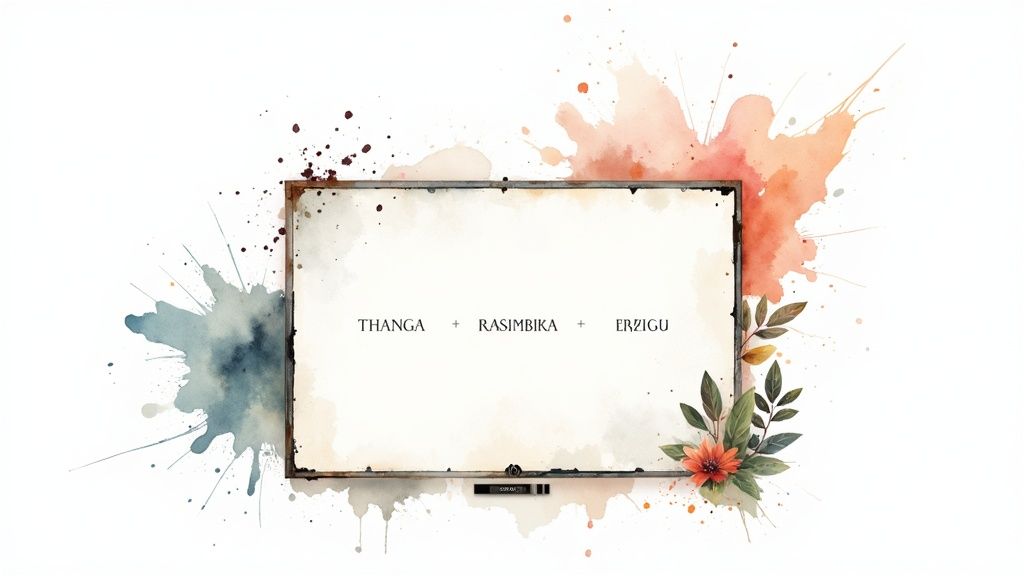
Adding text overlays to videos is a multifaceted process, extending beyond simply typing on a screen. It's a comprehensive approach that starts in the pre-production phase. Early planning of your text overlay strategy ensures a polished and professional final video. You might be interested in: How to master engaging videos with text overlay.
Pre-Production Planning: Setting the Stage for Success
Effective video producers understand the importance of integrating text from the very beginning. This includes careful consideration of both camera framing and background selection. Leaving sufficient space within the frame anticipates text placement, preventing it from covering important visual details.
Choosing backgrounds that complement your text is equally crucial. A cluttered background can make text difficult to read, clashing with the overall message. Simple backgrounds, or subtle blurring techniques behind the text, enhance readability and maintain a clean, professional look. These initial steps create a solid foundation for effective text overlays.
Timing and Font Pairing: Refining Your Approach
Timing significantly impacts viewer engagement with overlaid text. Text shouldn’t appear prematurely or stay onscreen for too long, as this can disrupt the flow. Its appearance should enhance the video's pacing. Short, impactful text often pairs well with fast-paced edits, while longer phrases are better suited to slower, more reflective scenes.
Font pairing also contributes to a video's professional appearance. Avoid using fonts that clash or create visual confusion. Consistent font choices reinforce brand identity, providing a sense of cohesion across all your video content. Easy-to-read fonts further improve video accessibility.
Animation and Technical Considerations: Elevating Your Video
Used strategically, animation can increase engagement with text overlays. Subtle animations like fade-ins, slide-ups, or gentle pulses draw the viewer's eye without being distracting. Avoid overusing complex animations, as they can detract from the core message. For automating the text overlay process, consider specialized tools like text to video AI platforms.
Ensuring readability across different devices is a critical technical aspect. Testing your video on various screens, from mobile phones to large monitors, ensures a consistent viewing experience. Responsive design principles, which allow text size and positioning to adjust dynamically based on the screen size, are highly recommended.
Layering and Visual Balance: Achieving Harmony
Layering adds depth and visual interest to your text overlays. This involves placing text over subtle background shapes or images, creating visual separation from the main footage. Layering avoids a flat look, adding polish and professionalism.
Maintaining balance between your footage and the overlaid text is important. Too much text can overwhelm the visuals, while too little may not convey the necessary information. Striking the right balance ensures your video is visually appealing and effectively communicates your message through strategically placed text.
Typography in Motion: Design Principles That Captivate

Adding text to videos is more than just a technical process. It's a design challenge that can significantly impact how viewers perceive your message. Many creators focus on the how of adding text, but the real magic lies in understanding why certain design choices work. Let's explore the psychology behind effective text design for video.
Font Selection and Visual Hierarchy
Your font choices speak volumes about your message. Creating a visual hierarchy through effective font pairing is crucial for guiding the viewer's attention.
For example, using a bold sans-serif font for main titles alongside a lighter serif font for supporting text establishes a clear hierarchy. This directs the viewer's eye precisely where you want it. The result is improved readability and a more digestible presentation of information.
Spacing and Readability: Micro-Adjustments, Major Impact
Kerning (the space between letters) and leading (the space between lines) are subtle yet powerful tools. Even minor adjustments to these elements can greatly affect readability.
Tight kerning, for instance, can make text difficult to read, especially on smaller screens. Increasing the leading can significantly improve readability, making your content more accessible to viewers. These seemingly small details can drastically impact the viewer experience.
Color Contrast and Viewing Conditions
The contrast between your text and the background is paramount. Sufficient contrast ensures your message remains legible in various viewing conditions, from bright sunlight to a dimly lit room.
Consider viewers with visual impairments as well. Aiming for a high contrast ratio makes your content more accessible to a wider audience. This is especially vital as video marketing continues to grow. Studies predict that by 2025, 89% of businesses will use video marketing. Find more detailed statistics here. This increasing reliance on video emphasizes the importance of optimizing text overlays for maximum impact.
Balancing Aesthetics with Function
Effective text overlays strike a balance between visual appeal and clear communication. While stylish fonts and animations can enhance your video, readability should never be sacrificed.
The goal is to find the sweet spot where creative expression and clear communication intersect. Your text should not only look good but also effectively convey your intended message. This balance keeps viewers both entertained and informed.
Beyond Basic Captions: Text Techniques That Transform
Adding text to video isn't just about basic captions anymore. It's become a dynamic tool for storytelling, capable of boosting viewer engagement. Let's explore some innovative ways to integrate text and transform your videos. For more tips and tricks, check out these Pro tips for overlaying text on video.
Kinetic Typography: Bringing Text To Life
Kinetic typography, the art of animating text, offers exciting ways to connect with viewers. Imagine a word zooming in to emphasize a key point, or text pulsating with the rhythm of the music. These techniques add visual flair and evoke specific emotions, making your message stick.
Think about the difference between bouncy, playful text for a lighthearted video and sharp, fast-moving text for a suspenseful one. Each creates a distinct emotional response.
Strategic Reveals: Building Suspense and Anticipation
Movie trailers masterfully use text to create mystery and excitement. This is the power of strategic text reveals. Gradually unveiling key words or phrases builds anticipation and keeps viewers hooked.
This technique works especially well in promotional videos or announcements. Teasing the content without giving everything away is often more captivating than simply presenting it all at once.
Animation Techniques for Higher Completion Rates
Smart animation techniques can significantly impact how many people watch your videos all the way through. Animated lower thirds, for example, are a great way to introduce speakers and keep viewers informed.
Subtly animated callouts highlighting key takeaways can reinforce important information. This enhances the viewing experience and boosts knowledge retention, encouraging viewers to watch until the end.
Minimalism vs. Dynamic Text: Finding The Right Balance
Sometimes, simple, elegant text overlays are all you need. Other times, bold, animated text can truly elevate your message. The key is knowing which approach to use.
Consider your target audience and the overall tone of your video. A corporate video might benefit from a clean, minimalist approach, while a music video might call for more energetic text treatments. Even video production budgets and formats reflect this trend. In 2024, vertical HD video uploads increased by 51%, and 4K videos saw a 19% growth, demonstrating the growing importance of high-quality, mobile-optimized video content, where text overlays are crucial. Explore this topic further.
Adapting Techniques for Different Content and Audiences
Your text overlay approach should be as varied as your video content. A tutorial video needs clear, concise instructions, while a promotional video might benefit from more stylized text.
Think about your audience’s preferences and where your video will be shared. Understanding these nuances helps optimize your text overlays for maximum impact.
The following table provides a quick overview of how different video types can benefit from specific text overlay approaches.
Text Overlay Applications by Video Type
| Video Type | Recommended Text Style | Key Purpose | Placement Strategy | Viewer Impact |
|---|---|---|---|---|
| Tutorial | Clear, concise, instructional | Guide viewers through steps | Lower thirds, callouts | Improves understanding |
| Promotional | Stylized, attention-grabbing | Generate excitement, highlight key features | Kinetic typography, strategic reveals | Increases interest and engagement |
| Corporate | Minimalist, professional | Convey information clearly, maintain brand consistency | Subtle lower thirds, simple overlays | Reinforces professionalism |
| Music Video | Dynamic, energetic | Enhance the visual experience, reflect the music's mood | Kinetic typography, animated lyrics | Creates an immersive experience |
| Explainer Video | Engaging, informative | Simplify complex concepts, highlight key takeaways | Animated callouts, strategic reveals | Improves comprehension and retention |
This table highlights how tailoring your text style, purpose, and placement can significantly enhance the viewer experience across different video types. By considering these factors, you can create text overlays that are not only visually appealing but also strategically effective.
Platform-Perfect Text: Tailoring for Maximum Impact
Overlaying text effectively on video requires a keen understanding of each platform's unique characteristics. What shines on YouTube might fall flat on TikTok or Instagram. This section explores platform-specific strategies to maximize the impact of your text overlays.
Understanding Platform Specifics
Each platform has its own set of best practices for text overlays. These include technical details like safe zones, character limits, and aspect ratios. Ignoring these can result in cropped or distorted text. For example, Instagram's vertical video format necessitates different text placement than YouTube's widescreen format. Similarly, TikTok's short, fast-paced content demands concise text, while YouTube allows for more detailed text integration.
The timing and pacing of text overlays are also crucial. TikTok videos, often only seconds long, require text to appear and disappear quickly. Longer YouTube videos offer more flexibility with text duration.
Platform-Specific Best Practices
YouTube: Use lower thirds for introductions and key information. Captions are vital for accessibility and reaching international audiences. Consider adding chapter markers with text descriptions for easy navigation.
Instagram: Focus on short, visually appealing text that complements your video's aesthetic. Use Instagram's built-in text features for easy editing. Experiment with stickers and GIFs to add personality.
Facebook: Similar to Instagram, prioritize clear, concise text overlays. Use Facebook's built-in captioning tools for accessibility. Consider using text in video ads to highlight key selling points.
TikTok: Keep text short and impactful. Use trending sounds and hashtags to increase visibility. Experiment with text animations and effects to match the platform's dynamic style.
Leveraging Platform Features
Each platform offers unique features that can enhance text engagement. For example, YouTube allows clickable links in annotations, while Instagram allows tagging users within text overlays. Strategically using these features can boost viewer interaction and direct traffic to your website or other social media channels.
Consider how aspect ratio impacts text strategy. Vertical videos require different text placement than horizontal ones. Understanding these subtle but important differences ensures your message stays clear and effective, regardless of how it's viewed.
Platform-Specific Checklists for Optimal Performance
To help you create platform-perfect text overlays, use these checklists:
| Platform | Checklist Items |
|---|---|
| YouTube | Safe zones, captions, chapter markers, clear font, appropriate text duration |
| Concise text, visual appeal, use of stickers/GIFs, platform-specific text tools | |
| TikTok | Short, impactful text, trending hashtags, text animations, fast-paced timing |
| Clear text, captions, use of text in ads |
By following these platform-specific guidelines, you can optimize your videos for every platform. This boosts engagement, accessibility, and overall impact.
Ready to streamline your video creation process? Aeon, the AI-powered video creation platform, simplifies video production, automating tasks like text-to-video conversion and social media formatting. Learn more about Aeon and see how it can elevate your video content.






.jpg)