Why Text Overlays Transform Viewer Experience

Text overlays are no longer just a stylistic choice in video production. They're essential for effective communication. Top video creators know that strategically placed text enhances the viewer experience, boosting engagement and expanding their audience. A captivating image grabs attention, but well-written text provides context, clarity, and a clear call to action.
The Power of Text: Accessibility and Engagement
One of the biggest advantages of text overlays is increased accessibility. Many people watch videos in noisy environments or without sound. Text ensures your message gets across no matter what. This also makes your content more inclusive for viewers with hearing impairments. For instance, clear captions allow viewers to follow along even in busy public areas. Furthermore, using video effectively can greatly improve the viewer experience, as discussed in this article on video marketing.
Text overlays also boost engagement by highlighting key takeaways and calls to action. Think about a product demo video. Eye-catching text highlighting features or a "Learn More" prompt can significantly improve conversions. This layered approach to information creates a more dynamic and interactive experience. Using text overlays in video content significantly enhances viewer engagement and accessibility. Research also shows that optimizing these overlays for different social media platforms is crucial. Learn more about text overlay strategies.
Connecting With Your Audience: Psychology and Demographics
Combining visuals with text is psychologically powerful. People remember information better when it’s reinforced through multiple channels. Text on video uses this principle, creating a combined effect that improves message recall. This is particularly important for educational content, where clarity and retention are key.
Also, consider your target audience. Different groups respond to text differently. Younger audiences might like dynamic, animated text, while older viewers might prefer clear, concise messages with larger fonts. Understanding these nuances lets you tailor your text overlays for maximum impact.
Elevating the Viewing Experience: Text as a Storytelling Tool
Using text overlays effectively turns videos into engaging stories. Think of text as another storytelling layer. It can introduce characters, set the scene, highlight plot points, or even add humor. This strategic use of text strengthens the connection between the viewer and the content, creating a lasting impact. This means creators can move beyond simply sharing information and craft a truly immersive and memorable experience.
Typography That Speaks: Designing Text for Impact

Turning amateur video content into professional-looking productions often relies on the seemingly minor detail of text design. Experienced creators know that typography is a potent tool, capable of stirring specific emotions and strengthening their message. Choosing the right font, color, and placement for overlaid text significantly influences viewer perception.
The Psychology of Font Selection
Font selection is a deliberate process. Different typefaces convey different messages. A whimsical script font might suit a lighthearted video but feel misplaced in a corporate setting. For business content, a clean sans-serif font projects professionalism and clarity. Conversely, a bold serif font suggests tradition and authority.
Overlaid video text requires carefully selecting fonts, colors, and timing to match brand style and video mood, ensuring both readability and visual appeal. Maintaining contrast between text and background is crucial to avoid distractions. Learn more about best practices for text overlays: text overlay best practices. Consistent use of brand colors also builds recognition.
Guiding Viewer Attention with Visual Hierarchy
Visual hierarchy guides the viewer's eye to the most crucial information, acting like a roadmap for your video's message. Learn more about creating text videos with AI: How to master text video creation with AI. This involves strategically using different font sizes, weights, and colors. Larger, bolder text naturally attracts attention, ideal for titles and key takeaways.
Smaller, lighter text suits supporting details. This balance prevents viewers from feeling overwhelmed, ensuring they absorb the intended information.
The Impact of Color Psychology
Color psychology significantly impacts viewer perception. Warm colors like red and orange evoke excitement and urgency. Cool colors like blue and green convey calmness and trust. Strategic color use reinforces your video's emotional tone and enhances its impact.
A nature video might use calming greens, while a sales promotion might use vibrant reds to create urgency. This careful color selection subconsciously influences viewer behavior and engagement.
Balancing Brand Consistency and Creative Expression
While creative expression is essential, maintaining brand consistency is equally vital. Text overlays should align with your overall brand identity. This means using consistent fonts, colors, and styles across all video content.
This consistency builds brand recognition and ensures viewers instantly identify your videos. However, it doesn't mean sacrificing creativity. Experiment with different text animations and effects while adhering to brand guidelines. This balance makes your content recognizable and engaging.
The following table provides a helpful guide for choosing the right font for your video text overlays:
Font Selection Guide for Video Text Overlays A comprehensive comparison of different font types with their ideal use cases for video content
| Font Type | Best Used For | Examples | Readability Score |
|---|---|---|---|
| Sans-serif | Modern, clean designs, conveying clarity and simplicity | Arial, Helvetica, Open Sans | High |
| Serif | Traditional, formal content, conveying authority and trustworthiness | Times New Roman, Georgia, Garamond | Medium |
| Script | Playful, informal videos, conveying personality and creativity | Brush Script MT, Pacifico, Lobster | Low (depending on complexity) |
| Decorative | Specific themes or moods, adding a unique visual style | Impact, Playfair Display, Bebas Neue | Varies greatly |
This table helps illustrate how different font types contribute to the overall message and readability of your video content. Choosing the right font ensures your message is clear, engaging, and aligned with your brand. Remember to consider readability, especially for smaller screens. Simpler fonts are generally easier to read.
Technical Mastery: Overlaying Text Like a Pro

Adding text to videos is a core skill for any video creator. This section explores the practical steps involved in overlaying text, using both professional software and more accessible alternatives. This guide caters to creators of all skill levels and budgets.
Professional Tools: Premiere Pro and After Effects
Adobe Premiere Pro and Adobe After Effects offer powerful features for text overlays. Adobe Premiere Pro uses the Essential Graphics panel, a user-friendly interface for creating and animating text. You can adjust font, size, color, and add effects like drop shadows and outlines with ease. Adobe After Effects allows for more complex animations and effects, like kinetic typography and 3D text.
Creating a lower third is as simple as dragging a title from the Essential Graphics panel onto the timeline. After Effects allows for advanced techniques, like synchronizing text animations with audio for dynamic visuals. The combination of Premiere Pro and After Effects provides a comprehensive text overlay solution.
Accessible Alternatives: Canva and Mobile Apps
For creators looking for easier options, Canva and mobile video editing apps offer streamlined workflows. Canva's drag-and-drop interface and pre-designed templates make creating visually appealing text overlays simple. Mobile apps like InShot and CapCut offer similar functionality, letting you edit directly on your phone or tablet.
These tools are great for beginners or those without access to professional software. While they might not offer the same level of control as Premiere Pro or After Effects, they are excellent starting points. For complex animations and effects, professional software might still be necessary.
Optimizing Your Workflow: Tips and Shortcuts
No matter your tool of choice, a streamlined workflow is key for efficient video production. Keyboard shortcuts in Premiere Pro and After Effects can drastically speed up the editing process. Organizing your project files and using templates also saves valuable time.
Learning keyboard shortcuts for text editing can significantly streamline your workflow. Creating templates for common text overlays, like lower thirds and title cards, ensures consistent branding across your videos. These workflow optimizations can greatly improve your overall production efficiency. Check out our guide on how to master video overlay techniques.
Troubleshooting Common Technical Challenges
Even seasoned editors run into technical issues. Formatting issues, like distorted or incorrectly displayed text, can usually be resolved by adjusting the text's encoding or rendering settings. Rendering problems, such as blurry or pixelated text, can be fixed by increasing the rendering resolution or choosing a higher-quality font.
These common issues, while frustrating, often have simple solutions. Understanding the technical side of text overlays, and knowing how to troubleshoot, is essential for producing high-quality videos. This knowledge helps maintain a smooth production process.
Step-by-Step Guide: Adding Text in Premiere Pro
Here’s a simple guide for adding text in Premiere Pro:
- Open the Essential Graphics panel.
- Choose a title template or create a new one.
- Drag the title onto your video timeline.
- Edit the text in the Essential Graphics panel.
- Adjust font, size, color, and position.
- Add effects like drop shadows and outlines.
This process is designed to be accessible for beginners. By following these steps, you can quickly add professional text to your videos. From there, you can explore Premiere Pro's more advanced features.
Beyond Static Text: Animation Techniques That Captivate
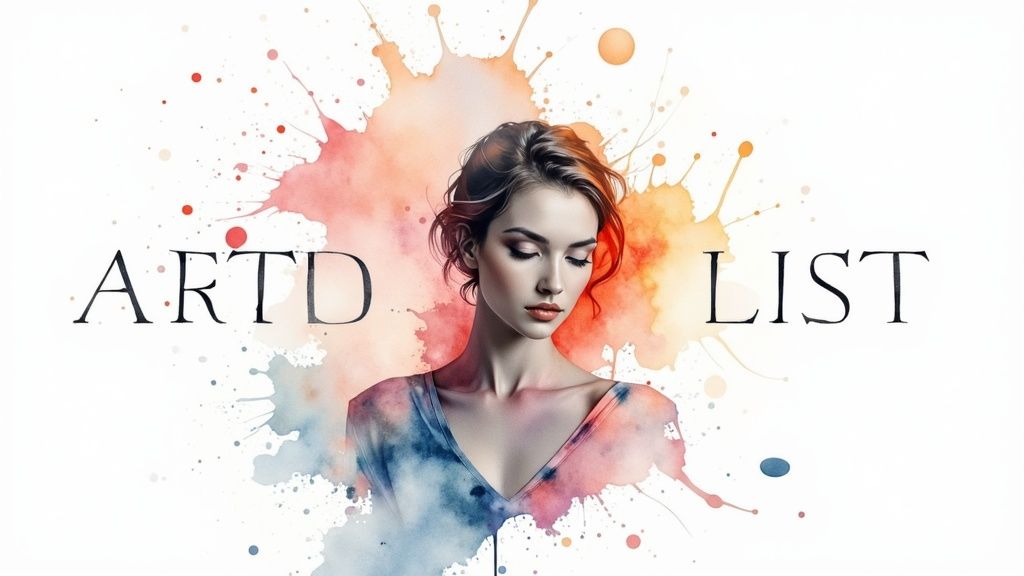
While static text delivers essential information, animation transforms it into something truly captivating. This section explores how motion can elevate your video content, boosting engagement and memorability. Leading content creators use animation to highlight key takeaways, direct the viewer's attention, and maintain interest, regardless of video length.
Kinetic Typography: Bringing Text to Life
Kinetic typography, the art of animating text, injects dynamism and visual flair. Imagine text smoothly traversing the screen, pulsating, or seamlessly morphing between words. These techniques not only capture attention but also amplify the emotional resonance of your message. For example, high-energy animation suits action-packed videos, while a slower, more refined approach complements calmer or sophisticated content. You might find this interesting: Transform your story with text-to-video magic.
Text Reveals: Building Anticipation and Surprise
Text reveals generate anticipation and surprise. Picture a title card gradually materializing letter by letter, or a crucial statistic dramatically appearing. This controlled unveiling keeps viewers hooked and curious about what's next. Timed reveals can synchronize perfectly with the video's narrative, enhancing storytelling and overall viewer experience. Information unfolds gradually, adding a new layer to your video's pacing and flow.
Synchronized Animation: Enhancing Impact and Recall
Synchronizing text animation with other elements, such as music or sound effects, creates a unified and memorable experience. Text could bounce or pulse in time with the music, creating a visually appealing harmony. This synchronization strengthens your message's emotional impact and aids information retention. It's like giving your text its own soundtrack, creating a multi-sensory experience. Technological advancements in text overlay capabilities now extend beyond traditional video editing software. For instance, scripts like ViTexOCR utilize optical character recognition (OCR) to extract text overlays from videos, providing a novel way to gather navigation data. This can be especially useful for analyzing visual content or automating video processing tasks. Integrating text overlays with other visual elements, like animation and motion graphics, enriches storytelling and visual appeal across various video formats, making content more engaging and informative. Explore this topic further here.
Avoiding Common Animation Mistakes
Overusing animation can backfire. Excessive movement or overly complex animations can overwhelm viewers and detract from your core message. The key is strategic use, focusing on subtle movements and effects that enhance, rather than distract, from the content. Choose animations that complement your message and visual style, avoiding anything too flashy or jarring.
Timing is Everything: The Power of Subtle Motion
Even small animations, like a gentle fade-in or a slight zoom, can significantly boost information retention and viewer engagement. A simple fade-in adds polish and professionalism, while a subtle zoom highlights a key statistic or call to action. These small touches can greatly influence viewer perception, adding a touch of visual interest without being overwhelming.
Platform-Perfect Text: Optimizing for Each Channel
The online world offers a diverse range of platforms for video content. Each platform has its own audience and technical requirements. This means a one-size-fits-all approach to text overlays simply won't cut it. Optimizing your text for each platform is essential for maximizing engagement and reaching your content goals.
YouTube: Clarity and Accessibility
On YouTube, viewers often engage with longer videos. Clear, readable text complements the audio and improves comprehension. This is especially helpful for viewers watching with the sound off or in noisy environments. Captions and subtitles are crucial for accessibility. They also broaden your content's reach to a global audience. Adding clickable elements within text overlays can guide viewers to other videos or resources, boosting engagement and channel growth.
TikTok and Instagram: Short, Sweet, and Eye-Catching
TikTok and Instagram thrive on short, visually captivating content. Text overlays need to be concise and immediately grab attention. Think dynamic animations, bold fonts, and strategic placement. Since these platforms are primarily mobile-first, ensure your text is easily readable on smaller screens. Prioritize visual appeal and quick information delivery when overlaying text on videos for these platforms.
LinkedIn: Professionalism and Value
LinkedIn leans toward professional content. Text overlays should be polished, informative, and focused on providing value. Clear, concise language combined with a professional font strengthens your message. Focus on delivering key insights quickly. Treat your LinkedIn text overlays as mini-presentations, showcasing your expertise and building credibility.
Mobile-First Mindset: Ensuring Text Remains Effective
Most video content is consumed on mobile devices. This requires a mobile-first approach when adding text overlays. Larger font sizes, high contrast, and concise phrasing ensure readability on any screen size. Testing your videos on various devices is vital. This ensures your text displays correctly and isn't cut off.
To help guide your text overlay strategy, we've compiled a handy comparison chart:
Introducing the "Platform Comparison Chart for Text Overlay Best Practices," this table offers detailed specifications and recommendations for crafting effective text overlays across major social media platforms.
| Platform | Ideal Text Length | Recommended Font Size | Text Placement | Special Considerations |
|---|---|---|---|---|
| YouTube | Variable, but prioritize clarity | 24px+ | Lower thirds, title cards, integrated into visuals | Captions and subtitles essential |
| TikTok | Short and impactful (under 10 words) | 32px+ | Centered, top/bottom aligned, integrated creatively | Animated text and trending effects |
| Short, attention-grabbing (under 15 words) | 30px+ | Similar to TikTok, consider Stories format | Stickers, GIFs, and interactive elements | |
| Concise and professional (under 20 words) | 28px+ | Lower thirds, title cards, integrated into professional visuals | Value-driven content and clear calls to action |
The table provides a quick reference for tailoring your text overlays to each platform. These are guidelines, so experimentation is encouraged. Analyze your video performance to understand what resonates best with your audience on each channel. By adapting your text overlay strategy, you can significantly improve engagement, shares, and conversions.
Measuring Text Impact: Analytics That Drive Decisions
How do you know if your text overlays are truly effective? This section explores practical strategies for measuring their real impact on your video content. You'll discover how to leverage platform analytics to identify patterns in viewer engagement and retention directly related to your text elements.
Interpreting Platform Analytics
Most video platforms provide built-in analytics dashboards, which are invaluable resources. Begin by focusing on essential metrics like watch time, audience retention, and click-through rates. For instance, if you've incorporated a call to action within a text overlay, monitor the click-through rate on that element. This direct link between text and action offers valuable insights into its performance.
Also, examine patterns in audience drop-off points. If viewers consistently leave at a particular moment, the accompanying text might require revision.
A/B Testing for Text Optimization
A/B testing is a robust technique for optimizing text overlays. Develop two versions of a video featuring different text variations. These could include adjustments to phrasing, font, color, positioning, or animation style.
Present each version to a segment of your audience and compare the outcomes. Monitor the same metrics mentioned previously—watch time, retention, click-through rates—to determine which variation performs better. This data-driven method ensures you're making well-informed decisions. When optimizing text overlays, consider the platform. For example, understanding the duration of content on platforms like Facebook Reels is crucial.
Setting Meaningful Benchmarks
Comparing your video's performance to past videos provides valuable context. Furthermore, benchmarking against competitors offers a broader understanding of industry standards. Identify successful videos within your niche and analyze their text overlay usage. This competitive analysis reveals effective strategies and can spark new ideas for your own content. Remember, this isn't about imitation; it's about learning from success.
Continuous Refinement Based on Audience Response
Data-driven decisions are paramount for enhancing your text overlay strategy. Regularly review your analytics, perform A/B tests, and stay informed about industry trends. This iterative process of testing, analyzing, and refining allows for continuous improvement and helps create resonant content.
This continuous refinement means your text strategy will become increasingly effective over time, driving better engagement and results. For example, a slight change in text placement could significantly increase click-through rates.
Case Studies: Small Changes, Big Impact
Numerous case studies illustrate the significant impact of even minor text adjustments. In one instance, simply changing the color of call-to-action text resulted in a 20% increase in conversions. In another, animating key text elements led to a 15% boost in audience retention. These cases underscore the power of small changes.
Aeon, a video creation platform designed for publishers, allows you to create compelling videos with impactful text overlays. Effortlessly transform your text, video, or audio content into engaging video formats. Visit Aeon to learn more and start creating captivating videos today.