Discover effective strategies for creating a compelling landing page video that captures attention and increases conversions. Learn more now!
In This Article
Subscribe to our newsletter
A landing page video is exactly what it sounds like: a short, punchy video placed on a landing page to get visitors to do something specific—like sign up, buy a product, or book a demo. Think of it as your best salesperson, working 24/7 to connect with customers using visuals and sound in a way plain text just can't.
Why a Landing Page Video Is a Must-Have for Conversions

Before you start storyboarding, let's get one thing straight: a landing page video isn't just a nice-to-have. It’s a strategic asset that can completely change your conversion game. In a world of fleeting attention spans, video is your best shot at grabbing someone's interest and actually holding it. It’s how you convey emotion, build trust, and show off your product's value in a matter of seconds.
Put yourself in your customer's shoes for a minute. Would you rather read a 500-word block of text describing a new software feature, or watch a 60-second video that shows you exactly how it works? It’s a no-brainer. The video wins every time because it’s faster, more engaging, and just plain easier.
The Psychology Behind Video's Impact
Video works so well because it taps directly into how our brains are wired. We process visual information an incredible 60,000 times faster than text. That speed means your core message hits home almost instantly, making your value proposition much easier for visitors to understand and remember.
This creates an immediate connection. Seeing a real person explain a service or watching a product in action builds a layer of trust and authenticity that text on a screen struggles to match. It turns a static, impersonal webpage into a genuine human interaction. If you're curious about the mechanics of this, you can dig deeper into our guide on the impact of video in e-commerce at https://project-aeon.com/blogs/how-video-helps-sell-stuff-the-impact-of-e-commerce-on-publishing.
Driving Tangible Business Results
The data doesn't lie. Landing pages with video consistently crush their text-only counterparts. In fact, multiple studies have shown that adding a video can boost conversions by a staggering 80% to 86%. That kind of lift isn't an accident—it’s a direct result of clearer communication and deeper engagement.
This isn’t limited to one niche, either. We see it across the board:
- SaaS Companies use snappy demo videos to make complex features feel simple and intuitive.
- E-commerce Stores use product videos to show off items from every angle, highlighting quality and real-world use.
- Service Providers build massive credibility with compelling client testimonials and case study videos.
To give you a clearer picture, here’s a quick breakdown of why video is so effective.
Key Benefits of Adding a Landing Page Video
This table summarizes the main advantages of using video on your landing pages and how it affects key performance indicators.
| Benefit | Impact on Metrics | Why It Works |
|---|---|---|
| Increased Engagement | Higher time-on-page, lower bounce rates. | Video's dynamic nature captures and holds user attention far better than static content. |
| Improved Conversion Rates | Significant lift in leads, sign-ups, or sales. | A clear, compelling video can persuade visitors to take action more effectively. |
| Enhanced Trust & Credibility | Better brand perception and user trust. | Seeing faces and real product demos makes your brand feel more human and authentic. |
| Clearer Communication | Higher message comprehension and recall. | Complex ideas are easier to explain and digest when shown visually. |
Ultimately, a good video gives you a serious competitive edge.
A great video does more than just inform; it makes the viewer feel something. It builds the confidence and excitement needed to click that call-to-action button.
To see how the pros put these ideas into practice, it’s worth your time to explore examples of high-converting landing pages and observe how they integrate video.
Strategic Planning Before You Hit Record
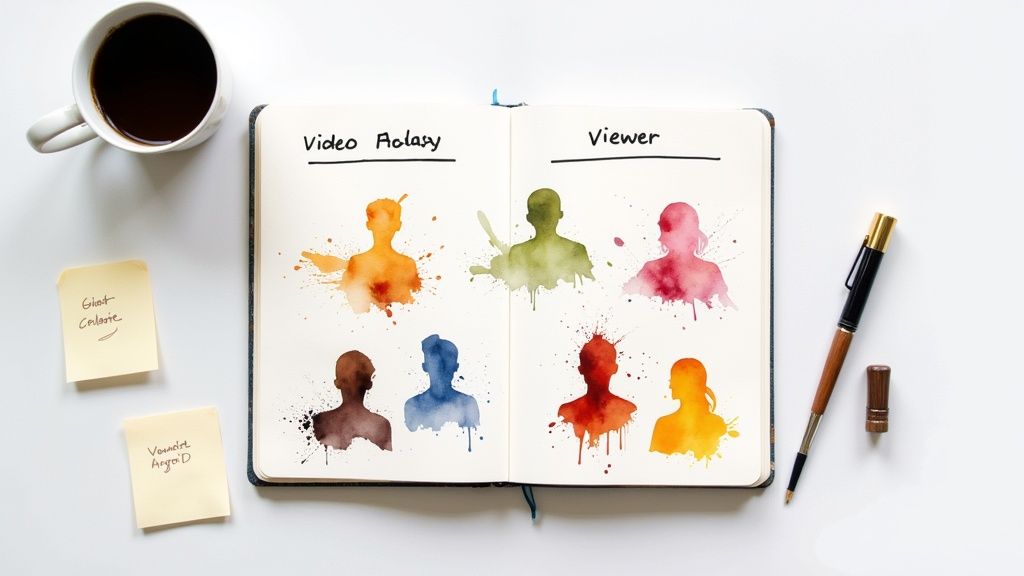
Let's be honest: a great landing page video never happens by accident. It's the direct result of some serious thinking before anyone even thinks about hitting the record button.
Jumping straight into production without a solid plan is the fastest way to get a video that might look pretty but does absolutely nothing for your conversion rates. This early planning stage is where the magic happens—it’s where you turn your business goals into a story that actually connects with your audience and gets them to click.
So, first things first: what is the one thing you need this video to accomplish? It’s tempting to try and make it do everything, but you have to resist. Is its only job to get people to request a demo? To buy your product? To sign up for a newsletter? Pick one, and stick to it. Every decision you make from here on out, from the script to the final edit, needs to serve that single purpose.
Define Your Viewer Persona
Once you know what you want people to do, you need to get crystal clear on who they are. A vague idea of your "target audience" just won't cut it. You need to build a detailed viewer persona that goes way beyond simple demographics like age or location. What's really keeping them up at night? What are their biggest motivators?
Ask yourself some deeper questions:
- What’s their biggest frustration related to the problem you solve? A project manager's real pain point isn't just "inefficiency." It’s "constantly missing deadlines because our team's communication is a complete mess." Get specific.
- What are their aspirations? Nobody really wants another tool. They want a promotion, less stress, or more time to do the creative work they actually enjoy.
- What language do they use? Your script needs to sound like them, not like your internal company jargon. Listen to how they talk on sales calls or in community forums.
Getting this level of detail right is what makes your video feel like it's speaking directly to them, positioning your offer as the no-brainer solution. This is a crucial piece of the puzzle, and we actually dive much deeper into turning ideas into a full-blown strategy in our guide to video content planning.
An unfocused video tries to speak to everyone and ends up connecting with no one. A well-planned landing page video speaks to a single person with a specific problem, making them feel seen, understood, and ready to take the next step.
Structure Your Core Message
With a clear goal and a sharp persona, you can now start building your message. Every single second of your video has a job to do. A framework I've seen work time and time again is building your story around a simple, powerful arc.
Start by hooking them within the first 3-5 seconds. The best way to do this? Hit them with their primary pain point right away.
Next, present the problem in a way they can instantly relate to, showing them you truly understand their struggle. Then, you can introduce your product as the elegant solution. Pro tip: focus on the benefits (what's in it for them), not just a list of features.
Finally, wrap it up with a clear and compelling call-to-action (CTA). Don't be vague—tell them exactly what to do next. This simple structure is what turns a passive viewer into an active lead.
Scripting a Narrative That Sells
A flashy, high-budget landing page video with a weak script is like a beautiful sports car with no engine. It looks impressive, but it’s not going to take you anywhere. The script is the absolute backbone of your video; it's the story that guides your viewer from casual interest to genuine action.
You've got about three seconds to earn their attention. That's it. Forget long, meandering introductions. The best hooks dive straight into a core pain point your ideal customer feels every single day. Start with a sharp question or a bold statement that makes them nod and think, "Yep, they get me."
A Simple Script Formula That Just Works
Once you've hooked them, your script needs to guide them along a clear path that builds trust and proves your value. This isn't about a hard sell—it's about telling a story where your product or service is the hero that solves their problem.
Most effective landing page video scripts boil down to four key parts:
- The Hook: Start with a powerful opener that highlights a specific problem. For a project management tool, it could be something like, "Tired of chasing project updates across five different apps?"
- The Problem: Now, twist the knife a little. Show you understand their struggle by detailing the consequences. "It leads to missed deadlines, frustrated teams, and that constant feeling of being one step behind."
- The Solution: This is where you introduce your product as the clear, simple answer. But don't just list features. Focus on the transformation. "Imagine one central dashboard where every update, file, and conversation lives. That’s what we built."
- The Call-to-Action (CTA): End with a direct, unmissable instruction. Tell them exactly what to do next. "Click the button below to start your free trial and finally regain control of your projects."
This structure is so effective because it follows a classic problem-solution narrative that our brains are wired to follow. It creates momentum and makes your call to action feel like the natural next step. For a deeper dive, check out our complete guide on how to write a video script that converts.
The goal isn’t to rattle off a list of features. It’s to make the viewer picture a better version of their life or work, with your product right at the center of that new reality.
Why Planning Your Narrative Wins Every Time
The difference between a video with a tight script and one that’s just winged is night and day. A well-planned script ensures every single word serves your conversion goal, cutting out the fluff that makes viewers click away.
This infographic really drives the point home, showing the performance gap between a scripted and an unscripted approach.
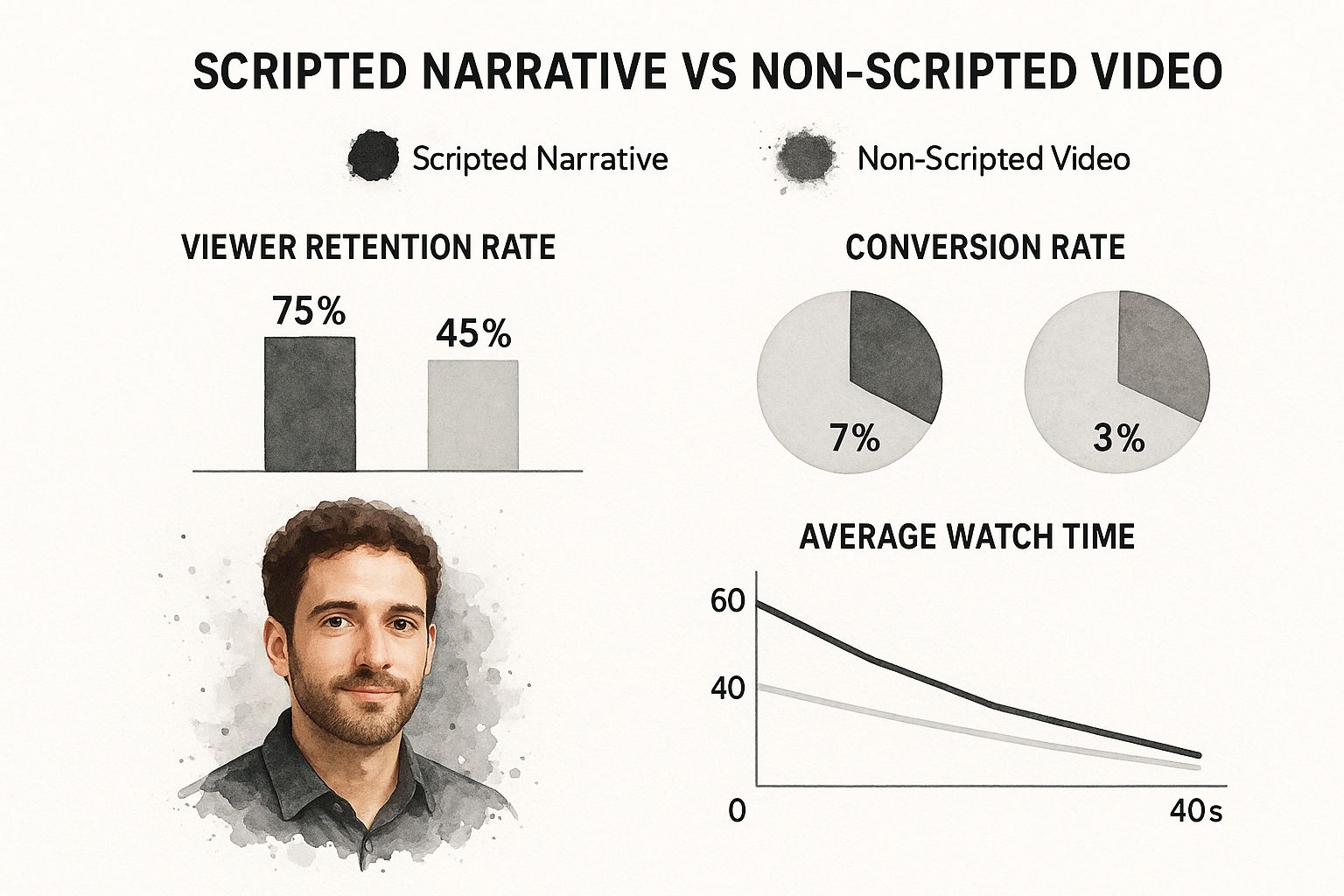
As you can see, a clear, scripted story leads to dramatically higher viewer retention and more than doubles the conversion rate. The reason is simple: a story gives the video purpose and a clear path, which keeps people locked in.
This isn't just our observation; it’s backed by industry-wide data. About 38.6% of marketers believe video is the single most effective element for boosting landing page conversions. You can discover more about landing page performance statistics to see just how much trust marketers put in this medium.
Just remember to keep your tone conversational and jargon-free. You want your message to be both compelling and easy to understand.
Making Your Video Look and Sound Professional

You don’t need a Hollywood-level budget to create a landing page video that feels polished and builds trust. The truth is, a shaky camera or muffled audio will kill your credibility faster than anything else, sending potential customers clicking away before you even get to your pitch.
The good news? Nailing a professional look and feel is much more about technique than it is about expensive gear. Even a video shot on a modern smartphone can look fantastic with just a few key adjustments. It's all about creating a great first impression.
Crisp Audio Is Non-Negotiable
Let’s be brutally honest: viewers might forgive slightly imperfect video quality, but they have zero tolerance for bad audio. If they can't clearly understand what you're saying, they're gone. Your message gets lost, and so does a potential conversion.
An external microphone is the single best investment you can make. Seriously. Even an affordable lavalier (lapel) mic that clips onto your shirt will be a massive upgrade from your camera's built-in mic. This one simple change gets rid of echo, background noise, and that distant, amateurish sound.
Lighting and Framing Basics
Forget the full studio lighting kit. The goal is simple: have soft, even light on your face to get rid of any harsh, unflattering shadows.
- Go with Natural Light: The easiest and cheapest method is to just face a window. Natural light is your best friend for creating an even, clean look.
- Try a Simple Three-Point Setup: If you need more control, a basic ring light or a couple of small LED panels will do the trick. Place one light slightly off to one side (your key light), another on the opposite side to fill in shadows (your fill light), and if you can, one behind you (a backlight) to help you pop from the background.
- Mind Your Framing: Use the "rule of thirds" by positioning yourself just a bit off-center instead of smack-dab in the middle—it’s just more visually interesting. A good rule of thumb is to have your eyes about one-third of the way down from the top of the frame.
A clean, uncluttered background is just as important as how you look. It keeps the focus squarely on you and your message, preventing any distractions that could pull the viewer's attention away from your call to action.
Strategic Placement and Autoplay
Where and how your video appears on the page is just as critical as the video itself. For the biggest impact, you need to place your video above the fold. This means visitors see it the second your page loads, without any scrolling. It's prime real estate for a reason—it grabs attention immediately.
Now, the autoplay decision is a bit more complicated. Autoplaying a video with the sound blasting is a surefire way to annoy people (and most browsers block it anyway). The go-to best practice is to autoplay with the sound muted. You can use on-screen text or captions to hook viewers and encourage them to turn the sound on.
This table breaks down the pros and cons to help you figure out what's right for your page.
Video Placement and Autoplay Settings
| Setting | Pros | Cons | Best For |
|---|---|---|---|
| Autoplay with Sound Muted | Grabs attention instantly, increases view count, and feels dynamic. | Some users may still find it intrusive. Can burn through mobile data. | Short, visually compelling videos where the first few seconds can hook a viewer without needing any audio. |
| User-Initiated Play (Click-to-Play) | Gives users full control, feels less intrusive, and ensures an engaged viewer. | Relies entirely on a compelling thumbnail and play button to get clicks. | Longer videos, in-depth demos, or content where the viewer needs to be invested before committing to watch. |
Deciding between autoplay and click-to-play really comes down to your video's content and your audience's expectations.
One final tip: create a custom thumbnail. Don’t let your video platform just pick a random, blurry frame. A well-designed thumbnail with a compelling image and maybe a short line of text can dramatically boost your play rate. It's your video's first impression, so make it count.
Technical Setup for a Flawless User Experience
You can have the most persuasive, beautifully shot video in the world, but if the technical side is clunky, it’s all for nothing. I’ve seen it happen time and again: a poor setup obliterates page speed, frustrates visitors, and sends the bounce rate through the roof before your message even gets a chance to land.
The goal here is to make your video feel like a seamless, native part of the landing page—not some heavy, bolted-on afterthought.
This all starts with where you host the video. While you can technically upload an MP4 file directly to your website, it’s almost always a terrible idea for performance. Professional video hosting services are built from the ground up to deliver video quickly and reliably without bogging down your own server.
Choosing Your Video Hosting Platform
Your choice of platform is a surprisingly big deal, impacting everything from the user's experience to your ability to track what’s working.
Sure, YouTube is free and everyone knows how to use it. The problem? As soon as your video ends, YouTube is all too happy to suggest competitor videos, effectively ushering your hard-won visitor right off your page. For anyone serious about conversions, platforms like Wistia and Vimeo are in a different league.
- Wistia: This one is built for marketers, period. You get incredibly detailed analytics, including viewer heatmaps that show you exactly which parts of your video people re-watch, skip, or drop off. Wistia also lets you embed lead capture forms right inside the video and has deep integrations with marketing automation tools.
- Vimeo: Known for its high-quality, customizable player, Vimeo delivers a clean, ad-free experience. It’s a fantastic middle ground, offering solid analytics and privacy controls without the full (and more expensive) marketing suite of Wistia.
- YouTube: This is your go-to if your only goal is broad reach and you aren’t worried about siphoning traffic away from your landing page. It’s simple, but you sacrifice all the powerful marketing features of the paid options.
Your hosting choice is a strategic decision. Don't just default to the easiest option; pick the platform whose features best align with your conversion goals. For most landing pages, that means prioritizing analytics and lead capture over pure view count.
Optimizing for Speed and Mobile Users
Once you've picked a host, a few simple optimizations are non-negotiable for protecting your page load time. A slow-loading video can do more harm than good, especially for mobile users who are often on slower connections.
The single most important technique is lazy loading. This clever trick tells the browser not to even think about loading the video until the user actually scrolls down to it. This keeps the initial page load lightning-fast.
Also, make sure your video file is properly compressed. Your goal is the smallest possible file size that still looks crisp and professional. A free tool like HandBrake is perfect for finding that sweet spot.
Finally, test, test, test on mobile. Pull up the page on your phone. Is the player responsive? Is the play button easy to tap? Don't assume it will just work.
This obsession with technical details isn't just about conversions; it's about staying ahead of the curve. By 2025, global spending on video ads is projected to blast past $190 billion, which tells you everything you need to know about where the industry is headed. You can discover more insights about video marketing trends and see exactly why getting the technical setup right is your ticket to capitalizing on this massive shift.
Of course. Here is the rewritten section, crafted to sound completely human-written and natural, following all your requirements.
Your Top Landing Page Video Questions, Answered
Even with the best-laid plans, a few common questions always seem to pop up when a team tackles their first landing page video. Getting these right can be the difference between a project that fizzles out and one that actually moves the needle. Let's dig into the questions I hear most often.
What’s the Perfect Video Length?
The simple answer? As long as it needs to be, and not a single second longer.
I know that’s not super helpful, but it’s the truth. While there's no universal magic number, years of testing have shown that the sweet spot for most landing page videos falls somewhere between 60 and 90 seconds.
That’s usually just enough time to hook someone, frame their problem, introduce your product as the hero, and nail the call-to-action—all before their attention wanders off. If you’re dealing with a really complex product, you might need to push it to two minutes, but you have to be absolutely ruthless with your edits. Every single second has to earn its place.
Look, the real goal isn't hitting a specific time on the clock. It's about keeping your viewer glued to the screen from start to finish. A killer 45-second video will beat a meandering two-minute one every single time.
How Much Should This Actually Cost?
This is the "how long is a piece of string?" question. The budget for a video can swing wildly from basically zero to more than the price of a new car. It all comes down to what you’re trying to achieve.
Here’s a realistic breakdown of what you can expect:
- The DIY Route ($0 - $500): Don't underestimate the power of a good smartphone, a cheap lavalier mic, and some nice natural light. You can pull off something surprisingly professional for almost nothing. Your biggest investment here is your time.
- Hiring a Freelancer ($1,000 - $5,000): This is the sweet spot for most small businesses. You get a pro who can handle the shooting and editing, and you end up with a polished final cut without breaking the bank.
- Full Agency Production ($5,000+): If you're dreaming of custom animations, a cast of actors, and a full-blown film crew, you're stepping into agency territory. The results can be spectacular, but so is the price tag.
The most important thing is to align your budget with your goals. Don't throw money at a high-end production if a simple, authentic video is what will actually connect with your audience.
How Do I Know If It’s Working?
Success is way more than just view counts. The only metric that truly matters is whether your video is improving your landing page’s main conversion goal.
Here’s what you need to be tracking:
- Conversion Rate: This is the big one. Did adding the video make more people sign up, buy, or book a demo? Run an A/B test to get a clean answer.
- Play Rate: What percentage of people who land on the page actually hit the play button? If this number is low, your thumbnail or the video's placement might be the problem.
- Viewer Retention: Where are you losing people? Tools like Wistia are fantastic for this. Their heatmaps show you exactly where viewers are dropping off, so you can see which parts of your message are landing and which are falling flat.
Focusing on these numbers gives you the full story—not just if your video is working, but why.
Ready to create high-impact videos without the high production costs? Aeon uses AI to turn your existing content into stunning videos in minutes. Discover how our platform can help you scale your video strategy at https://www.project-aeon.com.


.jpg)