Learn how to setup an Instagram Shop that attracts customers and drives sales. Our guide provides actionable strategies for a successful launch and beyond.
In This Article
Subscribe to our newsletter
If you’re ready to start selling on Instagram, you’ll need three things to get off the ground: an Instagram Business Account, a connected product catalog (which usually comes from an ecommerce platform like Shopify), and a green light on Instagram's commerce policies.
Getting these pieces in place transforms your profile from a simple gallery into a powerful, interactive storefront where followers can discover and buy your products right inside the app.
Why an Instagram Shop Is a Non-Negotiable Asset
Let's be clear: in today's ecommerce world, an Instagram Shop isn't just a "nice-to-have." It’s a vital sales channel. The way customers find and purchase products has completely changed. They aren't just scrolling for inspiration anymore—they're actively shopping, making impulse buys, and looking for the path of least resistance. An Instagram Shop meets them exactly where they are.
The numbers don't lie. More than 25 million businesses are already using Instagram Shopping to tap into a huge, highly engaged audience. Every day, customers hit product tags a mind-boggling 200 million times, which is a massive signal of buying intent. This trend is especially true in major markets, where a whopping 86% of the top 500 most-visited online shops in the USA are on the platform. You can dig deeper into the stats in this Instagram shopping statistical report.
For modern brands, not having an Instagram Shop is like running a retail store but keeping the doors locked. You can have the best products in the world, but a massive chunk of your audience can't even get inside to look around.
The Modern Customer Journey
Forget the old, linear sales funnel. Today’s customer journey is a tangled web. A user might spot your product in a Reel, tap the tag, save it for later, see it pop up again in a Story, and finally make the purchase—all without ever leaving the Instagram app. This is the new normal, and an Instagram Shop is built to handle this entire fluid process.
Your shop becomes the central hub for all things commerce on your profile. It turns your grid into a dynamic digital storefront, allowing you to:
- Capture Impulse Buys: Make it ridiculously easy for followers to act the second inspiration strikes.
- Build Social Proof: Pull user-generated content right onto your product pages to show real people loving your stuff.
- Streamline Discovery: Create curated collections for new arrivals, seasonal edits, or your all-time best-sellers.
Ultimately, setting up a shop isn't just about adding a "buy" button. It's about adapting to how people actually shop today and making sure your business stays visible, accessible, and one step ahead of the competition.
Building Your Foundation for Commerce Success
Before you even think about diving into Meta's Commerce Manager, you need to lay the proper groundwork. Trust me, getting these foundational pieces right from the start is the difference between a smooth launch and a setup full of headaches and disapprovals. Think of it as your pre-flight check.
First things first, your account type matters. You absolutely must have an Instagram Business or Creator account. This isn't just a friendly suggestion; it’s a hard requirement to unlock the commerce features and get access to the analytics you'll need. A personal account just won't cut it.
Connecting Your Product Catalog
Now for the big one: your product catalog. From what I've seen, this is where most people get tripped up. A messy or non-compliant product catalog is probably the number one reason shops get disapproved. Instead of trying to upload every single item by hand—a recipe for disaster—the best way to handle this is by connecting your shop to an established ecommerce platform.
- Shopify Integration: This is a fan favorite for a reason. Shopify automatically syncs your entire product catalog, keeping everything from inventory to pricing updated on Instagram without you lifting a finger.
- BigCommerce and others: Many other platforms offer similar, seamless integrations. The goal is to save yourself a ton of time and avoid the human error that comes with manual entry.
This image from Instagram's own business page perfectly shows the goal: a seamless path from discovery to purchase, all within the app.
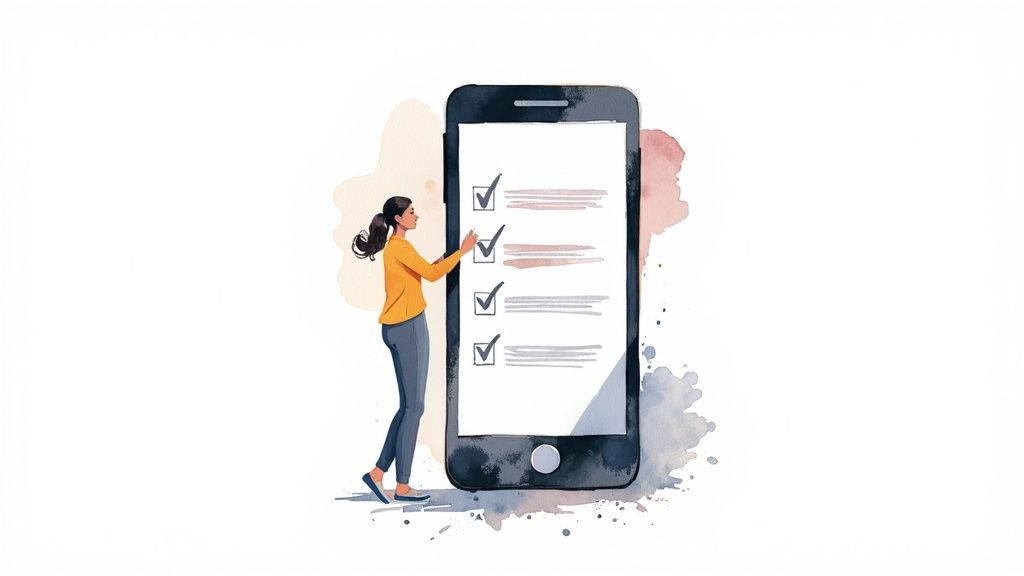
When a user sees your post, they can tap a product tag and go straight to a product page. That's the kind of frictionless experience that converts followers into customers.
The Importance of Transparent Policies
Finally, let's talk about trust. Instagram needs to see that you're a legitimate, reliable business before it lets you sell on its platform. One of the most critical—and surprisingly common—missteps is not having clear business policies on your website.
Your website must clearly state your return, refund, and shipping policies. If an Instagram reviewer can't find this information easily, your shop will almost certainly be disapproved. Make these policies prominent in your website’s footer.
This isn't just about appeasing Instagram's review team. It builds crucial trust with your potential customers, showing them you run a professional operation that's ready to do business on social media.
With all the groundwork done, it's time to dive into the heart of the operation: Meta's Commerce Manager. This is your command center for building, tweaking, and finally launching your Instagram Shop.
It might look a little complex at first glance, but it’s actually quite straightforward once you know the steps. This is where your shop transforms from an idea into a live, shoppable experience right on your profile.
Choosing Your Checkout Method
The first big decision you'll make in Commerce Manager is how you want customers to pay. For most brands, the best path is Checkout on another website. This option simply sends shoppers from your Instagram product tag to the matching product page on your own e-commerce store, like Shopify, to finish the purchase. It gives you complete control over the entire customer journey and, most importantly, the data.
There's another route: Checkout on Facebook or Instagram. If you're a U.S.-based business, you might see this option. It lets people buy your products without ever leaving the app, which can be a really slick experience for them. The trade-off is that Meta handles the transaction, and that comes with its own set of fees and policies you'll need to get familiar with.
The image below shows the basic flow within the Meta Business Suite that gets you to this point.
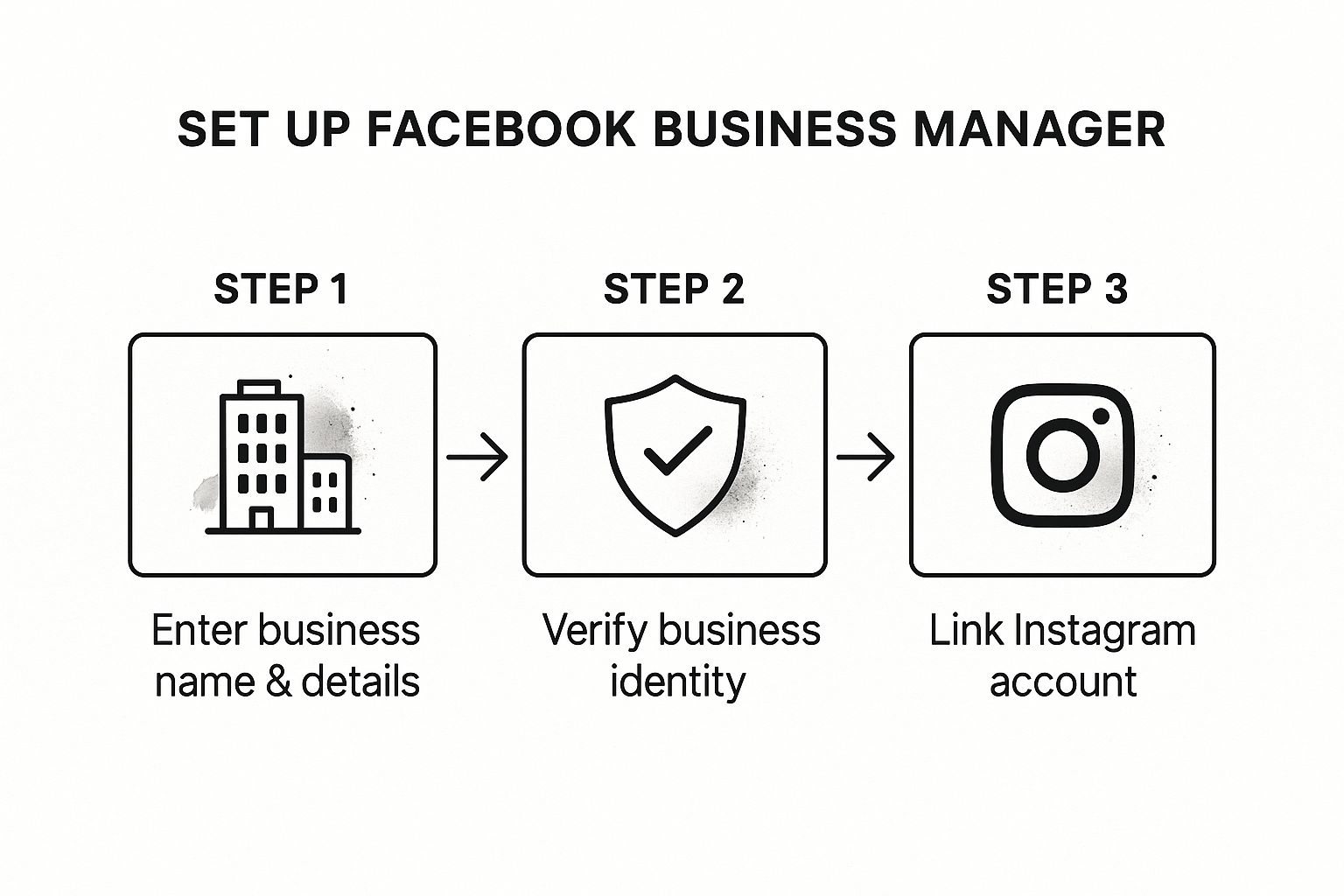
Nailing down your business details, verifying who you are, and linking your Instagram account—that's your ticket into Commerce Manager's powerful toolkit.
Organizing Your Products for Shoppers
Once your product catalog is connected, don't just dump everything in one giant, messy list. A fantastic user experience comes from smart curation. Inside Commerce Manager, you can group your products into collections (which you might also see called sets).
Put on your retail merchandiser hat. How would a customer want to browse your products?
- By Theme: Think "Summer Essentials" or "Holiday Gift Guide."
- By Type: Group similar items like "Ceramic Mugs," "Linen Shirts," or "Skincare for Dry Skin."
- By Status: Highlight what's popular with "New Arrivals" or "Best-Sellers."
These collections act like organized aisles in your digital store, helping people find exactly what they want without getting lost in an endless scroll. This is also where stunning visuals do the heavy lifting; for some great ideas, check out our guide on ecommerce video marketing secrets that drive real sales.
After you submit your shop for review, the waiting game begins. Be patient. The approval process can take anywhere from a few days to two weeks. Don't worry if it's not instant. Meta's team is just making sure your shop, products, and website all follow their commerce policies.
Designing a Shop That Turns Followers into Customers
Getting your shop approved is just the first step. Now the real fun begins: turning that approval into a storefront that actually converts. Your Instagram Shop isn't just a product list; it’s a highly curated, mobile-first boutique. Your main job is to create a visual experience so compelling that followers can't resist tapping "View Products."
Think of your shop's homepage like a high-end window display. The visuals have to be impeccable and, most importantly, stop the scroll. Forget about those generic, white-background product shots. Instead, you need to showcase your products in high-quality lifestyle settings that tell a story and help customers picture themselves using them.

Write Descriptions That Actually Connect
On Instagram, your product descriptions are your digital sales team. They need to be concise, engaging, and speak directly to what your audience wants or needs. Ditch the dry, technical specs and focus squarely on the benefits. How will this product make them feel? How will it solve their problem?
Use a conversational tone and weave in keywords naturally. For instance, a skincare brand might write "achieve a dewy, glass-skin glow" rather than just listing out ingredients. It’s this emotional connection that ultimately drives someone to buy.
Curate Collections for a Guided Journey
Don't just dump your entire catalog into the shop and hope for the best. You need to guide the customer's journey by organizing products into strategic collections. This tactic doesn't just improve the user experience; it can seriously boost your average order value by encouraging people to browse and discover more.
Some powerful collection themes I've seen work incredibly well are:
- New Arrivals: This creates a sense of urgency and gives repeat visitors a great reason to check back often.
- Best-Sellers: This is all about social proof. It directs new customers straight to your most-loved products.
- Seasonal Edits: Think "Holiday Gift Guide" or "Summer Essentials." This is a perfect way to capitalize on timely trends.
- Shop by Concern: For industries like skincare or wellness, collections like "For Dry Skin" or "Stress Relief" are incredibly effective.
This curated approach is absolutely vital because consumer behavior on Instagram directly impacts buying decisions. Globally, a massive 57% of Gen Z social media users have made a purchase on the platform, compared to 48% of Millennials. This highlights just how important it is to tailor your shop's design and collections to different tastes. And to manage all the new inquiries you’ll get, it's worth exploring Instagram DM automation strategies to provide instant support.
Key Takeaway: An optimized Instagram Shop doesn't just display products—it tells a story. Every image, description, and collection should work together to create a seamless, inspiring, and frictionless path from discovery to checkout.
Weaving Your Shop Into Your Content Strategy

Here’s the thing about an Instagram Shop: just having one isn't enough. If it just sits there, unconnected to your daily content, it's practically invisible. The real magic happens when you start weaving your products directly into the content your audience already follows and loves.
This is how your Instagram feed evolves from a simple brand-building tool into a powerful, direct source of revenue. It’s about moving beyond just slapping a few product tags on a post and calling it a day.
The goal is to make your shoppable content feel authentic and genuinely valuable, not like a non-stop, in-your-face sales pitch. Let's not forget who we're talking to—people aged 18 to 34 make up over 60% of Instagram's global users. This demographic is savvy, influential, and has a very low tolerance for hard-selling tactics. They want real, engaging content first.
Making Every Format Shoppable
Every single piece of content you create is a potential sales opportunity. To do this right, you need a strategy that covers all of Instagram's formats, meeting customers wherever they are on the platform.
Here’s how you can make your different content types work for you:
Shoppable Feed Posts: Think beyond the standard single product shot. Create dynamic carousels that show a product from multiple angles, in different settings, or paired with complementary items. A home decor brand, for instance, could post a beautifully styled living room and tag the rug, the pillows, and the throw blanket.
Interactive Stories: The product sticker is your best friend here. Use it in your Stories to announce flash sales or highlight a deal of the day. The 24-hour lifespan of a Story creates a natural sense of urgency that encourages immediate action. Try running a poll asking, "Which color do you like best?" and then follow it up with a product sticker for each option. It’s a brilliant way to drive both engagement and sales.
Engaging Reels: This is where your creativity can really shine. Think "Shop the Look" videos, behind-the-scenes tutorials that feature your products in action, or quick-tip videos that solve a common customer problem. Reels have incredible organic reach and can introduce your products to a massive, entirely new audience.
Expert Tip: Simply tagging your products and hoping for the best is a losing game. You need to give people a reason to tap. Use clear, direct calls-to-action in your captions or on-screen text, like "Tap to shop my favorite new arrivals!" to guide them to that next step.
Of course, driving traffic to your shop relies heavily on your content's performance. For more ideas, check out our guide for proven strategies that drive real Instagram engagement.
To really maximize your shop's visibility and reach, integrating paid strategies like Meta Ads is essential. If you need help optimizing your advertising, you might consider professional Meta Ads Management.
Answering Your Top Instagram Shop Questions
Even when you follow every step perfectly, you can still hit a few snags. Launching an Instagram Shop isn't always a straight line, and navigating those last-minute hurdles often comes down to a few common issues I've seen brands run into time and time again.
Getting a clear answer can be the difference between a stalled launch and a successful one. Let's tackle some of the most frequent questions to get you unstuck and back on track.
Why Was My Instagram Shop Disapproved?
This is a frustrating one, but the reason almost always traces back to a mismatch with Instagram's strict Commerce Policies. From my experience, the most common culprits are trying to sell digital products or services, not having a website with a clearly stated refund policy, or running into issues with an incomplete product catalog.
Before you even think about resubmitting for review, do a quick self-audit. It'll save you a lot of headaches.
- Check your products: Are you only selling eligible physical products? Instagram is very clear about this.
- Verify your info: Is all your business information 100% accurate in Commerce Manager? A simple typo can cause a rejection.
- Confirm your standing: Make sure your connected website and all associated accounts are in good standing and don't have any violations.
How Long Does the Instagram Shop Review Take?
This is where you'll need a bit of patience. The review process isn't instant. It can take anywhere from a few days to two weeks or longer. The timeline really depends on your account's history and how meticulously you’ve met every single requirement.
You can always check the status of your review right inside your Commerce Manager settings, so you're not left completely in the dark.
If your review is taking longer than you'd like, don't just sit and wait. Use that time productively to fine-tune your content plan. A great shop is useless without great promotion, and you can get some fresh ideas by looking into effective video content marketing strategies that convert while you wait for the green light.
Ready to transform your content into engaging, revenue-driving videos? Aeon uses AI to automate video creation from your existing assets, making it easy to produce high-quality, on-brand videos at scale. Discover how our platform can streamline your production workflow and boost your digital presence at https://www.project-aeon.com.

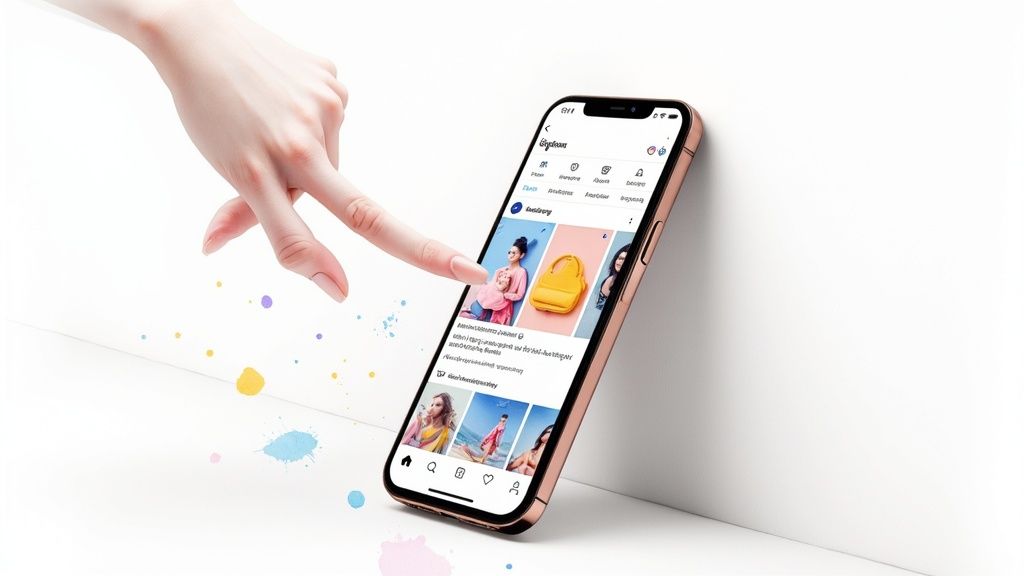
.jpg)