In This Article
Subscribe to our newsletter
The Video Overlay Revolution: Why It Matters Now
Video overlays have come a long way. They’re no longer just simple text additions. Instead, think of them as dynamic tools that boost storytelling and grab the attention of today's viewers. This shift is changing how audiences experience video, giving creators a real advantage. Knowing how to use video overlays is a powerful way to boost engagement and turn regular footage into compelling stories.
Why Overlays Matter in Modern Video Content
Overlays add context and depth, making videos better for viewers. Imagine a cooking video where ingredients and steps appear right on screen. Viewers don't have to pause and rewind constantly. They can just enjoy the content. Overlays can also create visual interest and highlight key information, guiding the viewer’s eye to what's important.
This increased engagement directly improves metrics across platforms. Professional editors often see longer watch times and more click-throughs when they use overlays well. Overlays provide the context needed to turn basic footage into a captivating visual story. Data-driven overlays also enrich content. Think real-time speed and heart rate in cycling videos. This gives viewers a deeper understanding of the action.
The use of video overlays is on the rise, especially in action sports and cycling, thanks to software like Garmin's VIRB Edit and Telemetry Overlay Apps. As of 2022, the global cycling industry was valued at roughly $27 billion, demonstrating the impact of digital media, including video. Explore this topic further
The Power of Visual Storytelling Through Overlays
Getting and keeping viewers’ attention is crucial in today's crowded media world. Top creators rely on overlay techniques to build their brands and create loyal fans. Overlays offer a unique way to reinforce brand identity through consistent visuals. By subtly including logos, color schemes, and typography, they create a unified brand experience.
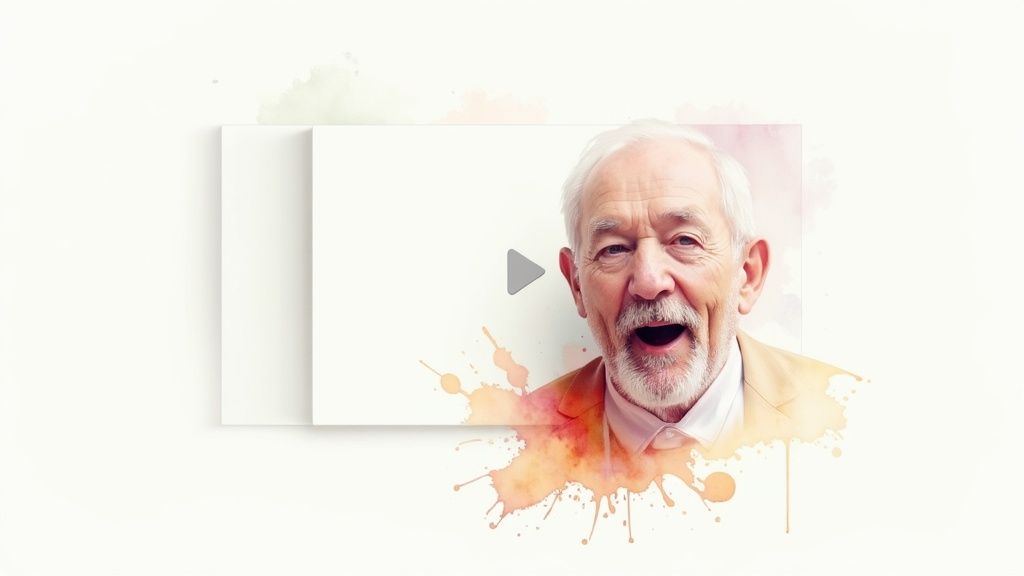
Studies show that videos with overlays often get a 10-15% boost in watch time compared to videos without them. This shows how overlays can turn passive viewers into active ones. Engaging visual cues and interactive elements encourage viewers to connect with the content more deeply. This strengthens the bond between creator and audience, leading to sustained growth in viewership.
To better understand the variety of video overlays available, let's examine the following table:
Types of Video Overlays and Their Applications: A comparison of different overlay types and where they're most effectively used
| Overlay Type | Description | Common Applications | Complexity Level |
|---|---|---|---|
| Lower Thirds | Text overlays typically displayed in the lower third of the screen. | Displaying names, titles, and locations. | Beginner |
| Subtitles/Captions | Text-based overlays that transcribe dialogue or provide translations. | Accessibility, international audiences. | Beginner |
| Logos/Watermarks | Small image overlays, often semi-transparent, used for branding. | Protecting content ownership, reinforcing brand identity. | Beginner |
| Animations/Graphics | Moving visual elements added to enhance visual appeal. | Intro/outro sequences, transitions, special effects. | Intermediate |
| Data-Driven Overlays | Display real-time data within the video. | Sports tracking, performance metrics, educational content. | Advanced |
| Interactive Elements | Clickable overlays that allow viewer interaction. | Calls to action, links to external resources, quizzes. | Advanced |
This table provides a glimpse into the various overlay types and their uses. From basic lower thirds to complex data integration, overlays enhance video content in diverse ways. By understanding these different applications, creators can select the most effective overlays to achieve their specific goals.
Finding Your Perfect Overlay Toolkit: Software That Delivers
Choosing the right software is crucial for creating professional video overlays. It's the key difference between amateur-looking effects and polished, engaging content. This guide helps you navigate the options and find the perfect tools to elevate your video projects.

Matching Software to Your Needs
There's no one-size-fits-all solution for video overlay software. The ideal toolkit depends on your specific goals and skill level. Beginners benefit from intuitive interfaces, while experienced creators might prioritize advanced features.
Beginner-Friendly Options: For those just starting out, software like iMovie or Kapwing offers an easy entry point. Their simplified interfaces and basic overlay functionalities are perfect for learning the ropes.
Intermediate Solutions: As your skills grow, consider options like Filmora or Camtasia. These tools provide a broader range of features while remaining accessible.
Advanced Professional Tools: For maximum flexibility and control, industry-standard software like Adobe Premiere Pro and After Effects are the go-to choices. While these tools require a steeper learning curve, they offer unmatched creative possibilities.
Key Features to Consider
Before investing in any software, evaluate these essential features:
Text Manipulation: Robust text manipulation is crucial for creating visually appealing overlays. Look for options for font selection, styling, and animation.
Image and Graphic Integration: Seamlessly incorporate images, logos, and other graphic elements. Control over transparency, layering, and blending modes is essential.
Animation Capabilities: Even basic animations can significantly enhance your overlays. Prioritize software with keyframing and motion graphics tools.
Effects and Filters: Add depth and visual interest to your overlays with effects like shadows, glows, and blurs.
Ease of Use and Learning Resources: A user-friendly interface and readily available tutorials can significantly shorten the learning process, especially for beginners.
To help you compare some popular options, we've put together a handy table:
Video Overlay Software Comparison: Comprehensive comparison of popular video overlay software options across different price points.
| Software | Price Range | Skill Level | Best For | Key Overlay Features |
|---|---|---|---|---|
| iMovie | Free | Beginner | Basic overlays | Text, basic image integration |
| Kapwing | Free, Paid Plans | Beginner | Online video editing | Text, images, basic animations |
| Filmora | Paid Plans | Intermediate | Semi-pro video editing | Text, images, effects, animations |
| Camtasia | Paid Plans | Intermediate | Screen recording, tutorials | Text, images, effects, animations, screen capture |
| Adobe Premiere Pro | Paid Subscription | Advanced | Professional video editing | Full control over text, images, effects, animations |
| After Effects | Paid Subscription | Advanced | Motion graphics | Advanced animations, visual effects |
This table highlights the key differences in features and price points across various video overlay software options. Choosing the right software depends on balancing your budget with your need for advanced capabilities.
Maximizing Your Workflow
Many professionals combine different tools to optimize their workflow. For example, they might use After Effects for complex animations and then integrate them into Premiere Pro for final editing. Aeon, a platform designed for publishers, streamlines the process of creating engaging video content from text and other media. This strategic approach allows for greater flexibility and efficiency.
Consider the compatibility of your chosen software with your existing tools and workflow. Some platforms excel at text overlays, while others are better suited for graphic manipulation. The best software for you will depend on your specific needs and creative process.
How to Video Overlay: Step-by-Step Workflows That Work
Creating professional video overlays involves more than just placing text and images on a video. It's about understanding how different elements work together to create a cohesive and engaging final product. This section explores practical steps for achieving high-quality overlays, drawing on insights from experienced video editors.
Asset Preparation and Layer Management
Before you begin, asset preparation is essential. Think of your video project as a layered cake. Each element—video footage, background music, text overlays, graphic elements—is a separate layer. Just like a baker meticulously prepares each ingredient, you need to prepare your assets. This includes optimizing image sizes and formatting text elements correctly.
Effective layer management within your editing software is also vital. Clear labeling and organization prevent confusion, especially in complex projects. This simplifies adjustments and revisions later. It's the difference between searching for a spice in a disorganized pantry versus a well-organized one—organization saves time and frustration.
Workflow Examples in Popular Software
Here's a typical workflow in common video editing software:
- Import Assets: Bring your video footage, images, and audio files into the project.
- Create Overlay Layers: Use separate tracks or layers for each overlay element (text, graphics).
- Position and Time Overlays: Position overlays within the video frame and set their timing. Use keyframes to create animations for visual interest.
- Adjust Overlay Properties: Customize the appearance of your overlays (font, color, size, transparency, and effects) to match your branding.
- Preview and Refine: Continuously preview and adjust your work. Focus on timing, positioning, and visual harmony.
- Render and Export: Render your project with the correct export settings for quality and compatibility.
For a more in-depth guide, see our article on how to master video overlays.
Keyboard Shortcuts and Troubleshooting
Keyboard shortcuts can dramatically speed up the overlay process. Learn essential shortcuts for your software to streamline tasks like adding, adjusting, and animating overlays. For example, "T" often adds a text overlay. This small change significantly improves efficiency.
Troubleshooting is a normal part of video editing. Common issues include timing problems, misplaced overlays, or rendering errors. Online forums, tutorials, or software documentation can help resolve these issues. Consider exploring AI video creation tools to potentially expedite the process.
Quality Checkpoints and Rendering Best Practices
Regular quality checks ensure professional standards. Check alignment, readability, and visual appeal across different devices. These checks guarantee a polished final product.

Rendering settings are crucial during export. Choose the correct resolution, frame rate, and codec for your target platform (YouTube, Vimeo, social media). This preserves video quality and ensures smooth playback. Following these workflows and maintaining quality standards enhances video content and engages your audience effectively.
Text and Graphic Overlays That Command Attention
The difference between amateur and professional video overlays often boils down to subtle design choices. These choices influence how viewers feel about your video, even subconsciously. By analyzing successful examples, we can learn the principles that make text and graphic overlays truly stand out.
Typography Principles for Clear Communication
Typography is crucial for effective overlays. A poorly chosen font can distract viewers or hinder readability. Imagine using a script font for subtitles in a fast-paced action video – frustrating, right? Instead, choose clean, legible fonts like sans-serif options such as Arial or Roboto.
Maintaining consistent font sizes and styles throughout your video creates a unified and professional appearance. This consistency strengthens brand identity and improves the overall viewing experience.
Color Theory and Visual Harmony
Color theory is another key factor. High contrast between text and background ensures readability. White text on a dark background, or the reverse, is generally effective. However, ensure the colors match your overall brand aesthetic.
Using clashing colors disrupts visual harmony and detracts from the message. A well-chosen color palette enhances the professionalism of your overlays and creates a cohesive viewing experience.
Animation Techniques for Dynamic Engagement
Animation adds dynamism and visual appeal to overlays. Subtle animations, like a gentle fade-in or slide-up, can make text introductions smoother and more captivating. However, avoid excessive or distracting animations that pull focus from the main content.
Overly complex animations can look amateurish and detract from the video's message. Simple, purposeful animations are key to enhancing engagement without overwhelming the viewer. You might be interested in: How to master text overlays for video.
Lower Thirds and Visual Hierarchy
Lower thirds frequently display information like names and titles. Effective lower thirds utilize clear visual hierarchy. The most important information, like the speaker's name, should be the most prominent element.
Less crucial details, such as titles or affiliations, can be displayed smaller or with less saturated color. This guides the viewer's attention to the most relevant information.
Creating Depth and Maintaining Clarity
Creating depth with overlays involves techniques like drop shadows and subtle background blurring. These effects make text stand out from the video footage. However, maintain clarity and avoid overusing these effects.
Too much visual clutter can obscure the main content and make the video appear busy. The goal is to enhance, not overpower, the viewing experience. Each visual element should have a purpose and contribute to the overall narrative.

By applying these principles, you can create professional video overlays that effectively communicate information and boost viewer engagement.
Beyond Basics: Data Visualization and Interactive Elements
As audiences grow more sophisticated, simple text overlays on videos just don't cut it anymore. Dynamic, data-driven visuals are changing the way we present complex information, transforming raw data into captivating stories. This section explores how top creators use advanced overlay techniques to visualize data, clarifying their message instead of making it more confusing.
Animated Infographics and Data Visualization
Imagine a video about climate change. Instead of simply stating the facts about rising global temperatures, what if an animated infographic visually displayed the trend over decades? This approach makes the information more impactful and memorable, demonstrating the power of data visualization. Learn practical ways to create these animated infographics and bring data to life in your videos. Think line graphs, bar charts, or even dynamic maps that change with the narrative.
When adding text overlays, don't forget to optimize your YouTube descriptions as well. A Youtube Description Generator can be a valuable tool.
Interactive Elements for Engaging Viewers
Interactive elements within video overlays offer a whole new level of viewer engagement. Consider clickable buttons that link to more information, polls that gather audience feedback, or quizzes that test comprehension. These features transform passive viewing into an active experience. For example, a cooking show could use clickable overlays for each ingredient, linking viewers to detailed recipes online. These overlays personalize the viewing experience and improve viewer retention.
Real-Time Data Integration for Dynamic Storytelling
Real-time data integration takes overlay capabilities to the next level. Think about live sports broadcasts displaying scores, player stats, and game analysis overlaid directly on the screen, adding to viewer understanding and excitement. Or consider educational videos with simulations and interactive models responding to user input in real time. This offers viewers a level of immersion not previously possible.
Case Studies and Emerging Technologies
Studying award-winning content reveals how seamlessly integrating information and visuals strengthens storytelling. Leading creators use these techniques to forge deeper connections with their audience. This analysis reveals how data visualization becomes a central part of the narrative, not just a superficial addition. We'll also explore emerging technologies that give viewers control, creating personalized content journeys. This level of customization increases engagement, encouraging repeat views and more sharing on social media. This leads to better metrics and higher audience retention, ultimately boosting the overall success of your video content.
These advanced techniques reshape how audiences interact with video. By mastering these methods, creators can elevate their work, create impactful content, and leave a lasting impression on viewers.
Creative Overlay Applications Across Content Categories
Successfully using video overlays hinges on the type of content you're creating and your audience's expectations. A vibrant overlay perfect for a gamer might not suit a documentary filmmaker. Understanding category-specific techniques is crucial for impactful results. Let's explore how different content creators use overlays effectively.
Documentary Filmmaking: Subtlety and Credibility
Documentary filmmakers often use subtle graphic overlays to boost credibility. Think clean lower thirds identifying interviewees and understated location markers. These overlays provide context without distracting from the narrative.
For example, a climate change documentary might use a simple, animated graph illustrating temperature changes over time. This visual data reinforces the message, enhancing the film’s impact.
Education: Reinforcing Learning Objectives
Educational videos benefit from overlays that reinforce learning objectives. Key terms, definitions, or diagrams displayed on-screen as the narrator explains them can greatly improve comprehension.
Interactive elements like quizzes or clickable links to further resources can transform passive viewing into active learning. This boosts engagement and knowledge retention.
Marketing: Guiding Viewer Behavior
Marketers use overlays to guide viewer behavior and encourage conversions. Clear calls to action, promotional offers, and website addresses strategically placed within the video can drive traffic and sales.
For example, a product demo video might include a clickable overlay directing viewers to a purchase page. This direct link between content and action increases conversion potential. You might be interested in: How to master video ad creation.
Gaming: Maintaining Energy and Engagement
Gaming content creators use dynamic overlays to maintain energy and engagement, especially in longer videos. Animated graphics, real-time stats displays, and interactive elements keep viewers captivated.
For instance, a live stream might feature an overlay showing the player’s health, score, or viewer chat messages. This adds another layer of interest and interaction.
Travel Vlogging: Connecting With Locations
Travel videographers use geographical overlays to deepen connections with showcased locations. Maps highlighting routes, location names, and interesting facts about landmarks add context and educational value.
Imagine a travel vlog about a historical city with overlays displaying historical context for buildings as the vlogger passes by. This enriches the viewer's understanding and enjoyment.
Each example demonstrates how tailoring overlay strategies to specific content types and audience expectations is vital for maximizing effectiveness.
Ready to create stunning video content? Discover Aeon and unlock the power of AI-driven video creation.






.jpg)