In This Article
Subscribe to our newsletter
Why Text Overlay Videos Are Dominating Social Media
Let's be real—most of us are scrolling through our social feeds with the sound completely off. Whether you're in a quiet office or on a noisy train, that silent browsing habit is exactly why text overlay videos have become a must-have for any creator or marketer who wants to get noticed. It’s the secret sauce that connects your message to an audience that isn't listening, turning a passive scroll into an engaged view.
A great visual might make someone pause, but it's the text that fills in the blanks and tells the story without requiring a single tap on the volume icon. This simple addition is what makes your content not just seen, but actually understood.
Grabbing Attention in a Silent World
The real magic of adding text to your videos is how quickly it gets your point across. A catchy headline or a key takeaway can communicate your video's entire value proposition in those critical first three seconds. For example, a cooking tutorial can instantly show the ingredients as they pop up on screen, or a fitness clip can label an exercise so viewers know exactly what they're watching.
This direct line of communication isn't just a nice-to-have; it's vital for keeping people hooked. When viewers immediately get the "what" and "why" of your content, they're much more likely to watch the whole thing. It also makes your content more accessible, opening it up to viewers who are hearing-impaired or simply can't turn the sound on.
The Numbers Behind the Trend
This move toward silent-first video isn't just a hunch; it's a huge shift that is changing how we should think about content. Video is on track to make up a staggering 82% of all internet traffic by 2025. When you consider that 85% of mobile videos are watched without sound, leaving out text is like publishing a book with empty pages.
This is why creating a solid text overlay video isn't just a creative choice—it's a smart, strategic move for anyone trying to make an impact. In fact, some campaigns have seen engagement jump by over 300% just by adding effective text overlays, proving that sometimes, words are just as powerful as the visuals. If you want to dive deeper, you can explore additional video marketing statistics to see the full picture of how people consume content today.
Building Your Video Creation Toolkit From Scratch
 Before you start dreaming up captions for your first text overlay video, let's talk about gear. The great news is you don't need a Hollywood-sized budget to get started. Your journey can begin with the powerful camera you already carry: your smartphone. Most modern phones shoot in high-quality 4K, which is perfect for creating sharp, professional-looking social media content.
Before you start dreaming up captions for your first text overlay video, let's talk about gear. The great news is you don't need a Hollywood-sized budget to get started. Your journey can begin with the powerful camera you already carry: your smartphone. Most modern phones shoot in high-quality 4K, which is perfect for creating sharp, professional-looking social media content.
The real game-changer isn't the camera, but the software you pair it with. While professional-grade tools like Adobe Premiere Pro offer incredible control, they also have a demanding learning curve. This is where a platform like Aeon really shines. It’s built to handle the technical heavy lifting, so you can pour your energy into the creative side of your message without getting stuck on complicated settings. It’s like having a post-production assistant ready to go.
Core Components for Quality Content
So, what should you really focus your budget on? Instead of obsessing over camera specs, prioritizing these three areas will give you the biggest bang for your buck:
- Stable Footage: A simple tripod is your secret weapon. Even an inexpensive one eliminates shaky hands and gives your videos an instant professional polish. After all, nobody enjoys reading text that’s bouncing around the screen.
- Clear Audio: While many people watch videos on silent, clean audio is non-negotiable for those who listen with the sound on. A small, affordable lavalier microphone that clips onto your shirt will capture far better sound than your phone's built-in mic.
- Good Lighting: You don't need a complex three-point lighting setup. A simple ring light can work wonders, but even just positioning yourself in front of a window with natural light can make a huge difference. Great lighting gives your text overlay video a clean background, making your text pop and ensuring it's easy to read.
By nailing these fundamentals, you create a solid foundation for all your video projects. As your skills grow, you can expand your kit, but starting here ensures every video you produce looks and sounds polished from day one.
Typography Secrets That Make Viewers Stop Scrolling
Choosing the right font for your text overlay video is about much more than looks; it’s a crucial part of your visual storytelling. The right typography can build trust and direct your audience's attention, but the wrong one can make your video seem unprofessional and difficult to follow. Think of fonts as your video’s body language—a bold, sans-serif like Montserrat feels modern and direct, while a classic serif like Georgia suggests tradition and authority.
This infographic gives a great overview of the most common text overlay styles that creators are using right now.
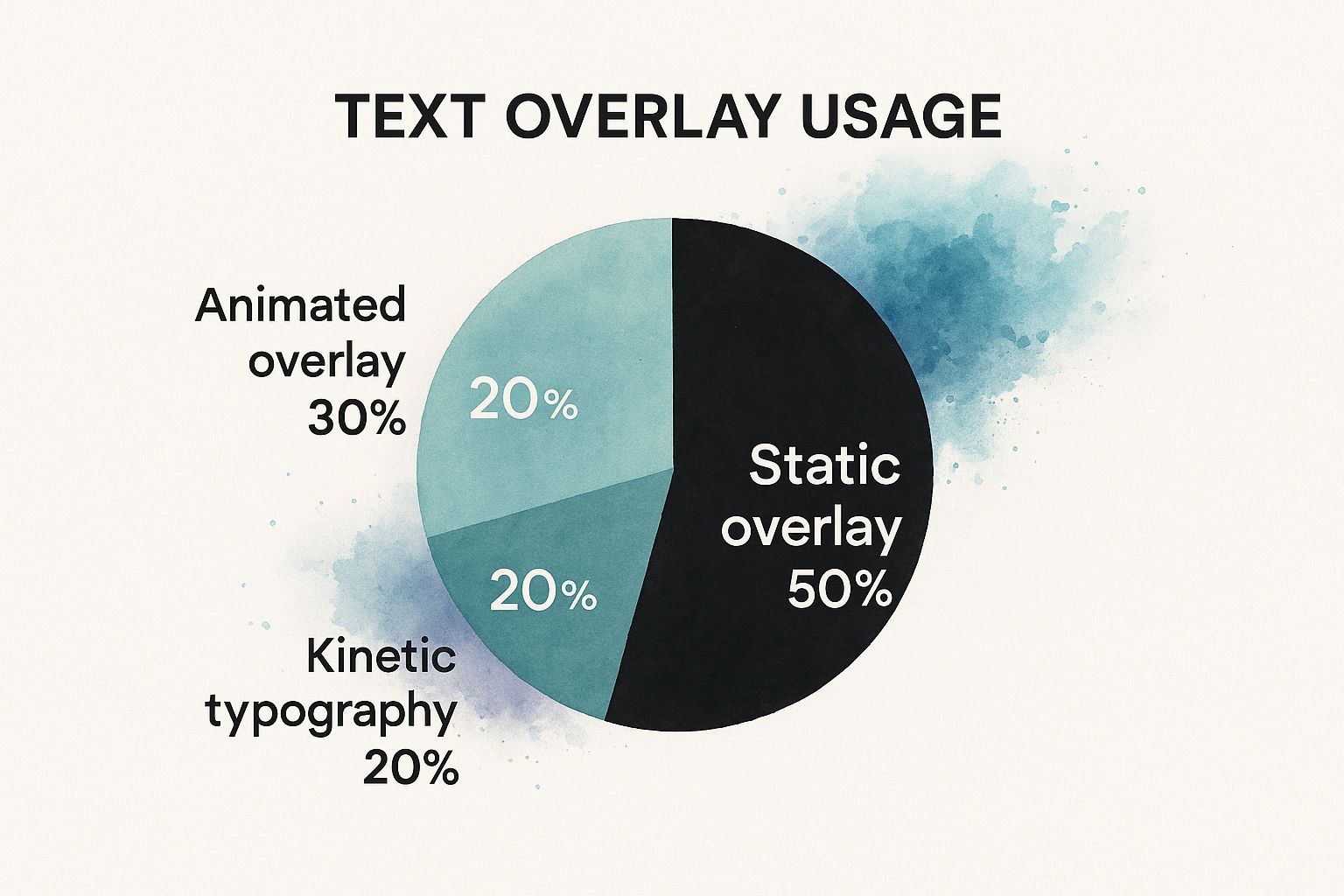
The data here is telling: while 50% of creators are still using simple static text, there's a clear shift toward more dynamic and engaging options. It's a reminder that standing out often means trying something new.
Creating Contrast and Consistency
For your text to make an impact, it has to be readable against any background. I’ve found that a simple trick, like adding a subtle drop shadow or a semi-transparent box behind the text, works wonders. This small tweak makes your words pop without overwhelming the screen. Consistency is just as important for building a recognizable brand.
To help you balance a professional look with a fresh feel, I've put together a comparison of different styles and their impact.
| Style Type | Best For | Readability Score | Engagement Impact | Platform Preference |
|---|---|---|---|---|
| Simple Static | Quick updates, news flashes, direct quotes | High | Low | Twitter, Facebook |
| Kinetic Typography | Storytelling, lyric videos, brand manifestos | Medium-High | High | YouTube, Instagram |
| Lower Thirds | Interviews, news segments, tutorials | High | Medium | YouTube, LinkedIn |
| Animated Pop-Ups | Promotions, call-to-actions, fun facts | Medium | High | Instagram Reels, TikTok |
| Subtitles | Educational content, dialogue-heavy videos | Very High | Medium-High | All platforms |
This table shows there’s a style for every goal. Simple text is great for quick, clear messages, but animated styles are your best bet for grabbing and holding attention on platforms like Instagram and TikTok.
To keep your visual identity strong across all your videos, try these tips:
- Establish a Font Hierarchy: Use a bold, attention-grabbing font for headlines and a lighter, simpler one for any supporting text. This creates a clear visual path for the viewer.
- Limit Your Palette: Stick to just two or three of your brand colors for text. This approach looks polished and helps your audience recognize your content instantly.
- Prioritize Legibility: Always check that your text is large and clear enough to be read easily on a small mobile screen, which is where most people will see it.
Mastering these elements ensures your message isn’t just seen, but also felt. If you're looking for more hands-on advice, you should check out our guide on putting text on video for engaging content.
Writing Text That Actually Converts Viewers Into Followers

Beyond slick fonts and smooth animations, the words you put on screen have a big job to do. They need to grab viewers in an instant, offer something valuable, and nudge them toward an action—all in just a few seconds. The secret is what’s known as micro-messaging, which is all about boiling down your main points into short, impactful text that resonates. Think of it less as writing a full script and more like crafting a series of killer headlines.
You really only have about three seconds to make your case. Instead of a bland opening like, "How to make cookies," try hooking them with something like, "The one cookie ingredient everyone forgets." This instantly sparks curiosity and promises a unique tip, giving people a reason to keep watching.
Keeping Them Engaged and Taking Action
Once you've got their attention, the challenge is to hold it without overwhelming the screen. Your text should always complement the visuals, not fight them for attention. This is more critical than ever, as videos continue to get shorter. Marketing data reveals that the average video length has dropped by 75% since 2016, from almost three minutes down to just 76 seconds. This trend makes clear, punchy text overlays essential for getting your message across quickly. If you're interested in the numbers, you can explore the full marketing statistics for a deeper dive.
Finally, every video should have a clear purpose. Your text needs to guide viewers toward a natural call-to-action (CTA). Instead of a demanding "Buy now!" frame the action as a benefit to them. Here’s what I mean:
Instead of: "Sign up for our newsletter."
Try: "Get weekly tips like this in your inbox."
Instead of: "Follow for more."
Try: "Want to see Part 2? Follow along."
This simple shift in phrasing can turn a passive viewer into an engaged follower. For more ideas on how to craft effective messages, take a look at our expert tips on how to overlay text on video.
Leveraging AI Tools Without Losing Your Creative Edge
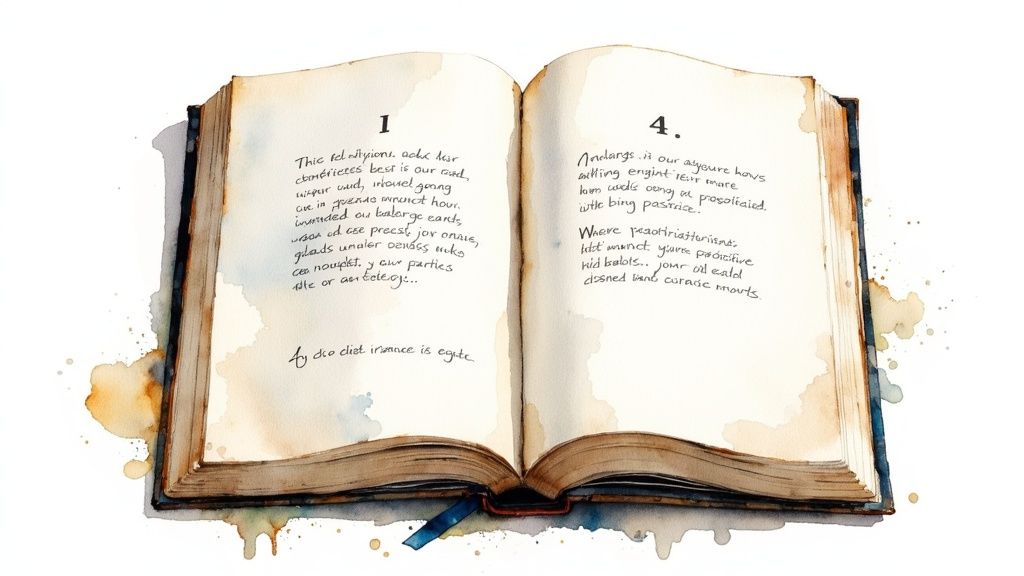 The rise of AI has made creating a professional text overlay video much easier for everyone. Tools like Aeon can automatically generate captions, suggest stylish fonts, and even time your text to the beat of the video. But the real magic happens when you know how to blend AI’s efficiency with your own creative spark. Think of AI as your super-efficient assistant, not your replacement. It handles the grunt work, freeing you up to focus on making your content truly memorable.
The rise of AI has made creating a professional text overlay video much easier for everyone. Tools like Aeon can automatically generate captions, suggest stylish fonts, and even time your text to the beat of the video. But the real magic happens when you know how to blend AI’s efficiency with your own creative spark. Think of AI as your super-efficient assistant, not your replacement. It handles the grunt work, freeing you up to focus on making your content truly memorable.
For example, I was recently putting together a fast-paced travel montage. I used an AI tool to add the text, and the initial result was technically flawless—the words popped up perfectly on each beat. But it felt a bit cold and robotic. I went back in and manually adjusted the timing, letting certain words linger on a breathtaking shot. That tiny change added an emotional weight the algorithm couldn't replicate. This is the sweet spot you're looking for.
Making AI Your Creative Partner
The most effective way to use AI is to treat it like a collaborator. Let it build the foundation, then you come in and add the finishing touches that make it yours. Here’s a simple way to think about it:
- Automate the First Draft, Refine with Finesse: Use AI to handle the initial transcription and timing for your text overlays. This alone can save you hours. With that baseline in place, you can then go in to rephrase text for more punch or adjust the pacing to better match the mood of a scene.
- Use Suggestions as a Springboard: AI tools are fantastic at offering font pairings or color palettes that follow design best practices. Treat these as a starting point. If a suggested font doesn't feel right for your brand's personality, don't hesitate to change it. Your own creative intuition is still your most important asset.
- Let AI Handle the Heavy Lifting on Accessibility: Let the AI do the work of creating accurate, synchronized captions. This not only makes your video accessible to a wider audience but also boosts its SEO value and helps retain viewers who watch with the sound off.
This blend of AI efficiency and human insight is where you'll find the best results. For more in-depth advice on incorporating AI into your workflow, an AI writing assistant guide can be a great resource. And if you're curious about taking this a step further and turning entire articles into videos, you should check out our post on how to transform content with text-to-video AI.
Timing And Animation Techniques That Keep Viewers Hooked
Perfect timing is what separates an average **text overlay video** from one that feels professional and keeps viewers glued to the screen. It’s not just about making text appear; it’s about making it feel intentional and part of the experience. The main goal is to give your audience just enough time to read and process the text without killing the video's momentum. A solid rule of thumb I use is to allow about **1.5 times the length** it takes me to read the text aloud.However, the real magic happens when you sync your text with the video’s natural rhythm. Does your text animation pop in with a key drum beat? Does it gently fade in during a quiet, reflective moment? This kind of synchronization creates a satisfying viewing experience that feels polished and thoughtfully crafted.
Polishing Your Animations
The way your text enters and exits the screen matters just as much as when it appears. A harsh, sudden appearance can be jarring, while a smooth, subtle animation adds a layer of class. In Aeon, you can adjust the animation curves to get this just right. For instance, an "ease-in-out" curve makes the text gently accelerate and then decelerate, which feels much more natural to the human eye than a sharp, linear motion.
To help you decide what works best, I recommend trying out a few different animation styles. Create two versions of the same clip: one with sharp, fast animations and another with softer, slower fades. See which one better matches the mood of your video. You’ll quickly develop an instinct for what connects with your audience and elevates your message.
To help you get started, here are some guidelines for timing your animations based on their purpose and style.
Text Animation Timing Guidelines
Optimal timing specifications for different types of text overlays and animation styles
| Animation Type | Recommended Duration | Best Use Case | Viewer Retention Impact |
|---|---|---|---|
| Fade In/Out | 1.5–3.0 seconds | Introducing a new topic or for a reflective, calm mood. | High - Smooth transitions are less jarring and keep viewers engaged. |
| Pop/Bounce In | 0.5–1.0 seconds | Highlighting a key fact, statistic, or call-to-action. | High - Creates excitement and draws immediate attention to important text. |
| Slide In (from side) | 1.0–2.0 seconds | Displaying supplementary information, like a name or location, without covering the main subject. | Medium - Effective if not overused; can be distracting if too fast. |
| Typewriter Effect | 0.1-0.2 seconds per character | Telling a story or building suspense; revealing a quote or question. | High - Builds anticipation and encourages viewers to read along. |
These timings are a great starting point, but always trust your gut. The best animation is one that feels right for the video's pace and emotional tone. Remember, the goal is to enhance the viewer's experience, not distract from it.
Exporting And Distributing For Maximum Reach
You’ve built your masterpiece, and it looks amazing. But what you do next can make or break whether it actually connects with an audience or just gets buried by the algorithm. Exporting your text overlay video isn't just a final click; it's a careful balance between quality and performance. If the file is too big, people will be stuck watching a buffering circle. If it's too compressed, your sharp, impactful text can turn into a blurry mess. Finding that sweet spot is everything.
For most social media platforms, the safest bet is exporting in the MP4 format using the H.264 codec. This combo is the industry standard for a reason—it gives you great compression without making your video look like it was filmed on a potato. This means your content will load quickly, and your text will stay crisp and readable on any device.
If you’re curious about how this works, here’s a quick visual of how different video formats and codecs relate to each other.
This chart helps illustrate how a codec like H.264 is basically "packaged" inside a container like MP4 to create the final video file you upload.
Platform-Specific Optimization
Think about it this way: you wouldn't wear the same outfit to a backyard BBQ and a formal wedding. In the same way, you shouldn't use the exact same video file for every social platform. Each one has its own quirks and preferences.
- Instagram & TikTok: These platforms are all about vertical video (9:16 aspect ratio). Since they're mobile-first, smaller file sizes are key for fast loading and smooth scrolling.
- YouTube & LinkedIn: These are your go-to spots for landscape (16:9) formats. They can handle higher-resolution files, making them perfect for detailed presentations or cinematic content viewed on a desktop.
Here's a pro tip that has saved me countless hours: create one high-quality master version of your text overlay video. From there, you can use a tool like Aeon to quickly generate different versions optimized for each platform. This approach ensures your content always looks professional, no matter where you post it, without the headache of manual adjustments.
Ready to create stunning videos with text that truly stands out? Explore Aeon today and see how simple it can be to produce engaging content that gets results.






.jpg)