Creating Videos That Shine: Mastering Social Media Video Specs
Stop wasting time reformatting videos! This listicle provides the essential social media video specs for each major platform, including Instagram, TikTok, YouTube, Facebook, Twitter, and LinkedIn. Knowing these specifications is crucial for maximizing your content's reach and engagement. Learn the ideal dimensions, file sizes, and formats to ensure your videos look professional and perform optimally on every platform. This guide will save you time and frustration, allowing you to focus on creating compelling video content.
1. Instagram Video Specifications
Optimizing your video content for Instagram requires a keen understanding of its diverse video specifications. Instagram supports various video formats across its features—Feed posts, Stories, Reels, and IGTV (now Instagram Video)—each designed for different content types and consumption habits. Understanding these nuances is crucial for maximizing your reach and engagement on the platform. This makes mastering Instagram's social media video specs essential for any content creator.
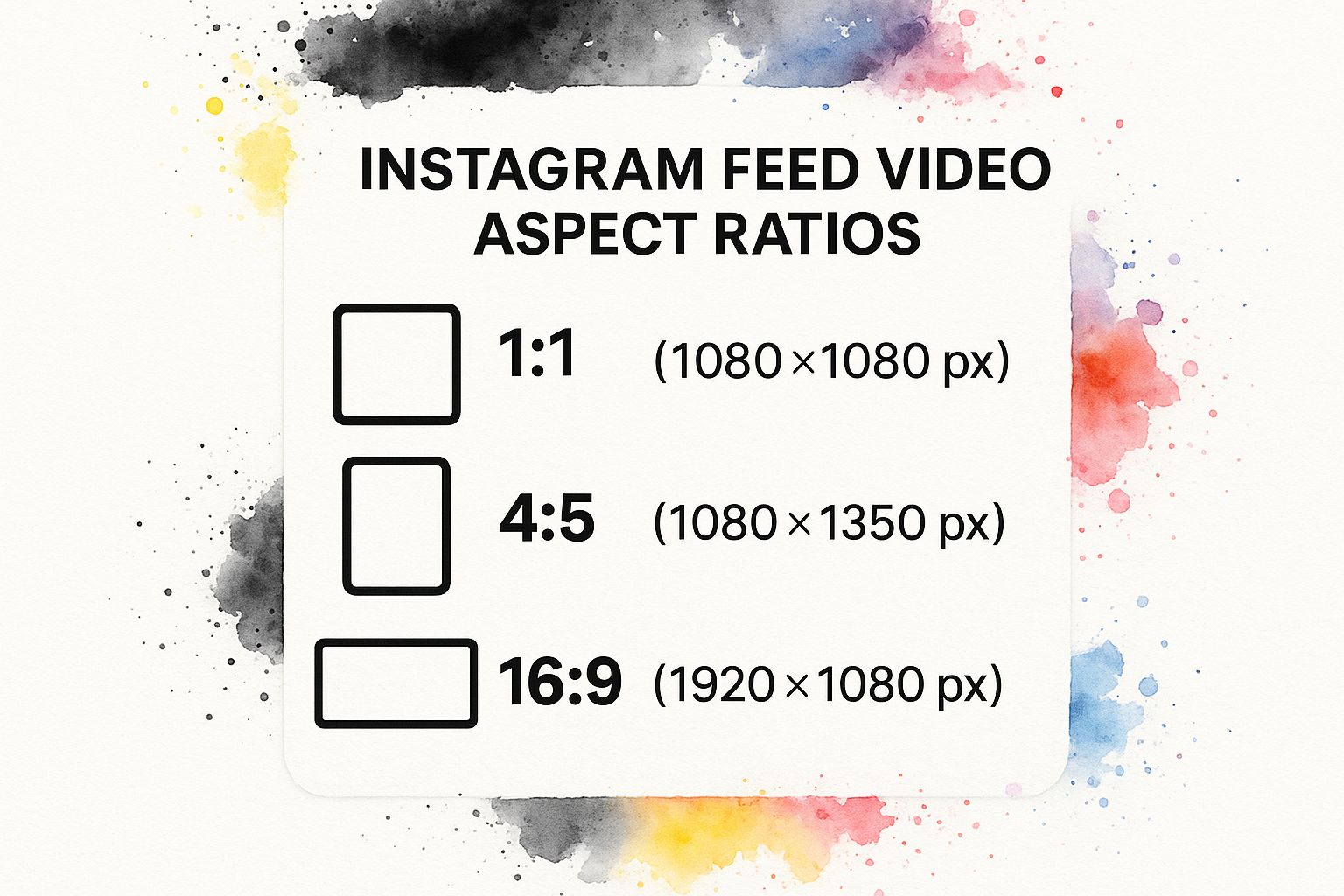
The infographic above provides a quick reference for Instagram video dimensions and lengths. As you can see, square (1:1) and portrait (4:5) formats are ideal for in-feed videos, while the 9:16 aspect ratio dominates Stories and Reels, catering to the mobile-first nature of the platform. Understanding these core differences is the first step to creating effective video content.
Let's delve deeper into each format's specifics: Feed videos can be 1:1 (square), 4:5 (portrait), or 16:9 (landscape). Stories thrive on the 9:16 vertical aspect ratio (1080x1920 pixels recommended). Reels also utilize the 9:16 aspect ratio at 1080x1920 pixels. Finally, Instagram Video (formerly IGTV) supports both vertical (9:16) and horizontal (16:9) orientations. Video lengths vary, with Feed videos capped at 60 seconds, Stories limited to 15 seconds per segment, Reels allowing up to 90 seconds, and Instagram Video supporting up to 60 minutes of content. Supported file formats are generally MP4 and MOV, with file size limits varying (up to 4GB for longer-form content, smaller limits for other formats).
Pros: Instagram's diverse video formats offer a tailored approach to content creation. They are optimized for mobile viewing, offer high engagement potential, and prioritize a strong visual focus that rewards quality production. Brands can leverage these different formats for various purposes—quick product demos on the Feed, behind-the-scenes glimpses on Stories, engaging short-form content on Reels, and in-depth features on Instagram Video. Examples of successful implementation include Nike's quick-cut product videos in a 1:1 square format, National Geographic's immersive vertical Stories showcasing wildlife, and Chipotle's 9:16 Reels utilizing trending sounds and challenges.
Cons: Keeping up with Instagram’s frequently changing specifications can be a challenge. The varying specifications across features can also be confusing for creators. Additionally, the limited video duration for certain formats might restrict creative freedom, and compression can impact overall video quality.
Tips for Success: Design your videos with a mobile-first mindset. Remember to include captions, as a significant portion of videos are watched without sound. Front-load the most important information within the first few seconds to capture attention. Leverage Instagram’s native creation tools for optimal compression, and always export your videos at the highest quality possible within the file size limits. Learn more about Instagram Video Specifications to refine your strategy.
Instagram’s video features have been popularized by influencers like Zach King and Lele Pons, alongside major brands like Adidas, Sephora, and Red Bull. Content creators who specialize in platform-specific optimizations also play a crucial role in shaping best practices and pushing the boundaries of creativity within these specifications. By understanding and adhering to these social media video specs, you can effectively leverage Instagram’s powerful video platform to reach your target audience and achieve your marketing objectives.
2. TikTok Video Specifications
TikTok is a short-form video platform dominating the social media landscape. Its success is largely due to its immersive, mobile-first experience, driven by specific technical requirements for video content. Understanding these social media video specs is crucial for anyone looking to leverage the platform's vast reach. TikTok videos are primarily consumed on mobile devices in a full-screen, vertical format, making optimization essential for capturing and retaining audience attention.
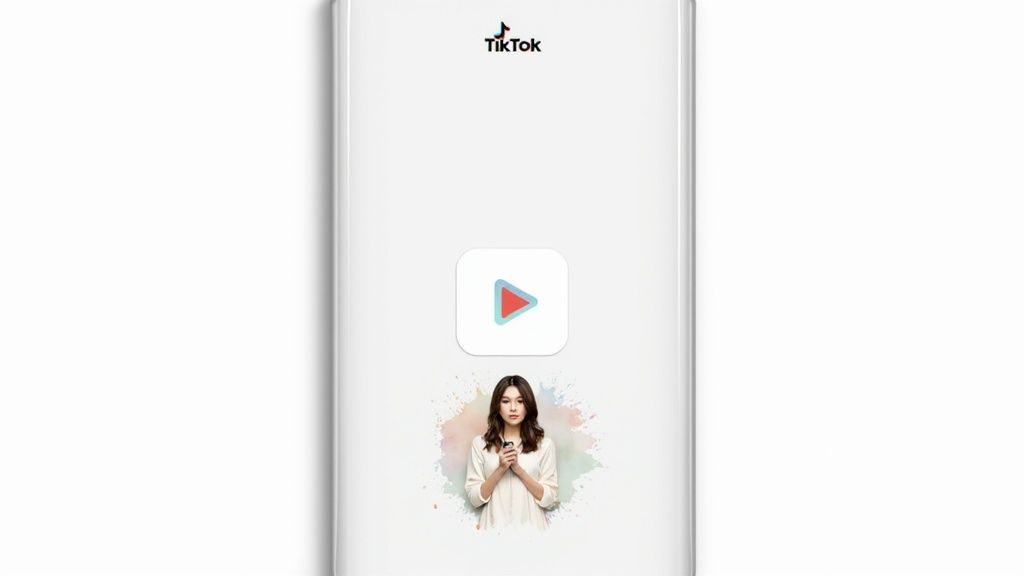
Here's a breakdown of TikTok's video specifications:
- Aspect Ratio: 9:16 (vertical) is strongly preferred. While other aspect ratios are technically supported, they will be letterboxed, diminishing the viewing experience and potentially impacting performance.
- Resolution: 1080x1920 pixels is recommended for optimal quality. Lower resolutions can appear blurry on modern devices.
- Video Length: Ranging from 3 seconds to 10 minutes, TikTok caters to various content styles. However, most successful content tends to be under 60 seconds, capitalizing on short attention spans. Longer videos often see reduced completion rates.
- File Formats: MP4 and MOV are the supported formats. These are common formats easily produced by most video editing software.
- Maximum File Size: 500MB for uploads via the web and 287.6MB via mobile. This limitation encourages efficient compression techniques while maintaining acceptable quality.
- Video Codec: H.264 is the required codec. It offers a good balance between compression efficiency and video quality.
- Audio Codec: AAC is the standard audio codec, providing high-quality audio with relatively small file sizes.
- Frame Rate: 30fps is recommended for smooth playback.
Pros:
- Simple vertical-first approach: The emphasis on 9:16 eliminates format confusion and ensures a consistent user experience.
- Algorithm favors optimal specifications: Videos adhering to recommended specifications are more likely to be favored by TikTok's algorithm, increasing visibility and reach.
- In-app editing tools: TikTok's built-in editing tools automatically conform to platform specs, simplifying the creation process.
- High discovery potential: Properly formatted content has a higher chance of being discovered by new audiences.
Cons:
- Limited format flexibility: Horizontal videos are letterboxed, making them less engaging and potentially cropping out important visual elements.
- Compression can affect quality: Highly produced videos may experience some quality loss due to compression.
- Music licensing restrictions: Using copyrighted music can lead to content takedowns or limited reach in certain regions.
- Longer videos (>60 seconds) typically see reduced completion rates: Shorter, punchier content tends to perform better on TikTok.
Examples of Successful Implementation:
- Duolingo: Leverages character-based skits in the perfect 9:16 format, making learning fun and engaging.
- The Washington Post: Adapts news content for vertical viewing, demonstrating the versatility of the format for even serious topics.
- Gymshark: Optimizes workout demonstrations for full-screen viewing, providing clear and impactful instructions.
- Chipotle: Utilizes behind-the-counter food preparation videos, offering a glimpse into the brand's process and creating engaging content.
Tips for Creating Effective TikTok Videos:
- Frame all important action in the center vertical third of the frame: This ensures visibility on different devices and avoids cropping by UI elements.
- Use TikTok's native recording and editing tools: This often improves algorithm compatibility and simplifies the workflow.
- Consider the placement of text overlays: Avoid placing text near the top or bottom edges where it might be obscured by UI elements.
- Export at the highest bitrate possible before uploading: This helps to minimize quality loss during compression.
- Test different video lengths (15s, 30s, 60s): Experimentation helps determine the optimal length for your specific content and target audience.
TikTok’s video specifications deserve prominent placement in any social media video specs list due to the platform’s enormous popularity and unique format. By adhering to these guidelines, content creators and brands can maximize their reach and engagement on TikTok. While the platform’s restrictions might seem limiting, they ultimately contribute to a consistent and engaging user experience.
3. YouTube Video Specifications
YouTube dominates the online video landscape, making its video specifications essential knowledge for anyone creating video content. Understanding these specs is crucial for publishers, media companies, content creation teams, ad sales teams, editorial teams, e-commerce teams, and digital marketing teams seeking to maximize their reach and impact on the platform. YouTube's flexibility is a double-edged sword; while it accommodates a wide range of formats, knowing the optimal settings ensures your content looks its best and reaches the widest audience. This section breaks down the key specifications and best practices for YouTube video.
YouTube distinguishes itself by offering the most comprehensive format support of any major social media platform. It supports a wider array of resolutions, aspect ratios, and file sizes than its competitors, allowing for everything from quick mobile uploads to professionally produced 4K HDR content. This adaptability is why YouTube is home to such diverse content, from casual vlogs to high-budget productions.
Key Features and Specifications:
- Aspect Ratios: While 16:9 (standard widescreen) is preferred, YouTube also supports 9:16 (vertical video for mobile viewing), 1:1 (square), and even 4:3 (traditional). This versatility allows creators to tailor their content to different viewing experiences.
- Resolutions: YouTube supports a vast range, from 240p all the way up to 4K (3840x2160). While upload flexibility is a plus, 1080p (1920x1080) is generally recommended for optimal quality and file size balance.
- File Size & Duration: The maximum file size is a massive 256GB or 12 hours, whichever comes first. This allows for in-depth content and long-form videos not possible on other platforms.
- Video Formats: MP4 with the H.264 codec is the recommended format, striking a balance between compatibility, quality, and file size. However, YouTube also supports MOV, AVI, WMV, FLV, 3GPP, MPEG4, WebM, and MPEGPS, providing flexibility for various workflows.
- Audio: Use the AAC-LC codec at 48kHz or 96kHz, stereo or 5.1 surround sound.
- Bitrate: Aim for 8Mbps for 1080p video and 35-45Mbps for 4K. A higher bitrate generally results in better quality, especially during scenes with a lot of motion.
- Frame Rates: YouTube supports 24, 25, 30, 48, 50, and 60 frames per second (fps).
Pros:
- Unmatched format support, accommodating various production workflows.
- High-resolution options including 4K and HDR, catering to professional content creators.
- Long-form content capabilities (up to 12 hours) allow for in-depth discussions and comprehensive tutorials.
- Relatively good quality preservation compared to other social media platforms.
- Multiple aspect ratio support ensures optimal viewing experiences across devices.
Cons:
- Compression still affects the quality of uploaded videos compared to original source files.
- Processing time can be significant, especially for larger files and higher resolutions.
- Mobile viewing experiences can vary for non-standard aspect ratios.
- Achieving optimal results might require a deeper understanding of video encoding settings.
Examples of Successful Implementation:
- MKBHD: Marques Brownlee leverages 4K resolution to showcase the intricate details of tech products.
- Casey Neistat: His vlogs are optimized for the 16:9 format, providing a cinematic feel.
- MrBeast: High-production challenge videos benefit from YouTube's support for extensive file sizes and durations.
- Bon Appétit's Test Kitchen: Their series exemplifies the platform's ability to handle professional color grading and high-quality visuals.
Tips for Optimizing Your YouTube Videos:
- Export your videos at a slightly higher bitrate than YouTube's recommendations for better quality.
- Use two-pass encoding for improved video quality and consistent bitrate allocation.
- Design a compelling custom thumbnail at 1280x720 resolution to attract viewers.
- Consider mobile viewing when placing text and graphics within the video frame.
- To avoid public viewing during processing, set your upload to private initially and enable high-quality processing.
Learn more about YouTube Video Specifications and discover recommended video editors that can help optimize your content creation workflow.
YouTube was popularized by early creators like PewDiePie and Smosh, paving the way for TV networks, corporate channels (like Apple and Google), and YouTube Premium original content creators. Understanding and utilizing these specifications is crucial for anyone hoping to achieve similar success on the platform. Using these social media video specs effectively can significantly improve the performance of your YouTube content.
4. Facebook Video Specifications
Facebook is a powerhouse for video marketing, offering diverse placements across News Feed, Stories, Facebook Watch, and live streams. This versatility makes it essential to understand Facebook's video specifications to maximize reach and engagement. Successfully navigating these specs allows you to optimize your content for different viewing experiences, from mobile scrolling to desktop immersion. This is crucial for publishers, media companies, content creation teams, ad sales teams, editorial teams, e-commerce teams, and digital marketing teams seeking to leverage Facebook's vast audience.
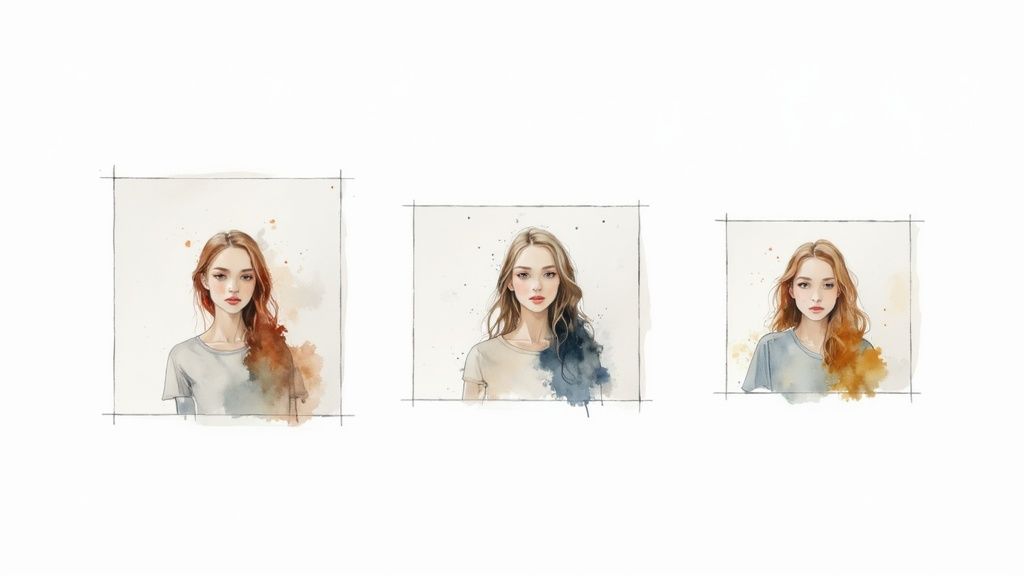
Facebook's flexible approach to video dimensions allows for a variety of content formats, from square (1:1) videos optimized for mobile feeds to widescreen (16:9) videos perfect for Facebook Watch. Understanding these specifications is key to ensuring your videos look professional and capture attention regardless of where they are viewed. For News Feed videos, aspect ratios of 16:9, 9:16, 1:1, 4:5, and 2:3 are supported, with a recommended resolution of at least 1280x720 pixels. While the maximum file size is a generous 4GB, allowing for high-quality uploads, keeping videos concise, ideally under two minutes, is recommended for optimal News Feed performance. Stories, a popular format for engaging audiences, thrive on a vertical 9:16 aspect ratio with a 1080x1920 resolution, capturing the full mobile screen. Carousel ads, designed for showcasing multiple products or aspects of a story, utilize a 1:1 square aspect ratio. Supported video formats include MP4 and MOV files with H.264 compression, and a frame rate of 30fps is generally recommended for smooth playback.
Pros:
- Flexible Aspect Ratio Support: Cater to different content types and placements.
- Auto-Adaptation: Videos automatically adjust to various viewing environments.
- Integrated Tools: Creator Studio provides powerful optimization features.
- Cross-Posting: Easily share videos to Instagram.
- Detailed Analytics: Track performance and refine your strategy.
Cons:
- Compression: Facebook's compression can impact video quality.
- Autoplay Restrictions: Autoplay functionality may be limited in certain regions.
- Algorithm: The algorithm tends to deprioritize external links embedded within videos.
- Sound-Off Default: Videos often autoplay without sound, requiring adaptation with captions or engaging visuals.
- Specification Changes: Stay updated, as Facebook’s video specifications can change.
Examples of Successful Implementation:
- BuzzFeed's Tasty: Leveraged overhead cooking videos in a 1:1 format optimized for mobile viewing.
- Red Bull: Showcased adventure sports content in a cinematic 16:9 format ideal for Facebook Watch.
- The Dodo: Utilized text overlays on animal rescue stories to cater to sound-off viewing.
- Wendy's: Created humorous short-form content specifically designed for News Feed consumption.
Tips for Optimizing Facebook Videos:
- Captions/Burned-in Text: Essential for sound-off viewing, increasing engagement and accessibility.
- Concise Videos: Aim for under two minutes for optimal News Feed performance.
- Native Publishing Tools: Use Facebook's built-in tools for seamless delivery and optimization.
- Thumbnail Optimization: Select eye-catching thumbnails with minimal text.
- Front-Load Content: Capture attention in the first 3-5 seconds with engaging visuals and storytelling.
Facebook's influence on video marketing is undeniable. Media giants like CNN and BuzzFeed, major brands such as Coca-Cola and Amazon, non-profits running cause marketing campaigns, and local businesses leveraging targeted advertising all contribute to the platform's dynamic video landscape. Learn more about Facebook Video Specifications to refine your strategy and achieve your marketing objectives. Understanding and adapting to Facebook's social media video specs is no longer optional, but a necessity for successful video marketing.
5. Twitter Video Specifications
Twitter, a fast-paced platform known for its character limits, might seem like an unusual place to focus on video. However, video has become a crucial part of the Twitter experience, appearing in tweets, Twitter Spaces, and direct messages. Understanding Twitter video specifications is essential for anyone looking to maximize their reach and engagement on the platform. This section breaks down the optimal social media video specs for Twitter, offering insights for publishers, media companies, content creation teams, ad sales, editorial, e-commerce, and digital marketing teams seeking to leverage the power of video on this platform.
Why Twitter Video Matters:
Despite the character limitations of tweets, video provides a dynamic and engaging way to connect with your audience on Twitter. Auto-playing videos in the timeline instantly grab attention, offering a richer experience than static images or text alone. This is especially valuable in a fast-scrolling environment where capturing user interest is paramount. Twitter video also allows for a variety of content formats, from quick news updates to behind-the-scenes glimpses and product demos, making it a versatile tool for various communication goals.
Technical Specifications:
Optimizing your videos for Twitter requires adherence to specific technical guidelines. Here’s a breakdown:
- Aspect Ratios: Twitter supports a variety of aspect ratios, including 16:9 (landscape), 1:1 (square), and 9:16 (portrait). This flexibility allows you to tailor your video format to the content and desired viewing experience.
- Resolution: Aim for a maximum resolution of 1920x1200 pixels for optimal quality. The minimum accepted resolution is 32x32 pixels.
- File Size: The maximum file size is 512MB when uploading via the web and size varies depending on the length for mobile uploads.
- Duration: Videos can be up to 2 minutes and 20 seconds (140 seconds) long.
- Supported Formats: MP4 and MOV files with H.264 codec are supported.
- Bitrate: A bitrate of 5000k is recommended for 1080p video, and 2500k for 720p.
- Frame Rate: Use a frame rate of 30fps or 60fps.
Pros and Cons of Using Twitter Video:
Pros:
- Increased Engagement: Auto-playing videos capture attention and often lead to higher engagement rates.
- Aspect Ratio Flexibility: The support for multiple aspect ratios allows for diverse content creation.
- Monetization Opportunities: Twitter Amplify allows eligible creators to monetize their video content.
- Quick Loading: Videos are optimized for mobile viewing and load quickly, even on slower connections.
- Easy Sharing: Direct sharing to and from the platform simplifies distribution and cross-promotion.
Cons:
- Short Duration Limit: Compared to platforms like YouTube, the duration limit on Twitter is restrictive.
- Compression Impacts Quality: To optimize for quick loading, Twitter compresses videos, which can impact the overall quality.
- Limited Editing Tools: In-platform editing capabilities are basic compared to dedicated video editing software.
- Default Sound-Off: Videos autoplay without sound, requiring compelling visuals to capture attention.
- Copyright Music Restrictions: Using copyrighted music in your videos can lead to muting or takedowns.
Best Practices and Examples:
- Front-Load Key Messaging: Capture attention in the first 3-5 seconds, as many users will scroll past if the video doesn't immediately engage them. Think like NASA sharing crucial moments of a space launch within the first few seconds.
- Include Text Overlays: Given the sound-off default, text overlays are essential for conveying information and context, similar to how The Weather Channel uses text overlays for breaking weather updates.
- Keep it Concise: Aim for videos under 45 seconds for optimal completion rates, much like ESPN delivers impactful sports highlights within this timeframe.
- Descriptive Text: Accompany your video with engaging and informative text in the tweet itself.
- Visual Appeal: Utilize contrast and movement to make your videos stand out in the busy timeline, similar to how brands like Oreo create visually engaging product demonstrations.
Who Uses Twitter Video Effectively?
News organizations (BBC, Reuters), sports leagues (NFL, NBA), political campaigns, advocacy groups, and brands like Wendy's and Starbucks, known for their reactive content, are prime examples of successful Twitter video implementation. They understand the platform's nuances and leverage video to deliver timely, engaging, and impactful content.
By understanding and implementing these Twitter video specifications and best practices, you can effectively leverage this powerful medium to enhance your presence, engage your audience, and achieve your communication goals on the platform.
6. LinkedIn Video Specifications
LinkedIn, the world's largest professional networking platform, offers a unique opportunity for businesses and individuals to connect with their target audience through video. Understanding LinkedIn video specifications is crucial for maximizing reach and engagement. Unlike other social media platforms that prioritize entertainment, LinkedIn video is optimized for professional content sharing, including thought leadership, company culture, industry insights, recruitment, and B2B marketing. This focus on professional content necessitates specific video specifications designed to maintain a polished and informative presentation. Therefore, adhering to these specs is essential for anyone looking to leverage the platform effectively. This section will detail those specifications and explain how to optimize your video content for success on LinkedIn.
Technical Specifications:
- Aspect Ratios: LinkedIn supports a variety of aspect ratios, catering to different content styles: 1:1 (square), 16:9 (landscape), and 9:16 (vertical). This flexibility allows you to choose the format that best suits your message and creative vision.
- Resolution: Supported resolutions range from 256x144 pixels to a maximum of 4096x2304 pixels. Aim for the highest resolution possible within the file size limit to ensure optimal visual quality.
- Maximum File Size: The maximum file size for LinkedIn videos is 5GB. This generous limit allows for high-quality, longer-form content.
- Duration: Videos can be as short as 3 seconds and as long as 10 minutes. While the platform allows for longer videos, engagement tends to be higher for shorter, concise content, especially for organic reach.
- Supported Formats: LinkedIn accepts MP4 video files, a widely used and compatible format.
- Frame Rate: Frame rates up to 60fps are supported, allowing for smooth and high-quality motion.
- Audio: Use AAC codec at 48kHz. Ensure a minimum bitrate of 192kbps for clear and professional audio.
Pros of Using LinkedIn Video:
- Professional Audience Targeting: LinkedIn's robust targeting options allow you to reach specific demographics based on industry, job title, skills, and other professional criteria.
- Higher Retention of B2B Content: Compared to platforms like Instagram or TikTok, LinkedIn users are more likely to engage with and retain information from business-related video content.
- Integration with LinkedIn Page Analytics: Track key performance indicators (KPIs) such as views, engagement, and audience demographics directly within your LinkedIn Page analytics.
- Native Captioning Support: LinkedIn offers built-in captioning features, making your content accessible to a wider audience.
- Longer Average Watch Times for Industry-Specific Content: LinkedIn users demonstrate longer watch times for videos related to their professional interests.
Cons of Using LinkedIn Video:
- More Conservative Algorithm for Distribution: LinkedIn's algorithm prioritizes content relevant to professional networking and career development. Viral trends common on other platforms are less likely to gain traction here.
- Less Spontaneous Engagement Than Consumer Platforms: While engagement can be substantial, it tends to be more focused on professional discussion and less on immediate, reactive comments.
- Limited Creative Tools Within the Platform: Compared to platforms like TikTok or Instagram, LinkedIn offers fewer built-in editing and creative tools.
- Stricter Content Guidelines: LinkedIn maintains stricter guidelines regarding content appropriateness, reflecting its professional environment.
- Slower Adoption of New Video Features: LinkedIn tends to roll out new video features at a slower pace compared to other platforms.
Examples of Successful LinkedIn Videos:
- IBM: Thought leadership interviews in 16:9 format, discussing emerging technologies and business trends.
- Salesforce: Customer success stories highlighting the value of their products and services.
- HubSpot: Educational marketing content providing valuable insights and best practices.
- Deloitte: Industry analysis and reporting videos sharing expert perspectives on market trends.
Tips for Optimizing LinkedIn Video Content:
- Keep it Concise: Aim for videos under 3 minutes for optimal engagement. Respect your audience's time and deliver your message efficiently.
- Professional Captions: Always include professional captions for accessibility and to cater to viewers watching without sound.
- Value Proposition Upfront: Use the first 5-10 seconds to clearly state the video's value proposition and hook the viewer.
- Authenticity Matters: Balance professional production quality with authenticity and genuine engagement.
- Clear Call-to-Action: Include a clear call-to-action related to professional development, such as visiting your website, downloading a resource, or connecting with you on LinkedIn.
When and Why to Use LinkedIn Video:
LinkedIn video is ideal for:
- Building thought leadership: Share your expertise and insights on industry trends.
- Promoting company culture: Showcase your company's values and work environment to attract top talent.
- Sharing product demos and tutorials: Demonstrate the value of your products or services in a professional context.
- Announcing company news and updates: Keep your followers informed about important developments.
- Running targeted advertising campaigns: Reach specific professional audiences with tailored video ads.
By understanding and adhering to LinkedIn video specifications, and by following these tips, you can create compelling video content that resonates with your target audience and drives meaningful engagement on the platform. This, in turn, allows you to maximize your visibility and establish a strong professional presence on LinkedIn.
Video Specs Comparison Across Top 6 Platforms
| Platform | 🔄 Implementation Complexity | ⚡ Resource Requirements | ⭐ Expected Outcomes | 💡 Ideal Use Cases | 📊 Key Advantages |
|---|---|---|---|---|---|
| Medium - Multiple formats with varying specs | Moderate - Requires format-specific editing | High engagement with optimized mobile formats | Mobile-first content, short to mid-length videos | Strong visual focus; multiple format options | |
| TikTok | Low - Single vertical format preferred | Low - Native editing tools simplify compliance | Very high discovery potential | Short-form vertical videos, trends, challenges | Algorithm favors optimized vertical content |
| YouTube | High - Supports many formats, resolutions, and codecs | High - Supports 4K, large file sizes | Excellent quality and long-form content support | Professional, high-resolution, and long videos | Most flexible specs with 4K & HDR support |
| Medium - Various aspect ratios, frequent updates | Moderate - Supports multiple formats and views | Wide reach, cross-posting with Instagram | Versatile content across feed, stories, live | Flexible aspect ratios; strong analytics | |
| Low - Simple formats, short video duration | Low - Smaller files, quick uploads | Good engagement for short, timely videos | Quick updates, news, highlights | Auto-play increases engagement; multi-ratio support | |
| Medium - Professional specs, stricter guidelines | Moderate - Supports up to 5GB, up to 60fps | Higher retention on B2B/industry-specific content | Professional, thought leadership, recruitment | Professional targeting; native captioning support |
Lights, Camera, Action: Using Aeon to Optimize Your Social Media Videos
Mastering social media video specs is no longer a nice-to-have; it's a necessity for any successful content strategy. From Instagram and TikTok to YouTube, Facebook, Twitter, and LinkedIn, each platform demands specific dimensions, resolutions, and file types for optimal performance. This article has provided a comprehensive overview of these critical social media video specs, empowering you to create content that shines on every platform. Before you start filming, make sure to check out the latest social media video length best practices on each platform. Getting the length right is crucial for maximizing engagement and ensuring your videos are fully watched. These best practices, combined with a deep understanding of video specs, lay the foundation for impactful video content.
The key takeaway? Don't let technical details hinder your creative vision. Instead, leverage these specifications to ensure your videos are seen, shared, and celebrated by the right audience. By understanding and implementing these best practices, you'll dramatically increase your video's visibility, engagement, and ultimately, your return on investment. Staying on top of these frequently evolving specs can be a challenge, which is why leveraging tools like Aeon is essential.
Stop wasting precious time wrestling with formatting issues. Aeon automates the process of adhering to social media video specs, allowing you to focus on what truly matters: crafting compelling content. Ready to streamline your video creation workflow and maximize your social media impact? Visit Aeon today and discover how it can revolutionize your social media video strategy.