Introduction

On social media, video reigns supreme. From quick TikTok clips to detailed Instagram Reels tutorials, video content fills our feeds. But simply hitting "record" often isn't enough. To truly resonate with your audience and achieve your social media objectives, you need the right tools. This means understanding the importance of good video editing software. Just as a sculptor chisels away at stone to reveal a masterpiece, skilled video editing transforms raw footage into something captivating. This is why choosing the right editing software is crucial.
Understanding your video editing software options is a critical first step. A well-edited video can transform a simple recording into a compelling narrative, a polished advertisement, or even a viral sensation. It’s the key to unlocking the full potential of your video content. So, let's explore the best software options for social media video editing, from free mobile apps to professional desktop programs. You might also be interested in our guide on how to master social media video editing. This resource can further enhance your understanding of the editing process.
Adobe Premiere Pro

Now, let's delve into one of the leading video editing software options: Adobe Premiere Pro. This software is an industry-standard, offering a complete set of tools for producing professional-quality videos, including those optimized for social media. Its widespread use by filmmakers, YouTubers, and social media marketers demonstrates its versatility and power. This makes Premiere Pro a key player in the discussion of top social media video editing software.
Why Choose Premiere Pro for Social Media?
While known for its professional capabilities, Premiere Pro also offers features tailored for social media content. Its intuitive interface and powerful editing tools give you precise control over every aspect of your video. For instance, you can fine-tune color, perfect audio mixes, and add smooth transitions and engaging special effects. Furthermore, Premiere Pro integrates seamlessly with other Adobe Creative Cloud applications. This allows you to easily incorporate custom graphics, animations, and titles created in Photoshop or After Effects, giving your social media videos a unique, professional edge. This integration simplifies the creative process and enhances the overall quality of your work.
Key Features for Social Media Video Editing
Premiere Pro offers features designed specifically for social media content creation:
- Automated Export Presets: Forget the hassle of manually configuring export settings. Premiere Pro offers presets optimized for various social media platforms like Instagram, YouTube, and TikTok, ensuring your videos are perfectly formatted for each destination. It's like having a custom-tailored outfit for every social media platform.
- Text and Graphics Tools: Create eye-catching titles, lower thirds, and other text overlays directly within Premiere Pro. This makes adding visual text elements, crucial for grabbing attention on busy social media feeds, simple and efficient. Effective text overlays act like compelling headlines, instantly drawing viewers in.
- Audio Enhancement Tools: Great visuals need great audio. Premiere Pro lets you adjust audio levels, eliminate background noise, and incorporate music and sound effects, ensuring your videos sound as polished as they look. Clear, professional audio keeps your audience engaged and helps convey your message effectively.
- Direct Publishing: Once your video is ready, share it instantly. Premiere Pro allows direct uploading to various social media platforms, streamlining your workflow and saving you valuable time. This direct publishing feature provides a seamless connection to your audience, allowing for immediate content sharing.
Is Premiere Pro the Right Choice for You?
While Premiere Pro is a powerful tool, it's important to consider its learning curve and subscription cost. It's a professional-grade software that may require an investment of both time and money. However, if you’re serious about producing high-quality social media videos, Premiere Pro’s extensive features and professional capabilities make it a worthwhile investment. The level of control and creative flexibility it offers is unparalleled, allowing you to craft truly engaging and impactful videos. This makes it a top contender for anyone seeking the best software for dynamic social media content creation.
DaVinci Resolve
Now, let’s look at another powerful option: DaVinci Resolve. Unlike Premiere Pro's subscription model, DaVinci Resolve offers a robust free version, making it an appealing choice for budget-conscious creators. This accessibility, coupled with professional-grade features, positions it as a strong alternative for those seeking high-quality video editing without the high cost. This makes it an especially valuable resource for those just beginning their social media video editing journey.
Why Choose DaVinci Resolve for Social Media?
DaVinci Resolve is known for its advanced color grading capabilities, typically found only in high-end software. This gives you fine-grained control over your video's look and feel, allowing you to create visually stunning content that stands out on social media. You can perfect color balance, create dramatic effects, and maintain a consistent aesthetic across all platforms. As a result, your videos will have a professional, polished look. Moreover, its comprehensive editing features, including multi-cam editing, fusion visual effects, and Fairlight audio tools, make it a complete solution for video production. It's like having a fully equipped production studio at your fingertips.
Key Features for Social Media Content Creation
DaVinci Resolve offers features specifically designed for social media video editing:
- Cut Page: Need to edit quickly? The Cut Page workspace simplifies the editing process for fast cuts, edits, and uploads, ideal for the fast-paced world of social media. It’s like having an express lane for video editing.
- Fusion Visual Effects: Integrated visual effects tools let you add motion graphics, animations, and other visual enhancements directly within the software. This simplifies the process of creating engaging visuals for your social media videos. Adding visual effects enhances the viewing experience and makes your content more memorable.
- Fairlight Audio Tools: Professional audio is essential for social media success. DaVinci Resolve’s Fairlight audio tools provide professional-level audio editing, mixing, and mastering, ensuring your videos sound as impressive as they look. This elevates the overall quality of your content and creates a more immersive experience for your audience.
- Color Grading: DaVinci Resolve’s renowned color grading tools help you establish a unique visual style for your social media content. This allows you to create a consistent brand aesthetic and evoke specific emotions in your viewers. Consistent color grading becomes your visual signature, making your content instantly recognizable.
Is DaVinci Resolve Right For You?
While the free version is remarkably powerful, some advanced features are exclusive to the paid Studio version. However, even the free version provides a robust set of tools that rival many paid software options. This makes DaVinci Resolve an excellent choice for creating engaging social media content, offering a great balance of functionality and affordability. Its comprehensive features and user-friendly interface make it suitable for both beginners and experienced editors creating professional-quality videos for various social media platforms.
Final Cut Pro

After exploring cross-platform options, let’s focus on a powerful tool for Mac users: Final Cut Pro. This professional video editing software offers a sleek interface and robust features, making it a popular choice among content creators, especially those within the Apple ecosystem. Its seamless integration with other Apple devices and software strengthens its position among the top software options for social media video editing.
Why Choose Final Cut Pro for Social Media?
Final Cut Pro shines in its intuitive design. Even beginners can quickly learn the basics of video editing. This ease of use doesn't sacrifice professional capabilities. Its magnetic timeline, for example, simplifies editing by reducing accidental track collisions and streamlining workflows. It's like having a smart assistant organizing your project, freeing you to focus on the creative aspects. Furthermore, Final Cut Pro boasts powerful features like multicam editing, 360-degree video editing, and HDR support, catering to a wide range of social media video needs. This versatility makes it an excellent tool for creating dynamic and engaging content.
Key Features for Social Media Video Editing
Final Cut Pro offers a range of features specifically for creating high-quality social media videos:
- Optimized Performance: Final Cut Pro leverages Apple's hardware and software for smooth, efficient performance, even with large files or complex projects. This speed and efficiency are essential for meeting the fast-paced demands of social media. It's like having a high-performance engine driving your editing software.
- Built-in Effects and Templates: A wide selection of built-in effects, transitions, and motion graphics templates are readily available. These pre-designed elements can significantly accelerate your editing process, allowing you to quickly add a professional touch to your social media videos. It's like having a professional design team readily available.
- Social Media Optimization Tools: Final Cut Pro offers tools specifically designed for optimizing videos for various social media platforms. Pre-set export options ensure your videos are perfectly formatted for each platform. These tools act like your personal social media consultant, guiding you through the export process.
- Seamless Integration with Apple Devices: Final Cut Pro seamlessly integrates with other Apple devices and software like iPhones, iPads, and Motion. This facilitates smooth transfer of footage and projects between devices, streamlining your workflow. This seamless integration creates a unified creative environment.
Is Final Cut Pro Right for You?
Final Cut Pro is a powerful choice for Mac users looking for professional-grade video editing software designed for social media. However, it is macOS exclusive. This might be a limitation for users on other operating systems. But for those working within the Apple ecosystem, Final Cut Pro's intuitive interface, powerful features, and optimized performance make it a strong contender among social media video editing software. It empowers you to create visually stunning and engaging content tailored for various platforms.
CapCut
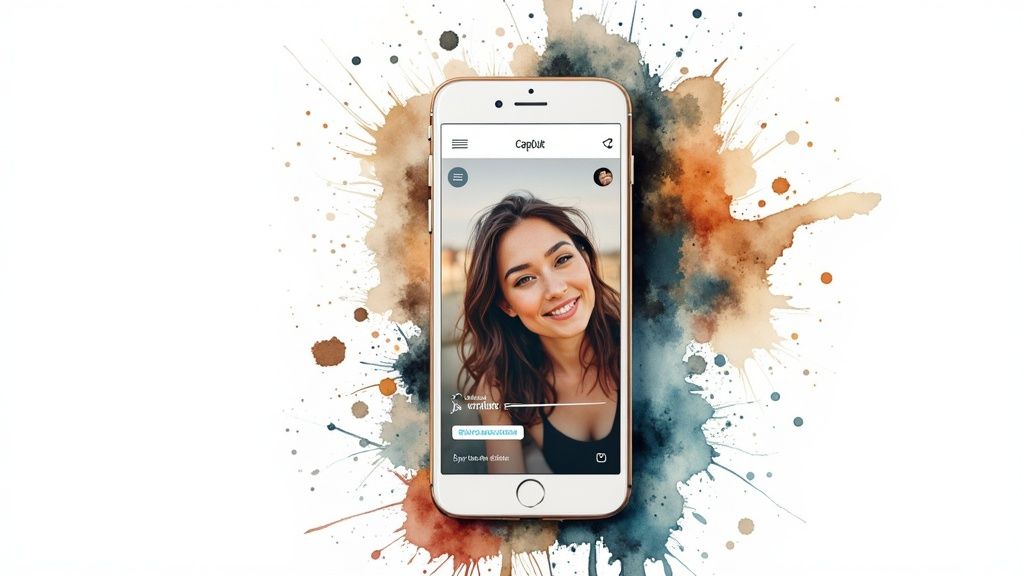
Let’s shift our focus to a mobile-first option: CapCut. This free video editing app has gained immense popularity among social media content creators, particularly on TikTok and Instagram Reels. This is due to its user-friendly interface and surprisingly robust feature set designed for engaging short-form video creation. This makes CapCut a compelling choice, particularly for those who prioritize mobile content creation. It's a powerful tool to consider when searching for the best social media video editing software.
Why Choose CapCut for Social Media Videos?
CapCut’s strength lies in its accessibility and ease of use. It’s designed for intuitive mobile editing, allowing even beginners to quickly create and edit videos on their phones. Its drag-and-drop interface makes adding clips, music, text, and effects remarkably simple. Moreover, CapCut offers a vast library of royalty-free music and sound effects, a valuable resource for avoiding copyright issues. This built-in library streamlines the audio aspect of video creation, making it a convenient choice for social media content creators.
Key Features for Social Media Content Creation
Several key features make CapCut a top choice for social media video editing:
- Trending Templates: Stay ahead of the curve with CapCut's wealth of trendy templates. These make it easy to create videos that align with the latest viral trends, increasing your reach and engagement. They provide a shortcut to creating popular video formats and styles.
- Keyframe Animation: Take control of your animations. Keyframe animation allows precise control over the movement of text, stickers, and even video clips, adding a professional touch to your social media videos. This gives you detailed control over visual elements, bringing them to life with precise movements.
- Auto Captions: Expand your audience reach. CapCut’s auto-caption feature automatically generates captions for your videos, making them more accessible to a wider audience, including those who are deaf or hard of hearing, and those who prefer watching videos with the sound off. This feature promotes inclusivity and enhances the viewing experience for everyone.
- Speed Control & Reverse: Get creative with your video pacing. Speed control and reverse functions let you manipulate clip speed, creating slow-motion or fast-paced effects, and even play footage in reverse. These effects add a touch of dynamism and visual interest to your videos.
Is CapCut Right For You?
CapCut’s mobile-first design and user-friendly interface make it an excellent choice for creators who primarily use their smartphones. Check out our guide on the best video editors for social media for more options. However, its focus on short-form video might limit its suitability for longer, more complex projects. Despite this, its powerful features and ease of use make CapCut a strong contender among social media video editing software, especially for creating engaging and trendy content for platforms like TikTok and Instagram Reels. It empowers creators to produce high-quality videos on the go.
Conclusion
The ideal social media video editing software depends on your needs, budget, and technical skills. Adobe Premiere Pro remains the industry standard for seasoned professionals seeking robust features and maximum control. However, its subscription cost and learning curve might be less suitable for beginners. DaVinci Resolve, with its powerful free version and advanced color grading capabilities, presents a compelling alternative, especially for those who prioritize visual aesthetics. It offers a comparable feature set while remaining accessible to a wider range of users.
For Mac users, Final Cut Pro offers a streamlined and intuitive experience optimized for the Apple ecosystem. Its performance and seamless integration with other Apple devices make it a compelling choice. This close integration enhances workflow efficiency. Meanwhile, CapCut democratizes video creation with its mobile-first design, making it easy to produce engaging short-form content on the go. Its accessibility and focus on trending features make it a valuable tool for connecting with audiences on platforms like TikTok and Instagram Reels. This highlights the changing landscape of video editing, where mobile-first options are becoming increasingly important. Learn more about automatic multiple aspect ratios in our dedicated article.
The best software for you aligns with your individual goals and workflow. Whether you're a seasoned professional or just beginning your social media video journey, the right tools can empower you to tell compelling stories, connect with your audience, and achieve your content goals. Ready to take your video content creation to the next level? Explore Aeon, the innovative video creation platform built for publishers, and unlock a world of streamlined video production. Discover Aeon and transform your content strategy today.