Understanding Why Video Overlay Text Is Essential for Modern Content
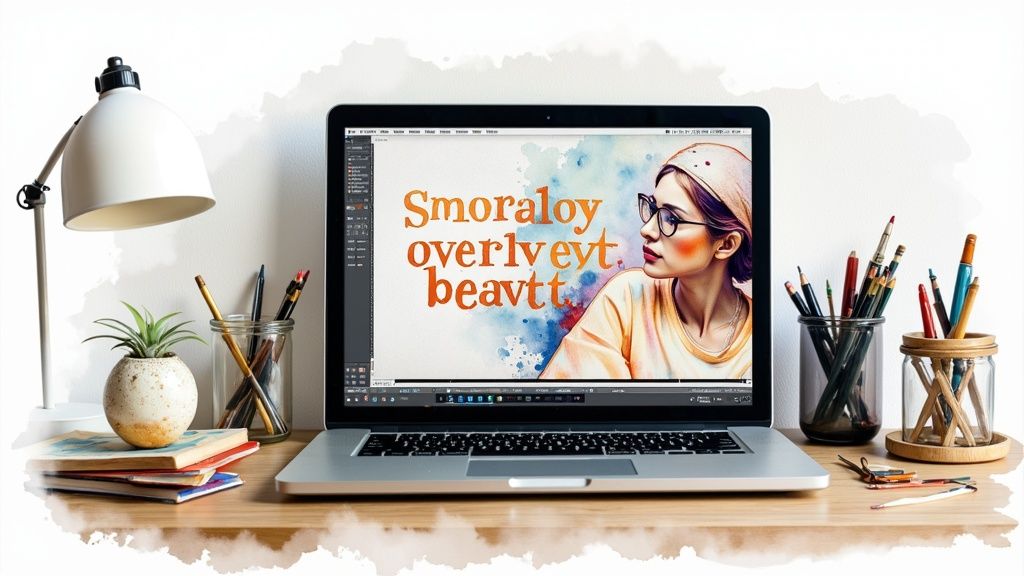
Content creators face a key challenge: standing out in an attention-packed environment. While video engages viewers effectively, many watch without sound enabled. This is where video overlay text becomes vital - it ensures your message comes through clearly, whether viewers have sound on or off. The way people consume video has shifted dramatically, making text overlays an essential part of effective video content.
The Rise of Silent Viewing
Think about how you watch social media videos. Do you usually have the sound on? Most people don't. Studies show that 85% of Facebook videos play silently. This widespread silent viewing trend means content creators must adapt. Without clear text overlays, most viewers will miss your video's main message. Learn more in The Complete Guide to Text Overlays for Video. Text overlays have become a core part of video communication.
Enhancing Accessibility and Comprehension
Text overlays make videos accessible to more viewers. For those with hearing impairments, captions and subtitles are crucial. But these text elements help everyone better understand the content. They highlight key points, explain complex ideas clearly, and provide helpful context - especially important for educational videos or detailed explanations.
Boosting Engagement and Retention
Good text overlays catch people's attention as they scroll through busy social feeds. An impactful title, clear call-to-action, or clever caption can make viewers stop and watch. Videos with eye-catching text perform much better than those without, even when playing silently. Text overlays also help viewers remember your message better since they see and process the information in multiple ways. This leads to stronger engagement and better results for content creators.
Mastering Dynamic Text Overlay Techniques That Drive Engagement
Text overlays in video can transform basic captions into powerful storytelling elements. When done well, they capture attention and strengthen your message through smart typography, motion tracking, and careful timing. This is essential since many viewers watch videos without sound, making text critical for conveying information.
Kinetic Typography and Motion Tracking
Kinetic typography brings text to life through movement and animation. Key phrases can subtly pulsate for emphasis or words can enter the frame in choreographed sequences to maintain visual interest. Motion tracking takes this further by having text smoothly follow moving objects in the video. Check out: How to Create Engaging Video With Text Overlay - A Complete Guide.
Timing Is Everything
Getting text timing right is just as important as design. Text should remain on screen long enough to read naturally but not overstay its welcome. Match text pacing to your video's rhythm - quick text bursts work well for action sequences, while slower, measured text animations fit thoughtful scenes.
Practical Applications for Different Video Types
The best text overlay approach depends on your video format. Social media clips need bold, brief text that grabs attention - think punchy headlines and clear calls to action. Longer content benefits from subtle techniques like animated lower thirds for introductions or gentle highlighting of key terms.
Implementing Dynamic Text Overlays in Your Workflow
Adding these techniques to your process can be straightforward. Most video editing software includes built-in tools for dynamic text overlays. Try different font styles, color combinations, and animations to find what matches your brand and enhances your message without becoming distracting.
The Next Wave of Video Text Overlays

Video content is becoming a key part of how we communicate and share information. AI-powered text overlays are making it much easier and faster to add customized text to videos. This technology automates many time-consuming tasks that previously had to be done manually.
How AI and Machine Learning Make It Better
New AI tools are changing how we add text to videos through features like automated transcription, translation, and custom text integration. Content creators can now produce videos much more quickly and efficiently. The AI handles tedious captioning work automatically. Plus, automated translation helps videos reach global viewers in their own languages. Learn more about using these tools effectively here.
Better Workflows and Viewer Experience
These AI tools give content creators major improvements in how they work. Beyond just saving time, they enable new kinds of interactive experiences that get viewers more engaged. For example, overlay text can now automatically update based on who's watching, making the content more personally relevant.
Early Adopters Leading the Way
Smart content creators are already putting these tools to work, finding ways to improve their videos while maintaining quality and creativity. They're smoothly incorporating AI into their process to create content that connects with different audiences. As the technology keeps developing, we'll see even more possibilities for creating compelling videos.
By embracing these new video text overlay capabilities, creators can expand their reach and impact while staying ahead of the latest advances shaping content production.
Implementing Design Best Practices That Connect With Viewers
Adding text overlays to video is about more than just putting words on screen - it's about creating a seamless blend of text and visuals that enhances your story. Getting this right matters since many people watch videos without sound and rely on text to understand the content.
Font Selection and Readability
The foundation of good video text starts with font choice. Pick fonts that are easy to read at any size and match your video's overall look. Clean, simple sans-serif fonts often work best. Skip fancy decorative fonts that become hard to read, especially on phones and small screens. Your goal is making sure viewers can easily understand your message no matter how they're watching.
The Psychology of Color
Colors have a big impact on how viewers take in your text overlays. You need strong contrast between text and background - think white text on dark areas or black text on light backgrounds. Colors also trigger specific feelings and associations. Use your brand colors thoughtfully and pick text colors that create a cohesive look while supporting your video's message and tone.
Strategic Placement: Less Is More
Where you put text is just as crucial as how it looks. Don't crowd the screen with too many words. Keep text brief and carefully placed so it doesn't block important visuals. The lower third of the screen is a tried-and-true spot for text that provides context without being distracting. This balanced approach helps viewers stay focused while still getting your message. Learn more about making text overlays work: The Complete Guide to Text Overlays for Video.
Maintaining Brand Consistency Across Platforms
Keep your look consistent when your videos appear on different platforms. While you may need to adjust text size or placement between formats, use the same fonts, colors and overall style to build recognition. Your text overlays should feel like part of the same family whether someone's watching on their phone, tablet or TV. This consistent branding helps viewers instantly recognize your content no matter where they find it.
Selecting the Right Tools for Professional Text Overlay Creation
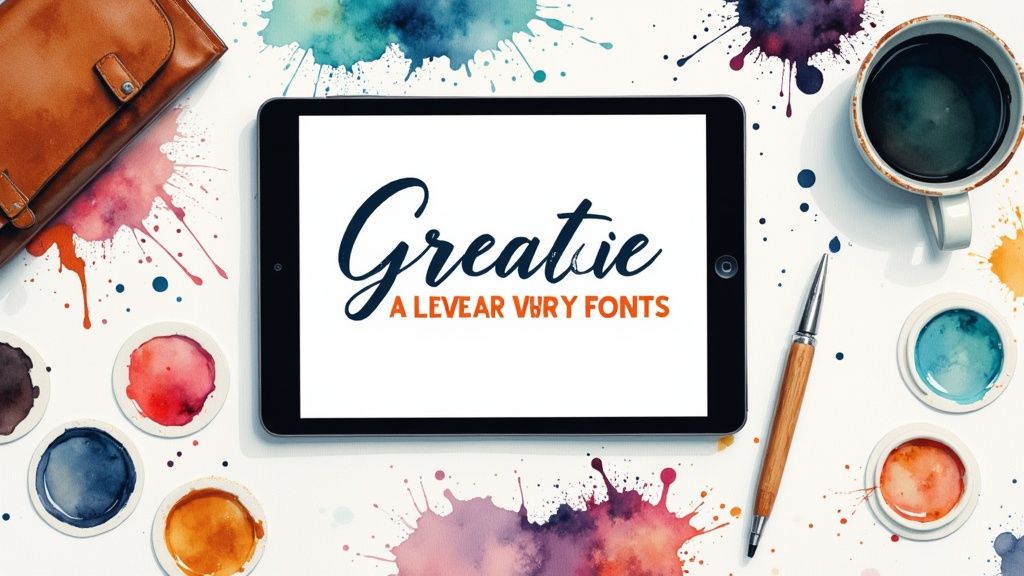
Want to create eye-catching text overlays for your videos? Picking the right tools is key. From basic mobile apps to advanced pro software, I'll help you find the perfect fit for your needs and skill level.
Software Solutions for Every Level
Your ideal tool depends on three main factors: your budget, technical skills, and project complexity. If you're just starting out, Clipchamp offers an easy-to-use interface with pre-made templates for adding basic text and captions. For more control over animations, check out WeVideo.
For pro-level work, software like Adobe After Effects or Apple Motion gives you complete control over every detail - from animated typography to motion tracking. Aeon helps streamline the process by automating text overlays from your script.
Key Features to Look For
When choosing your tools, make sure they include these essential features:
- Design Options: Full control of fonts, colors, sizes and styles
- Animation Tools: Ways to add movement and effects to text
- Timeline Controls: Precise text placement and timing
- Ready-to-Use Templates: Save time with pre-made designs
- Software Integration: Works smoothly with your video editor
Combining Tools for Maximum Efficiency
Many creators use multiple tools to stay flexible. They might use quick mobile apps for social posts, while saving pro software for client work. This approach lets them create quality text overlays efficiently, no matter the project size.
Recommendations for Beginners and Pros
-
Beginners: Start with user-friendly options like iMovie (Mac) or Clipchamp. They're easy to learn with plenty of tutorials.
-
Experienced Pros: Invest in industry standards like After Effects or Motion for complete creative control and advanced animation.
Take time to explore different options and find what works best for your workflow. Don't hesitate to try various tools - the perfect combination is out there for your needs.
Measuring and Optimizing Your Text Overlay Performance

Creating great video overlay text is just the start. To make it truly effective, you need solid data to guide your decisions. Taking a methodical approach helps you understand what works and adapt your strategy based on real viewer responses. Think of it like tending a garden - you need to regularly check how things are growing and make adjustments to help everything thrive.
Key Metrics for Evaluating Success
A few essential metrics can show you how well your video overlay text performs. View completion rate tells you what percentage of viewers watch your entire video - a higher number suggests engaging text that keeps people watching. Click-through rate (CTR) measures how often viewers take action on your calls-to-action.
- View Completion Rate: Higher numbers mean more engaging content
- Click-Through Rate (CTR): Shows if text effectively drives viewer actions
- Engagement Rate: Measures likes, shares, and comments
- Watch Time: Total viewing duration across all viewers
- Audience Retention: Pinpoints where viewers stop watching
A/B Testing: Refining Your Approach
A/B testing lets you directly compare different text overlay versions. Create two versions of your video with different text approaches and see which performs better. You might be interested in: Unlocking the Secrets of Video Engagement. For example, test opening with a question versus a statement. Track the results to learn what resonates with your viewers. Regular testing helps you steadily improve your overlay text.
Utilizing Analytics Tools
Most video platforms include built-in analytics that track key performance metrics. This data helps identify what's working and what needs adjustment. If you notice viewers dropping off at a certain point, the text overlay there may need tweaking. Looking for patterns in the data guides smart improvements to your strategy.
Gathering and Interpreting Viewer Feedback
Direct viewer feedback adds valuable context beyond just numbers. Encourage comments and run polls to understand how viewers feel about your text overlays. Sometimes viewers spot issues or opportunities that aren't obvious from analytics alone. Their insights can point to improvements you might have missed.
Streamline Your Video Creation Process With Aeon
Aeon helps publishers create engaging videos efficiently. The platform's AI capabilities automate text overlay creation while maintaining quality. See how Aeon can help you produce better videos faster.